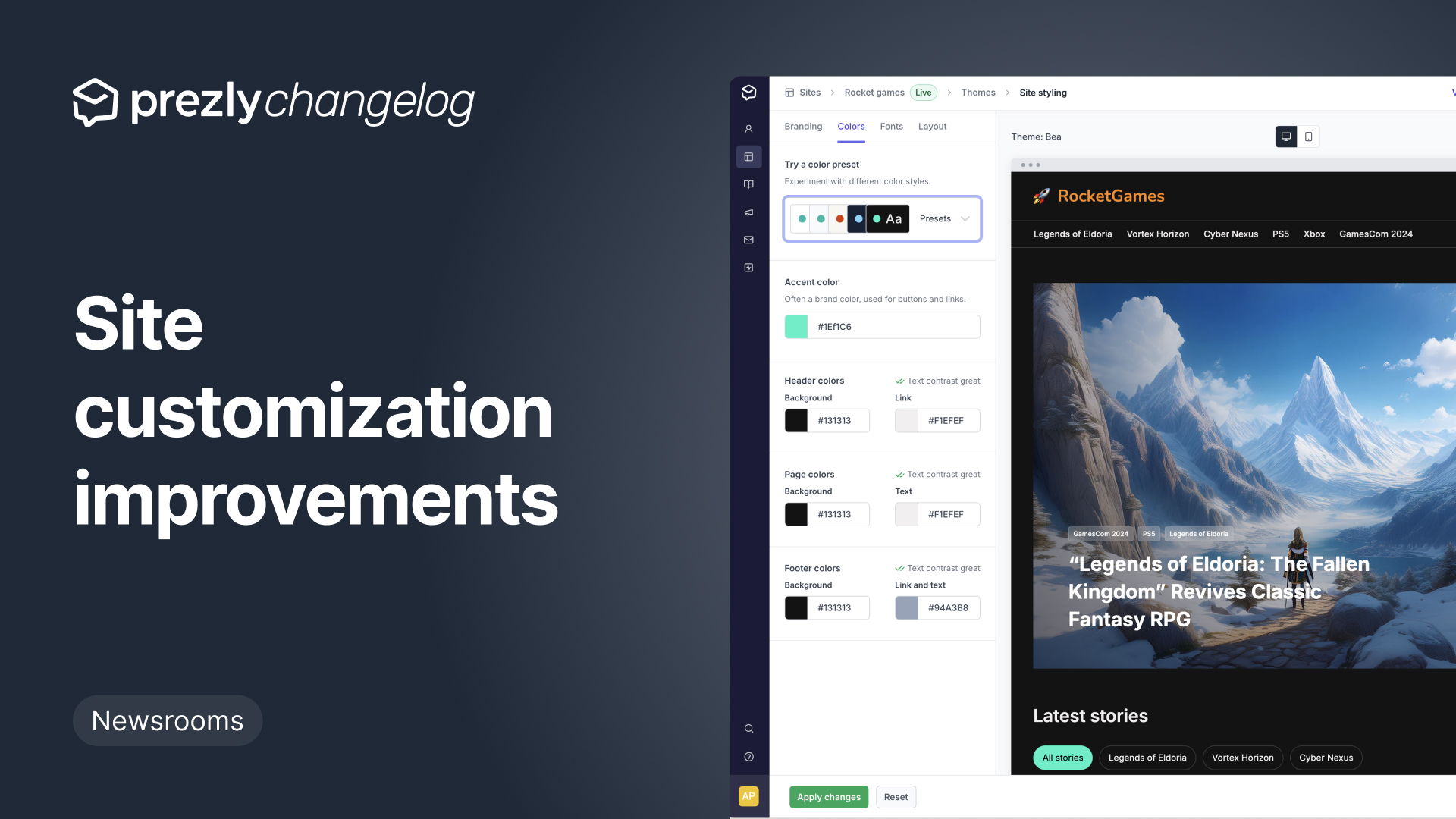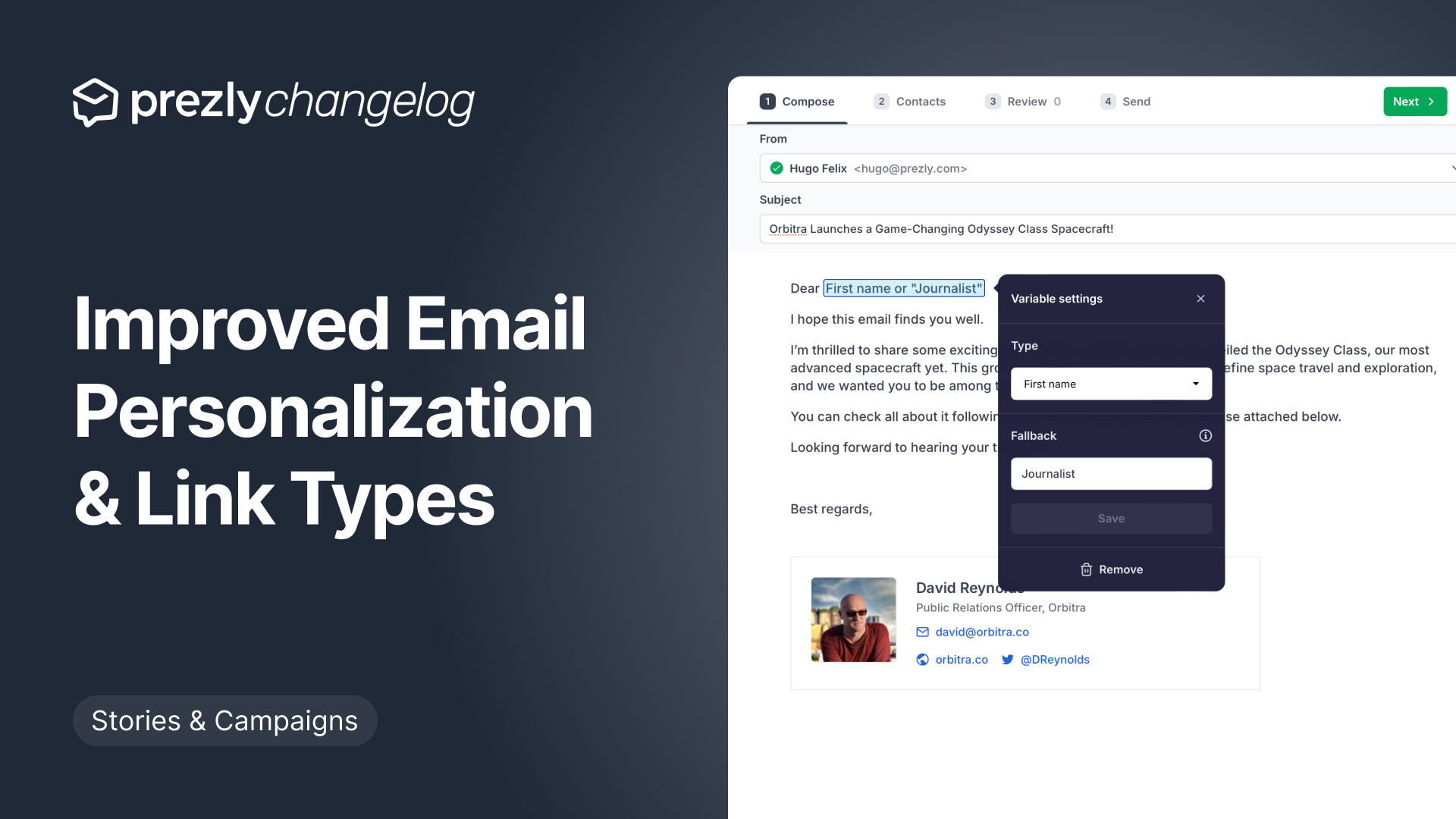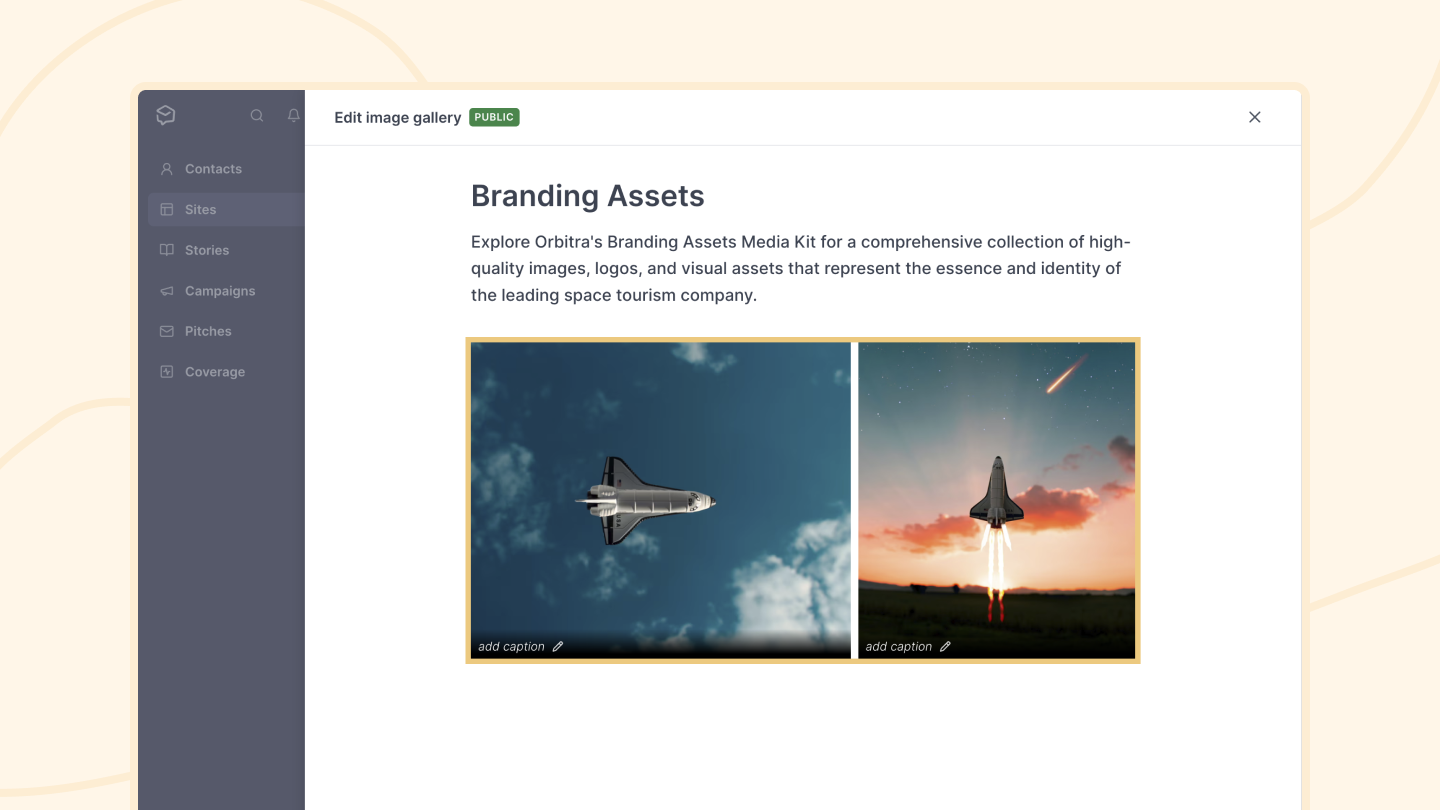Manage contact tags better with tag groups
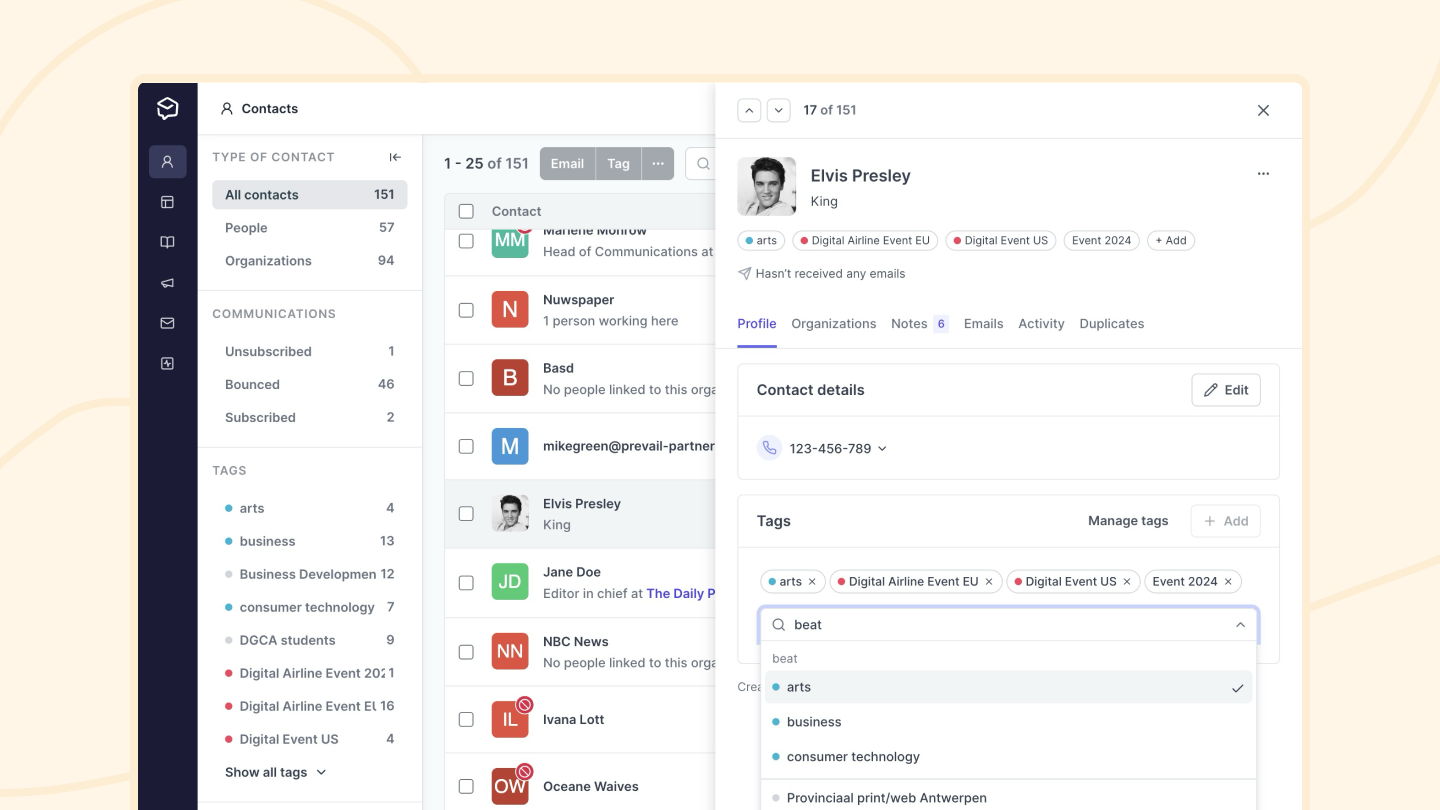
We've introduced grouping to contact tags to help you manage tags and make it easier to find the tags you want to faster in tag pickers for both contacts and also advanced filters.
Grouped tags are shown first in the manage tags screen and in pickers and filters alphabetically.
Launching the new Prezly UI (beta)
Be among the first to try the new Prezly UI, featuring improved filters, flexible views, and a new way to favorite pages for quick access.
Easier follow-up pitching and linking pitches to sites
We've listened to your feedback, and added better and easier follow-up of pitches, easier association of pitches to sites for both filtering and reporting.
Get product updates directly in your inbox!
Subscribe, be the first to know about new feature releases, product enhancements, design updates, and bug fixes.

Improvements to adding, editing and viewing coverage
We recently made our coverage feature available on all our plans, giving all Prezly users the possibility to easily keep track of what's being said about their brand. Following that, we've worked on making adding and editing coverage faster and smoother, and viewing coverage more meaningful. Here are the latest updates.
Better email personalization, link insertion, and unsubscribe options
New floating action bar for selectable grids
Performing actions in selectable grids is now easier than ever thanks to this brand new floating action bar.
Improved site style settings (now with live preview!)
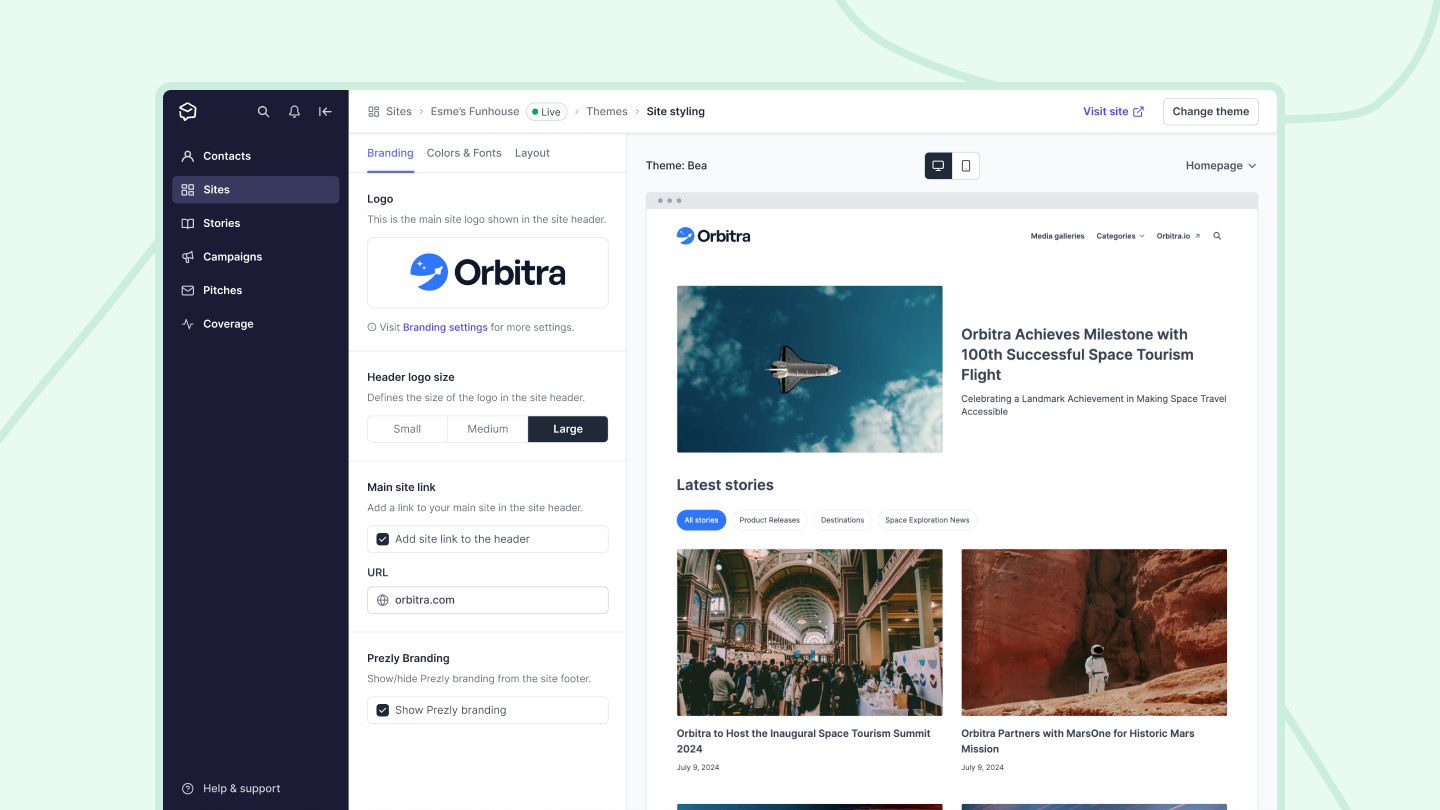
Up until now, editing the style of your site/newsroom required you to click through multiple settings pages to do things like tweak your logo, adjust your site colors, or preview site content.
Today's release brings all your style settings into one place.
New theme settings preview and logo sizing
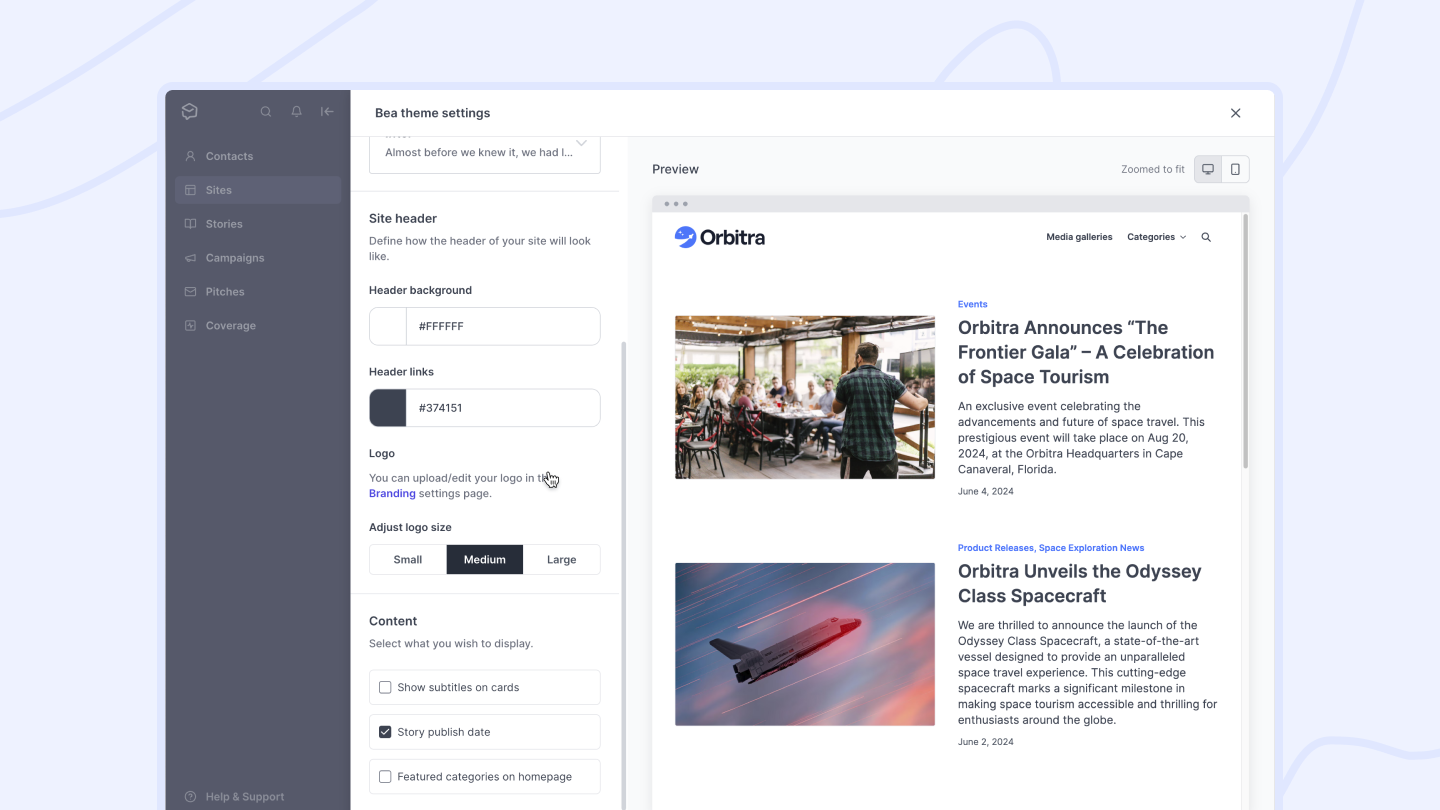
We've created a new theme settings preview interface for Bea, Lena and Greta themes to help you make adjustments.
Previously there was a preview changes link, but now you can see changes alongside theme settings before applying them.
Contact tags: new permissions and improvements
People organize things in different ways, and we've heard from some customers with larger teams that they want to centrally manage contact tags, to maintain more order and structure.
The story, campaign and pitch listings are getting a new look! ✨
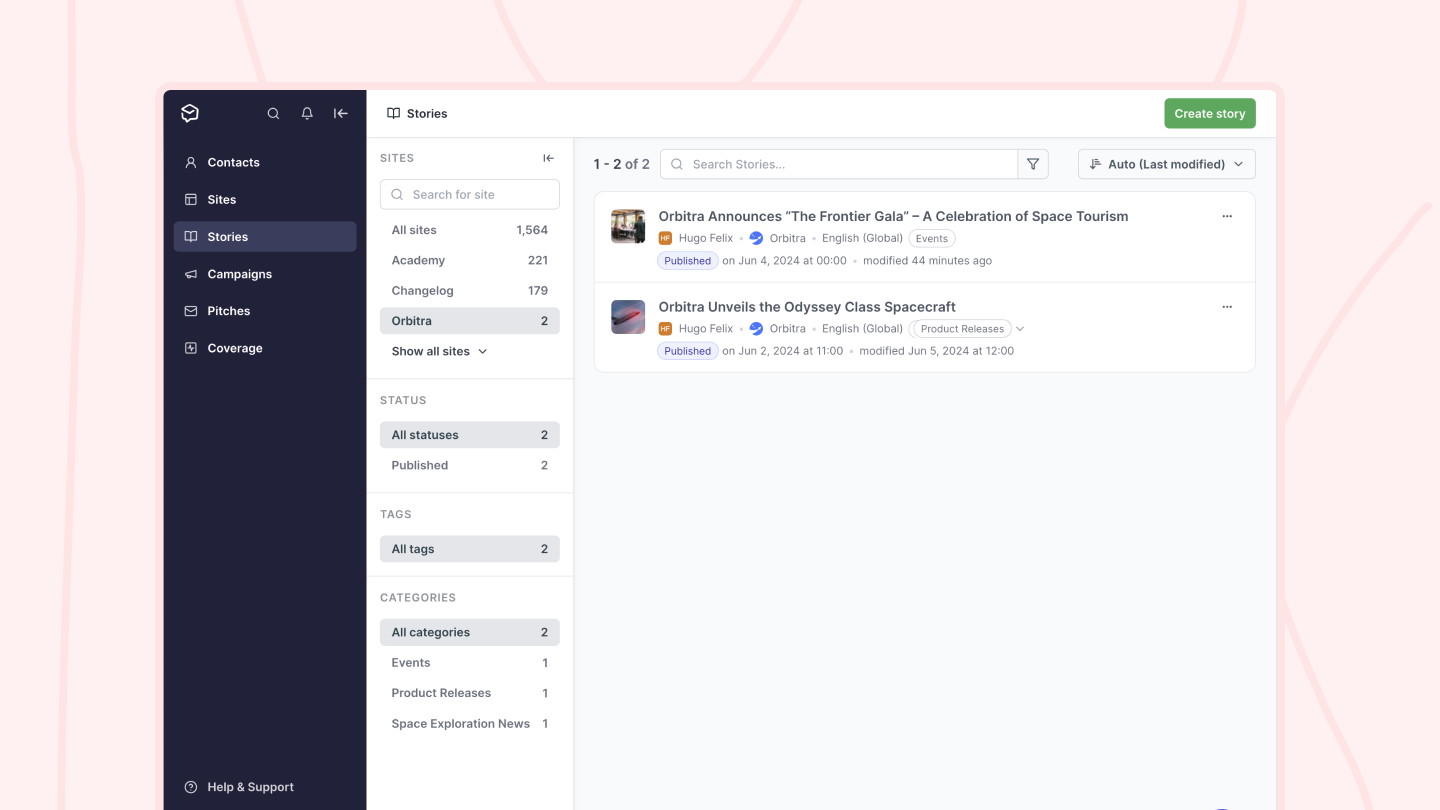
- New layout – the new listings contain the same information as the previous tables, but presented in a more condensed format that doesn't require horizontal scrolling. It also allows more space for long titles.
- Easier campaign and pitch comparison – with all data within view, you can quickly compare open and click rates across campaigns.
- Simpler controls – No more columns to reorder. Above the listed stories, campaigns and pitches you can still sort your list based on status, author, and more. You can also change rows per page.
- Faster access to pitches – clicking a pitch row now opens the pitch, instead of the recipient of the pitch.
Introducing featured categories
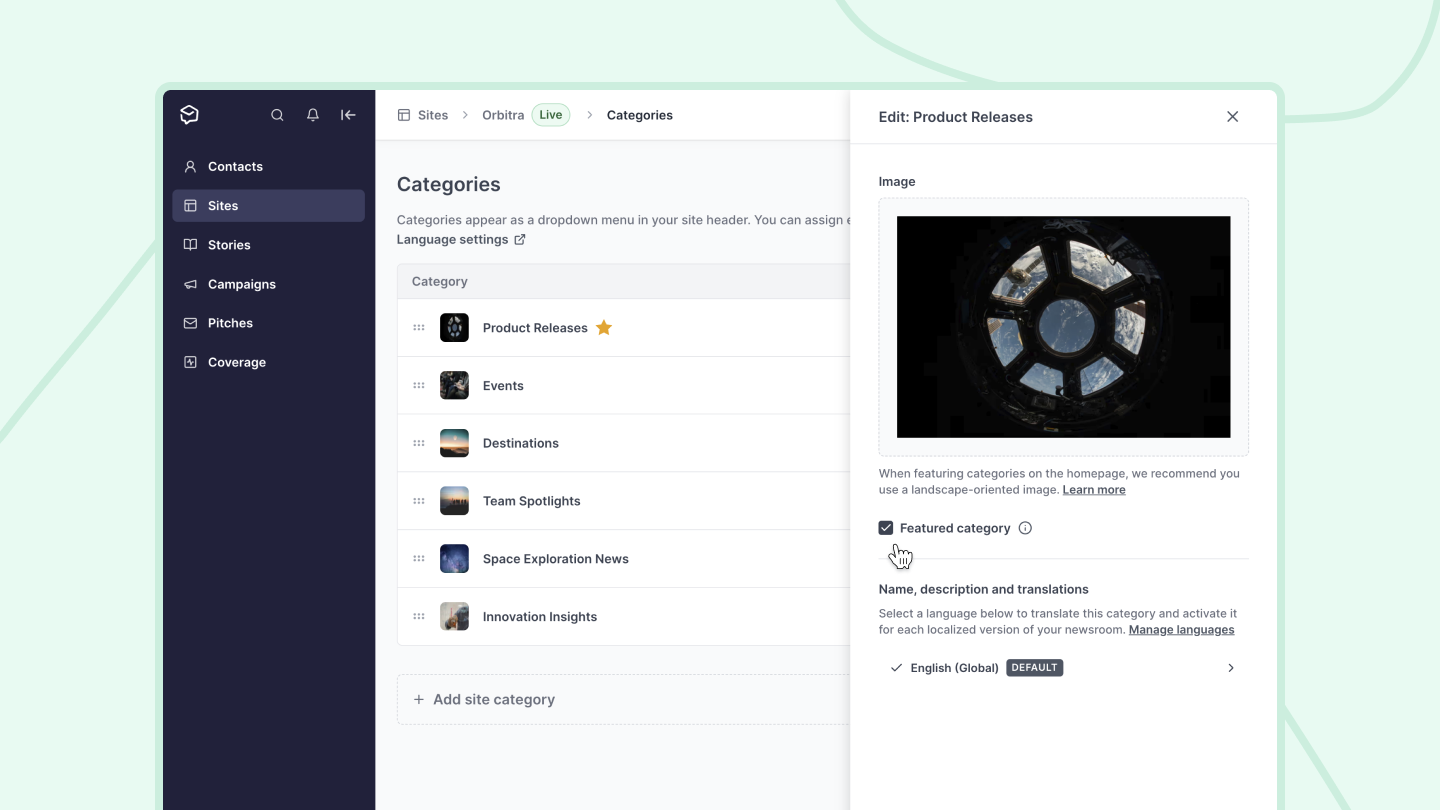
Not all categories are created equal, and by choosing what to spotlight, you can bring more attention to the stories that matter.
To help with that we've launched featured categories in our Bea theme.
Improved click report for campaigns
🚦Click reports are only available for Premium or Enterprise plans. If you wish to activate this, please go to your Plans page in your Subscription & Billing settings.
We've improved the Click report users see as part of their overall campaign reports. As of today, the Click report will provide more context about the type of link that recipients click on in your email, showing whether this was a simple link to your site or newsroom; an image, attachment, or video; or an link to an external site.
Story headers, titles and subtitles are now one with the editor
Previously, the header image, title, and subtitle placeholders were separate fields from the rest of Prezly's story editor. Now, they are part of the content, which enables you to use additional formatting and positioning options for all three, like centering your title text, or even adjusting the size and alignment of your header image!
Prezly themes got an upgrade
Prezly's built-in site themes – Bea, Lena, Greta – have been upgraded to the latest versions of libraries they use: React 18 and Next 13. Here's what's different now:
- Sharing images are now rendered at the same resolution (1200x630) for all sites, making them look much clearer on sharing cards
- Transparent site logos in the upper left corner are now displayed on a background that matches the site’s header background color defined in the theme settings,
- Sites without logos now display an image with fallback text, rendered in the same color and font used in the site's theme
Revamping billing: A new Plans page & a self-upgrade option
Improving the way our users handle their billing and plan details is something we've been working on behind the scenes here at Prezly, and we're excited to finally announce our latest release!
The latest updates offers you more control over billing settings, plus a better overview of you subscription & plan limits. Meet the brand new Plans page, the improved Billing page, and last, but definitely not least, the ability to self-upgrade directly in the Prezly app. For info on billing, plans, and upgrades, click here →
Placeholders for content in stories and emails
Get an overview of the latest Prezly updates, improvements and bug fixes here. To see a quick history of our previous releases, check out our monthly roundups! ✨
Newsroom statuses + other fixes & improvements
Get an overview of the latest Prezly updates, improvements and bug fixes here. To see a quick history of our previous releases, check out our monthly roundups! ✨
Introducing: Email notifications
Under your Personal settings, there is now a page that enables you to control which information you would like to receive from Prezly by email, such as campaign sent confirmation, next-day campaign statistics, new newsroom subscriber alert, billing and invoice updates and more.
New Prezly dashboard + other fixes & improvements
Get an overview of the latest Prezly updates, improvements and bug fixes here. To see a quick history of our previous releases, check out our monthly roundups! ✨
New layout for stories + other fixes & improvements
Get an overview of the latest Prezly updates, improvements and bug fixes here. To see a quick history of our previous releases, check out our monthly roundups! ✨
Testing phase: Adding Tables to Stories + other fixes & improvements
Get an overview of the latest Prezly updates, improvements and bug fixes here. To see a quick history of our previous releases, check out our monthly roundups! ✨
A new design for the published story modal + other fixes and improvements
Get an overview of the latest Prezly updates, improvements and bug fixes here. To see a quick history of our previous releases, check out our monthly roundups!
Reordering newsroom categories is available for newer themes + other fixes and improvements
Get an overview of the latest Prezly updates, improvements and bug fixes here. To see a quick history of our previous releases, check out our monthly roundups!
Newsroom creation panel – redesigned
We’ve given our Newsroom creation panel a makeover, where you can now select a theme to build on, and soon, we'll be releasing an option to add demo content in your newsrooms so you can see what your newsrooms could look like when it is populated with content.
With the new panel, once you create a newsroom, you’re automatically brought into your Newsroom settings page, making it easier for you to create a newsroom and get it all set up quickly.
Image alignment, sizing options and other improvements
New menu for the Web Bookmark layout
The Web Bookmark that recently replaced the “Add link” embed now has a menu that will help you control the embed or block layout (vertical or horizontal), and you can also choose whether you want the link to open in new or in the same tab.
End of year improvements and announcements🧑🎄
It's that time of year when we look back and plan for what comes in 2022. Here's a bit about what we decided to fix before the end of this year:
- Better overview of your campaign sending status
When your campaign needs to be sent to many (and I mean really many, like 500k) contacts, we improved the process from the point you send the campaign to the full report creation. You can see 'Delivering' status and know when to expect the full report to be ready. - Email presentation in Outlook
Because every email application is special, we need to make sure that your emails look equally special in every single one of them. There were some issues with the content alinement when viewing in some versions of Outlook - we fix that! Your content looks good in all email clients 💎 - Add embed and add link/bookmark
For users that have these features, we improved the code behind them. We're planning to expand both features in a near future - for example, have more options for embedded story cards. Now we're ready to add more power to them soon! - Unsubscribe from a licence
Currently users can unsubscribe from one newsroom at the time. We now support the option to unsubscribe from all communication from that licence. You can also check our new Privacy portal and if it's available for your newsroom - enable it! - Selecting a time to publish or send in Firefox
This was a browser specific problem that we fixed when users told us about it.
Join 500+ PR teams already loving Prezly
Take the stress out of contact management and distribution with a dedicated outreach CRM that your whole team can use.