Improved image galleries
Reorder, crop, delete and caption images now within the editor
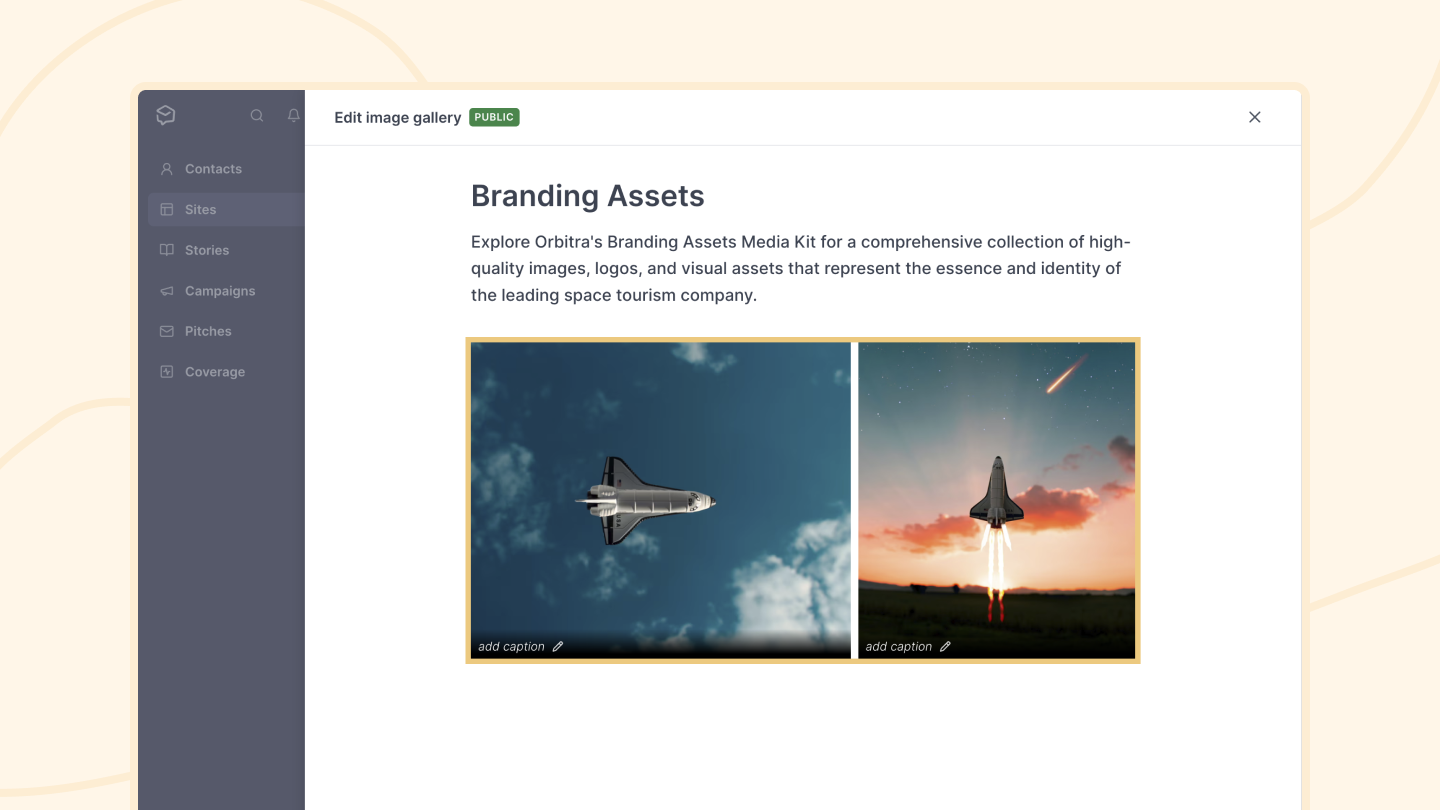
We've just shipped a nice improvement to galleries - you can now crop, delete, edit captions and reorder images directly in the editor!
it's now easier to see which images you are deleting, and what to caption, and you can arrange your galleries as you like with less effort. Drag images in the editor to rearrange, or click 'Randomize' to mix things up a bit.
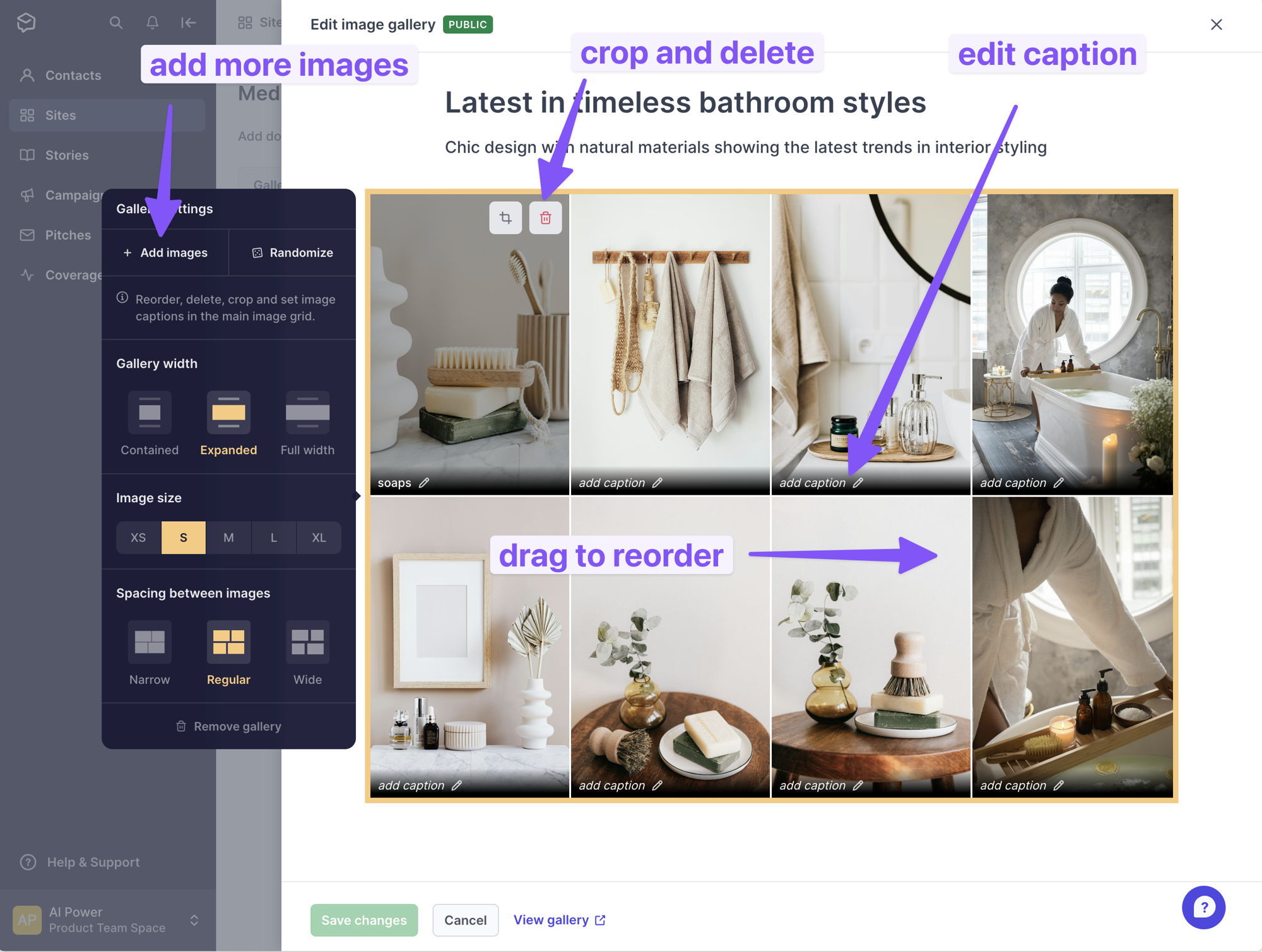
Media galleries now have wider width options as well so you can display galleries contained, expanded and full width.
If you share a media gallery link as a bookmark in a story, it shows it's both a media gallery and also the number of images within it on the bookmark, along with the gallery title and description.
Top tip: insert one and try experimenting with Card layout options - vertical and horizontal works well for different style images.
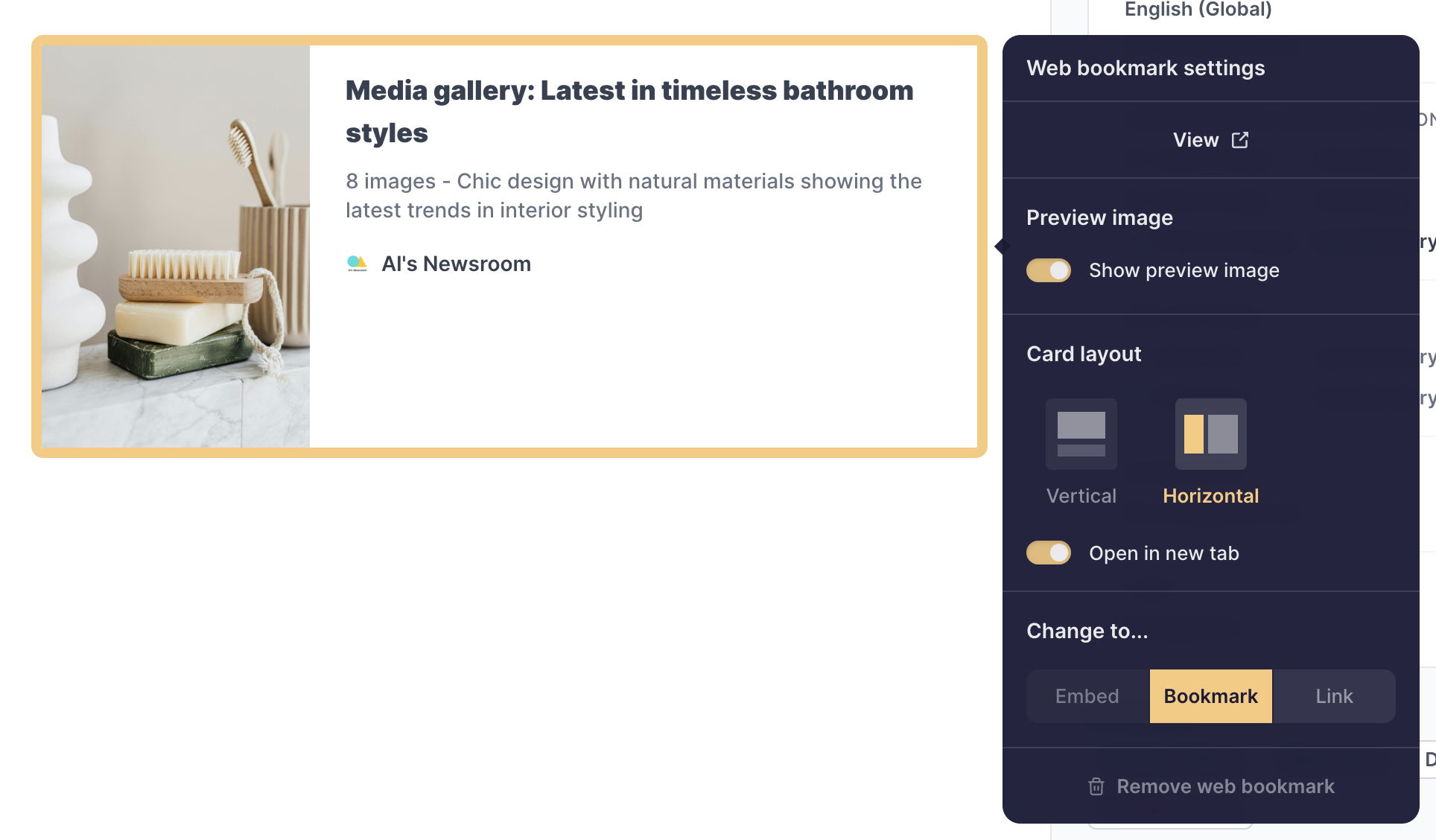
There's a new item in the menu - media gallery bookmark. This lets you search across sites and insert media galleries as web bookmarks into your stories, campaigns and pitches easily. Great for adding at the end of a story or email to let people browse your media galleries.
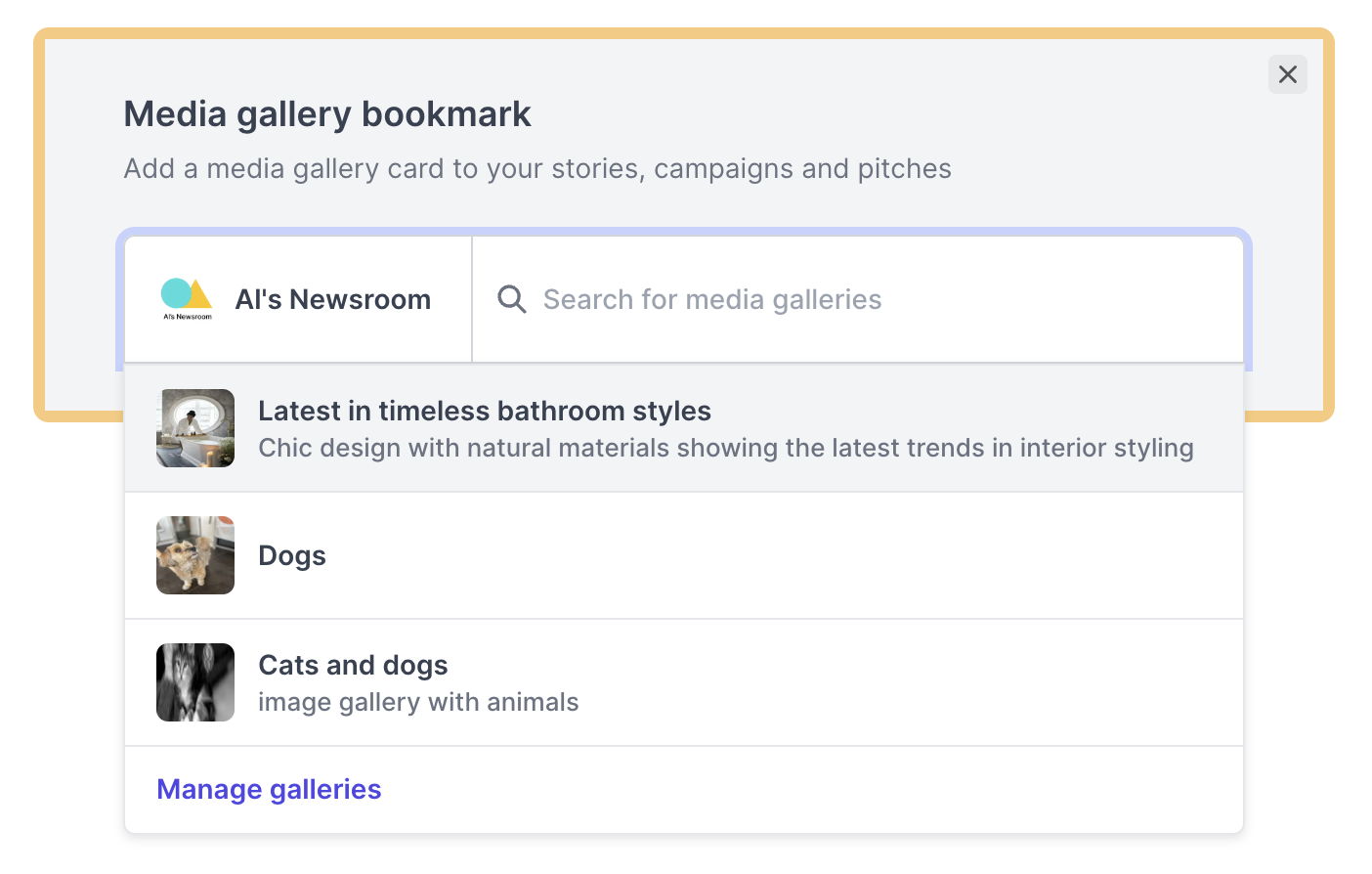
Join 500+ PR teams already loving Prezly
Take the stress out of contact management and distribution with a dedicated outreach CRM that your whole team can use.