How to Write a Press Release: 2026 Step-By-Step Guide
Step-by-step advice on what to include in your press release, learned from 200+ of the industry's best examples.
Press releases are so ingrained in the practice of PR that people barely spare them a second thought. But how do you write a press release? And moreover, how do you write a press release that gets coverage?
The answer to that differs depending on the industry, brand, and audience involved. Which is why we’ve looked at more than 200 real-life press releases across industries to distill what works.
We’ll start with the basics, move on to press release types and structure, then go step by step through writing a press release while looking at some of the biggest mistakes to avoid, and the best examples. Let’s go.
A press release is an official announcement that an organization shares with the media and the public to highlight something newsworthy, like a product launch, event, or company milestone. Typically, it includes a catchy and informative headline, an opening sentence that grabs attention and summarizes the story, and key details answering the "who," "what," "when," "where", and "why" of your announcement.
A good press release is clear and concise – usually just a page long – and often includes things like quotes or images, videos, or social media embeds for added flavor.
These days, press releases are likely to be seen by the public as well as the media, particularly if they're published in an online newsroom.
While many argue that the days of the press release are long gone, now replaced with websites and social media presence, there are some notable benefits to press releases that are likely to see them kept around for the foreseeable future.
A press release is seen as the official stance of an organization, which can be very helpful when using a press release to respond to a crisis situation, for example. It's the source of truth for your brand. Of course, this can cause difficulties if the contents of your press release don't reflect the behaviour of your brand elsewhere, so to maintain trust, be sure that your entire comms strategy is aligned, from the messaging in your press release to your latest company tweet.
If you publish your press releases on the internet, for example, in your online newsroom, those stories may be picked up by search engines and appear in public search results for your niche. By using keywords in your press release, you can take advantage of this channel to increase the likelihood of your stories organically being discovered by your audience.
Press releases don't just benefit the media; they can also be an effective way of keeping investors and other stakeholders updated on brand developments.
Press releases are normally grouped by intent, i.e. what sort of news are you announcing, who is the audience, and what do you want that audience to ultimately do. While the overall structure of the press release stays fairly similar throughout, there are some details you'll need to include (and expectations you'll have to curb) depending on what your press release is about.
Most press releases you'll see will be about a product launch or update. Normally these are filled with the official marketing line for the product, and focus on how the product can improve a consumer's life. They also need to give clear details on where the product can be bought, when the release date is, and how much it costs – all of which needs to be localized depending on market and geography.
The type of product you're launching will also determine the tone and contents of your press release – for example, a book launch press release will likely include an excerpt of the book and author interview details, while gaming press releases will include more community information and a casual tone, since they are likely to be read by consumers as well as the media.
Event press releases need to include ticket or registration info, the names of the key people involved, quotes and reviews if you have them, media assets, and opportunities for interviews, press passes and exclusive content.
A mergers and acquisitions press release announces when one company acquires another, or two companies merge. It gives details on the entities involved, the purpose of the deal, financial terms, potential benefits, and so on. Its main aim is to inform stakeholders, customers, and investors about the strategy behind the merger (or acquisition).
A press release announcing a collaboration between two or more organizations. It highlights the purpose of the partnership, the companies involved, and the expected benefits or goals. This type of release aims to generate excitement, inform stakeholders and customers, and showcase the strategic value of the partnership for all parties involved.
During crisis comms, a press release has three jobs to do: provide clear information on what happened, what's being done about it, and what will happen next. It needs to include your official response to the crisis, ideally through your brand's biggest spokesperson, usually the CEO. It also needs to include any and all relevant resources for anyone seeking help related to the crisis, from the best way to stay abreast of the situation, to info on renumeration and emergency contacts.
For less life-or-death crisis comms (so, a social media faux pas rather than an airline disaster), the press release can be more playful in tone so long as this reflects the nature of the crisis and the voice of the brand. Take a look at these crisis comms examples for an idea of what I mean.
Then we have three more types that, honestly, are more news for stakeholders in the business rather than actual stories for the public and media.
You can issue a press release if your organization is undergoing a rebrand, such as a new name, logo, or visual style. It explains the reasons behind the rebrand, its goals, and what it represents. On paper, it helps to build awareness and align perceptions with the new brand image. In reality, it's more often than not a lot of fuss made over something that only a very select group of people would care about.
It may be that a rebrand press release would interest current customers, who need to recognize the new brand identity, investors who want to understand the company’s direction, and competitors keeping an eye on market moves. Media outlets might also be interested in covering the story if it's a significant or well-known brand, or an outrageous rebrand, but that's about it.
A press release announcing a person entering a new position in your organization. As with rebrands, an executive promotion is unlikely to cause a stir among the media unless you're representing a huge brand or the person involved is e.g. Arnold Schwarzenegger. But it would interest investors, employees, and possibly current customers.
Let me be frank here: the majority of industry awards are a load of hot air. We all know it. Most of the media know it too. Here's why you might still want to promote your win: 1) if you're pitching an industry publication that covers these awards annually for whatever reason; 2) if you're pitching a smaller or local publication that covers stories like this regularly; 3) if it's a genuine big win. Otherwise, it can be good to mention the wins in your newsroom, either in the footer or as a press release, to help add kudos to your brand.
There can, of course, be variations to this structure in our example, but in general, the classic (and modern) press release reads thus:
- Embargo – if there is one, mention is right up top; if there isn't, label it "for immediate release" instead
- Headline – more on this one in the next chapter
- Lede – introduce your angle, incorporating the key points of the story – think what, where, when, who, why should the reader care? Keep it as concise as possible
- Show your hand – give a few brief but hard-hitting bullet points outlining the key selling point of your story
- Credibility – demonstrate where this story is coming from; include sources
- Details – if your reader has made it this far, that means they're interested. Use this opportunity to give a paragraph or two of the meatiest details
- Quotes – include a ready-to-use quote from the most relevant parties
- Extras – are you offering any opportunities, such as exclusive images, interviews or statistics? Now's your chance to mention it
- Media assets* – if your story is a visual one, include an image gallery, video or link to your press kit (read our guide on the perfect press kit) so that anyone covering your story has everything they need at their fingertips; don't make life difficult for them
- Boilerplate – the standard short bio for the organizations and key people mentioned in your press release
- Contact details – who do people need to speak with to get more info? Include as many methods as possible to make life easier for your contacts, adding phone number and email at a minimum
When you're ready, feel free to download our free press release template and get started.
* You do have to exercise a bit of caution with point 9. Depending on the PR press release software you use, including assets in a press release that you plan on emailing out to your prospects could harm the deliverability of your email, and might even land your pitch in spam.
If you use Prezly for writing press releases, this isn't a problem, but if you use another tool please check with them before embedding large files into your press release.
When you're thinking about writing a press release, the above structure can feel a bit overwhelming, so just keep these three key elements in mind:
- Headline: Short and informative
- First paragraph: A summary of your story and angle
- Body: Details of your story that are relevant to your audience
From there, follow these four steps and you won't go far amiss.
You aren't just stating facts, you're telling a story. And no one wants to read a boring story. So make it interesting for your audience.
To do that, you need to narrow down who you're addressing by creating a targeted media list.
Any journalist or creator worth their salt knows their audience, so what you need to do to get them to pay attention to your press release is to show them, as clearly and concisely as possible, why their audience will care about your story.
PR: My client has lots of exciting things to say! Me: Okay great! We get lots of pitches but always happy to look at ideas. What sort of areas? PR: Tell me what areas you're interested in and then I'll see if he wants to write about them. Come on guys, this is not how this works
This is doubly important when it comes to actually pitching your story, but you need to keep it in mind if you want to writing an effective press release as well. While it's less likely that you will tailor your entire press release to a single publication, you might decide to draft two or three versions with different headlines and ledes for targeting, e.g., publications that cater to different sectors or formats (think Forbes vs a TikTokker).
The press release headline is the first thing a journalist sees and it has one job: to get them to read more. When you write a press release, make the headline a showstopper, else they might not read any further.
So determine who your audience is, who your competitors are, the current state of your market, and what you're doing that's so different. Then use that information to tell them why they should care about your news. Then take an extra 15 minutes to brainstorm a few creative alternatives to the standard "Company X releases Product Y" one-liner.
This goes doubly for your press release email subject line.
Many of us are so overwhelmed with PR email that we don't open most of it. More important to make subject line info-packed than clever...
Some things you can do to make a great headline:
- Write it as if it were a headline and ask yourself, "Would I read this?"
- Ask yourself "Why should anyone care?" until you have a solid answer
- Tailor the headline to your audience
- Make your message crystal clear
- Feel free to skip "a"s, "the"s and other flyaway words if the headline reads ok without them – remember, you're going for brevity and punch here
- Keep to <70 characters
- Surprise the reader, but don't sacrifice clarity for form – this isn't a beat poem
- Play with your grammar (punctuation, active vs passive voice...)
- Open with a wow-factor statistic
You can also try to catch people's attention by including surprising statements (!), startling statistics (!!) and celebrity namedrops in your headline (just make sure it's someone your audience will have heard of).
Things that catch the eye but are likely to land your email in the spam bin:
- CAPS-LOCK SUBJECT LINES
- $$$, £££, or similarly dodgy characters
- Excessive punctuation (tragically, that means no interrobangs‽)
Most press releases are longer than they need to be. Read through yours, pick up a red pen, and strike out anything that doesn't serve the story you're telling.
If you think that certain context is helpful but not integral to the story, link to it in your press release or add this at the end of your press release (for example, boilerplate or historical information).
Read our guide on the perfect press release length →
Did you know that multimedia press releases get up to 9.7x as many views as those using text alone? Ragan understood that in 2011, when they found that including images within your press release doubled the chance of it getting noticed; video quadrupled it. In 2024? It shouldn't even be a question.
And yet, the majority of press releases go out as barebones text.
Set yours apart by embedding hi-res photographs, videos, and social media posts in your press release.
If you're using a multimedia press release builder like Prezly, embed a gallery within your online press release, particularly if you're launching a new product or presenting a story that looks great visually. This will give the reader an immediate idea of the story you're telling without them having to read through reams of text, and arm them with a good selection of imagery to use in their coverage.
That goes for social media posts too. Got a relevant tweet? Great – embed it. Someone raved about your business on YouTube? Stick it in. Got your latest product shot raking in the likes on TikTok? In it goes.
Remember: your job is to make it as simple as possible for other people to tell your story.
By embedding social proof and resources that journalists can use, you save them time as well as add context and color to your narrative.
If you use a specialized campaign client, the interface will often have an option to introduce html into the body of your story, making it possible to embed supported content. The type of content that's supported varies from provider to provider, but at the very least it should include things like tweet and YouTube video embeds. Worst-case scenario, even with plain text you will be able to copy in a link.
(We simplified it a bit in Prezly so you can just copy-paste the URL of whatever you want to embed and the system does it automatically for you, or copy-paste your entire press release draft directly from Word.)
It is no longer enough just to send out plain text press releases or a pitch, it's really important to include visual elements that outlets can use. That's a challenge that Prezly certainly helped us with.
You'll be shocked at how often press releases leave out a way for the person reading to get in touch for more information. It's the easiest way to lose out on coverage. Make sure your press release includes at least one named press contact at the end, with ideally both an email and a phone number that people can use to get in touch.
You don't know how much time a journalist or other media person has before they need to publish their next story, so don't block them from publishing by withholding information or assets. If you have images to go with your announcement, link to them in your press release; if you have a price sheet or any other supplementary info that could be helpful, link to that too. Make a press kit that the media can access to get whatever they need to tell your story.
Here's a Prezly case study showing how doing just that helps gaming behemoth Crytek stay on-brand in the media and with their partners.
If you include a nice feature video and some appealing inserts, journalists are much more inclined to take a look at your press release and get that information to the reader.
Hundreds of professional press releases are published on Prezly every single day by some of the most thoughtful, strategic communications people I've ever had the pleasure to meet.
We've used this invaluable resource to compile a library of more than 200 of the best press release examples by industry. Here are a few of the highlights – click on the examples below to see them in full, together with commentary on what makes them great.
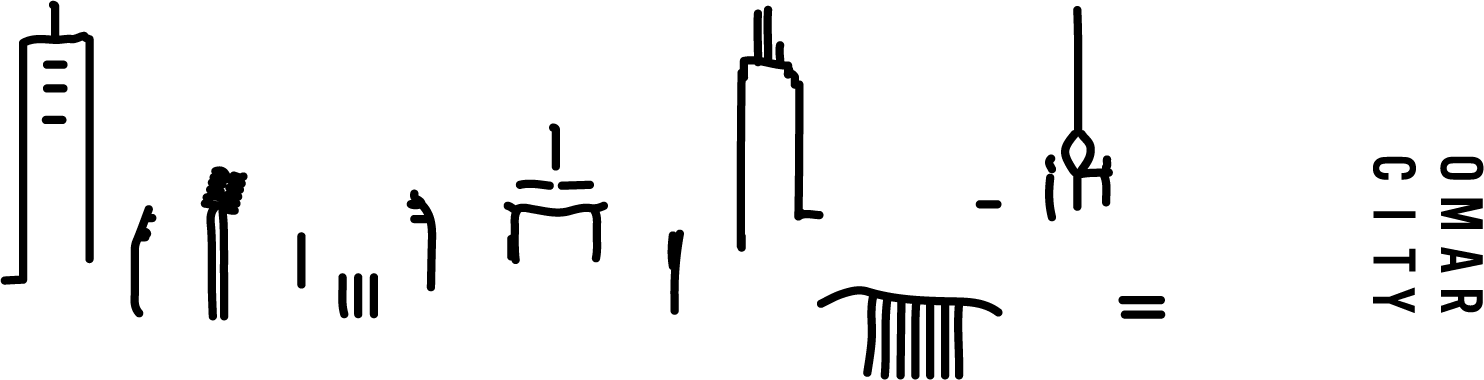
Example: Omarcity brings Colombian design to Europe with Tucurinca


Example: A bold new series from National Geographic


Example: The lizard and the egg: Liolaemus lizards break golden rule of biology


Example: Prepare to Cry: GRIS unveils its emotional launch trailer
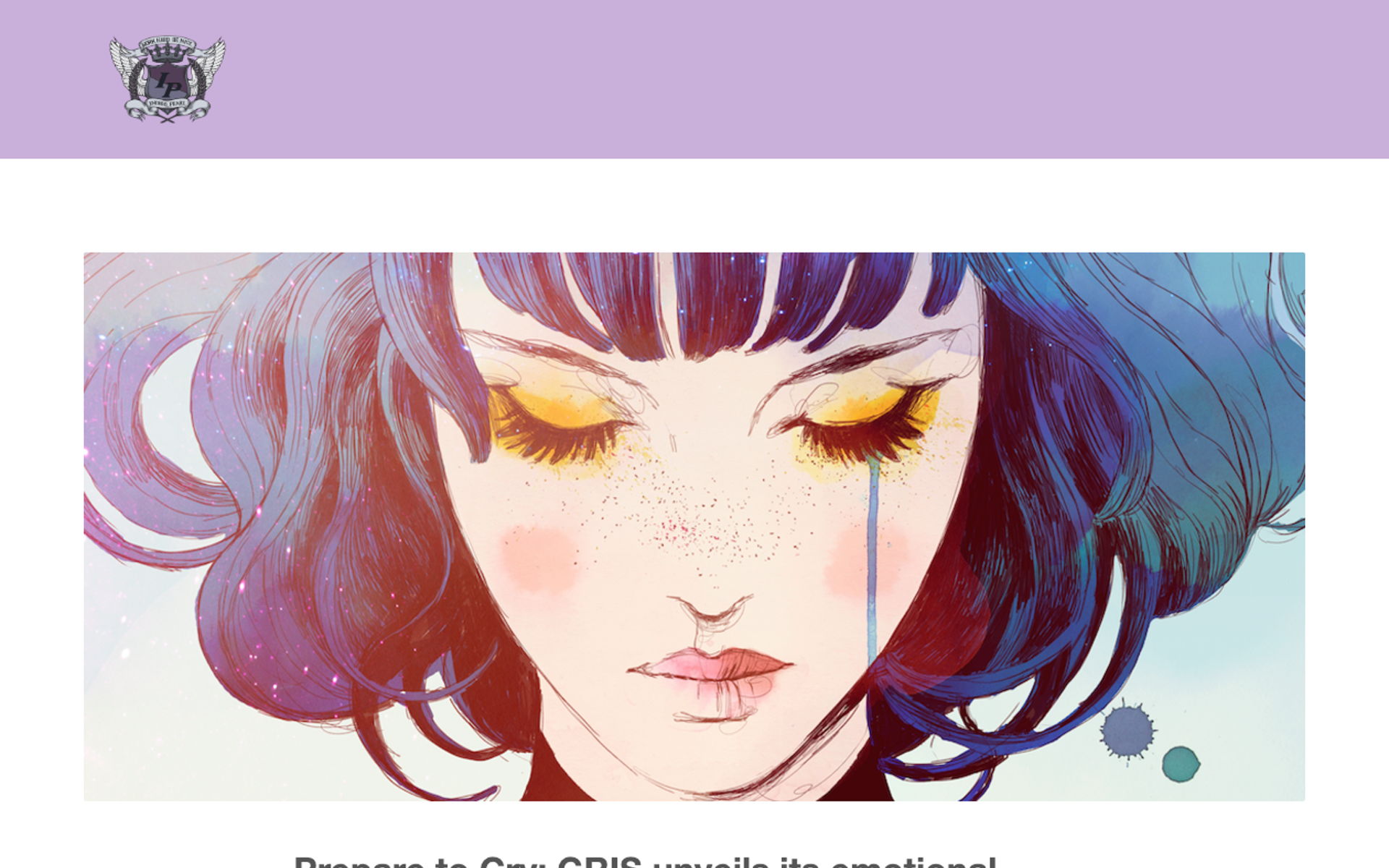
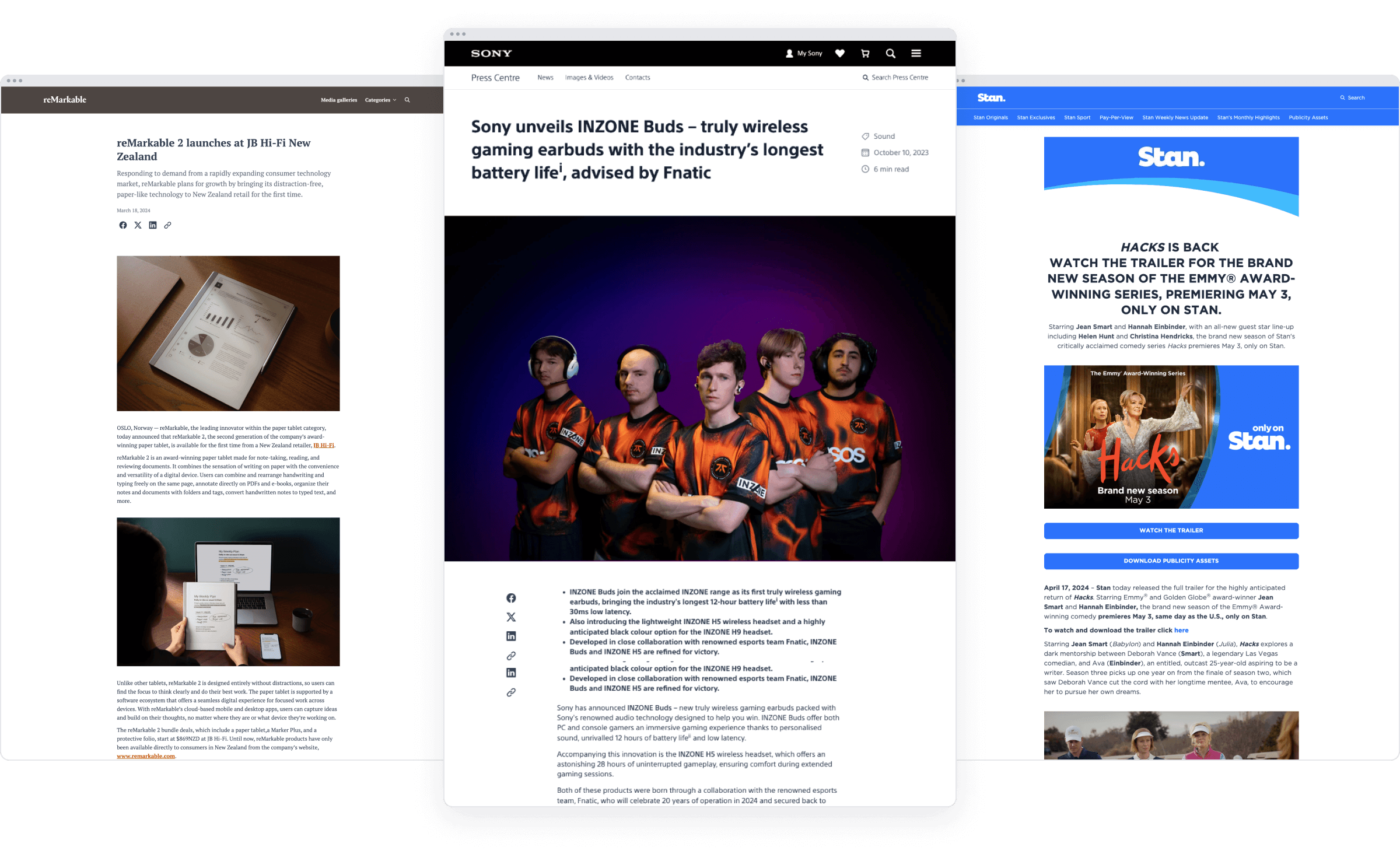
Be inspired by great press release examples announcing events, music, video games, sports, tech products, non-profit initiatives, beauty and more.
While some mass content creators will be happy to copy-paste your big press release announcement into a fresh post and call it a job well done, professional journalists and bloggers will want to tell a unique story with your input. It's this latter group that is invaluable to your brand identity.
You can reach the former audience through bought media lists and newswires, and while this sort of straightforward coverage is still a win, it results in a lot of replicated content that savvy readers may be less inclined to trust. For a longer-term content strategy that leverages relationships, have a watch of Episode 9 of PR Roundtable, where we speak with Rand Fishkin about taking a content-led approach to PR.
One way to sweeten the deal for any journalists eyeballing your story is to offer them something unique – a piece of information no one else knows, exclusive product shots, an interview with whoever's involved. Something that will help them make their story different from the next site over.
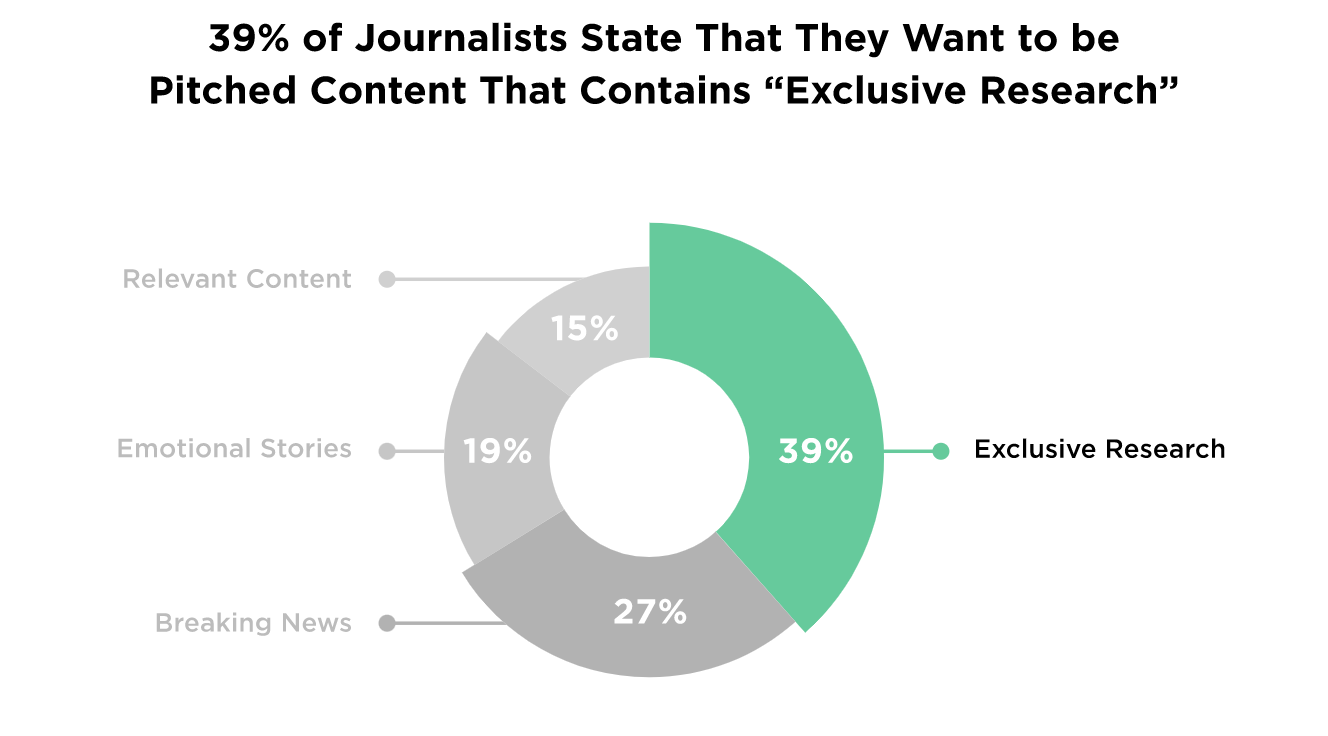
Images and videos become extra powerful when it comes to sharing your press release on social media, since social networks will automatically generate a preview based on the content embedded within your press release. Having an attention-grabbing, vibrant image front and center in your story is an easy way to increase your chances of engagement. Check out how Two Is A Crowd's Manon Acke created a press release that continues to rock the fashion world.
If you want to go a step further and optimize your images for use on social media platforms, there are a few more things you can do…
Social is now embedded in it fully and wholly. Most important: every piece of the new social media press release must be independently shareable.

If you aren't doing so already, consider setting up a newsroom for your brand or project and using it to house your backlog of news, contacts and media assets. Not only does it contextualize your news within your greater brand narrative, it also helps anyone online discover your news.
You can create a newsroom in myriad different ways, whatever your budget, from dedicating a part of your normal site to news updates, to setting up a free blog account through WordPress (see how Prezly compares to WP) or Wix, to using a dedicated piece of newsroom software. (You'll forgive us for being biased towards that last option, since customizable newsrooms come as standard with Prezly subscriptions.)
Having a newsroom gives you the power to control at least some of the narrative around your brand, establishes a history for your venture and gives people – journalists, bloggers and customers alike – a source of truth for your business.
This is incredibly important at a time when most of what people read about your enterprise comes from third-party sources, like social media posts and review sites.
Put simply, your newsroom is your brand's legacy online. But there are other benefits to hosting your best press releases on a live site versus shooting them out via discrete email campaigns.
Our coverage increased exponentially after we implemented our Prezly newsroom properly and set it up on our website.
Prezly – software for modern PR teams
Write & publish brand stories in an online newsroom
Send email campaigns, pitches & newsletters
Manage all your contacts in a single CRM, with easy import & export
Measure performance with analytics & built-in media monitoring

A big plus of having all your press releases published online is the SEO juice. By including language relevant to your (or your client's) industry in your newsroom and press releases, you're making it a lot more likely that anyone searching for a product/solution/organization like yours will stumble upon one of your posts in Google results – particularly useful for B2C businesses.
To help the process along, consider doing the following:
- Use a keyword research tool like Moz (30-day free trial) to pick out terminology to include in your stories
- Google your press release headlines and see what related searches come up to figure out what other people are looking for
- Consider publishing blog posts in your newsroom that answer search queries from the previous bullet point – you can use newsroom categories to keep these separate from your press releases (see case study)
Ok, I'm going to get this out of the way upfront because I know you don't want to hear it: you need to make multiple versions of your press release.
Is it time-consuming to write more than one version of each press release? Sure. But is it totally worth it?
Of course it's worth it.
This comes hand in hand with knowing your audience. What interests this person? What's their beat? What audience does their story need to appeal to? What are they going to need?
The more familiar you are with your contacts, the more likely you are to know when a story will resonate with them. (This is one of the many reasons we champion smaller, targeted campaigns over mass-mailing strangers through bought media lists – with the latter, that relationship just isn't there.)
When you're thinking about how to write a good press release, content, form and style is all very well and good – but none of it will mean squat if you haven't tailored it to your very niche audience.
Sure, most of the world is fluent in English, but that doesn't mean you should be lazy with your localization. If you have more than one office or a remote workforce, it shouldn't be too difficult to get your story translated.
If there are several languages you hit up frequently – say, the bulk of your audience is split between Belgium and Mexico – take the opportunity to set up your newsroom in French, Spanish and Dutch so that people can toggle between them. Prezly's online newsroom software makes multi-language newsrooms easy to set up, but you can do it manually too through whatever hosting service you use.
In short, remove whatever barriers stand between your story and your reader.
The translate tool on Prezly is really good because, when I'm done with my English [story], I press translate and I don't have to re-input – basically the images, the videos, the whole structure is there.

And it shouldn't stop at language.
Take the time to research how your announcement affects the city, region, country, continent you're emailing – in short, is there a special reason why a person in a particular place would be interested in your news?
This also gives you the advantage of getting more than one angle of your story covered, which is especially handy when negotiating on exclusive content (more on that below).
And if you work across a bunch of territories, but they all speak English? That's no excuse not to localize details like currency, which can be a subconscious deterrent, as Nicole Yeardsley points out in our Wallsauce PR case study:
"I find that particularly with the US, they like to think you're a US company because, of course, we need to ship them a physical product and they want to know that they'll get it this week and not months from now."
Smart move, Nicole! You're nailing it 💅
You put six exclamation marks into your headline to illustrate the urgency of the news, but for some reason no one's biting.
Ok, we talked about this in more detail above, but basically the rule is: if you saw this headline in your inbox, would you immediately assume it was spam? If so, do not use that headline.
That means no excessive punctuation, caps lock and dollar signs. $ORR¥!!!
This is hands down the #1 mistake we've all made at some point, but CEOs are more guilty of it than most. "I think the sun shines out of my startup's pants, so why wouldn't everyone? Yes they need to know we've bought a new coffee machine."
Make sure the story is a fit with the publication or outlet you're pitching, and fits the interests of their audience. If in doubt, ask a colleague or friend to take a look at it (do not ask your mum).
Whatever you do, do not, for the love of all that is decent in the world, send all these beautiful assets as email attachments.
You may be able to get away with a small picture or two, but anything more weighty is likely to land your pitch in your recipient's spam folder, particularly if you're emailing multiple people at once.
Instead of email attachments, use a hosting service to get your assets from one place to another – there are tonnes available, my favorite on-demand and free file transfer service being WeTransfer, though others for some reason prefer Dropbox.
Of course, if you have a Prezly online newsroom, you can just embed whatever media you want straight into your press release and not worry about any of this – your campaign will reach your intended recipient no matter how much media you ram in there.
And if that doesn't seem like reason enough, how about this: journalists hate hate hate email attachments. Hey, I don't make the rules – just listen to these two:
You can watch the full episode at PR Roundtable: How Writers Want To Be Pitched
Be very careful when including images, videos and really any attachments in your campaigns. Email clients can interpret bulky email attachments as spam and filter them out of the recipient inbox, rendering your carefully executed press release all but invisible.
Better practice is to host your media somewhere reliable and embed it in your email so that it takes up very little space. (If you're using Prezly, we take care of all that for you, so all you have to do is insert the image/video/audio file/tweet – or whatever you like – hit send, and we do the rest. In fact, there are a few other things we do to increase your email deliverability.)
Want to know what else not to do? Try this roundup of 5 mistakes to avoid when writing your press release.
Ready to tell your brand story?
Publish and share your stories with a completely free 14-day trial of Prezly to start to understand how people engage with your content – and which of your contacts are your biggest fans. No payment info required.

You can also make your life easier by utilizing PR tools that help streamline these processes better. Prezly is one such PR software, offering PR reporting software and PR outreach software as part of its suite. Here's a quick walkthrough of how it all works, from yours truly:




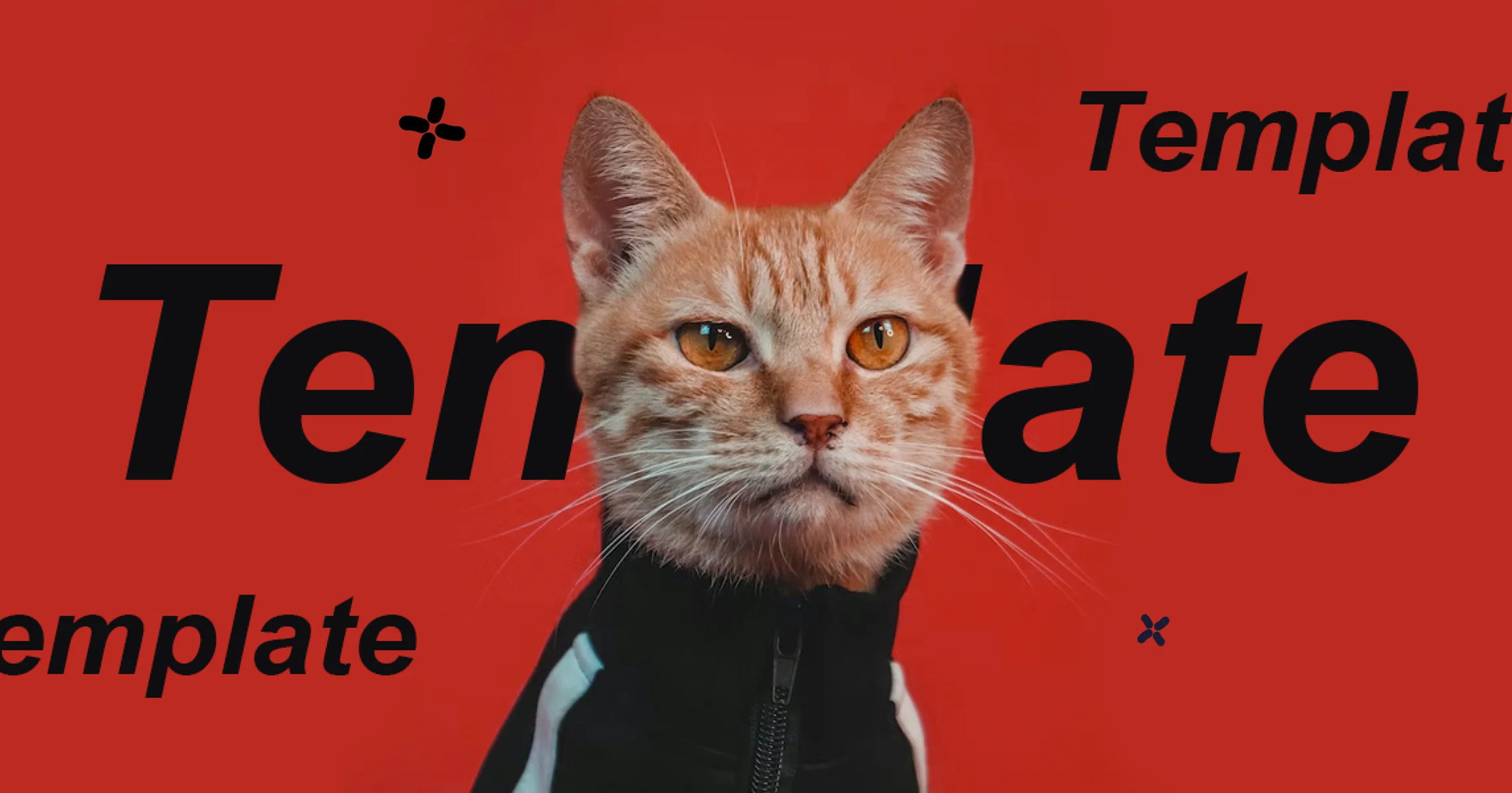
.jpg)
