Introducing featured categories
Not all categories are created equal, and by choosing what to spotlight, you can bring more attention to the stories that matter.
To help with that we've launched featured categories in our Bea theme.
If you feature a category, it will show up as:
- a filter on your homepage, allowing users to fast filter stories.
- a card in our new category dropdown, with more visual emphasis.
- in our featured category block at the end of your homepage. If you don't wish to use this block, it can be toggled off in theme settings.
You can add images to categories now as well, used both for featured categories in the dropdown and also on the category page itself.
Find out more in our featured categories help article.
These are just some of the design changes we've made in this update and we appreciate your feedback as always! Shoot us a message via our support channel if you have any questions/feedback.
The "Made with Prezly" badge
The new "Made with Prezly" badge design can be seen at the bottom of your sites and stories, as well as in the footers of your email campaigns.
Apart from the design and adding the badge to footers of email campaigns, no additional changes have been made and users who have Prezly accounts on the Premium, Enterprise, and Agency plans are still able white-label their sites if they wish.
This can be done on the Prezly branding toggle under the Branding section of your Site settings.
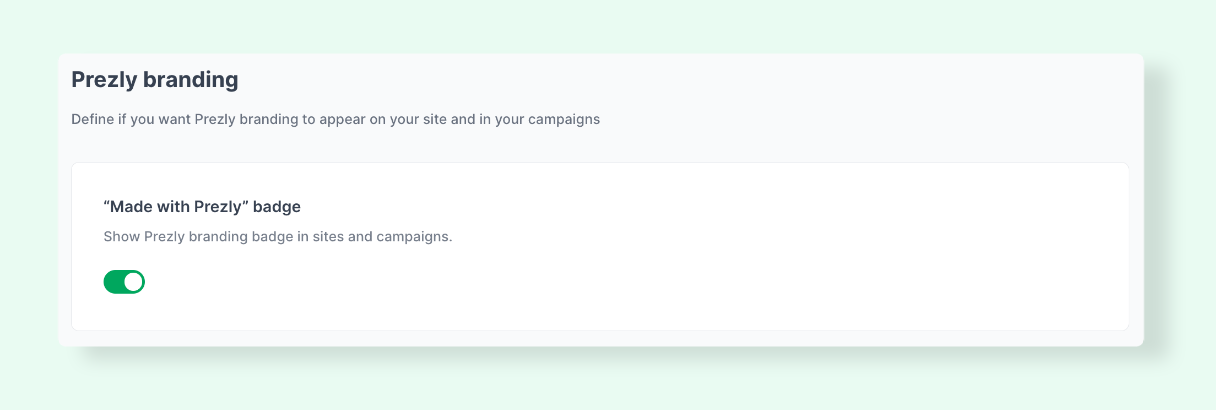
- New label for previews of stories
- Fixed bug where some contacts were not showing organizations
- Fixed contact preview margins so tags are not overlapping
- Fixed bug causing text format toolbar to disappear after highlighting text
Introducing: Sites
We've renamed the Newsrooms feature. It is now called Sites in the Prezly app and help center.
Over the years, Prezly has been the right-hand man, the sidekick for many PR and comms teams. But somewhere down the line, we started to see clients using Prezly for creating content outside the PR/press releases bubble, like for blogs, online magazines, internal company updates, portfolios, and so on.
And so we thought that continuing to call it "newsrooms" would be fencing your creativity in, when you can do so much more than that!
This has been brewing in the Prezly lab for a while, but we're excited to let you know that this update is happening very soon and we hope it helps boost the way you create and share content with the rest of the world :)
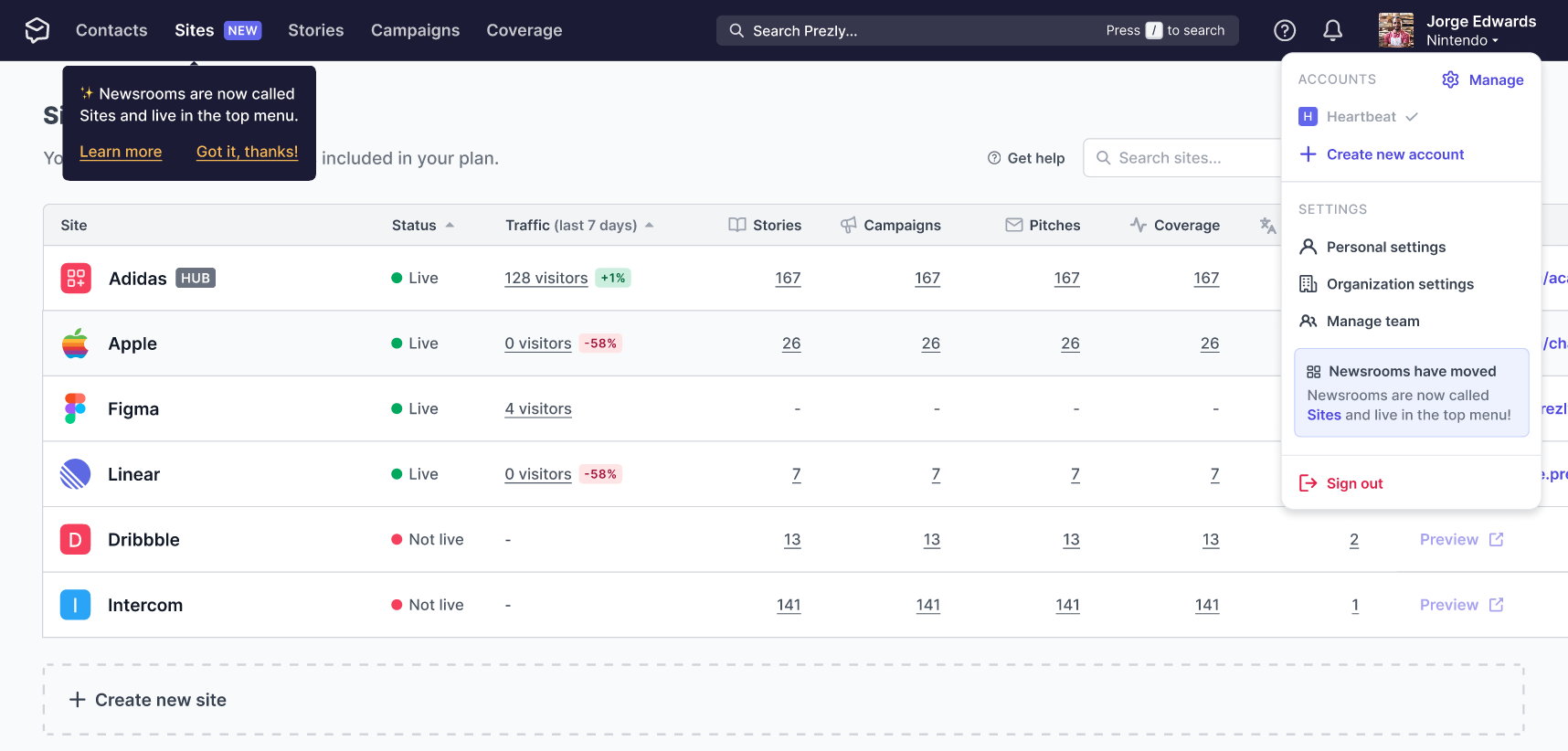
Other fixes and improvements
- Added breadcrumbs to the Story editor header that links back to the site's stories or settings page
- Moved trial sign up inside the app
- Added skeleton loading for the Story editor
- Added more ways to get to sites settings from different parts of the app
- Fixed issue with accessing site analytics, settings, and visit newsroom panel
- Fixed story editor issue showing warning modal even when changes were saved
- Created new success modal for when stories are scheduled
- Added 'Share' story options in the story editor settings
- Fixed bug with URLs in campaigns being changed once story is published
- Embargo and Confidential story visibilities have been moved to Feature labs
- Fixed error with selecting PRpro in story editor when trying to publish
Introducing the new Media Galleries page
Setting up and managing Media galleries is now as quick and easy as adding a gallery embed to your stories.
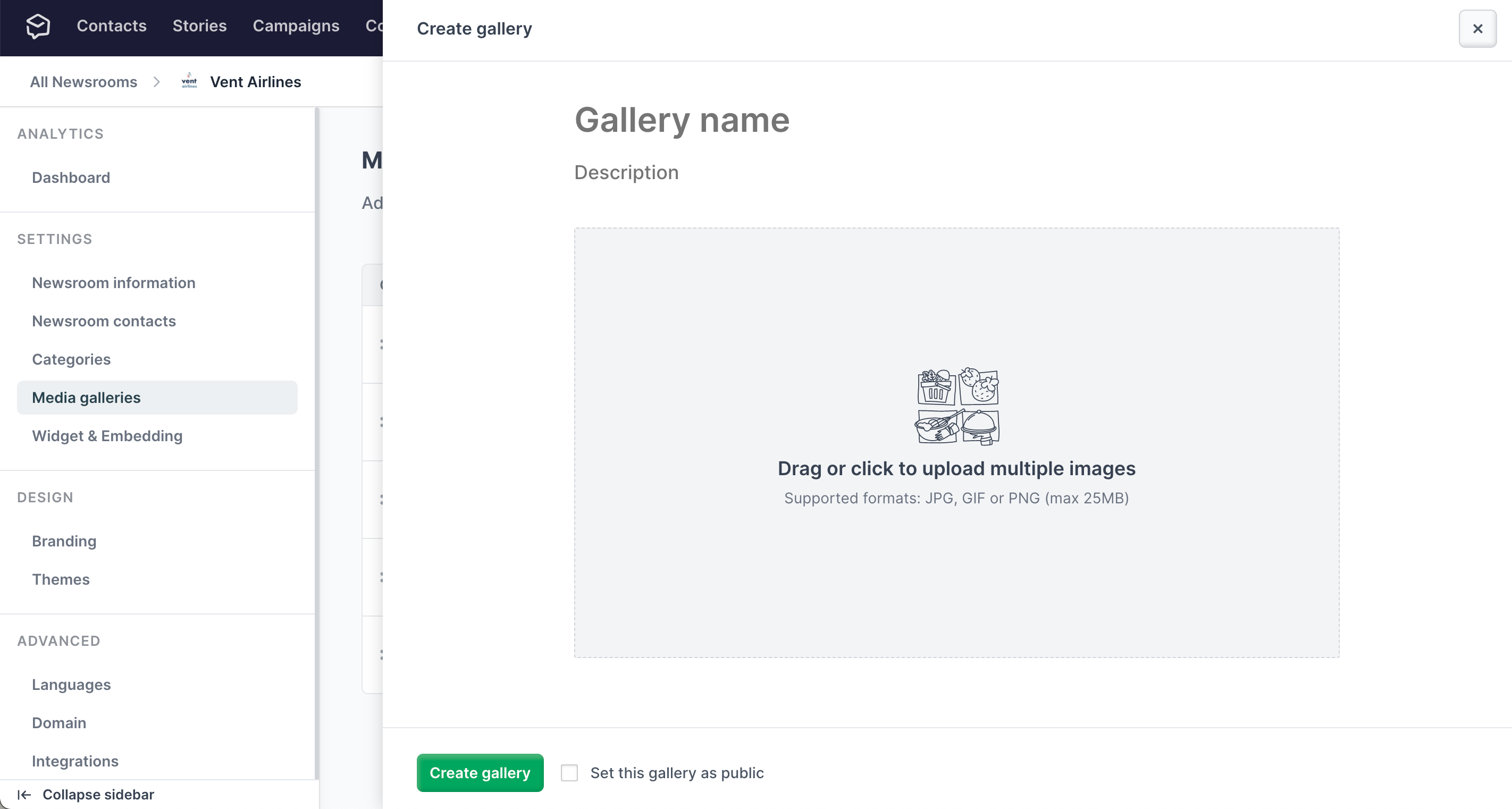
Overall, this improvement increases the loading speed of the Media gallery pageand lays the groundwork for the feature to support more file formats in the future (i.e. not just images)!
- Fixed the display behavior when returning to Step 1 of the Campaign Composer
- Fixed issue preventing attached PDFs in email campaigns from loading
- Fixed error found in Embed option in the Story Editor
- Fixed bug where Tags dropdown displays only reduced set of available tags
- Fixed Email reports on Contact pages that were showing incorrect data
- Fixed a bug for grid items with multiple values
- Fixed a special case bug when downloading media galleries in bulk from newsrooms
Introducing: The Lena theme
We’ve just released another new theme!
Meet Lena, the latest of our new generation of newsroom themes, featuring a responsive design that gives image-centric newsrooms with multiple categories that extra oomph.
Why is the Lena theme a game changer?
- Brand new layout, perfect for blogs, newsletters and more
- Easier access to categories that are always visible on the navigation bar
Tip💡
In your Categories settings, drag and rearrange your categories in the order you wish for them to be displayed in your newsroom! Learn more → - More emphasis on categories and dates on story cards
- Subtle highlight on story cards upon mouseover
Want to preview the Lena theme and activate it for your newsroom?
Go to Newsroom settings
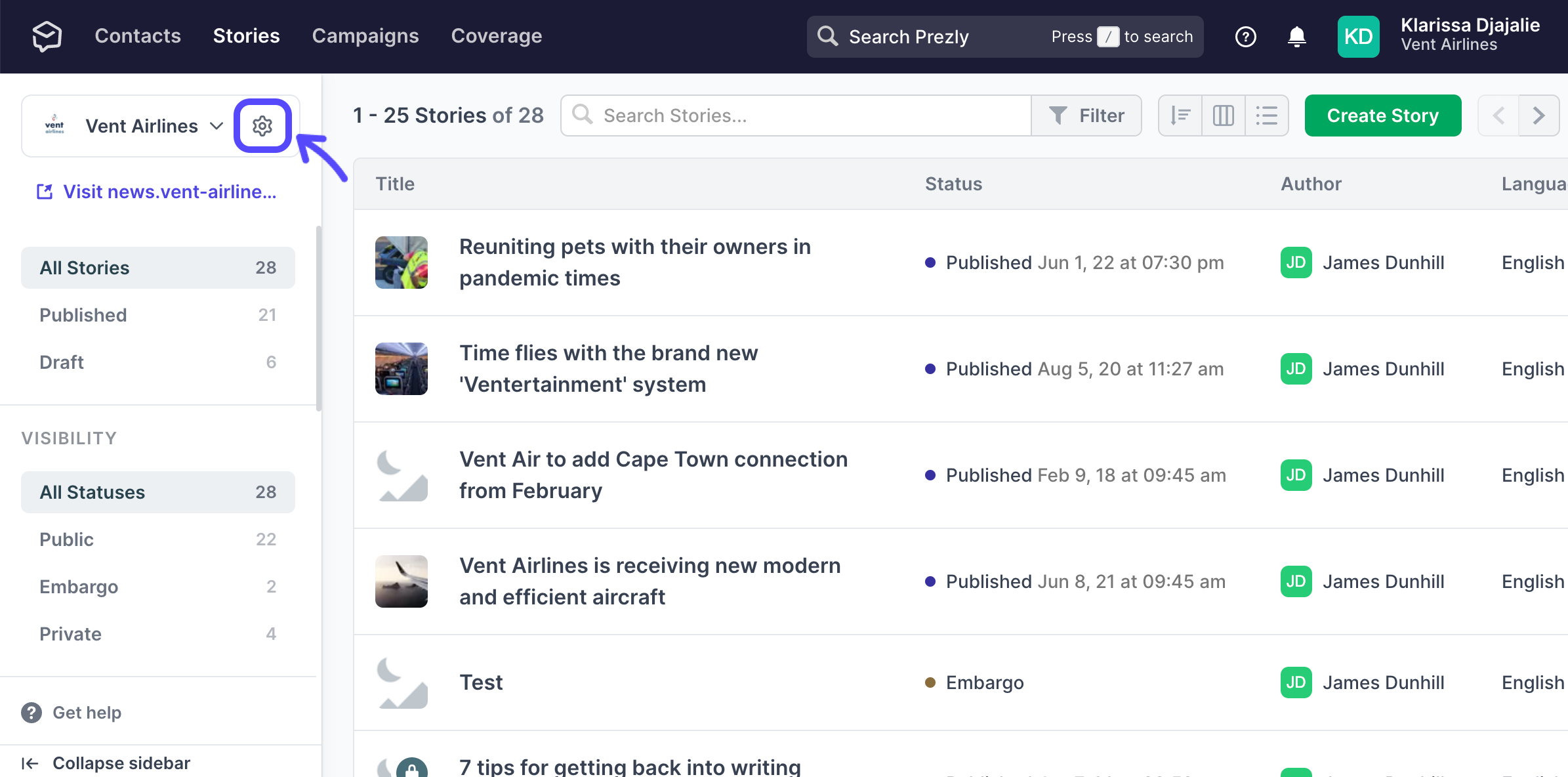
Click on Themes under the DESIGN section of your Newsroom settings page and you'll find the Lena theme, ready to be activated or previewed!
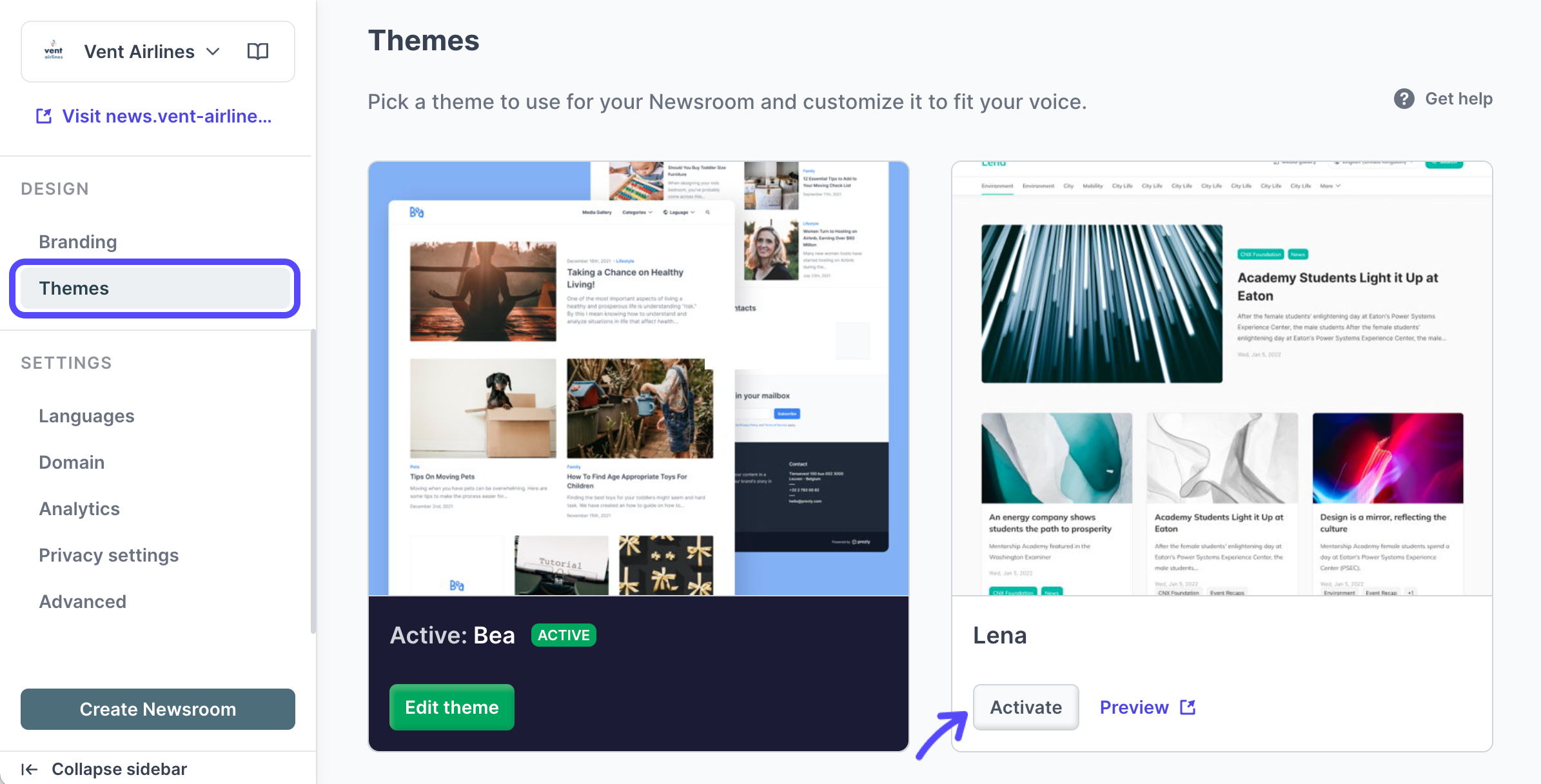
Questions? Start a chat with our Support team or send an email to [email protected].
New: Reordering newsroom categories

The newsroom categories feature has helped many of our users keep their stories organized, so that anyone visiting their newsrooms can find exactly what they're looking for easily and without frustration.
Previously, they were displayed in alphabetical order 🔡
Now, users who have this feature activated in their accounts can easily drag and rearrange their categories in whichever order they wish! 🔃
☝️
The reordering newsroom categories features is only available for newsrooms using the Bea, Greta, Marcel or Lena themes. Newsrooms on legacy themes will not be able to reorder their categories.
Learn more about how to add categories to your newsroom →
Newsroom creation panel – redesigned
We’ve given our Newsroom creation panel a makeover, where you can now select a theme to build on, and soon, we'll be releasing an option to add demo content in your newsrooms so you can see what your newsrooms could look like when it is populated with content.
With the new panel, once you create a newsroom, you’re automatically brought into your Newsroom settings page, making it easier for you to create a newsroom and get it all set up quickly.
Introducing: Prezly's first ever dark theme
Meet Marcel, the latest of our new generation of themes!
As our first ever dark theme, Marcel features a dark background that is better for low-light settings and is easy on the eyes 👀
Why is the Marcel theme a game changer?
- Better layout for content with more text than images
- More emphasis on dates and categories
- Subscription form & About section are easy to find
- Auto-loading of stories with infinite-scroll
Want to give the dark theme a try? Go to your Themes settings and hit "Activate" 😎
New: Custom Data Request link
In your newsrooms’ Privacy settings, there is now a field for a custom Data Request link.
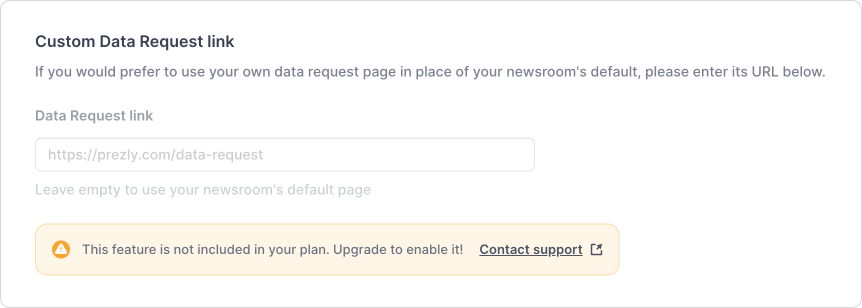
Every newsroom’s footer has a “Privacy request” link where you can request for the newsroom owner to delete or edit your personal data, or share with you how your data is being used.
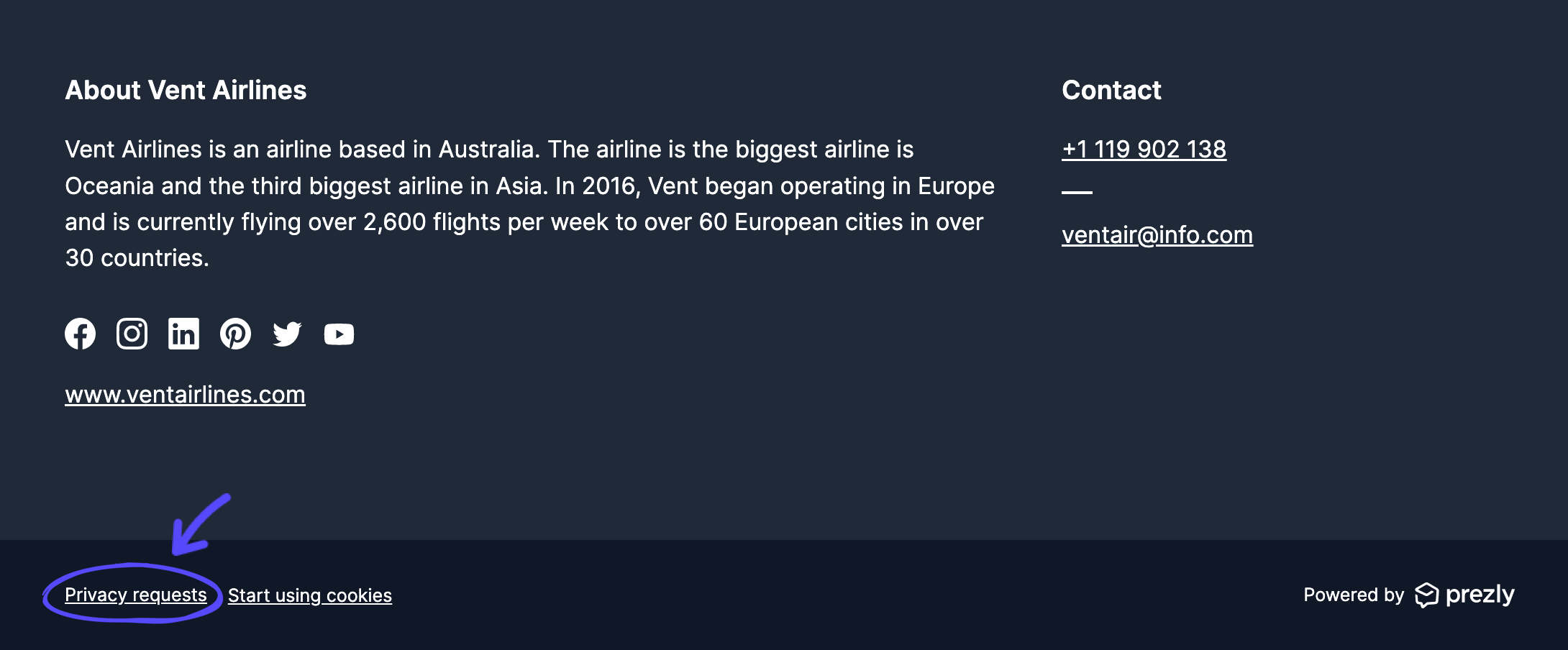
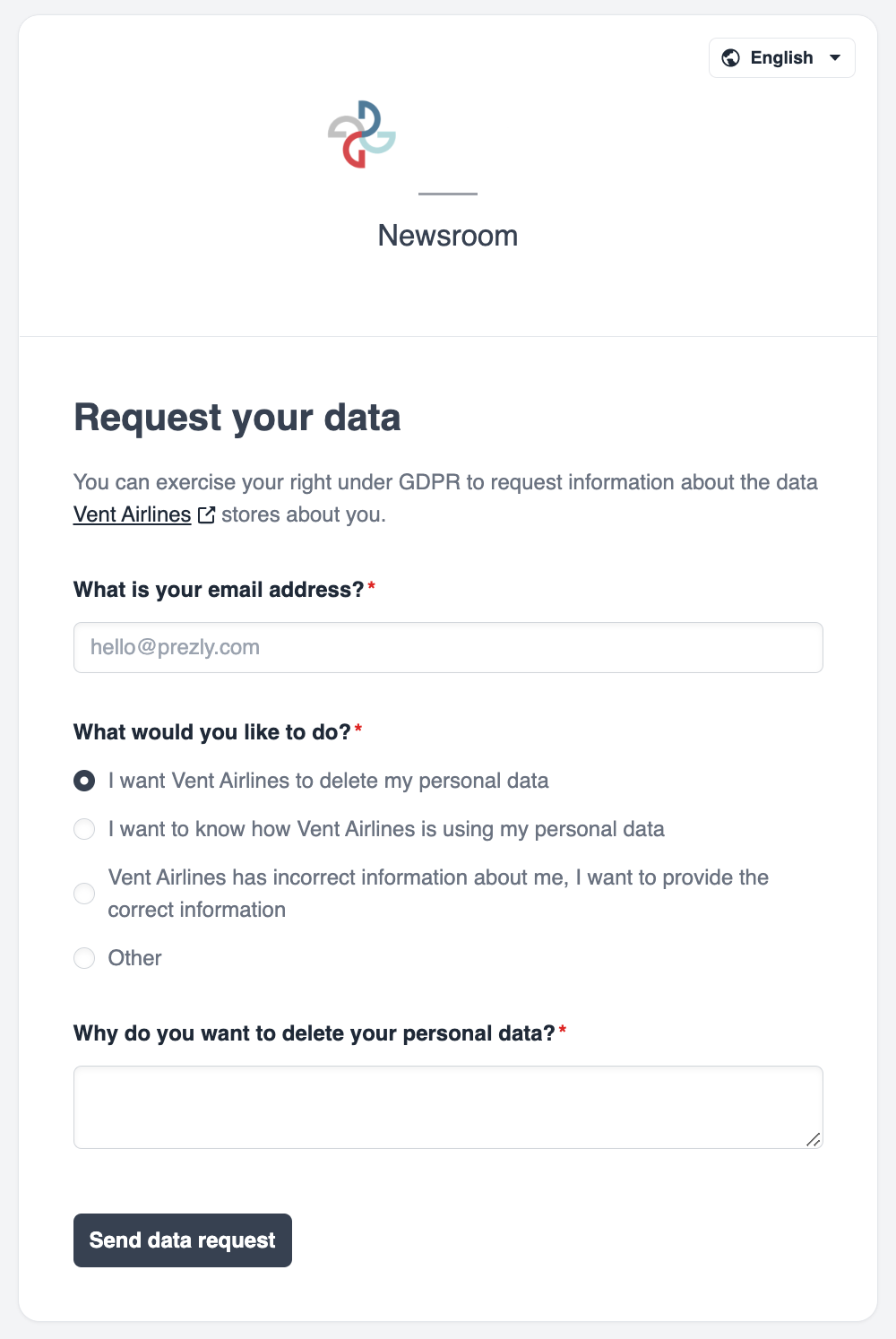
Join 500+ PR teams already loving Prezly
Take the stress out of contact management and distribution with a dedicated outreach CRM that your whole team can use.
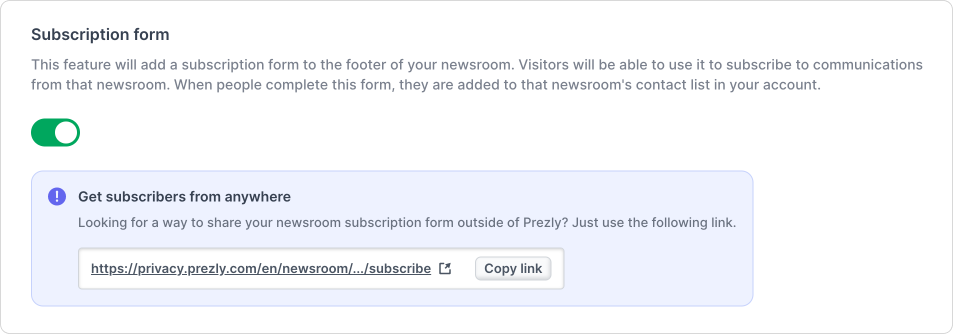.png)