Press release distribution: The what, where & who of press releases
Hey, we're not here for grammar.
You have an exciting announcement to tell the world, but you want to make sure your PR lands in the best way possible. We get it. So, how do you distribute a press release?
Well, don't you worry – we're going to discuss what to send, where to send it, and who to send it to in order to get the best chance of securing some tasty press coverage for your brand. We'll break down how to email a press release to a journalist, the do's and don'ts of submitting a press release to the media, and much more.
TL;DR Here's how to distribute a press release really, really well.
Pitch journalists right now with a 14-day free trial
- Identify your most engaged contacts with our PR CRM
- Send personalized email pitches and campaigns
- Publish your press releases in a professional newsroom

Your friends. Your enemies. Everyone at the local pub. Your mom. My mom.
Technically, you can send it to anyone, but should you?
Ideally, you should send your press release (check out our tips for writing an awesome press release) to the people you know will be interested because of who their audience is. How do you tell who those people are? Hours upon hours of gruelling research. (Really.)
We at Prezly love a good PR tool to make the job easier, but unfortunately, there is no shortcut to investing in some old-fashioned audience research and relationship-building. There are some fantastic ways to streamline parts of the process, but ultimately you're a human (I hope 🤖) attempting to communicate with other humans (maybe 🤖), so building those connections will likely take more time than you may like.
Sure, there are plenty of services that promise to sell you media lists or pull emails of contacts based on some SEO algorithm or another. Then you can take that list and mass-blast a generic pitch to hundreds of potentially-relevant sources at once. But you know what that ends up being the majority of the time?
This is hands-down the most effective way of pr pitching.
Building relationships, having connections in the media, knowing your niche journalist contacts or local newspapers, and providing value to them consistently is the best way to curate your own distribution list without having your PR dumped in the spam folder.
Even if you're an introvert and hate building connections, at least going through the effort of researching your media contacts before sending them potentially unrelated press materials is crucial to not getting on the bad side of the people whose audience you're trying to reach.
I know what you're going to ask me next: what about sticking my press release on a newswire? Wouldn't that be, like, a lot less work?
It's a good question, given how many newswires there are in existence, and allow me to give it some unbiased, nuanced, and impartial thought in this sub-chapter.
One thing I notice confusion about - not only with clients but other PR practitioners at times - is wire services. For example, someone was saying how one wire service "guarantees" Yahoo and Bloomberg. But - you pay for that. And it's not earned media. #PRtips
If carefully targeted pitches are a well-seasoned, gourmet dinner, a newswire is the equivalent of a high-school cafeteria serving up mystery brown™️ goop to a line-up of tweens who have already seen too much in life.
Also, a lot of PRs agree that, technically? Anything you get thanks to a wire service isn't really earned media; it's paid.
Newswire services can also heavily restrict the kinds of PR you can put out, and can often be sort of like shouting into the void in terms of who happens to see your PR at any given time. So are newswire services still useful? Sure, maybe, kinda. They certainly aren't going anywhere. But should they be the cornerstone of your distribution strategy?
Another Kate puts it pretty well on the Spin Sucks blog – don't skip the convo in the comments!
I very clearly am focused in marketing. I can't tell you how many pitches I've gotten about supply chains in countries I've never been to, or drone technology. People don't do their research.
Now, you may do your research, but you have to understand that your audience that's getting your press releases is very skeptical and very quick to delete. Not because of you, but because of the absolute deluge of irrelevant stuff we're getting pitched all the time. So "the bar is high" is essential to keep in mind.
I would much prefer that you reach out personally to 15 or 20 journalists, then reach out to 200 with any general, neutral, mass thing. It's just not going to work. There's too much out there. So that's step one. I know it's basic, but just understanding that you have a skeptical audience that you're reaching and so the bar is high.
Don't send your pitch to everybody. The more people you send a pitch to, the more generic it gets and the less meaningful it will be. As Melanie said, your audience is skeptical and also very busy. Even if your pitch is great, if it isn't relevant to the people you're sending it to, you're just going to waste everyone's time. And talking of time, there is no 'best' time to send a press release; it's the quality that matters.
If you are looking through your email distribution and can't identify who the people are, what their niche is, what kind of writer they are, or how your press release will reach their audience, you might need to evaluate your PR tactics.
The short answer: Thursday.
But also, pretty much 9–5 Monday to Friday, according to extensive research that some poor soul spent far too much of their life working on, considering the outcome.
The long answer: my long-suffering colleague Katelynn wrote 3,000 words on the best time and day to send your press release. Go nuts.
Need a distribution tool? Try Prezly Free!Once you have the right people to send your press to, now the fun begins. You can't guarantee that your press releases will get seen or picked up on because journalism can be a finicky thing--one day, your story might be perfect, and the next day it's too late and the news cycle has moved on.
You can certainly spruce up your email pitch to make it more appealing by including the things that reduce friction between a journalist seeing your pitch and turning it into a story.
1. A personalized message about how your PR relates to them/their audience
Even if you use a cold approach, which we don't necessarily recommend, including a short message about how your PR is relevant to their body of work will go a long way. A genuine, friendly, and meaningful approach to communication will likely be more successful than a generic, spammy approach.
Stick to a format for your press release, and always draft your emails and pitches while keeping in mind that your relationship with the media should be one of reciprocity. You need to provide as much value or more than you are requesting. At any given moment, you are probably one of a thousand people in their inbox who want their story covered, so you need to focus on how you can differentiate yourself by explaining how your story will be easy to pitch to their editors, how it will relate to their audience, and how it fits their particular niche or specialty.
2. Keywords
This is one of those things that's only obvious if you've worked in content creation, but keywords matter. Not just to Google – to us mere mortals as well.
Keywords and phrases let you get the gist of what an email (or article) is about at a glance.
There's a place for puns and wordplay – just not at the cost of clarity.
I can't stress enough the importance of including keywords in your #PRpitches. For example, when I need an RD, I'm going to search "registered dietitian" in my inbox to see who's been pitched to me. So many PRs miss this opportunity.
Free tip: Follow Kelsey's newsletter! That thing is a treasure trove of useful advice on how PRs and journalists can get along better and help one another do their jobs.
3. Media assets
Say I have three pitches in my inbox that are all relevant and that I might write about. And one includes an infographic and some imagery that I have the rights to use, and contact information for three sources that are willing to talk to me.
That is a much easier yes than the other one, where I would have to start from scratch, I've got to find my own images, I've got to track down sources myself and get their emails. So the easier you can make it, the better.
And you don't have to send all this stuff at once, that might be a lot. But letting them know, hey, we've got a folder-worth of images that are rights managed, so you can take them and use them. We've got six sources that are willing to chat with you.
Just make it easy for them to say yes.
Simply put, nobody wants to do more work than they have to. If you don't want your contacts to grow quietly resentful of your emails, be thoughtful about what you send them and when.
Simple workarounds:
- Include a link to your press kit in every press release or pitch. It won't add any burden to your email and gives your contact the option to pick up assets if they want to. (Not sure what I'm talking about? You might like our guide to setting up your online press kit.)
- Host your assets in your online newsroom. We might be biased, but an online newsroom is the best way to get up-to-date content to your audience. Gone are the days when journalists have to deal with dozens of large, clunky files in their inboxes. That is, when the massive emails aren't just sent straight to the spam folder. Sending a well-crafted email with a link so journalists can browse and download a press release with beautifully curated pictures and other media assets at their leisure? That's just good sense.
4. Personality and kindness
It seems like an obvious thing to include, but you might be surprised at how often people bypass simple courtesy and kindness when interacting with journalists and the media. We all want exposure for our brands, but sometimes it seems that people forget that they're actually interacting with humans, particularly when playing a "numbers game" as far as coverage goes.
This is one of the reasons why we at Prezly harp on the concept of relationships in PR. You're much more likely to have long-term success with the media if you can't talk to them like they are real-life human beings and plan your communications accordingly.
Short.
I'm serious! You want to get the main points of your story across as succinctly as possible. If journalists are anything, it is notoriously overworked and likely short-tempered from lack of sleep and abundance of caffeine. They have neither the time nor compulsion to read through several paragraphs of torrid prose, particularly if your pitch is coming out of the blue.
If you already have a relationship with someone, they're likely to be a bit more forgiving – but all the same, you'll be helping nobody by stringing things out any longer than is necessary. (Unless you are, say, writing an article that needs to hit a certain word count to help it hit a respectable rank on Google, but that's neither here nor there.)
Here's a fun article on how to craft the best press release email pitch for the media.
Pitch journalists right now with a 14-day free trial
- Identify your most engaged contacts with our PR CRM
- Send personalized email pitches and campaigns
- Publish your press releases in a professional newsroom

In a word? Thoughtfully.
Following up is a solid idea, and you should 100% do it.
I'm appreciative of PR rep follow up, especially if it's timely and and a good fit with my niche. I've booked several stories from follow ups.
Just… also know when to stop. (If you're not sure, the line is somewhere between a polite LinkedIn DM and showing up on their lawn at 3 am, wearing a conspicuous mustache in an attempt to hoodwink your way past the restraining order.)
The line between "gently following up" and being a pest" is quite thin, unfortunately. Ask yourself when following up, "how would I receive this email? Does it seem polite, genuine, and helpful or pushy, demanding, and annoying?" It's always good to keep in mind that people tend to respond to your pitches when they want to. Sometimes a helpful nudge is great, but if you're simply asking for favors and not taking silence as a no, that's not good.
Warren Buffet is on social.
My cat is on social.
Everyone is on social. See if you can use that to your advantage.
At the very least, visiting a person's Twitter account before you begin the chase can give you an idea of whether or not they're about. Do they normally post daily but seem to have gone totally silent in the past few days? Maybe they've got bigger things going on in their lives than replying to your pitch.
Caveat: not every writer will love this approach, as you'll see from the video below. Best to check out their socials and gauge for yourself whether or not it feels like a good idea for that person.
9 out of 10 PR teams we speak to are massively underutilising their newsroom. Chances are, so are you.
In the vast majority of cases, PRs use their newsroom – providing they even have one – as a supporting act for their media distribution. Press releases are posted and then forgotten about. Stories are linked to once and then squirrelled away.
And the media centre? What media centre? Just a small image gallery of logo variants and nothing more.
When I then ask about newsroom visitors or where people who view their press release are coming from, my counterparts usually shrug.
This is a massive missed opportunity. Your team puts a great deal of work and effort into creating that content – why not embed it in your distribution strategy?
I’m not simply talking about posting a press release once on your newsroom and then emailing it out to journalists as a link, although of course that’s at the heart of it.
There are a few more steps you can do with your newsroom to wring the most value out of it, increase your reach, and improve clarity internally. More than that, by paying attention to how your story performs online, you can get valuable information on how to boost the efficacy of your storytelling in future.
To be clear, many PRs are doing it – and they’re the ones already reaping the rewards.
For the rest of us, it’s the same answer as when we ask ourselves why we haven’t seen our friends in so long, or why we stopped playing guitar, or seen that new movie we liked the sound of, or gone to the gym. (Alright, that last one might be an outlier.)
The answer is time.
People feel they don’t have the time to spend on reviewing their distribution strategy.
But I ask you, what is the real cost of not doing this?
Because the alternative means not learning from what worked, not taking advantage of new channels, and not becoming more effective in our roles.
We humans are terrible at paying for better value upfront – we feel time poor, so the knee-jerk reaction is to spend as little of it as possible at any given moment. But that’s not how investments work. By devoting a little time now to setting up your newsroom and planning it into your distribution strategy, you save your team aeons in the long term. And honestly? That long term isn’t really all that long. You can start reaping results within a week.
Ok, enough philosophising.
I’m so glad you asked.
Aside from the obvious – both that you can upload your press release and assets once to your newsroom, and have your team share it eternally – there are a few things you can consider based on the story you’re telling.
Share the link to your story and newsroom on your social media channels. Tag any people or brands mentioned, and ask any related parties to like and share. Forward the link to collaborators, partners, stakeholders etc and encourage them to share it too.
Add internal links to your story from your other owned content – for example, in related stories on your or the brand’s website. This makes it easier for existing site visitors to discover your new story, and will gradually boost your organic ranking, further increasing your organic reach.
If a particular old story or page gets a high number of visitors (you should be able to see this from your site analytics), capture that attention by adding a prominent link to your new story near the top of that page.
Use your analytics dashboard (either the one in Prezly or via an external PR analytics tool) to look at how many visits your stories get, the bounce rate, time spent on page, etc. Marry that with your social media analytics – to see how many impressions your shared stories get vs how many people click through or engage with your content.
You should start to see a pattern. What’s different about the stories with the lowest engagement? How is the title phrased, what’s the topic? Is there a captivating header image? Start to note down what does and does not seem to work, the way you would with campaign data, and use that information to inform your next press release.
These suggestions aren’t complex – anyone can do them. The problem is that nobody will, unless you create a process around them.
💬 But I’m doing all of that!
Ah fantastic, I apologise for seeming presumptuous – I didn’t want anything to go overlooked. In that case, it makes sense to look a bit further at your distribution strategy. For this the PESO model developed by Spin Sucks is pretty handy.
It divides your distribution efforts across 4 different approaches:
- Paid media
- Earned media
- Shared media
- Owned media
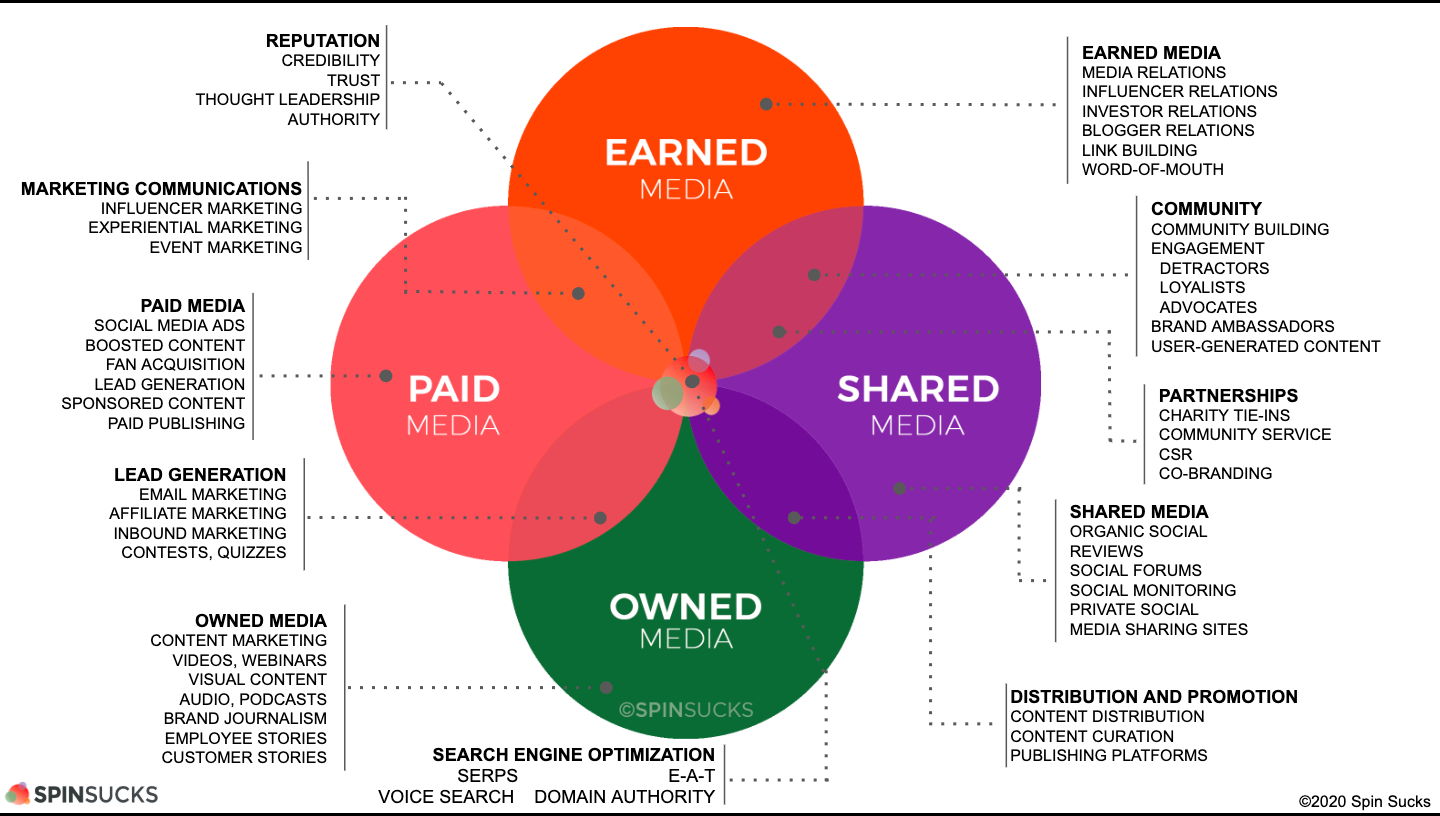
As PR people, we tend to get bogged down in the “earned media” approach – after all, that’s what’s expected of us. But that only really covers media relations. In this day and age, PR’s remit is far wider, and there are more ways to get results.
Start by selecting a few channels that are easy for you and make sure you consistently distribute your content to those channels as well. For larger pieces or effort, it probably makes sense to do this exercise with a specific story in mind; although it is useful to experiment with some new channels as well.
It's never the intention to cover all areas equally, or see this as a checklist of everything that needs to be done. It should simply remind you of the possibilities and snap you out of your typical way of working, which for me is always a valuable exercise.
Once you've started with a bit of a broader distribution strategy, you should start looking at your PR metrics regularly, remember that most of your efforts will in one way or another refer people to your newsroom, so you should start seeing traffic coming from different channels as well.
And whenever you see a channel working well (as in driving traffic) you double down on it further.
Need a distribution tool? Try Prezly Free!The answer is… maybe. But getting press coverage for your business isn’t the ultimate determinate of your worth.
It might be that you're still required to report AVEs, so you're thinking, why should I put in this extra effort if it's not going to deliver me coverage?
Firstly, this is an outdated way of measuring the performance of your stories, as I’m sure most of us will agree. There are far better ways to calculate PR value. Online traffic, reputation and engagement on social media, sentiment, all of that is now the purview of PR, and all of those are likely to have more of an impact on a brand’s bottom line than a single feature in a newspaper. The hard part is usually convincing the well-meaning but often a bit clueless c-suite.
Here are a few links for your arsenal:
- The Definitive Guide: Why AVEs are invalid by AMEC
- AVE alternatives: There is life after ad value equivalency by Agility PR
- Is there an actual industry alternative to AVE? – interesting discussion on Reddit
Secondly, we all know that media relations has turned into a tricky business. Journalists are often overworked with a mailbox that's overloaded. So getting through that clutter with email alone, unless you have a solid relationship with journalists and they know your name, has become increasingly difficult.
Thirdly, there’s such a thing as long-tail coverage, or inbound PR. While it’s nice to think that anyone who’s anyone in your industry is neatly tucked away in your virtual rolodex, that’s simply not the case – online allegiances shift far too fast for anyone to meaningfully keep track. So instead of putting all your eggs in the basket labelled “don’t come to us, we’ll come to you”, roll a few into platforms where PR influencers and new names can happen upon them. In the majority of cases, that means search and social – so, SEO and a social media plan for the key platforms – but it can go a bit more niche, like dedicated LinkedIn groups or specialised fora.
Ok, so we've got your content shared a bit more broadly, we're learning as we go and we’re improving. Now, let’s build on that.
The next step is to capture that traffic.
Demonstrate the value you offer through things like educational content or interesting updates and encourage your social media to convert to followers. Do the same on your newsroom and press releases by pointing people to a low-effort, low-commitment newsletter subscription form. the key here is creating an avenue, however small, to keep in touch.
This allows you to expose them to follow-up content in the long term, opens the door for a conversation that can gradually evolve into something more, and gives your stories more opportunity to get picked up.
I hope that whatever your current strategy, you’re starting to get excited about the opportunity that’s on the table!
Now that we've discussed the what, where, and who of press releases, let's take a look at some fantastic examples of press releases just to get your creative juices flowing.
Why do these press releases stand out? Because they're stylish, engaging, well-curated, and hosted online in such a way that journalists can easily grab media assets and write a story without a bunch of emailing back-and-forth.
Need a distribution tool? Try Prezly Free!Again, to reiterate: if you want people to cover your story, make it as easy as possible. And these examples did just that.
Example: How to launch a surprise collaboration
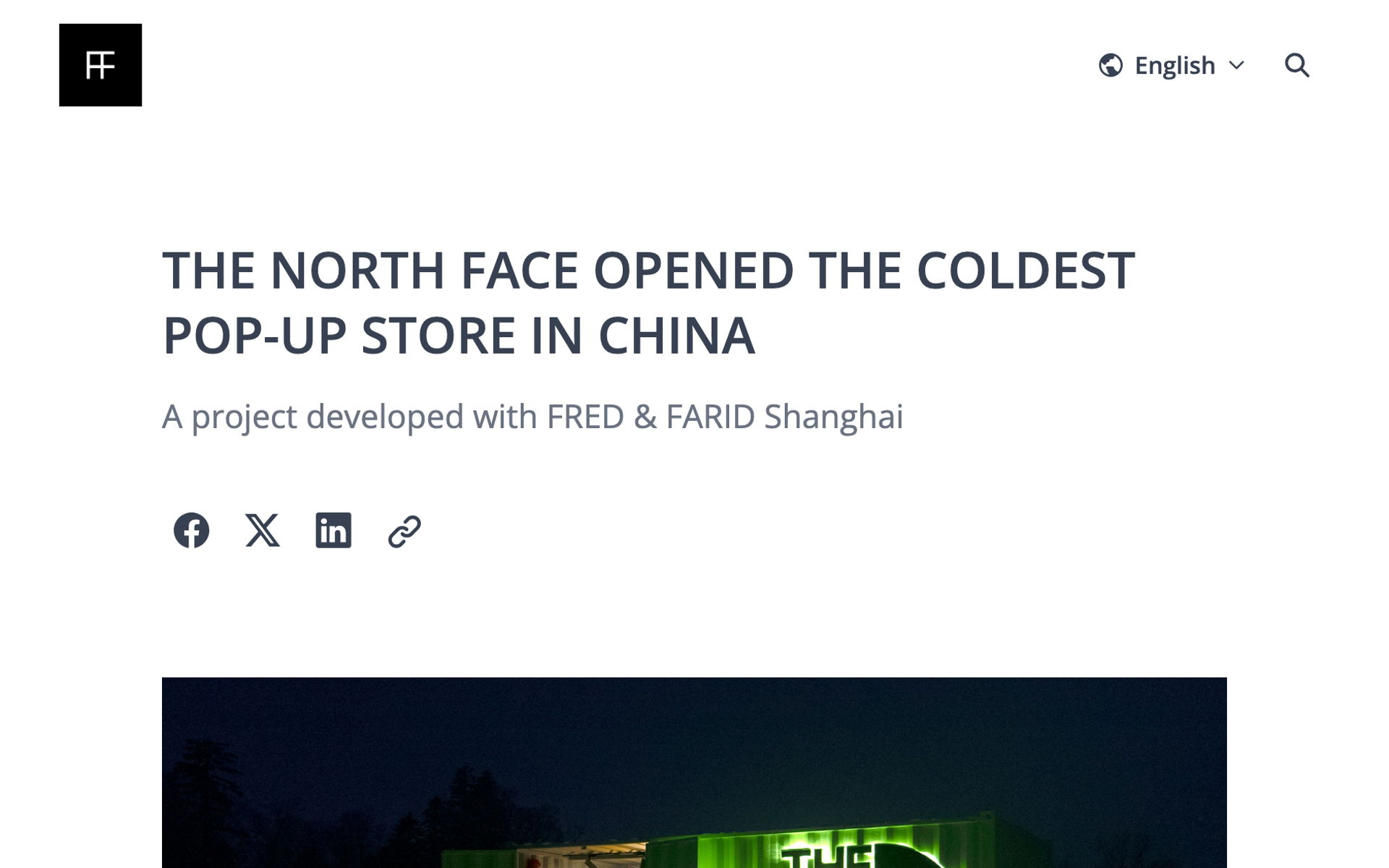
Example: flydubai places USD 11 billion order for 30 Boeing 787 Dreamliners


Example: MoMu, Fashion Museum Antwerp, Spotlights the Fashion Photography of Man Ray
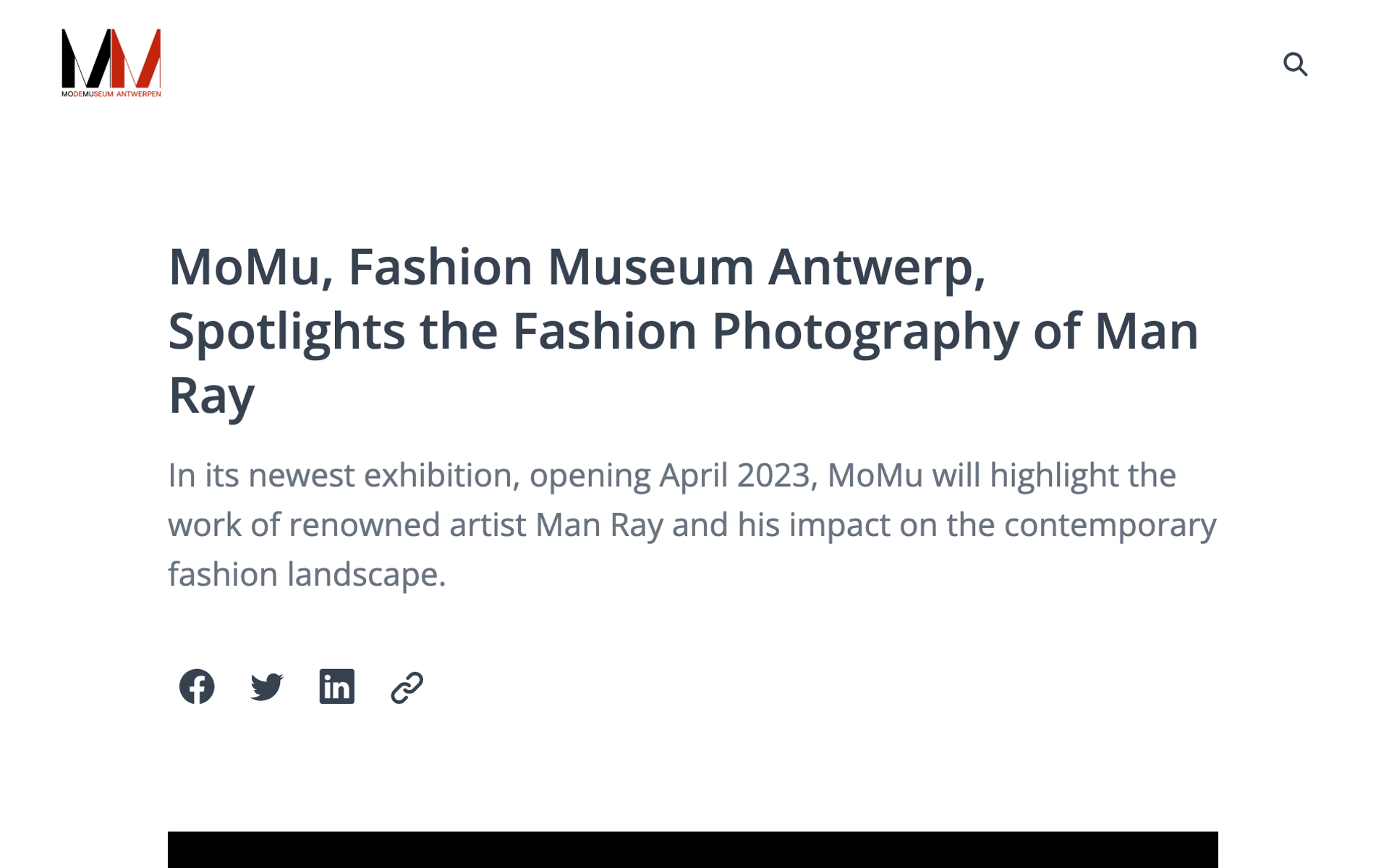

Example: Show, don't tell: Porsche uses photographs to capture your imagination
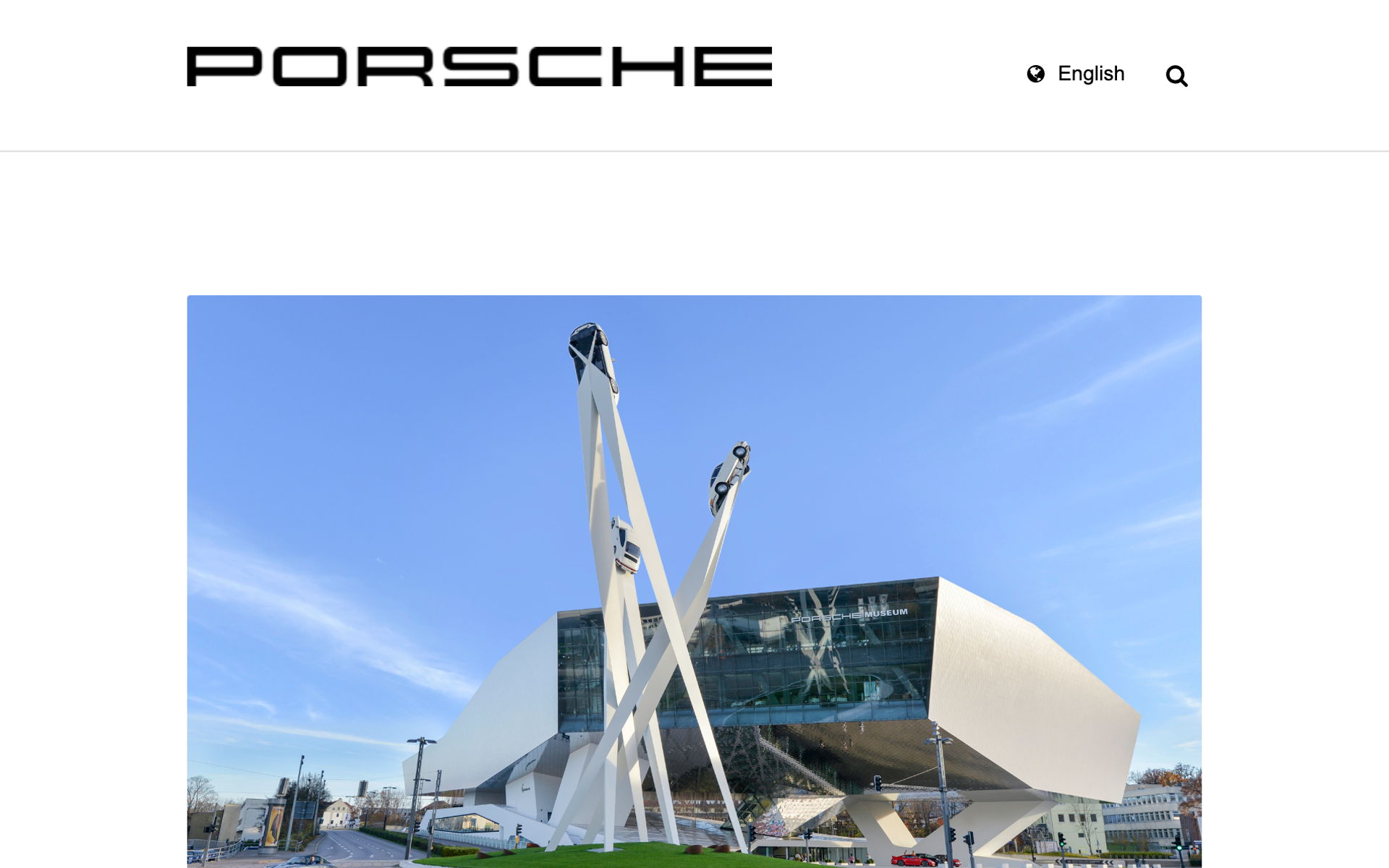
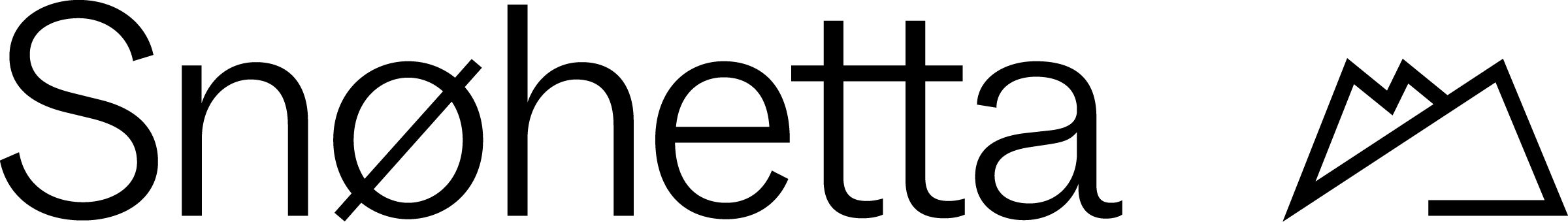
Example: Snøhetta reveals design for new innovation hub and Bangkok's largest elevated garden

If you've enjoyed these examples, why not have a look at a hundred more!
Now that you know the ins and outs of press release distribution, you're ready to go forth and create an amazing press release distribution plan. Or maybe you want to procrastinate a little longer? We won't tell. Why not make yourself another cuppa and read up on the most effective strategies for writing and releasing your press releases.
Or, need to send press releases out now? See how Prezly can help you send out quick, professional, and beautiful PR. Try it now for free:
Prezly – software for modern PR teams
Write & publish brand stories in an online newsroom
Send email campaigns, pitches & newsletters
Manage all your contacts in a single CRM, with easy import & export
Measure performance with analytics & built-in media monitoring

Ready to start growing your media reach?
With Prezly you can publish press releases online, and share them directly with journalists. 14-day free trial, no credit card required.

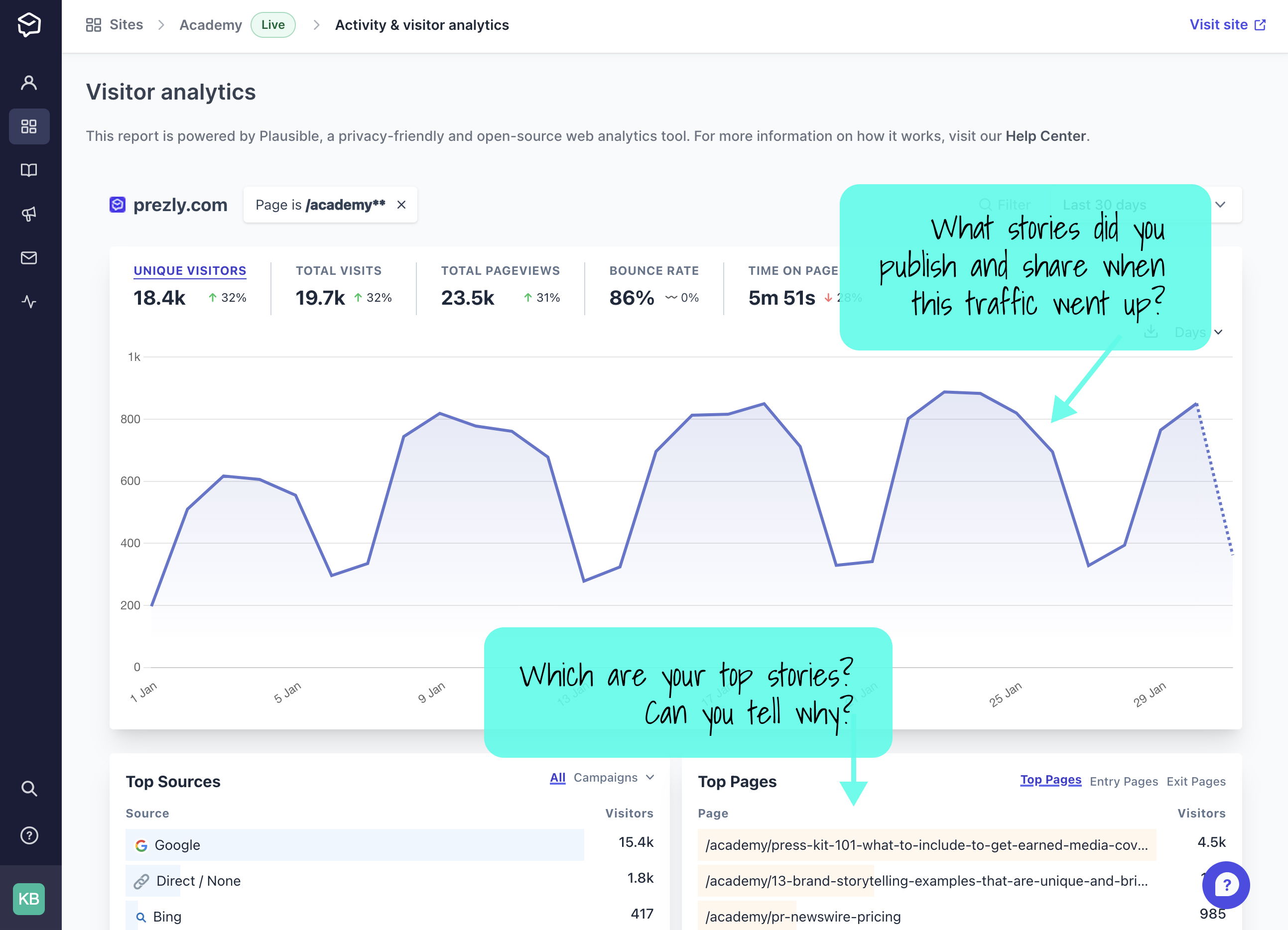
![How to Write a Press Release: Step-By-Step Guide [2025 Update]](https://cdn.uc.assets.prezly.com/552030f3-4749-4d16-aa44-35c12cdcae45/-/resize/3000/How%20to%20write%20a%20great%20press%20release%20(with%20expert%20advice%20%26%20real-life%20examples).jpg)
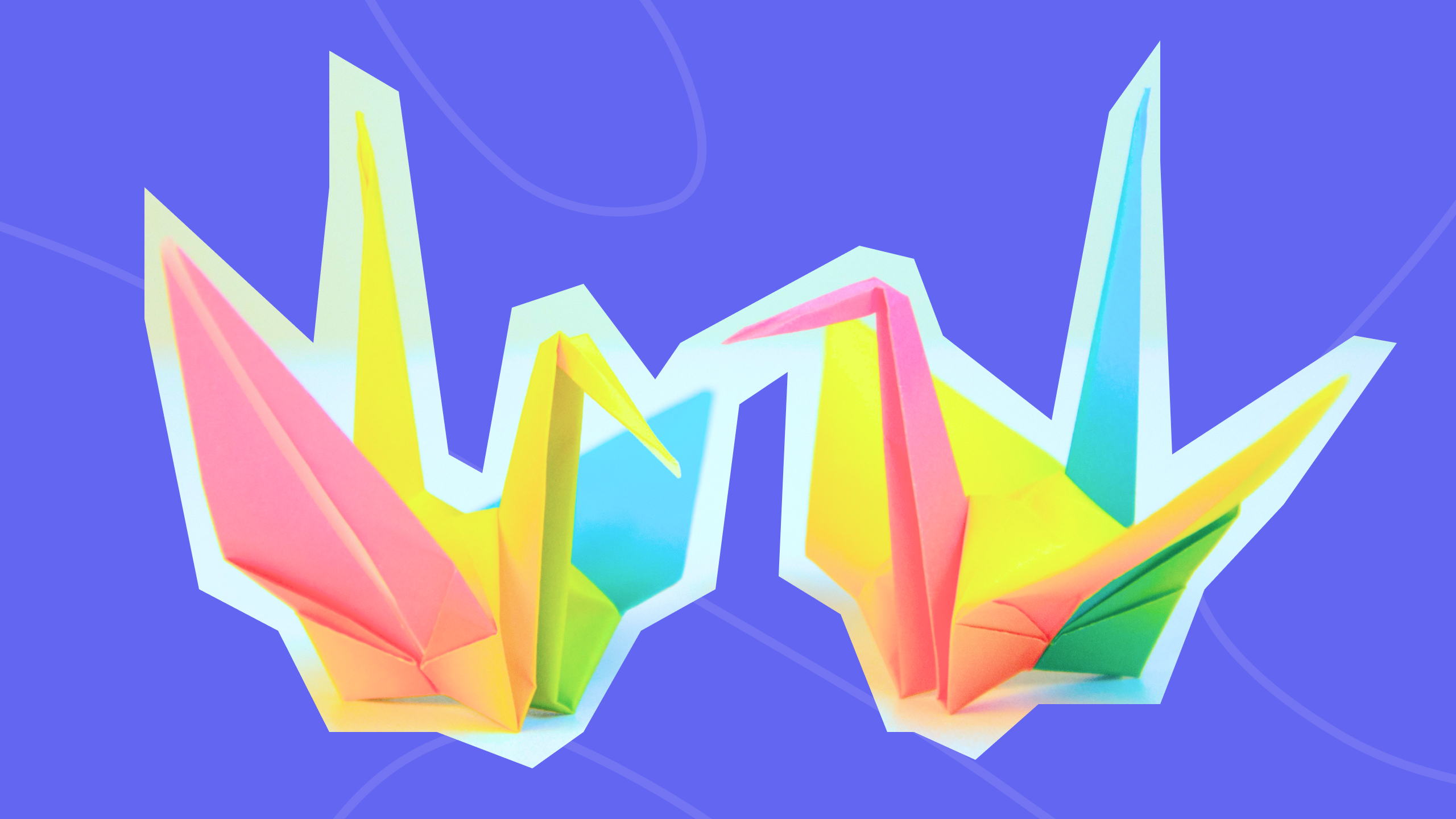.jpg)
![The best time to send a press release [2025 update]](https://cdn.uc.assets.prezly.com/98d9539e-eefb-4b90-a938-5b66a9466f68/-/resize/2400/The%20best%20time%20%26%20day%20to%20successfully%20send%20a%20press%20release%20in%202022%20is%E2%80%A6.jpg)