The best PR analytics tools to measure your PR efforts in 2025
A collection of data analysis tools for modern PR teams.
Public relations is a hard art to measure, but that doesn't mean it's impossible. Thanks to new digital mediums, there are a lot of great PR solutions to help PR teams get a handle on things like:
- Media mentions
- Reach & impressions
- Sentiment analysis
- Newsroom traffic analytics
- Lead contributions from PR
So let's take a look at some of the best PR measurement tools for PR data analysis. In the overviews below, any pros and cons listed are taken from public review data (Trustradius, G2, Capterra); pricing information is similarly based on publicly available information.
Ready to take the guesswork out of your PR strategy?

PR analytics tools are made to help you understand how your PR work is performing across different media channels. When used properly, they're actively tracking every mention, tweet, or news article shared about your brand and then presenting it all to you in organized, easy-to-digest reports.
But why exactly do you need PR Analytics tools? Simply put, without them you're pretty much flying blind. PR analytics let you see what’s working and what’s not in your strategy. Are your press releases getting the coverage you want? Is that social media campaign you spent hours crafting actually making waves? These tools answer those questions and more, helping you tweak your strategies in real-time for better results.
Overall, PR analytics tools help you measure the impact of your efforts, understand your audience better, and ultimately make smarter decisions that improve your PR results. So, if you want to step up your PR game, they're a non-negotiable.
With PR Analytics being essential to a successful strategy, choosing the right tools is a crucial decision. To make that decision easier, we’ve narrowed all the top tools down to a clean list of 11. For each, we've also added their Capterra ratings and biggest pros and cons. Ready to check it out? Let's dive in!
Starting price: $100/month billed annually; 14-day free trial
Around since: 2013
Capterra rating: 4.6/5
Pros: All-in-one PR software | Easy to use | Helps show best content & contacts | Real-time data | Integrates with Prezly's CRM | Easy-to-share | Affordable
Cons: No option to download data as PDF | Doesn't sell contact lists
Notable integrations: Track media coverage by integrating natively with Belga.press (formerly Gopress), or using an RSS integration with Auxipress, Talkwalker, Meltwater, Ammco, Mediaweb, Google Alerts, and other RSS feeds.
We have our campaign analytics built into Prezly. Prezly's Campaign Overview feature pairs nicely with many of the other tools mentioned above to help you get a direct picture of which media contacts in your PR CRM are the most engaged with your press releases or stories. These contacts are the most likely to distribute your press release.
This helps you keep your contact lists in check by easily weeding out any dead emails, helps inform how you write your campaigns, and guides the way you follow up on pitches (more on that in our free guide to email pitching, complete with a strategy template and data from 16million pitches).
You can also use Prezly campaigns to report on your coverage or use Prezly's PR reporting tool which lets you upload mentions manually or use our API to plug your coverage provider straight into the tool and automate the entire process. Easy :)
Starting price: $5/month; 30-day free trial
Around since: 2018
Capterra rating: 4.6/5
Pros: Easy to use | Privacy-first analytics | Works in all browsers | Lightweight script | Real-time
Cons: Limited data | Could use more detailed documentation
Notable integrations: Connect Plausible to nearly any website, app, or CMS including WordPress, Google Tag Manager, Android SDK, Ghost, Hubspot, Shopify, Squarespace, Webflow, Wix, and more.
Plausible is our favourite forerunner in the battle for moral analytics, because it’s always put privacy at the center of its software. It’s one of the reasons we use it for our own websites.
Plausible comes integrated with your Prezly account. Start your free trial →
Plausible it synonymous with simple open-source web analytics. The project was bootstrapped by co-founders Uku Täht and Marko Saric in 2019, and without the pressure to scale scale scale that investor-led startups face, the team behind Plausible chose instead to take their time, and build a conscientious product that would let them sleep easy at night. The result is the most effective privacy-first analytics product on the market.
Plausible is more like how web analytics used to be before surveillance capitalism became the default business model of the web.
Plausible is more like how web analytics used to be before surveillance capitalism became the default business model of the web.
– Marko Saric, Plausible
Plausible:
- Doesn’t collect any personal data
- Doesn’t use cookies or any other long-term identifiers (which means no cookie banner!)
- Doesn’t perform any cross-site or cross-device targeting
Here’s what it does instead:
- Shows you the most meaningful website metrics in a single simple interface (so you don’t need to take a course or employ an expert to start using it)
- Loads lightning fast, meaning it won’t burden your website
- Tracks traffic, events and goals, including conversion rates and referral sites
- Is fully compliant with the GDPR, CCPA and PECR
For the full details, see Plausible’s data policy and about page; for more about the Prezly–Plausible integration, check out our help documentation about your analytics dashboard.
Starting price: Free
Around since: 2009
Capterra rating: 4.5/5
Pros: Super customizable | Comprehensive documentation | Detailed user behavior tracking | User-friendly
Cons: Steep learning curve | Customer support
Notable integrations: With 115+ integrations available, some key ones are Segment, Google Tag Manager, Google Sheets, Shopify, and Customer.io.
While tools like Google Analytics and Plausible give you an overview of things like pageviews and time on site, Mixpanel delves deeper – sometimes a bit too deep. With so many options at your fingertips, it can be easy to lose sight of the wood for the trees.
With Mixpanel, you set up your own dashboards to show things like what a specific user might have done while on your site, how traffic flows from one page to another, what links were clicked or assets downloaded, and so on. We use it, for example, to learn how people travel through prezly.com before they sign up to a trial, or which parts of the actual app they use most.
It's a great tool if you need to have oversight of a complex flow, but for things like newsrooms, it's honestly a bit overpowered. I'd recommend you use something like Plausible instead.
Starting price: £79/month (so, around $100) + free access to webmaster tools
Around since: 2011
Capterra rating: 4.7/5
Pros: Deep-dive analysis | Extensive documentation | Frequently updated
Cons: Can get pricey | A lot of reports to become familiar with
Notable integrations: With 35+ integrations available, their most popular include Screamingfrog SEO Spider, Netpeak Checker, Spamzilla, Buzzstream, and Agency Analytics.
Another more in-depth analytics and performance tool is Ahrefs, and honestly, I love it. For one, it gives you actual actionable information into how to make your online content perform better – things like information on competitors, keyword opportunities, backlinks, internal links, page errors, and more. It will even tell you if a title is too long, or some meta data needs fixing.
It's very much a digital marketing and site optimization tool, but from a PR perspective, I would definitely use it to boost rankings for stories published to my newsroom, any homegrown thought-leadership blogs, my client's website, that sort of thing.
Starting price: Free
Around since: 2005
Capterra rating: 4.7/5
Pros: Free | Extensive documentation | Detailed reports
Cons: Can get complex | Mixed results in Europe | Can be slow
Notable integrations: Being such a popular tool, Google Analytics has seemingly endless integrations. Some popular ones for PR teams include Agency Analytics, Google AdWords, Hootsuite, HubSpot, Mailchimp, Marketo, Zendesk, Salesforce, and more. You can also use their API or Zapier for custom integrations.
Everyone's at least heard of this free behemoth. The beauty and the bane of Google Analytics is that it can reveal a lot of information about your website's performance.
You can track things like visitors, referrals from different channels, and conversion rates. You can also reveal demographic information about your visitors and see how they arrived to your site, how long they spent there, and compare data sets to previous periods. It also gives you an insight into who is linking to your site and can help flag earned media.
The downside is that Google Analytics comes with a lot of baggage, most notably around privacy concerns and GDPR compliance. It's also the biggest analytics tool out there, and therefore holds a monopoly on analytics software – which is almost always a bad thing (though there are some Google Analytics alternatives). Google controls a massive chunk of how we operate online, which is a lot of power for a profit-based business to wield.
So why do people keep using it?
Well, say what you will about a complex interface, steep learning curve, and privacy concerns, it does deliver on the numbers. You'll even be able to line up campaigns and create annotations so that you can attribute the real impact of each action you perform.
An added benefit is that you can use Google Analytics to get additional feedback on the engagement of your newsroom and online press releases, although Prezly does come with Plausible analytics built-in for most plans (more on Plausible below).
It may not be the prettiest thing in the world, but dang it's useful. It can also look a bit daunting is you're new to digital marketing (yes, the "m" word – but no one works in a silo these days!). Fortunately, Google has kindly provided its own beginner's guide to using the platform.
Starting price: Pricing withheld, though est. $7,200/year; no free trial
Around since: 2012 as TrendKite
Capterra rating: 3.8/5
Pros: Helps identify key media | Customizable dashboard | Good customer support
Cons: Clunky interface | Media monitoring misses mentions | Expensive
Notable integrations: Custom connections with third-party tools and systems via Cision’s API.
TrendKite was a pretty neat PR intelligence tool for many years – so much so, in fact, that it was assimilated into the PR monolith that is Cision in 2019. These days, you can find its remnants in the Analytics and Impact product offerings on Cision's site.
Thanks to TrendKite, Cision now lets you organize your data in a way that is more meaningful for public relations professionals. You're able to better visualize attribution (where your traffic comes from), media mentions, and the impact of SEO on your work.
.jpg)
We compare the features, pricing, and overall value of each platform to help you choose the one that best fits your business.
Starting price: $99/month (one month free on annual plan); 30-day free trial
Around since: 2015
Capterra rating: 4.9/5
Pros: Easy to use | Customizable reports | Downloadable PDF reports
Cons: Adding print media is tedious | Some stats might not reflect other tools
Notable integrations: Connect with AuthDigital, DocHub, and GoConvert
CoverageBook is a simple way to create PR reports based on the performance of your campaigns – namely, media coverage. As we all know, tracking and reporting on coverage is one of the essential principles of public relations (if we want to prove our worth and get paid, that is).
The idea is simple. You take all your pieces of coverage and copy their links into CoverageBook. From there, the tool will generate a report, complete with coverage thumbnails, based on the material you provide. Their metrics include things like pieces of coverage, revenue, social shares, links attributed to coverage, new customers and online readership.
An added bonus: you can link up your CoverageBook account with all-in-one PR software like Prezly to get an overview of which contacts in your CRM are talking about you. Try it for yourself with a 100% obligation-free trial of Prezly.

JK! There's no secret sauce, so don't waste your time looking for one. Instead, do these three things (you won't believe #2!)
Starting price: Pricing withheld, though est. $12,000/year; no free trial
Around since: 2001
Capterra rating: 4.0/5
Pros: Media intelligence | Social listening | Media outreach
Cons: Media database is outdated | Misses mentions | Steep learning curve
Notable integrations: Directly connect with Google Analytics, Slack, Bit.ly, DingTalk, or webhooks. Use the Meltwater API to integrate data into Prezly, Domo, PowerBI, and LookerStudio.
Meltwater is a heavy hitter in the world of best PR analytics software. Their big media database makes them a leader when it comes to media mentions. They also have developed a set of tools that let you measure PR metrics like share of voice, website traffic, estimated potential reach and a whole lot more.
Starting price: $41/month paid annually; 14-day free trial
Around since: 2012
Capterra rating: 4.7/5
Pros: Easy to digest findings | Create alerts | Finds mentions other tools miss
Cons: Slow loading times | Some features reserved for Enterprise plans
Notable integrations: Connect with Zapier, Slack, or directly to your website or application with their API.
Mention lets you track what people are saying about you (or your competitors) on the web and social media. As well as monitoring your online reputation, you can use it to create and post content.
Starting price: Pricing withheld; no free trial
Around since: 1984 (!)
Rating: 4.0/5
Pros: Easy to get started | Generates annual reports
Cons: Pricier than competitors | Convoluted menus
Notable integrations: Monitor social activity by connecting with X, Discord, Telegram, and LinkedIn.
With more than 30 years' experience, CARMA provides 24/7 services in monitoring, public relations measurement, and evaluation solutions, as well as consultation services to help you create a solid communications strategy and cut out unnecessary spend.
The media monitoring part of CARMA is called CustomScoop and gives you an "all-in-one" overview of your online news and Twitter coverage in a 24/7 dashboard.
Starting price: Pricing withheld; no free trial
Around since: 2007
Capterra rating: 4.3/5
Pros: Easy to use | Responsive Customer Support | API
Cons: Client Management | UX Design | Automations
Notable integrations: Connect with Bynder, Salesforce Service Cloud, Neurons, Sociuu, QBank, and Zendesk.
Brandwatch offers tools across three main areas: consumer intelligence, social media management, and influencer marketing. Sound like a lot? It built up its significant toolkit partly by acquiring other businesses in the area of social listening and audience research, such as PeerIndex and Falcon.io.
Brandwatch was acquired by Cision in 2021.
While pricing is not clear from their website, reviews on Trustradius suggest that it may be a bit steep for smaller businesses:
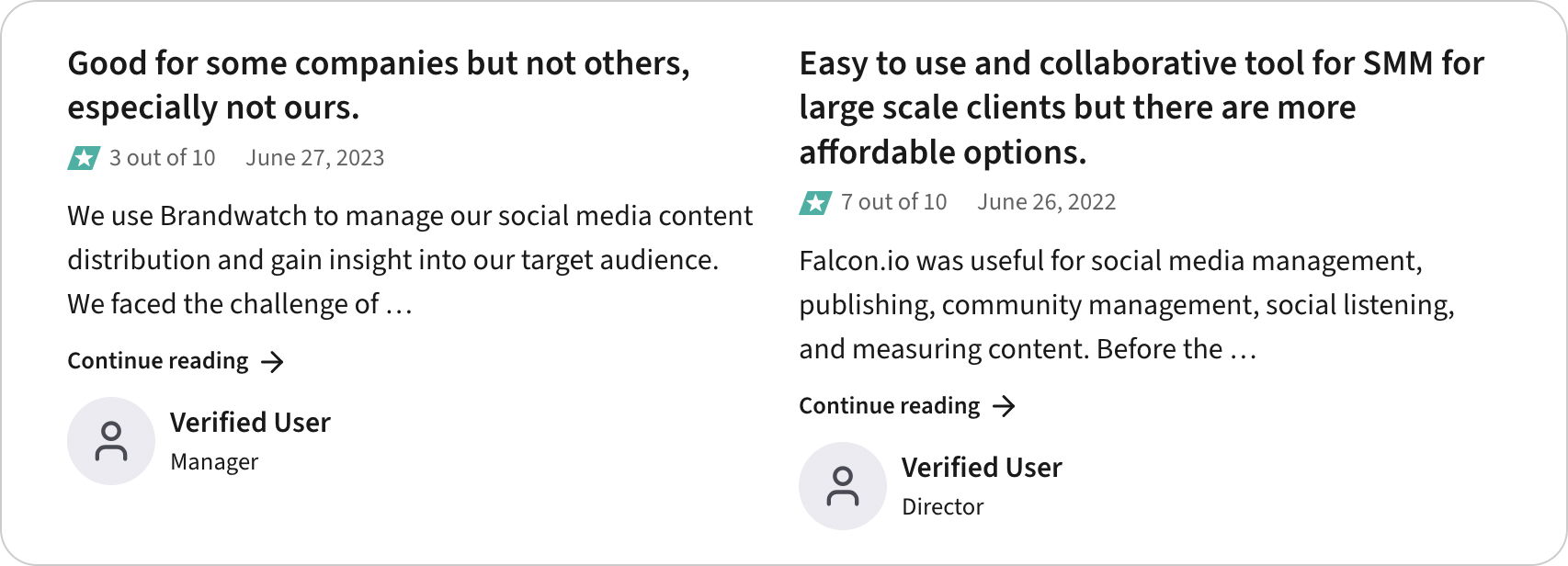
With this tool you can monitor your brand reputation, trends in your industry, your campaign performance, and see what people are saying about you on social media.
Starting price: $79/month billed annually; 14-day free trial
Around since: 2011
Capterra rating: 4.7/5
Pros: User friendly | Downloadable reports | Works across social media platforms
Cons: Inaccurate sentiment reporting | Misses some mentions | Patchy support
Notable integrations: Connect monitoring with Telegram, TikTok, Instagram, Spotify, LinkedIn, Youtube, X, Reddit, and Facebook. You can also connect it with Zapier to connect with thousands of other tools.
Brand24 is another media monitoring tool that will make your life a bit easier.
What Brand24 delivers really well is the sentiment analysis. They collect data and mentions from all over and give you a true idea of your reputation online. You can segment mentions and break things down by campaigns.
Picking the right PR analytics tool may be a big decision, but it doesn’t have to be overwhelming.
Focus on a few key factors: integration with your existing software, real-time monitoring for quick responses, customization options to fit your unique needs, a user-friendly interface that’s easy to navigate, and of course, a budget that works for you.
Remembering these will help you find the perfect tool for your PR strategy. Now, let's talk about each criteria in a bit more depth:
No matter which PR analytics tool(s) you pick, they'll need to easily connect with the software you’re already using (like your CRM, social media management tools, or email marketing platforms).
Having these integrations available will allow for smoother workflows, helping you consolidate your data from multiple sources into one central system. Plus, integrations will prevent you from needing to juggle multiple apps, saving you time and the headaches of dealing with any potential errors.
Generally, picking tools that integrate well with your stack means you can gain a deeper understanding over the impact of your campaigns, while still keeping your work aligned.
Real-time monitoring helps you remain proactive rather than reactive. It'll enable you to stay updated as new PR-related activity happens — like new media mentions, a trending hashtag, or even a potential PR crisis.
Meaning, with real-time data, you can react quickly, capitalize on positive buzz, or manage issues before they escalate. On the flip side, without real-time monitoring, you'll be slow to respond and potentially miss out on high-impact moments.
So, if keeping your PR strategy sharp and responsive is a priority (which it really should be), make sure to choose a tool with strong real-time monitoring.
With no two PR campaigns ever being exactly alike, you need a PR analytics tool that can complement your specific needs.
For example, if your main focus is on how a new product launch is being received, you’ll want to track keywords or sentiment analysis. Or, if your priority is media coverage, you might need instant alerts whenever your brand is mentioned by certain outlets. Finally, if you need unique insights to share with higher-ups, being able to create personalized reports & dashboards is a must.
Customization lets you narrow in on what really matters to your team. The more you can tailor your analytics, the more valuable—and actionable—they'll be.
Let's face it, nobody wants to spend hours trying to figure out how to use a PR analytics tool. That's why a clean, well-organized interface that clearly presents the information you need makes all the difference.
Generally, the easier an analytics tool is to use, the faster you and your team can get to finding insights that matter. Plus you'll have an easier time getting everyone on your team up to speed, so they can all contribute.
A user-friendly tool isn’t just a nice to have, it’s a must-have for keeping your PR strategy running properly.
Time to talk money. While tempting to go for the fanciest tool out there, you should find one that fits your budget while offering the features you need.
First, figure out what you’re willing to spend and then look for tools that provide the best bang for your buck. Some have tiered pricing, so you can choose a plan that matches your needs and upgrade later as your strategy grows. Also, look out for hidden costs, as many tools charge extra for key features.
Remember, the most expensive option isn’t always the best, and the cheapest might not cover all your bases. Find that sweet spot where cost meets functionality, and you’ll be set for success.
It goes without saying, but there're countless PR analytics tools to pick from today. Hopefully, this curated list of our top 11 will help make the decision a bit easier for you.
Don't forget, the right tool is the one that helps you get real insights, not just a pile of data. Take the time to find one that fits your needs, budget, and workflow. Once you do, you’ll be ready to make smarter moves and keep your PR efforts on point.
Ready to take the guesswork out of your PR strategy?



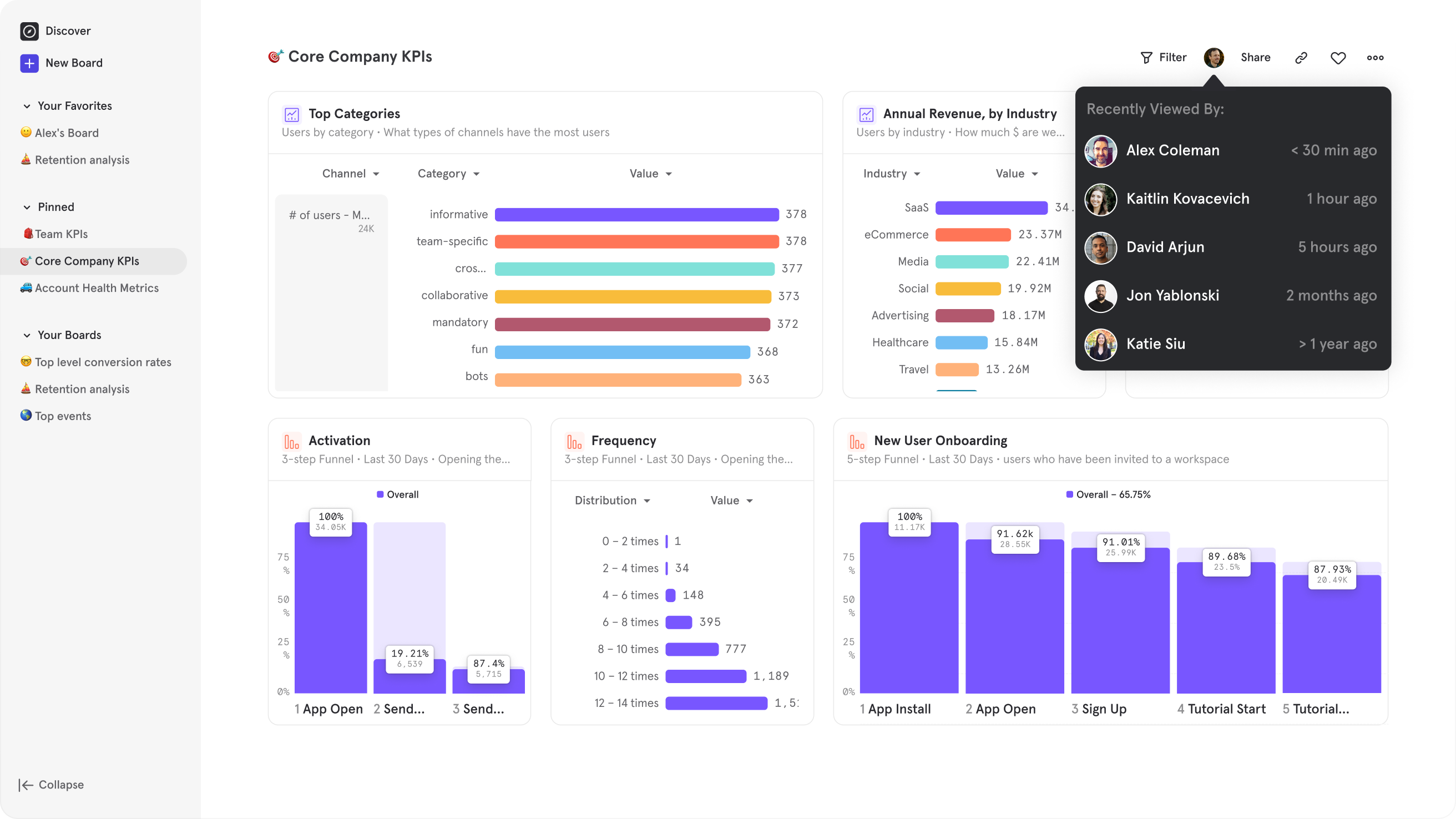
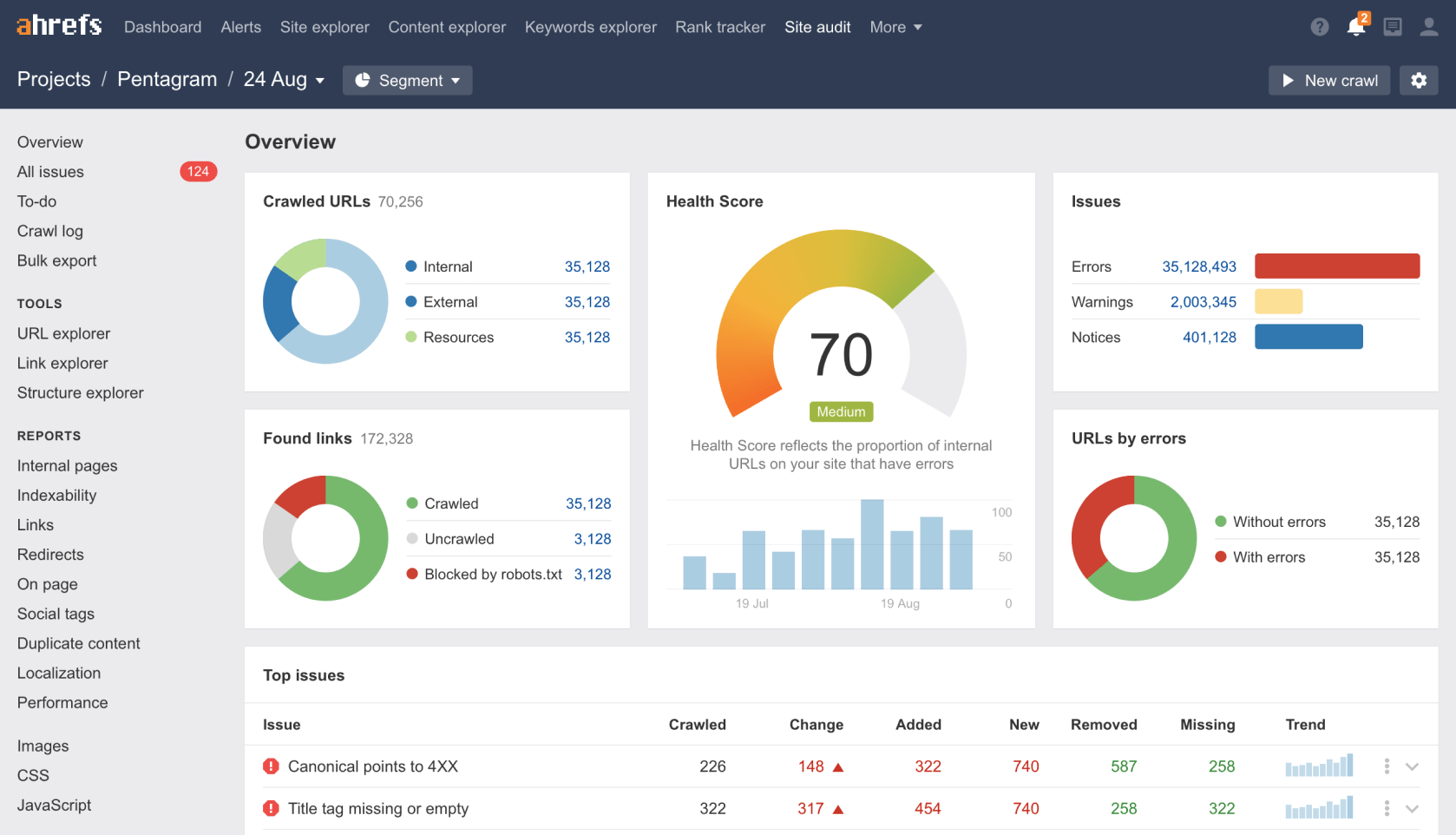
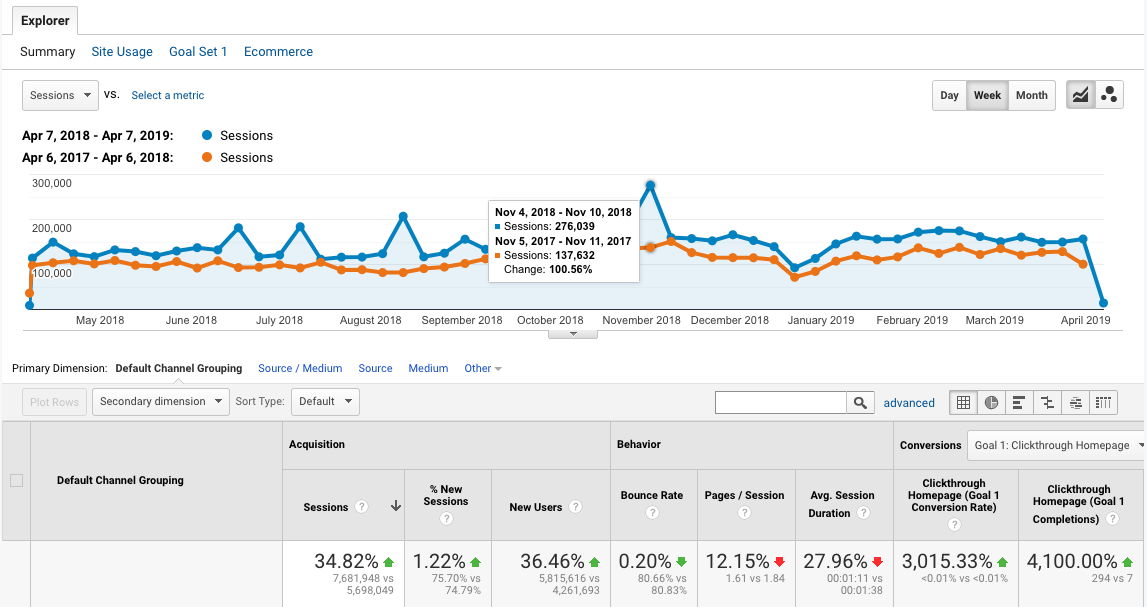
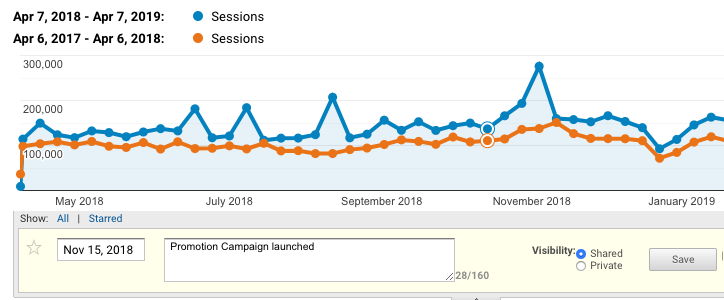
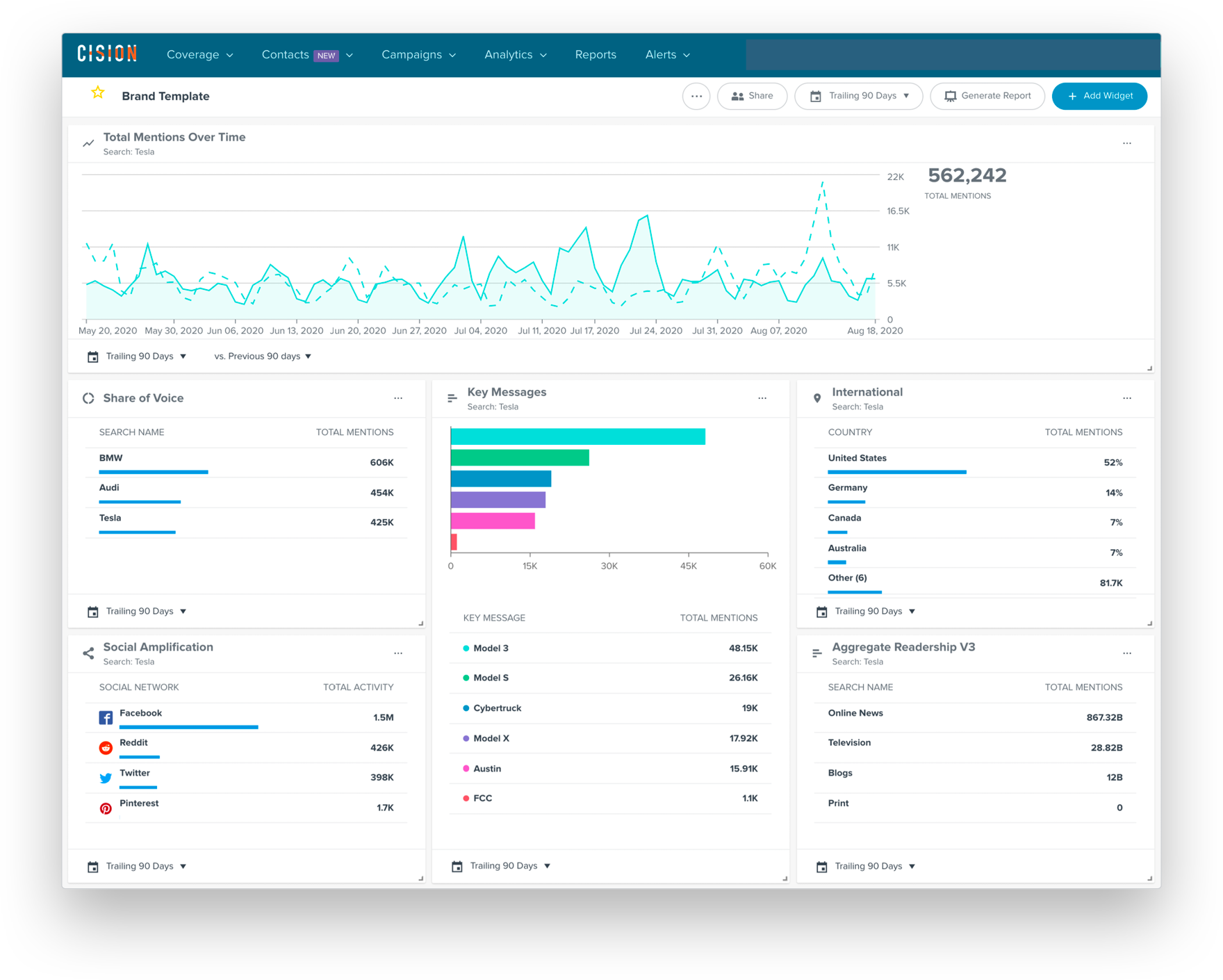
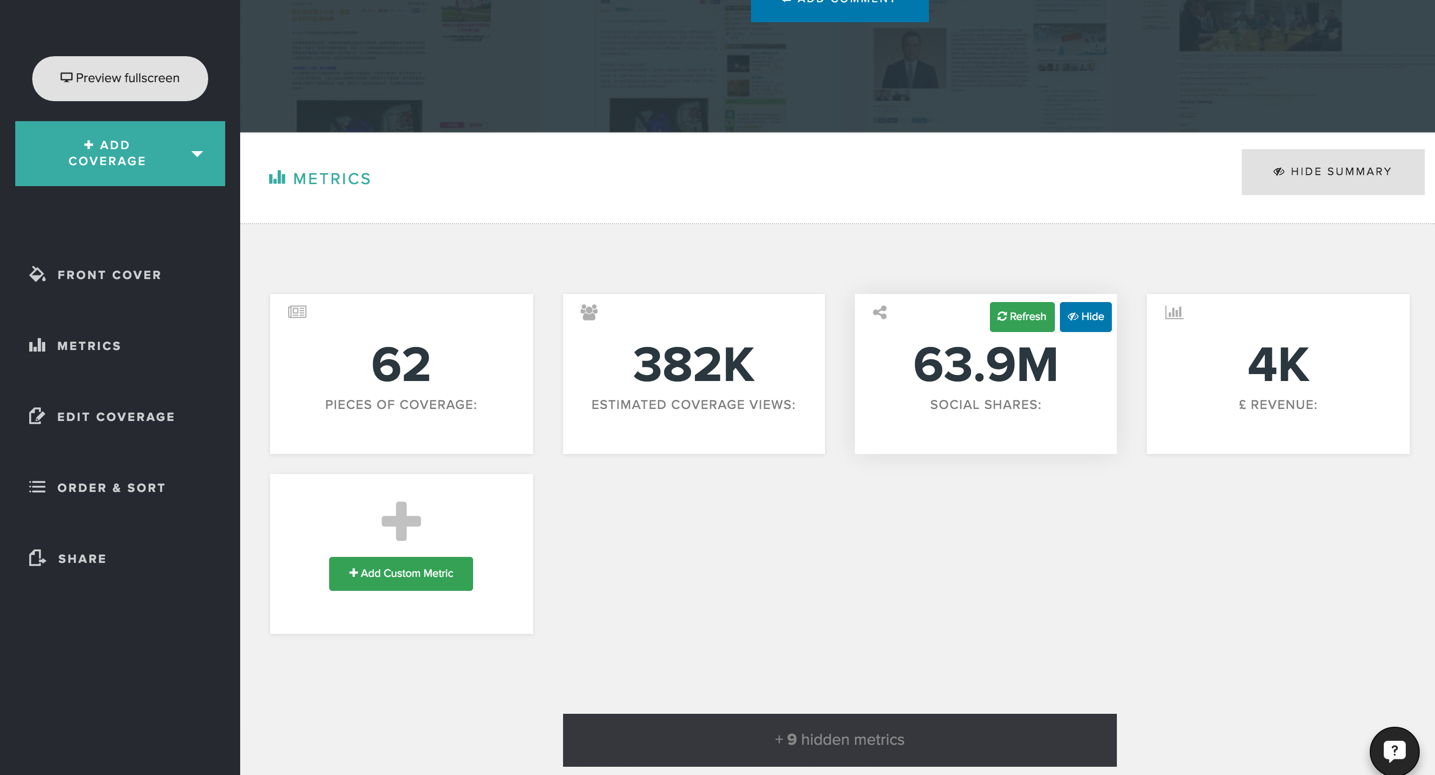
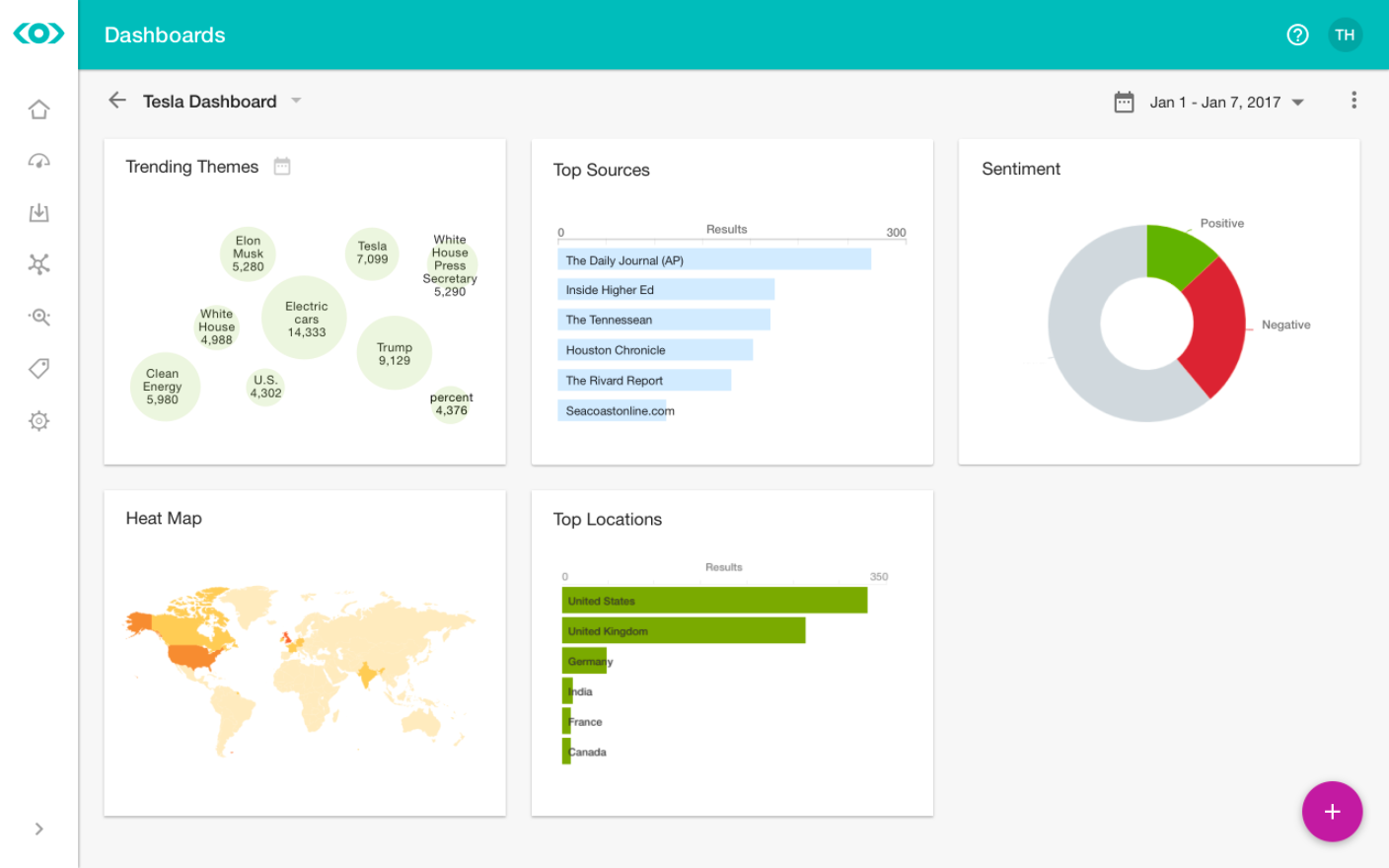
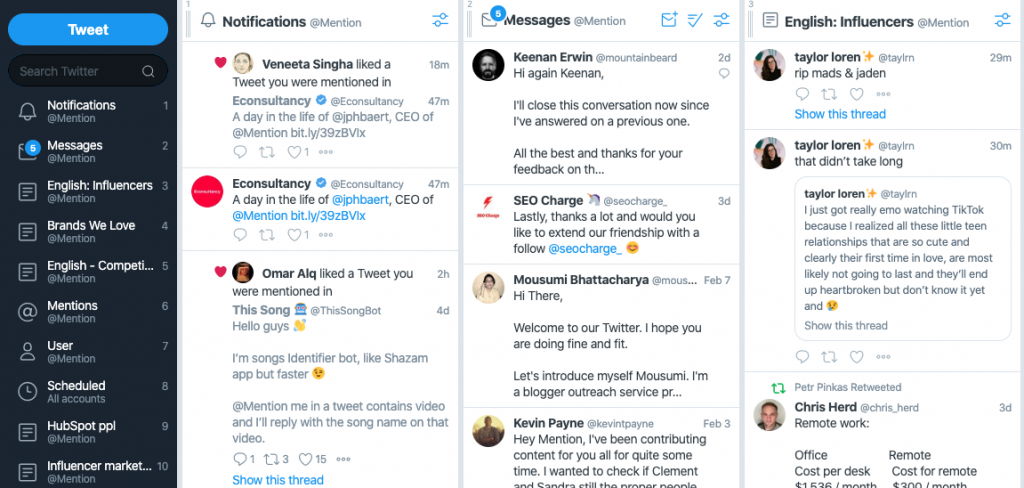
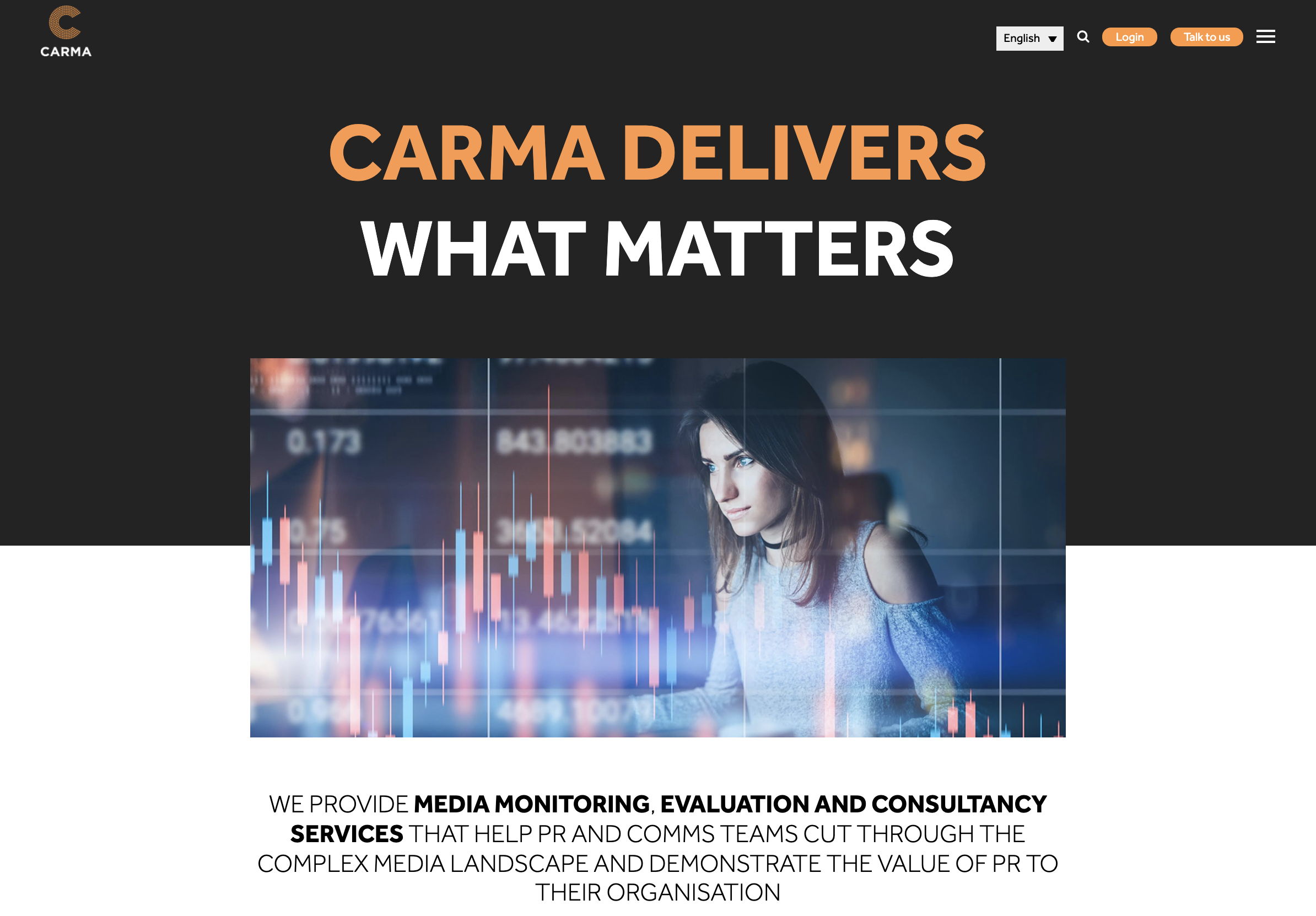

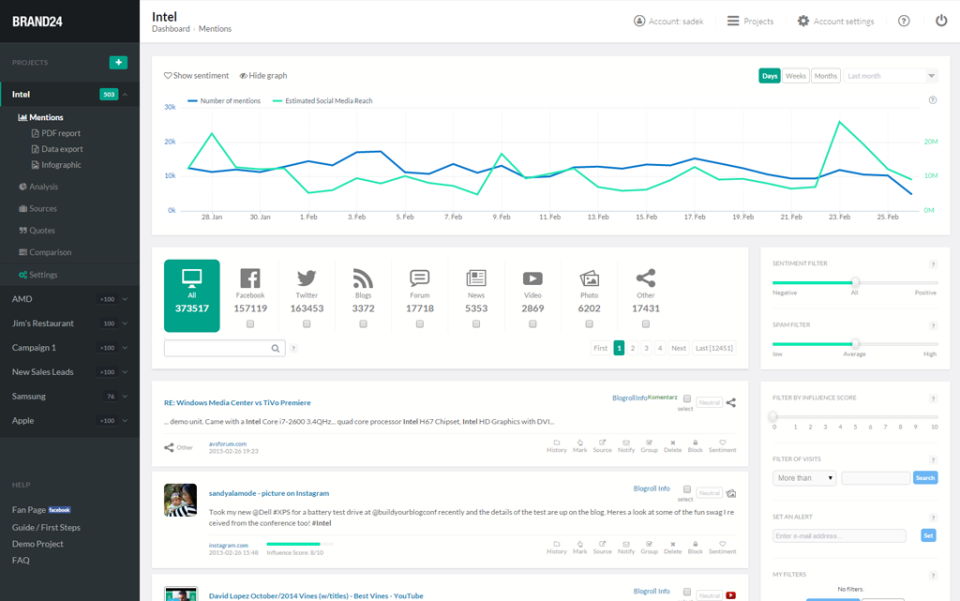
![Guide: The 30+ Best Digital PR Tools & Software [In 2026]](https://cdn.uc.assets.prezly.com/43b4f2a9-45b8-4275-880b-737b1e67ead0/-/crop/4000x2739/0,1457/-/preview/-/resize/3000/austin-poon-JO_S6ewBqAk-unsplash.jpg)

