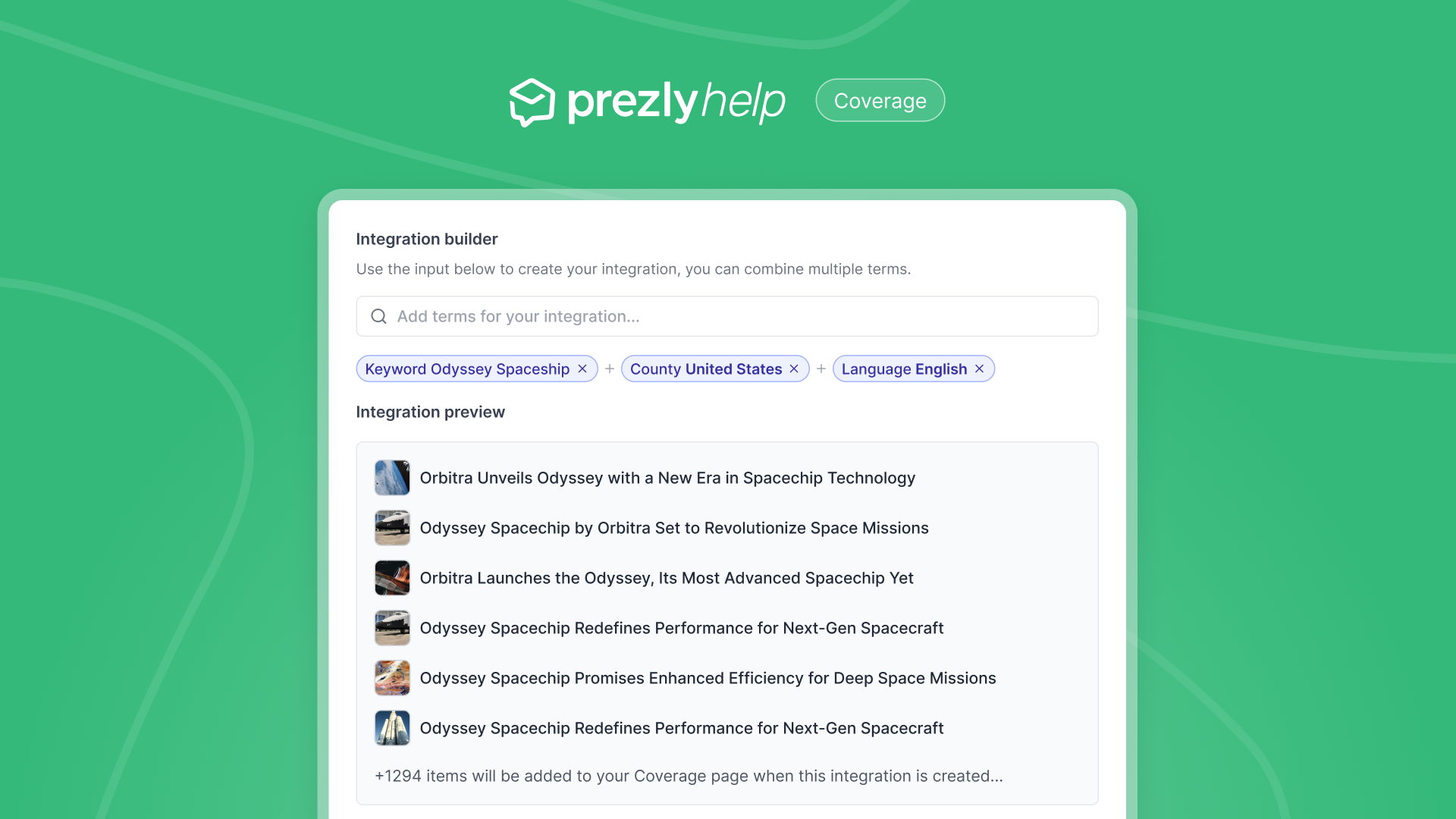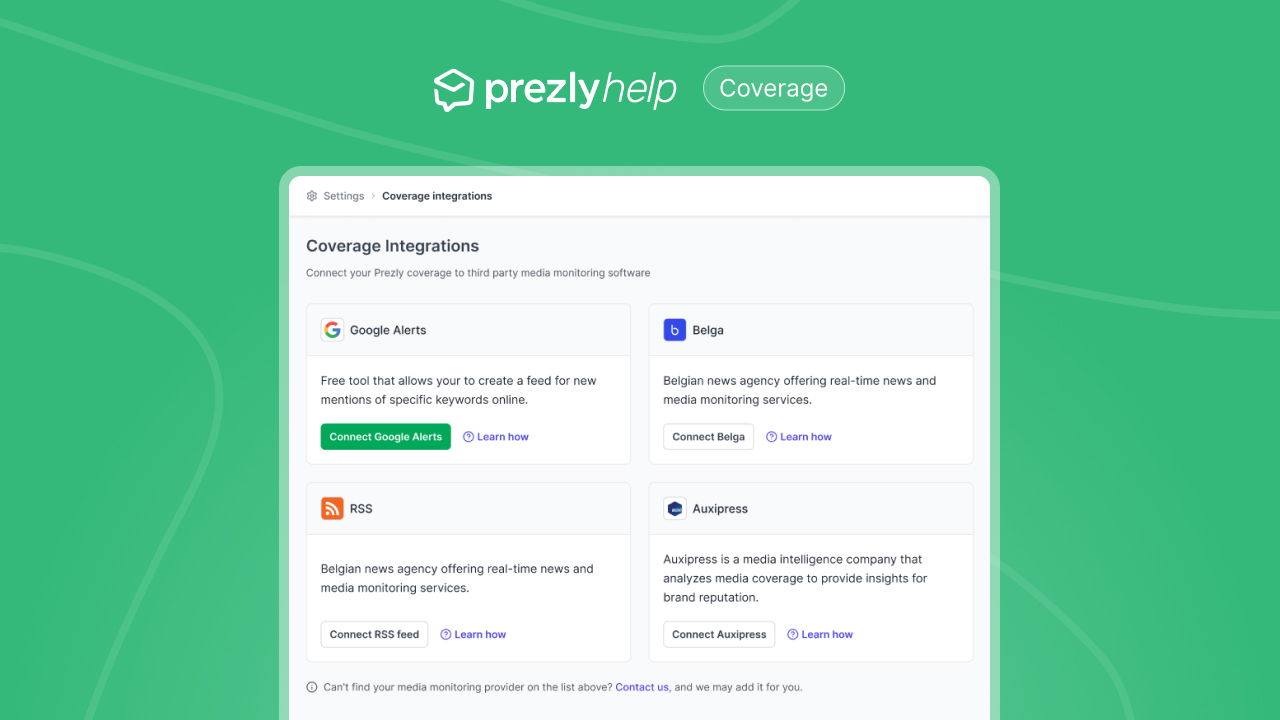Share coverage in campaigns and pitches
Share your latest coverage with your contacts to keep them in the loop of what others are saying about your brand
Once you've logged coverage, why not share it with your team or your contacts?
Logged coverage items can be included in any email you send from Prezly –whether it is a campaign going out to multiple contacts or a one-to-one pitch.
Select the coverage you would like to include in your email, then click on the Create campaign or Pitch button inside the floating action bar. You'll be directed to the campaign composer, where your coverage items are automatically added to the email body.
Alternatively, if you only want to share one coverage item, click on the ••• button on the right side of that coverage item in the list, then click on "Create Pitch" or "Create Campaign" in the dropdown.
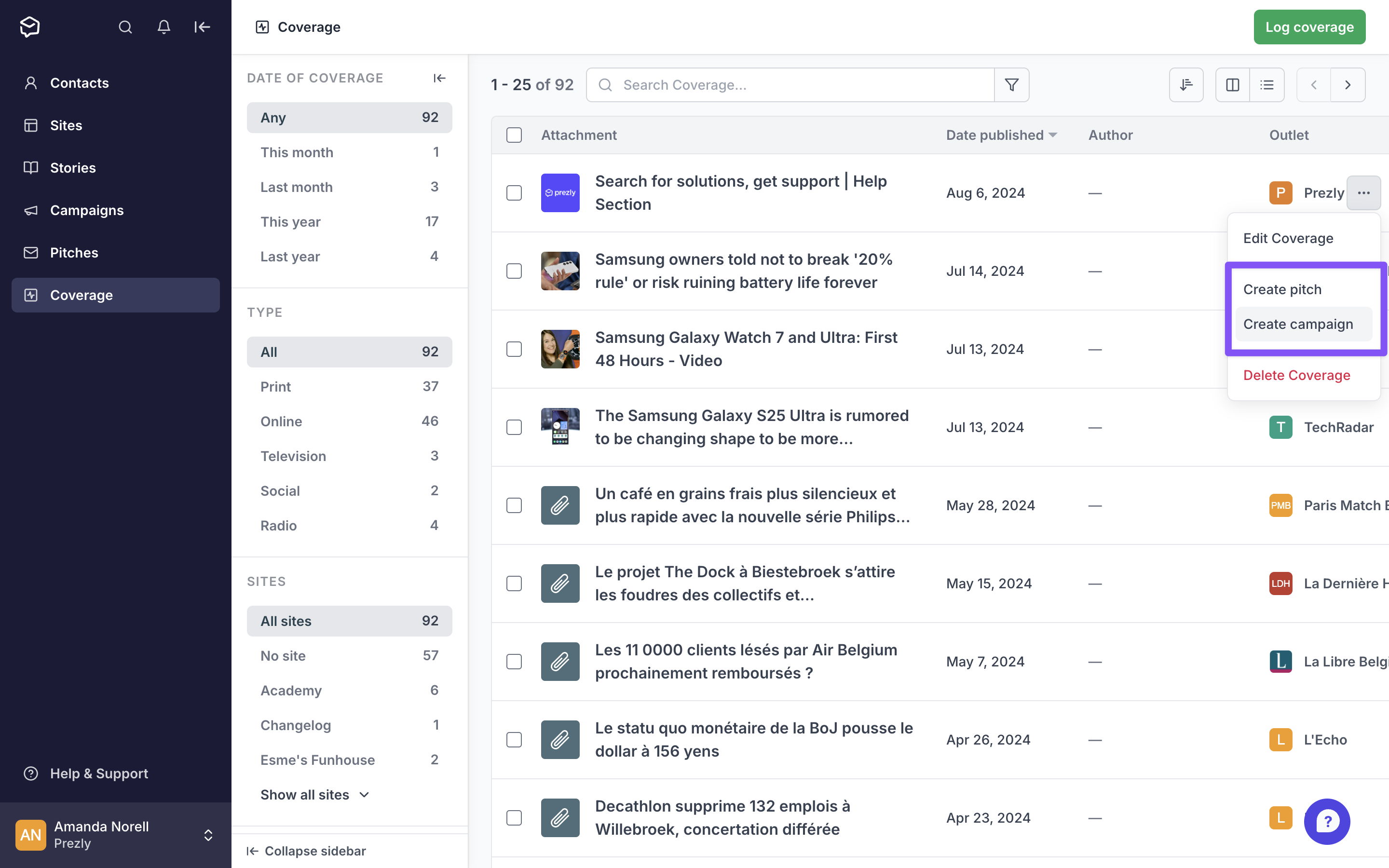
When your recipients receive the email with online coverage (from a URL) attached, they can simply click on it and the link will open in a new tab. If the coverage attached is a document or a file, they have the option to download it straight to their device.