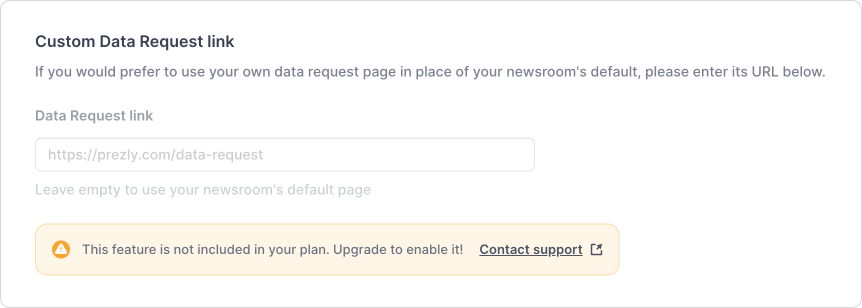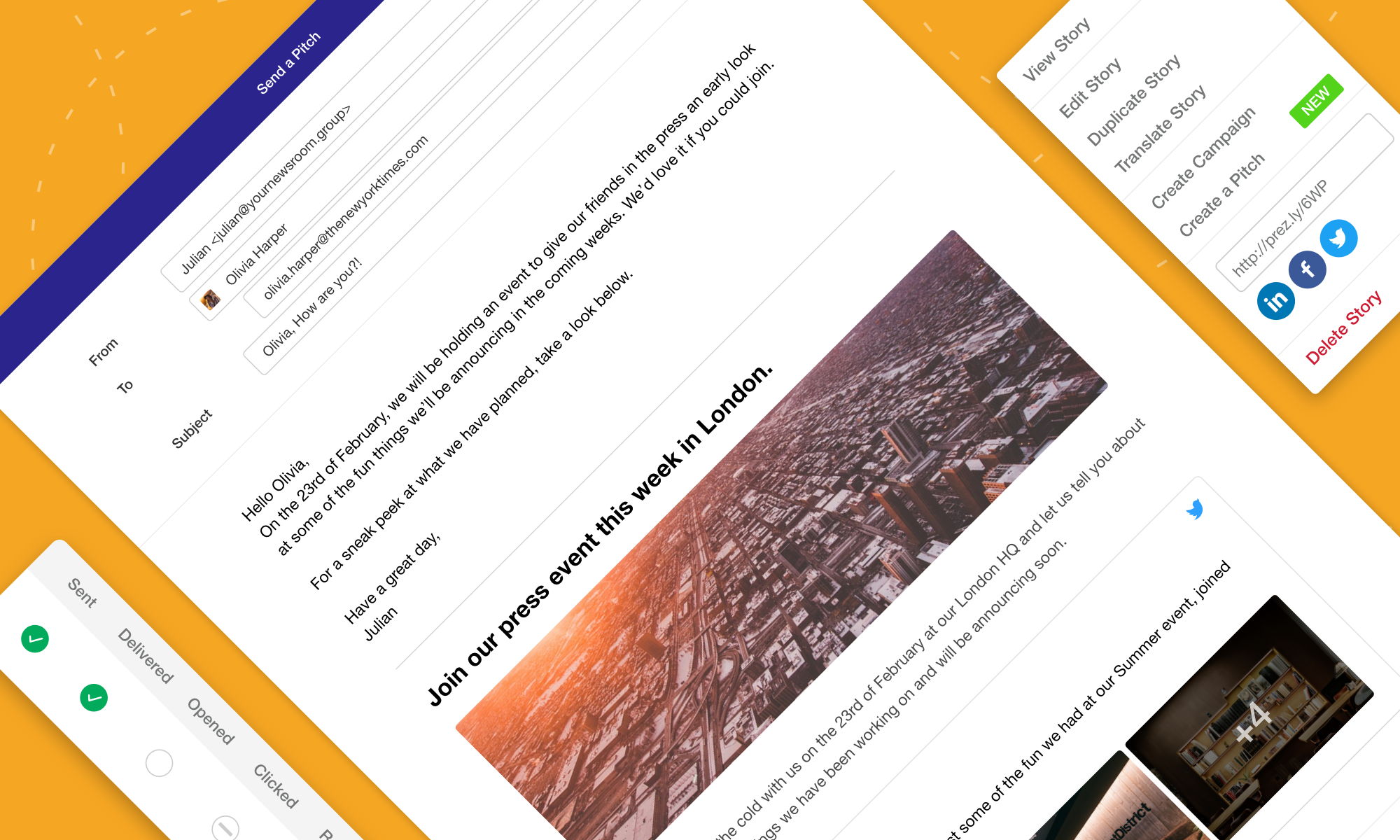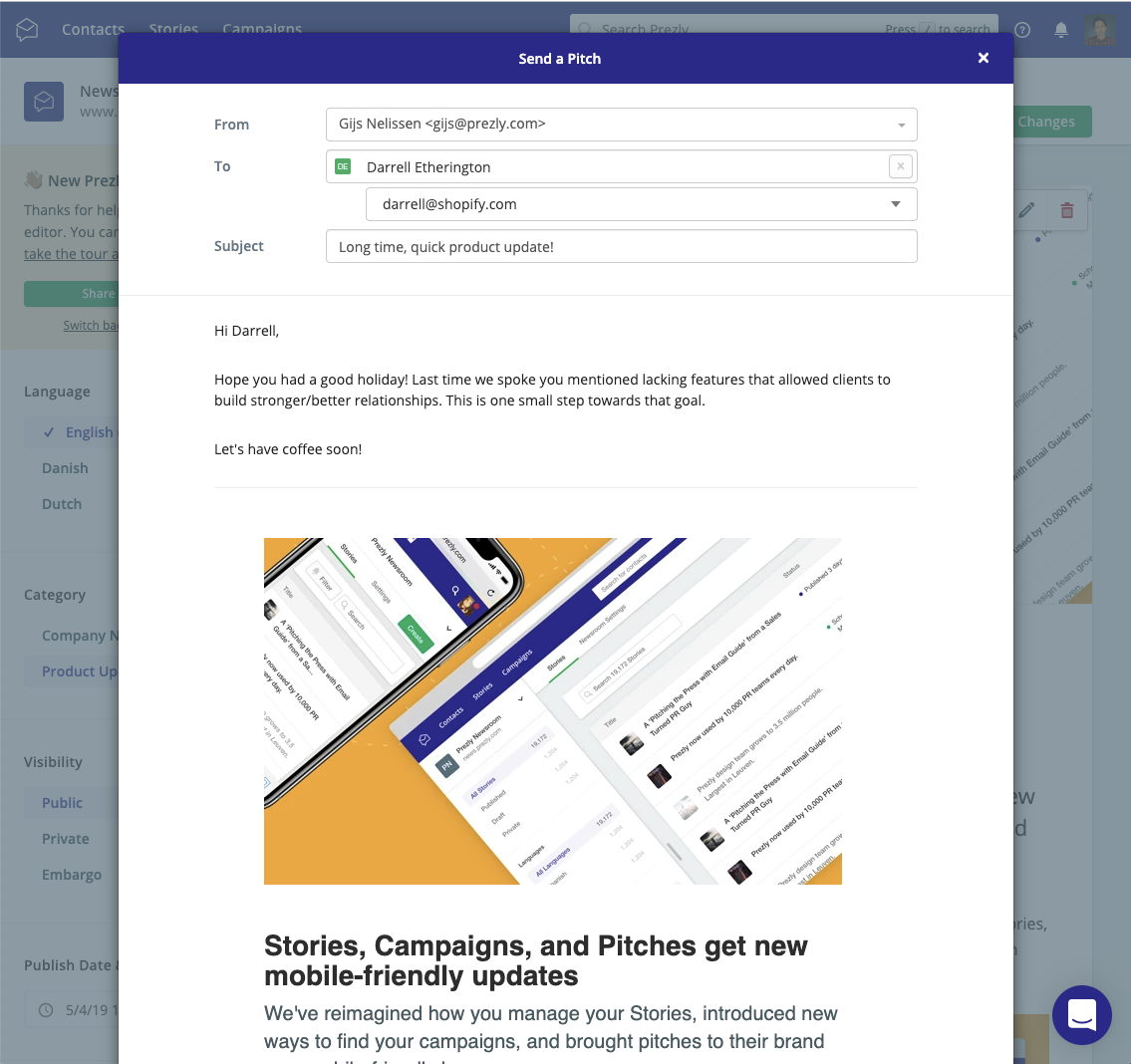Enrichment of organization contacts
This is a beta feature, available during a limited period. We would love to hear what you think! Just start a chat with us or send us an email.
Improved site style settings (now with live preview!)
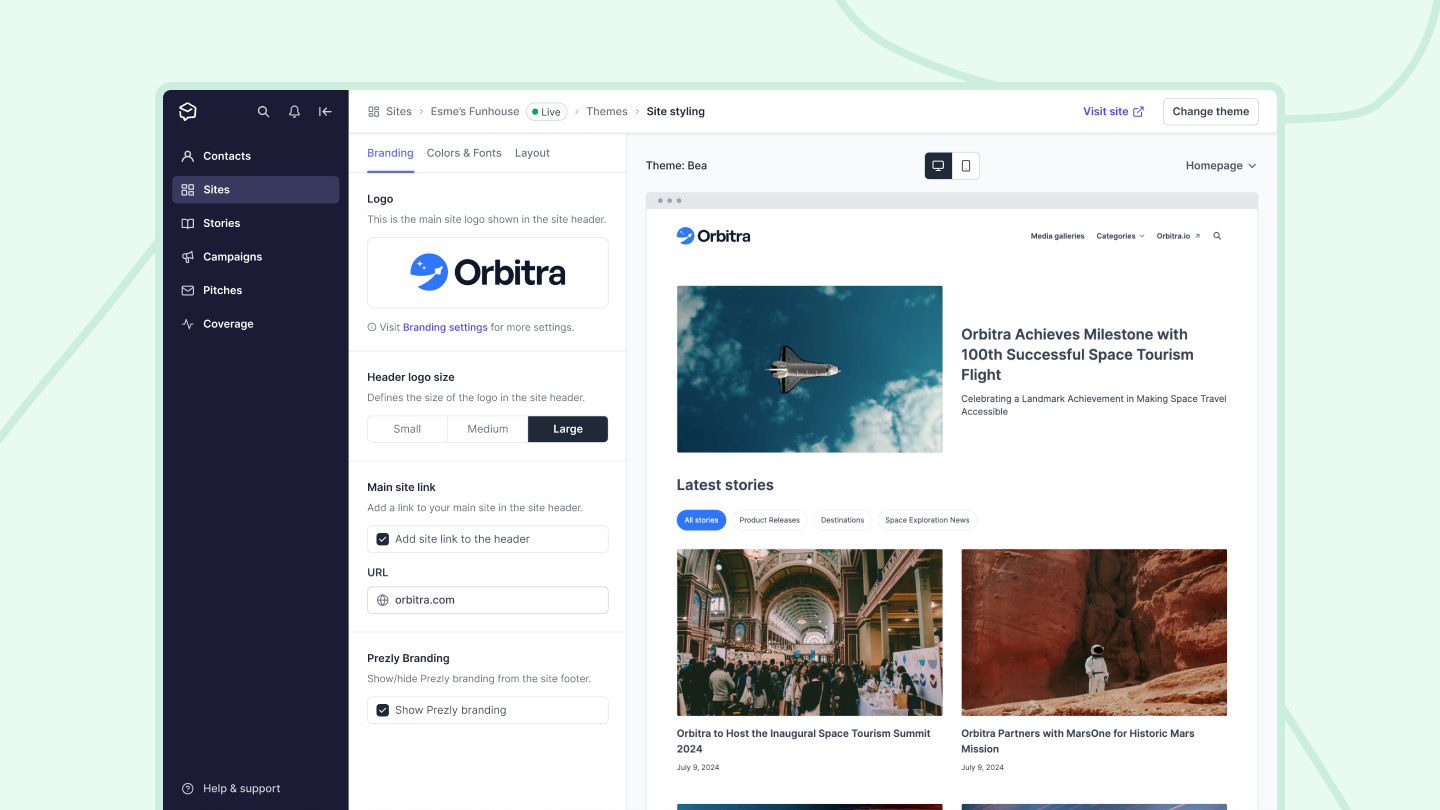
Up until now, editing the style of your site/newsroom required you to click through multiple settings pages to do things like tweak your logo, adjust your site colors, or preview site content.
Today's release brings all your style settings into one place.
Introducing the Callout Block & Text Highlight in Stories, Campaigns & Pitches
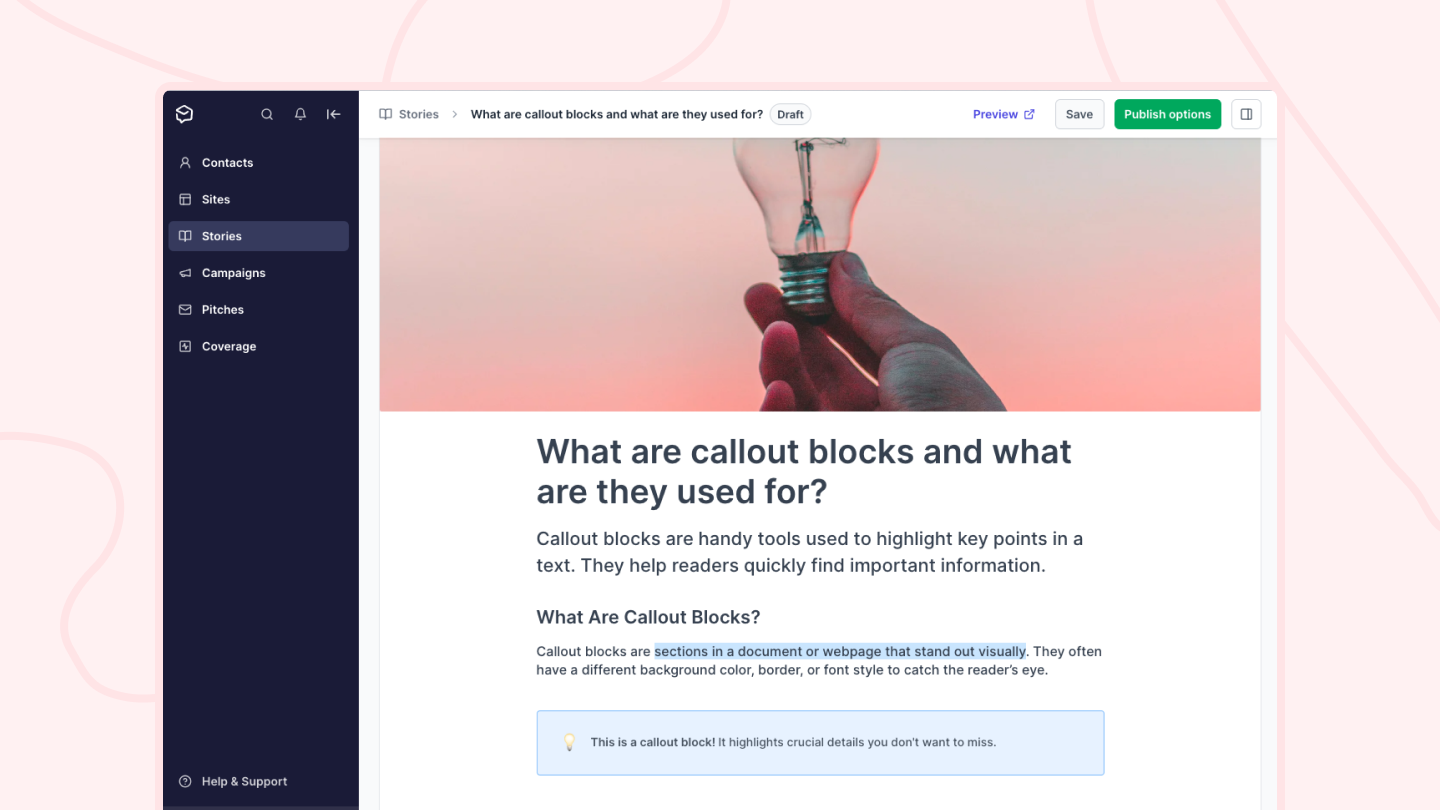
We are excited to announce two new features in our story editor: the Callout block and Text Highlighting. These additions will help you highlight important information and make your stories more engaging and readable.
Get product updates directly in your inbox!
Subscribe, be the first to know about new feature releases, product enhancements, design updates, and bug fixes.

Demo content on new accounts
All new accounts will now be pre-filled with demo content. This is example content, with the purpose to help new users faster understand how Prezly works.
Learn more in the video below, or check out our help article.
Re-order your site contacts
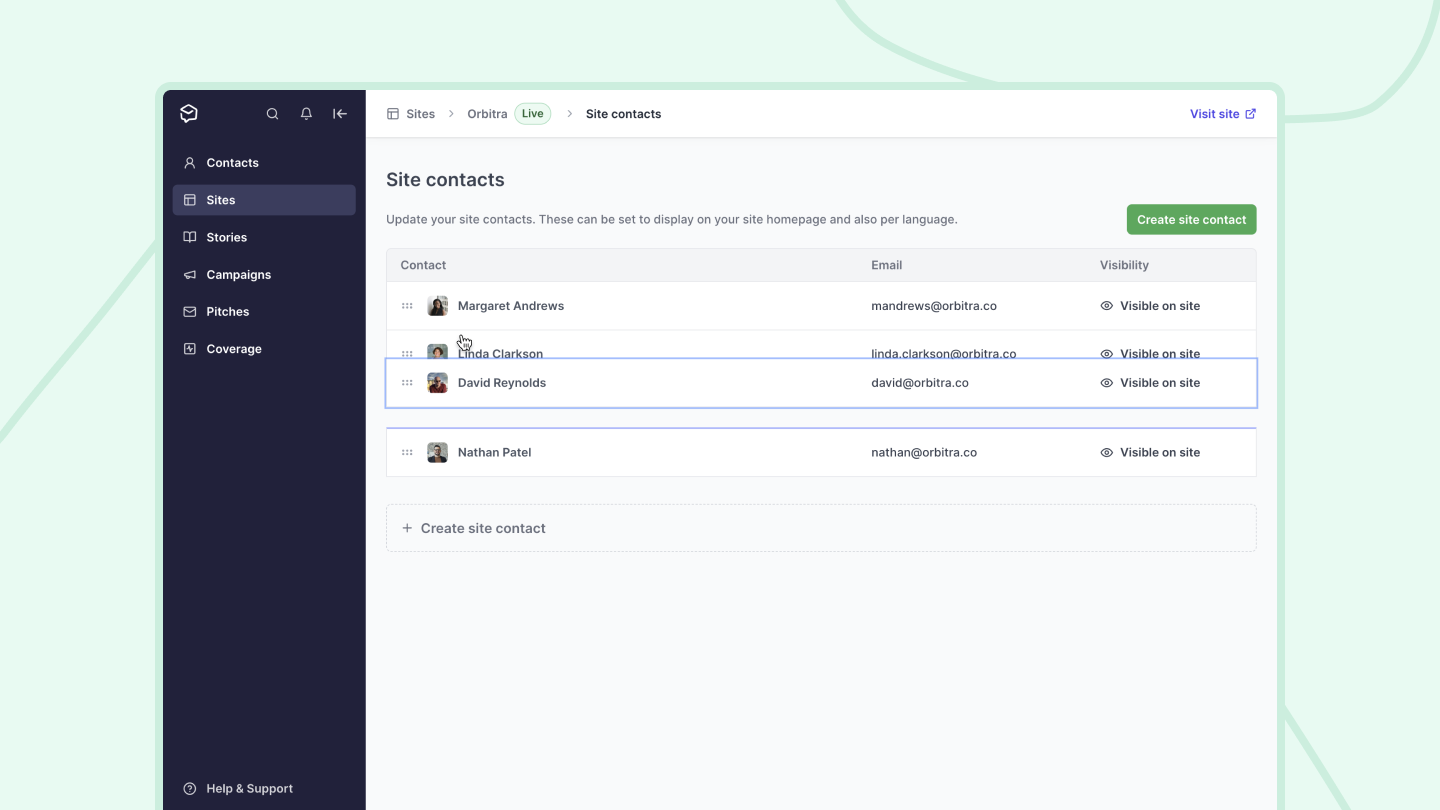
You can now define the order in which your site contacts are displayed on your homepage. Simply drag-and-drop the contacts into the order you want, and it will be reflected as such on your site.
Two-factor authentication
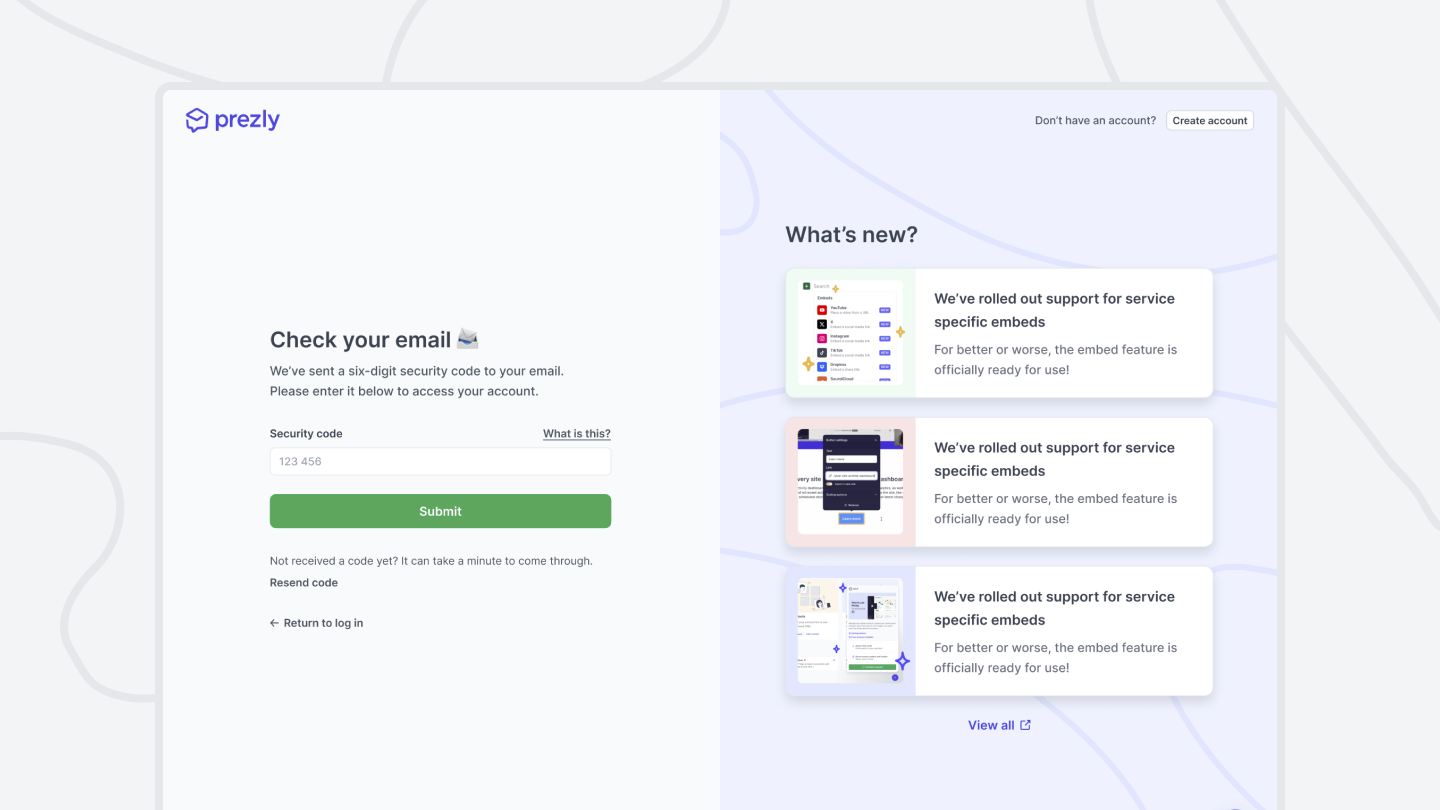
We implemented two-factor authentication (2FA), which allows users to secure their account access using an authenticator app. 2FA can be enabled in your personal settings by each user individually, or an account can decide to enforce it for all users.
Please note that 2FA cannot be enabled if you use Google or SSO to log in.
Weekly site activity round-up
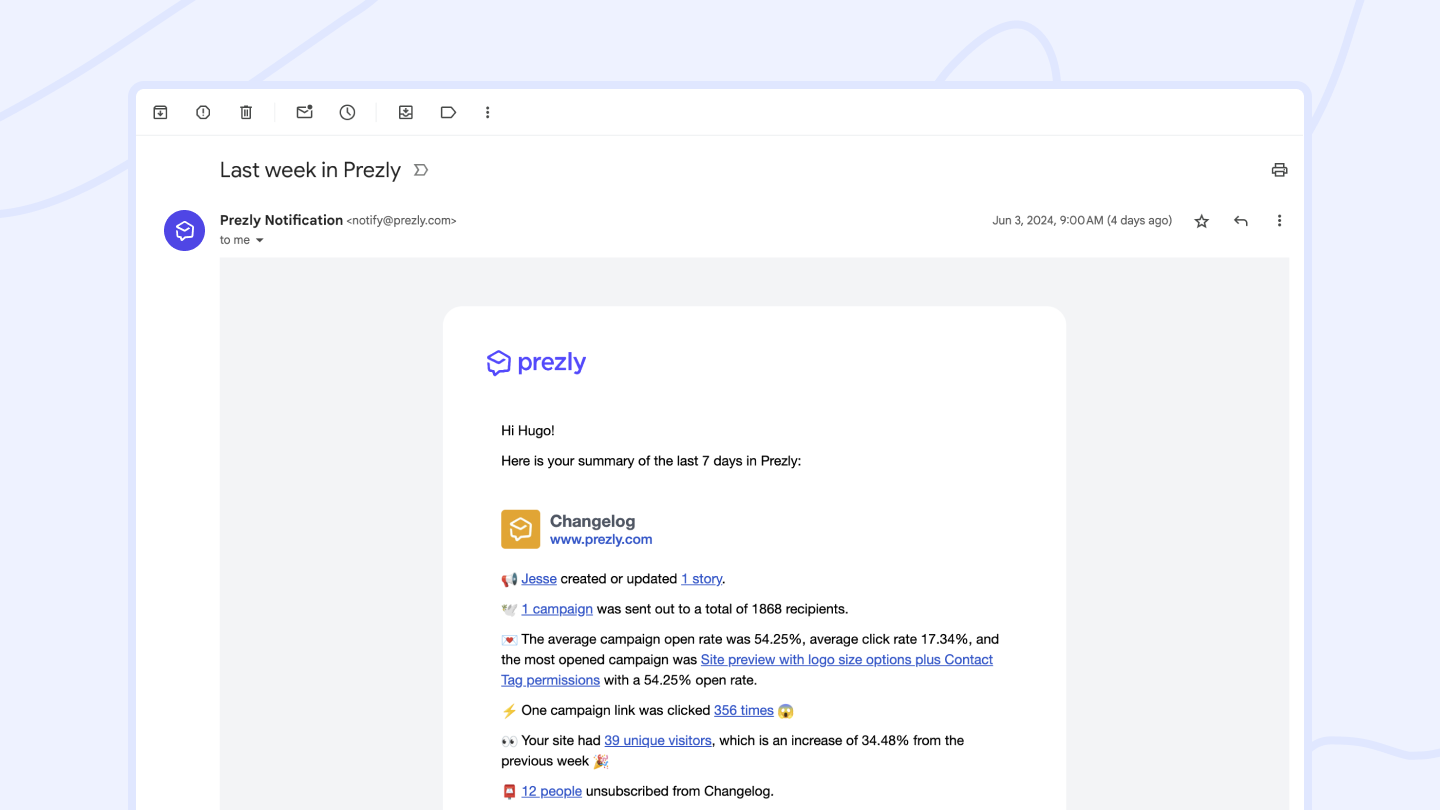
As of today, we'll start sending all of our users an automated email showing the past 7 days' activity for each of your site(s). Of course, this can be disabled in your email preferences.
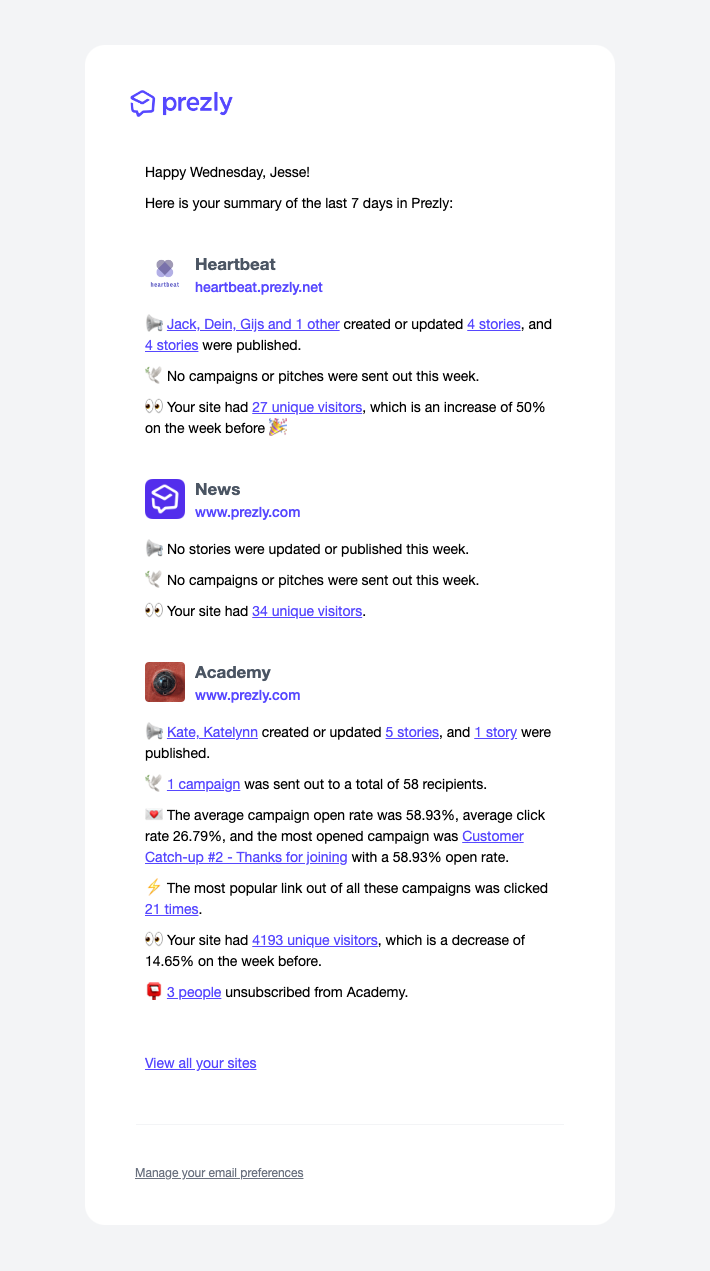
Introducing featured categories
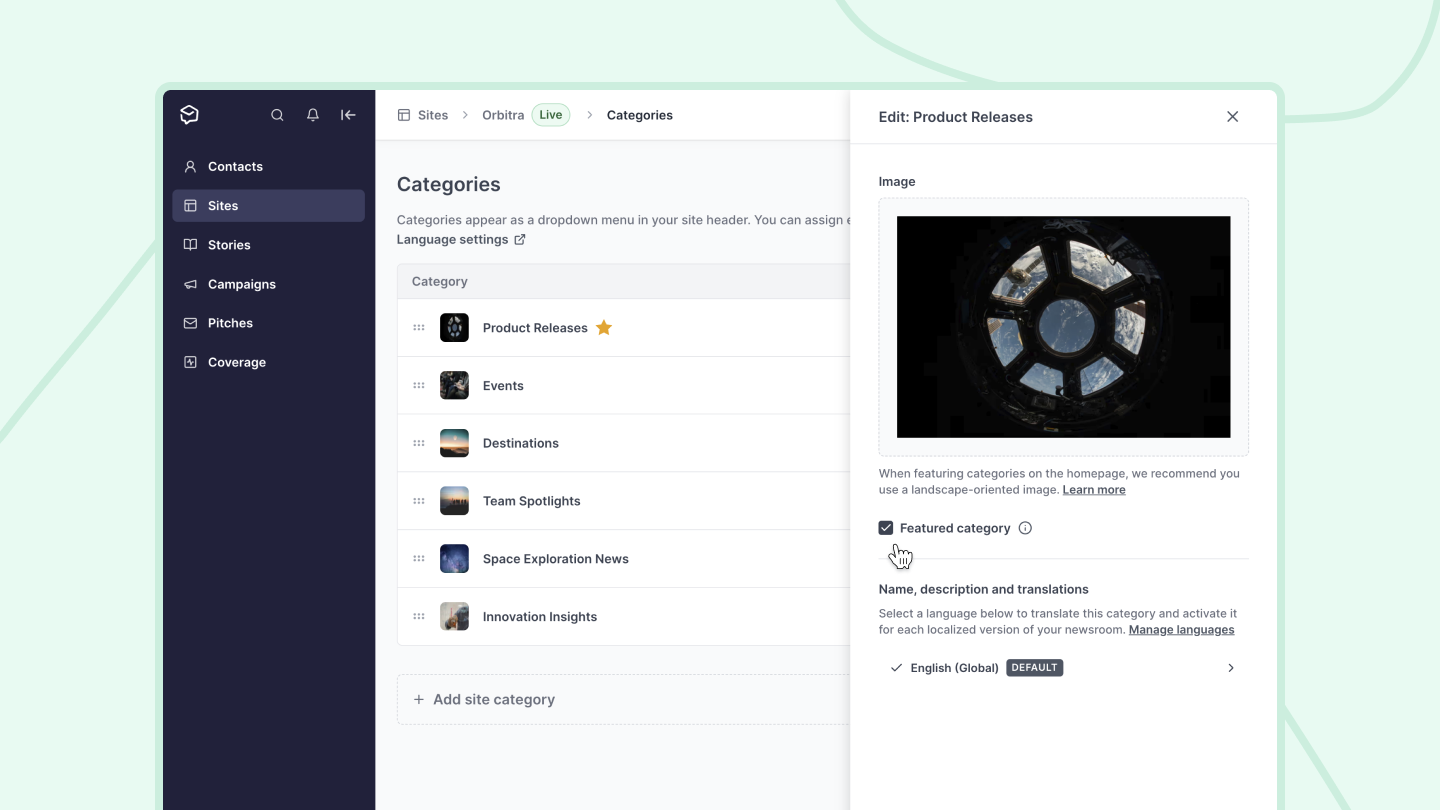
Not all categories are created equal, and by choosing what to spotlight, you can bring more attention to the stories that matter.
To help with that we've launched featured categories in our Bea theme.
Show site headers and footers in campaigns and pitches
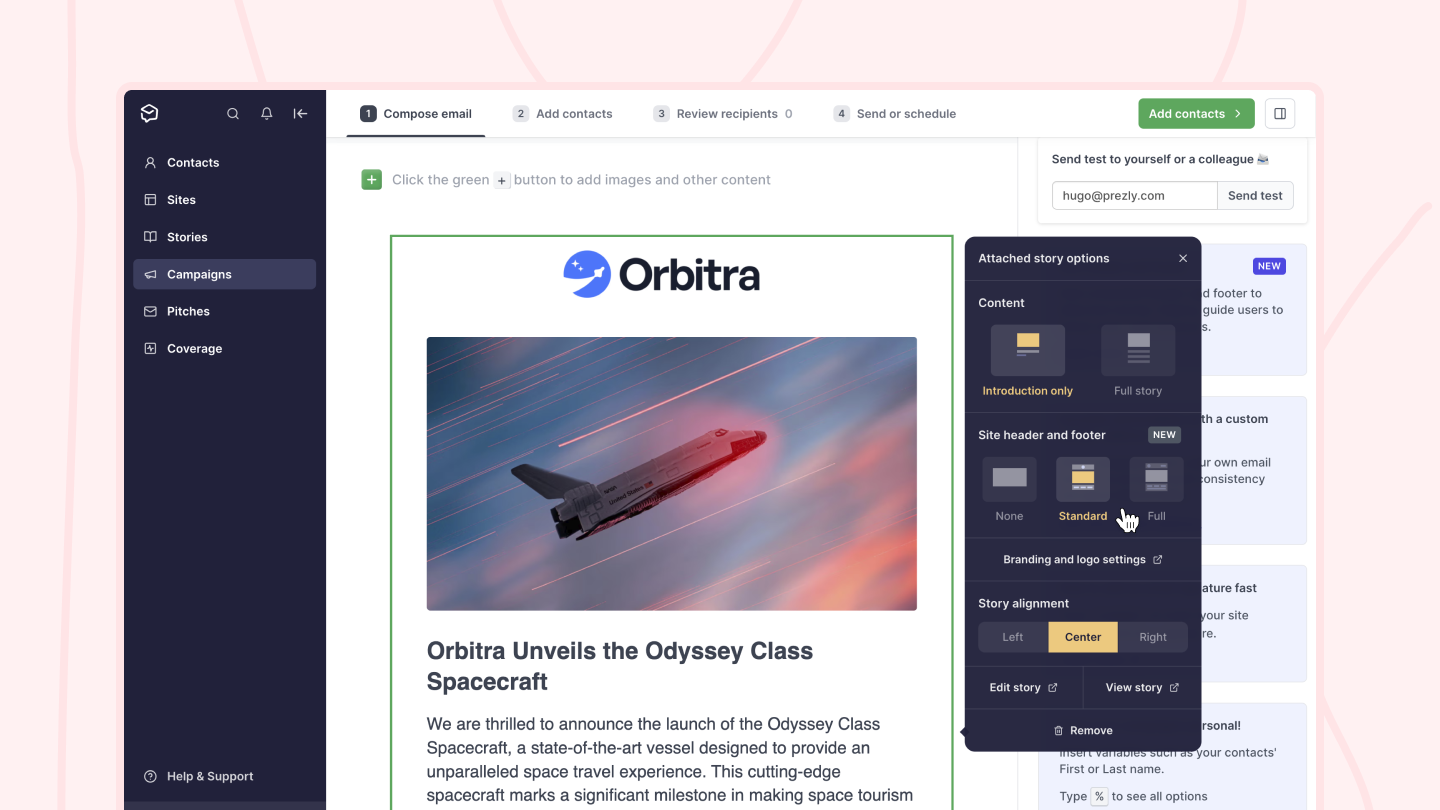
We’ve just rolled out a new site header and footer feature that you can use when attaching stories to your pitches and campaigns.
This allows you to add site branding to the stories you send out, and makes it easier for readers to navigate to your site for more info.
AI Auto-translation is available in beta
We've just rolled out our auto-translation feature, allowing you to automatically translate the text of a story in Prezly to 30 different languages with the click of a button.
It's fully build on top of our already existing translation management system, but instead of needing to paste in or manually translate the text, Prezly can do that for you.
Revamping billing: A new Plans page & a self-upgrade option
Improving the way our users handle their billing and plan details is something we've been working on behind the scenes here at Prezly, and we're excited to finally announce our latest release!
The latest updates offers you more control over billing settings, plus a better overview of you subscription & plan limits. Meet the brand new Plans page, the improved Billing page, and last, but definitely not least, the ability to self-upgrade directly in the Prezly app. For info on billing, plans, and upgrades, click here →
Pull in coverage from any RSS feed
You can now bring your press clippings, media mentions, news results, Google Alerts, and more from any RSS feed or any media coverage provider, that allows RSS exports, into your Coverage dashboard!
New: Integrations page in your Site settings
We recently released a new page in your Site settings to manage all your integrations. The Integrations page currently offers the option to connect your Prezly site to your Google Analytics or to Plausible Analytics that powers our built-in analytics dashboard for your site(s) and stories.
💡Getting to the 'Integrations' page
• Go to your Sites overview
• Hover over a site and click on the "•••" button
• Click on Site settings
• Scroll down to click on Integrations under the ADVANCED section
Placeholders for content in stories and emails
Get an overview of the latest Prezly updates, improvements and bug fixes here. To see a quick history of our previous releases, check out our monthly roundups! ✨
Newsroom statuses + other fixes & improvements
Get an overview of the latest Prezly updates, improvements and bug fixes here. To see a quick history of our previous releases, check out our monthly roundups! ✨
Introducing: Email notifications
Under your Personal settings, there is now a page that enables you to control which information you would like to receive from Prezly by email, such as campaign sent confirmation, next-day campaign statistics, new newsroom subscriber alert, billing and invoice updates and more.
New Prezly dashboard + other fixes & improvements
Get an overview of the latest Prezly updates, improvements and bug fixes here. To see a quick history of our previous releases, check out our monthly roundups! ✨
New layout for stories + other fixes & improvements
Get an overview of the latest Prezly updates, improvements and bug fixes here. To see a quick history of our previous releases, check out our monthly roundups! ✨
Testing phase: Adding Tables to Stories + other fixes & improvements
Get an overview of the latest Prezly updates, improvements and bug fixes here. To see a quick history of our previous releases, check out our monthly roundups! ✨
A new design for the published story modal + other fixes and improvements
Get an overview of the latest Prezly updates, improvements and bug fixes here. To see a quick history of our previous releases, check out our monthly roundups!
Reordering newsroom categories is available for newer themes + other fixes and improvements
Get an overview of the latest Prezly updates, improvements and bug fixes here. To see a quick history of our previous releases, check out our monthly roundups!
Introducing: Prezly's first ever dark theme
Meet Marcel, the latest of our new generation of themes!
As our first ever dark theme, Marcel features a dark background that is better for low-light settings and is easy on the eyes 👀
See which newsrooms contacts unsubscribe from
We made it easier to discover on which newsroom your contacts (un)subscribe from. Once you've filtered your contacts by the "Unsubscribed" rule, there are two quick ways to see which newsroom(s) your contact has unsubscribed from:
1. Hover over the red warning icon next to the contact
Join 500+ PR teams already loving Prezly
Take the stress out of contact management and distribution with a dedicated outreach CRM that your whole team can use.
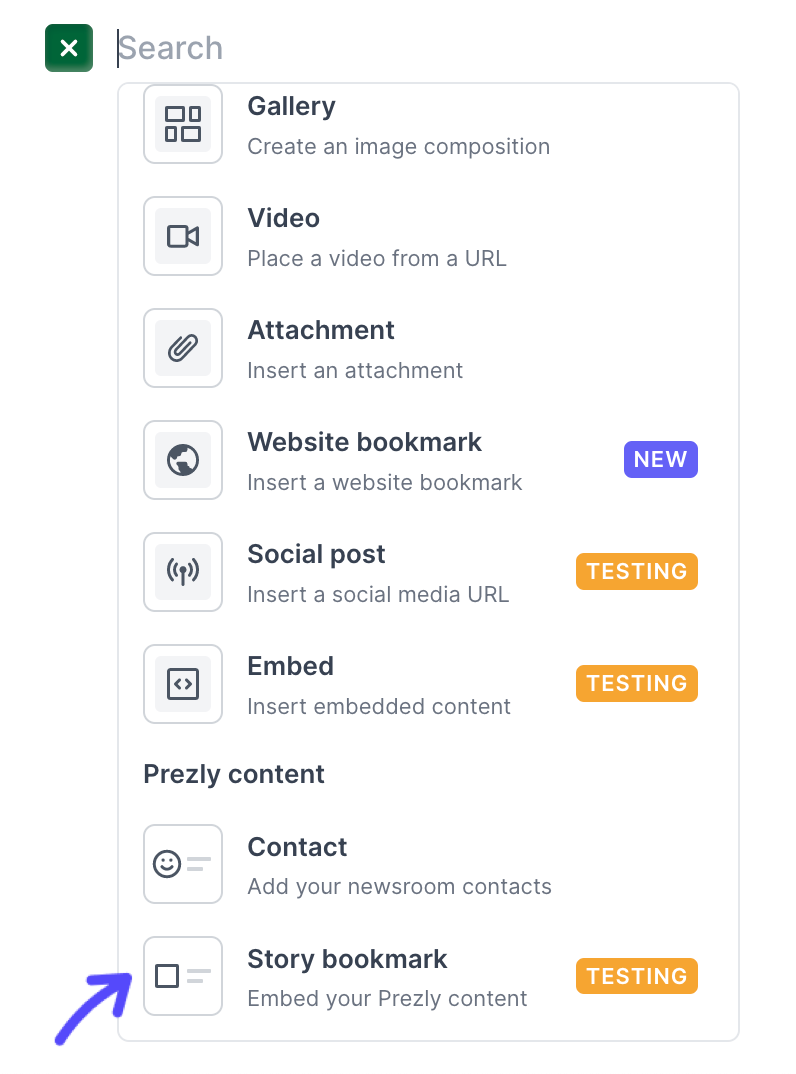
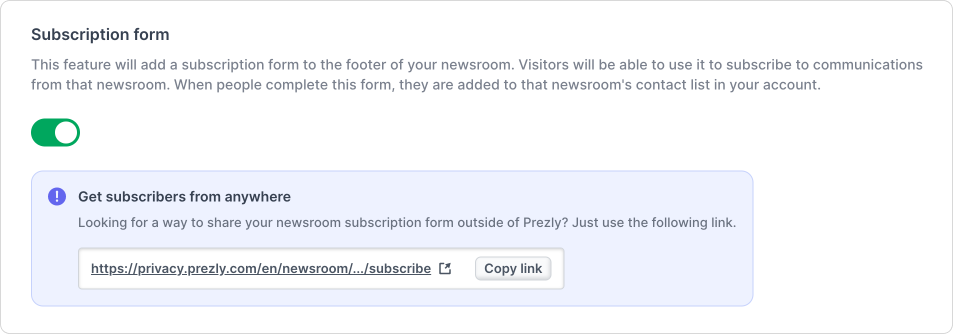.png)