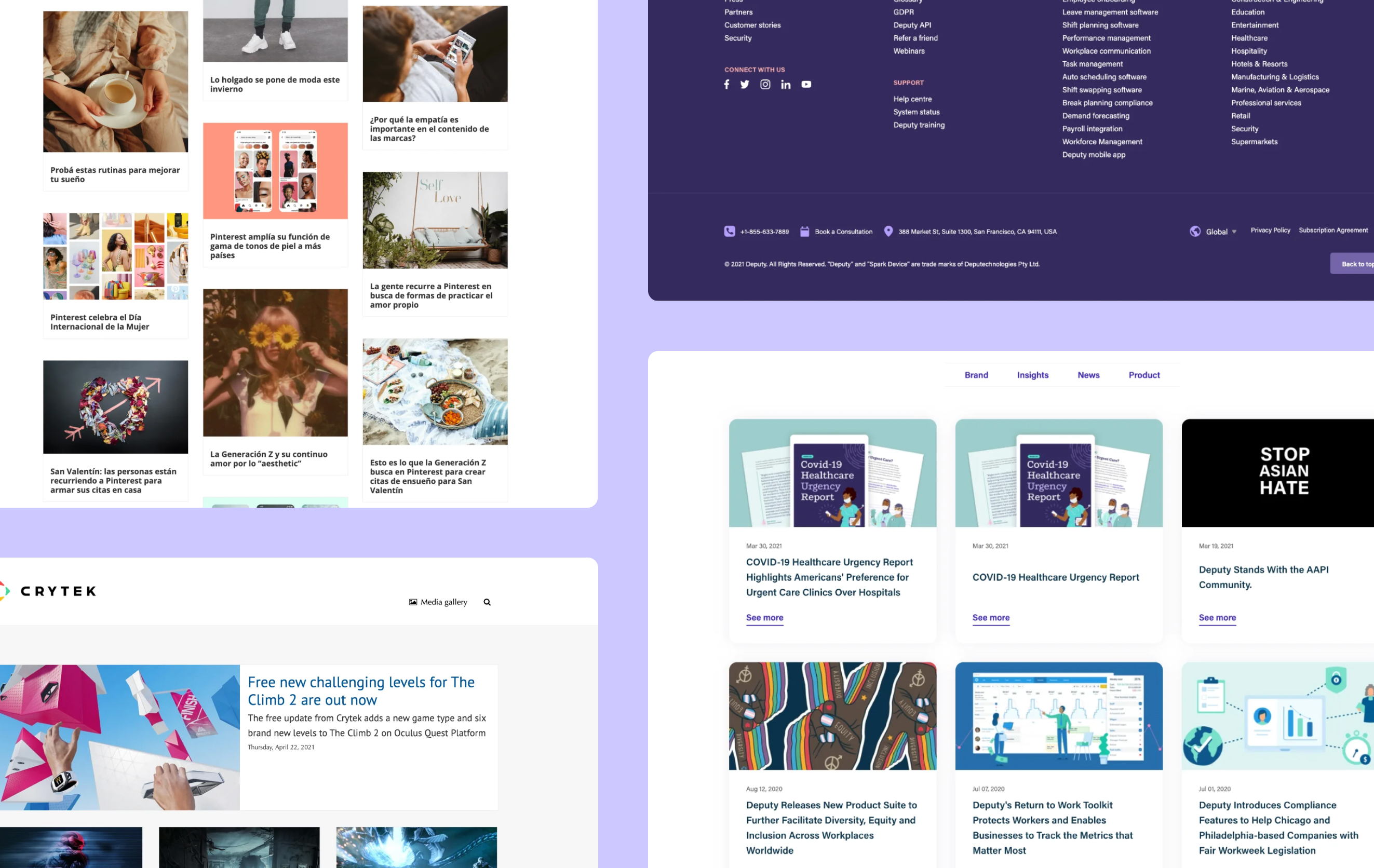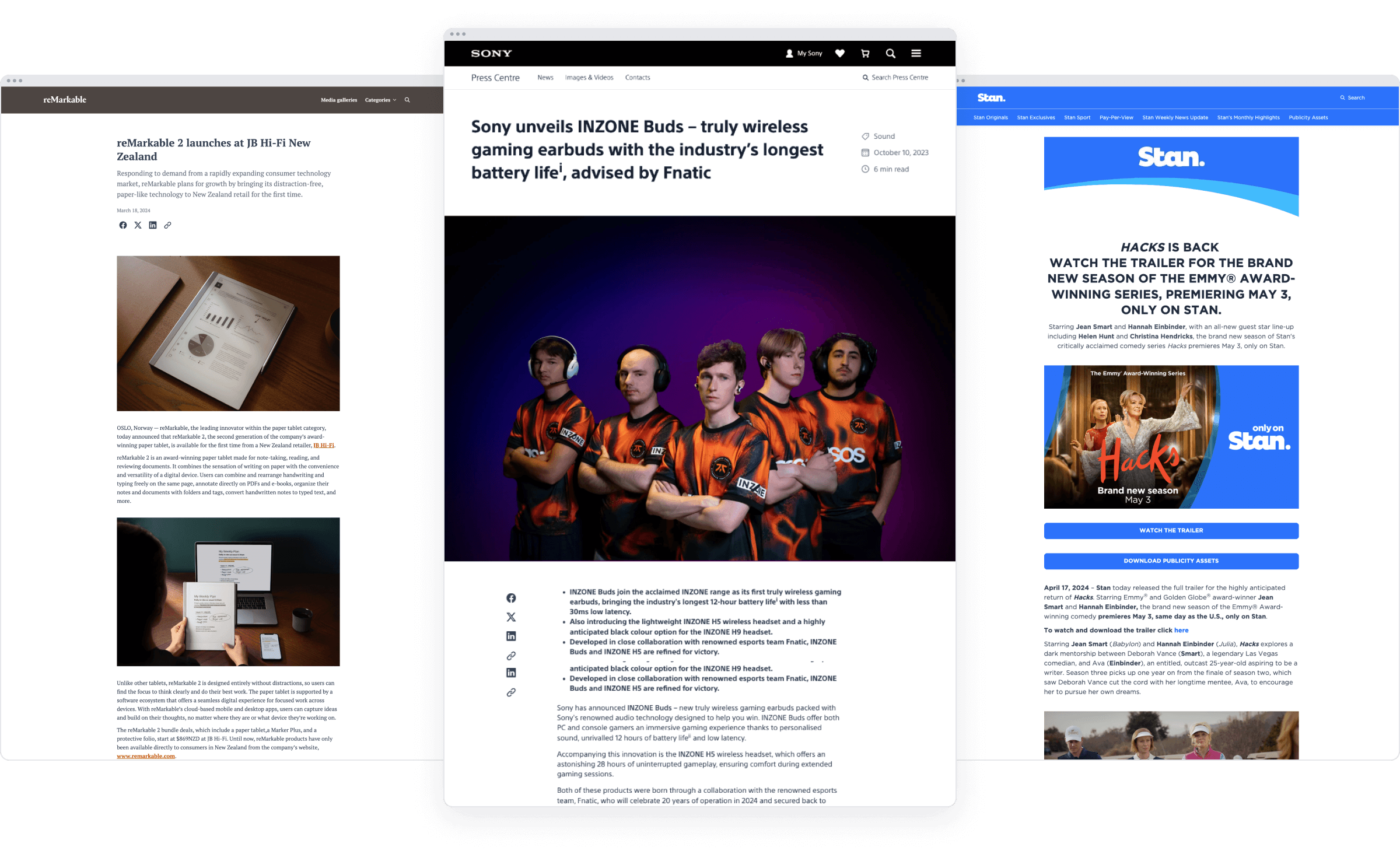Press Kit: What It Is, Templates & 10+ Examples for 2025
A company press kit serves as a guide for anyone looking to tell your story. But did you know it can improve your media relations & boost your chance of coverage?
A press kit (or media kit) is a collection of key information and visual assets about your company designed for journalists and media professionals. It includes facts, company bios, product details, and downloadable assets, like logos and images. The goal is to provide a central resource for everything the media need to cover your story.
A well-prepared press kit saves time for both you and the journalist. They don’t have to email or wait for a response, and you don’t have to scramble to reply to every media request.
Need a press kit? Try Prezly free!There’s no real difference between a press kit and an online media kit. The terms are often used interchangeably. Some agencies may make slight distinctions, but for most purposes, they mean the same thing.
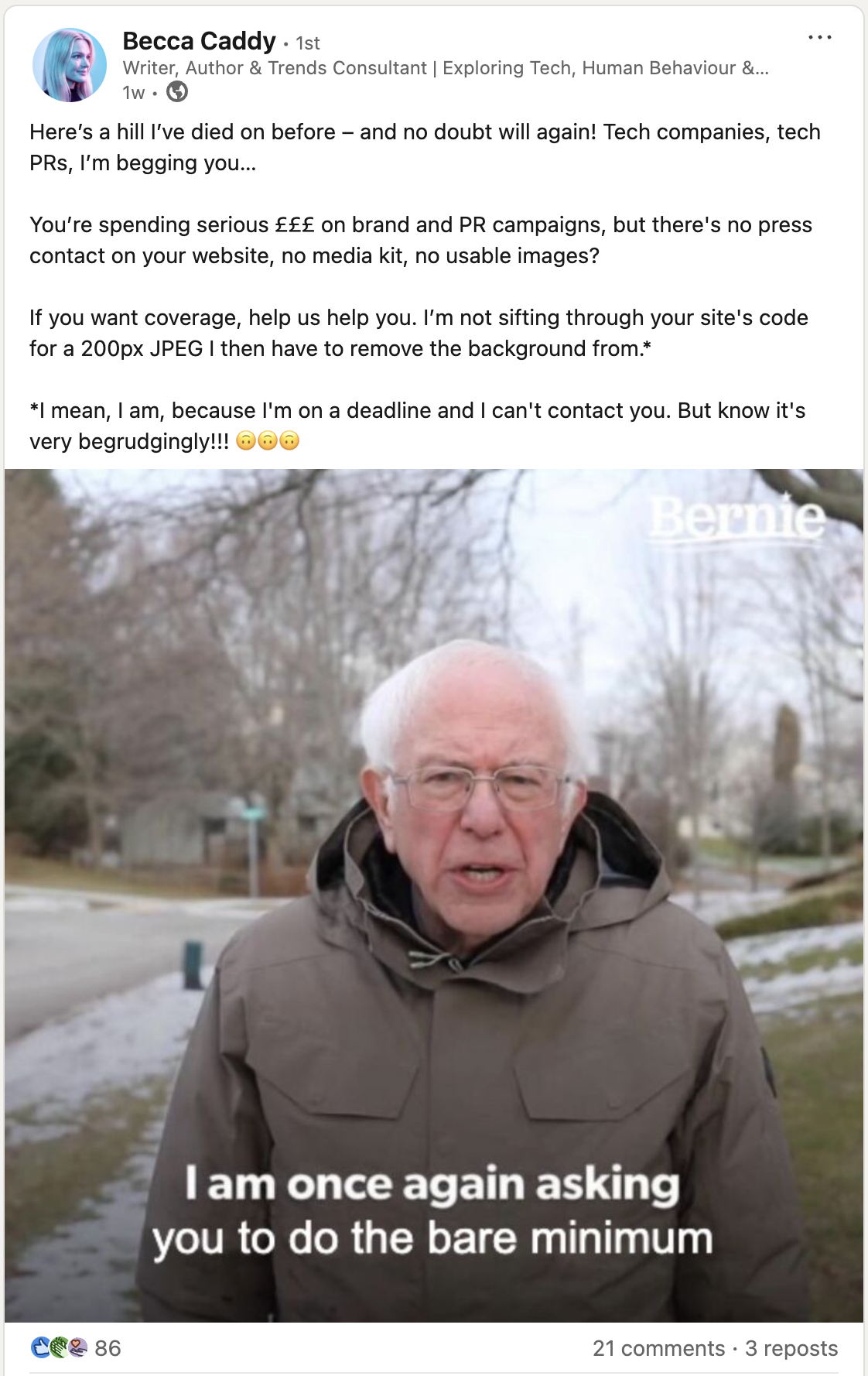
A press kit is an essential tool for any brand aiming to secure media coverage. It provides journalists with instant access to accurate, up-to-date information, saving them time and reducing the risk of errors.
With tight deadlines, journalists are more likely to cover a brand that makes their job easier, meaning your press kit could be the difference between being featured or overlooked.
Beyond convenience, press kits allow you to control your narrative, ensuring consistent messaging and giving you the ability to update assets on the fly.
A well-organized press kit doesn’t just simplify PR – it builds credibility and positions your brand as professional and media-friendly, fostering stronger relationships with the press.
Here's a phrase no #freelancewriter ever wants to hear: "I'm going to send you a bunch of emails because the files are so large." Good news! There are technology solutions to avoid this. (Please use them!)
A well-crafted press kit isn’t just a press resource – it’s a strategic tool that proves the value of your PR work. By simplifying media outreach and showcasing your brand’s story alongside your company profile, an online media kit positions your team as an indispensable asset.
Here’s how to make yours work hard for you:
Articulate your company’s purpose in a sentence or two, connecting it to larger trends or goals. For example: “We create eco-friendly solutions for a sustainable future,” signals to journalists what makes your business newsworthy.
Include impactful stats – number of employees, revenue growth, global footprint. Use metrics that show momentum and scale.
For a great example, see how Shopify highlights its key milestones in its newsroom – which also functions as its online press kit:
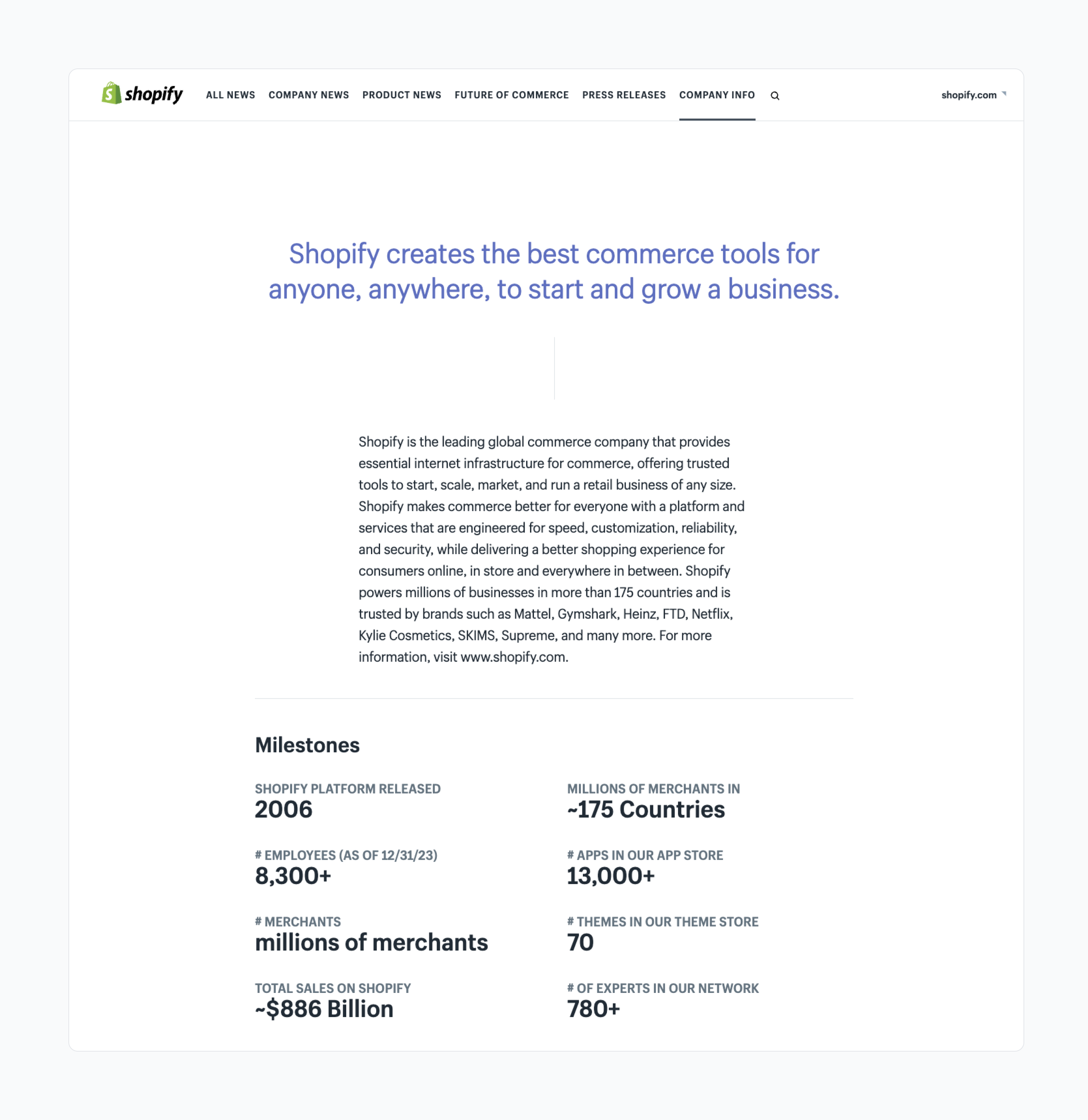
Keep descriptions straightforward but ensure they highlight your competitive edge. Instead of just listing features, show why it matters. Example: “Our AI-driven platform reduces customer wait times by 60%, saving businesses millions annually.”
If your press kit is to do with a product launch, consider making a product fact sheet that clearly pulls together all the technical details.
Position your company as an authority. For example: “As a leader in renewable energy, we’ve contributed to reducing carbon emissions across three continents.” Use this section to tie your expertise to topics journalists are already covering.
List direct email addresses for media queries, plus your social media handles for instant connections. Example: “For press inquiries, reach out to [email] or DM us on X @YourBrandPR.”
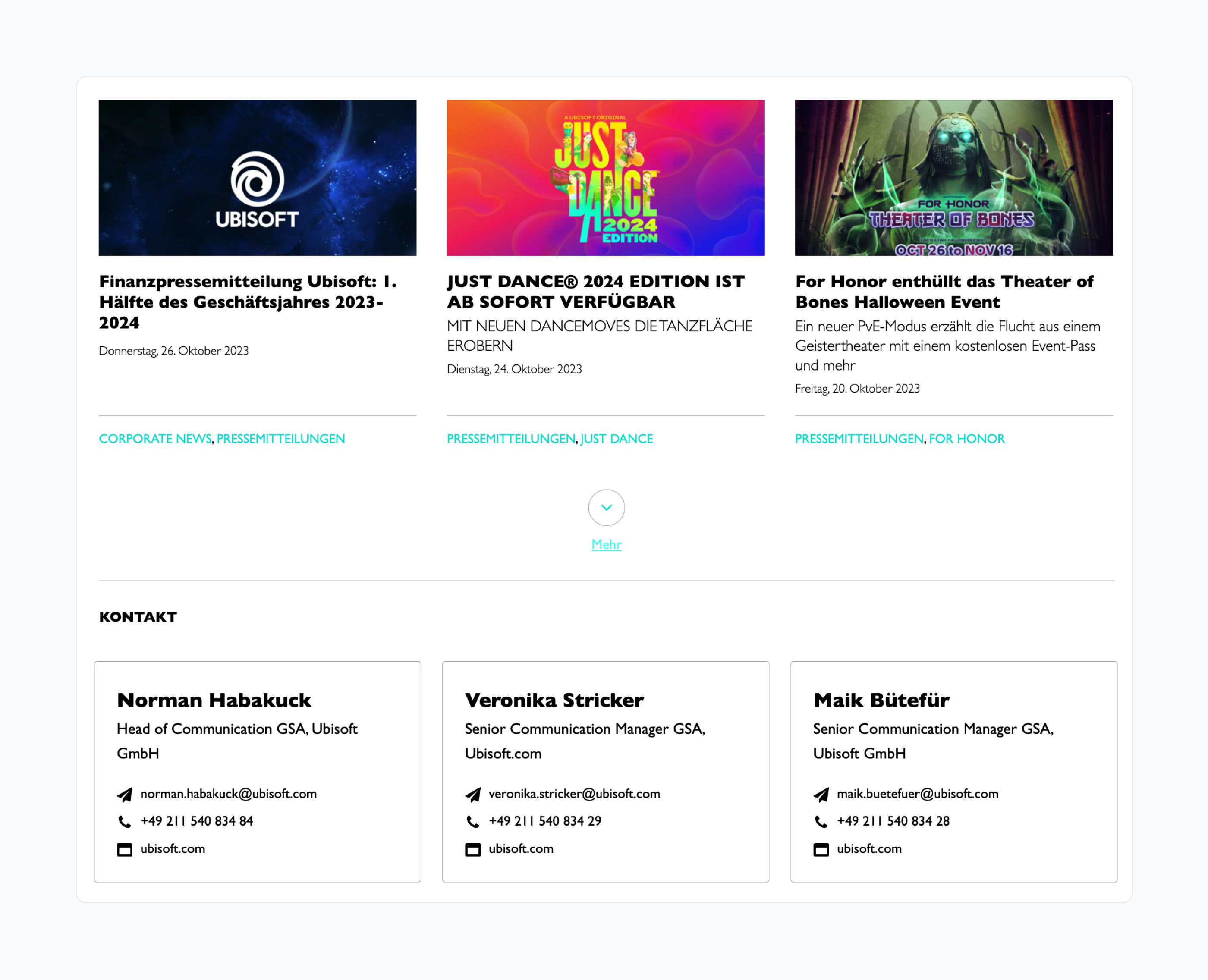
Provide bios that highlight expertise and credibility, and include links to past media features or conference appearances. For instance: “Jane Doe, CEO, has been featured in Forbes and speaks regularly on green technology.”
Craft a timeline of milestones that align with what journalists find compelling. Did you launch a breakthrough product during a key industry shift? Call it out. Keep this concise but impactful.
Provide high-quality, high-resolution professional images of products, leadership, or facilities. Label them clearly and organize them by type. Example: “Download our product images here: [link].” Offering ready-to-use visuals helps make life easier for anyone looking to cover your story.
Take a look at IKEA's media gallery promoting their petcare range:
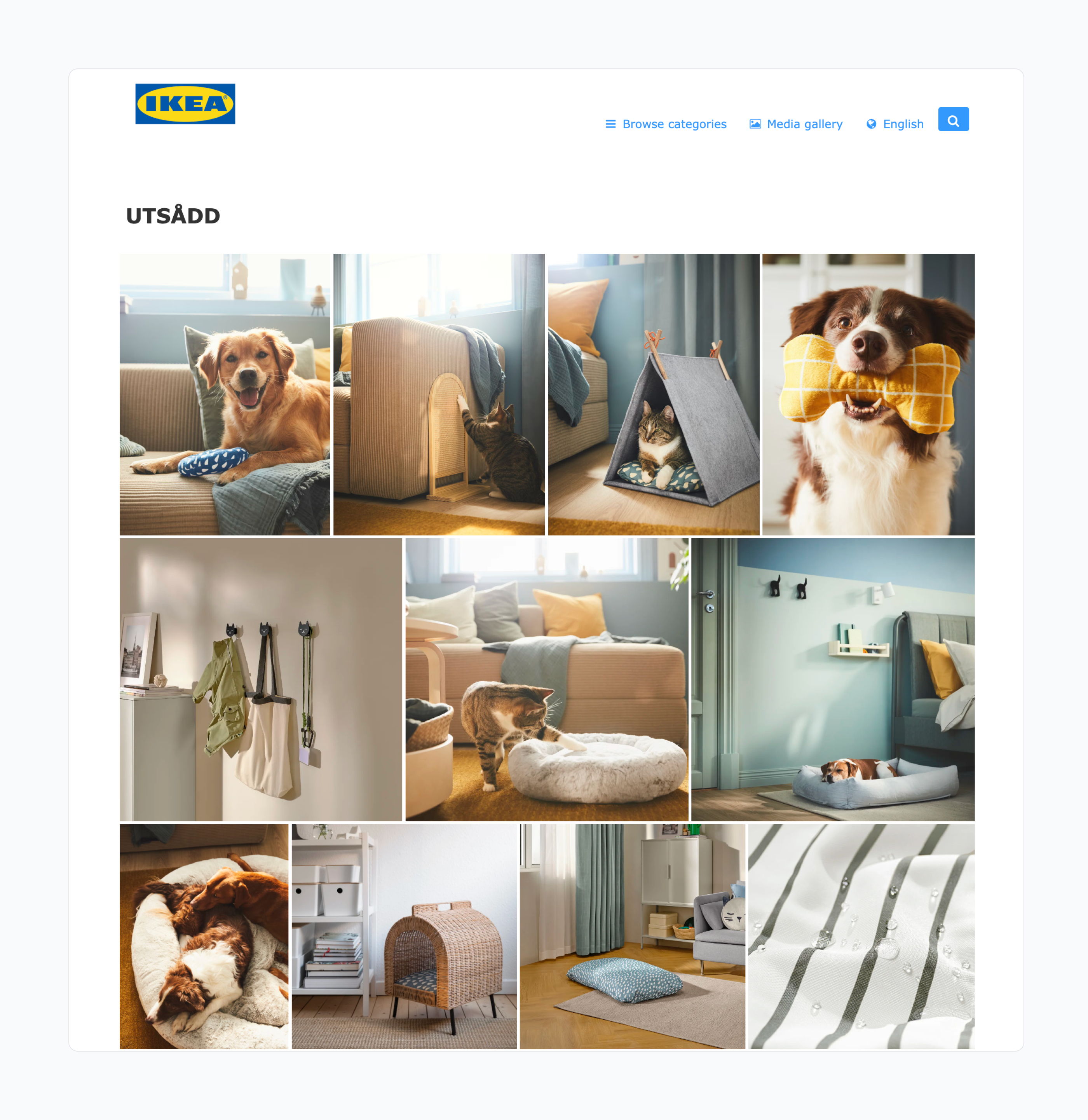
Include your logo in multiple formats, including svg. Also use this opportunity to share guidelines for proper use of your logo: colors, spacing, and prohibited modifications. A well-managed brand identity reinforces professionalism.
Show how your company delivers results. Include a brief narrative, measurable outcomes, and client testimonials, e.g. “Our platform reduced Company X’s operational costs by 35% in six months.” Stating clear results using social proof builds trust.
Gather quotes from influential clients, partners, or media that highlight your impact. For example: “Working with [your brand] transformed how we manage logistics – cutting time by half,” from a well-known client, boosts credibility.
A strong media kit not only streamlines press outreach but demonstrates the value your PR team brings to the table. It’s proof that you’re prepared, professional, and ready to deliver results.
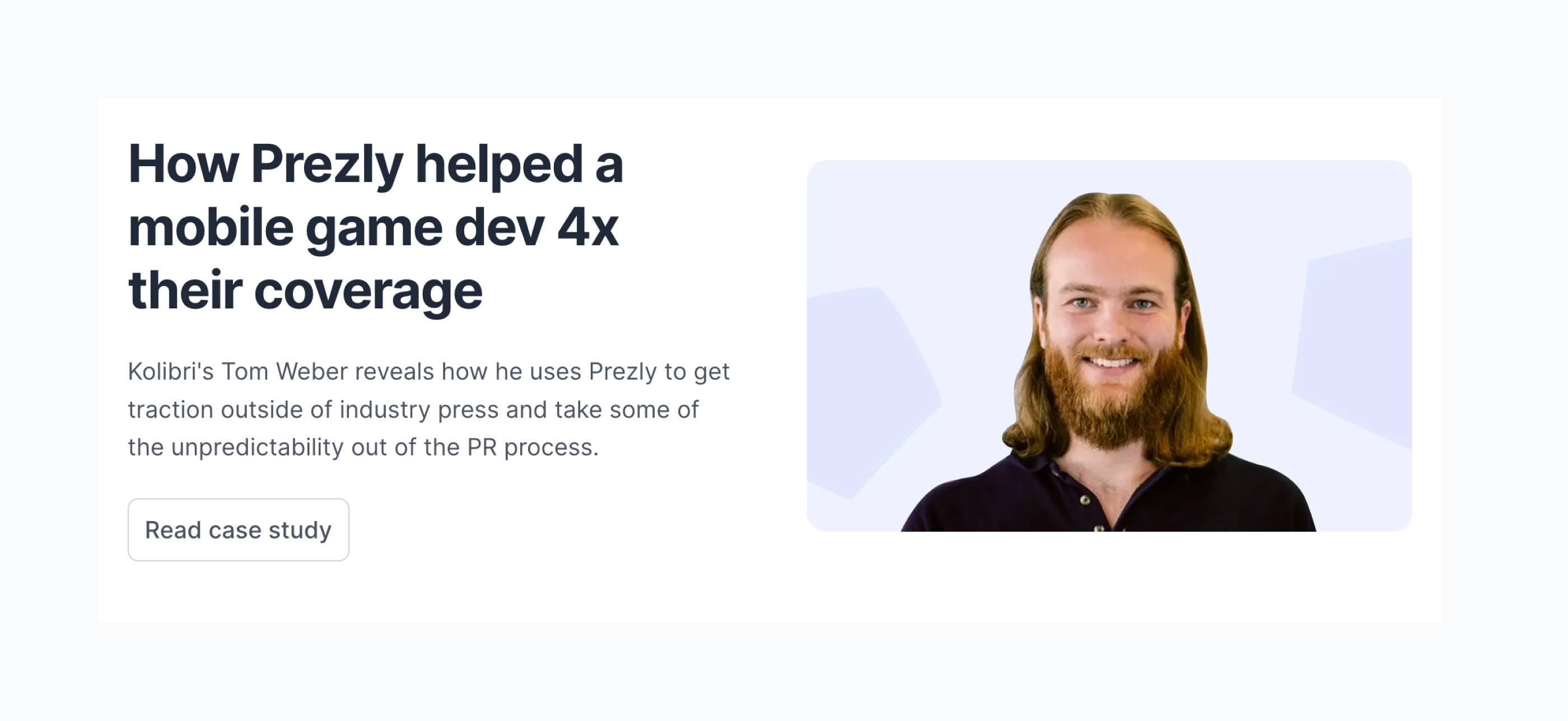
A press kit makes it easy for journalists to find key information about your brand. By combining key details with high-quality visuals and media resources, you help your story stand out. Follow these steps to create a press kit that works.
Decide why you’re creating the press kit – is it for a product launch, an event, a milestone? Tailor the content to your target audience, keeping the focus on what’s relevant to them.
Include a company overview, mission, key milestones, and leadership bios. Highlight your products or services, emphasizing what sets them apart. Use data (e.g. growth stats), testimonials, or industry awards to establish credibility.
Provide downloadable logos, product photos, videos, and team headshots in multiple formats. Organize and caption the files clearly, and include any terms of use and brand guidelines to ensure that your brand looks consistent wherever it's featured.
List direct press contacts, email addresses, and social media handles, and include any relevant links where the reader can find more info (e.g. the main brand website or blog).
Use a dedicated online newsroom to host your press kit. This makes updates simple and ensures journalists always have the latest version. Add clear navigation and track engagement metrics to improve outreach.

Explore real-life newsroom examples built with Prezly. See how brands and agencies share stories, manage PR, and inspire.
An online newsroom streamlines your PR efforts by making it easier to keep your press kit content up-to-date, while providing added context for journalists.
Here's how:
- Always up-to-date: Because your newsroom integrates press releases, case studies, and media coverage, it automatically contextualizes your press kit in your brand's history
- Organized resources: Journalists can find everything they need – press releases by category, a media gallery, contact information, and company details – in one place
- Rich content options: Add depth with embedded videos, audio clips, social posts, and even newsletter sign-ups to keep visitors engaged
- Build trust: Featuring case studies and media coverage demonstrates credibility and social proof, making journalists more likely to cover your brand
Basically, an online newsroom is more than a repository – it’s a dynamic tool that works around the clock to make your brand accessible, credible, and media-friendly.
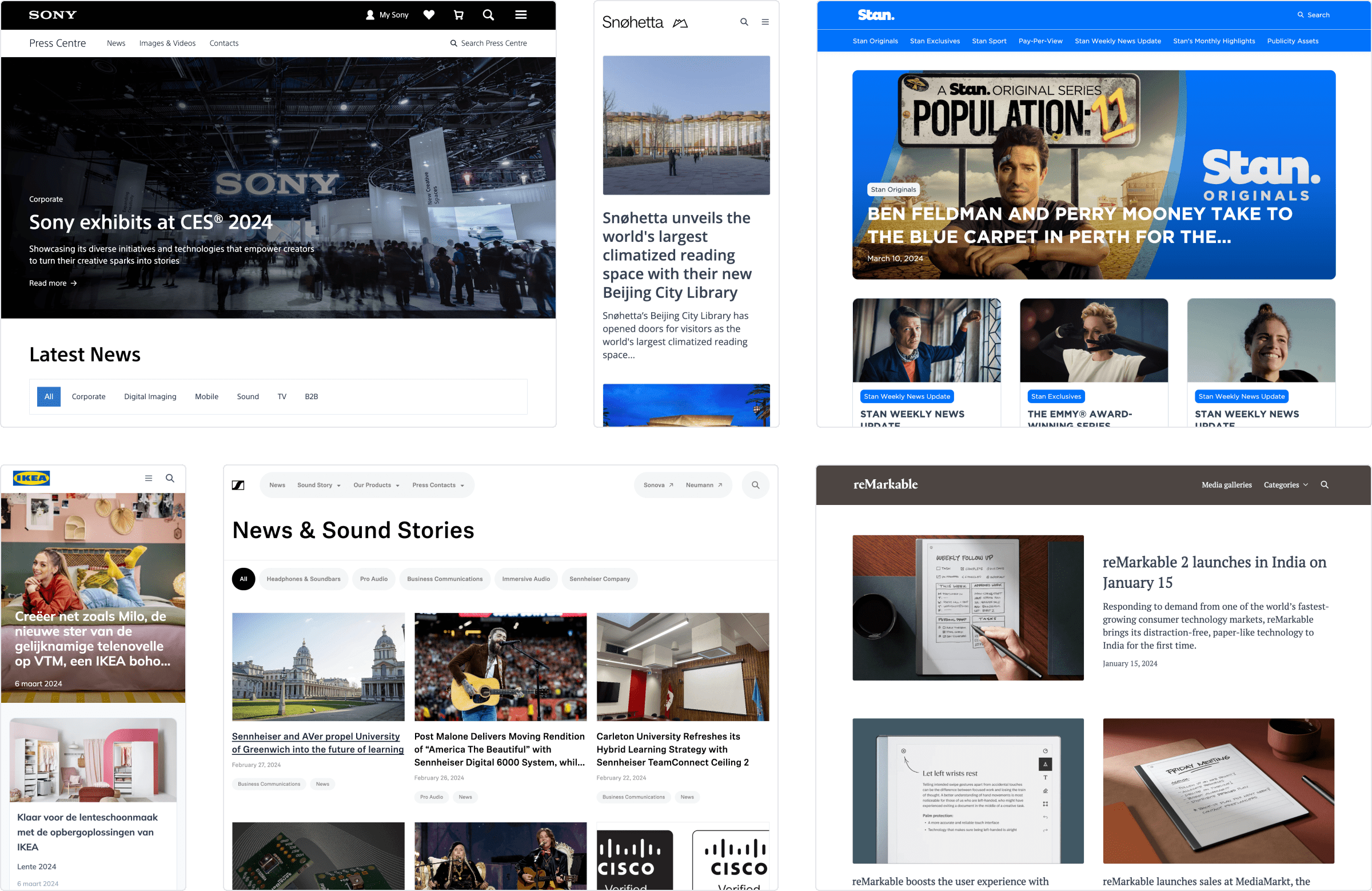
Start creating your online newsroom today with Prezly’s free 14-day trial. Test-drive features like multimedia hosting, analytics, and story publishing to see the difference it makes for your PR.
Need a press kit? Try Prezly free!This depends on the PR software you use. For the purposes of our example below, we're going to use our own PR powerhouse, Prezly. If you want to follow along with these steps and get your press kit up and running today, start a free trial of Prezly here.
There are two ways you can create an online press kit with Prezly:
- You create a newsroom that functions as a digital press kit
- You can create a press kit story inside your newsroom
Watch this short video to understand the benefits of both options.
Prezly newsrooms include all the elements of a digital press kit. That means that when you use Prezly to create your newsroom, every press release you publish will automatically include things like your company boilerplate, a link to your gallery of media assets, and contact details.
To set up your Prezly newsroom from scratch and get it working as your shiny new media kit, follow these simple steps:
- Sign into Prezly (or start your free trial)
- Click create a new site
- Enter your newsroom details
- Upload the assets you want to have in your press kit
Journalists are busy, so an easy-to-navigate press kit with straightforward, downloadable press materials is crucial. Unlike marketing-driven 'About Us' pages, professional press kits provide essential, no-frills information.
Here are some great examples.
Wisteria PR press kit example: Everything a journo could want

Example: A media kit that hits every mark
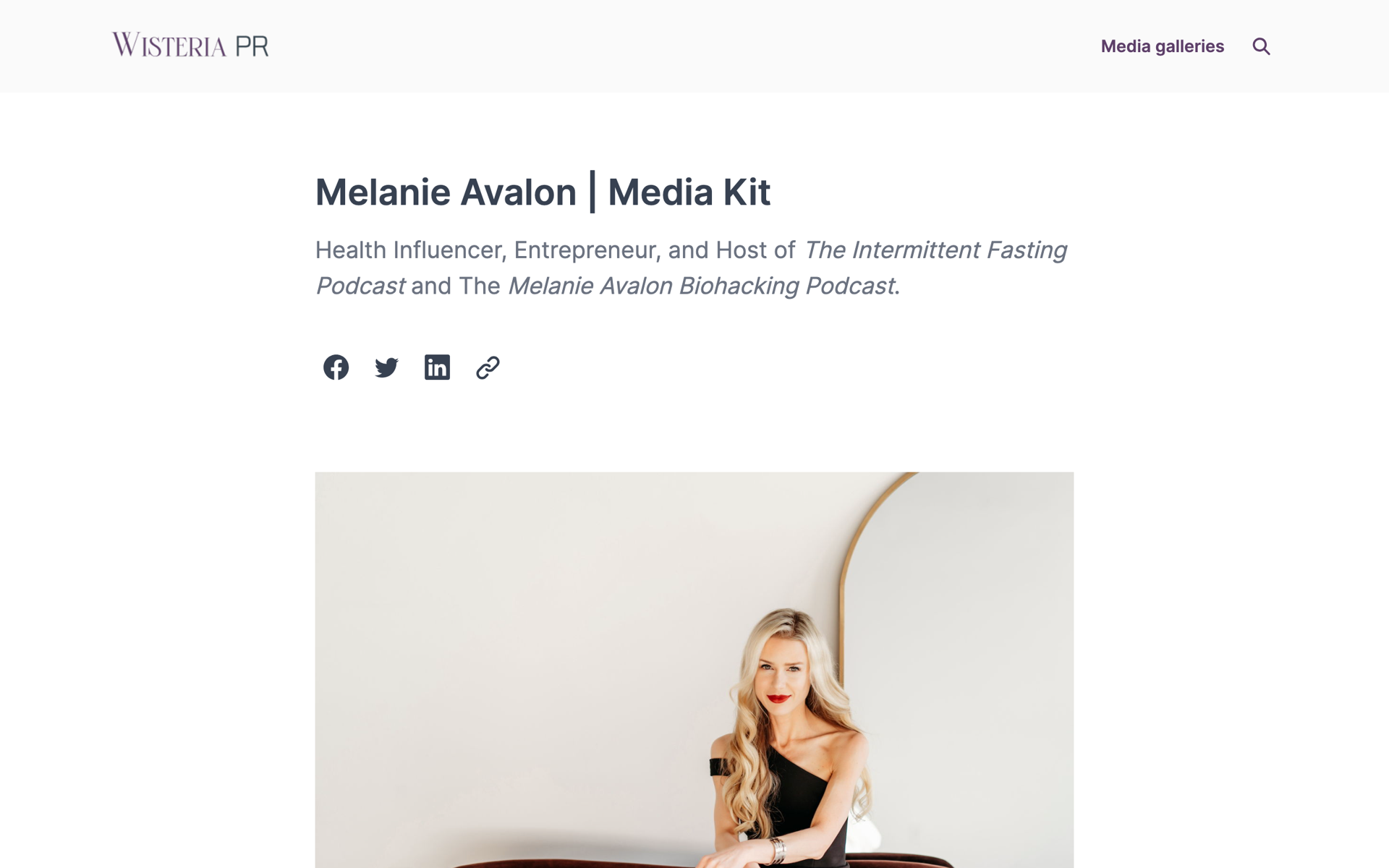
Ok, this press kit is pretty much a masterclass in how to do it right.
Kicking things off with an engaging origin story, Wisteria then include everything a journalist could need: a gallery of professional photos, a downloadable fact sheet, social media links, previous coverage highlights, and podcast embeds.
This is followed by details of Melanie's products, complete with image assets and descriptions, to include her supplement line, book, and app, and finally the main contact details again to round things off.
Need a press kit? Try Prezly free!Uber press kit example: Simple yet effective

Example: Uber's press kit integrates seamlessly into their newsroom
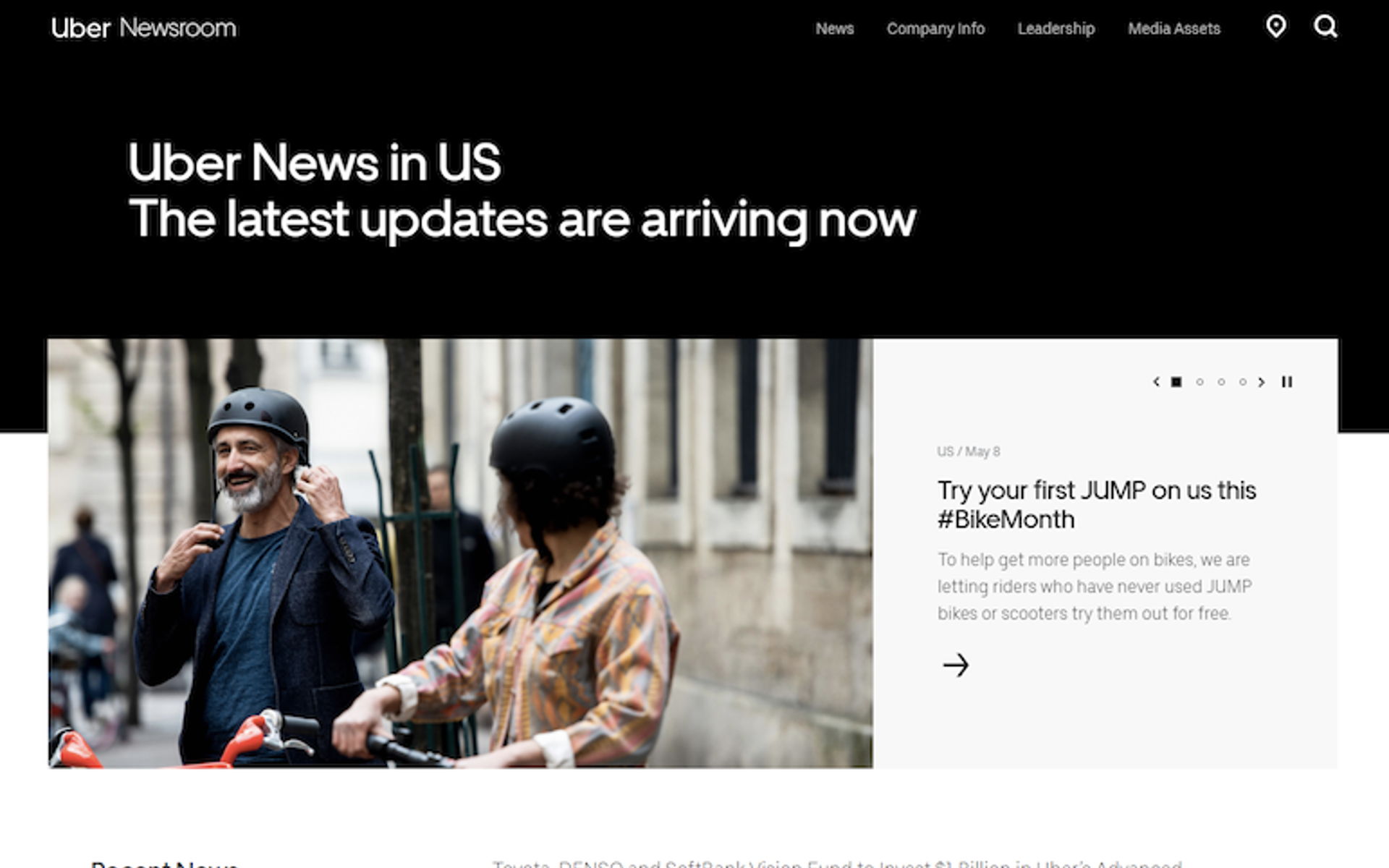
Notice how Uber's press kit is integrated with their online newsroom. This means the journalist sees their latest news stories before they even click to get info about their leadership team, check out their company info or download their additional assets. That's a really smart way of conveying your brand values as well as a feeling of dynamism straight off the bat.
Lyft press kit example: Google Drive

Example: Lyft creates a sense of credibility by placing its top coverage up front

Lyft's newsroom layout prioritizes coverage. This tells any visitor to the page one main thing: this company is worth talking about. Immediately, they create a sense of trust. After all, if Fortune and LA Times have deemed a business worthy of coverage, then why wouldn't you?
Notice also that the press contact email heads up the page, inviting journalists to get in touch. With this prominent placing, you would expect a quick and friendly response from the person on the other end – which could very well be the deciding factor in whether a journalist decides to reach out. Well played, Lyft.
Need a press kit? Try Prezly free!Slack press kit example: Brand guidelines
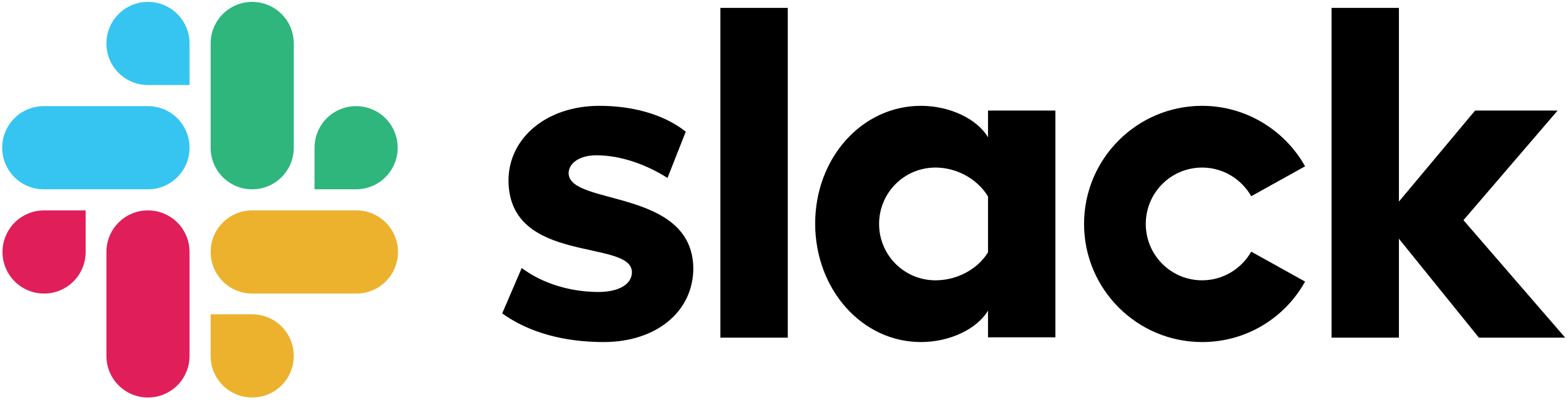
Example: Slack makes it easy for anyone to tell their story
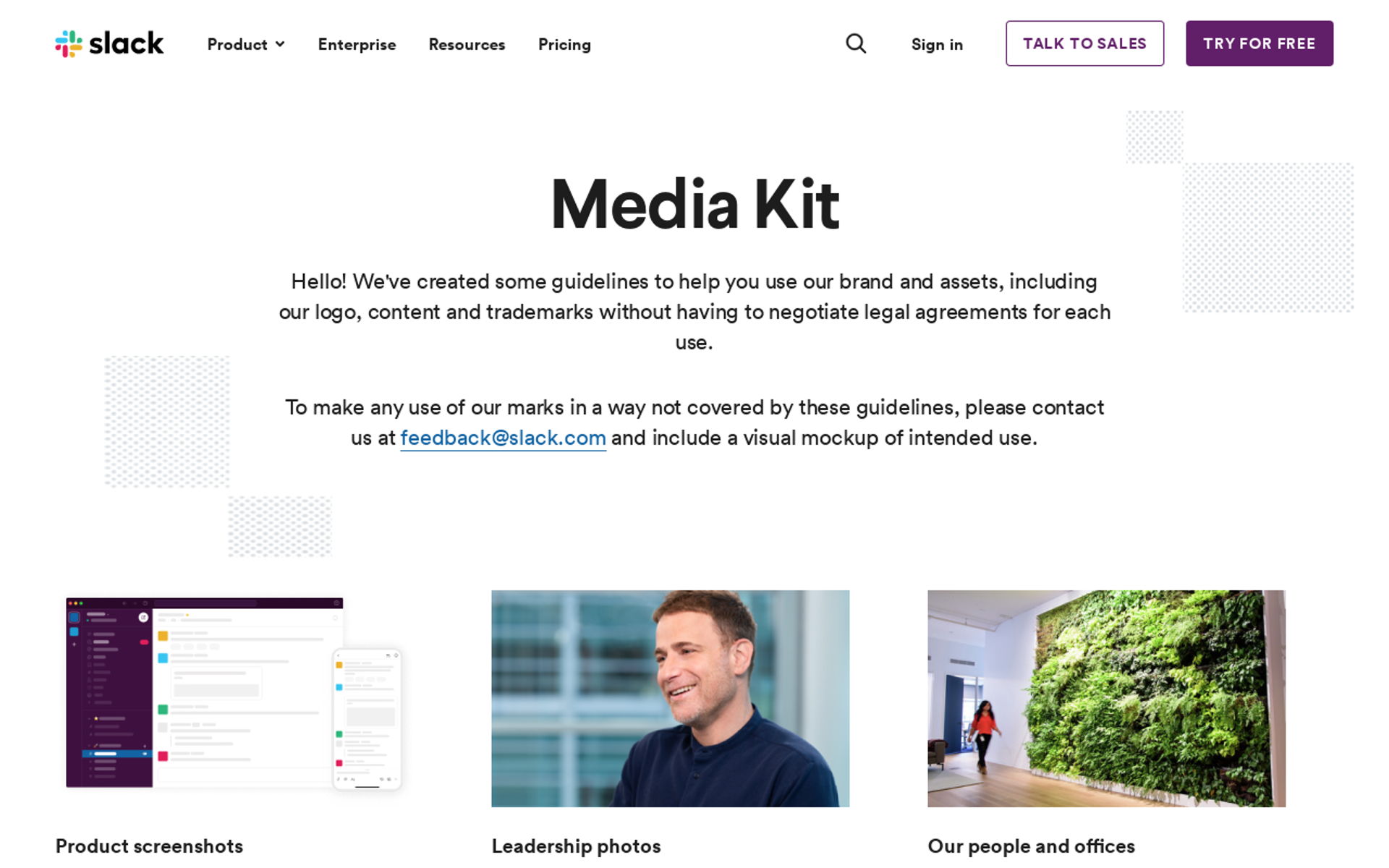
You'll notice that a big chunk of Slack's media landing page is occupied by their product guidelines. This is a sensible thing to include if your business has reached a certain magnitude – after all, you want to make sure your brand is always looks consistent.
Brand guidelines include things like the number of pixels people should leave clear around your logo when using it, and the typeface or colors they should use when representing your brand.
Kickstarter press kit example: Not just for journalists

Example: Kickstarter's newsroom injects creative freedom and playfulness into its design
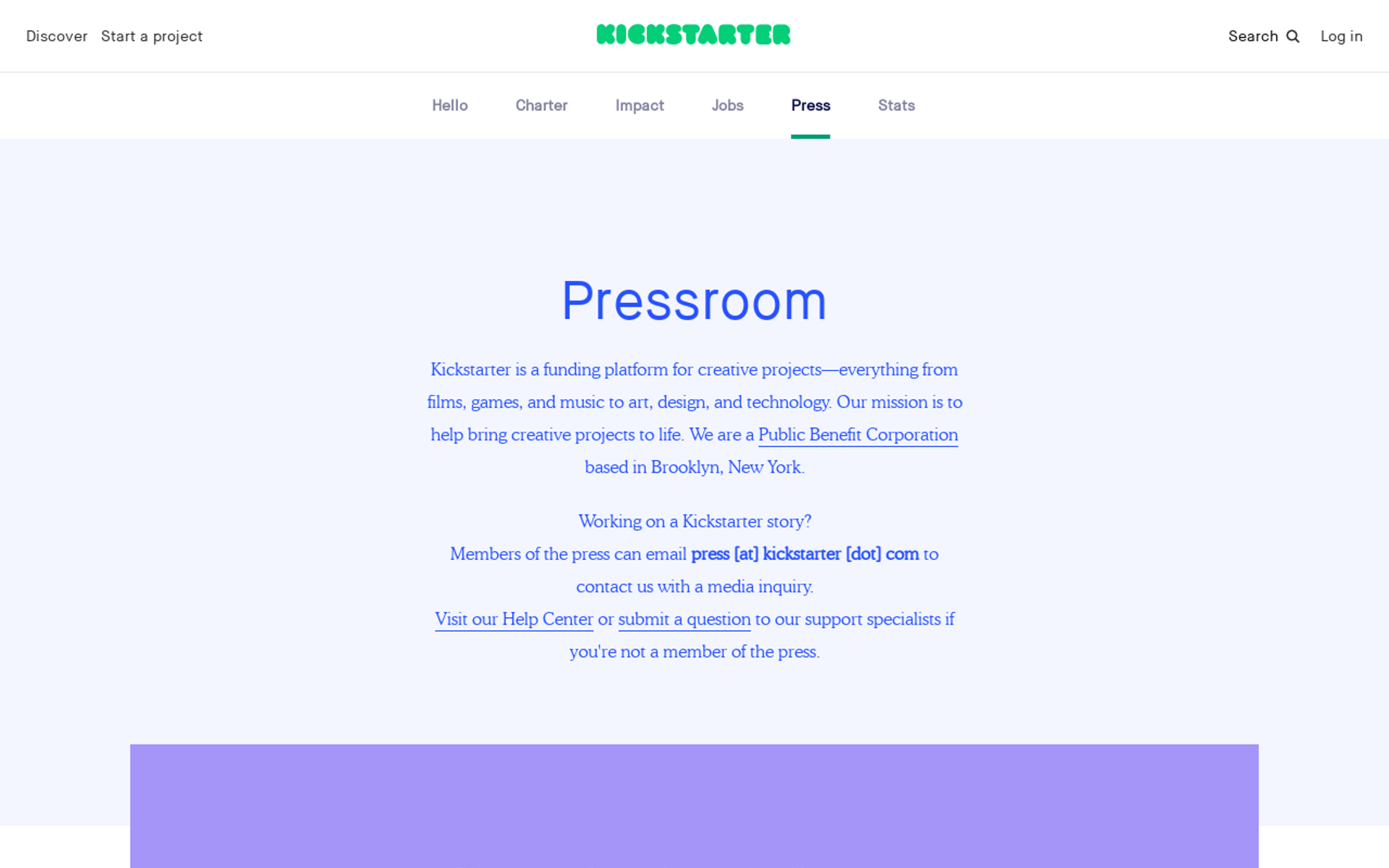
Kickstarter’s long-form press kit is well-organized and user-friendly, catering to visitors who likely already know the platform. Where the other examples focused on media, Kickstarter highlights its human side, showcasing team members and success stories. The prominent testimonial adds strong social proof, making the press page appealing to both journalists and users.
Dropbox press kit example: Show don't tell

Example: Dropbox demonstrates how well it works by using its own product for its press kit
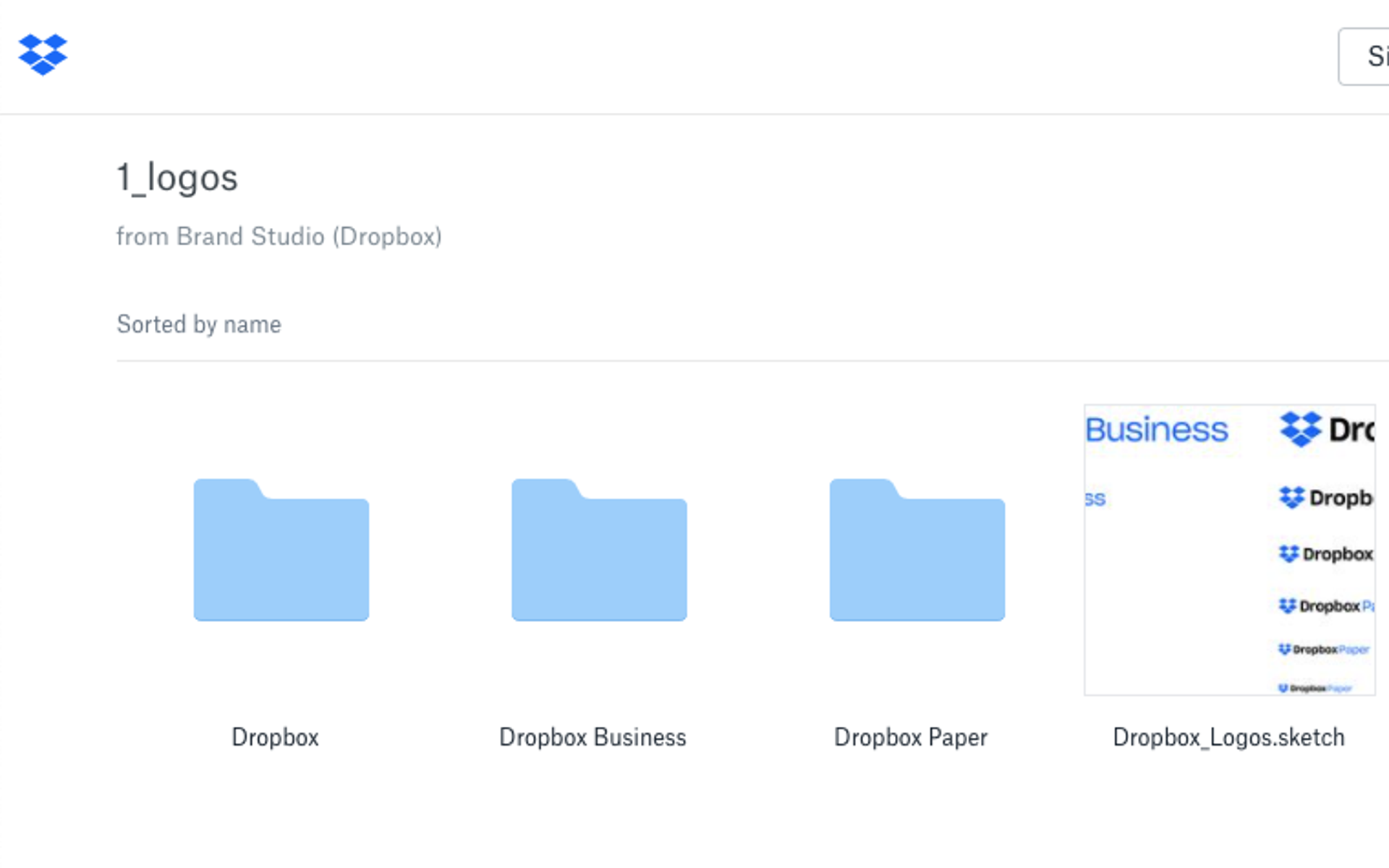
Dropbox uses Dropbox to store their media kit and provide super simple access to its assets, thereby demonstrating the value of its own product in a perfect display of show vs tell.
Airbnb press kit example: A focus on story

Example: Airbnb has built a whole website to use as a hub for its brand
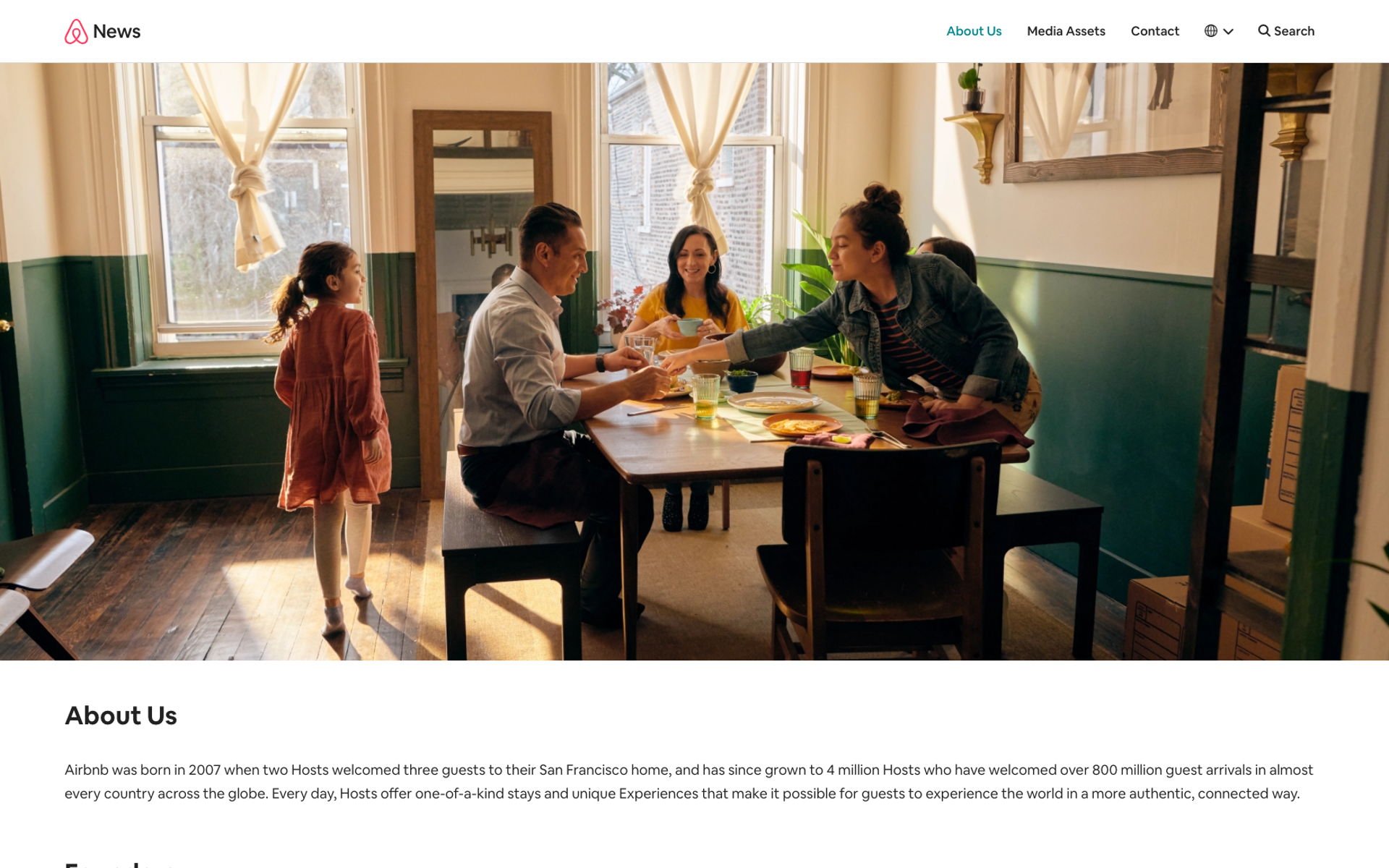
Rather than a traditional press kit, Airbnb has built a website to use as a hub for its brand. The result is it's super simple to navigate, and you can include a lot of content in its different areas without overwhelming your audience.
This is a good demonstration of the value of building your media kit into your online newsroom. For more information on the benefits of this approach, take a look at our article: Why Journalists Love Online Newsrooms & How to Create Yours.
Need a press kit? Try Prezly free!TransferWise press kit example: Insanely simple

Example: Wise gives you two crystal clear options: contact or download
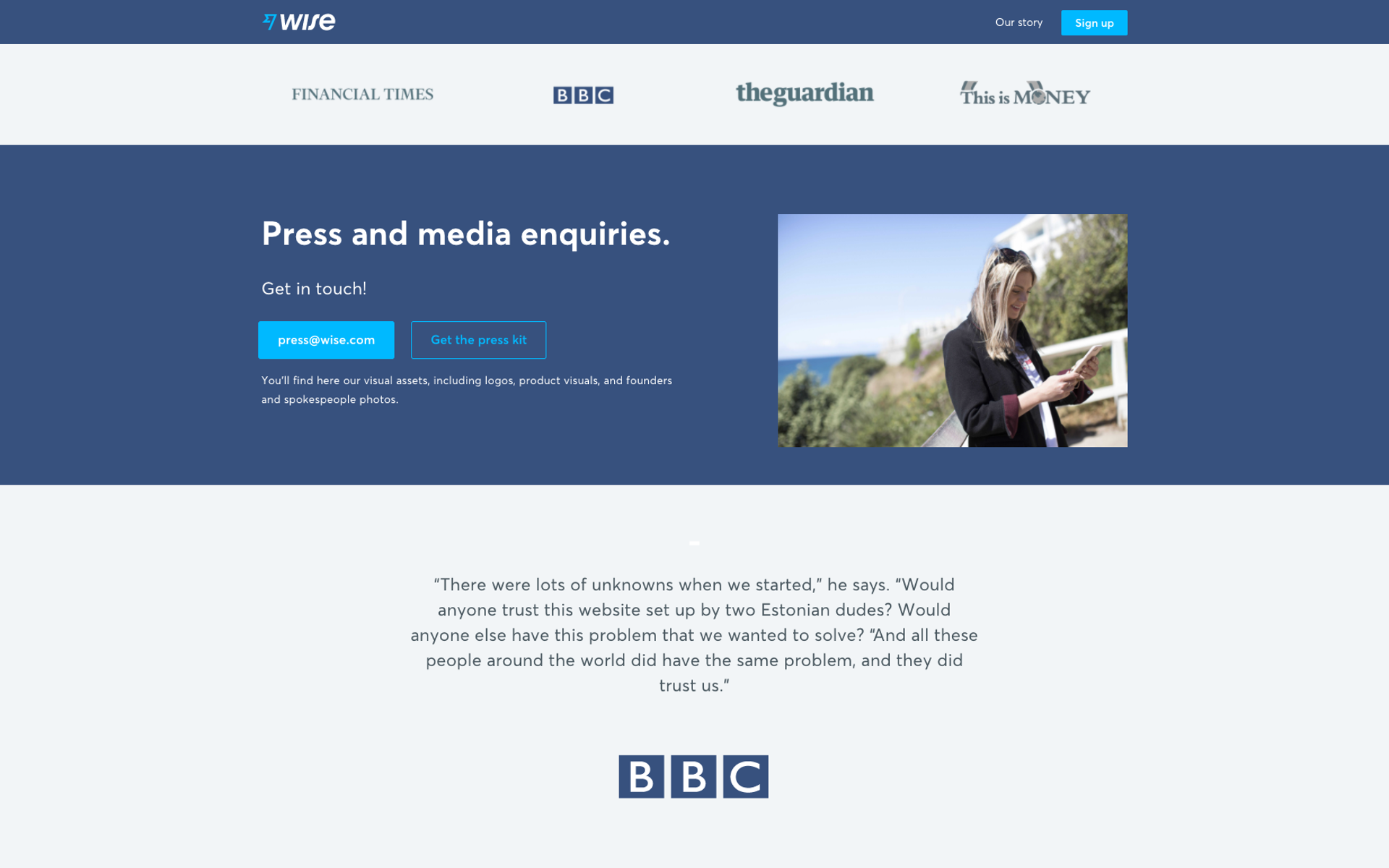
Wise likes to keep things simple. Visitors to its press page are hit with the logos of previous earned media as well as a teaser quote of their recent coverage. From there, they have two crystal clear options: contact the press team or download the media kit.
By keeping things clean and direct, Wise removes a lot of the decision-making stress from the reader, and likely shortens the time it takes for an interested journalist to get in touch. Similar to Lyft's example earlier, the call to action is as clear as can be.
BillFixers press kit example: All in one

Example: BillFixers make all their info incredibly easy to find
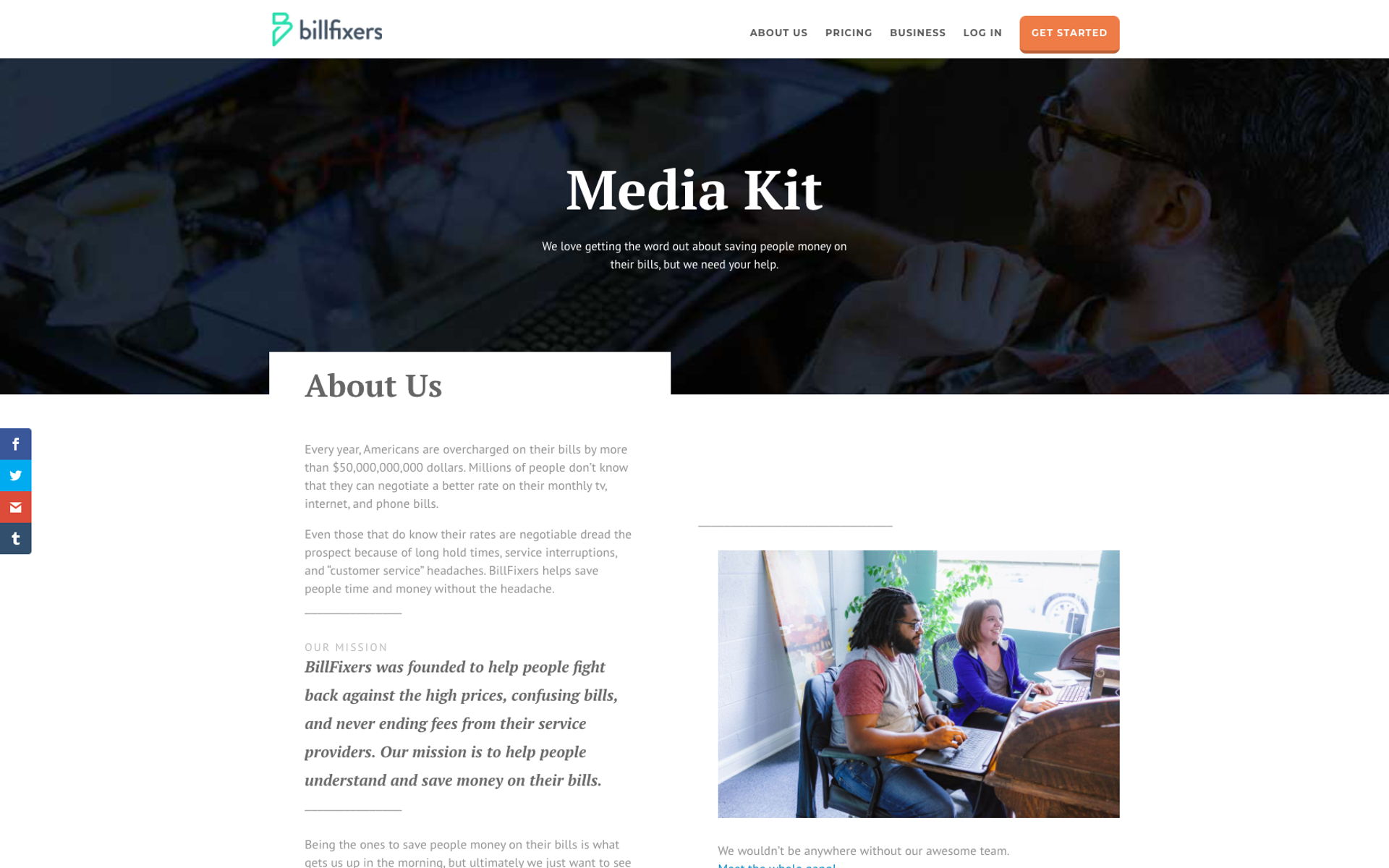
BillFixers’ press page keeps all key information on a single, easy-to-navigate page – a win for busy journalists. This approach ensures control over the narrative and directs readers to contact for more details. However, while great for quick coverage, it may fall short for journalists seeking deeper insights for feature stories.
Balsamiq press kit example: No nonsense

Example: Balsamiq makes it easy to download everything you need
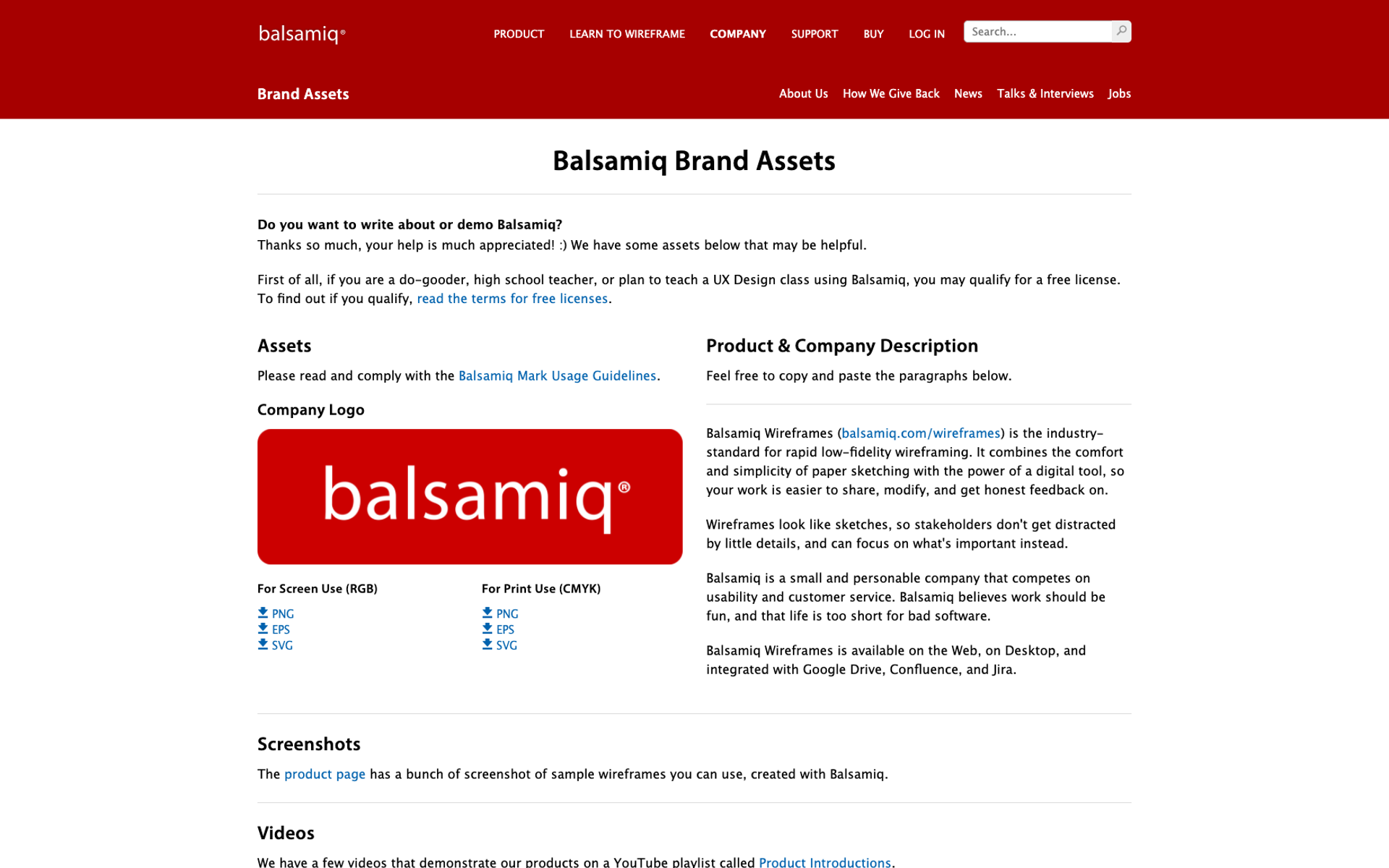
Balsamiq keeps it simple with a no-frills press page. Like BillFixers, they present everything upfront, making it easy to download key product photos without navigating menus. To address limited content, they include a "talking points" section suggesting story angles.
While helpful, note that some journalists dislike being told what to write – approach with care.
Ready to build your own press kit?
Publish your digital press kit as a newsroom
Define company bio, press contacts & branding
Easily embed images, videos & more!

While there’s no one-size-fits-all press kit template, you can create a strong one by choosing the format, taking inspiration from the examples above, and compiling key company resources.
To summarize the elements that could go into your press kit:
- Mission statement/company boilerplate – Highlight your company story and purpose
- Company facts – Showcase key stats like growth and scale
- Products or services – Briefly explain what you offer and why it matters
- Areas of expertise – Position your authority in the field
- Contact information – Provide direct press contacts and social handles
- Leadership bios – Feature concise profiles to build credibility
- Company timeline – Share notable milestones
- Media assets – Include high-quality images, logos, and usage guidelines
- Case studies – Demonstrate measurable results and client success
- Testimonials – Highlight impactful quotes from trusted sources
Once ready, upload everything to your online newsroom as a digital media kit, using a tool that allows you to embed the multimedia any effective press kit needs.
Your electronic press kit should live online for maximum accessibility and flexibility. Hosting it on your company’s website – ideally in an online newsroom – ensures it’s easy to find and update. Journalists often expect to see a “Media” or “Press” link in the header or footer of a brand's website, so place it there for visibility.
Tools like Prezly offer a free trial where you can set up your newsroom press kit.
Focus on a concise, compelling summary of your company’s unique achievements. Include high-quality visuals, social proof like testimonials, and personalize your PR outreach efforts to journalists based on their audience.
For ideas on how to craft a compelling story, have a read of our guide to storytelling for business.
Prioritize clarity and simplicity. Start with a concise boilerplate, include brief team bios, high-res images, and ensure contact details are easy to find. Organize content with clear headings for easy navigation.
Integrate it into your website or newsroom, share it on social media, and collaborate with influencers or media partners. Use PR analytics to track engagement and refine your outreach using PR analytics tools and use that info to refine your outreach strategy.
Ready to create your own online press kit? Use your 14-day free trial of Prezly to build a multimedia press kit in your very own online newsroom and see what it can do for you.
- Publish your digital press kit as a newsroom
- Define company bio, press contacts & branding
- Easily embed images, videos & more!