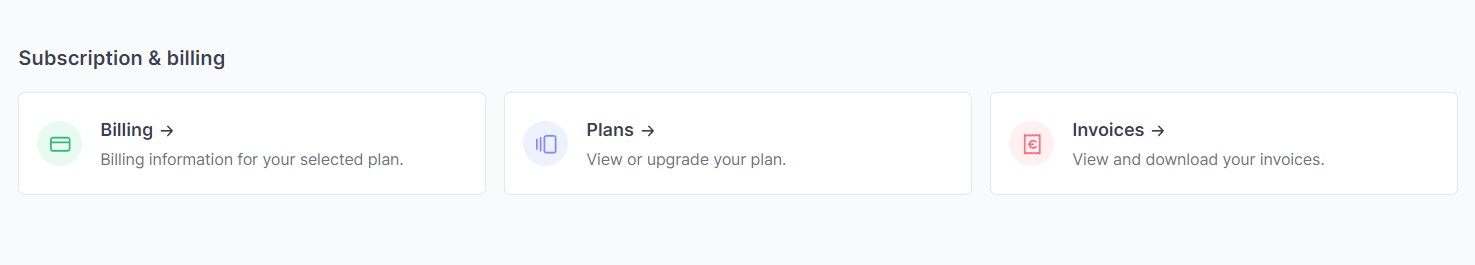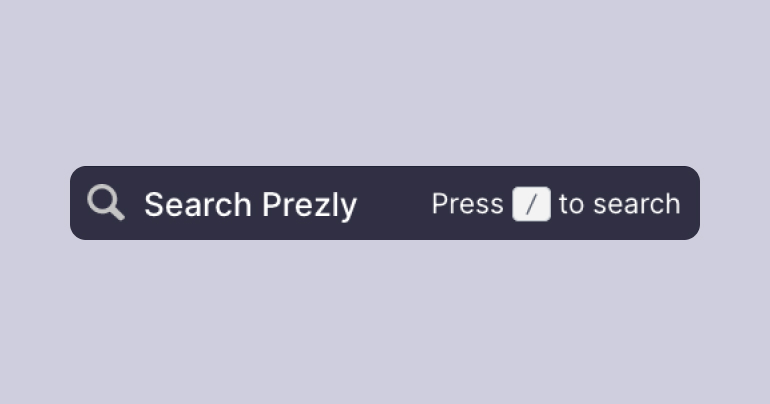Your Prezly starter pack
Links to help articles and video tutorials, and productivity tips.
This starter pack was made using Prezly's Story Editor. This will give you more of an idea of how to create visually engaging Stories with rich media embeds!
Importing Contacts with an Excel or CSV file
Using Segments to create a more static group of Contacts
Using Filter Rules to search for Contacts
How to embed multimedia in your Stories
How to create an Email Campaign
Adding contacts to your Email Campaign
How to read Campaign report statuses
How sender addresses work in Prezly
Using Coverage to keep a log of all your media mentions
Share logged Coverage with your Contacts
💡Pro Tip: If you are currently using a social listening tool (Cision, BrandMentions, etc), your developers might be able to find a way to link that to your account so that the coverage appears in Prezly automatically. See Prezly's API.
If you'd like to speak to someone from our support team, start a chat by clicking on the purple button on the bottom right, and one of our real, human team members will jump in and give you a hand.