How to build a better PR media list: The best tools in 2025 (& template)
An in-depth guide to researching and managing your PR contact list.
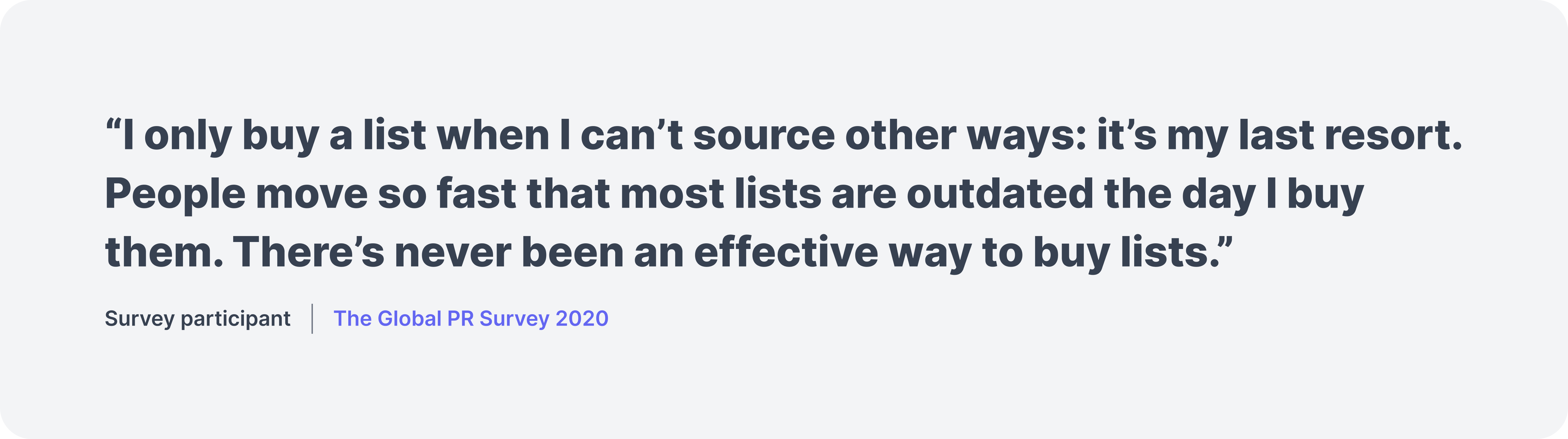
Despite the wide availability of technologies from social media to dedicated PR CRMs, contact management remains a time-consuming headache for pretty much all PR teams – a headache that develops into a fully-fledged migraine when applied to PR agencies that manage multiple clients and overlapping contact lists.
But there are some quick (and, admittedly, not-so-quick) wins to be had for publicists looking to save time on their contact management.
Prezly – software for modern PR teams
Write & publish brand stories in an online newsroom
Send email campaigns, pitches & newsletters
Manage all your contacts in a single CRM, with easy import & export
Measure performance with analytics & built-in media monitoring

This extensive guide details opportunities to create a better and more effective contact management process, from setting up your own media database to choosing the right PR tools to nurturing relationships with those contacts as a PR team.
Now let's get to it, because – tragically – these contacts won't manage themselves.
In the world of PR and comms, your contact list is your currency. And here it’s not just about quantity, but also the quality of connections. A high-quality, accurate contact list helps with targeted messaging, ensures high engagement, and lays the groundwork for enduring media relationships. In a business where a well-placed story can open doors, your contact list is the master key.
– Alex Ugarte, London Office Space
It's the PR term for a list of contacts that you send your press release to. Those media contacts can include journalists, bloggers, reporters, editors, influencers and so on. Ideally, your media database will be targeted by topic or geography, so that you can tailor your email to that particular group of people. In the real world, media lists are often jumbled and way, way too long to allow for any sort of meaningful personalization.
Buying media lists has become the norm for public relations, and why not? It's so simple.
Need a list of journalists who write exclusively about hot dog flavours? Cision probably has that. How about people in Calgary who specialize in formal cowboy attire? Boom, done. The world should be your oyster.
So why aren't you getting results?
I just got an email addressed to my maiden name I’ve been married for 8 years Whoever bought that old ass email list is in for a sad discovery: The “spray and pray” sales approach doesn’t work anymore
If you have a solid PR strategy that you're executing on, the good news is it's not you – it's the system.
Because there's an ugly side to buying media databases that people rarely talk about:
- Low-quality emails, high bounce rates
- Frequently out of date
- Overuse
(If an email is on a list, you can bet your rolodex that 20 others have already spammed them) - Breach of privacy
(The people on those lists didn't exactly give their consent to be contacted)
And finally,
- Buying media lists ≠ buying relationships
(and it's the relationships that matter.)
Relationships beat out cold calling and first-time pitches every time because they compound value. Once you and a contact are familiar with one another, you'll both know what topics to collaborate on, you'll both trust that any email from the other is worth reading, and you'll both be excited to forward any opportunities you see come up – not to mention the time you'll save blindly pitching stories that could never be a good fit.
Instead, this guide focuses on something far more valuable: building and growing a media contact list from scratch.
Ready to build your best media list yet?
Use Prezly to create, manage, and grow a dedicated list of PR contacts. Send pitches, log coverage, monitor media mentions, and get insights into who is opening your emails. Start now with a zero obligation, 14-day free trial.

Ok, so you’ve decided that you’re done buying media lists. Where does that leave you?
Answer: audience research.
Fortunately, in this day and age, audience research tools abound.
For the how-to below, I picked my favorite: SparkToro.
When comparing to conventional media database sources like Cision, which is estimated to set you back $5,700–$6,000 per year, SparkToro comes in at an absolute steal, with plans starting at $50/month (and a limited free plan available).
More than that, SparkToro gives you access to all publishers and creators online, from news sites to YouTubers to podcasts.
All the people who actually influence how people see your brand.
Everyone you need for modern PR.
So why isn’t everybody using SparkToro to build their media lists?
Partly it’s an awareness issue, since SparkToro is marketed as an audience discovery platform rather than a dedicated media database, but in 2025 that’s just semantics – PR isn’t just about media relations anymore.
Secondly, because SparkToro isn’t only built for PR, it can be hard to know how to start using it.
Hence, the below guide: follow the process in each step to start using SparkToro, and decide for yourself whether it works for you. (And if afterwards you want to share your experience, get in touch and we’ll add it to this guide!)
Here’s how you can use SparkToro to build a modern media list for your PR strategy.
There are other alternatives available, like Audiens, which you might also want to check out. For the purposes of this guide, we’ll be concentrating on SparkToro as the author is most familiar with that platform.
Before we begin, go into SparkToro's lists function and create a list for the audience you're researching. As you go through the below research steps, you'll collect the outlets you find most promising into this list. That way, once you’re done, you’ll be able to export that info into a CSV that you can import into your contact management system and start doing your PR outreach.
You can create as many lists as you want, which is great for PR agencies working with a lot of clients, and enrich every result with the details you need to do further research and pitch those people – email addresses, social links, all that good stuff. Rand Fishkin, one of the founders of SparkToro, does a great job of recapping how SparkToro lists work.
Now, let’s find out how we can populate those lists.
Unlike your Facebook friends list, a good quality contact list is not a “the more, the merrier” kind of situation. To get the best chance of securing coverage, you need to understand who you're trying to reach.
After all, getting featured in Horse & Hound magazine is pretty much pointless if your audience is made up of foodies.
In order to get meaningful, effective coverage, you need to do three things:
- Understand your product
- Know the audience that would love your product
- Identify how you can get in front of that audience
SparkToro can help you find a plethora of options for #3.
The way it works is simple: SparkToro looks at the people who already love your product (for example, those who visit your page), and spits out a list of other websites and accounts that those people follow, organized by volume.
Basically, we’re working on the assumption that people who follow those same accounts would be a reasonable fit for your brand. So for example, if it turns out that a lot of the people reading www.eatingwell.com also follow the same foodie bloggers, then you can reach that same audience by approaching those bloggers for a collaboration – which is often a lot easier than pitching a national.
Of course, this assumption isn’t without its problems – for example, the audience of a huge organisation like the BBC will be too broad for targeting purposes – but going through this list manually will help you pick out some more niche opportunities further down.
SparkToro’s “Hidden Gems” highlight smaller, more niche accounts that are less competitive and may be easier to secure coverage from.
But I don’t have any clients (yet)
If your brand is brand new or has only just now discovered the internet, then do the above using your closest competitor. (Remember, your competitor isn’t any brand that does the same thing that you do – it’s a brand that solves the problem you solve for your audience.)
No, I don’t mean job titles like “journalist” or “editor” or, god forbid, “screamfluencer” (this might not be a real thing). Remember, SparkToro is an audience research tool, so we’re always thinking in terms of the ultimate audience that you want to reach.
For that, you’ll need to consult your brand’s customer database and fish out the job titles that belong to your best customers – people who love what you do, your biggest fans. That might be a different to the most common job title among your customer base; that’s fine, you can try this with both.
Switch the SparkToro filter to “uses these words in their bio” and use the job titles there.
What you’ll get is a list of outlets and social accounts that people with those job titles frequent – i.e. places where you can get your brand seen by people just like your best customers. You'll also get recommendations of keywords that this audience searches for, giving you some great ideas for how you can frame your story when targeting them.
You can do the same thing for interests or other labels the people you’re looking for are likely to have in their bio.
This is what the “searches for the keyword” search option is great for. Use it to find the people and outlets that had a hot take on an industry issue and use that as an angle to follow up.
This is also a great way of identifying trendsetters in the public narrative, who can help you stay updated in the industry – especially useful when working with a new client – and who you can approach for content collaborations, product trials, interview opportunities, and so on.
The outlets you pitch don’t care about what your news means to you; they care about what it means to their audience.
For your pitch to land, you need to be able to convince the person you’re pitching to that your story is going to resonate with their readers/watchers/listeners. Here’s a way to do that.
Take the URL of the outlet you’re researching and copy-paste it into SparkToro’s “visits the website” search.
This will give you a list of sites, podcasts, social channels, and keywords that the audience of your ideal outlet loves. Why is that useful?
Because you now have an angle.
You can approach your ideal outlet – in this case www.eatingwell.com – and say here is what your audience loves, and here is how my story fits into that. I’m not just guessing here, I’ve done the legwork, and here’s how my story is going to resonate with your audience on a whole new level. And that's incredibly powerful.
This is also great for content creation ideas, since you’ll be able to see what topics this audience searches for and work on addressing those queries, either as part of your pitch angle, or for creating or repurposing owned content.
Remember to note down details like this in your CRM using contact notes or tags and segments, so that your whole team can benefit and use that information to target your pitches in future.
Share your findings with the rest of the business
Depending on the type of organisation you represent and your PR strategy, you may want to work with marketing to create ads for these secondary outlets.
For example, if the people who read the niche blog from Step 1 above also love the Social Media Marketing podcast, there may be an opportunity for your team to skip ahead and meet them there by playing an ad on that podcast. This is also a great tool for identifying opportunities to collaborate on content.
We already mentioned above that any search results you get in SparkToro can be added to an internal list and exported as a CSV file. That’s incredibly useful, since all you have to do then is take that CSV and upload it into your PR CRM software.
You could do that straightaway, but I would recommend reviewing your CSV at this stage for any additional information you want to include, such as contact tags.
If you aren’t already using a PR CRM to manage your contacts, you can test drive Prezly absolutely free for two weeks and see what a difference it makes to your pitching.
Prezly – software for modern PR teams
Write & publish brand stories in an online newsroom
Send email campaigns, pitches & newsletters
Manage all your contacts in a single CRM, with easy import & export
Measure performance with analytics & built-in media monitoring

A special mention should go to SparkToro's SubReddit listing, because this gives you the opportunity to speak with your audience directly and find out what they're interested in, discover new content ideas, and generally better understand how to make your story work for them. Learn about how to use Reddit for PR.
There are literally hundreds of tools available to help you build and manage a media list, which can be a bit daunting – especially if you aren't sure where to start.
Because of this, people tend to revert back to what they know. Excel, Google Sheets, or various bits of paper tend to be the default, because who wants to spend endless amounts of time (and money) trying out a load of new software? In fact, over half (59%) of the people we surveyed said that they use old-fashioned spreadsheets to manage their contacts.
And it's costing them hours each week.
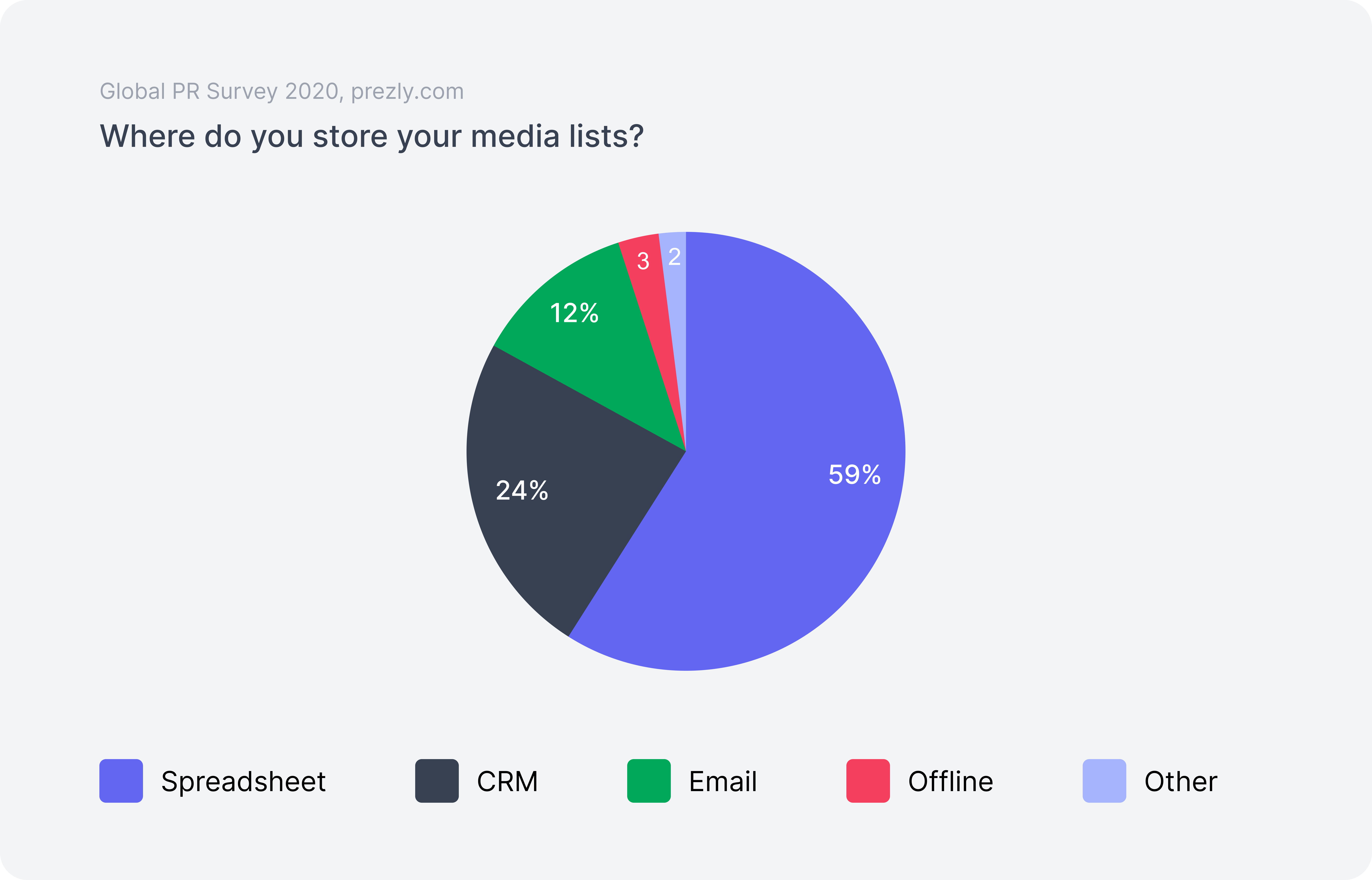
We asked respondents to estimate how much time they spend on managing their media lists each week, and averaged out the results. What we found is that by and large, PRs who use a PR CRM to manage their contacts save an average of 2 hours each week when compared to those using spreadsheets.
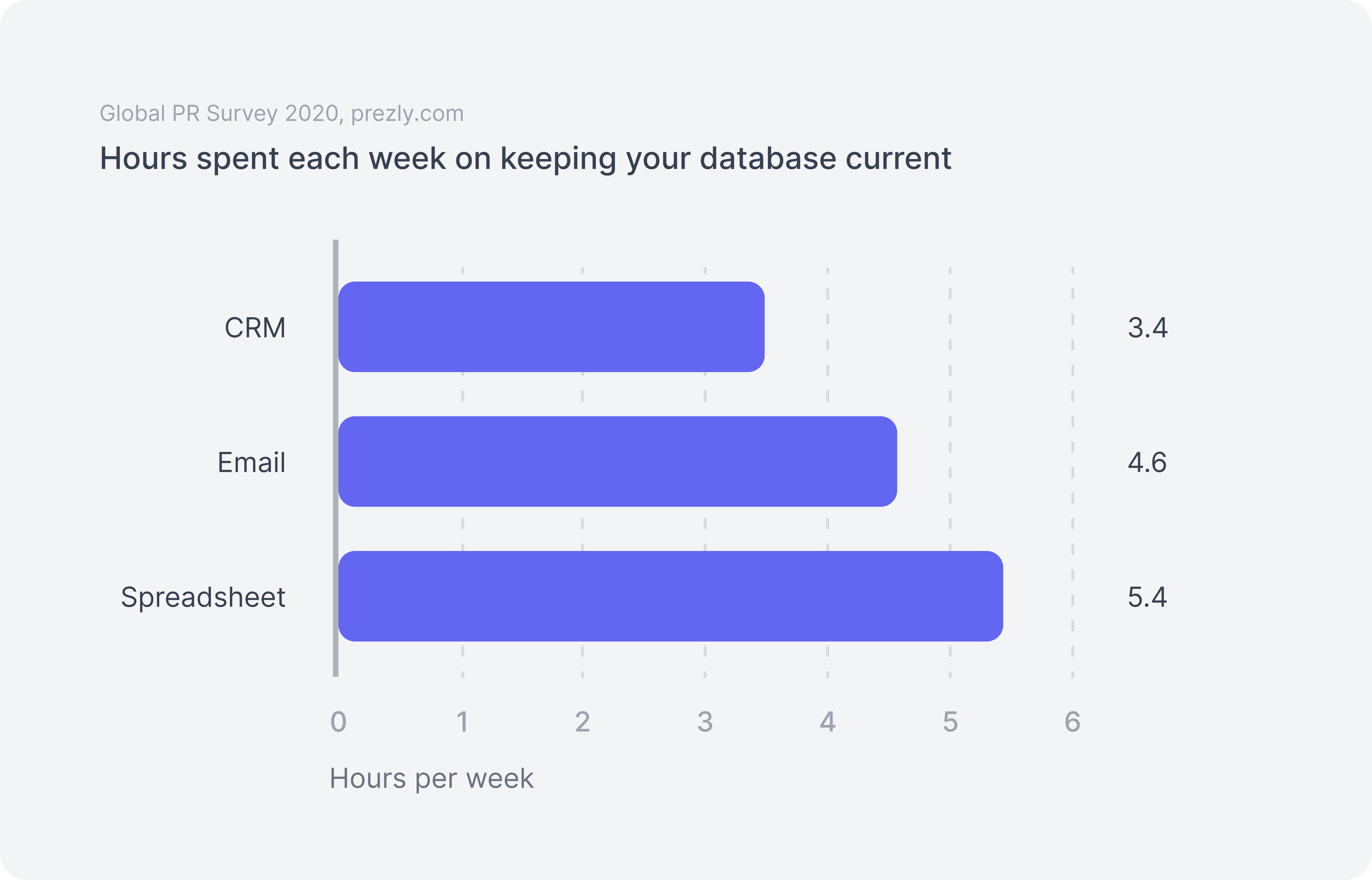
When choosing the right contact management tool for you and your team, there are a few things you should consider right off the bat:
Below is a quick roundup of some of the most popular contact research and management tools on the market, but you'll likely want to pair these with other PR tools such as PR outreach software, newsroom publishers, and coverage trackers – or even those that can do all of the above in one.
- SparkToro (see the guide above!)
- Google (manual research)
- X/Twitter
- JournoLink
- MuckRack (MuckRack pricing)
- Hey Press
- PressRush
- Cision and alternatives (take with a pinch of salt)
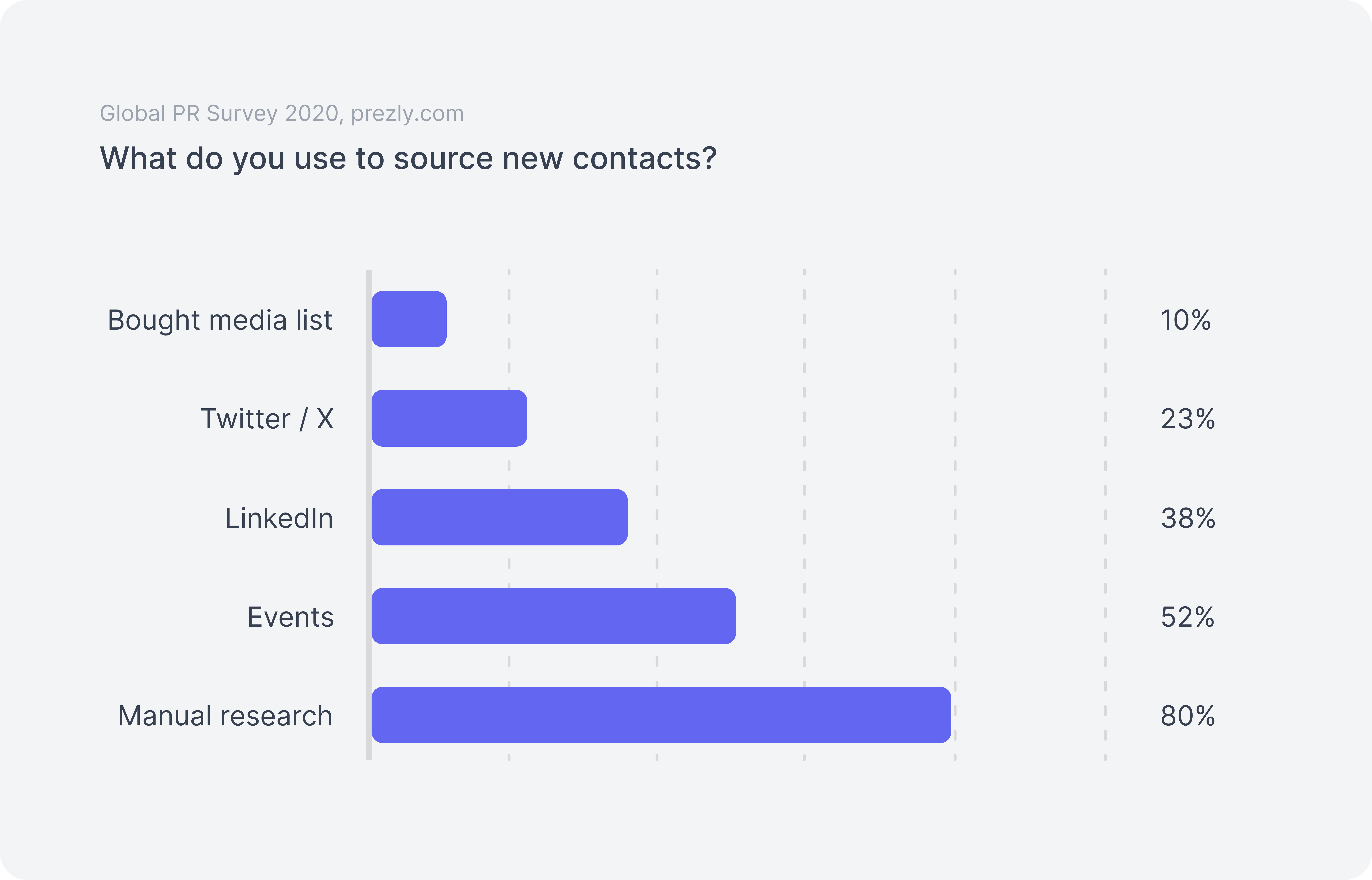
While you're doing your research, think about how you're going to group your contacts within your PR CRM. For example, if your CRM supports tagging, note down the tags that you're going to use when pitching.
What details about a person will help you determine quickly whether or not they’re right for a story?
You can try breaking these down into categories:
- Expertise: what geography and topics do they frequently cover?
- Context: what type of story have they covered (or refused to cover) before? Are they currently on holiday or maternity leave?
- Relationship: has your team interacted with this person before? Did you meet them at a particular event? Do they prefer phone calls over emails?
Be aware that more isn’t always better, particularly when working with contacts that move around a lot; spending an hour noting down someone’s go-to coffee order or mum’s maiden name isn’t going to account for much ROI if that person retires from their journalist career in favor of something less stressful, like deep-sea mining, a few weeks down the line.
You may also find it helpful to categorize your media contacts by the type of content they produce. This can include general categories, like journalists, bloggers, influencers, industry experts etc. It can also get into specifics like preferred media type, e.g. prefers video content, or key distribution channels, e.g. TikTok, in-person interview etc.
- SparkToro (see the guide above!)
- Connectively/HARO
- Ahrefs (free version available)
- Similarweb
- Hunter.io
- FullContact
- Anymailfinder
- VoilaNorbert
- MuckRack
- Prezly (14-day free trial)
- Your email client
- Other PR software
- Airtable
- Google Sheets / Microsoft Excel – more on that below
One of the biggest pain points I've experienced as a PR professional is keeping up with the constant job changes in the journalism industry. Many journalists stop working for a publication within 6 months of us adding them to our contact list, which makes it essential that we update it as often as we can.
What we try to do is to make sure that we follow those relevant journalists on social media platforms like LinkedIn or Twitter, because they often announce new job changes on these platforms. This is always a good opportunity to congratulate them when they land new roles, but it's also important to take note of the new publications they write for and check whether their beats have changed.
It's very important to build contact lists, but those lists are practically useless if they are not regularly updated.
– Pearl Kasirye, The Helpling Group
Picking the right contact management tool for you and your team can be tough. Here are a few things you should ask yourself to make the right choice:
- Who will need to be able to access/update this contact list, now or in the future? You might be running a solo operation now, but you may expand into an entire comms team down the line
- How many contacts are you likely to manage here? Pen and paper can work when you’re juggling ten or twenty people, but any more than that and the admin burden stacks up
- How do you categorize your contacts? How will you choose who to approach for specific campaigns?
- How will you resolve privacy and compliance issues?
- If you’re choosing a specialized service or CRM, how much is it likely to cost you after x years? Is the pricing based on volume of data, number of users, or… ? Does it allow you to easily export your data for backup or in case you ever want to switch tools?
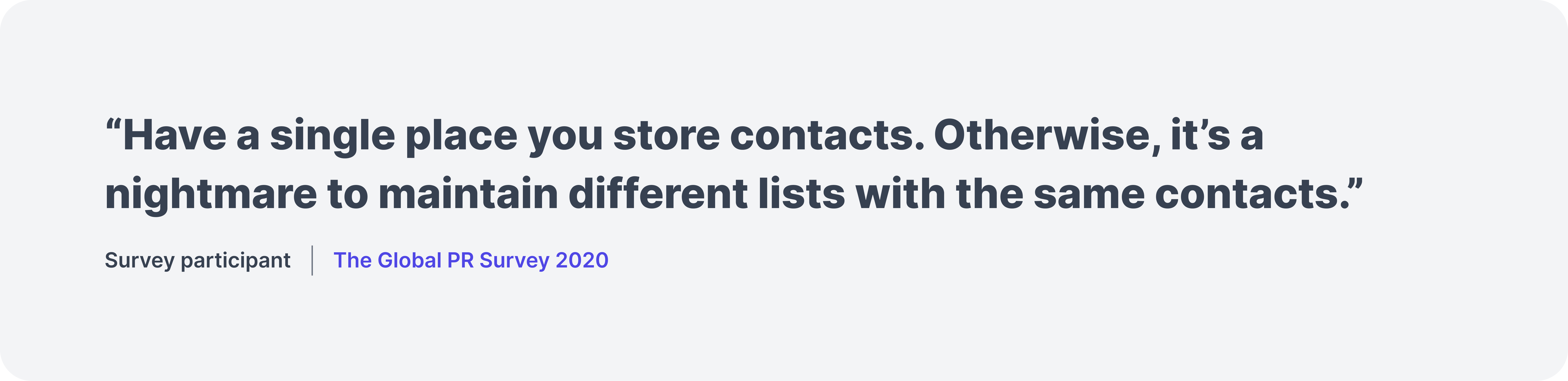
- PR analytics tools (e.g. Prezly, Hubspot)
- Site analytics tools (e.g. Plausible, Google Analytics)
A good way to get an idea of how much your contacts are engaging with your content is to use a tool that will give you analytics for any newsroom traffic and email campaigns sent. What does engagement info have to do with contact management? Rather a lot, it turns out.
You can use engagement data to understand which contacts best fit which tags and segments, as well as spot broken email addresses and opportunities for follow up.
Let’s look at an example of an email report for a campaign sent via Prezly to see what we mean:
Understanding your most engaged contacts should give you a leg up when planning your next email campaign. Maybe you notice that a contact always opens your emails, but never replies or publishes coverage. Digging deeper, you can see that this person has even visited your online newsroom, but when you check their latest articles, there’s no mention of you. Why could that be?
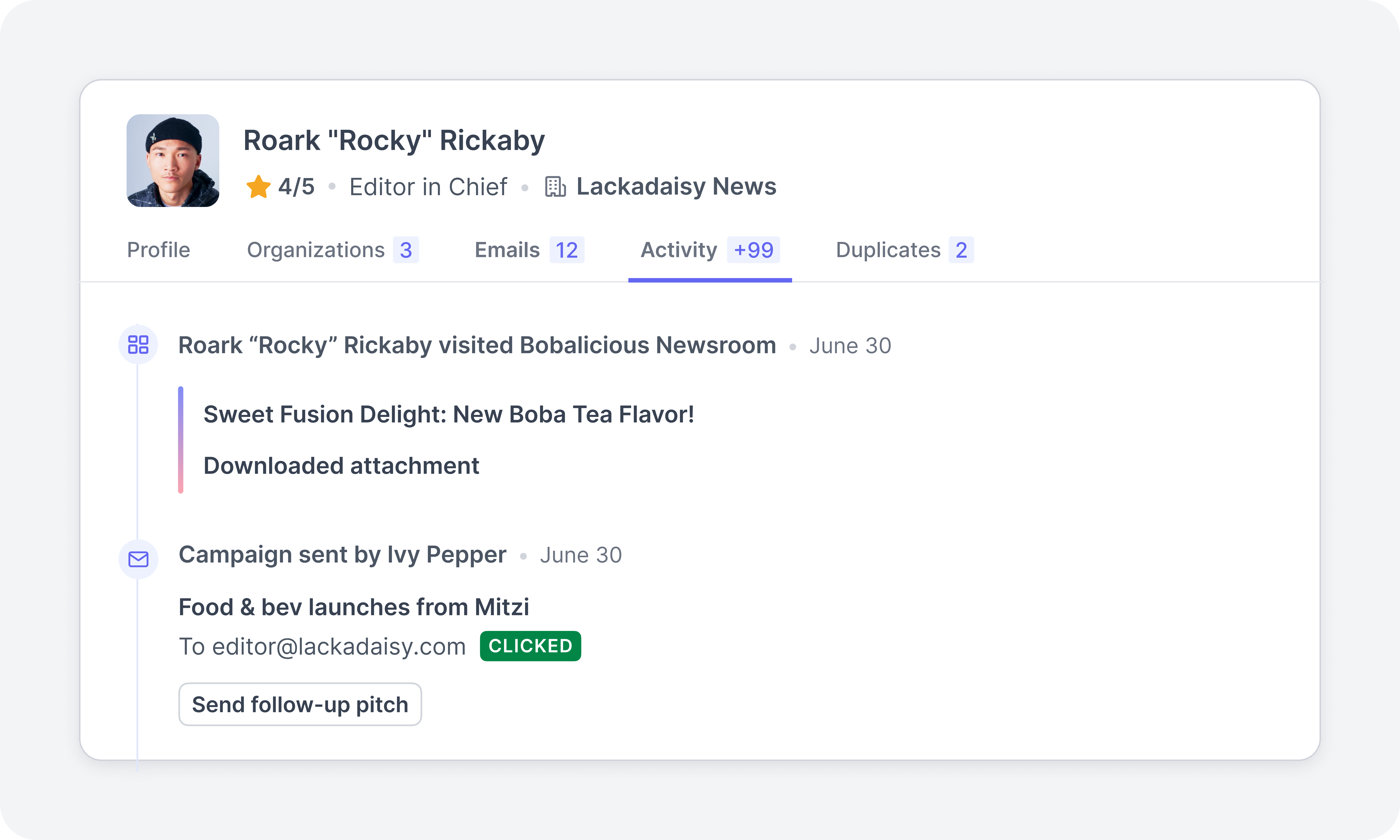
Well, you could ask.
This would be the perfect opportunity to send a brief personal note to introduce yourself or say hello, and ask if there’s a niche or content type this person is interested in. Maybe they only publish expert commentary and not product launches; maybe they’ve moved exclusively to TikTok and need video content for their audience. So long as you’re polite and not creepy about it, there’s no harm in asking how you can better serve them.
Just had this happen for the 4th time this year (only did the joke reply once) Devs: PLEASE don't just blanket email your contacts. At least use a tool like mailchimp, Google mail merge or something else. We personally use @Prezly and are very happy with it.
Someone F'ed up and emailed 150+ creators in cc instead of bcc and I was on the list (with my creator email) I replied all. Seemed like the pirate thing to do:
Tools: Google Sheets, Excel
The main benefit of using a spreadsheet for contact management is accessibility. Chances are you already have Excel installed on your computer or a Google account ready to go. It’s a great starting option.
It can be something as simple as a Google Sheet – in fact, here's a free media list template you can use right now.
However, it’s an option that offers diminishing returns the more you use it.
Google Sheets works well for managing a few dozen media contacts, but once you're dealing with 50 people or more, you'll likely want to invest in a purpose-built contact relationship manager (or, CRM) – more on that below.
The downside of using a spreadsheet is that it can quickly become messy and inefficient to use:
- Difficult to tell who made what changes to the spreadsheet
- Impossible to view a history of and undo changes for one specific contact
- Hard to keep track of changes to contact history
- Requires constant manual review to understand the context for each contact
All of this makes spreadsheets a huge time-sink for managing contact lists – one that gets exponentially worse the more contacts you add. So while the cost of using something like Google Sheets may be appealing at first, once you factor time spent into your ROI, it becomes clear that spreadsheets are far from the most cost-effective option.
Most PR people can save up to two hours per week on contact management by switching from using a spreadsheet to a PR CRM.
Can working with a bought media database be part of your process? Absolutely. Is it necessary? Absolutely not.
It all depends on your PR strategy, the story you're telling, the current reputation of your brand, and your budget. If you have money to burn, and don't have a solid idea of an audience for your story, then playing the numbers game of hitting as many emails as possible can feel like an attractive option. It's not sustainable, but it's an option.
We're not the biggest fan of purchasing media lists, although it can in some cases give you a head start.
A PR CRM is a contact relationship management system built specifically with the public relations use case in mind. Where management systems like Salesforce or Hubspot are geared more towards tracking leads as they travel along your sales or marketing funnel, a PR CRM stores all your media contacts and gives you insights into how responsive they are to your pitches.
While tools differ, some of the typical perks of a PR CRM include:
- Tagging and segmentation rules for creating dynamic media lists
- Automatic flagging for bad or duplicate email addresses
- Contact enrichment features that suggest updates to your database
- Team collaboration options
- Contact analytics on how people engage with your content
- Compliance with data protection regulations
- Often packaged with other PR tools, such as a press release creator, newsroom publisher, outreach tools, media kits and coverage tracking
There are many options on the market to suit different needs and budgets, often rolling contact management together with email pitching features, newsroom publication, analytics and media monitoring. Use established comparison sites like Capterra, Trustradius and G2 to compare features and reviews, and take advantage of free trials and demos before you commit.
Ready to build your best media list yet?
Use Prezly to create, manage, and grow a dedicated list of PR contacts. Send pitches, log coverage, monitor media mentions, and get insights into who is opening your emails. Start now with a zero obligation, 14-day free trial.

A big factor in choosing the right software for managing your contacts is return on investment, aka “is it worth it”. How much you’re happy to spend on a tool will likely change with time, team size, workload and the number of contacts in your database – with each of these factors, the ROI of investing in a tool that helps you and your team save time increases exponentially.
Taken at face value, the price of a specialized solution can seem hefty; who wants to pay $1000 a year to manage something you currently do for free in a spreadsheet?
The answer? Probably, you.
(This is where the illusion of false economy comes in.)
Let’s take the statistic mentioned in the section above as our very basic example: that you save two hours per week on contact management when using a paid PR CRM vs using a free spreadsheet tool, like Google Sheets. If the cost of the CRM is $100 per month, that works out to around $22.50 per week. If you’re saving two hours per week, then you’re paying about $11.25 for each hour you save. Tally that against how much you earn for those extra hours and you can already see that what looks like an additional expense at the outset is actually saving you money.
The rough financial cost of the tool actually = price of tool for given time period – (cost of current solution + number of people who update contacts(hours saved x hourly wage))
Now factor in things like the number of team members who work on managing those contacts, the amount of time spent dealing with spreadsheet errors or figuring out who updated what, and you can see how the value of having a dedicated CRM goes up.
It’s very difficult to work out a precise figure for ROI, largely because some benefits – like less stress and seamless access between deep contact management sessions – aren’t easy to quantify. But you can always get an idea of whether it’s worth taking the leap by looking at the trends more generally.
The only real question you need to answer is, am I getting more than I’m sacrificing in a given time frame?
If the answer is “yes” – even by a small margin – then it makes sense to go for it. (A similar logic applies to boots, the delegation of tasks and, yes, whether or not to buy that fancy coffee machine.)
Here are some factors it’s wise to consider when balancing that equation:
- The number of people currently managing your contacts and their hourly rate
- The time each person spends on contact management
- The frustrations you and your team currently have with managing your contacts that can be solved by specific CRM features, like bounce detection, automatic contact enrichment and GDPR compliance
- How many contacts do you currently manage and how much this number is likely to grow in the next x years
- How much your team is likely to grow in the next x years
- Any migration and integration costs (time and money)
- How long this solution is likely to work for your use case
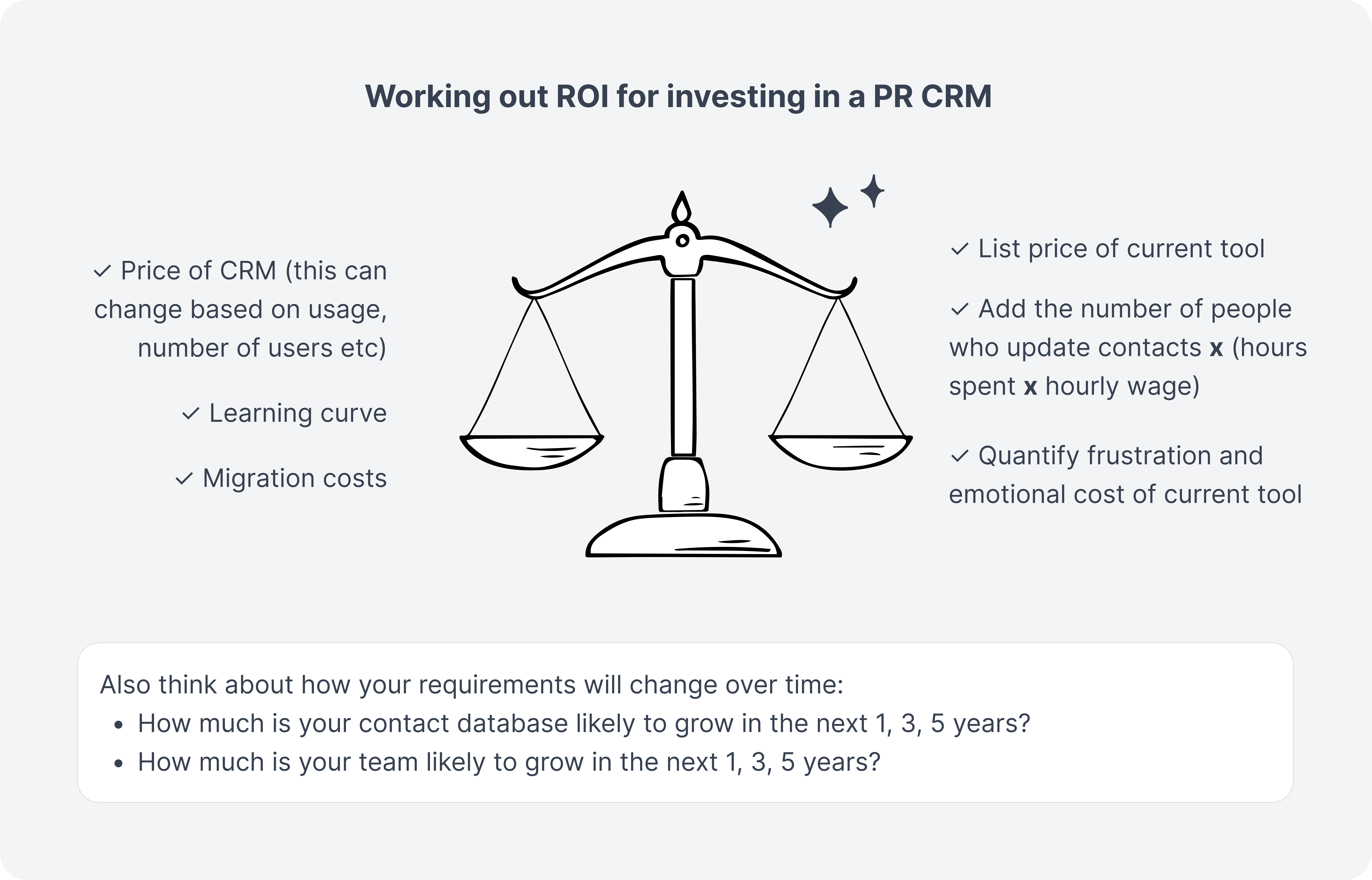
The simple answer: tags.
Tags are a deceptively straightforward way of categorizing your contacts.
The main pitfall of using tags is that it’s easy to get carried away. But here, as pretty much everywhere, more does not equal better.
Tags can also become challenging when working with other people since everyone involved in the contact management needs to know what tags are available and what each tag means, otherwise, they inevitably end up duplicating tags, creating dated tag variants and generally making a mess. It all comes down to communication, which, as you well know, is not easy.
Here are some best practice rules to follow when working with tags as a team.
- Decide what tags you need. There’s little point having "journalists based in Berlin" to filter by if you’re never going to use that as an angle
- Document. Create a simple document that lists all the tags in your system and clearly states what each tag means
- Maintain. Regularly clean out tags that are no longer useful or relevant
- Control. If your software allows it, consider restricting who can create new tags in the system. Prezly allows you to control who can use, create or rename tags.
Stuck for a place to start?
It’s easy to get lost down a rabbit hole once you begin tagging, since being busy often feels like being productive, but don’t let this trick you. Instead, take some time to outline your tag structure based on the types of story and content you pitch, and go from there.
This list is designed to get you thinking about what you can include in your contact management tags:
- Behavioral tags: Categorizing media based on their past interactions, responses, and engagement levels with your content
- Culture and localization: Tailoring media lists based on cultural nuances, regional dialects, and languages
- Frequency: Segmenting based on when and how media outlets publish or broadcast content (e.g. prime time TV vs morning radio)
- Media format preference: Differentiating between media that prefer press releases, video content, social pics, infographics, long-form articles
- Generational segmentation: Targeting media that cater specifically to Baby Boomers, Gen X, Millennials, Gen Z
- Geography: Beyond just country or region, segmenting media based on specific cities, towns, or even neighborhoods
- Media sentiment: Segmenting media based on their general sentiment or stance towards certain industries, products, or issues
- Event-specific segmentation: Media lists for product launches, crisis communication, annual reports, etc
- Platform type: Differentiate between traditional journalists and modern digital influencers or content creators with platform tags like TikTokker, YouTuber, blogger
- Interest or niche: These become more useful the more specific they are – think “wearables” rather than just “tech”
- Media outlet size/reach: Differentiating between large mainstream media, mid-tier outlets, smaller niche publications
- Social engagement metrics: Categorizing media based on their audience engagement metrics, like comments, shares, average view duration, follower count
- Target audience: Understanding the primary audience of the media outlet, such as professionals, homemakers, students, entrepreneurs …
- Content type preference: Differentiating media based on their preferred content style – investigative, opinion pieces, reviews, interviews, news items
- Political or social stance: Segmenting media based on their political or social leanings
- Collaboration history: Categorizing media based on past collaborations, partnerships, joint ventures
- Exclusivity preference: Identifying media that prefer exclusive stories or content over widely distributed press releases
In 2024, we added the ability to organise your tags in groups. So instead of prefixing your tags with `Client A` you can group them and give them a color. Check out this video to see what we mean
Prezly – software for modern PR teams
Write & publish brand stories in an online newsroom
Send email campaigns, pitches & newsletters
Manage all your contacts in a single CRM, with easy import & export
Measure performance with analytics & built-in media monitoring


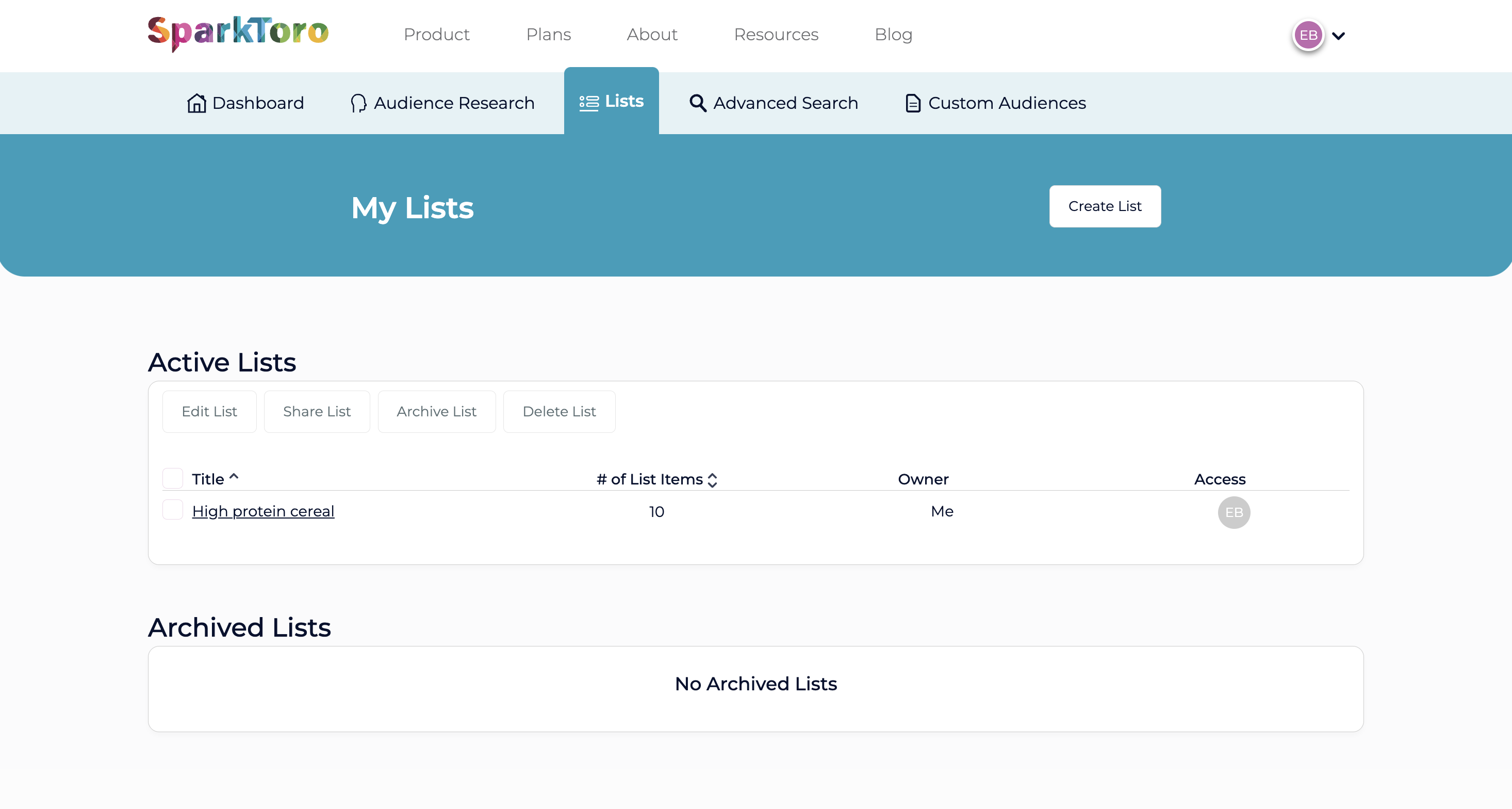
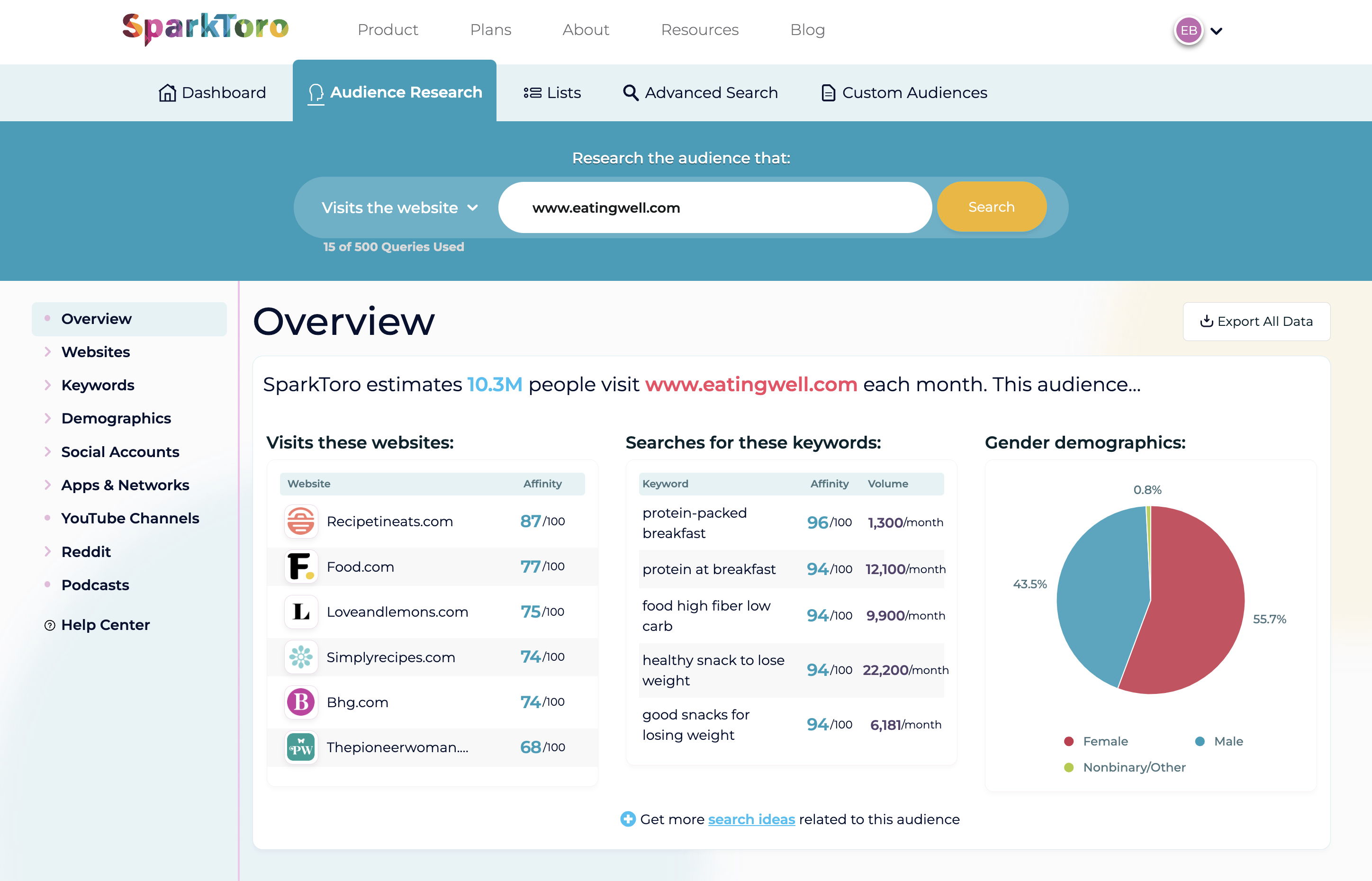
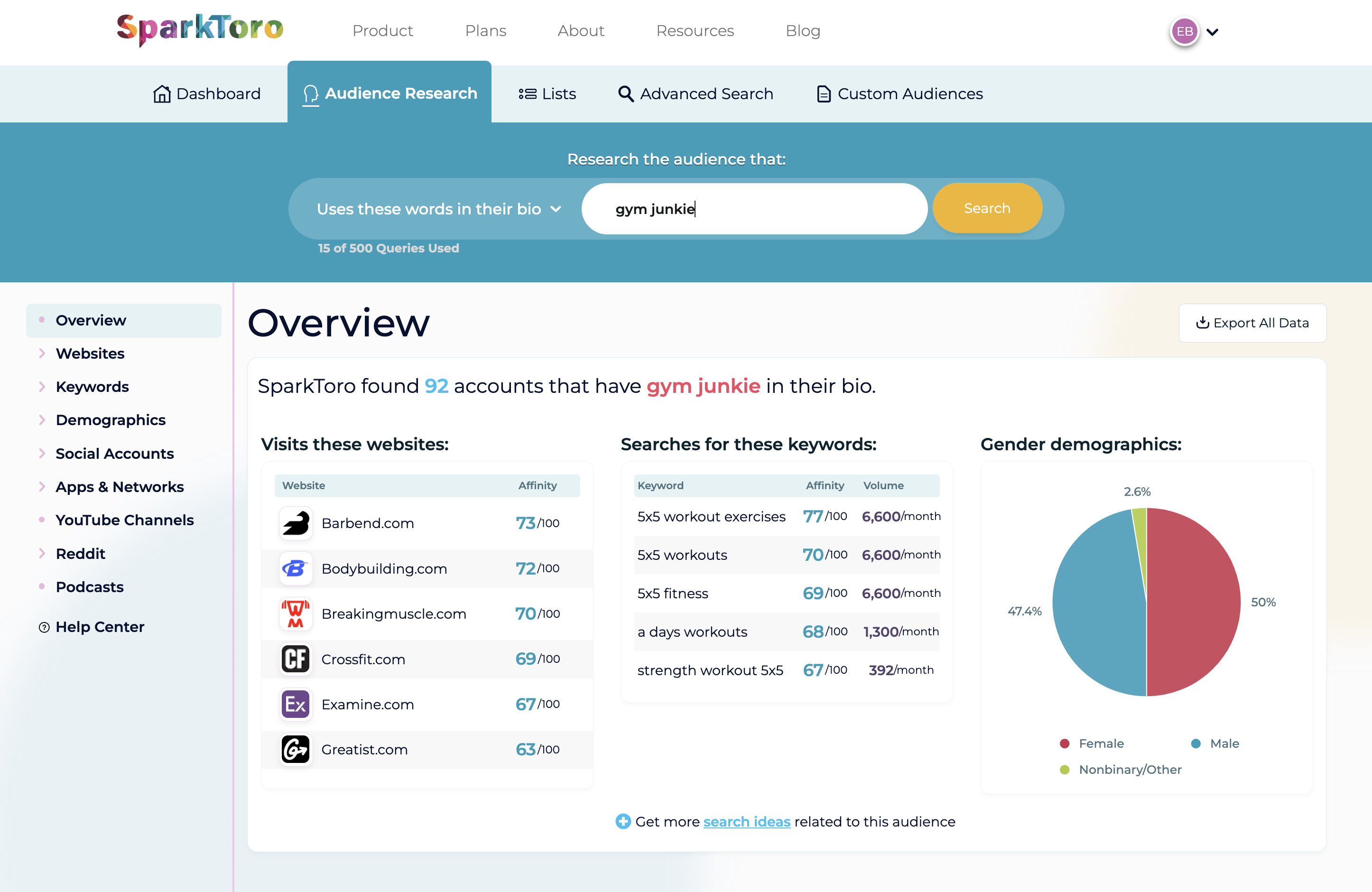
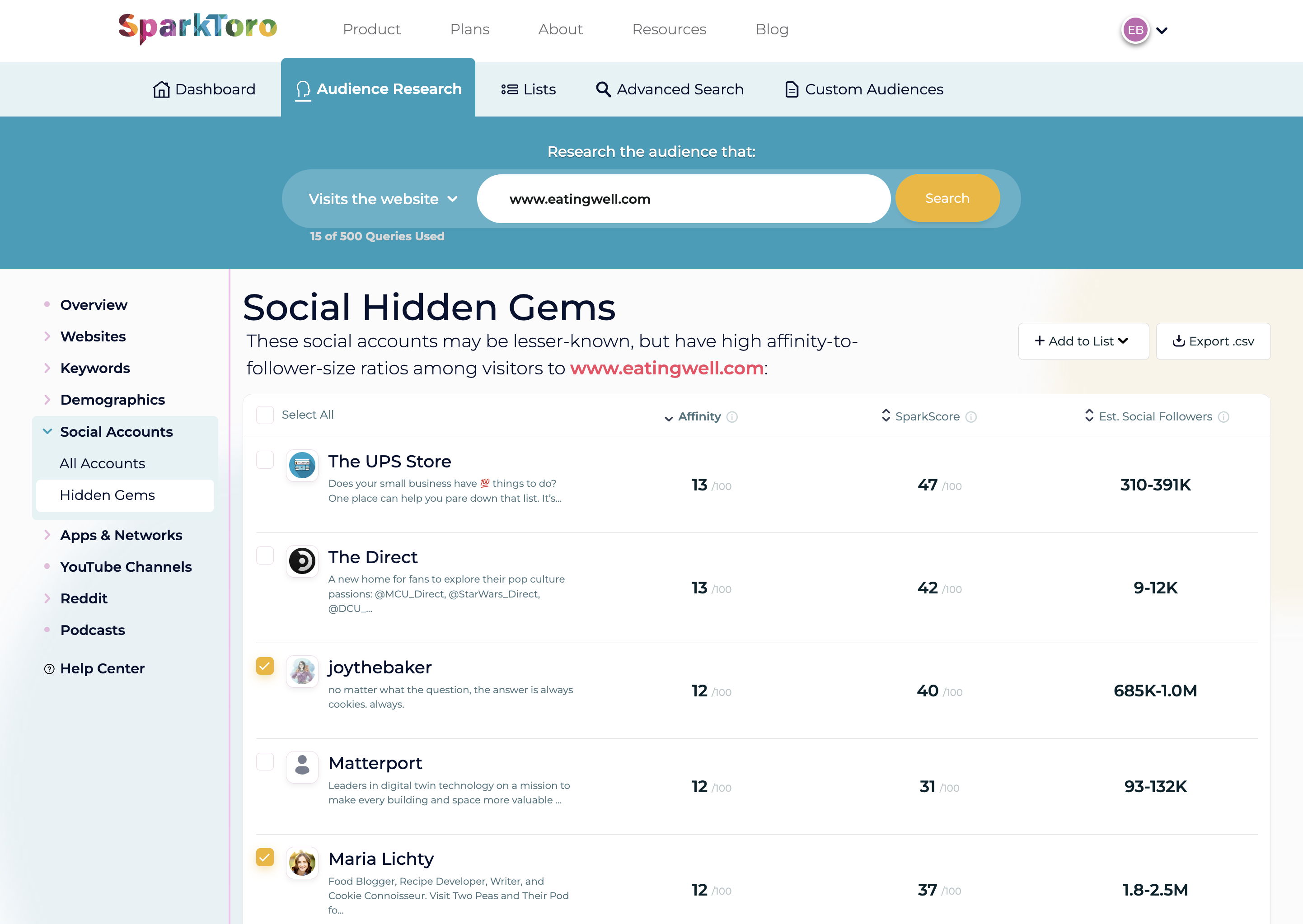
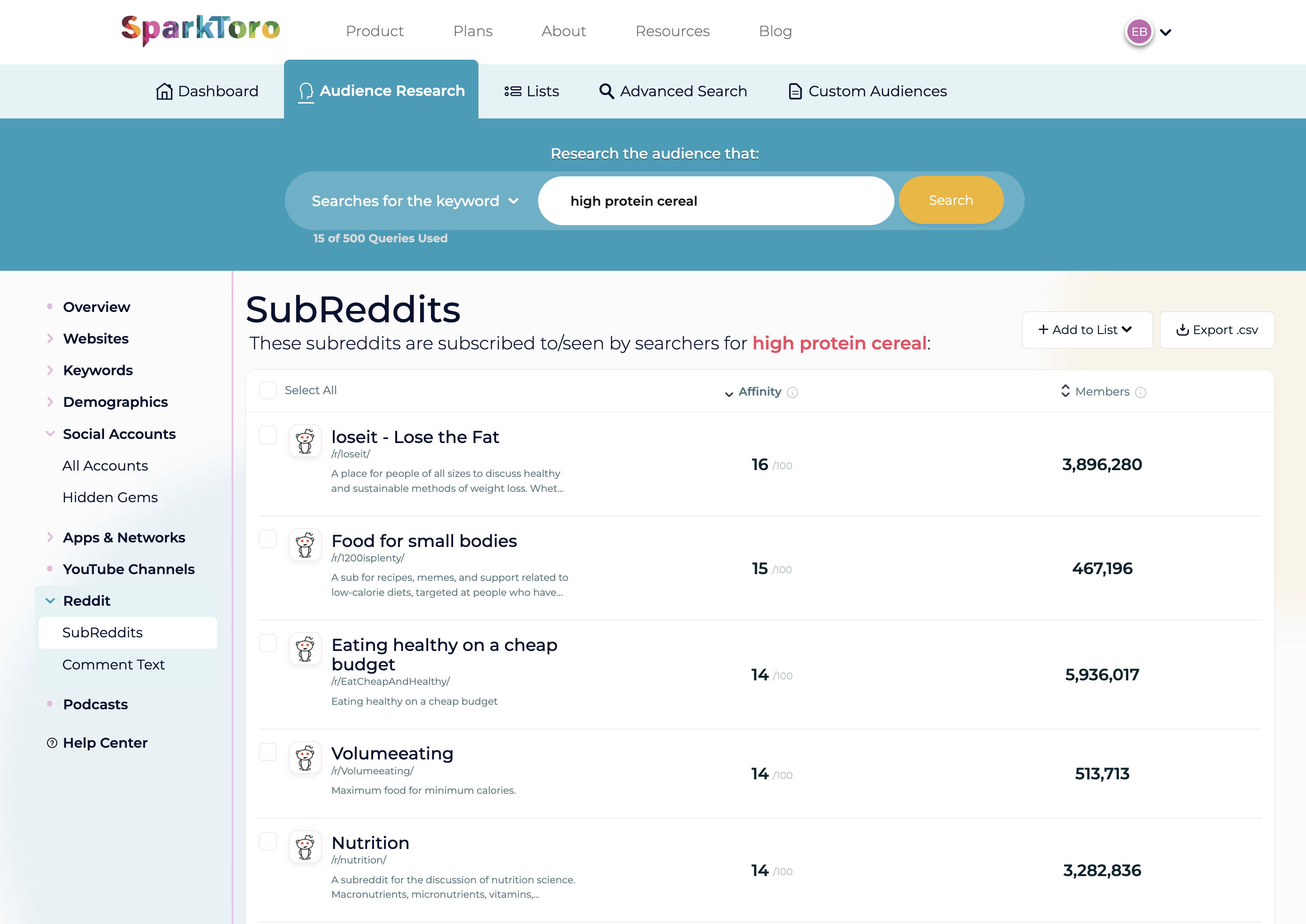
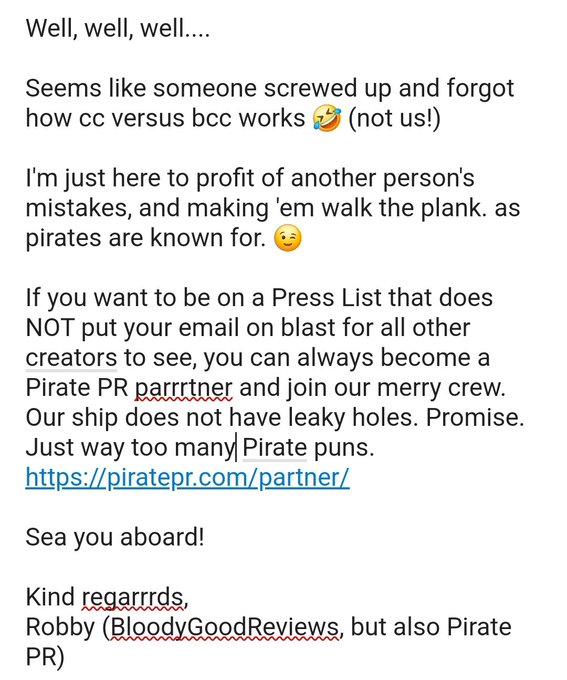
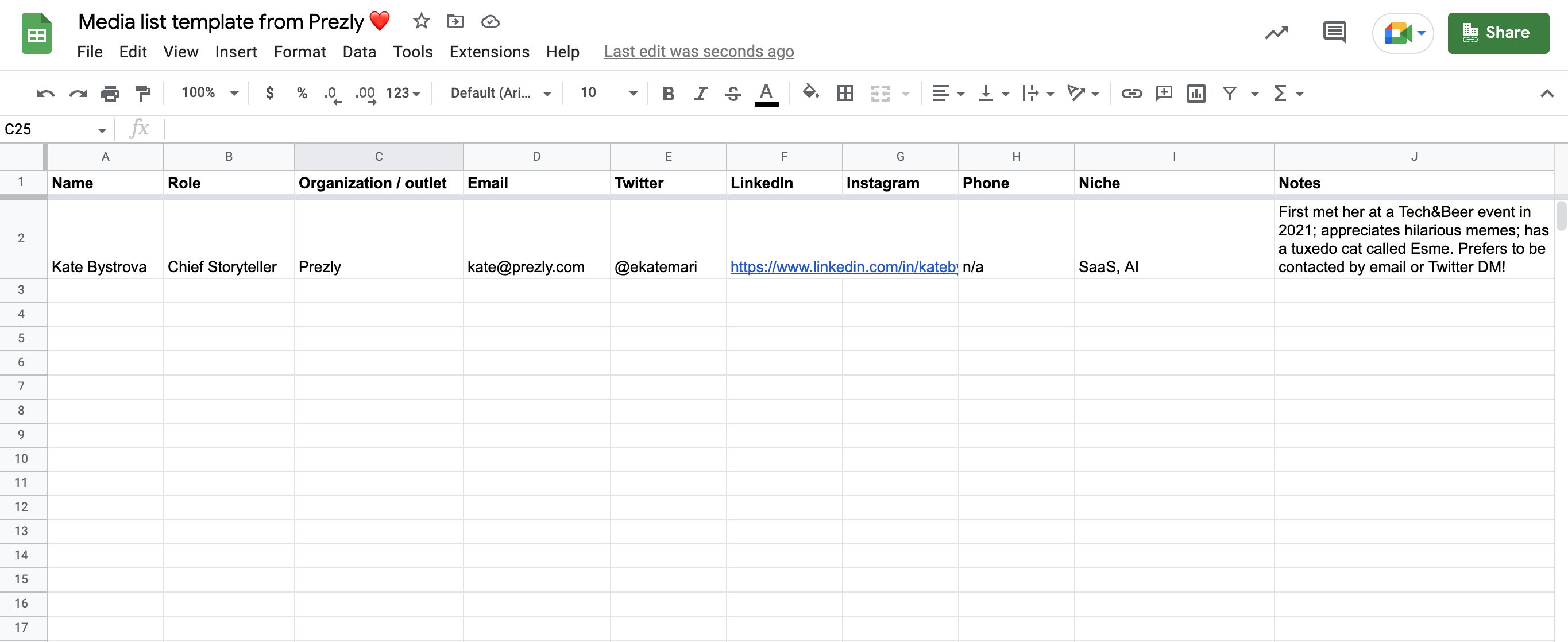
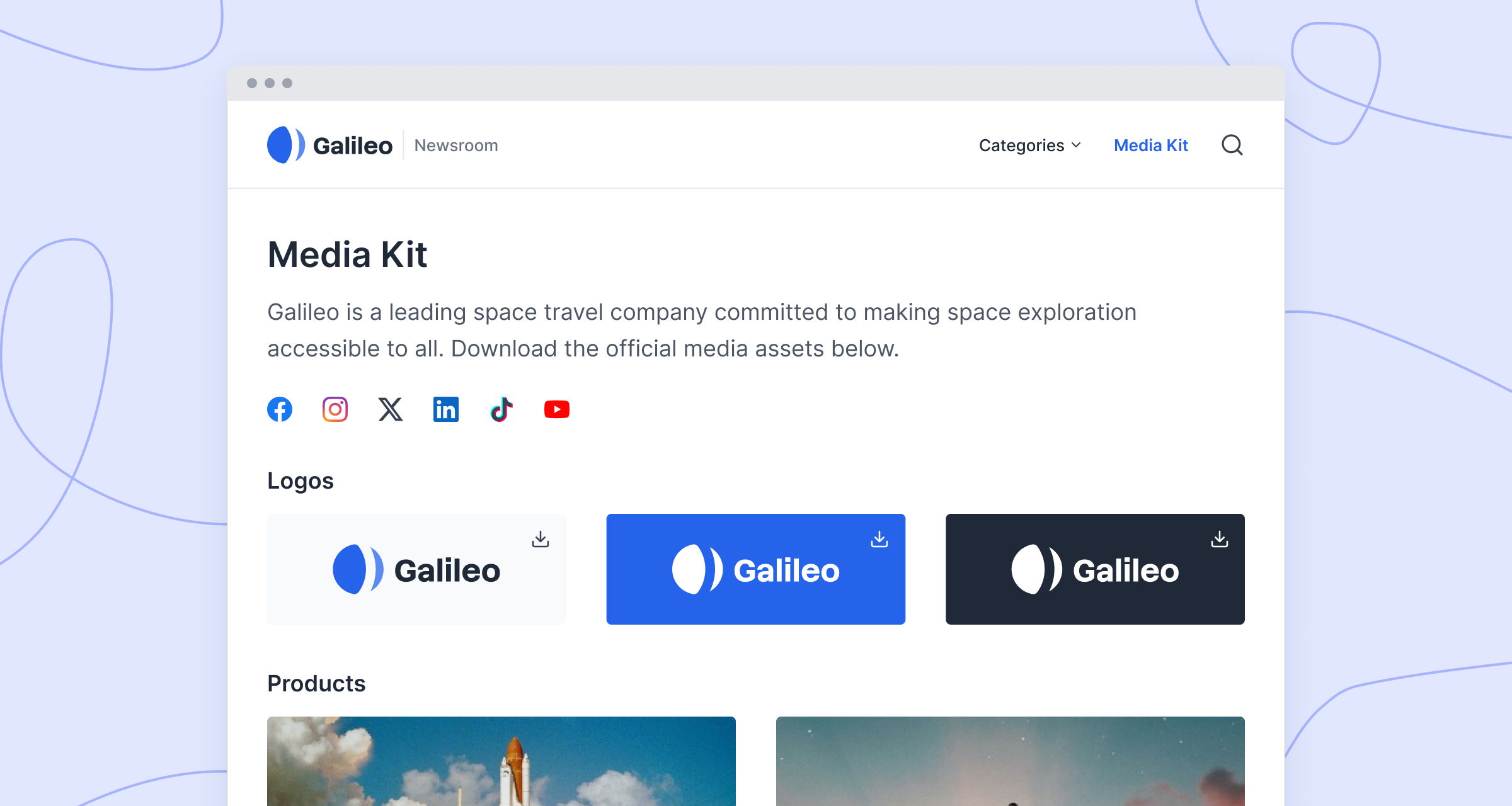

%20%F0%9F%8E%A7.jpg)