Guide: The 30+ Best Digital PR Tools & Software [In 2025]
A list of popular tools that every PR professional should know about.
Public relations can be overwhelming without the right tools.
In this post, we’ll share our curated list of the most popular tools to streamline your PR workflow, implement strategies faster, and achieve better results.
From media monitoring to AI-powered solutions, we’ve handpicked a list of fantastic PR tools that will save you time, boost your impact, and make your PR work stand out. Plus, we’ll show you how Prezly stacks up against the competition, and why it might just be the solution you’re looking for…
Prezly – software for modern PR teams
Write & publish brand stories in an online newsroom
Send email campaigns, pitches & newsletters
Manage all your contacts in a single CRM, with easy import & export
Measure performance with analytics & built-in media monitoring

All-in-one PR platforms combine typical features to streamline public relations tasks, such as media outreach, content creation, and measurement. By bringing together these functions into a single tool, digital PR platforms help PR agencies save time, stay organized, and improve campaign effectiveness, making it easier to manage contact lists and measure PR efforts.
Prezly's all-in-one outreach tool is designed to simplify media relations for even the biggest PR campaigns. It helps digital PR teams streamline media outreach, contact management, content publishing, and media monitoring. With its powerful features, both in-house comms teams and PR agencies are able to grow brand awareness, expand into new markets, and build a loyal following.
Pricing: starts at $100/month, and there is a 14-day free trial available.
Key benefits
- Centralized contact management CRM
- Effective press release creation and pitching
- Media monitoring tools and reporting tools
PR.co provides PR teams with a platform that combines a newsroom, media outreach tools, and collaboration features. It helps digital PR teams manage contact lists, track engagement, and deliver personalized campaigns all in one place.
Pricing: starts at 492€/month, no free trial.
Key benefits
- Centralized platform for media relations and campaigns
- Customizable newsrooms for better engagement
- Easy team collaboration for efficient PR management
Presspage is a PR software that helps teams streamline press release distribution. It provides a customizable newsroom, a database of media contacts, and tools for managing media inquiries and measuring the impact of news releases.
Pricing: starts at $189/month, no free trial.
Key benefits
- Customizable, clean digital newsroom
- Access to a media database
- Media inquiry tools
Prowly is a PR tool that helps people manage media relations. It provides tools for organizing contacts, creating press releases, pitching journalists, and tracking media mentions. It’s suitable for in-house PR teams, agencies, and small businesses to improve their PR tasks.
Pricing: starts at 248€/month, and there is a 7-day free trial available.
Key benefits
- Organized media database and CRM
- Simplified press release creation and pitching
- Media monitoring and reporting tools
CisionOne is a comprehensive PR platform that helps teams manage media relations, monitor brand reputation, and distribute press releases. It offers tools for media outreach, analytics, and campaign management, serving businesses of various sizes.
Pricing: hidden, and no free trial.
Key benefits
- AI-powered PR tools
- Extensive media contact database
- Global media monitoring
Feature | Prezly | pr.co | Presspage | Prowly | CisionOne |
|---|---|---|---|---|---|
Online newsrooms | ✅ | ✅ | ✅ | ✅ | ❌ |
Press release creator | ✅ | ✅ | ✅ | ✅ | ❌ |
PR CRM | ✅ | extra 109€/month | ✅ | ✅ | ❌ |
Contact database | ❌ | limited | ✅ | ✅ | ✅ |
Email pitching | ✅ | ✅ | ✅ | ✅ | ❌ |
Coverage logging | ✅ | ❌ | ❌ | ✅ | ✅ |
Customer service rating (Capterra) | ⭐️ ⭐️ ⭐️ ⭐️ ⭐️ | ⭐️ ⭐️ ⭐️ ⭐️ ⭐️ | ⭐️ ⭐️ ⭐️ ⭐️ ⭐️ | ⭐️ ⭐️ ⭐️ ⭐️ | ⭐️ ⭐️ ⭐️ ⭐️ |
Pricing starts at | $90 | 492€/month | $189/month | 248€/month | hidden |
Free trial? | 14 days → | via demo | ❌ | 7 days | ❌ |
Visual press releases take advantage of modern-day technology to add some multimedia pizzazz to your announcements. They're not only eye-catching and more visually interesting than text-only press releases – they also arm the reader with everything they need to tell your story. That includes:
- Images
- Videos
- Social posts
- Audio clips
- Pretty much any embeddable media you can think of
Simply put, they make covering and sharing your news a cakewalk. And because they're social-media friendly, they can be propelled to virality based on their multimedia content, vs if you'd used a plain text editor.
Here the best tools for creating press releases.
This is one of the key areas where Prezly really shines – and you can tell just from looking at some of the best press release examples our clients have published. Not only does Prezly support the embedding of virtually any media in your press releases – yes, even live stream videos – it also makes the whole process of publication and press release distribution super simple.
Drafted your press release in Word or Google Docs? Great – just "select all", "copy" and "paste" into your Prezly story. Everything will be carried across, including images and embeds. We even have a free press release template you can use!
Key features:
- Full multimedia support
- Publish stories online or share with Prezly campaigns
- Distraction-free and minimalistic text editor
- 14-day free trial
Feature highlight – AI-supported features: Prezly's auto-translation add-on makes it easy to translate press releases with the press of a button!
When it comes to redistributing your press release via social media, one of the things you need to ensure is that you have a sharing image that grabs attention. If you have a designer on the team or a side hustle with Photoshop, great! If not, you'll want to have an advanced tool that can get you most of the way to a professional finish.
Canva closes the gap between DIY and hiring a professional. By letting you combine images and text in a limited number of styles, it provides a safety net for those of us that are less design-savvy, while allowing enough flexibility for you to create the shareable image you need.
Key features:
- Easy to use
- Template library
- Stock images built-in
- Free plan available
Just want some solid stock photos? Read until the end for some bonus recommendations of where to source free stock photos.
Clear visuals make PR reporting more effective. Charts, data visualization, and diagramming tools for digital PR teams help you present digital campaign results, media trends, or target audience insights in a way that’s easy for stakeholders to understand.
These tools save professionals time and ensure your data tells a story that supports your strategy and decisions.
Jenny is an AI assistant that turns CSV spreadsheets into graphs that you can use for reporting on your PR campaign results. Because it's an AI tool, you can ask it to plot the information you need as if you were speaking to a human data analyst, and Jenny takes care of the rest.
What really sets Jenny apart though is the tool's approach to privacy and automation. The software doesn't store the data you upload, so after you download your charts and exit the tool, your data is wiped clean. It also supports the creation of visual workflows, so you can run the same analysis on multiple files without having to re-enter commands.
Key benefits:
- Easy to plot graphs through chat commands
- Shows calculations used so you can review work
- Secure – your data stays on your device
- Free trial available
Infogram is a handy, simple-to-use infographics creator that will make your data look presentable and shareable on platforms like social media.
Key benefits:
- Easy to use
- Templates
- Basic plan available
Why should you care about web traffic, referrals, and bounce rates? Because data helps to provide some insight into which press release referrers are driving the most traffic, which articles are performing well, and so much more.
Rounding up all of this data is vital for understanding which stories and angles work best. It's very similar to how you would use click and open data to assess the performance of your digital campaigns and make them better.
Here are a few powerful tools to help you do just that.
See also, the best analytics tools for PR.
Ready to take the guesswork out of your PR strategy?

Prezly gives you engagement statistics for every pitch and email campaign you send, as well as data for how people are viewing your newsroom. This not only identifies your most engaged contacts, it also highlights opportunities for follow up.
For example, if you see from your campaign report that someone has opened your email five times, that's a good indication that they're interested in your story, so you may want to reach out to them one-to-one and offer more information or exclusive content.
Combined with Prezly's native campaign builder, coverage tracker and media monitoring feature, this makes reporting on your PR outcomes so much easier.
Key features:
- Contact engagement stats
- Online and offline coverage logging
- Media monitoring
- Site/newsroom traffic data
- Free trial available

Google Analytics is a free tool that helps you understand where your website traffic comes from and how visitors engage with your content. Google Analytics can be very valuable for PR professionals focused on driving organic traffic, but watch out for the steep learning curve and consider hiring an expert if owned media is something you want to invest in.
Key features:
- Extensive site analytics
- Access to Google data
- Free to use
Cons:
- Hard to use with a steep learning curve
- Some privacy concerns
Plausible it synonymous with simple open-source web analytics. The project was bootstrapped by co-founders Uku Täht and Marko Saric in 2019, and without the pressure to scale scale scale! that investor-led startups face, the team behind Plausible chose instead to take their time, and build a conscientious product that would let them sleep easy at night. The result is the most effective privacy-first analytics product on the market.
Plausible is more like how web analytics used to be before surveillance capitalism became the default business model of the web.
– Marko Saric, Plausible
Key features:
- Doesn’t collect any personal data or use cookies
- Simple interface
- Is fully compliant with the GDPR, CCPA and PECR
Plausible comes integrated with your Prezly account.
Try Prezly for free todayPro tip: Use site analytics tools to identify the biggest exit pages to help highlight areas that may need more focus.
This free tool from HubSpot shows you how well your brand is doing across three crucial areas of your marketing – top of the funnel, middle of the funnel, and analytics – and assigns a grade for your website and social networking based on the results.
Key features:
- Free to use
- Get recommendations on how to improve your site score
- Limited since it's a marketing tool to get you to sign up for Hubspot
Social media might not be a conventional PR role, but it's a prime indicator of positive sentiment, not to mention reach. Use the tools below to keep track of what people are saying about your brand on social, see the reach of your content, and spot trends.

Hootsuite has a wide range valuable uses, from scheduling tweets to managing multiple social media platforms to monitoring what people are saying about you across multiple social networks, including YouTube, Facebook, LinkedIn, and more.
Key features:
- Best time to post recommendations
- Custom analytics and reports
- Competitive benchmarking tool
- Free trial available
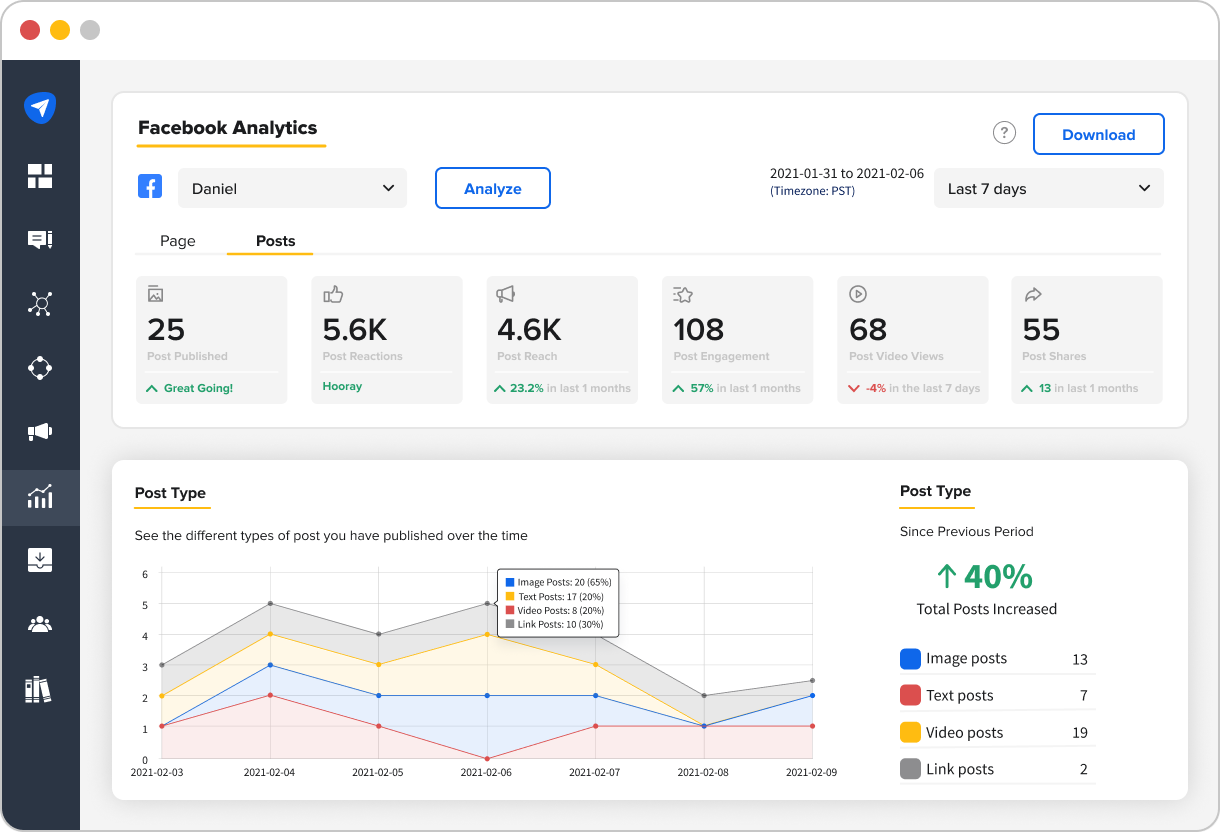
SocialPilot is a social media scheduling tool designed to simplify managing multiple accounts. It’s particularly useful for PR professionals juggling numerous clients, as it allows you to organize accounts into groups and schedule posts efficiently across social media platforms.
Key features:
- Helps you identify KPIs and relevant metrics
- Automated processes to generate and deliver reports
- Highlights high-performing posts
- Free trial available
When your story is tailored to a specific reporter or outlet, reaching them directly is key. But finding relevant contact info can be tricky. This is where journalist and influencer databases can come in handy, saving professionals time and effort in tracking down the right contacts.
But beware – most media databases get low engagement rates and go out of date fast, so the biggest PR experts recommend you build your own PR media list.
If you do want to go the comprehensive media database route, here are a few tools you can check out.
Muck Rack offers a comprehensive, AI-powered database of journalists that helps PR professionals find, organize, and connect with relevant journalists. With up-to-date contact information, detailed journalist profiles, and dynamic media lists, it streamlines outreach, saving professionals time and increasing efficiency.
Key features:
- Database of journalists
- Personalized pitch recommendations
Cons:
- No free trial, demo only
- Muck Rack's pricing not listed online, but its annual subscription fee is estimated to be in the thousands
.jpg)
We compare the features, pricing, and overall value of each platform to help you choose the one that best fits your business.
Anewstip has a huge database of journalists, enabling PR professionals to quickly find relevant journalists based on their recent tweets or articles. With access to over 200 million news articles and 1+ billion tweets, it can help you target relevant contacts for your news release.
Key features:
- Search based on recent activity
- Access to millions of contacts
- Free trial available
Sometimes, it's easy to find the person that you would like to contact with your pitch. But finding their actual contact details? Not so much.
Fortunately, there are a few ways to go about tracking these down, starting with manual methods like LinkedIn research and outreach, and ending with apps specially designed to unearth those contact details for you.
‼️ A word of warning ‼️
Remember that, while useful, apps designed to uncover contact details are far from infallible and will frequently get information wrong. So always do some preliminary research before you email that new contact.
In fact, I've been compiling a Xwitter thread of the sorts of emails I've received, thanks to Hunter.io, from people calling me Katelyn (not my name) and pitching me articles on golf and the history of shoes (yup, really). TL;DR? Always do your research.
People Who Think I'm Called Katelyn: A Thread "I loved your article on CSR. Would you mind linking it to my post on The History of Shoes?"
LinkedIn is a valuable tool for finding contact details and learning about journalists' expertise, which helps refine your pitch. Be mindful though, and avoid spammy messages. Build long-term relationships with journalists over time by engaging with their posts and offering useful content, making your outreach feel personal and worthwhile.
Key features:
- Access detailed professional profiles
- Direct messaging for outreach
- Free to use
Anymail Finder helps you quickly locate email addresses by entering a contact's name and company. It provides three result categories: verified, web-found, and pattern-based guesses. You can try it for free, and it offers both bulk and single search options.
Key benefits:
- Fast email lookup
- Bulk and single search options
- Free trial available
With more than 200 million email addresses indexed and the addition of various search filters, Hunter is a powerful tool for finding those contact details, even if they aren't always going to be correct. And since you get 25 free searches per month as standard, it's a popular one.
Key benefits:
- Fast email lookup
- Bulk and single search options
- Free plan available
I'm glad you asked! This is certainly an option that many tools provide, but honestly? It's not ideal. We have a separate article outlining the problems with using a media database with contact details for your outreach, and it's chock full of things like shaky GDPR compliance and getting your domain blacklisted. Have a read of the problems and then check out some alternatives to buying a media list.

Buying lists of media contacts has become a PR norm. But how effective is it really? And are you violating GDPR by doing it?
So you've published a press release and shared it with your relevant contacts – who else can you contact while waiting for that juicy coverage to roll in? Use the tools below to hunt down current earned media opportunities and find new outlets to pitch.
Pro tip: A key part of pitching these opportunities is having an online press release that you can refer them to. Check out Why journalists love online newsrooms & how to create your own.
ResponseSource (UK)
ResponseSource connects PR professionals with journalists by delivering verified media requests directly to your inbox. With options to filter by categories and pay only for what you need, it’s an efficient way to pitch for coverage and build long-term relationships with UK-based reporters and outlets.
Key features:
- Access verified journalist requests
- Helps you find forward feature opportunities
- Free trial available
HARO was once a hallmark of digital PR, but unfortunately it was shut down in 2024. For tools you can use in its place, see our list of HARO/Connectively alternatives.
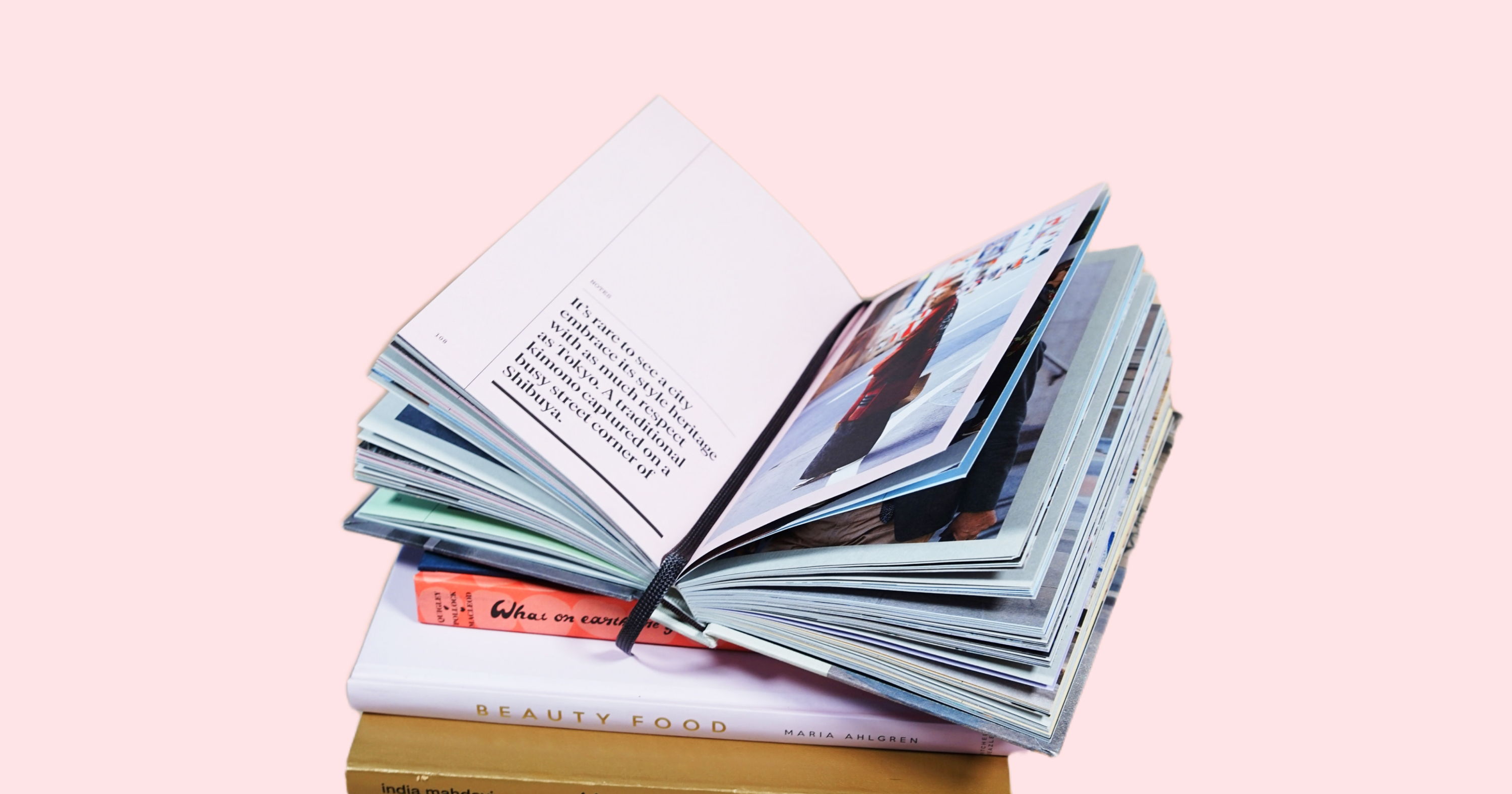
Find tools to identify new earned media opportunities and secure coverage.
How can you tell if you've hit it big with your latest press release? With all this tracking technology we have around the web, it's safe to say that you have a wide range of options for finding out if you have been picked up or mentioned, and how many times.
No more phone calls chasing key journalists to find out if they had the time to run with your story. Instead, try some of these top online monitoring tools.
Reporting on your PR work can feel like busywork, particularly if you're having to hop between multiple tools to do it. The suggestions below can save professionals time and headaches by centralizing and even automating your reporting.
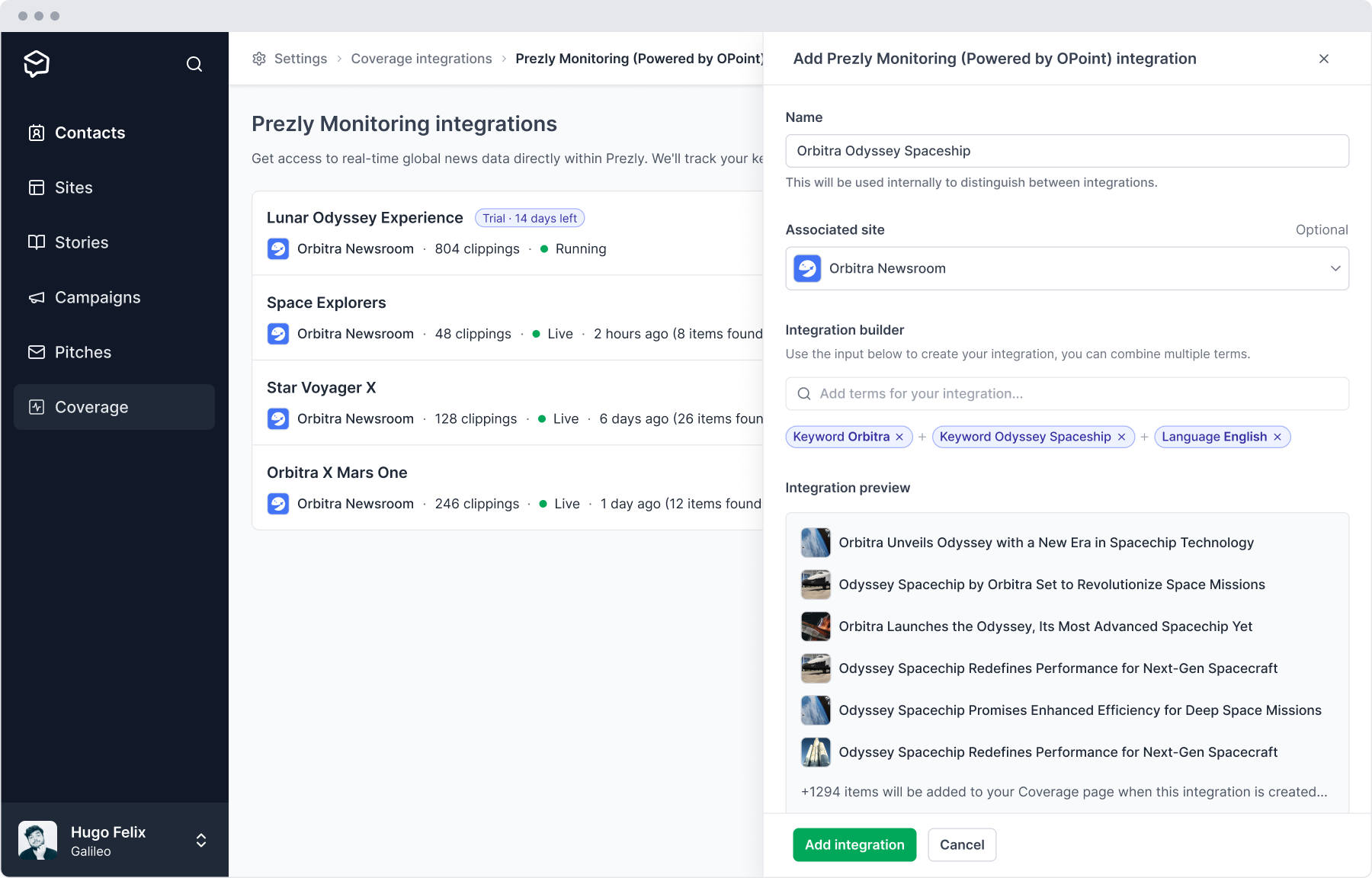
You can add coverage to Prezly manually, integrate it with your existing coverage provider, or use Prezly's built-in media monitoring feature.
Prezly makes reporting on your coverage easy using its native email outreach feature. This allows you to embed your logged coverage – together with any charts and visuals – into an email campaign within seconds, and send it to your stakeholders all through a single comprehensive tool.
To help with internal reporting and organization, take a look at your account dashboard to see what stories and email campaigns have gone out across your entire comms team.
Key features:
- See who opens and clicks your email pitches
- Contact engagement & newsroom analytics
- Online and offline coverage logging
- Media monitoring
- Free trial available
Try Prezly media monitoring free for 14 days
- Automatically track your news media coverage
- Understand who is talking about your brand
- Create email reports with embedded coverage

This is literally the least you can do when it comes to online monitoring. Free, integrated and easy to set up, there's no excuse to not have Google Alerts enabled for your most important brands – unless, of course, you're paying someone else to handle all that for you (but then, you probably wouldn't be reading this article).
Key features:
- Easy to set up
- Free to use
- Option to integrate with your Prezly account
Cons:
- Limited in the mentions it picks up
CoverageBook is a simple tool designed to streamline PR reporting. It helps you turn coverage links – like articles, social media posts, or print clippings – into customizable reports that include screenshots and key metrics. The platform focuses on clarity and ease, saving PR teams time while delivering reports clients can easily understand and appreciate.
Key features:
- Easy to use
- Minimalist design
- Free trial available
Brandwatch is a social media management and analytics platform with tools for consumer insights, influencer marketing, social media engagement, and trend analysis. It's aim is to help brands understand their target audience and act quickly on emerging opportunities or threats.
Key features:
- Actionable consumer insights through AI
- Unified social media management
- Real-time threat monitoring alerts
Cons:
- No free trial, have to go through a sales team demo
BuzzSumo is a tool that helps you track and analyze online content and media trends. It allows you to monitor brand mentions, competitors, and industry updates, while also discovering influencers, journalists, and topics relevant to your niche. With powerful features like alerts, backlinks tracking, and content research, it’s designed to streamline PR, content strategy, and digital marketing efforts.
- Monitor competitor mentions and content
- Track content from publications and journalists
- Create alerts for topics, brands, and keywords
- Free trial available
When sending email pitches, having the right tool can make a big difference. PR outreach tools help streamline the process, ensuring your pitches reach the right people, as well as tracking their effectiveness.
More than that, they let you send targeted, personalized pitches, so you never end up in this position:
Just had this happen for the 4th time this year (only did the joke reply once) Devs: PLEASE don't just blanket email your contacts. At least use a tool like mailchimp, Google mail merge or something else. We personally use @Prezly and are very happy with it.
Someone F'ed up and emailed 150+ creators in cc instead of bcc and I was on the list (with my creator email) I replied all. Seemed like the pirate thing to do:
Prezly's PR outreach software streamlines pitching by enabling PR teams to create personalized, multimedia-rich pitches, schedule targeted outreach, and track engagement metrics. With high deliverability and CRM integration, it’s designed to help PR professionals send pitches that stand out and secure more media coverage.
Key benefits:
- Personalized multimedia-rich emails
- Integrated contact management
- Detailed performance tracking
- Free trial available
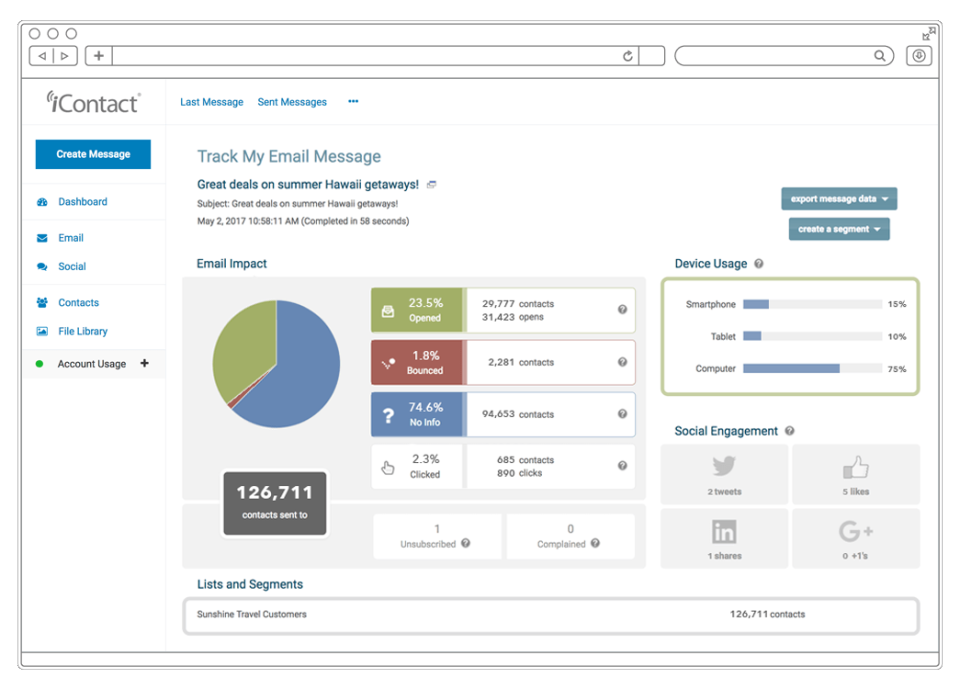
iContact is purely an email platform that offers user-friendly email marketing software designed for small businesses. With drag-and-drop tools, AI-powered content suggestions, real-time analytics, and seamless integrations, it simplifies creating, managing, and optimizing email campaigns.
However, it's worth pointing out that the software is best-suited to email marketing rather than strictly PR.
Key benefits:
- Drag-and-drop pitch builder
- AI-assisted content creation
- Real-time campaign analytics
- Free trial available
Respona is an email outreach platform for link building, podcast booking, getting product reviews, and more. While that doesn't strictly conform to conventional journalist pitching, it can be very useful for boosting the status of your site and getting your clients noticed.
Key benefits:
- Automates outreach with templates and AI
- Provides verified email contacts
- Free trial available
JustReachOut is a, AI-powered journalist outreach tool. You can use it to find relevant journalists, craft personalized pitches, and schedule automatic follow-ups – all with AI. The platform claims to assist businesses in managing their own PR efforts and saving costs on agency fees, though I have not tried it myself.
Key Benefits
- AI-powered pitch generation
- Automated follow-ups
- Free trial available
Mailchimp is an email marketing platform offering tools for digital campaign creation, automation, and analytics. With AI-driven features, it supports personalized, multi-channel marketing and integrates with 300+ apps.
That said, Mailchimp is another tool that is designed for with marketing in mind rather than PR, so it does not have a press release builder or other PR-specific features.
Key benefits:
- Automation and AI tools
- Segmentation enables precise audience targeting
- Free standard plan

Mailchimp is a great tool for email marketing, but there’s more to PR than email. If you want to earn coverage, you’re better off with Prezly.
Effective earned media relies on fostering long-term relationships – not mass-emailing press releases with lengthy introductions, attachments, and images. A thoughtful, targeted approach improves the chances of meaningful coverage and lasting partnerships with media professionals.
That's where dedicated relationship management software, or a CRM, comes in.
Prezly helps PR teams move beyond scattered spreadsheets to create, manage, and grow organized, actionable lists of media contacts. With centralized tools and automation, you can focus on building long-term relationships that drive media coverage.
Key benefits
- Centralize your relationship management
- Automate list organization and updates
- Track engagement with real-time insights
With Prezly, we can make journalists' jobs easier. They can easily find what they're looking for in one simple package.

Crystal helps teams understand personalities and communicate more effectively. By knowing how others think and act, you can build better relationships and improve the way you connect with clients, prospects, and colleagues.
Key benefits
- Prepare better for meetings and pitches
- Inform your relationship building
- Free trial available
Ready to build your best media list yet?
Use Prezly to create, manage, and grow a dedicated list of PR contacts. Send pitches, log coverage, monitor media mentions, and get insights into who is opening your emails. Start now with a zero obligation, 14-day free trial.

Conventionally, targeting a wider audience would mean using PR newswires (or stapling your press release to the village noticeboard). Today, it still means those things, but has also expanded to include audience research tools. Here are some of the biggest players in both fields.
SparkToro helps users identify and understand their target audiences with tools for market research and audience insights. It simplifies the process of finding where audiences gather online, what they engage with, and who influences them.
Key benefits:
- Quick audience research
- Data on influencers and platforms
- Free plan available
See how you can use SparkToro to create a targeted media list.
Business Wire provides press release distribution, targeting, and analytics to help organizations target global audiences. Services include public and investor relations support, multimedia news dissemination, and data insights. If you compare Business Wire vs PR Newswire, we'd say Business Wire delivers more value.
Key benefits
- Broad media and investor reach
- Targeted distribution with analytics
Cons:
- High-priced press release distribution (see Business Wire pricing)
- No free trial
PR Newswire is a Cision company that provides tools and services for global press release distribution. It works with marketers, public relations teams, and investor relations professionals with a comprehensive platform for content creation, targeting, and analytics.
Key benefits:
- Extensive global distribution network
- Tools for multimedia content sharing
- Audience engagement insights
Cons:
- Hidden pricing (see PR Newswire pricing calculation)
A full PR toolkit at a fraction of the cost
Prezly’s PR CRM, Outreach, Newsroom Creator, Media Monitoring and Analytics earn you authentic media coverage by putting journalist relationships first. Starting at $90/month.

Writing clear, error-free press releases and emails is tough – even for seasoned professionals. Mistakes sneak in all too easily, whether in a headline or a subtitle. That’s why using a writing tool to catch errors and improve your writing can make a big difference. Here are a few tools to help.
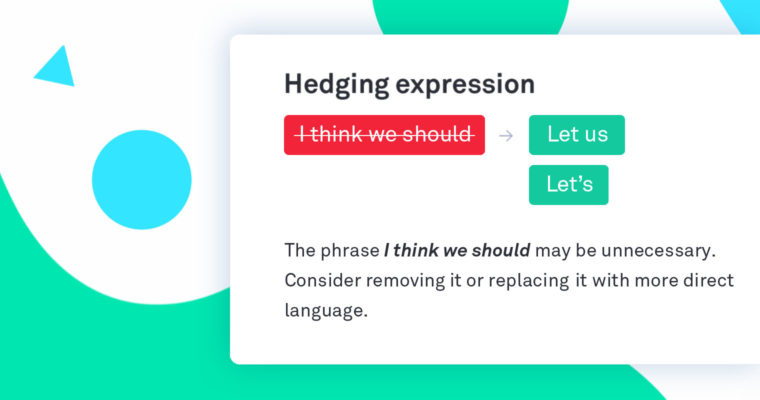
Grammarly is a helpful writing tool for catching spelling and grammar mistakes, which can be useful for news releases and pitch emails. It's especially useful for occasional writers or those who struggle with grammar. However, some experienced editors may find it unnecessary, and it can interfere with certain browser-based code editors.
Key benefits:
- Detects spelling and grammar errors
- Teaches common grammar mistakes
- Free plan available
Hemingway focuses on improving the readability of your writing by suggesting ways to simplify and clarify your text. This writing tool is ideal for people who are already comfortable with grammar but want to refine their style and make their content more concise and direct.
Key benefits:
- Improves writing clarity and readability
- Teaches you good practice in writing
- Available for free
Ready to tell your brand story?
Publish and share your stories with a completely free 14-day trial of Prezly to start to understand how people engage with your content – and which of your contacts are your biggest fans. No payment info required.

We all have to begin somewhere, and more often than not, that somewhere has very little budget. But you don't need an expensive tool to get results – just perseverance and time. With that in mind, here are some of the tools from this list that can help you bootstrap your PR, even for low-budget businesses.
Yes, Google Suite features heavily.
- Google Alerts – for simple media monitoring
- Google Sheets – for managing media contact details
- Google Docs – for press release creation
- Gmail – for release distribution, though you won't get analytics
- SparkToro free plan – for research your target audience
- Google Keep – for note-taking
- Hunter.io – for finding emails for relevant contacts
- Canva – for creating shareable visual assets
- Grammarly – for spellchecking your work
- Hemingway – to write better stories and pitches
- Free trials – most of the tools on this list come with a free trial, so take advantage!
Prezly's all-in-one PR platform – $100/month
With Essential Plan subscriptions starting at $100 (including a 20% discount for annual plans and another 20% off for NGOs), Prezly is one of the most accessible comprehensive PR tools on the market. (See the price comparison table above!)
Even the Core Plan includes plenty of features to help you target key journalists and earn coverage, such as email outreach campaigns, a press release creator, newsroom publisher, and CRM. Here's a video to show you around:
Try Prezly for free todayPR tools are software, platforms, and apps used by public relations professionals to manage communications, build media relationships, and improve a brand’s public image.
These tools help businesses create press releases, monitor media coverage, do public sentiment analysis, and engage with journalists and influencers to enhance visibility and reputation.
Basically, it's any PR software or app that helps make your company comms better, faster, stronger.
PR is tough work, and doing everything manually is a recipe for burnout.
That’s where digital PR tools come in. They’re like your secret weapon, helping you work smarter, not harder.
Here’s how they can change the game:
Nobody’s got time to manually track mentions or send out hundreds of emails one by one. PR tools take care of the boring, repetitive tasks like outreach and media monitoring.
That way, you can focus on the fun (and important) parts like crafting killer digital campaigns or nailing that next big story.
Forget guesswork. With PR tools, you can see exactly what’s getting clicks, views, and buzz.
They give you data to prove what’s working (or not) and help you tweak your strategy to get even better results. Plus, it feels so good to back your efforts with numbers.
Want to wow journalists and influencers?
PR tools help you find the right people and keep track of who you’ve pitched, what they liked, and how they’ve responded.
No more awkward follow-ups or missed opportunities. Just stronger relationships with journalists and more coverage.
Prezly – software for modern PR teams
Write & publish brand stories in an online newsroom
Send email campaigns, pitches & newsletters
Manage all your contacts in a single CRM, with easy import & export
Measure performance with analytics & built-in media monitoring

A bit of a side note, here's a shortlist of fantastic and free stock image search sites where you can download and use high-quality images.
Remember to always double-check the terms before using an image as some will stipulate crediting the artist as a condition of use (it's also just a decent thing to do, so please do give credit where it's due).
The list above is by no means exhaustive. The world of public relations tools and tech changes on a daily basis, so please use this list as a starting point. And keep in mind that there is no one perfect tool – so check out the free trials, play around, and see what's a good fit for your team.
New tools (especially PR tools in AI) are popping up all the time, so keeping any list like this up to date is a big job! That's why we'd love your input. Have we missed any apps that help you with...
- Social media monitoring & posting
- Research
- Media relations
- Coverage & PR tracking
- Finding advertorial opportunities
- Finding and planning business events
- Finding speaking engagements
- Internal comms & human relations
- Community relations (see this case study with gamigo group for an example)
- Employee advocacy?
If there's a PR tool you couldn't live without, we'd love to hear from you. Get in touch on Twitter or by email. Until then, have a productive day :)
Prezly – software for modern PR teams
Write & publish brand stories in an online newsroom
Send email campaigns, pitches & newsletters
Manage all your contacts in a single CRM, with easy import & export
Measure performance with analytics & built-in media monitoring

Ready to start growing your media reach?
With Prezly you can publish press releases online, and share them directly with journalists. 14-day free trial, no credit card required.



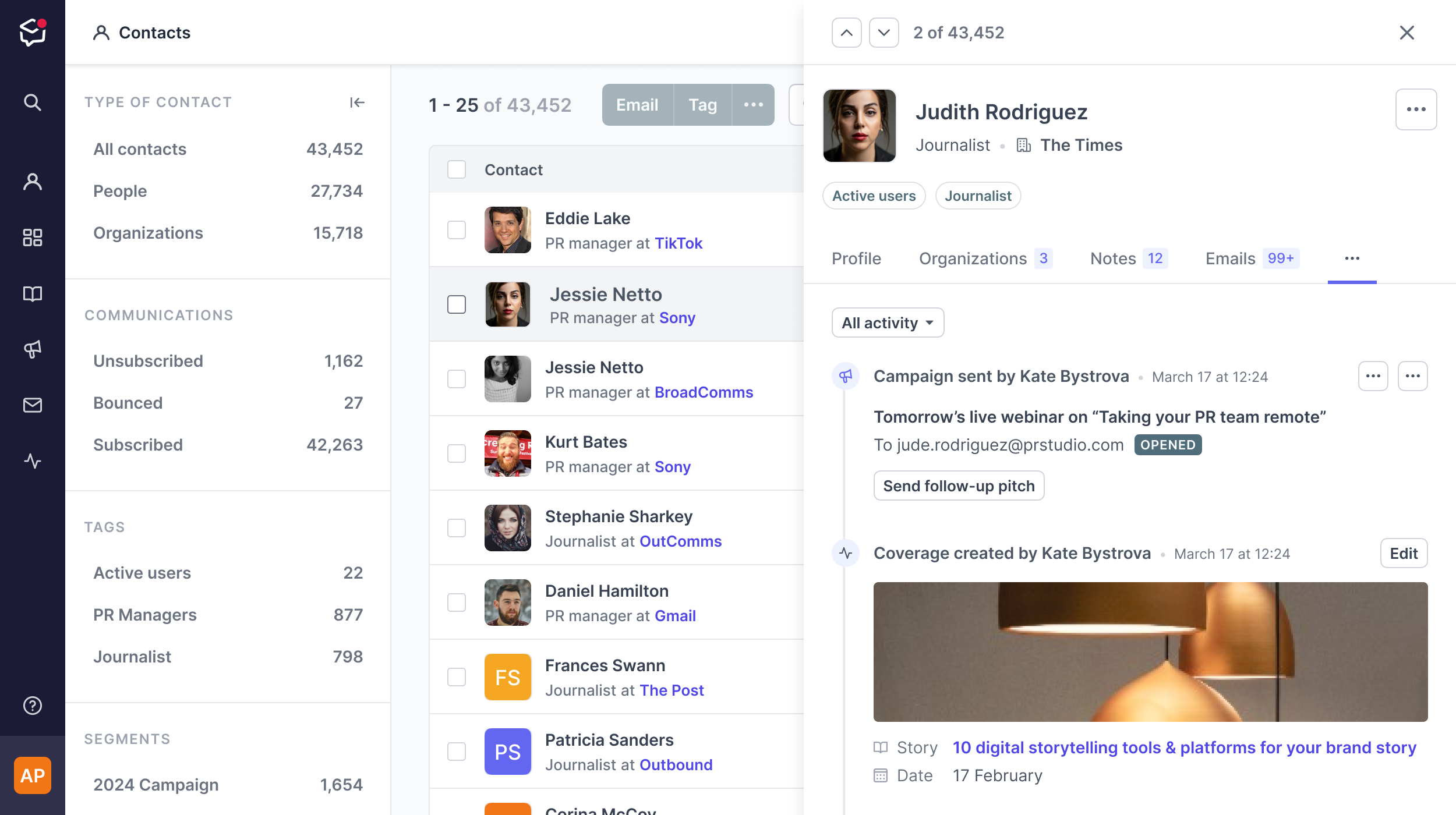
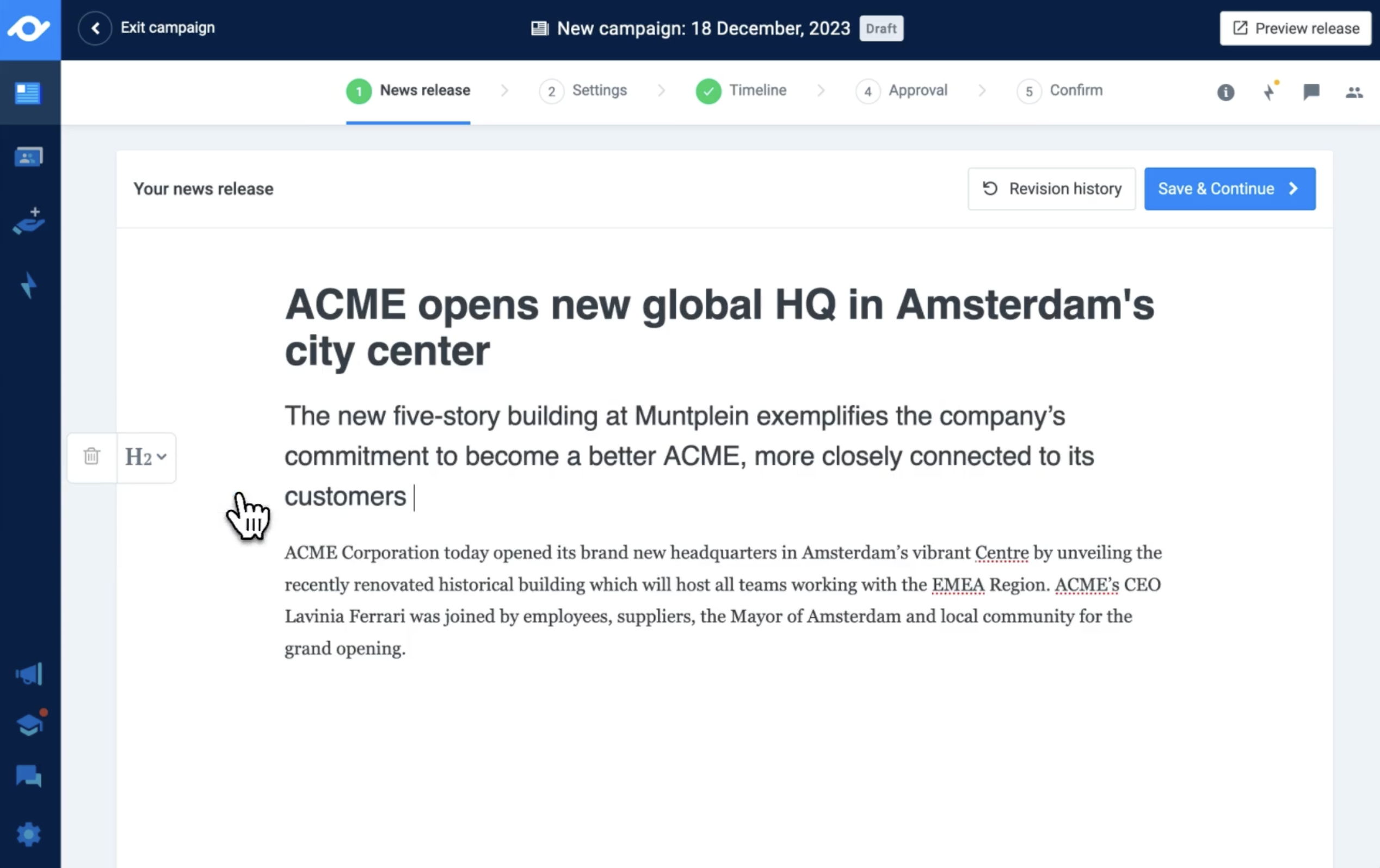
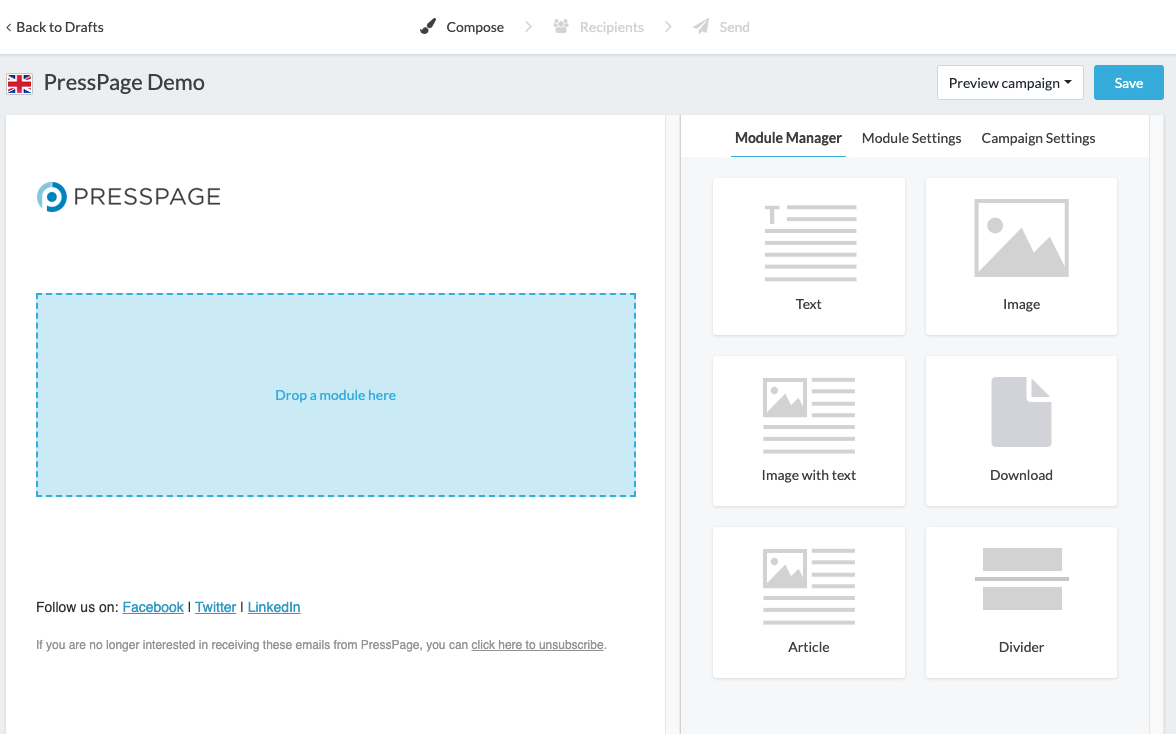
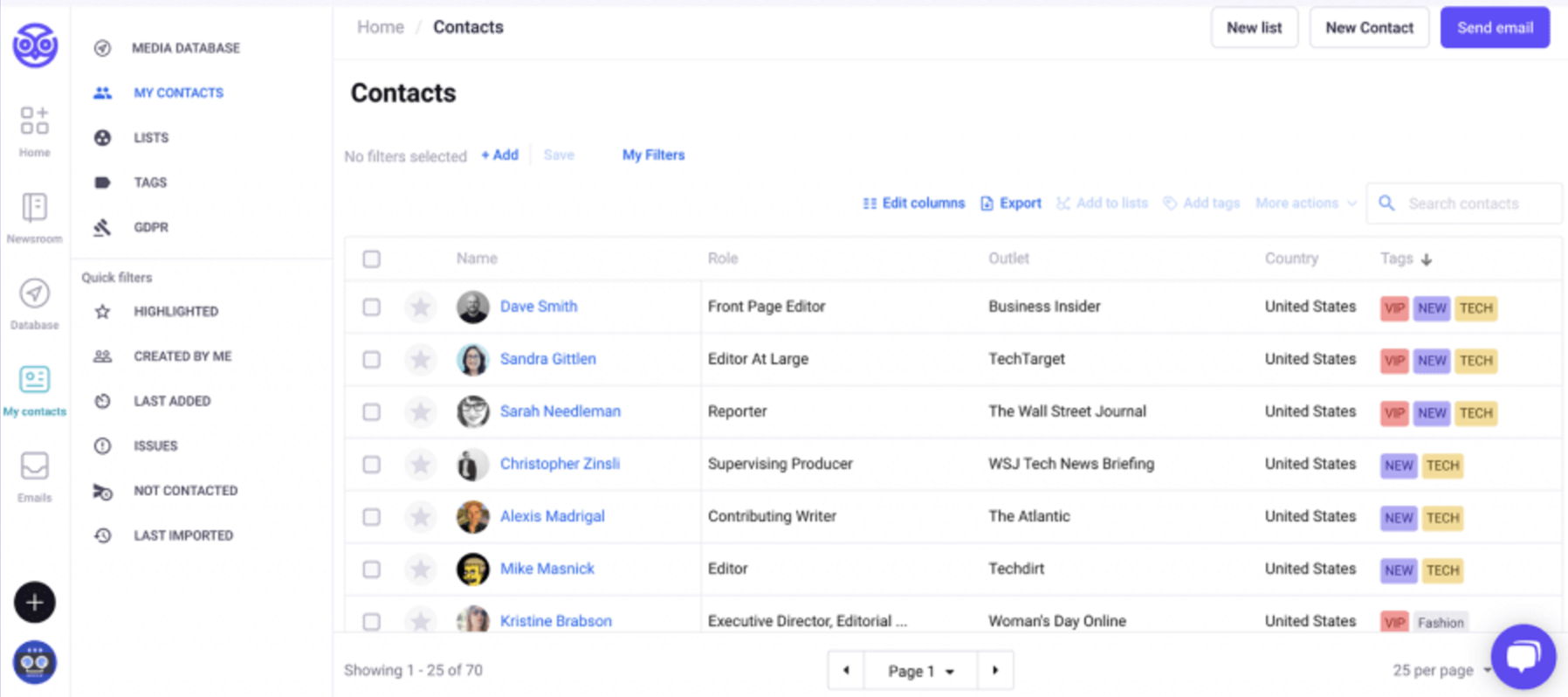
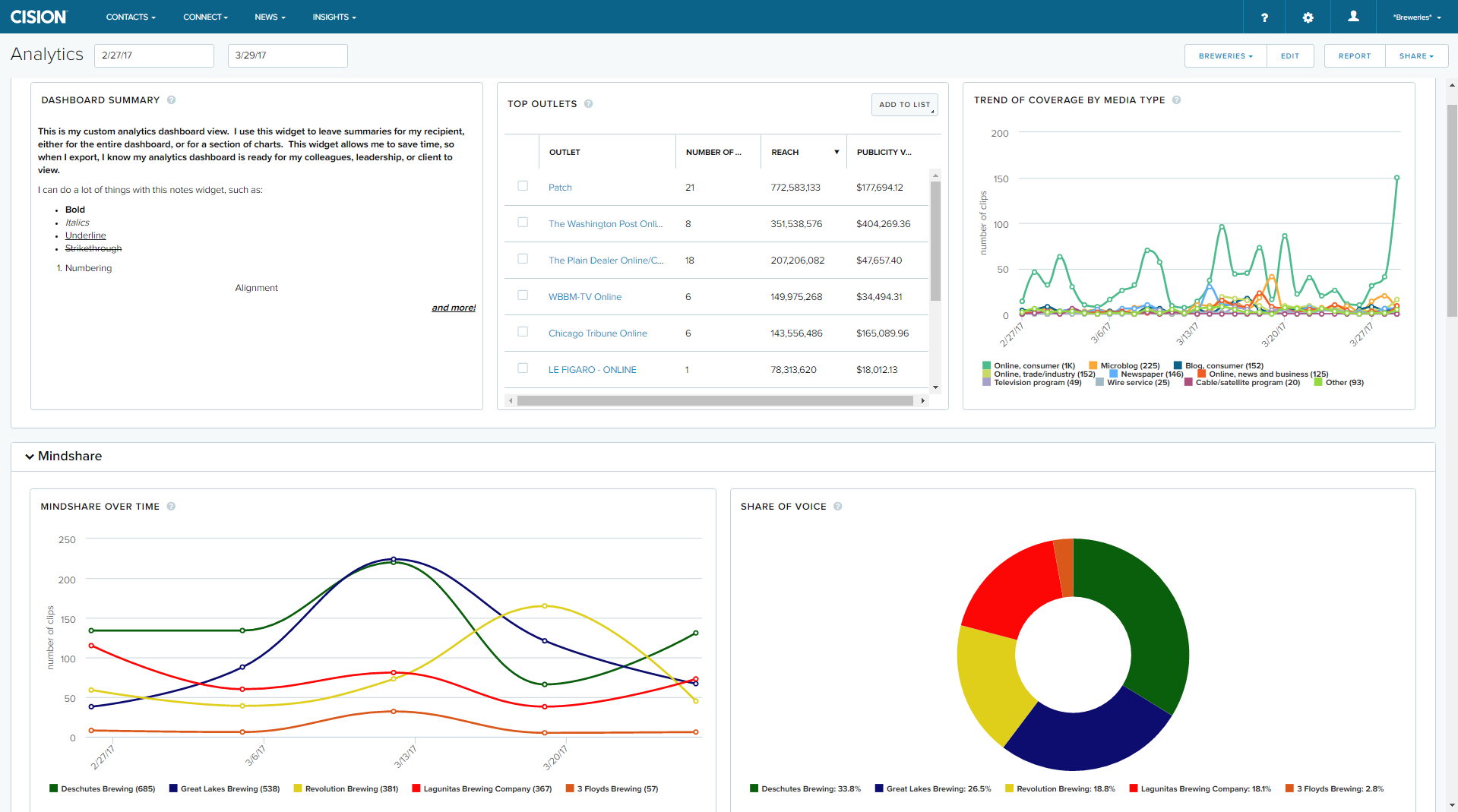
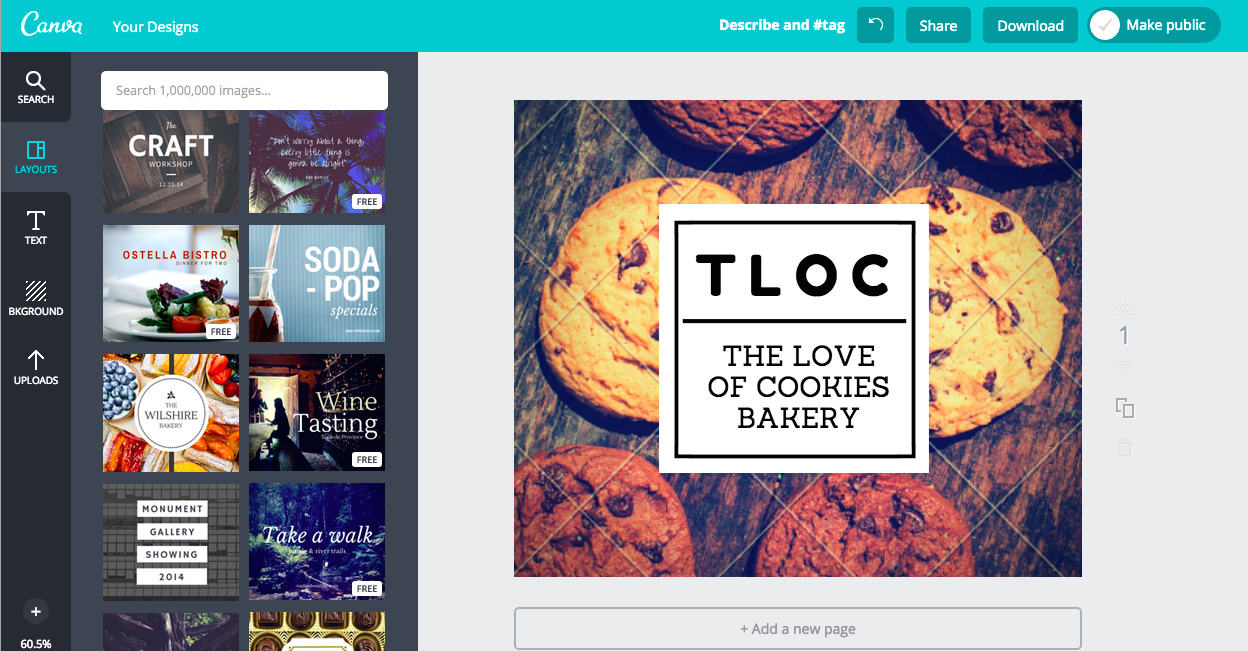

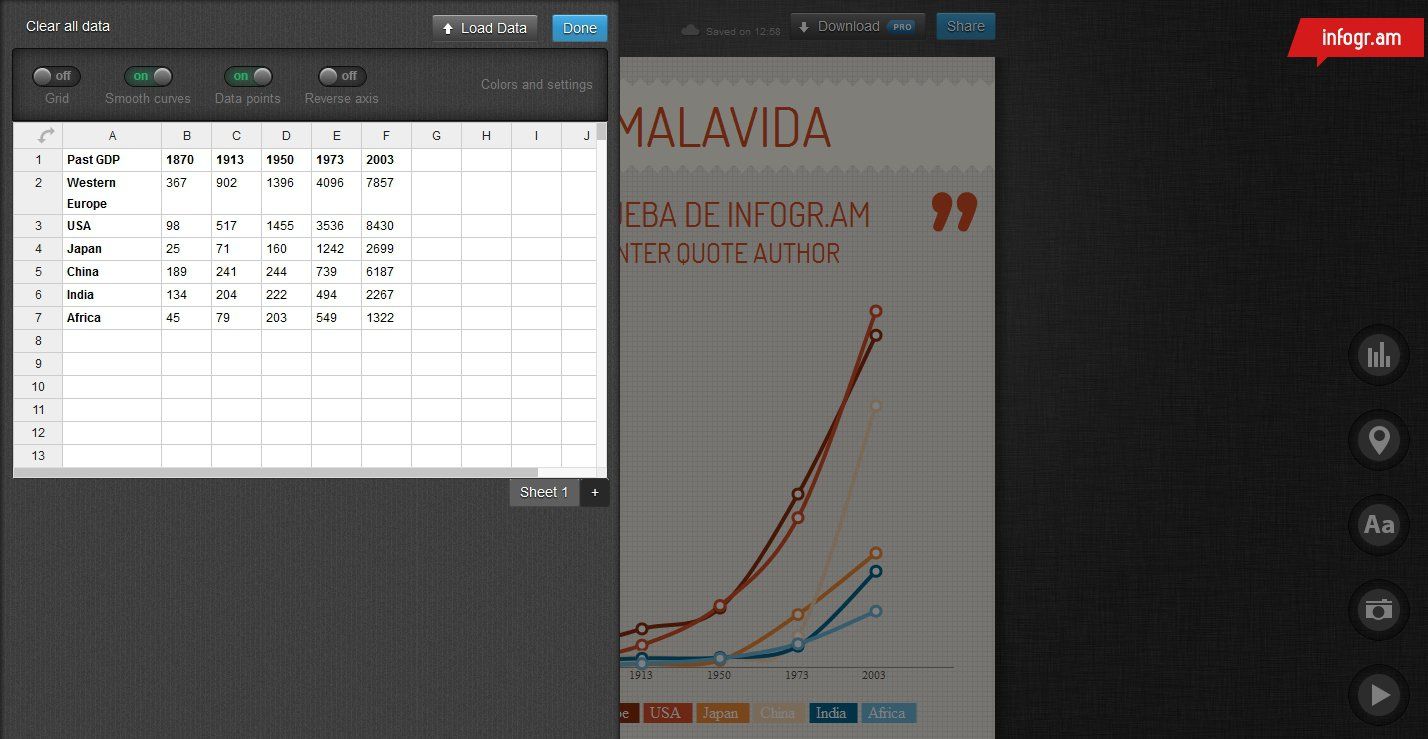
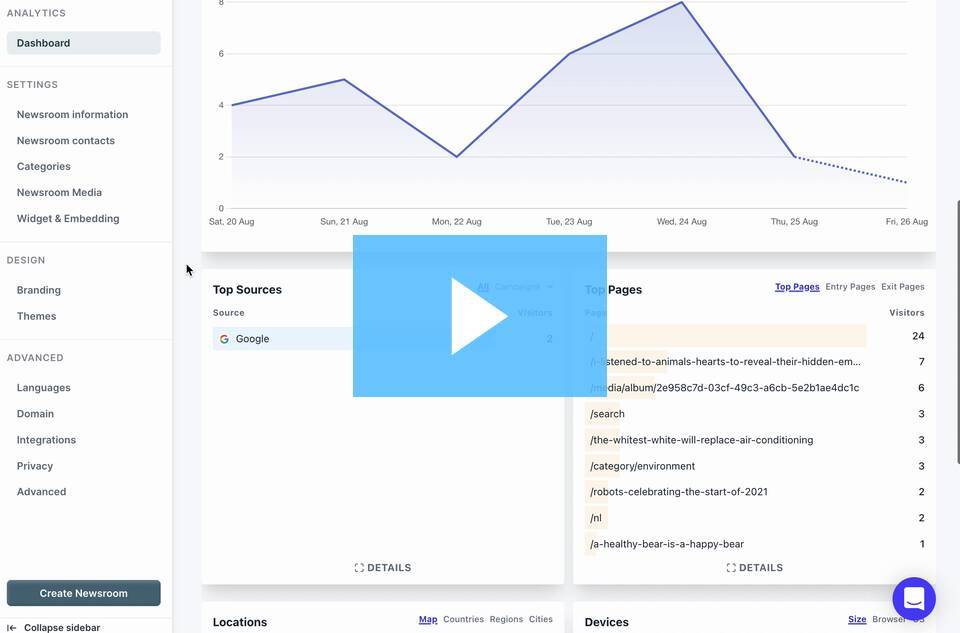
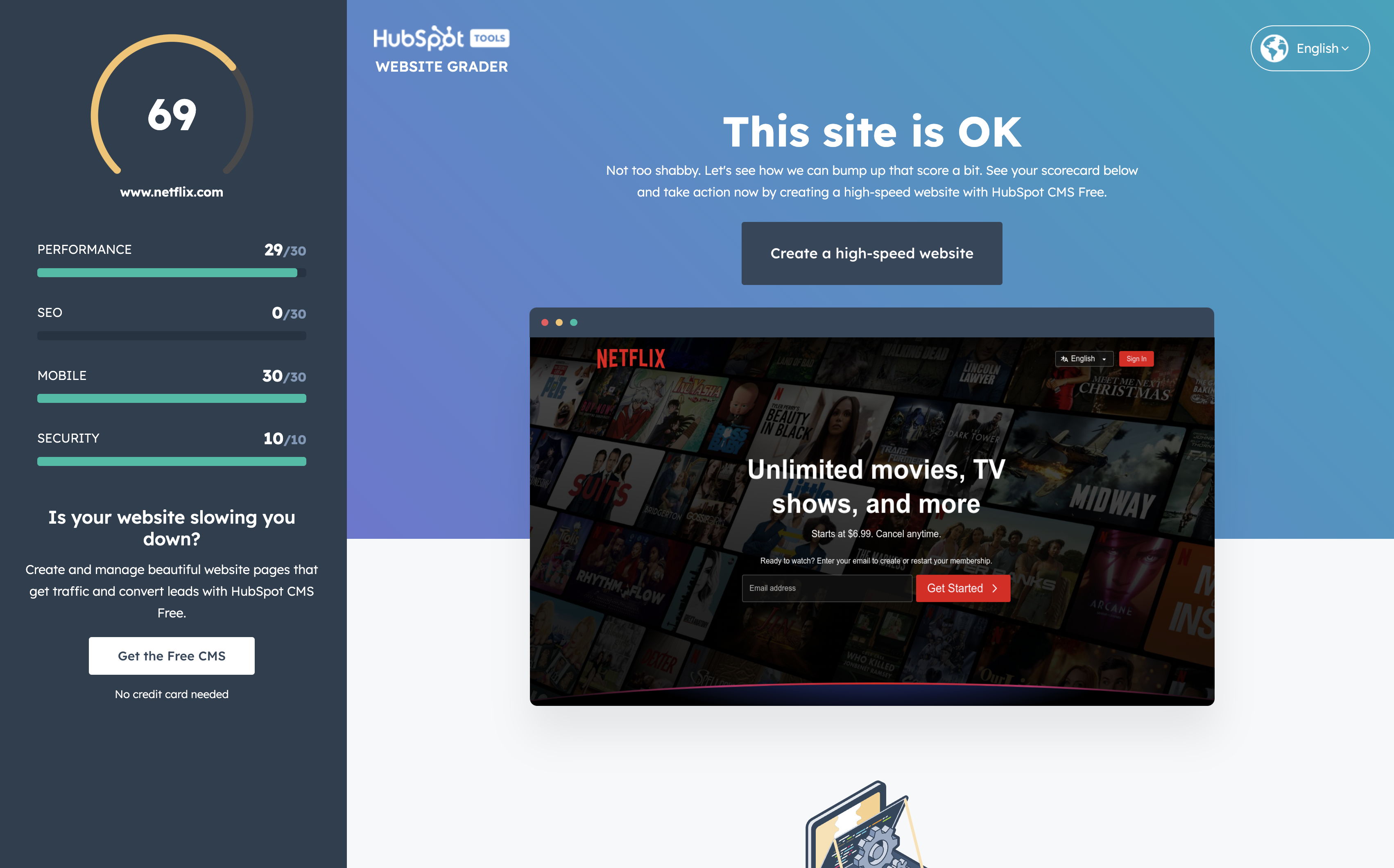
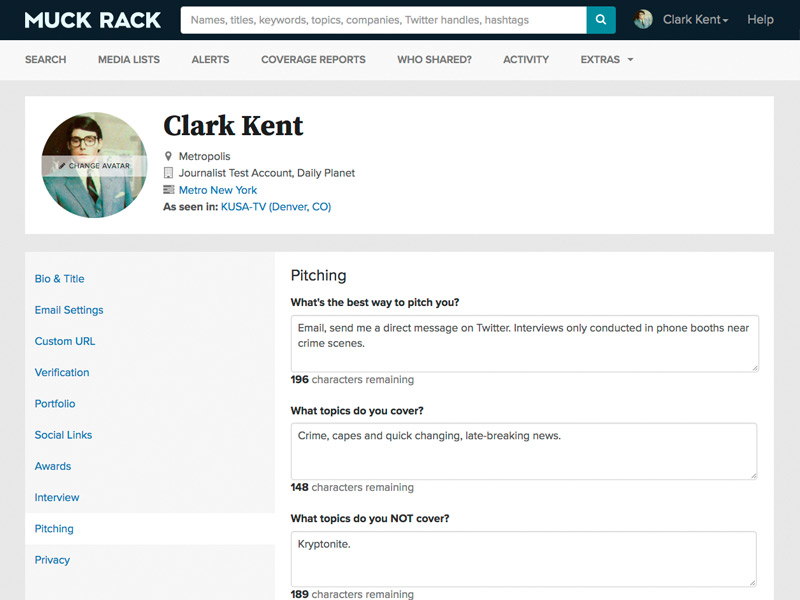
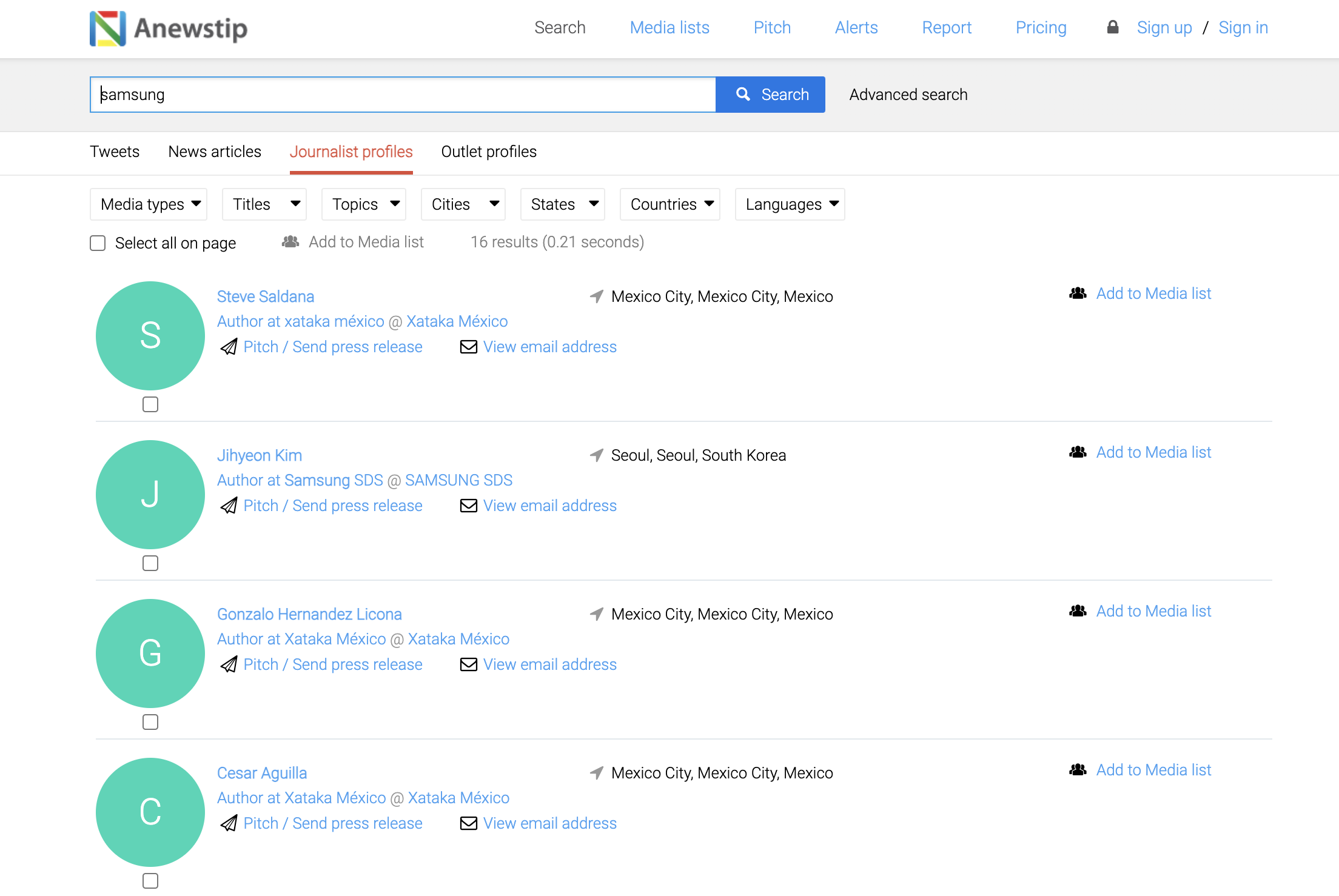

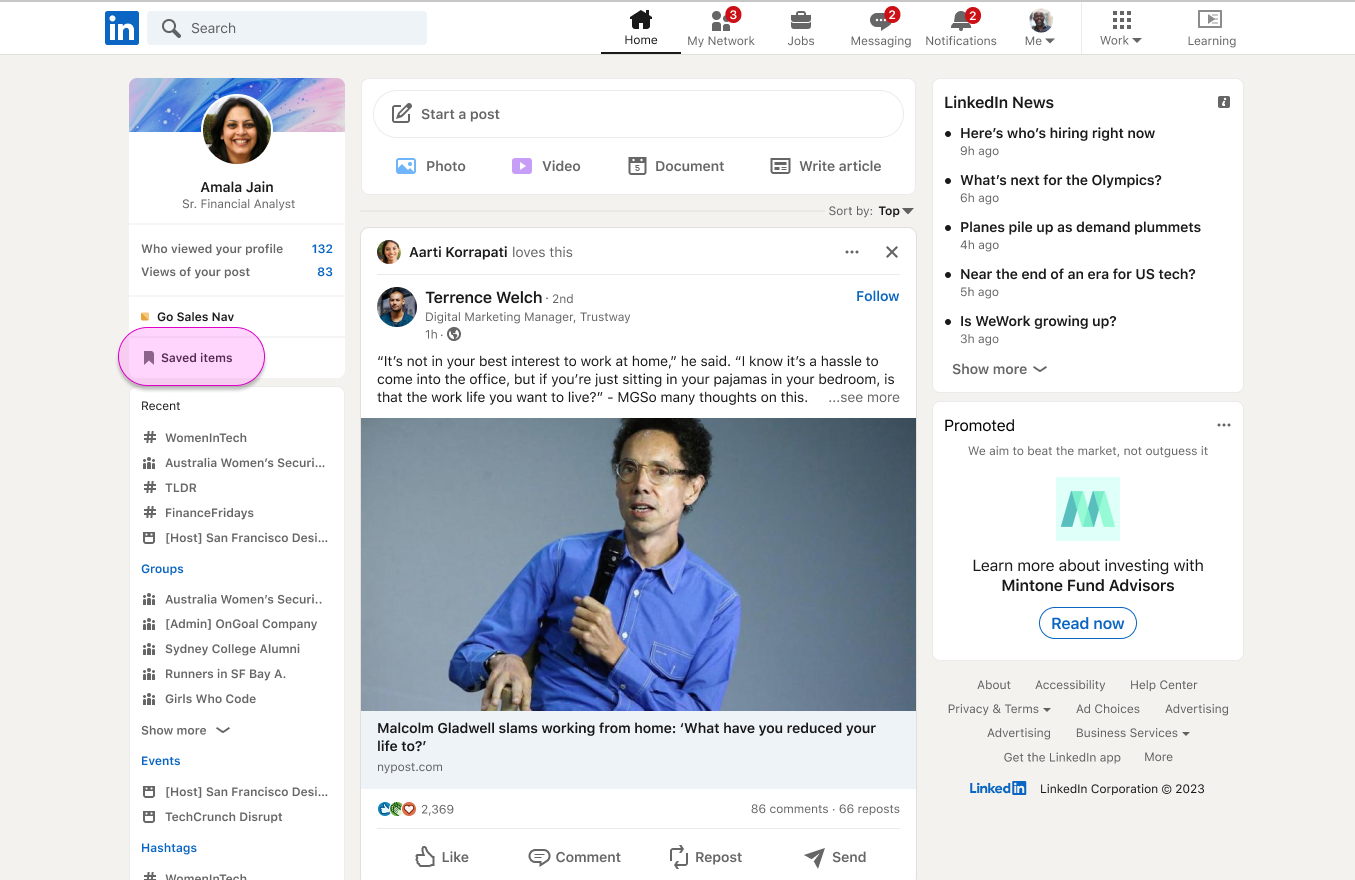
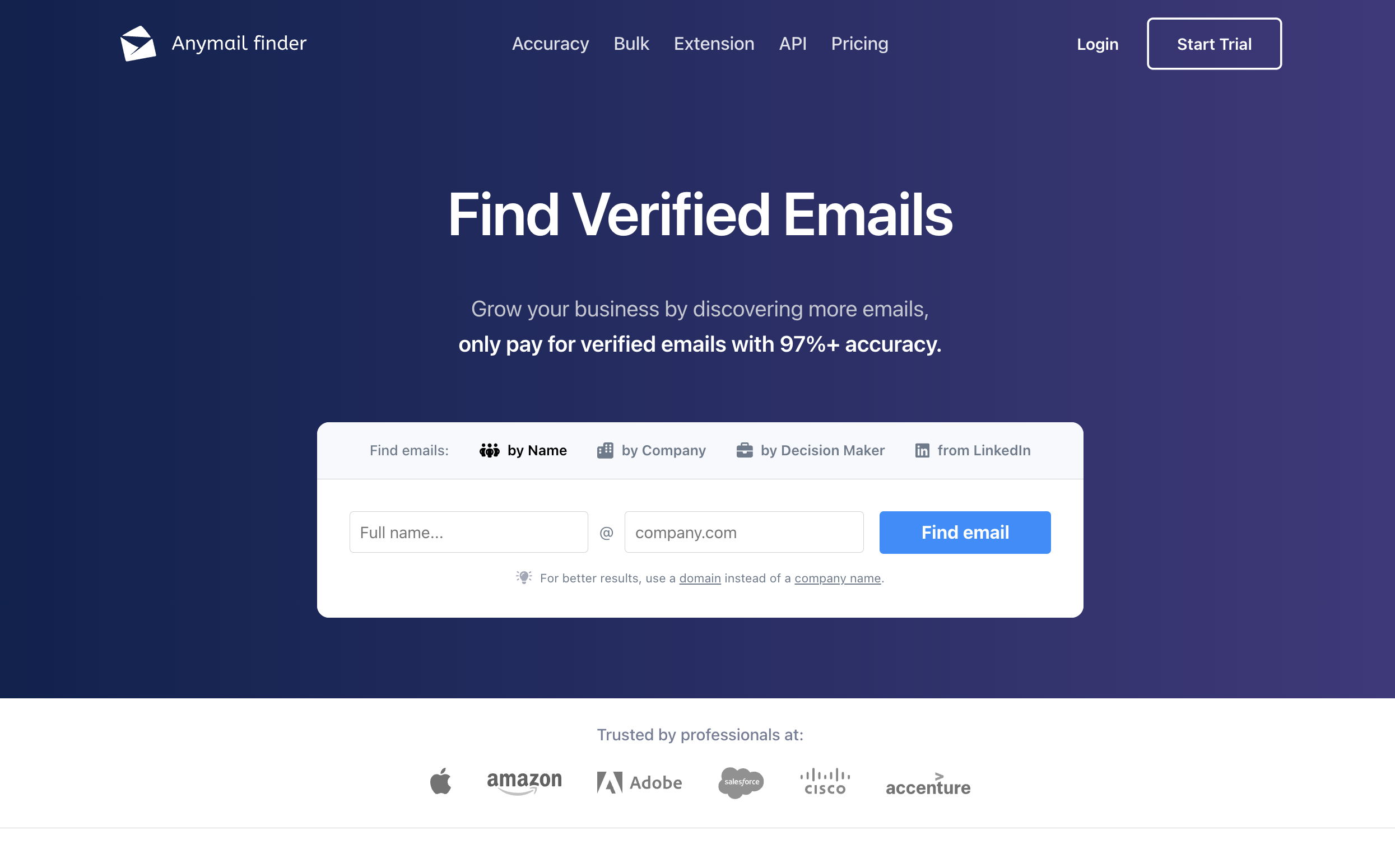
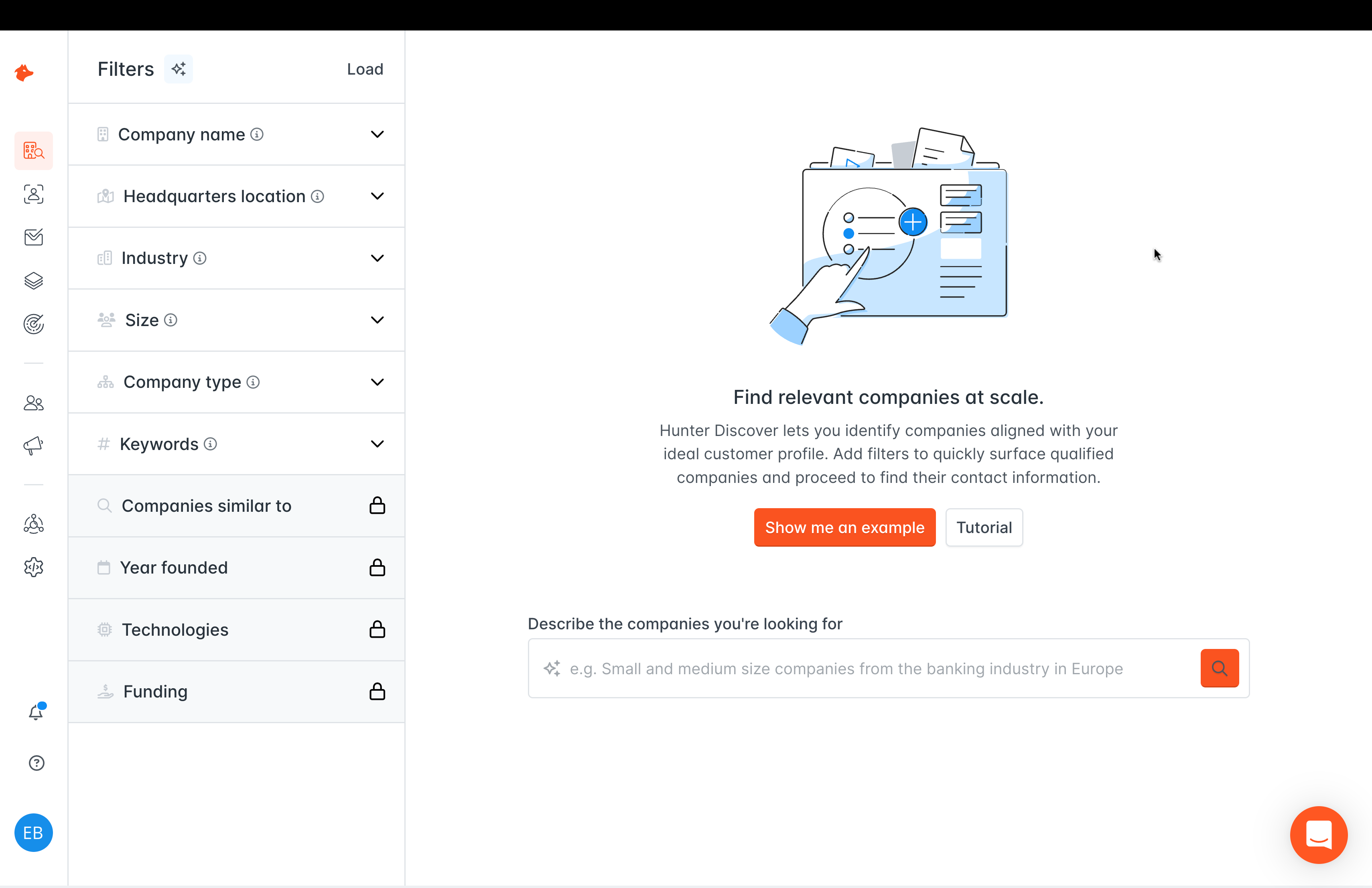
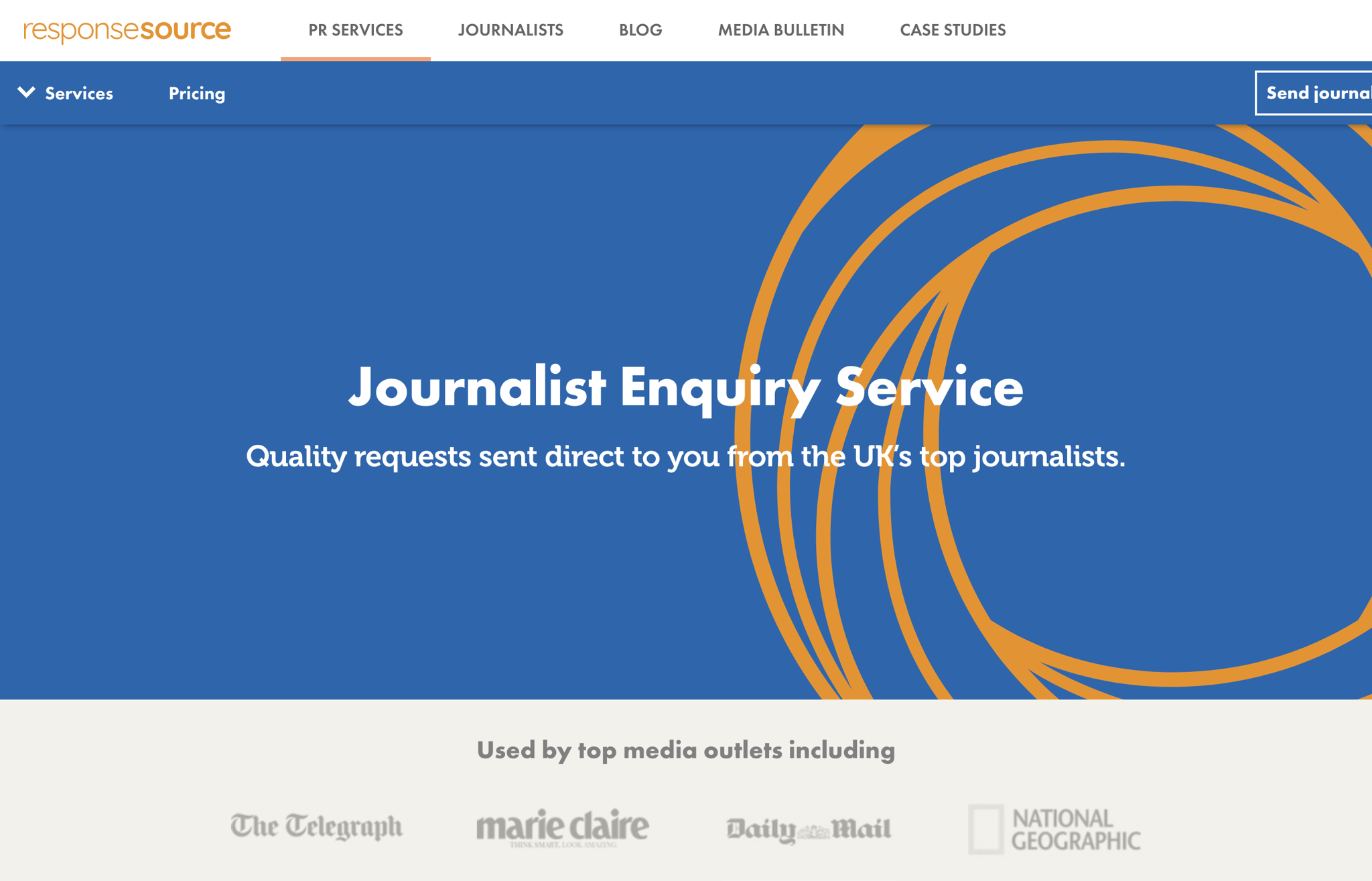
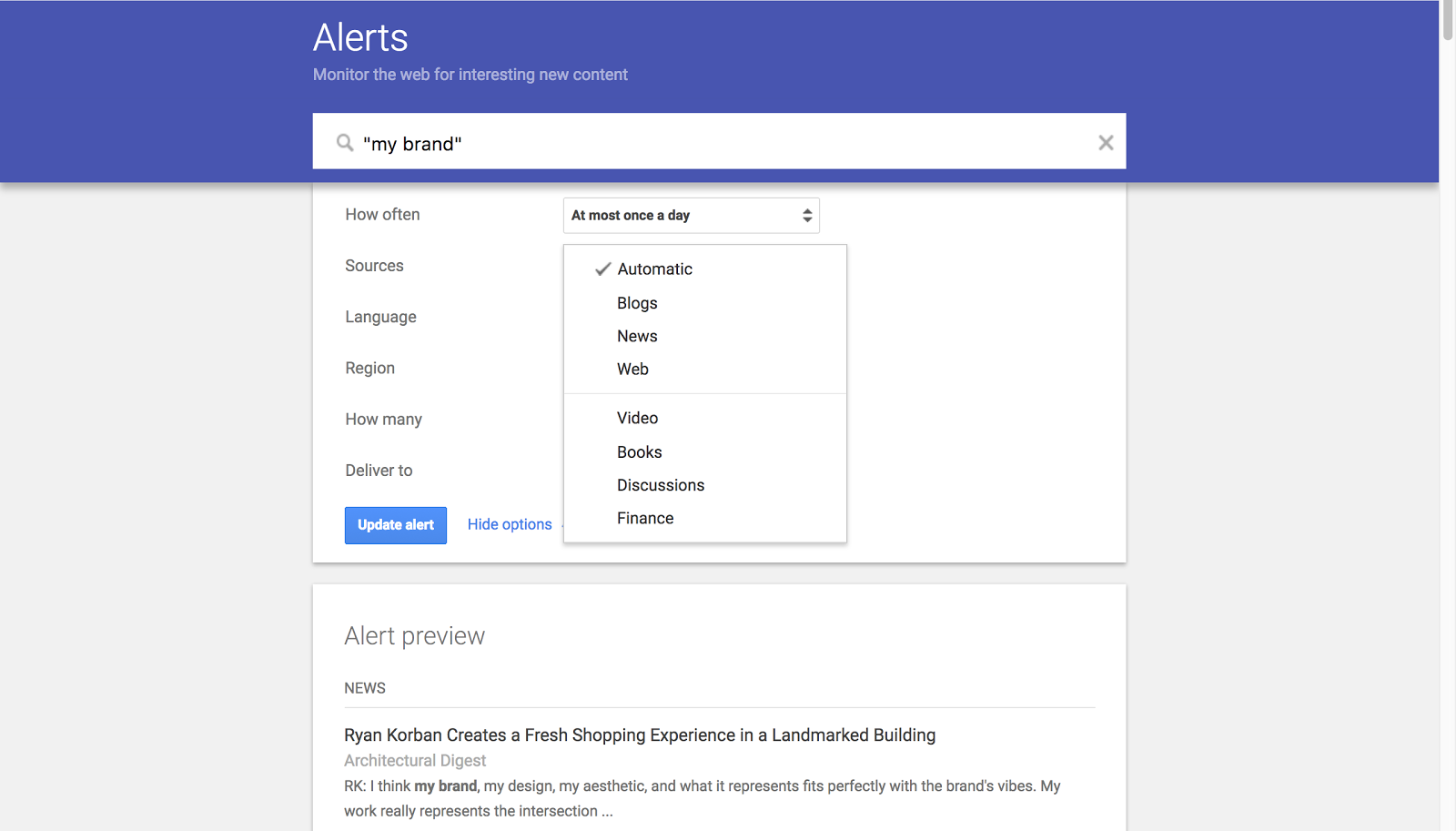
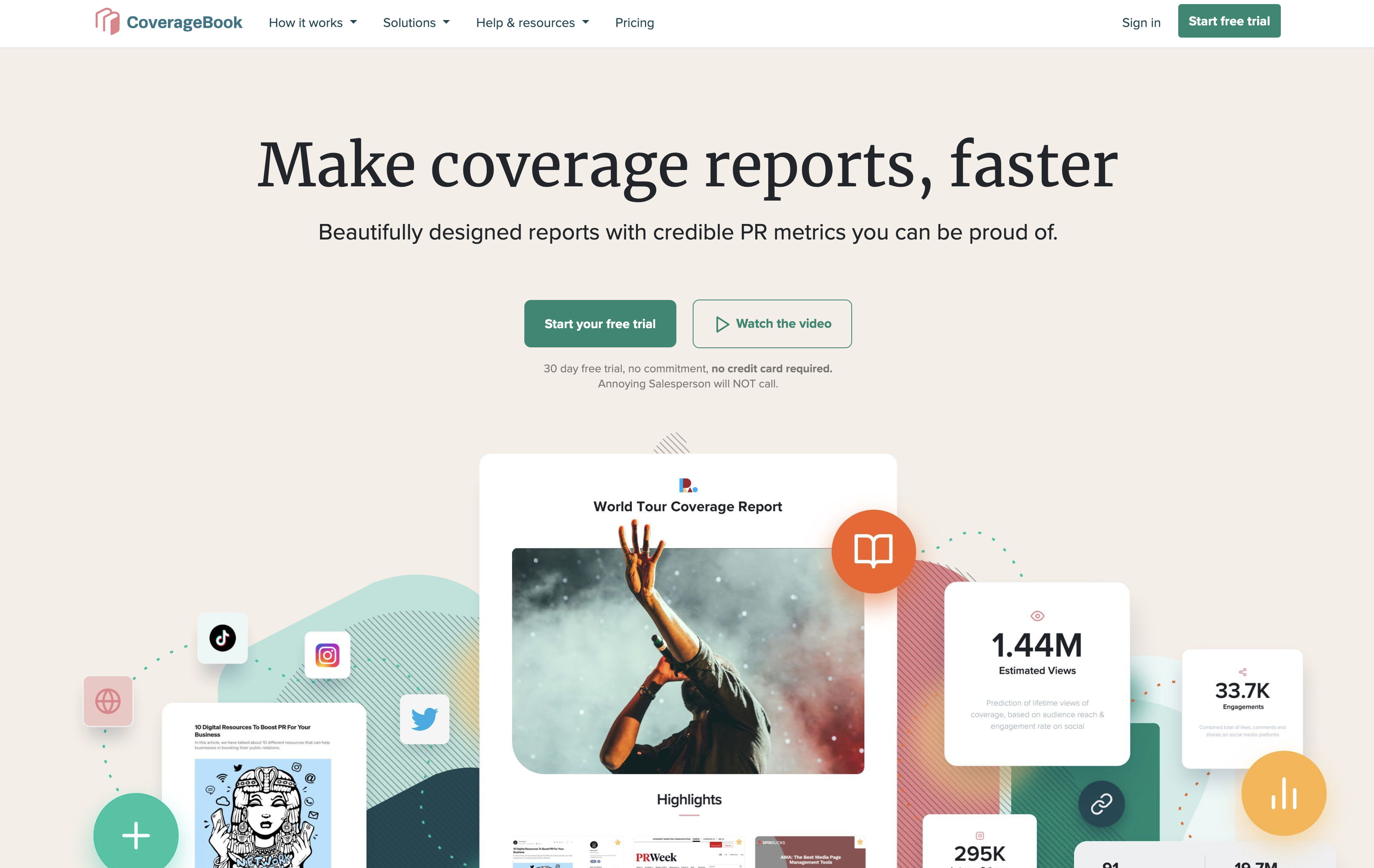

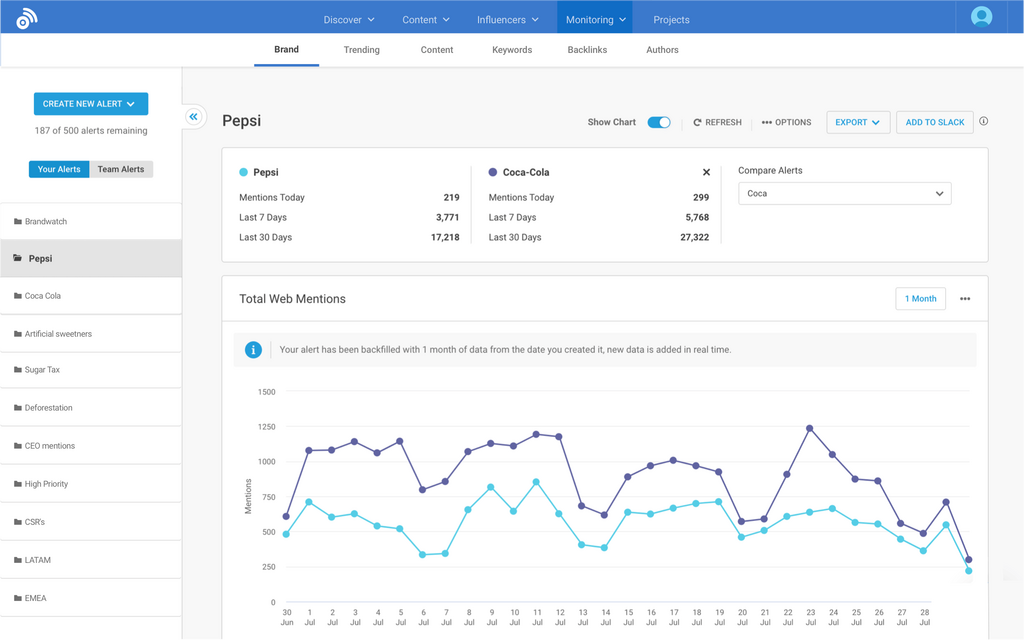
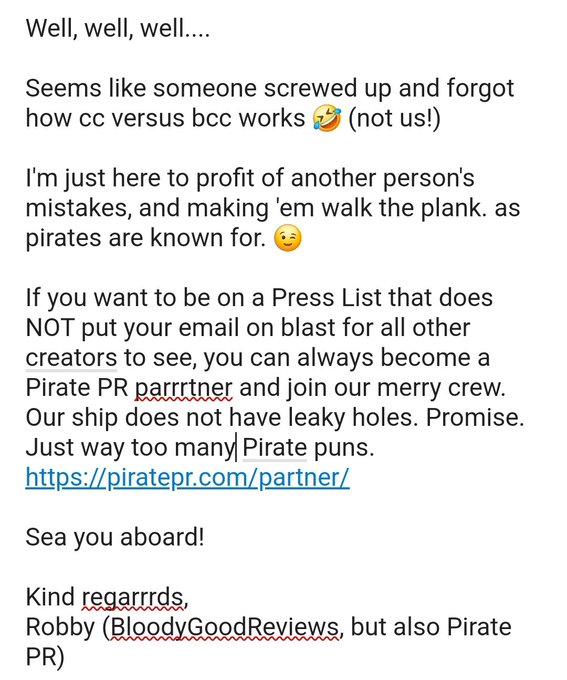
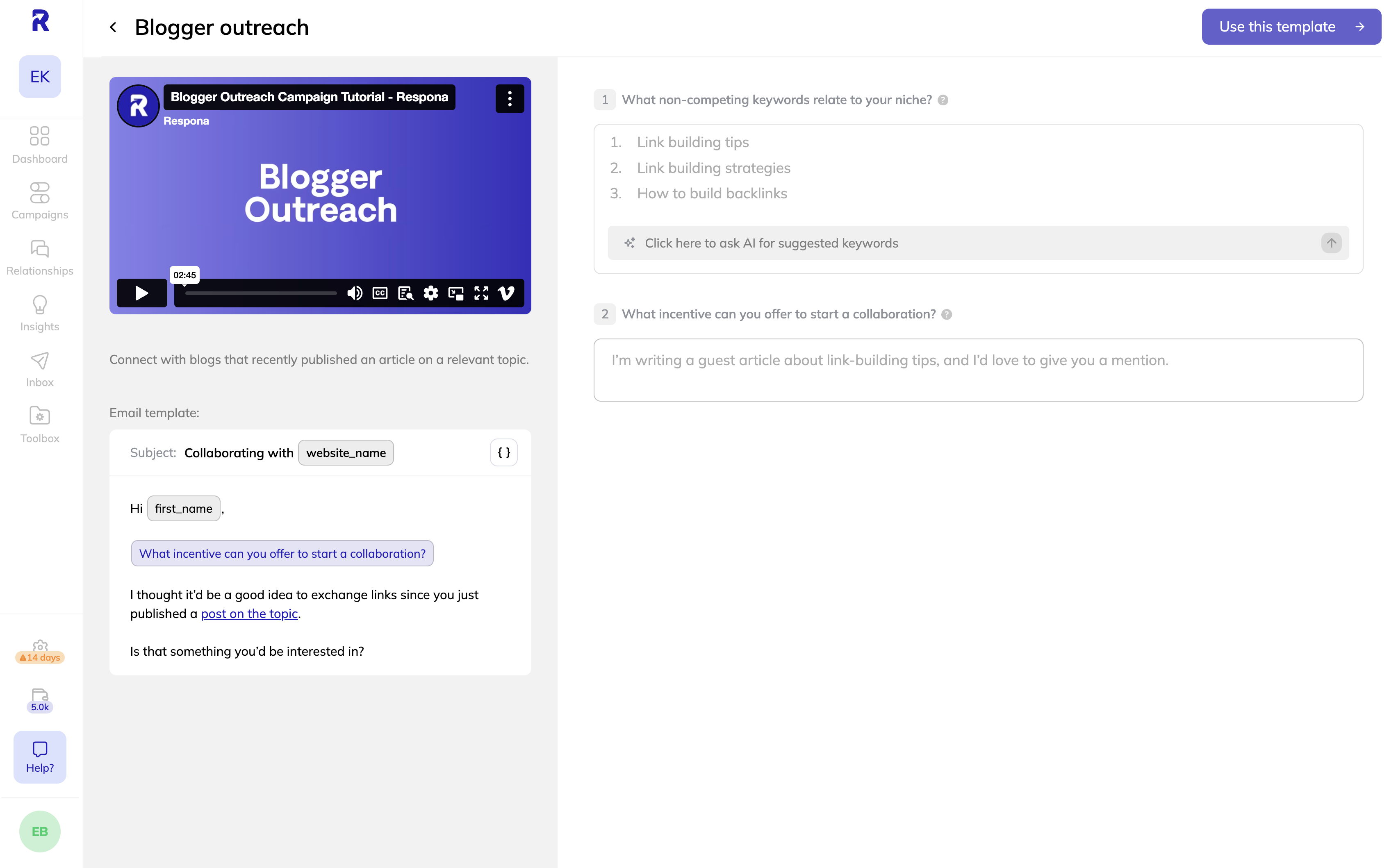

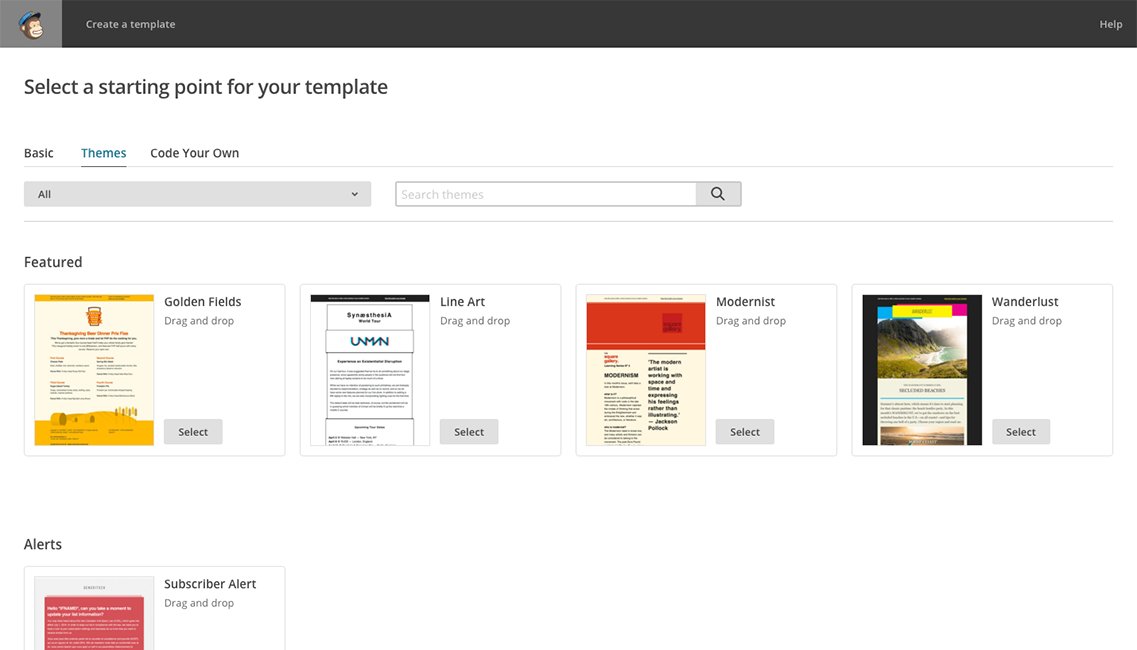
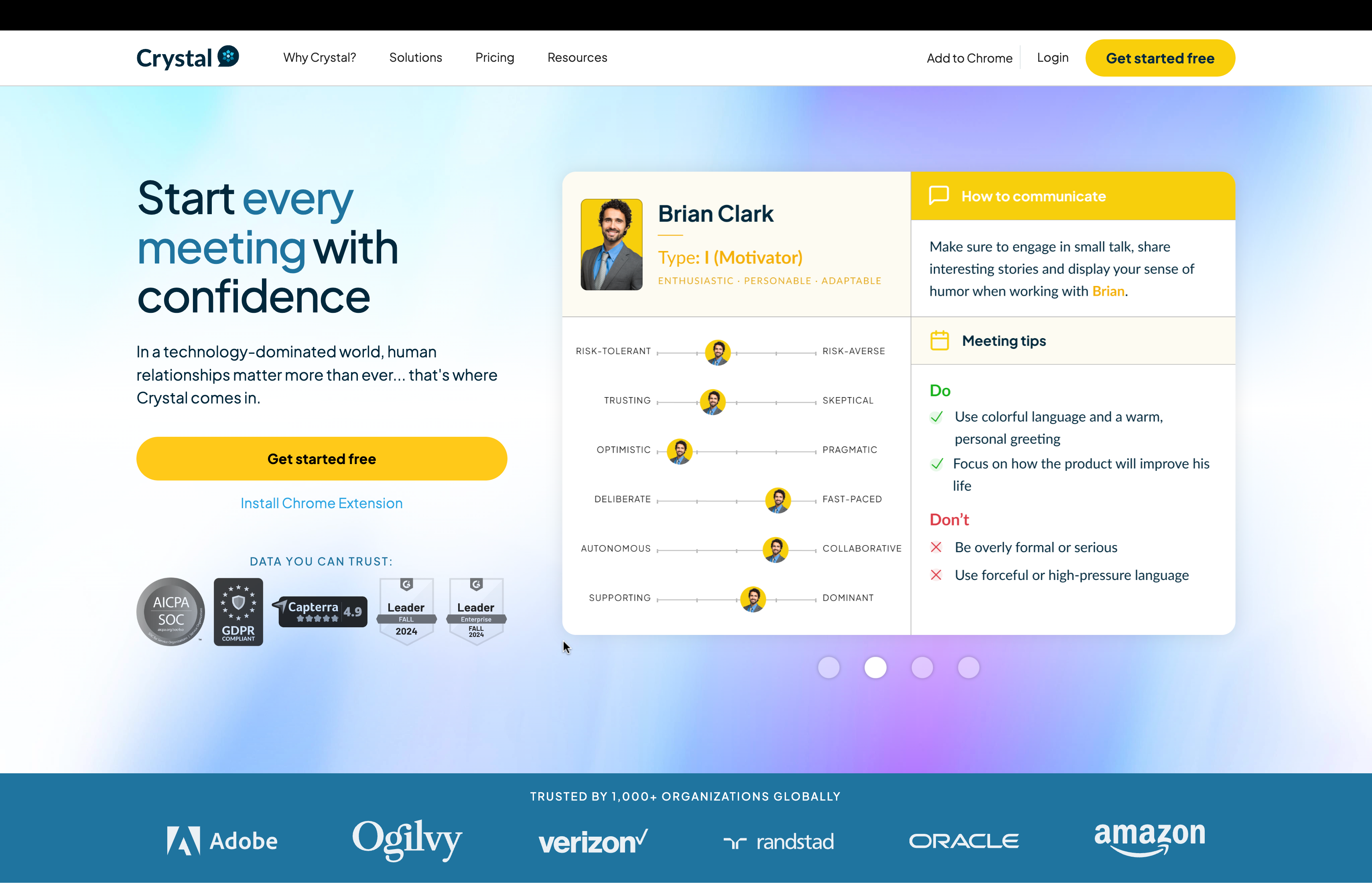
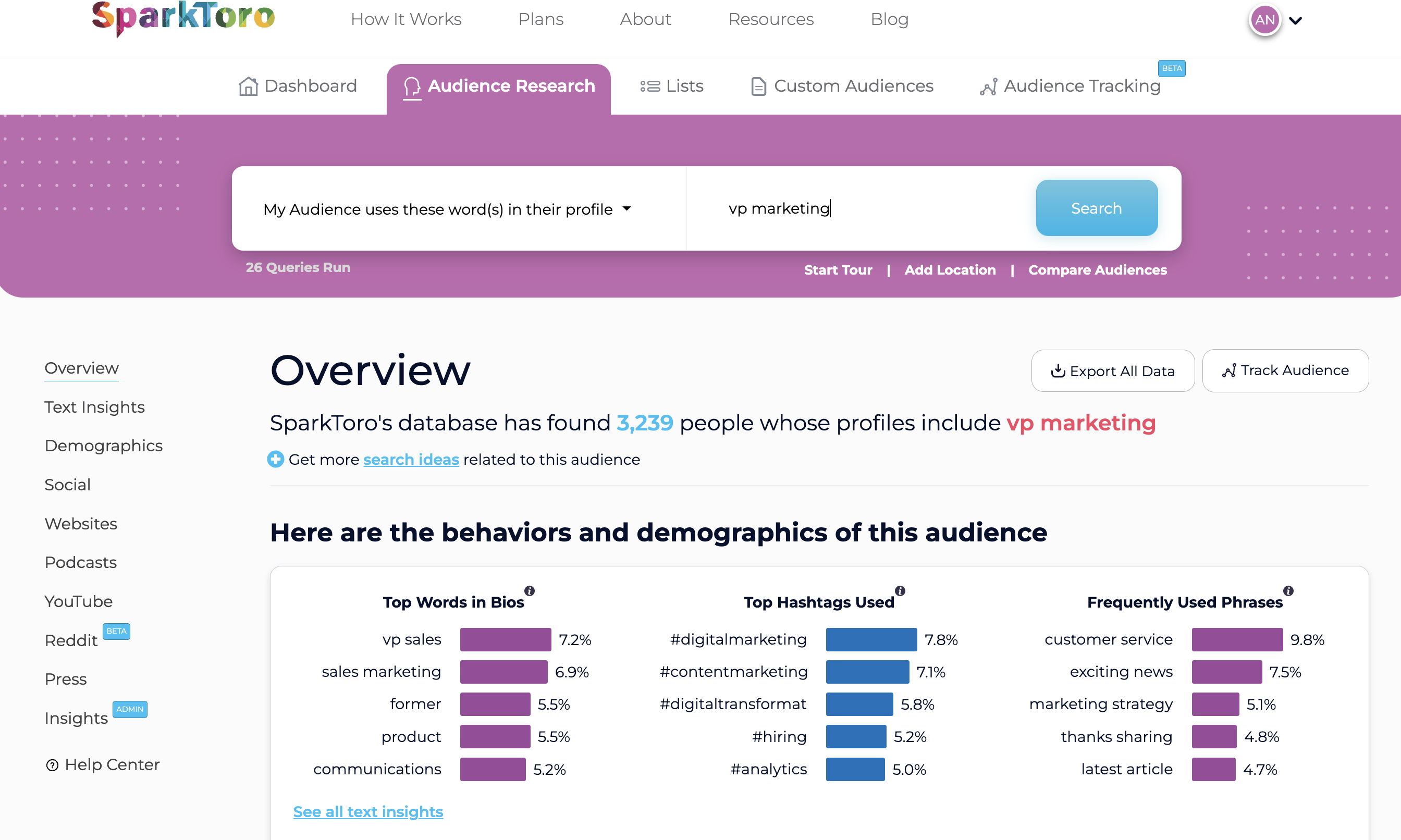

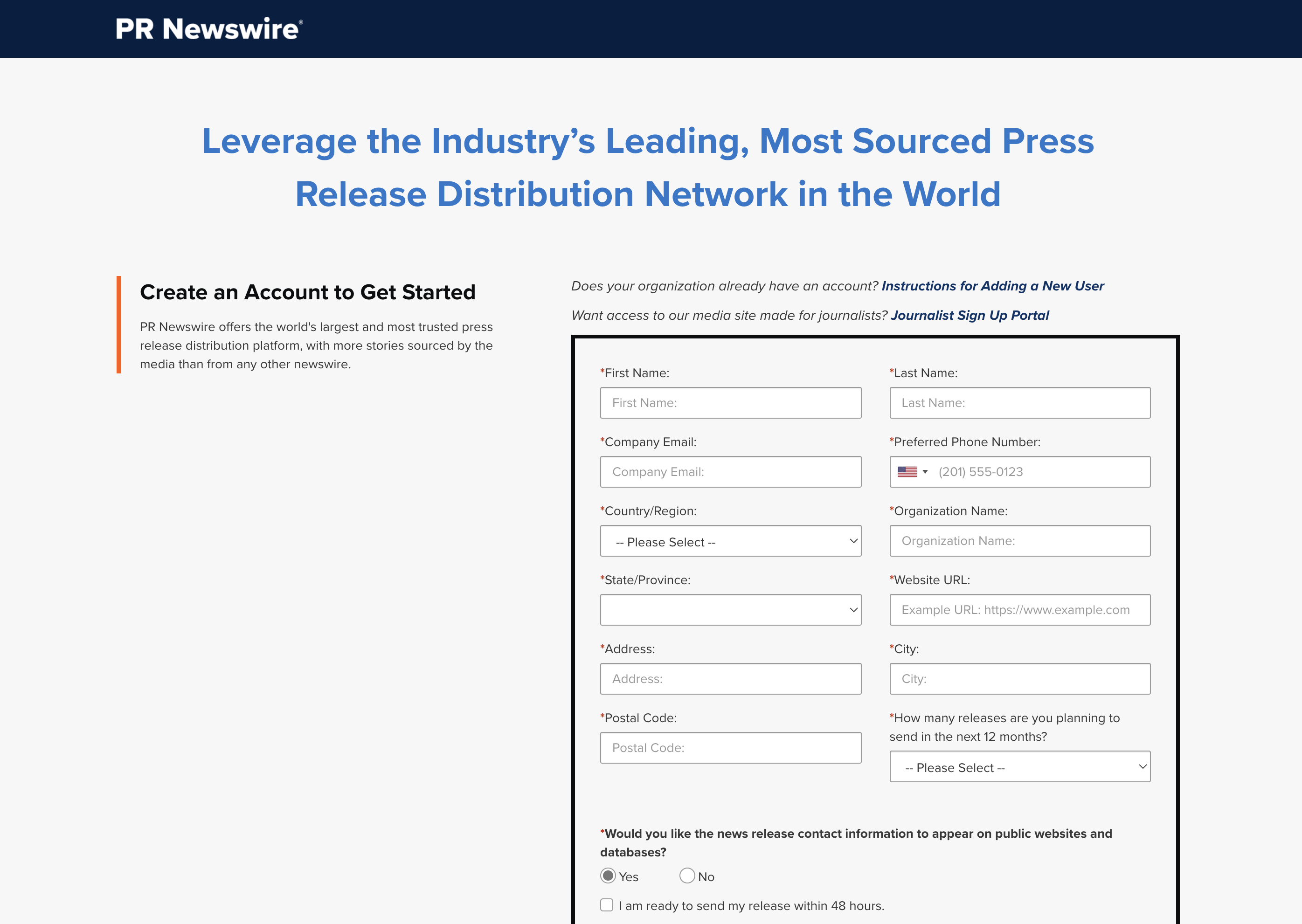


SocialPilot