How to do PR outreach: Examples, tools, tips & more
Tired of getting no love from your media contacts? We got you.
Successful PR thrives on building strong relationships. And while nurturing your current connections is essential, growing that network requires some skills in forging new ones. This is where having a solid PR outreach plan, also known as media outreach, becomes a game-changer.
We asked some really smart people in the industry what they would consider to be some of the biggest PR pitching and outreach mistakes, and, more importantly, how to avoid them.
Pitch journalists right now with a 14-day free trial
- Identify your most engaged contacts with our PR CRM
- Send personalized email pitches and campaigns
- Publish your press releases in a professional newsroom

PR outreach is contacting the media with whatever story you want them to pick up and distribute to their audiences. It's not a complicated concept, but it can be remarkably difficult to do well.
Why does PR outreach get so complicated?
Simply put, everyone wants media coverage. In an attention economy, getting eyes (or, because of podcasts, ears) on your brand, event, or product is incredibly important.
And since media coverage is so coveted, getting it is incredibly competitive and time-consuming. This leads to many people taking shortcuts or resorting to nefarious means when attempting to grab a journalist's attention.
But it doesn't have to be this way. You can get media coverage and not sell your soul.
There are many different PR outreach strategies to help you run successful campaigns. Let’s explore some of the main options:
Media relations focuses on building strong relationships with journalists and media professionals to earn free media coverage. By becoming an industry expert, you can be a trusted source for insights or quotes, leading to positive news stories about you and your brand.
These days, media relations can include pitching for PR blogs and guest posts.
Community relations is about building a positive reputation in your area, whether that's your literal local geographical location, or a place online where your audience spends time.
Businesses that show they care about their community and make an effort to be a positive force are seen in a better light. It's also a great way to demonstrate your character as a business, get feedback from real people, and find opportunities to provide greater value.
Social media is one of the most powerful tools in PR. It helps you gauge sentiment around your brand, show your (brand) personality, and actually engage directly with consumers as well as influencers. Platforms like Xitter, Facebook, Instagram, and TikTok fall into this category.
Public affairs involves building connections with people in formal institutions, like government bodies, civil services, or trade associations. These relationships can help you share your business’s views on important issues and even influence changes that matter to you.
This is one that gets frequently overlooked – after all, employee stuff is HR, not PR. Right? (Not right!). Employee advocacy can be a great way to support your PR goals.
Think of this as internal PR for your employees. Employee relations aims to keep your team feeling positive about their work. Happy and motivated employees are more productive and stay with the company longer. This can include planning team events, helping managers connect with their teams, promoting work-life balance, or resolving conflicts.
This type of PR also links closely to…
When something goes wrong, clear and direct communication is essential to manage the fallout. Using well-crafted statements, press releases, and social media updates can help control the situation and protect your business’s reputation. But more than that, crisis communications is about setting up processes, tools, and documentation so that you can react quickly when disaster strikes.
Pitch journalists right now with a 14-day free trial
- Identify your most engaged contacts with our PR CRM
- Send personalized email pitches and campaigns
- Publish your press releases in a professional newsroom

As you might have already guessed, there are a million ways (or, well, at least eleven) to do it wrong. But how can you do PR outreach right?
Let's go through the four simple tips that will help to maximize your coverage and not irritate the hell out of a bunch of journalists. Combining all of these will result in better media relations, more frequent story coverage, and way fewer margaritas needed on Medicinal Margarita Mondays.
Strategic thinking is important. Anyone can just send a bunch of cold emails, do a tweet, throw a few paid adverts up on Google and call it a day. That's technically a PR outreach campaign, but it's not a very good one.
No, a media outreach strategy requires forethought and planning. It requires meetings and decisions and comically oversized corkboards covered in bits of paper and red string.
When creating a strategy for your PR outreach, ask the following questions:
- What is the goal of this campaign?
- Who is responsible for what?
- How much time and how many resources will be dedicated to this PR outreach campaign?
- Did we write a good press release that will knock their socks off?
- What analytics will we track, and are there infrastructures in place to track the data?
- How will we know when the campaign is successful/finished?
- What value will we be able to demonstrate to justify the cost of the campaign?
Here's Laura Sutherland talking about the importance of media outreach strategy in PR (watch the full interview from our PR Roundtable).
Have you ever received an email that completely, utterly, and entirely has nothing to do with you? Maybe it's an ad for sports equipment and you don't play sports, or it's a promo for baby clothes and you've never even met a child before. You know, just an entirely off-base email. Well, journalists get approximately one billion of those every single day.
If that sounds like a bit of cheeky hyperbole, check out this quote from Cision's 2021 Global State of the Media:
Fifty-three percent of journalists receive more than 50 pitches a week, and 28% receive more than 100 per week. Yet the vast majority of journalists (69%) say only a quarter (or less) of the pitches they receive are relevant to their audiences.
– Cision, 2021 Global State of the Media
Journalists, including the ones we've spoken with, are practically begging people to stop sending them unrelated crap. And since journalists and top-tier publications are essentially the gatekeepers of the media, and they decide which stories they'll run, we would do best to listen to what they have to say.
Basically, a good media list starts with good research. It's more time-consuming than, say, buying a media list (as opposed to building a media list), but it's infinitely better for building good media relations and getting quality results.
Send your next pitch free with PrezlyNow that you've created the perfect media list, it's time for the pitch. Really though, if you're pitching the right people, this is the easiest part. You have a compelling story that provides value to the readership, and you know this because of all the legwork you put into researching the journo and their publication. The email is easy peasy.
Your pitch email should include:
- A killer press release subject line
- A non-spammy, thoughtful, and specific pitch that provides value (we have more tips on how to send the best press release via email, check them out)
- A link to your press kit or an online newsroom with all of the necessary digital assets
- Contact information for follow-up
It also doesn't matter too much when you send the pitch; there is no ultimate best time to send a press release. It's what's inside it that matters.
Boom, done. Review the email and hit send after doing a once-over for errors.
Your strategy is implemented and the right people have been contacted with the best pitch. Now, you wait.
And while you can't decide if the media will be interested in your pitch, you can be ready to jump into action when they get back to you.
There is a right way and the wrong way to follow up. The right way is helpful and breezy. The wrong way is manipulative and annoying. Think about:
- How long has it been since you emailed?
- Has the person been active on social media? (Could they be on holiday?)
- Have they expressed any interest in your story?
If you do send a follow-up email, keep it short and respectful. And if they still don't reply, give it a rest and re-evaluate whether this is the right person for your story.
PR outreach software can take a lot of the pain out of targeting your emails to the right people, and give you data-driven insights into how key media contacts are engaging with your content. More than that, it can save your team heaps of time by collecting all your media lists and outreach into a single cohesive tool.
Here are our top 3 tools for doing PR outreach.
G2 rating: 4.3/5
Starting price: $90/month (with a 14-day free trial)
Prezly is a robust PR outreach tool with multiple subscription tiers to fit any PR team, from small in-house operations to huge agencies and global brands. It combines pitching and personalized PR campaigns with a press release builder, newsroom publishing, contact management, analytics, and coverage and media monitoring, all at an incredibly competitive price.
More than 500 PR teams are actively using our platform to send out their news, pitch journalists, and earn real coverage and ROI from their PR.
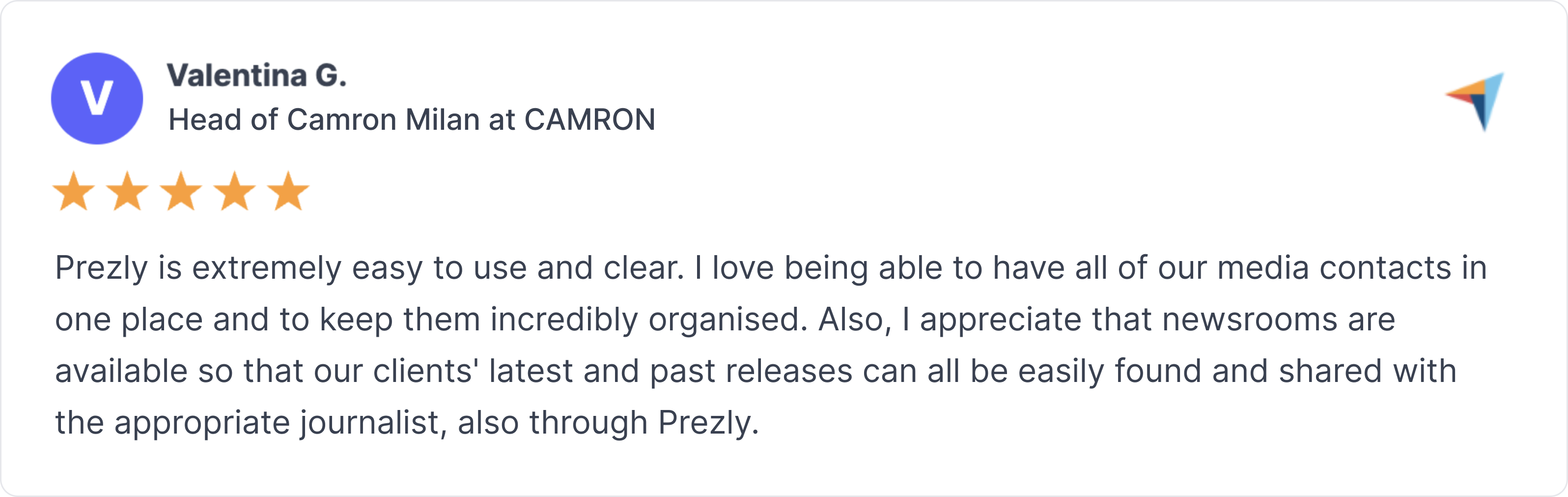
This is all done by using our:
- PR CRM to manage and grow journalist relationships
- Online newsroom and press release creation tools to publish multimedia press releases
- Email outreach tool to send those press releases to journalists
- Coverage and analytics tools to track and report on results
- Real-time media monitoring so you can link those results to your outreach work
Interested in trying it yourself? Start with our 14-day free trial (no credit card required on sign-up) to give it a shot. If you like it, you can sign up for a monthly plan. If not, you can always try out one of the more traditional platforms below once your trial is up.
How much does Prezly cost?
Plan | Price | Key features |
Core | $90 | 1 site included, up to 10,000 contacts, unlimited stories & campaigns, custom domain, analytics, and localization. |
Premium | $140 | Everything in Core, plus 5 sites, up to 20,000 contacts, white-label sites, user permissions, and categories. |
Enterprise | Custom | Everything in Premium, plus custom limits, custom site layout, 99% uptime SLA, 24/7 support, and live training. |
Agency | From $300 | Package plans specially made for PR agencies of all sizes; see our pricing page for details. |
G2 Rating: 3.9/5
Starting price: $350 to distribute one release
Cision is an outreach tool offering access to a database of 1.6 million journalists, bloggers, and social influencers, making it easier to connect with the right people to share your message. Beyond providing contact details, Cision includes monitoring and analytics features to optimize your outreach efforts.
What you need to be aware of here is that Cision doesn't offer all these tools in one – you'll be paying for them separately.
We've included the pricing information for Cision's distribution service below, as it's closest to PR outreach, but if you're looking to use Cision to also buy a media database, that cost is going to set you back $5,700+ per year.
To sum up, Cision comes with a hefty price tag and leans slightly toward traditional media outlets.
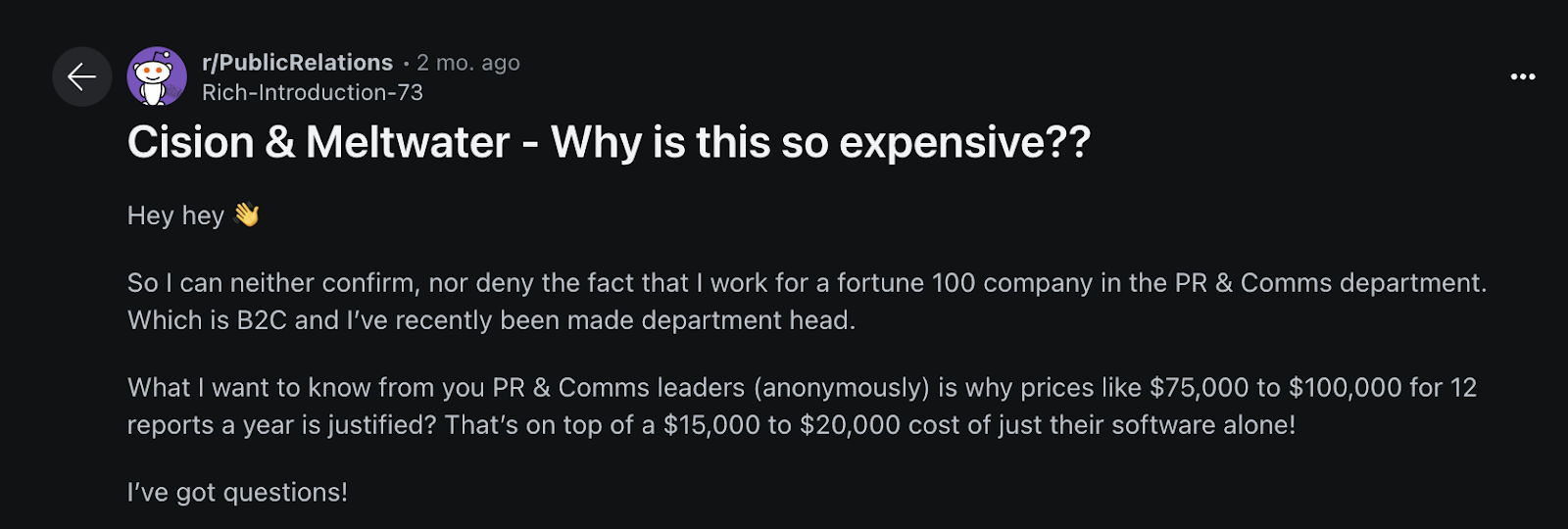
How much does Cision's PR Newswire cost?
Distribution area | Price for 400 words | Additional 100 words |
New York Metro | $445 | $140 |
New York State | $445 | $140 |
New Jersey plus key NYC | $445 | $140 |
All other state/local options | $350 | $140 |
Note: PR Newswire’s pricing varies widely depending on your needs. To keep things simple, we’ve only included pricing details for national distribution in the US. For more details, check out our complete breakdown on PR Newswire’s pricing.
G2 Rating: 4.9/5
Starting price: $198/month
Respona is a journalist outreach tool designed to help personalize pitches using AI. It offers real-time contact data mining, which aims to provide more up-to-date information compared to traditional media databases, along with analytics to track the performance of email campaigns.
Notable features include an email health monitor that assesses how your email is perceived by recipients, helping you avoid being spammy. Additionally, it includes an AI-powered pitch personalizer that adapts your cold outreach emails based on a journalist’s recent work, adding a tailored touch to your outreach efforts.
While pitching is part of what Respona offers, it is largely used for SEO purposes, meaning that it isn't purpose-built for the PR use-case.
How much does Respona cost?
Plan | Price |
|---|---|
Starter | $198/month |
Pro | $495/month |
Unlimited | $799/month |
Planning PR outreach involves many details and can be tricky, especially when reaching out to reputable publications or contacting journalists and editors for the first time. But it’s definitely doable.
Here's a basic outreach template to get you drafting:
Subject line: State clearly what this is about
Hi [Name if possible],
Short paragraph introducing yourself and saying why you're contacting this person in particular. Be honest and transparent with any flattery.
Maximum of 2–3 sentences of need-to-know context. Demonstrate why this is a perfect fit for the recipient, and mention any key details likely to catch their attention (e.g. impressive statistics, or points of interest personalized to the recipient).
Then a final short paragraph with your request, phrased as a simple question, followed by a "?"
Friendly sign-off,
[Your name]
The tone and length of your outreach email will vary depending on topic and audience, but in general, follow these golden rules and won't go far wrong:
- No spam, no clickbait – be upfront about what you want and what you're offering
- Respect their time – try to keep the wordcount to a minimum
- Do the research – look for ways you can go the extra mile to show this person you understand their work and their audience
Here are two examples of what to do, and what not to do.
Subject line: You don't want to be friends? :(
Hi Kaitlin,
This is my 16th email to you, and I haven't heard back. Did you get my emails, or do you not like me anymore?
Anyway, Katie, I'd like you to cover my story. Since you are in Communications & Media/Digital Marketing, I think you would be perfect for featuring my client on your website or blog. They are a vacuum store, so it's perfect.
Do you have time today to discuss what they would like featured? Here's a link to my schedule, pencil yourself in, and I'll fill you in on what they want. Now would be ideal, but I'll settle for later this afternoon if you're busy.
Thanks Keightlynn,
Steve
Subject line: A heartwarming gardening story for your readership
Hi [insert correctly spelled name],
I've come across your articles a number of times and wanted to reach out. My name is [insert your correctly spelled name]. I'm the outreach coordinator for Seeds of Change, a non-profit aimed at sustainability and education.
We recently donated $15,000 to the Sunset Elementary School so they could start a community garden. Because of your work doing positive human interest stories as well as environmental pieces in our region, we thought this might be a great fit.
Here is a link to our newsroom, which includes the CSR press release as well as plenty of high-quality images and quotes from our CEO.
Thanks for your time! Please let me know if you need any follow-up information.
Sincerely,
[insert (your) name]
So, what differentiates these two?
Pitch #1 is all about the writer. It's vague, requires follow-up to even understand what the pitch is about, misspells the recipient's name, and overall has a sassy and unpleasant tone. 0/10.
Pitch #2 is well-researched, includes assets, has a targeted tone, and is written like a normal human is behind the screen. The emphasis isn't on the brand or their laudable CSR initiatives (though that is mentioned and important). The pitch makes it clear that the piece is environmental and about humans being bros.
Ok, so this is the juicy part of the article.
We wanted to know what's not going right in the world of PR outreach. And boy, did we get some strong opinions.
So here are the biggest PR outreach mistakes from the perspectives of communications professionals – and journalists.
In this video, we compile the 6 biggest complaints that two journalists we interviewed had about receiving PR outreach. And boy, were these mistakes doozies. Just take a look.
Send your next pitch free with PrezlyAnd because we're gluttons for punishment, we also asked 200 communications professionals what they think the biggest pitching mistakes are. These professionals include journalists, authors, publicists, digital marketers, business owners, and everything in between.
They replied with a variety of impassioned answers.

Reporters often tell me that one of the biggest mistakes PR people make is sending a pitch to the wrong reporter. PR people need to do research to determine who the right reporter(s) is. Is their beat a fit for your pitch? If it's local/regional news, does the reporter cover that city or region?
Another related mistake is doing NO research and sending a pitch out to MANY reporters at once. This is spam and should NEVER be done, although media databases are set up to allow this to happen.
The biggest mistake was not researching the person you're emailing. 65 of the 200 participants, or a whopping 32.5%, said that this is the most common mistake people make when pitching.
This was by far the biggest gripe we came across because it speaks to the overall culture of careless, obnoxious, mass-spamming tactics. To put it nicely, not researching the relevant journalist or publication is a huge, annoying waste of time, and nobody likes it.
How to avoid making this mistake: Do your research! Take the extra time out and contact the right person, at the right email, at a relevant publication, with their name spelled properly. Everyone wins! And it's the biggest, more sure-fire way to differentiate yourself from the competition.
The biggest mistake I see PR people make is that they pitch products, not stories. Many frame their pitches with the mindset that journalists work for them and their clients. They focus too much on the product they’re trying to promote and not enough on how relevant it is to a specific audience.
Journalists have one goal: to inform, educate and entertain their readers. That purpose shapes the way they pursue and present their stories. When you approach them with that same purpose in mind, your pitches will be successful. The writer will see that you care about their audience and how your topic would resonate with it. Instead of being a nuisance, you’re a source they can rely on for helpful content.
50 participants, or an entire 25% of all respondents, said that not providing value was a huge, common PR pitching mistake.
Of course, your brand wants to be in the news. Everyone's brand wants to be in the news. But does that mean your story is newsworthy?
If you can't succinctly explain why your story is interesting to the journo's audience within a sentence or two, your pitch needs work.
How to avoid making this mistake: Learn how to pitch our news as a story. In fact, we spent a whole PR Roundtable with a former journalist Melanie Deziel learning how to do exactly that.
Personalization has never been more important in your PR pitching and communication. The biggest ‘hack’ isn’t actually a hack, but is just turning the clock back a bit to a time where communication was more personal and directed than it is today.
Generic email blasts, email newsletters, and using tools like Mailchimp to send to 1000 reporters at once isn’t going to work.
Instead, be more picky with your targets and take the time to put together a personal email chain with them. Personalize your first pitch to them and do the same with follow-ups each week to try and gently nudge them with the story idea you have in mind.
If you are correct in your targeting, have an actual PR story to tell, and are persistent in your personalizing strategy, then you should at least get word back from your recipients and – possibly – have it turn into a good opportunity.
Similar to the problem of not creating a relevant story around your news, sending out a generic, boring mass pitch to anyone and everyone is a good way to get chucked into the spam folder. 21% of participants indicated that impersonal pitches are a huge industry problem.
This is why PR newswires are on their way out.
You certainly don't need to write a heartfelt poem for each contact, but some individualization and personalization will go a long way.
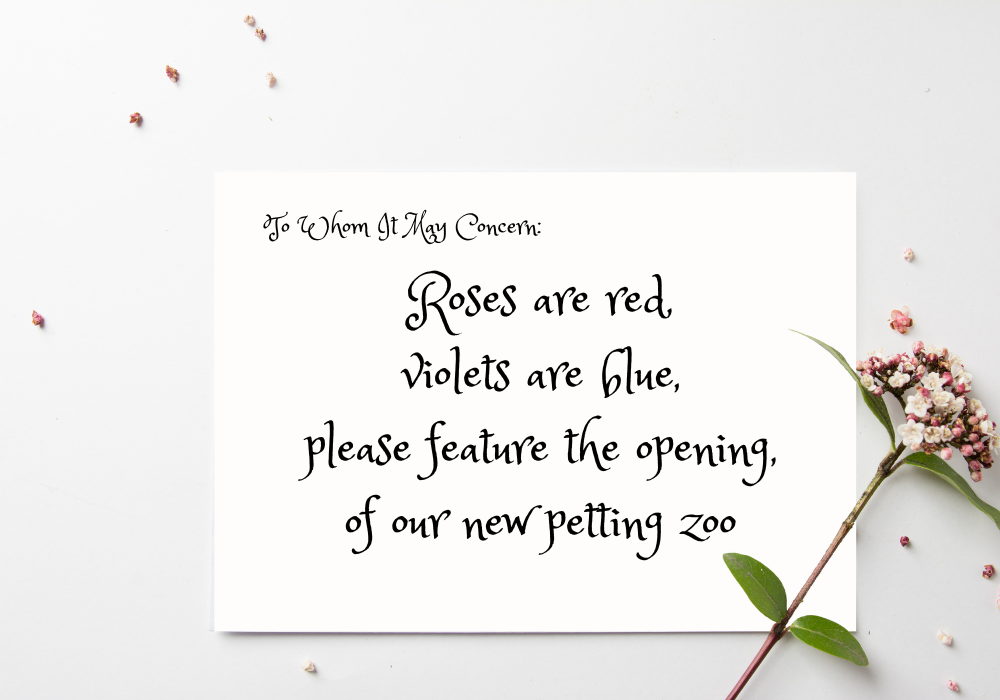.png)
How to avoid making this mistake: Individualize your pitches. Discuss how the journalists' previous body of work compliments the story you want to tell in some tangible way. Get as invested in them as you want them to be in you.
One of the most common (and consistently made) errors in the PR world is people crafting press releases that have no real worth.
So many times PR agencies are placed under pressure by clients to send out a press release that touches upon all their key points and strategies. The problem is the end result is often overtly promotional in nature and is of no use to any decent journalist.
Your pitch must always be relevant, noteworthy and newsworthy, otherwise it will not get covered. When drafting a release I always ask myself, 'would I write/read a story on this?'
Earned media is about having a story to tell. 12% of our comms respondents indicated that too many PR pitches are far too self-promotional. They don't sell the story and only focus on the product or brand.
How to avoid making this mistake: When pitching the media, keep the reader in mind.
You did it! A journalist wants to run your story and they are messaging you to follow up and, crickets. Tumbleweeds. You're MIA. Where did you go?
How to avoid making this mistake: If you pitch to the media, be available for a nearly instantaneous follow-up. Maybe they want an interview, maybe they want some more additional assets, or maybe they want to ask for clarification before running your story.
The reality is that we have to be on the journalists' timeframe because they simply do not have the flexibility to wait around forever for a response.
Making your pitch too long or too complicated. Keep it simple and to the point – you don't want to confuse or lose the interest of your prospect.
19 of our communications professionals (9.5% for those doing the math) said that media pitches are often way too long.
It's tempting to want to tell the complete story of your brand and not leave anything out, but you run the risk of losing the attention and focus of your already too-busy media contact.
How to avoid making this mistake: Keep your pitch short, sweet, to the point. Include all necessary links to assets but don't clog up your pitch with massive image or video files.
In fact, you know what's great to prevent this? An aesthetic press kit full of your highest-quality images and multimedia.
Your brand is great, but is it literally the best? Like, life-changing, revolutionary, unbelievably amazing? Maybe it is! But substantiate hyperbolic claims with facts and figures, or else it seems smarmy and overhyped.
Your press release headline is super important, but it has to be believable and supported by cold hard facts or you will be the communications equivalent of the Boy Who Cried Wolf.
How to avoid making this mistake: Be honest when pitching, even if it's a little underwhelming. Better to sell what you have in the best way possible than over-promise and lose credibility.
Showing common courtesy and respect will go a very long way in developing a solid relationship, and enhance the likelihood that an email pitch is not ignored or immediately deleted.
We all have that "friend" who only calls when he needs a ride to the airport or help moving his big couch, but is radio silent when it's time to return the favor. Sending out a PR pitch that only addresses your needs and never theirs makes you the communications equivalent of a pariah.
How to avoid making this mistake: Building relationships with journalists and the media is critical. Not only do you get a great contact for future news stories, but you also have the possibility of making a new best friend.
Okay, best friend might be a bit much. But frankly, having a good working relationship with people in the media is always a good thing. If they know you to be a reliable industry leader and you consistently deliver them a type of content for their publications, who knows? There may be matching "best friends" necklaces in your future.
Jargon is one of those things that just happens when you get too close to a subject and you forget that not everyone knows your niche as well as you do. Sometimes details can get lost in the weeds, or a pitch can peter off (not unlike an exceptionally long article on PR outreach). I'm here all week, folks!
How to avoid making this mistake: The average reader is likely not going to be an industry insider in your field, so breaking down the pitch into digestible, understandable terminology instead of dense jargon means your story is more likely to get picked up.
Don’t be aggressive or antagonistic; don’t act like the reporter or editor works for you; don’t blow people off.
Always try to be helpful and give the media something they can use. Follow up to make sure they have all the context and facts they need.
And never, ever, play the 'friend of the owner or publisher' card.
Reporters are often happy to work with you! But they definitely don't work for you. Incessant follow-ups are grating and a great way to get yourself on a journalist's naughty list.
How to avoid making this mistake: If they plan to work with you, they will get back to you, so cool your jets.
And many journalists may not need your angle now, but they might remember your oh-so-relevant story later down the line – so long as you don't burn the bridge first.
You may have the perfect spin and the most interesting take on a subject, but if you are not speaking from a place of industry authority, a journalist is not going to publish you. If they are writing an article on, for example, a recent NASA launch and you provide them a detailed, well-constructed Space Thought but your credentials are Bob Windmere, Chief Balloon Officer at Clown Party Supply? Sorry, Bob, you failed to position yourself as an aeronautical industry expert and have disappointed the journalist, yourself, the clowning industry, and space.
How to avoid making this mistake: You don't need to comment on everything! Read the room, and only pipe up when you have something valuable to add from a point of expertise.
Other common PR pitching mistakes mentioned by our communications sources include:
- Poorly timing outreach (pitching too early or too late)
- Incomplete pitches (missing details and media assets)
- Lacking strategy
- Poor communication (speling errors, bad formatting, not following requested submission rubrics)
- Being inauthentic
There's no sure-fire way to bypass the hard work of getting quality media coverage. It takes research, relationship building, effort, and strategy. But the above-mentioned PR outreach tips, and outreach template, certainly aren't going to hurt.
You can make your life easier, though, by using the right tools. Prezly won't sell you media lists or do the research for you, but we can help you craft perfect pitches, host professional online newsrooms, and send effortless campaigns – all from one intuitive tool. Want to try it out yourself for free? 👇
Pitch journalists right now with a 14-day free trial
- Identify your most engaged contacts with our PR CRM
- Send personalized email pitches and campaigns
- Publish your press releases in a professional newsroom

Ready to start doing PR that gets noticed?
Try Prezly free for 14 days (no credit card required). Keep using it for only $90/month.
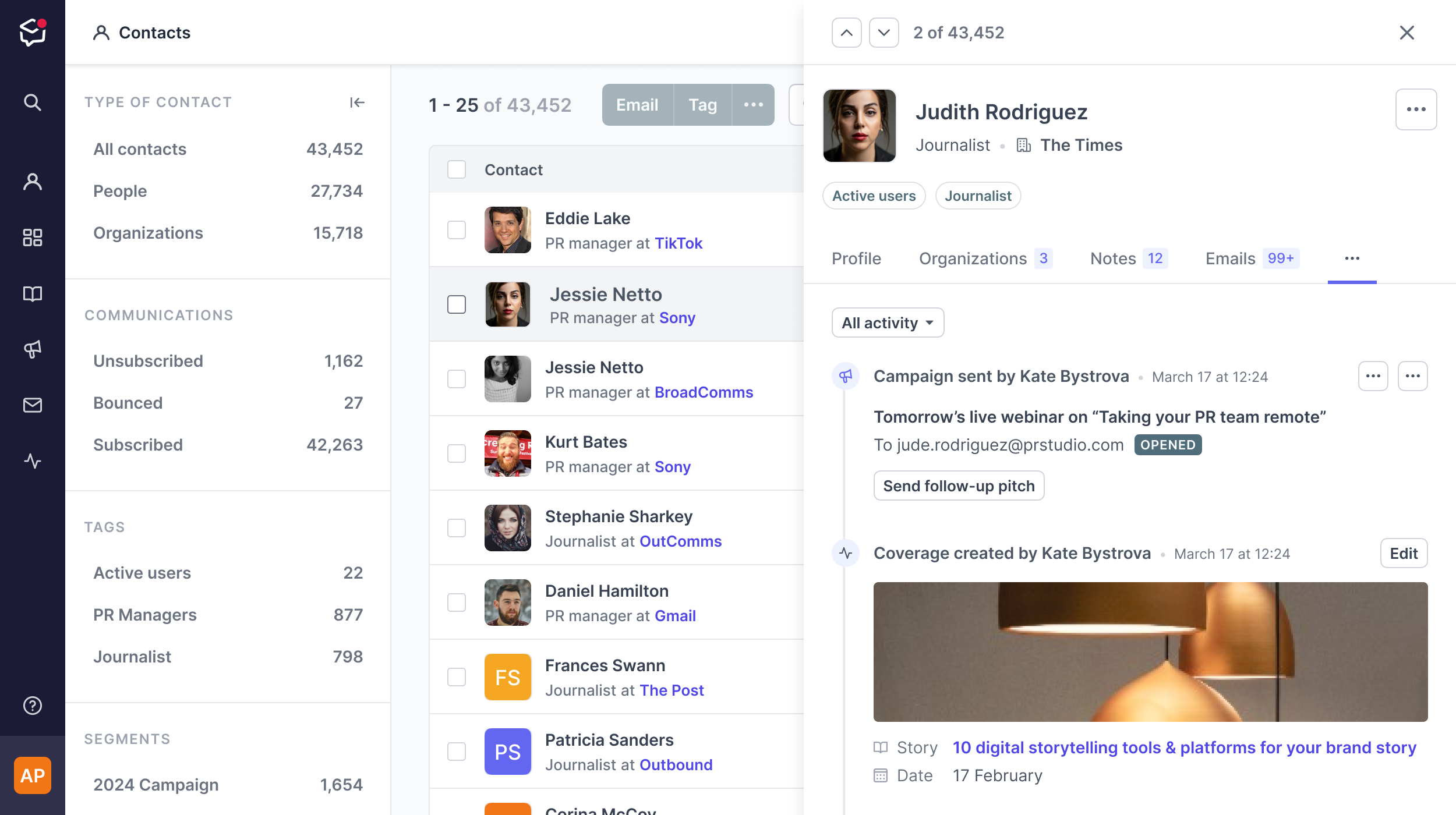
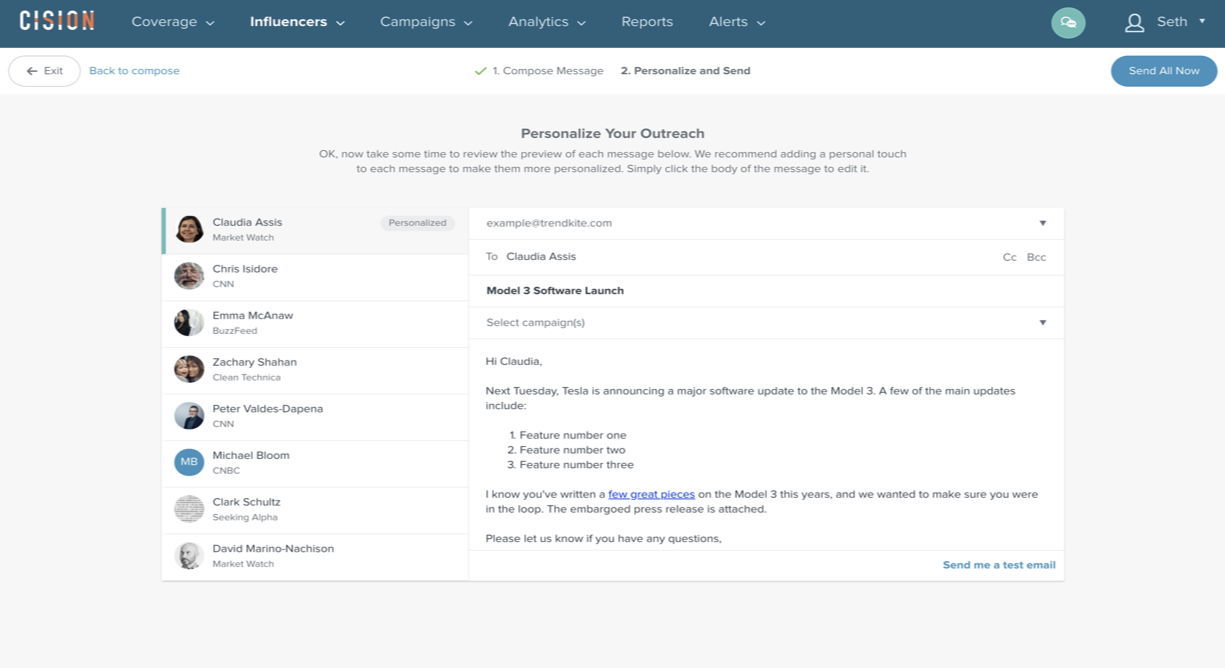
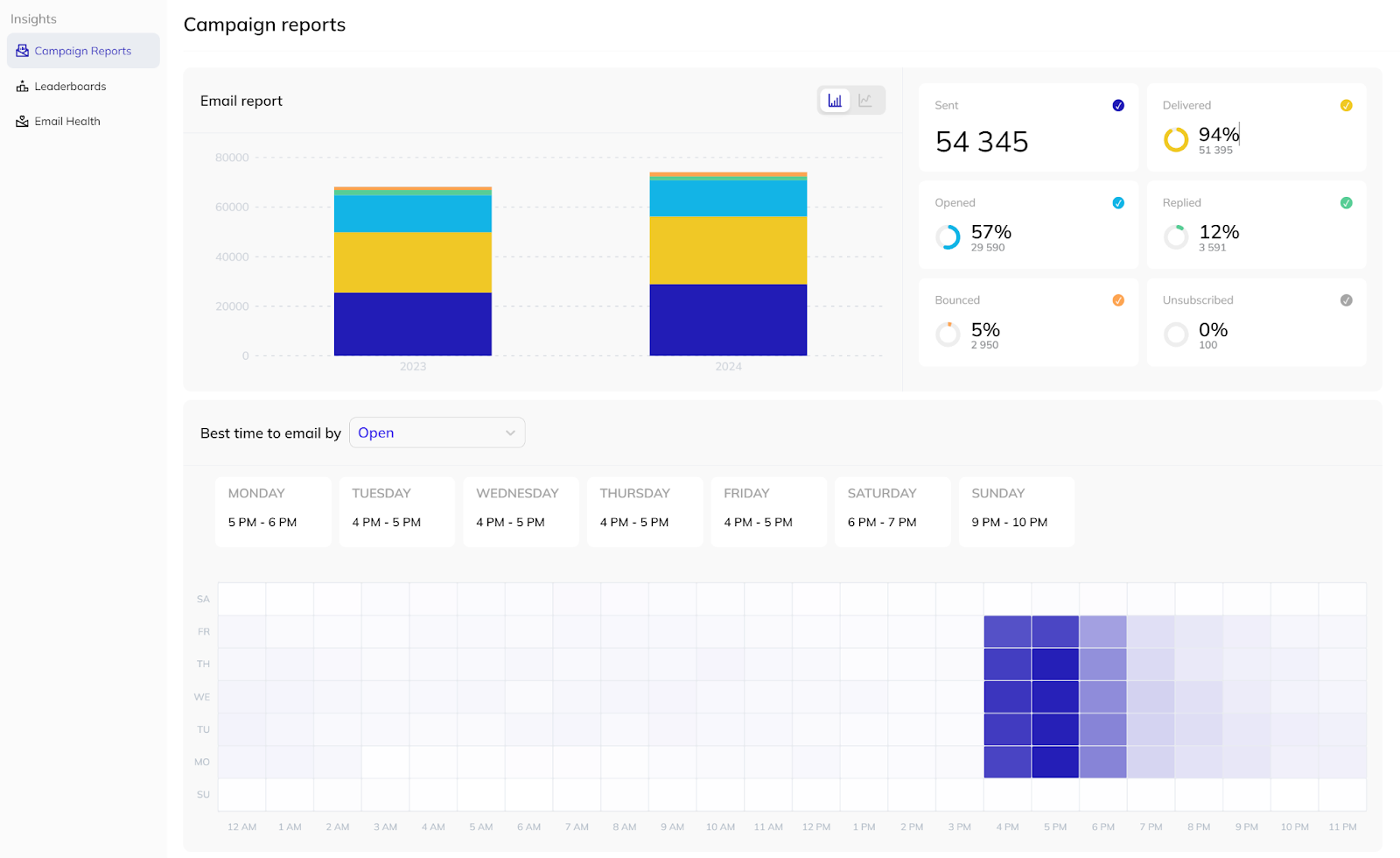
Social media communications (influencer relations)