4 reasons you shouldn't buy a media database (and what to do instead)
Buying lists of media contacts has become a PR norm. But how effective is it really? And are you violating GDPR by doing it?
Google the words “PR software” and you’ll instantly be bombarded with a plethora of businesses promising you an always up-to-date database of media contacts, jam-packed with relevant journalists across all regions of the world, across all sectors, who are all sat staring wide-eyed at their email just waiting for your pitch.
It sounds perfect – a solution to all of PR’s problems! There’s only one problem… such a thing does not exist. I repeat,
There is no such thing as an evergreen media database.
With how much people in the media are moving around these days, the task of keeping a mammoth database like this up to date is simply impossible, no matter the number of “researchers” such companies throw at it. Little wonder then that 20–50% of pitches sent to these bought contacts never even make it to their inbox, while those that do garner little engagement from journalists.
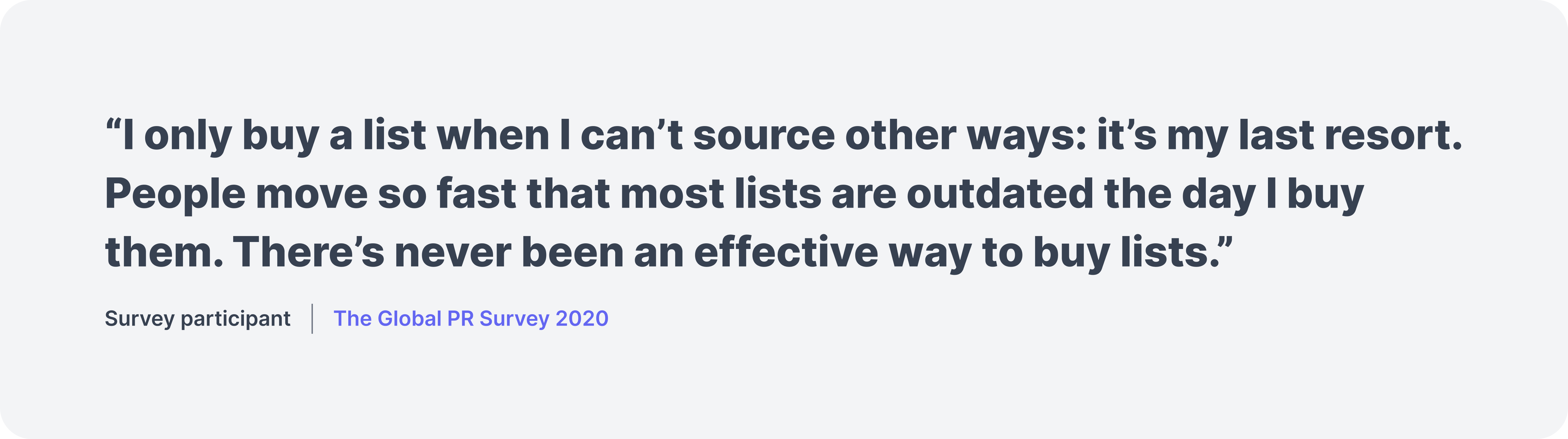
If you’ve ever paid for one of these services before, I’m sure you’ll be the first to tell me, yes Jesse, of course these media lists overpromise – but I have deadlines and it’s not like anyone else is suggesting a better solution.
And that, my friend, is where you’d be mistaken. You see, you’ve never met Prezly.
Read on to find out why paying for a media database may not be the best option, and how you can use an audience research tool like SparkToro to build a better media list.
Contacting journalists is a process in itself. Mid-level journalists get around 150 emails a day. To keep moderately sane, they have strict criteria to help them scan through their mailbox rapidly. What’s the subject line? Who is the email from? Do I know this person? Have I worked with them before?
Bought media lists work directly against this principle. In fact, a bought media list becomes less effective each time it’s used.
Every sale means another PR team vying for that journalist’s attention, and the journalist’s inbox count spirals from 150 to 200, 250, 300 – an endless stream of unread emails from people who, more likely than not, didn’t even bother to check whether their story fits with that journalist’s audience.
More people buying means more pitches, more pitches means less attention can be spent on each email delivered. It’s not like journalists are getting more time in a day. In fact, it’s the contrary: fewer journalists are now responsible for delivering more news. Building relationships with journalists seems like a slow burner when you want to get your story out there, but please, do them a favour and help stop the spamming by using bought media lists..
To be honest, there’s a lot of confusion around this since there are no precedents to go off. GDPR has a pretty fluffy exception titled “Legitimate Interest” under which all this selling of personal information is being justified. But this is much like lying by omission: even if the rules can technically be bent to excuse it, in your heart you know you have your hand in the cookie jar.
Make no mistake, whenever you buy a database of media contacts, you are getting someone’s personal information without that person ever giving you their consent. It doesn’t matter if it’s their work email or work phone number, GDPR doesn’t make any distinction; it’s still personal information.
Ask your vendor about how they got consent from the journalist to process and re-sell their personal information and see what they come up with. Most of them even state in their policies that it’s your job to receive consent first before you can start emailing them. Yes, you read that right – before you can send your pitch, they tell you to ask the journalist for permission to contact them. Can you imagine how that would work? Neither can we.
→ Checklist on GDPR for PR and Corp Comms (Finn Agency)
There doesn't seem to be any regulations explicitly stating that the act of buying an email list is illegal. However, using bought email lists could very well be illegal, or at least put you dangerously close to a legal pickle.
Pre-GDPR, the US took on unsolicited commercial emails with the CAN SPAM Act. This law laid out the rules for commercial emails (which includes the promotion of a product or service) that includes allowing for easy opt-out and implies the need for recipients to be opted in of their own volition. It's like GDPR-lite. Fines for this reach above $40,000.
One of the things that are strictly prohibited under the CAN SPAM Act is the use of "Email Harvesting". Some of the practices defined as email harvesting is the purchase of lists with the intent to spam, using webcrawlers to scoop up addresses, or using a "dictionary attack" where you try to guess the email address of someone by using multiple variations of the same email (name@company.com, name@company.org, name.lastname@company.com, initial.lastname.company.com… you get the idea).
Of course you aren't buying the list with intent to spam, but you can still get into hot water if someone accuses your organization of doing so. It is on you to prove otherwise.
Then there is the General Data Protection Regulation (GDPR), and for PRs and digital marketers it is still a grey area when it comes to legality. Article 7 of the GDPR states that:
Consent must be freely given, specific, informed and unambiguous. In order to obtain freely given consent, it must be given on a voluntary basis.
What you are up against here is trusting that the email list you bought is made up of people who have consented to be on it and it is really hard to say if that is the case.
There is another lawful basis apart from consent that saves you a bit here and that is the legitimate interest clause (more on that in the GDPR and ethics chapter below). This makes it okay to send unsolicited emails to your recipients based on the assumption that you are sending something they want. But again, this is up to them. All you can do is make sure you send relevant, timely information that shows your best intentions, not an email blast with no rhyme or reason.
Ever since publicists started buying media lists and auto-sending untargeted, or poorly targeted, releases. They have trained us not to open them
This is just another one of the areas in which your legal and ethical reputation is on the line. If you're caught using an inappropriate or unauthorized email or misusing private data based on purchasing it from some random company and using it without careful consideration, the heat will come back on you and your team, not the people who sold you the information.
As with all things related to privacy, ethics, and the GDPR, it’s better to ask for approval before assuming you have their permission to send them pitches and campaigns they never asked for.
Sending a generic email to someone out of the blue is rarely a good starting point unless you’ve actually researched that person and can come up with a relevant pitch. But when you spend time researching a person and crafting your personalised pitch to fit their niche, contacting him (or finding a way to) isn’t the hard part.
Writers will often publicly mention on their social media channels how they like to be pitched, even sharing the correct email address where pitches need to land. Next to that, it’s pretty easy to connect with someone on LinkedIn, X, Instagram – and simply DM your pitch to the journalist.
And if you’re willing to put in the effort to make sure your pitch is a great fit for that journalist, then why are you wasting money on buying a media list in the first place?
Getting the contact details isn’t the hard part – finding the fit is. (Though we can recommend a few cheat codes 👀 ). It’s tempting to think that buying a list of media contacts is your shortcut to greater coverage, but the truth is that there are no shortcuts. You’re going to end up putting in the hours researching whatever path you choose. Make those hours count and use them to forge relationships that last. Let us help.
Get started pitching 1–1 with our directory of 200+ free media pitch templates →
Each email address actually carries a reputation score based on how many emails are marked as spam and other factors. If you find yourself repeatedly, blacklisted, sending out undelivered or bounced emails, or dispatching a ridiculously high amount of emails (to a list of purchased media contacts), your reputation score will go down.
Learn more on how to improve your email deliverability in our guide.
This is just one of the many reasons why quality will always trump quantity when it comes to PR outreach. Not only may you be annoying the actual journalists themselves, but you could be damaging your and your agency's email reputation before anything even hits an inbox.
We at Prezly may be dedicated media list haters, but we can admit that they are timesavers.
Kinda.
Because at the end of the day, your reputation is on the line. If you mess up and incorrectly pitch the wrong contact or if your bought media list is full of frazzled journalists who never wanted to be on the list to begin with, it’ll be your reputation that gets tarnished.
But in addition to that, you’ll still have to research all the contacts regardless. This makes the “shortcut” bit of the process a little less short.
One of [the biggest pain points] is that when I have tried to use a media database, they are OFTEN out of date. It's hard to recommend using one to my clients when this is the case. I find it's more effective to build a list of the top 20 or so media outlets clients would like to be featured in, then go and do the research by visiting the sites and putting a Google sheet with the contact information.
Using a bought media list without verifying contacts is definitely something you can do, but should you? Think of it like “writing” articles with generative AI and publishing them with only minor tweaks and edits. Technically you can. Nobody's going to stop you or throw you in prison. Many people do it every day. But the quality is lacking. You’re creating the exact same content that so many others are, and it just comes across as cheap spam.
The same is true of purchased media lists. Journalists can clock them from a mile away, many of them do not want to be included on these media lists and have their information sold for profit, and much of the information is outdated or incorrect anyway.
If you go against our better, collective judgment and purchase a media list, that's okay. There are some steps you can take to clean it up a bit and avoid some of the potential risks.
- Heavily research every contact that you get and make sure that they are accurate, valid, and up-to-date
- Gather as much information about the contact as possible, and make sure that they are niche-appropriate
- Watch your analytics for open and bounce rates and adjust your approach accordingly
- Do everything necessary to remain privacy and data-compliant, and allow your contacts to opt out of emails anytime
Instead of buying off the rack, curate your media lists and invest your time into building relationships.
That’s literally what we designed Prezly to help you do. Our system helps you manage the contacts you’ve already invested time in researching. Our CRM then makes the job of keeping them up to date so, so much easier.
Get a complete overview of your team’s comms with each contact, figures around their engagement with your content, how often they visit your newsroom. Find out immediately if an email bounces, or if there are duplicates in your address book. Send campaigns, deliver pitches, track and report on coverage, with branded multimedia centres that will never overload anyone’s inbox. We can help you do all that and more with virtually no input from your tech team.
Your time is valuable; make it count.
Prezly – software for modern PR teams
Write & publish brand stories in an online newsroom
Send email campaigns, pitches & newsletters
Manage all your contacts in a single CRM, with easy import & export
Measure performance with analytics & built-in media monitoring

Ready to start growing your media reach?
With Prezly you can publish press releases online, and share them directly with journalists. 14-day free trial, no credit card required.
