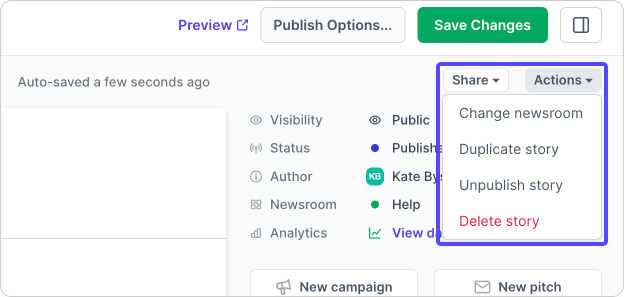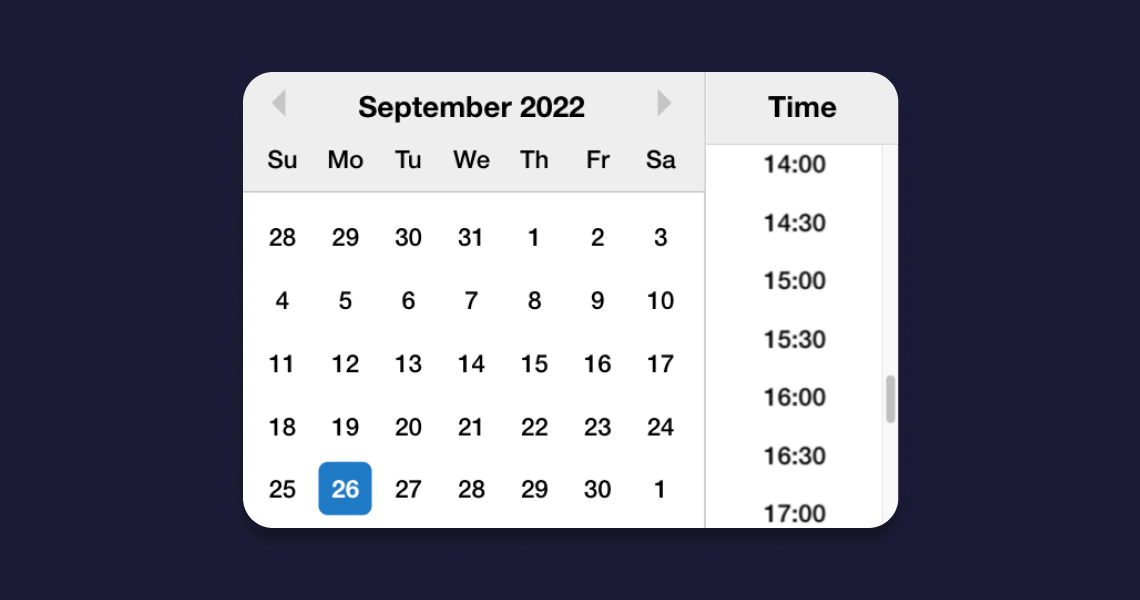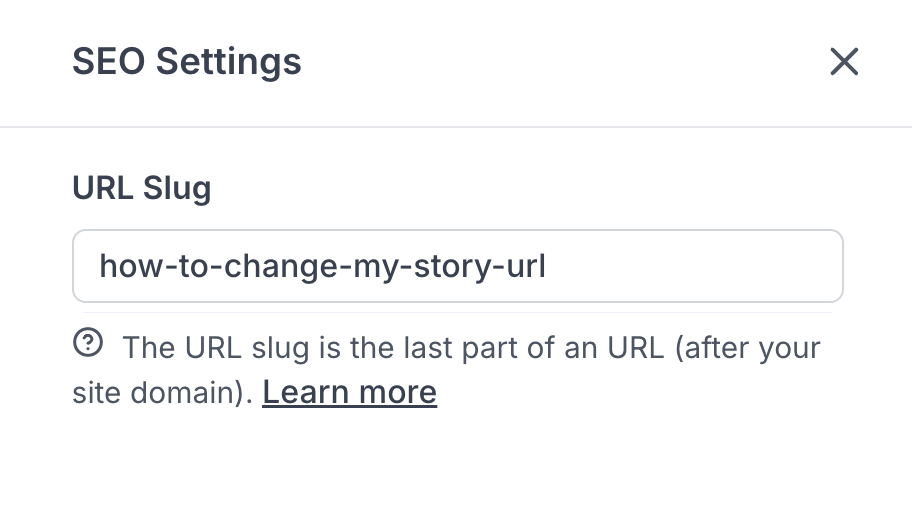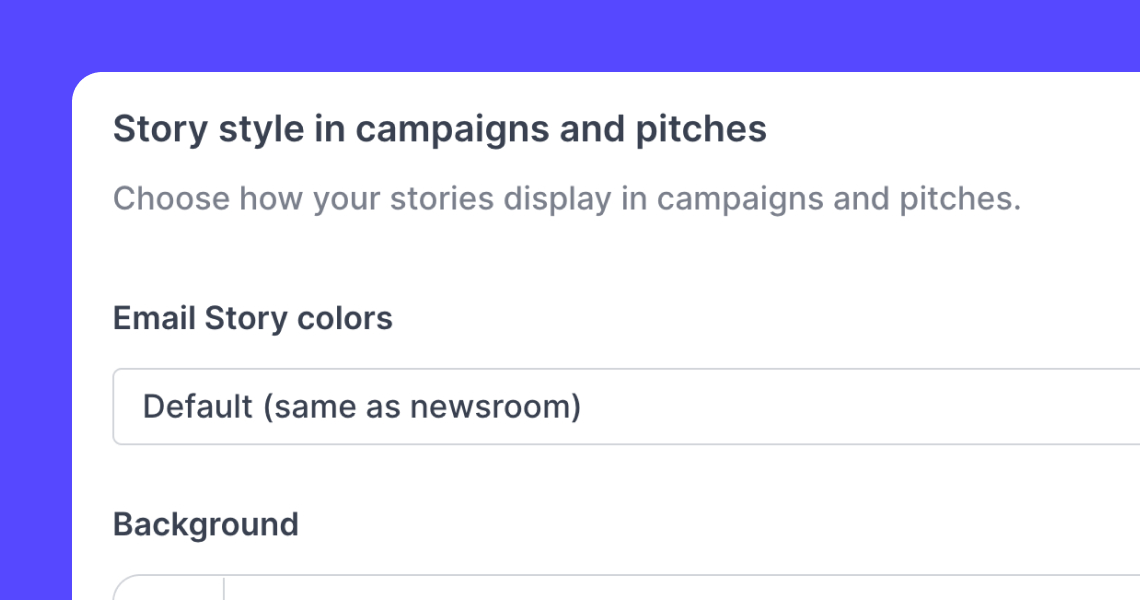Deleting a story
Learn how to delete published and draft stories
🚦Deleting a story cannot be undone. If you previously shared your story through a campaign, be aware that the recipients of that campaign will no longer be able to access the story once it has been deleted.
Stories can be deleted using 2 ways.
The first option is to search for the story on your Stories page and use the "•••" menu on the right of the story you wish to delete, and click on Delete Story.
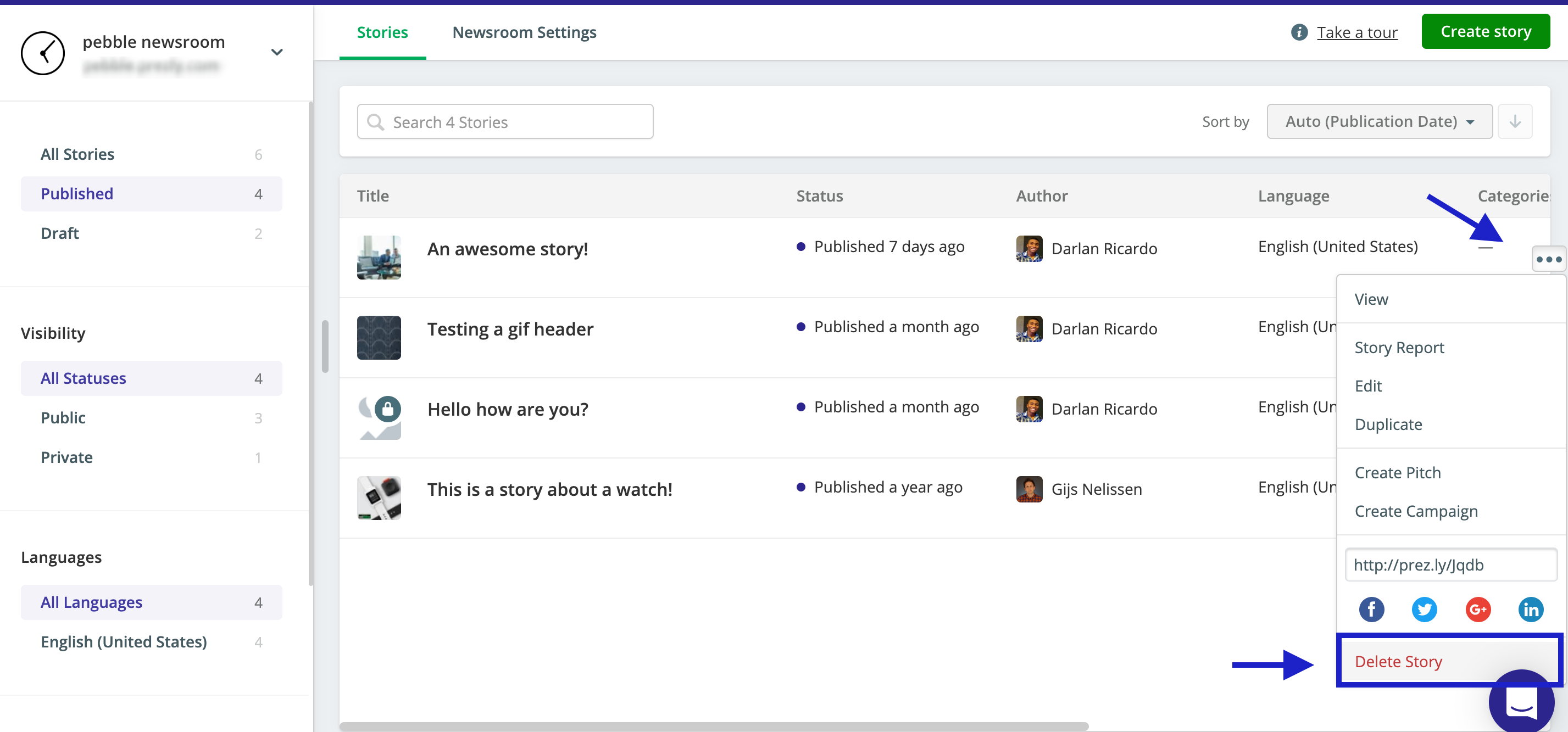
Another way to delete stories is from within the story editor. On the top right side of the editor, click on the Actions dropdown and then on Delete story.