Configuring stories
How to move stories between sites, use categories, improve SEO and more.
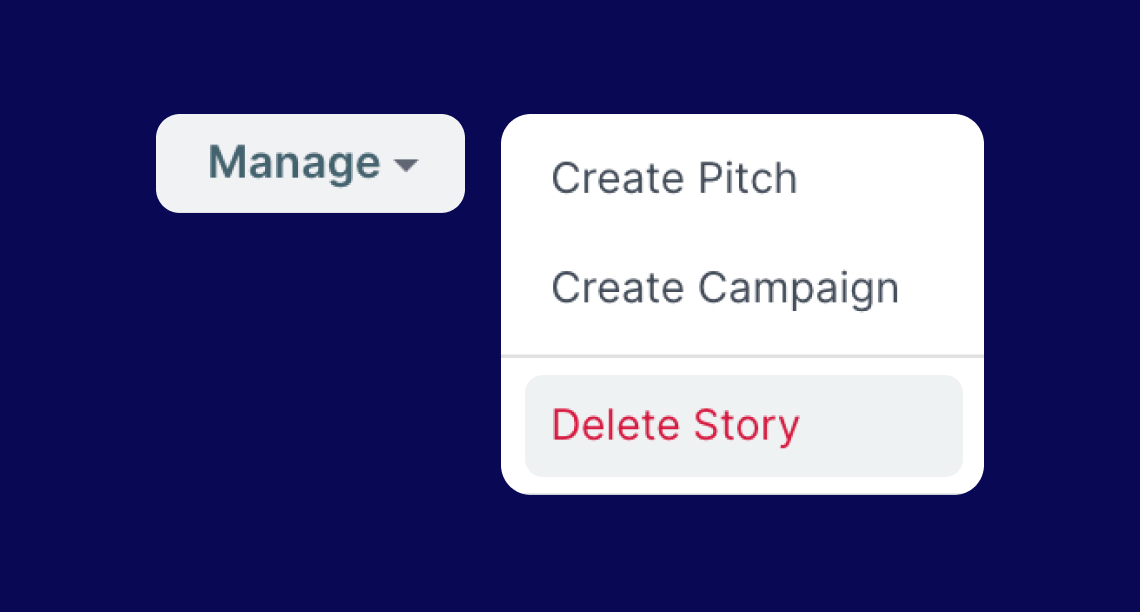
Configuring stories
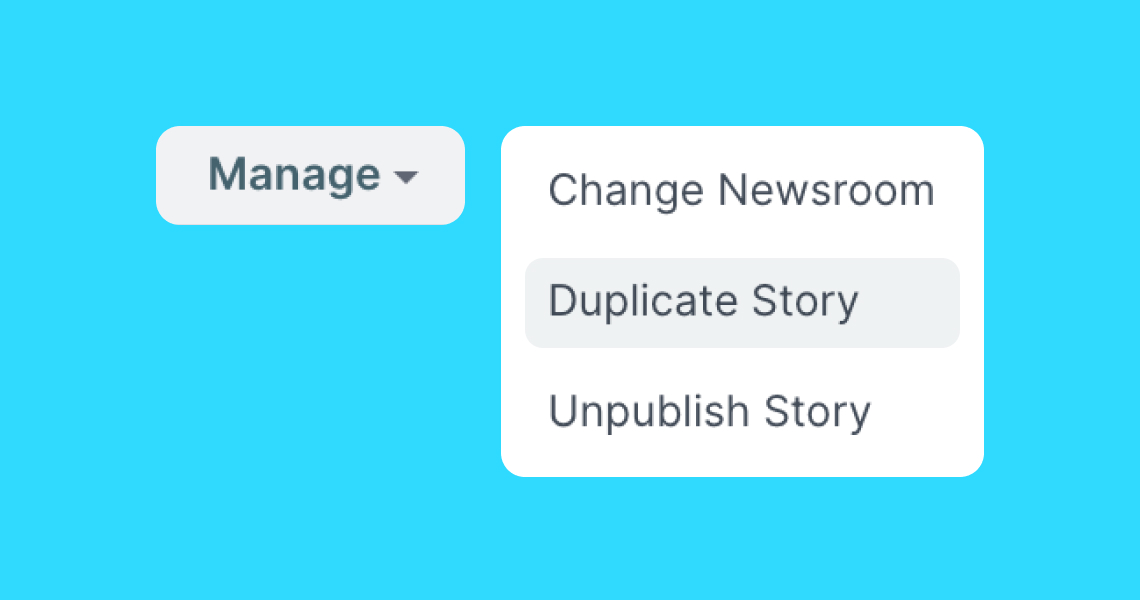
Configuring stories
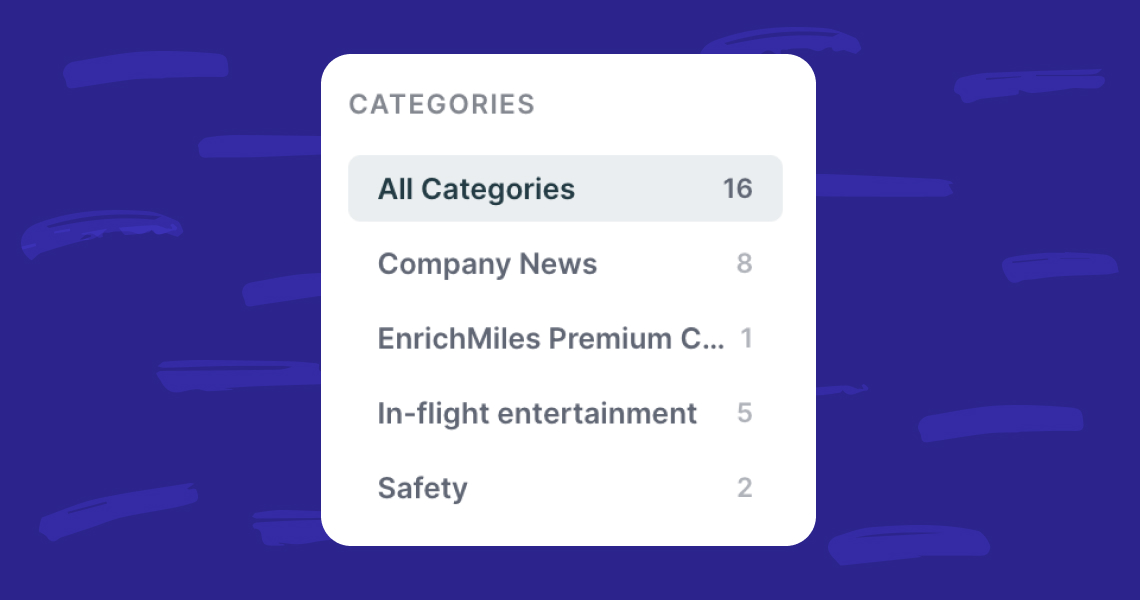
Configuring stories
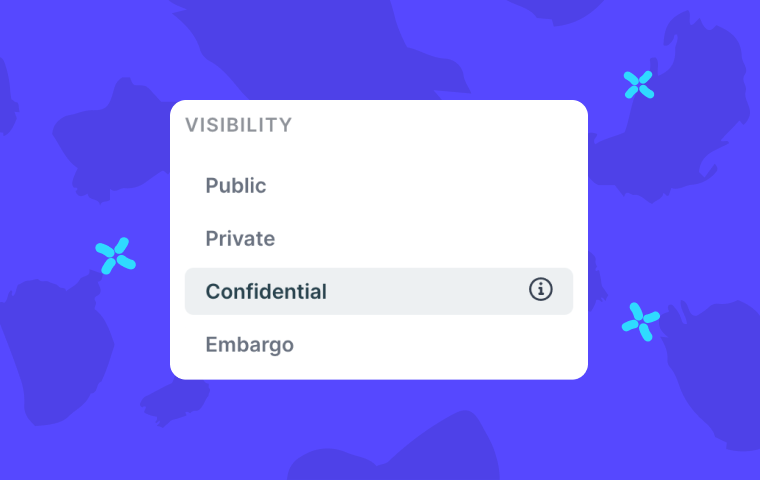
Configuring stories
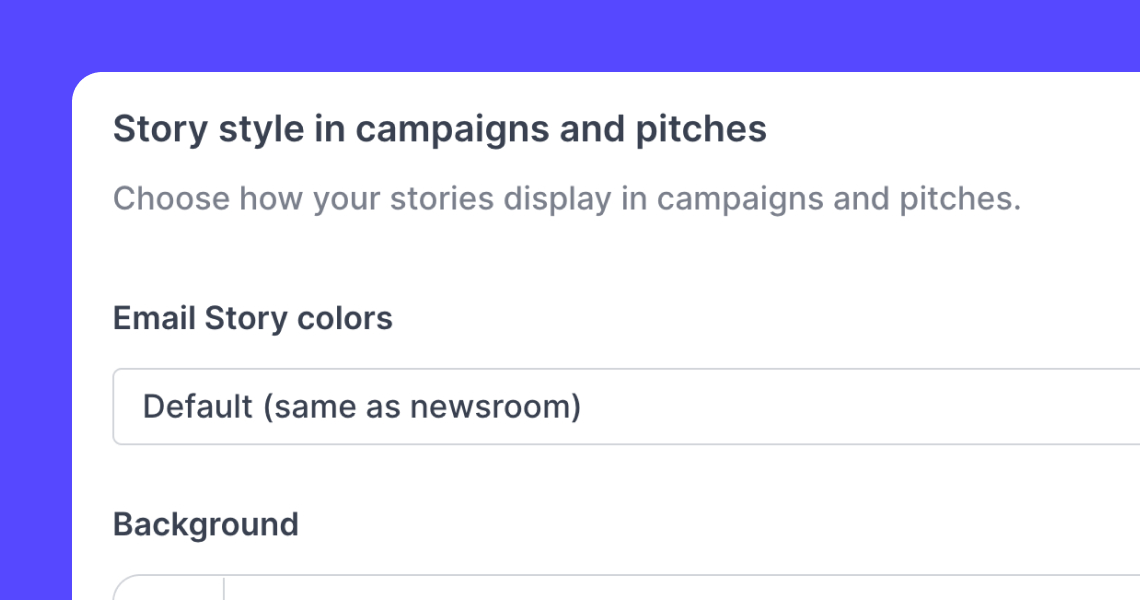
Configuring stories
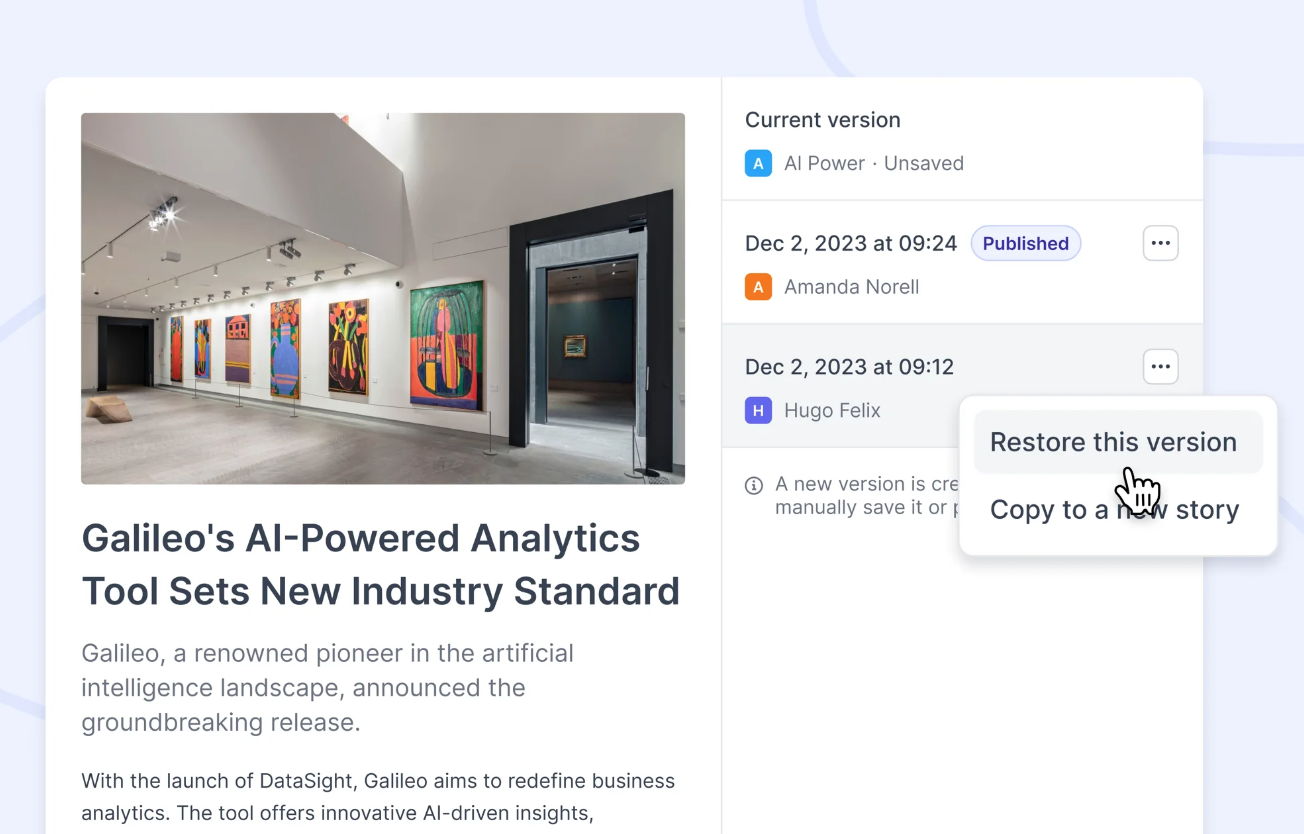
Configuring stories
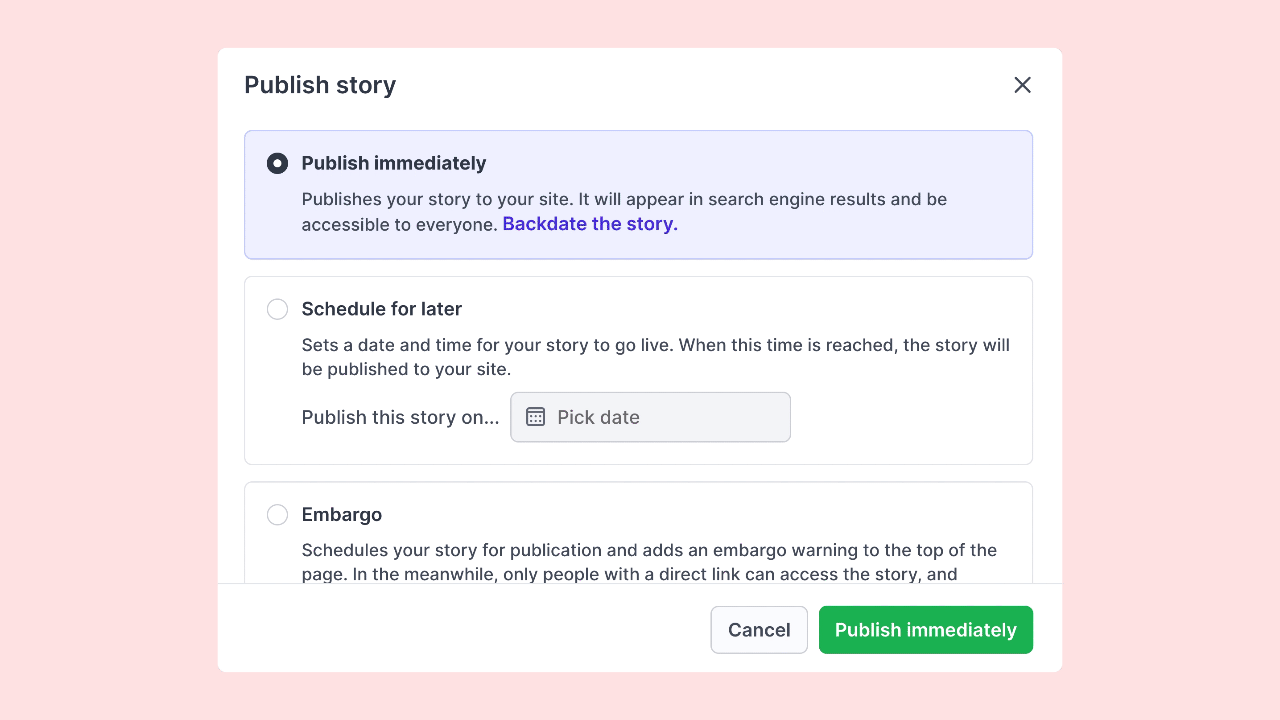
Configuring stories
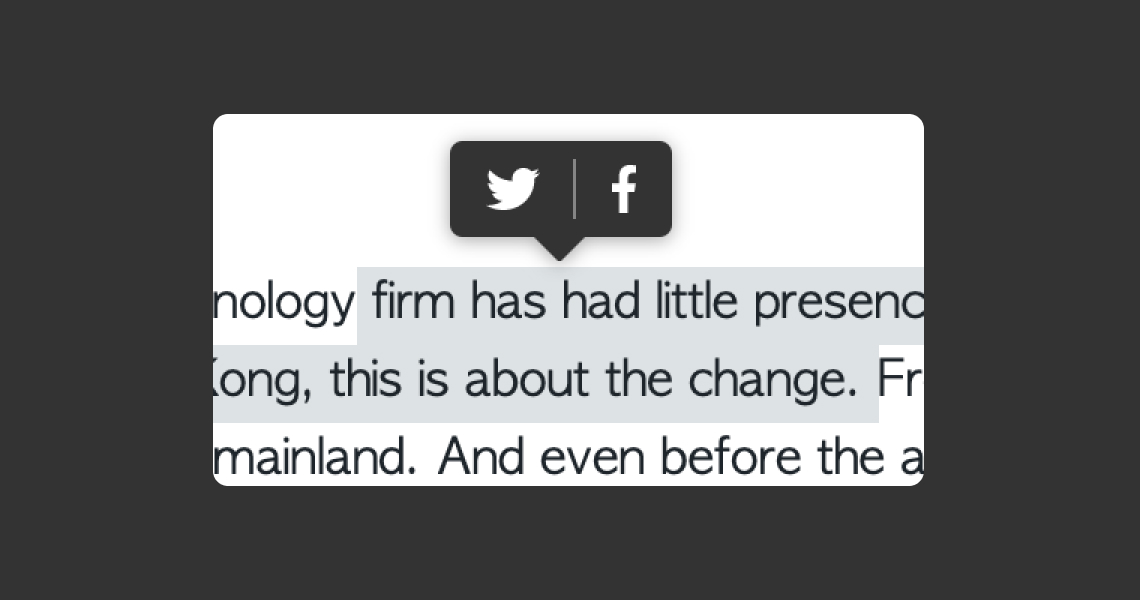
Configuring stories
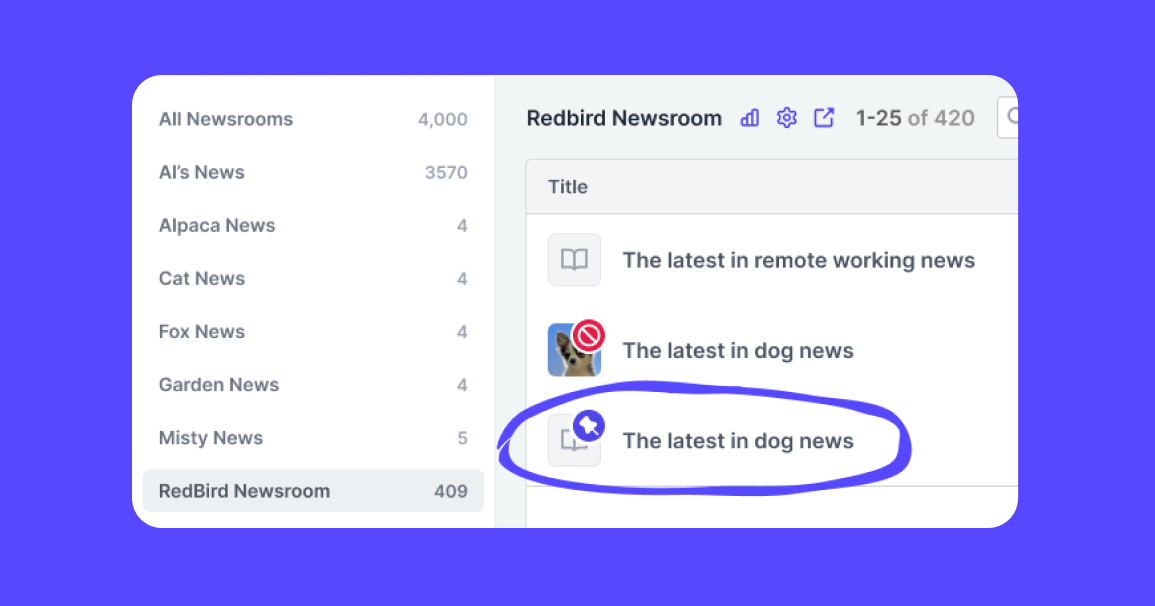
Configuring stories

Configuring stories
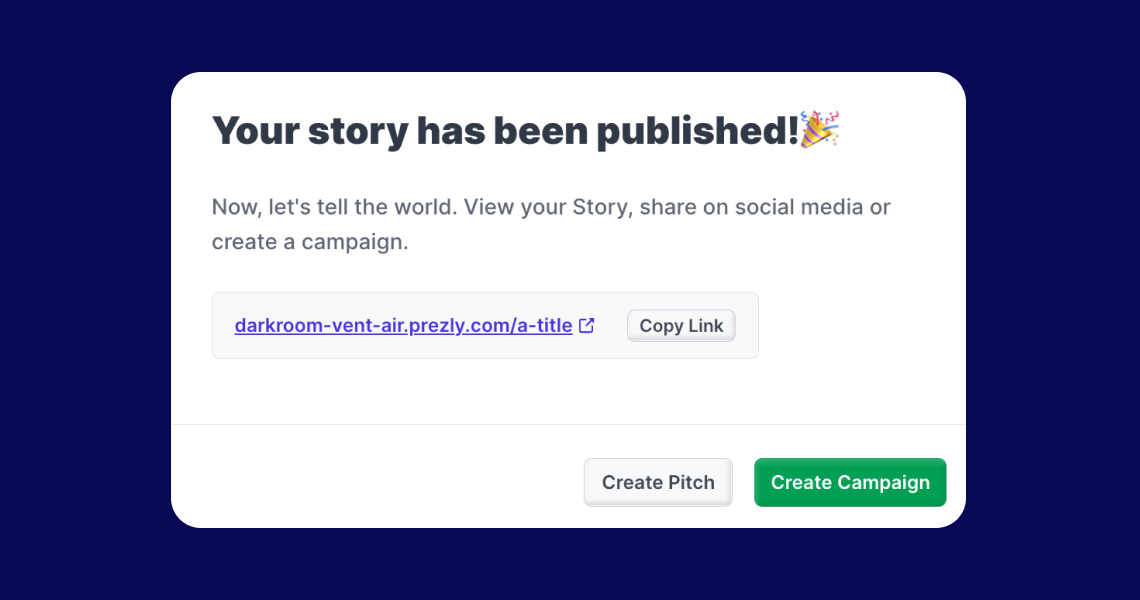
Configuring stories
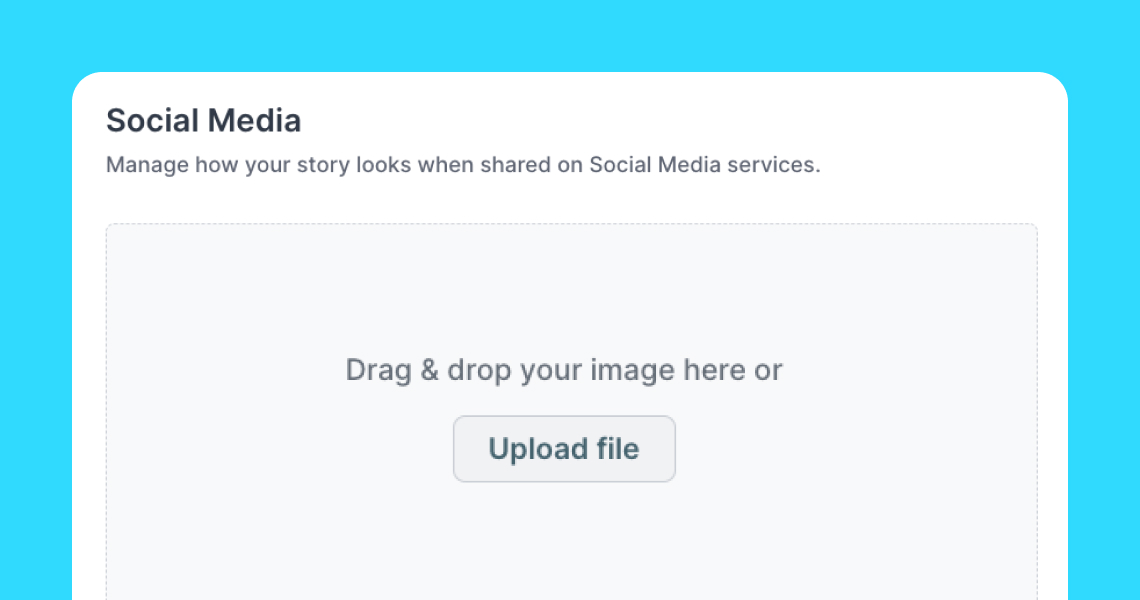
Configuring stories
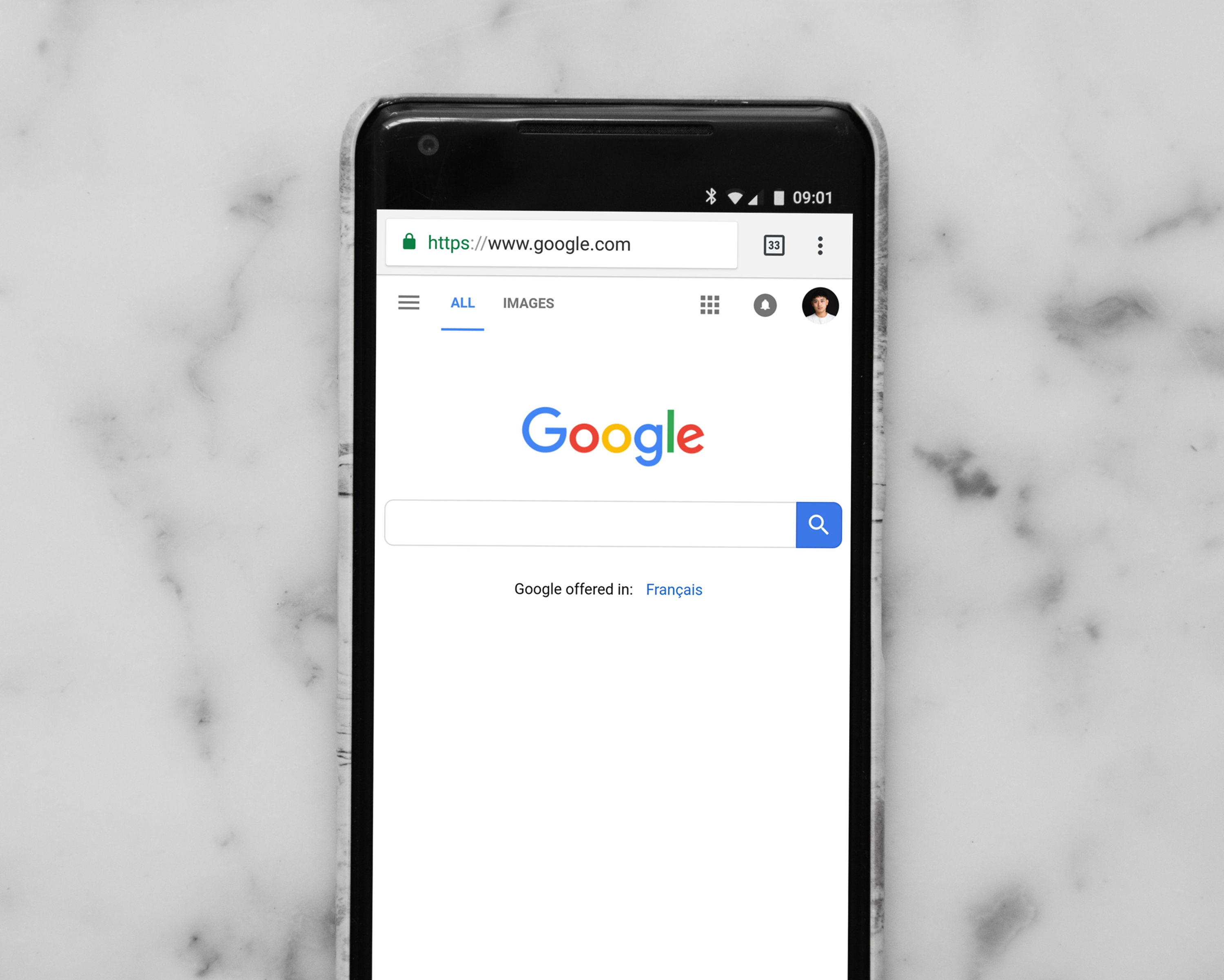
Configuring stories
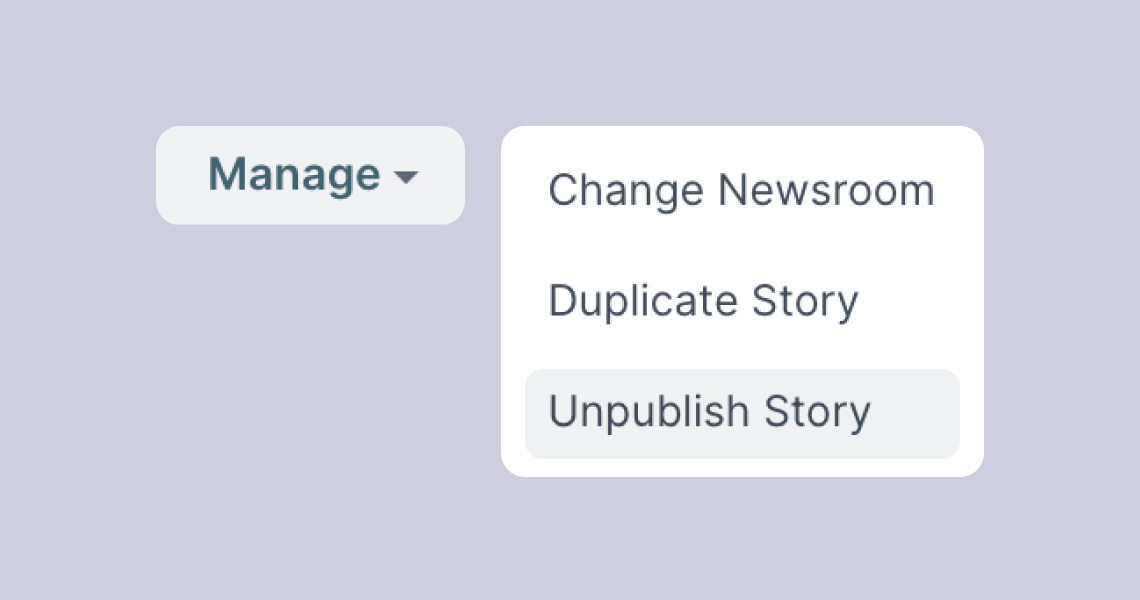
Configuring stories

Configuring stories

Configuring stories
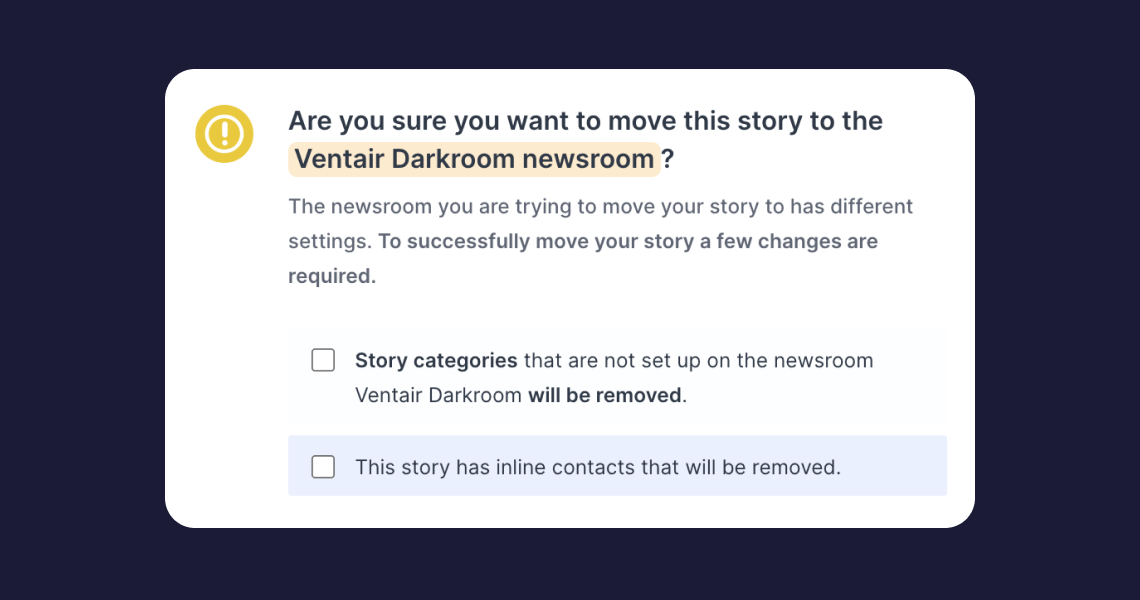
Configuring stories