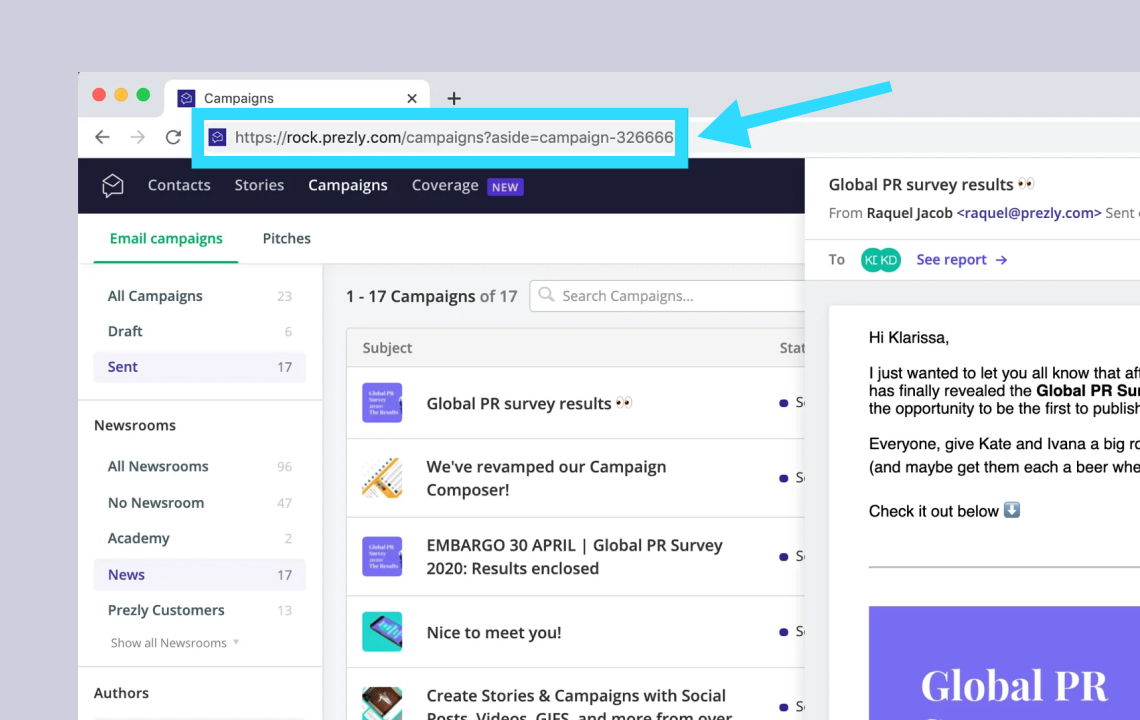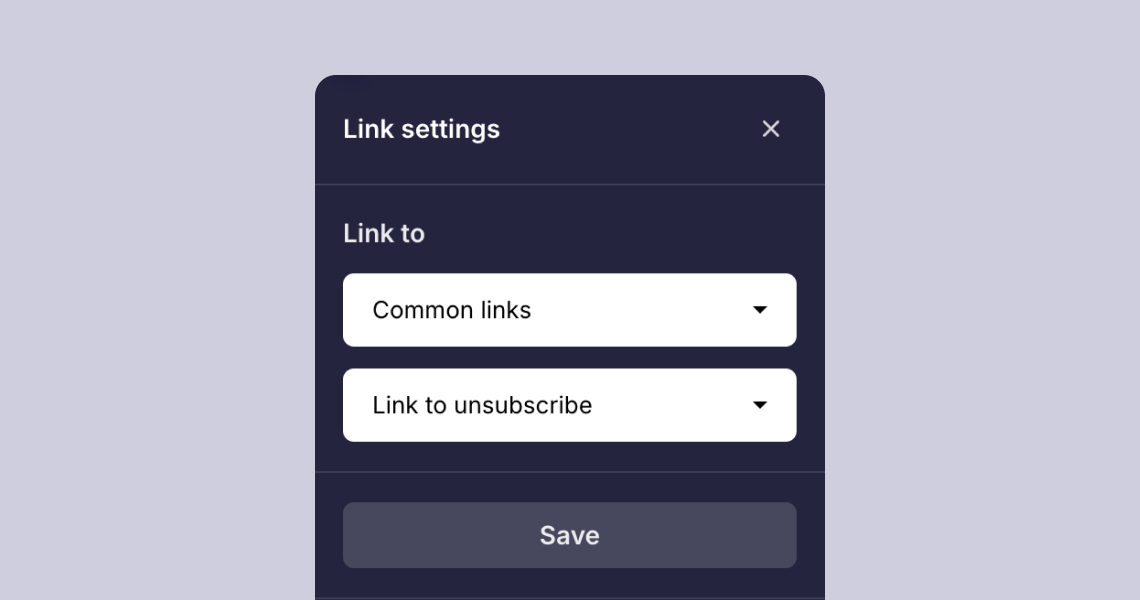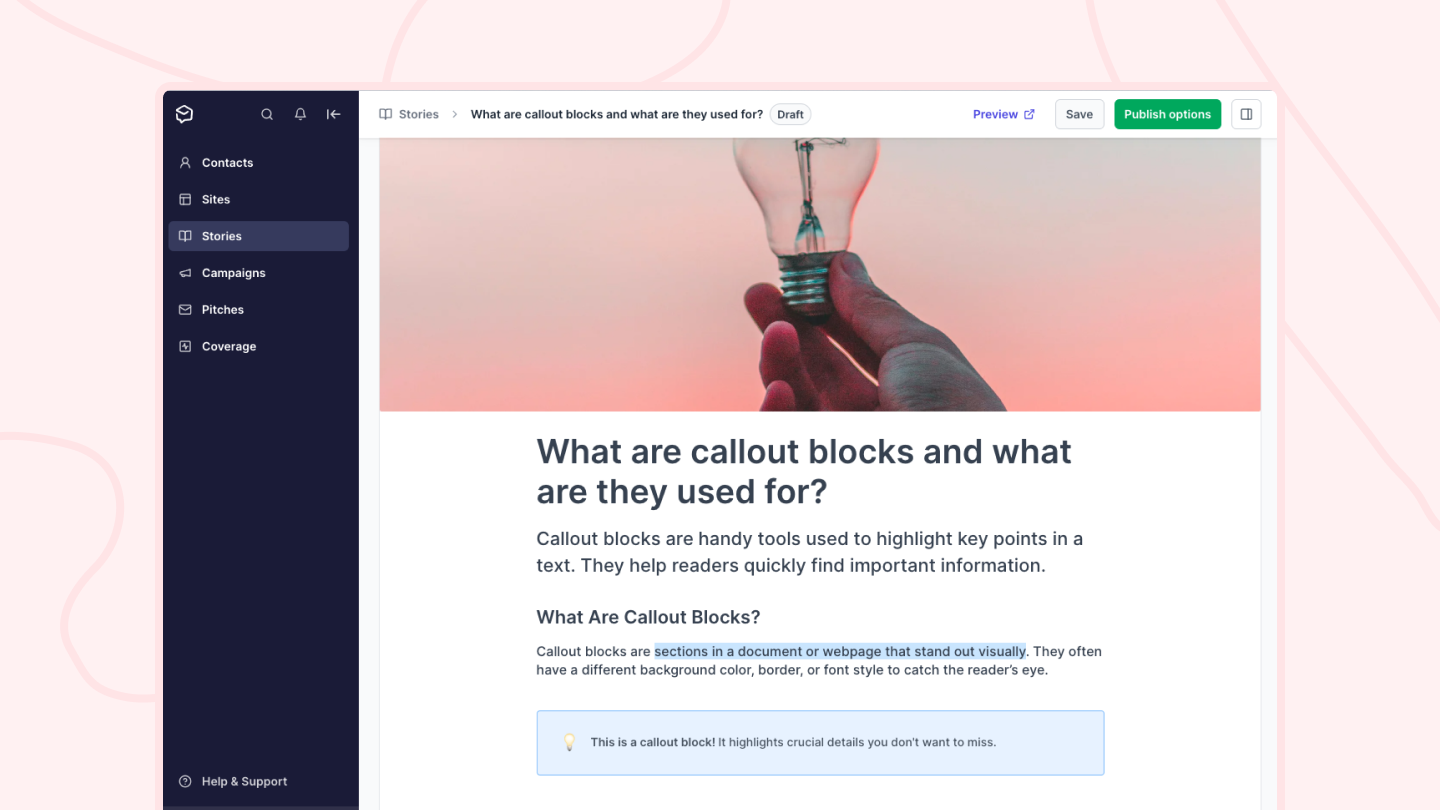Embedding multimedia in a campaign
Add inline images, videos, logged coverage, attachments & social posts to campaigns
Sometimes you might want to add in-line multimedia in the campaign or pitch composer. To do this, simply click on the green [+] menu when you start a new line and select the multimedia option you want, much like when adding multimedia to a story.
See a full list of supported multimedia here.