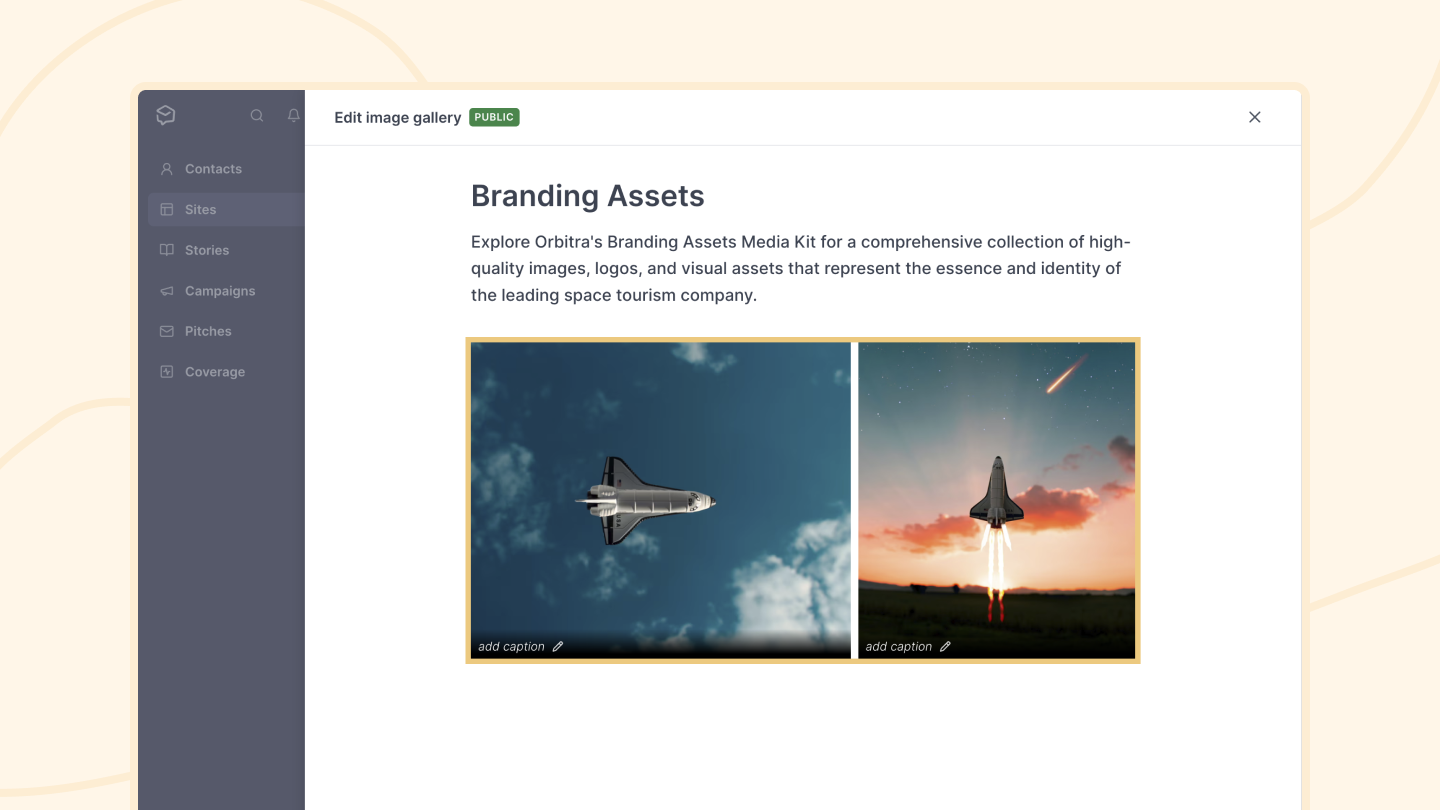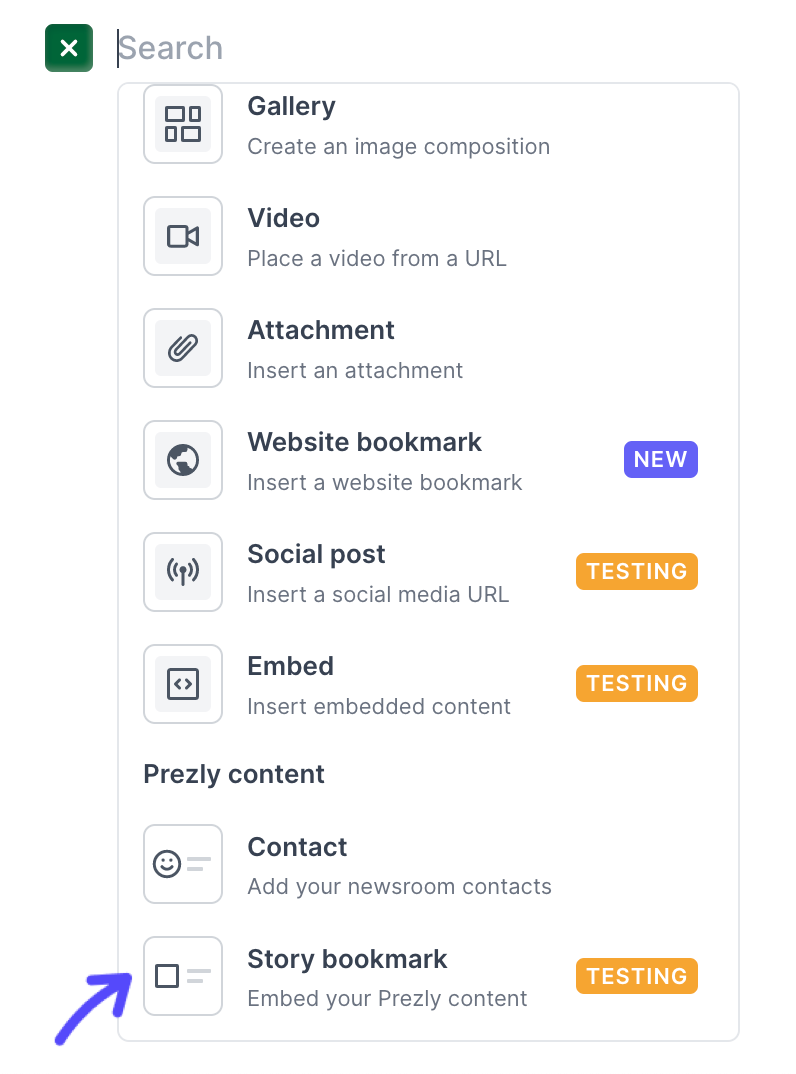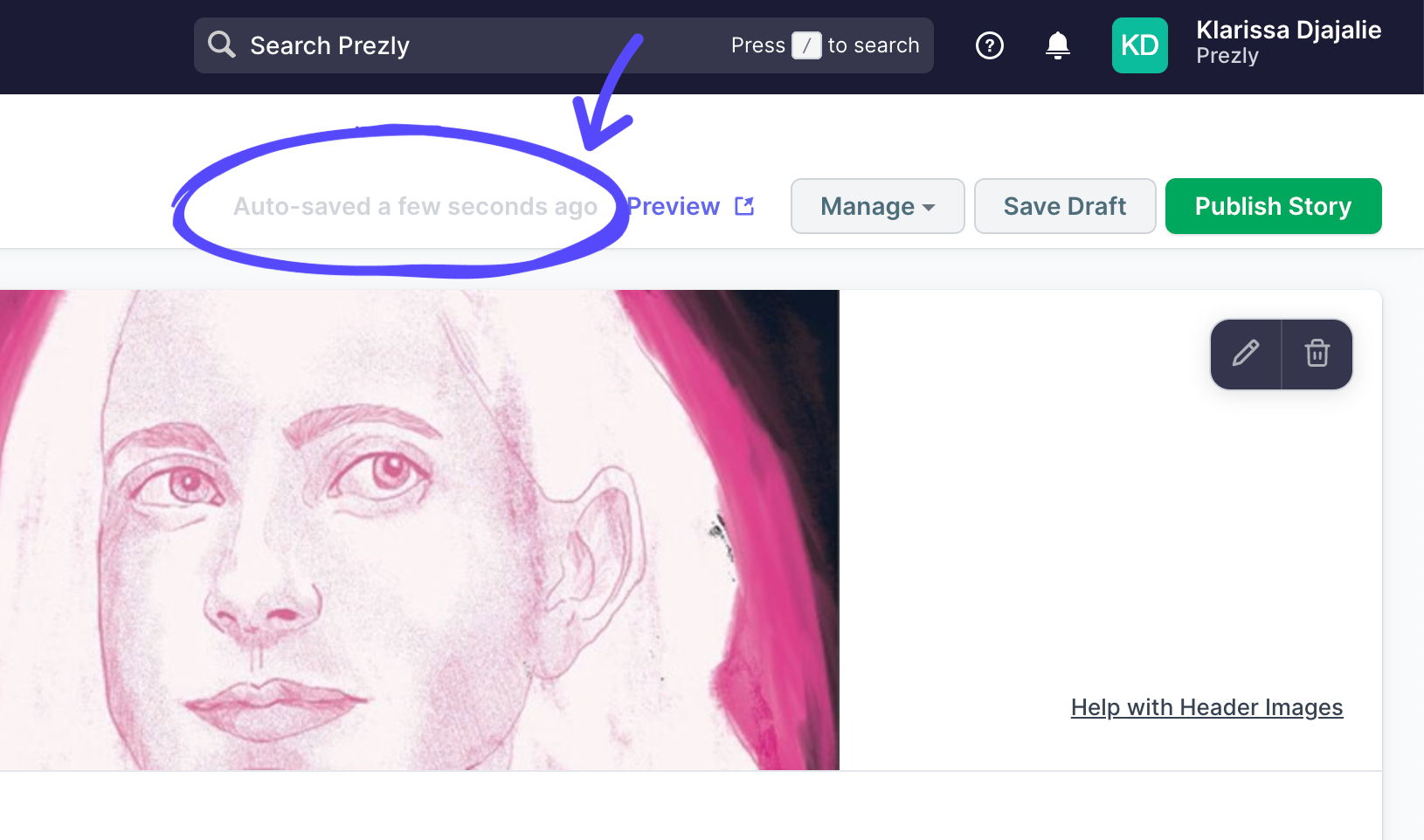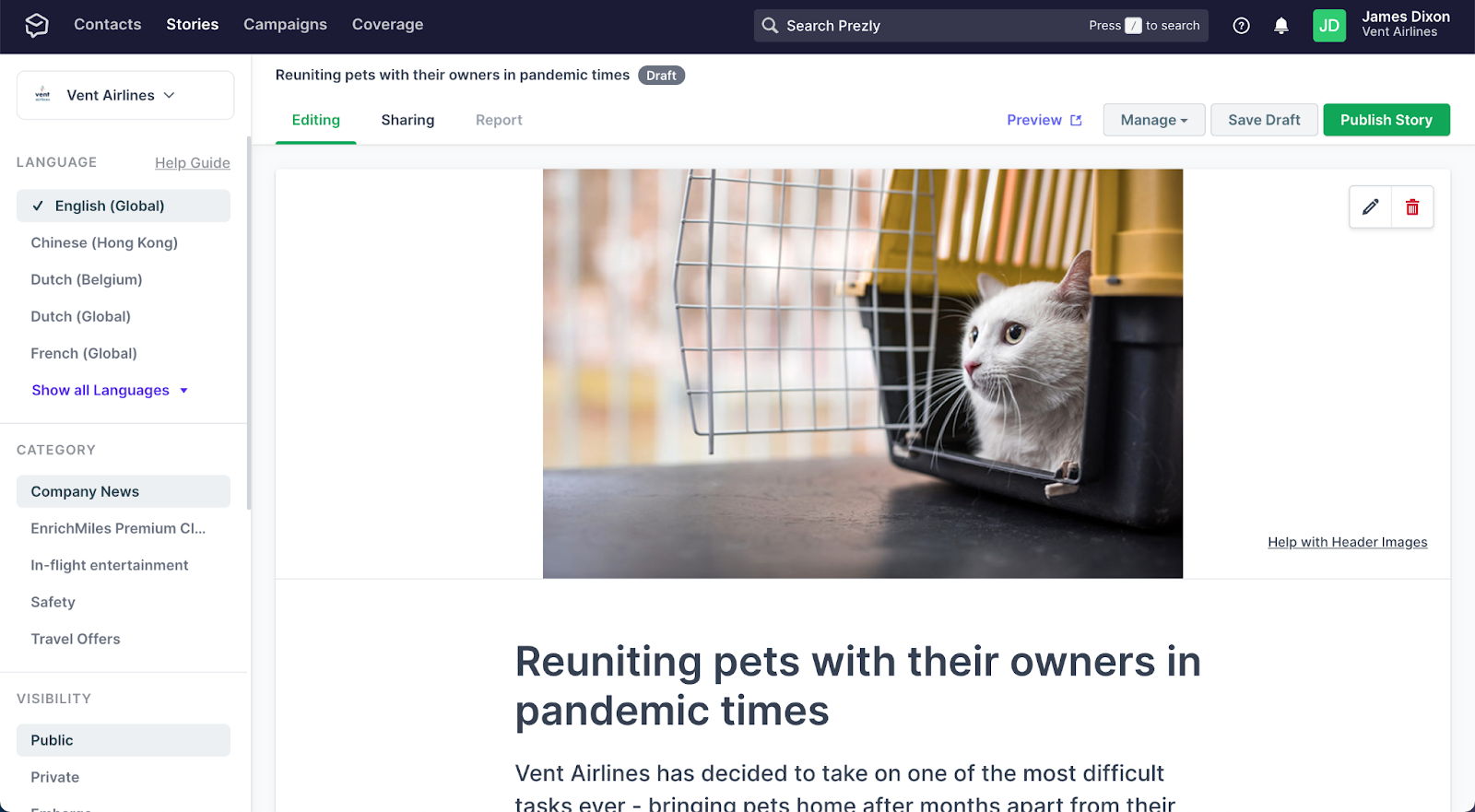Introducing the Callout Block & Text Highlight in Stories, Campaigns & Pitches
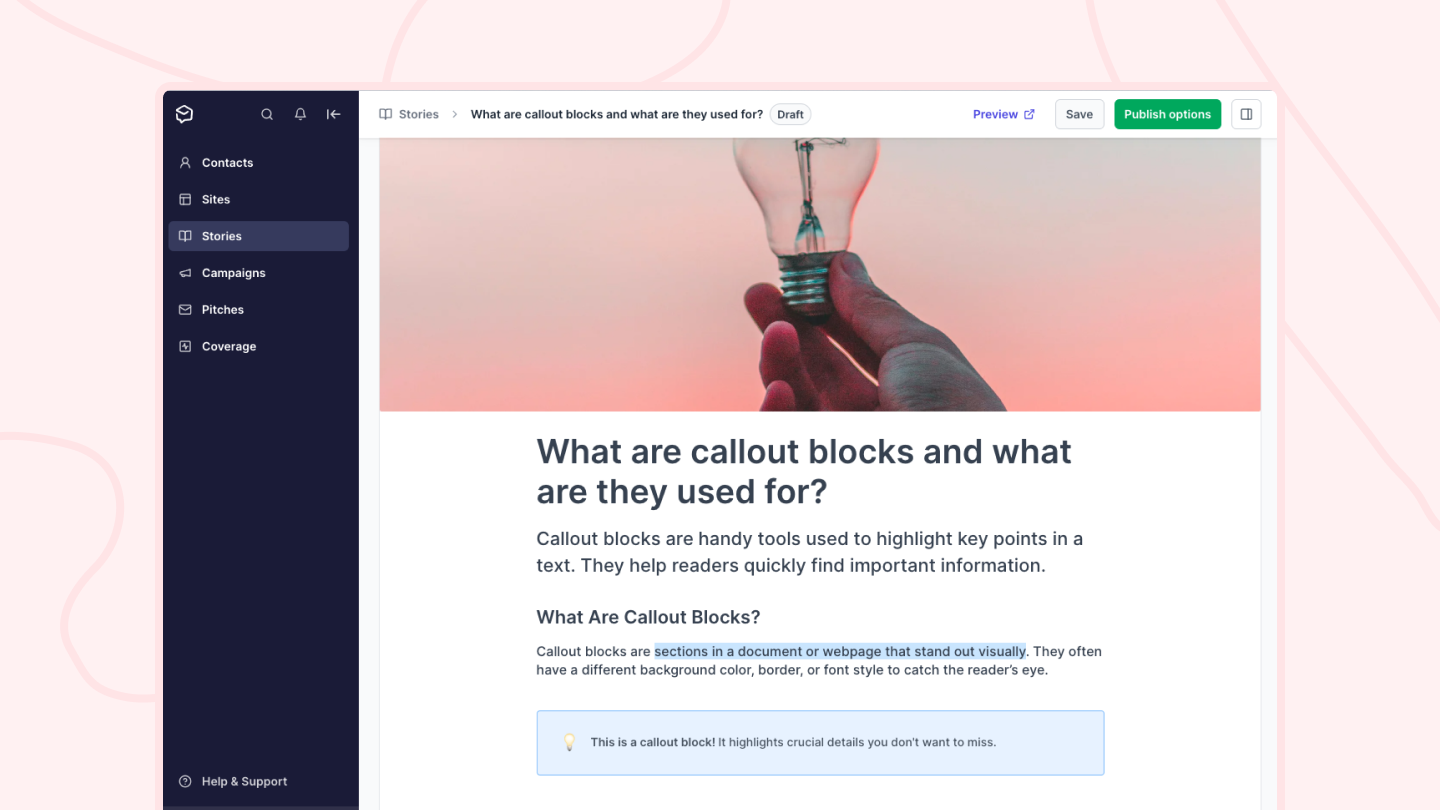
We are excited to announce two new features in our story editor: the Callout block and Text Highlighting. These additions will help you highlight important information and make your stories more engaging and readable.
The story, campaign and pitch listings are getting a new look! ✨
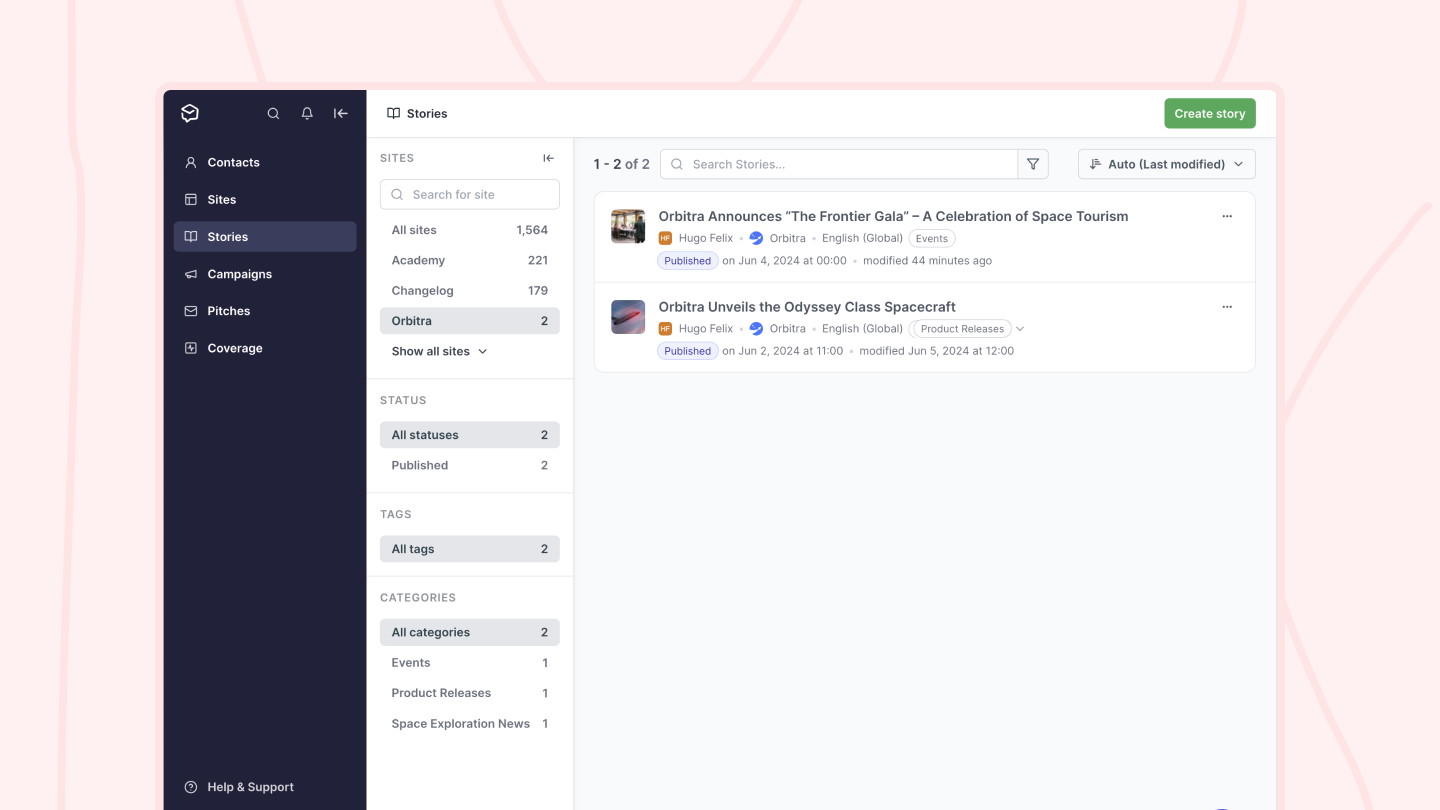
- New layout – the new listings contain the same information as the previous tables, but presented in a more condensed format that doesn't require horizontal scrolling. It also allows more space for long titles.
- Easier campaign and pitch comparison – with all data within view, you can quickly compare open and click rates across campaigns.
- Simpler controls – No more columns to reorder. Above the listed stories, campaigns and pitches you can still sort your list based on status, author, and more. You can also change rows per page.
- Faster access to pitches – clicking a pitch row now opens the pitch, instead of the recipient of the pitch.
Get product updates directly in your inbox!
Subscribe, be the first to know about new feature releases, product enhancements, design updates, and bug fixes.

Story headers, titles and subtitles are now one with the editor
Previously, the header image, title, and subtitle placeholders were separate fields from the rest of Prezly's story editor. Now, they are part of the content, which enables you to use additional formatting and positioning options for all three, like centering your title text, or even adjusting the size and alignment of your header image!
Placeholders for content in stories and emails
Get an overview of the latest Prezly updates, improvements and bug fixes here. To see a quick history of our previous releases, check out our monthly roundups! ✨
Image alignment, sizing options and other improvements
New menu for Attachment embeds
When adding attachments to your stories, you can now rename the attached file right in Story Editor!
This is especially helpful if your file names have a lot of numbers in them or simply if you wish to remove the format at the end of your file name (.pdf, .docx, etc).
Auto-save for the Story Editor
New menu for the Gallery embed
The new Gallery embed menu makes it easier to select the image size and alignment for your images. You can now also edit the gallery by adding and removing images without having to remove the gallery and re-upload the images.
New menu for the Web Bookmark layout
The Web Bookmark that recently replaced the “Add link” embed now has a menu that will help you control the embed or block layout (vertical or horizontal), and you can also choose whether you want the link to open in new or in the same tab.
New design for the [+] button
When adding in-line multimedia, you can choose from a selection of embeds, such as images, videos, social posts, attachments, and more – all with a simple click of the green "+" button.
We recently improved a couple of the embeds that will help make your links and videos look and function better, and in doing so, we've also decided to give the list of embeds or blocks a makeover, so that it's now easier for Prezly users to quickly select the type of embed they wish to add.
Auto-detecting formatting is now possible
Auto-detecting formatting based on input characters is now available and ready for use in Prezly's Story Editor and Campaign Composer!
Join 500+ PR teams already loving Prezly
Take the stress out of contact management and distribution with a dedicated outreach CRM that your whole team can use.