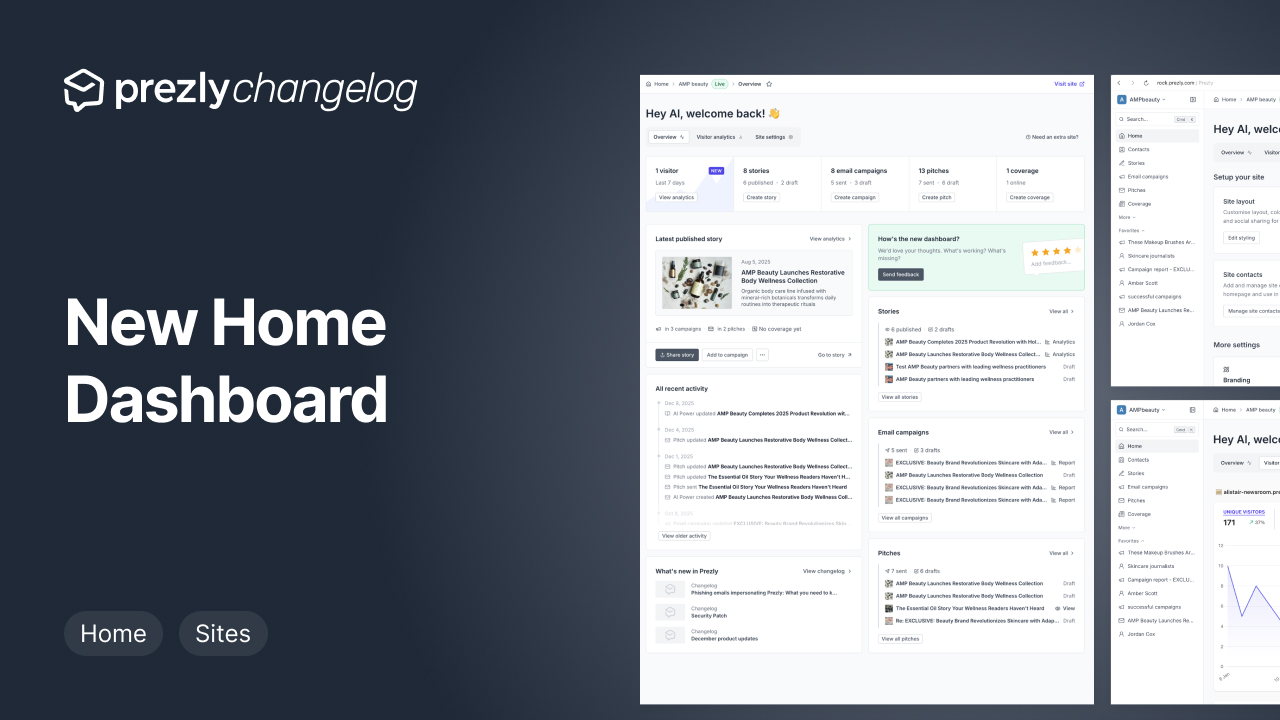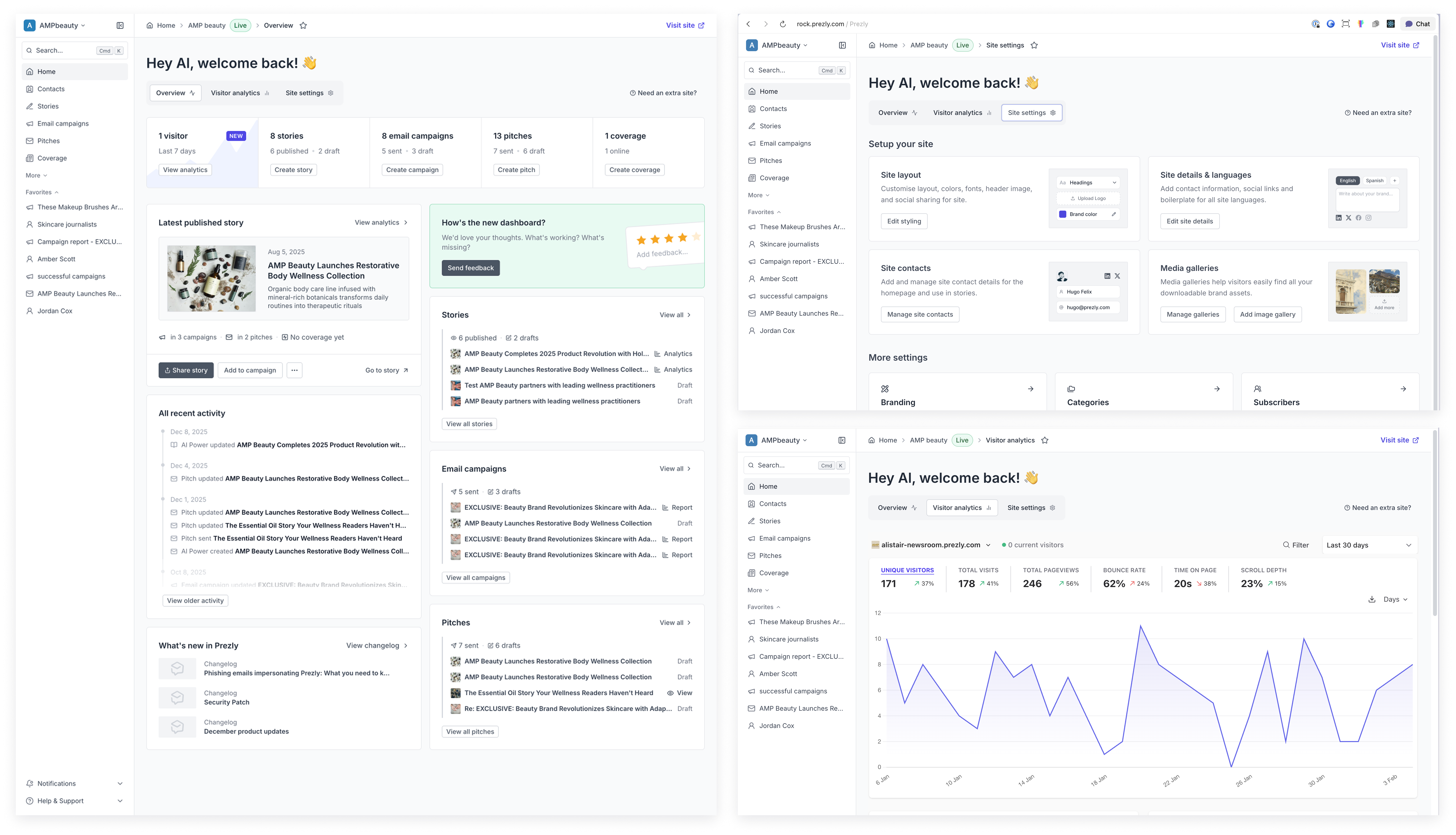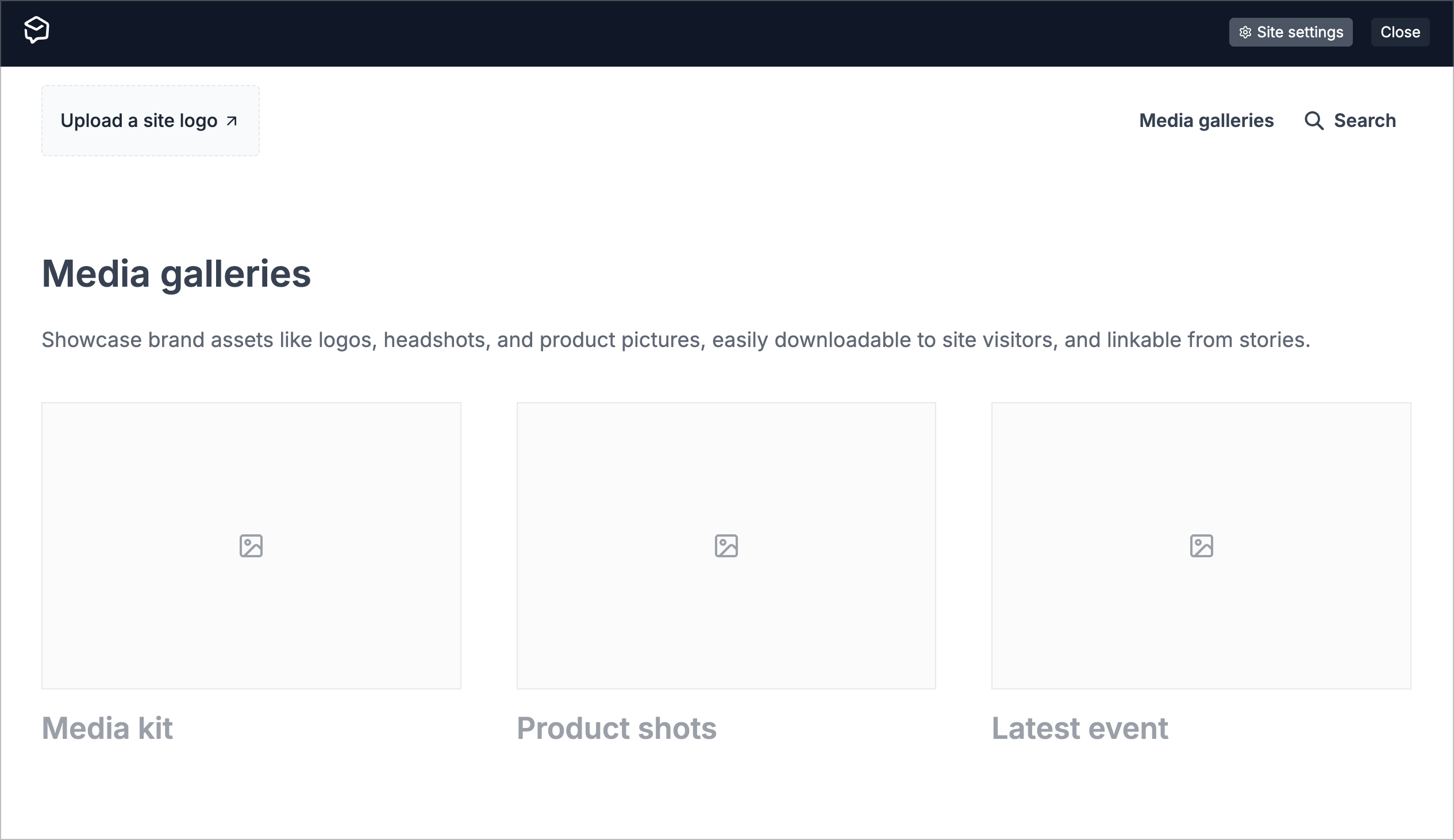Latest product updates
Phishing emails impersonating Prezly: What you need to know

Over the past week, we’ve seen an increase in phishing emails impersonating Prezly. We want to share some context and a few simple ways to help you stay protected.
Security Patch
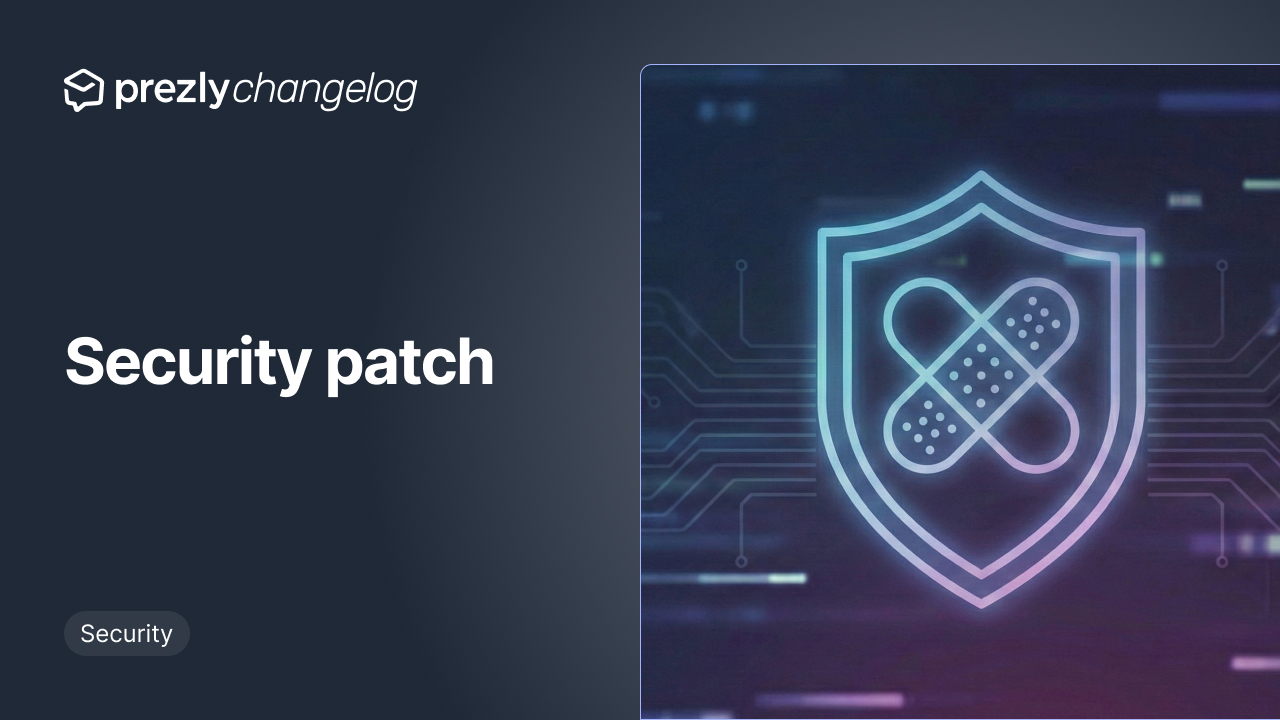
On the 11th of December were disclosed two new vulnerabilities in React/NextJs applications. In our case this affected the newsrooms/themes and the website:
- CVE-2025-55184 (CVSS 7.5)
- CVE-2025-55183 (CVSS 5.3)
Get product updates directly in your inbox!
Subscribe, be the first to know about new feature releases, product enhancements, design updates, and bug fixes.

Improvements to site and story preview
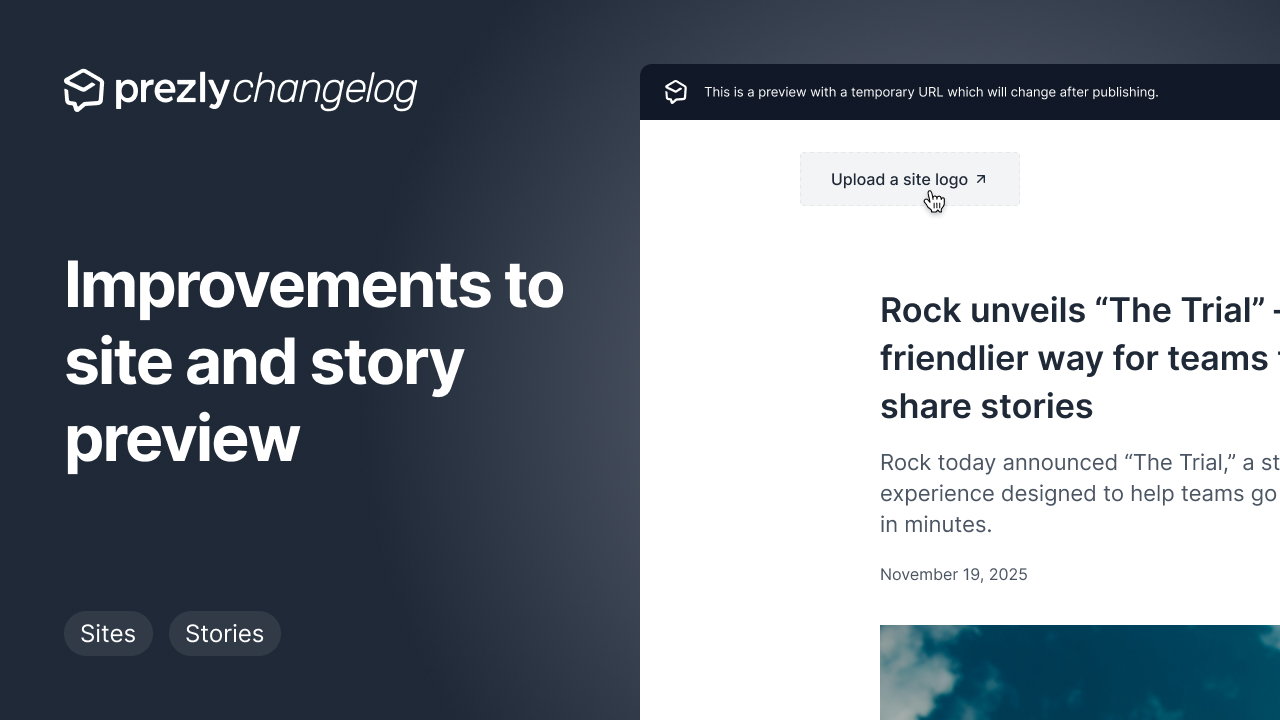
Site and story preview now do more than before. Our goal with this project was to make it easier to set up an empty site.
To start, we reworked the preview banner (the little yellow bar that used to be at the top of your story preview).
Security Patch
On the 3rd of December a vulnerability was announced that affects a lot of React/NextJs applications. In our case this affected the newsrooms/themes and the website.
Internally, we got alerted on the 3rd of December of this vulnerability, and we've upgraded our React/NextJs packages. That includes updating React and React DOM to the latest secure versions, addressing known vulnerabilities and tightening our supply-chain protections. As of 4th of December at 14:00 CET all Prezly-hosted sites had been patched.
Join 500+ PR teams already loving Prezly
Take the stress out of contact management and distribution with a dedicated outreach CRM that your whole team can use.