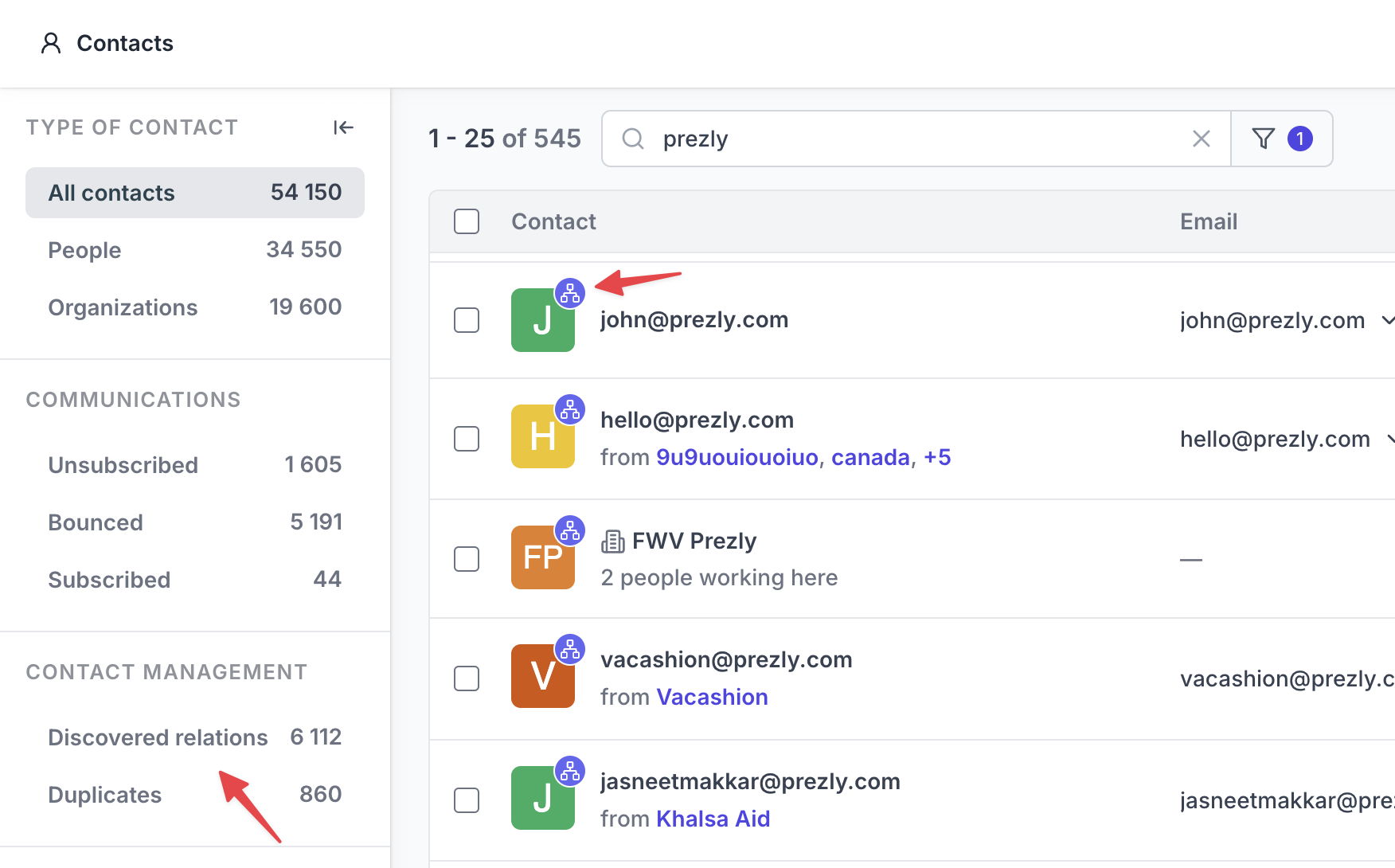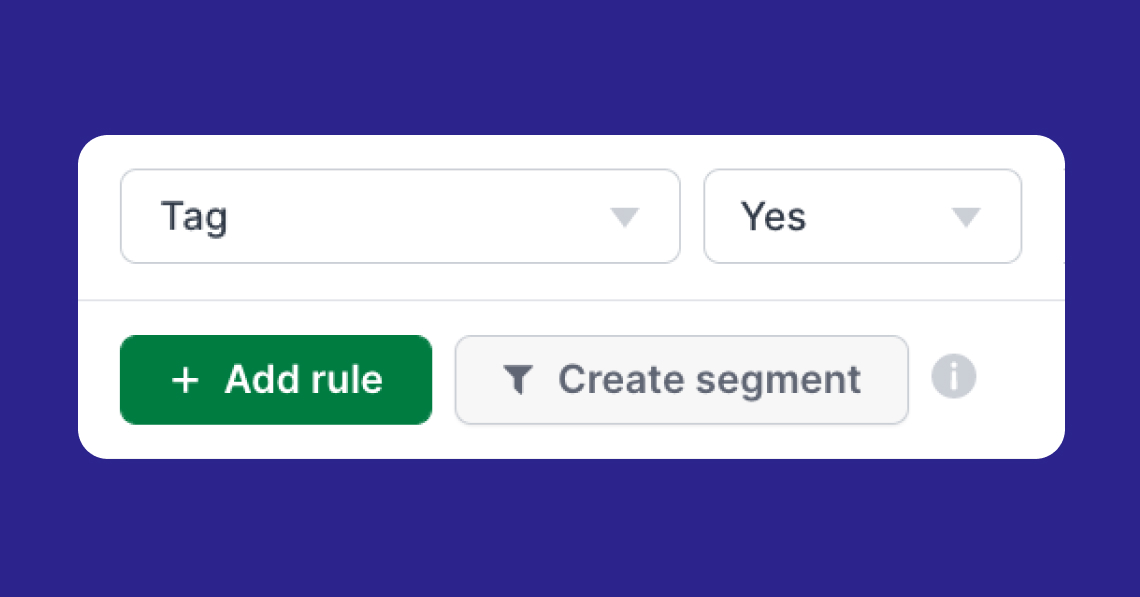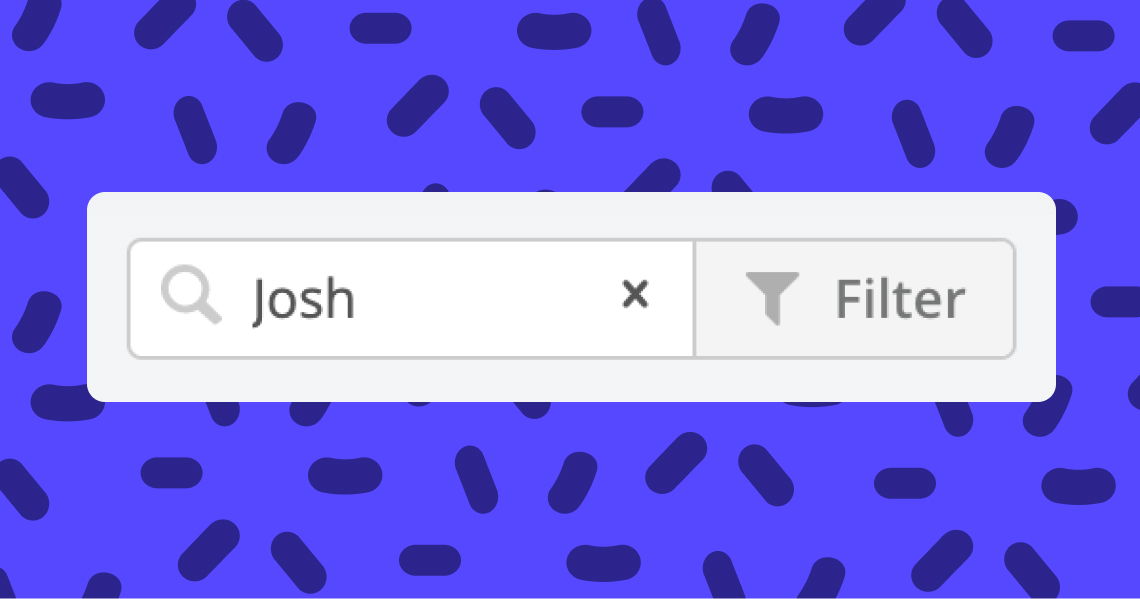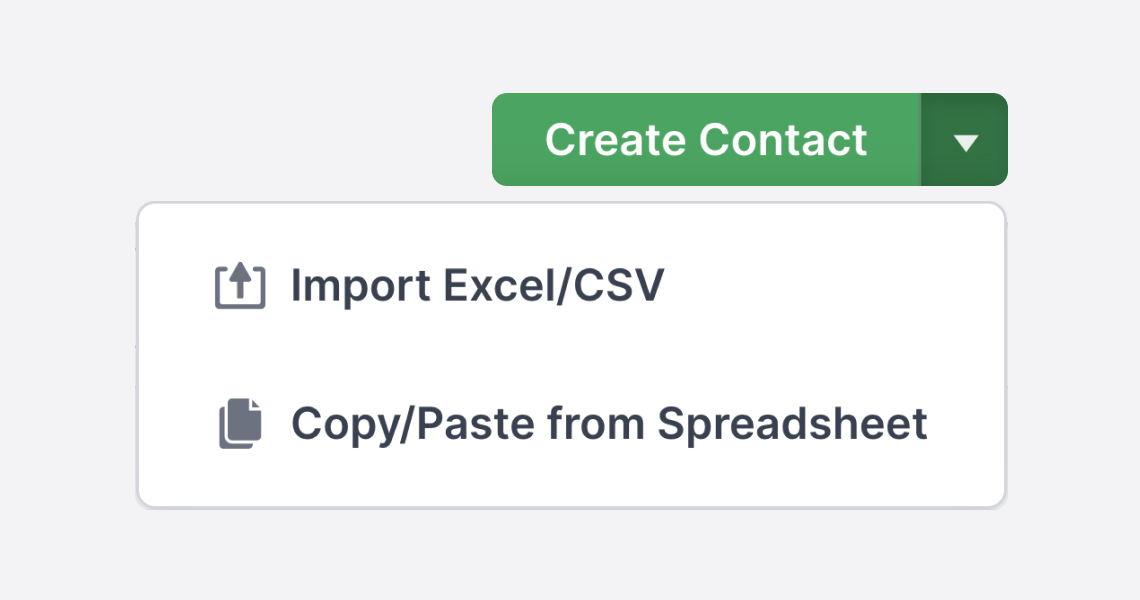Connecting your person contacts to organization contacts
Learn how to connect people to their organizations in your CRM
We support two different types of contacts in Prezly: Person and Organization. In this article, we'll show you how to connect them.
Clicking on any contact – person or organization – from your Contacts list will open a contact preview on the right-hand side of your screen.
You can click on the Organizations tab and search for the name of the organization you wish to connect.
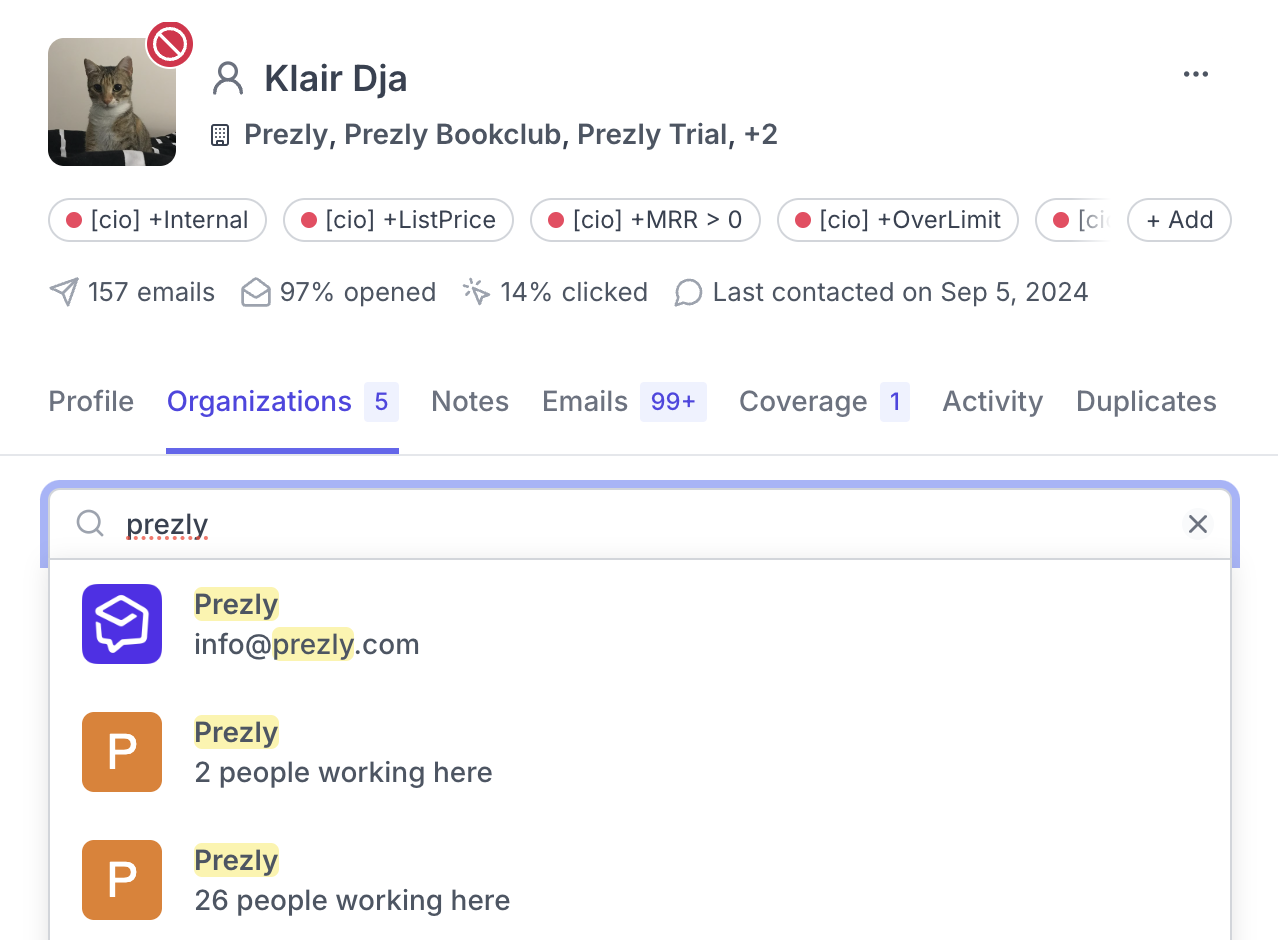
When it's the other way around and you wish to link an organization to a person instead, you can open the contact preview of an organization, click on the People tab and search for the name of the person you wish to add to the organization.
Suggestions of contacts to link
Prezly will sometimes suggest contacts to link, if we find person contacts with email addresses that match an organization's domain. To get these suggestions, remember to fill in the domain identifier field on your organization contacts. Learn more
These suggestions will appear under the People or Organizations tab, under the Suggested title:
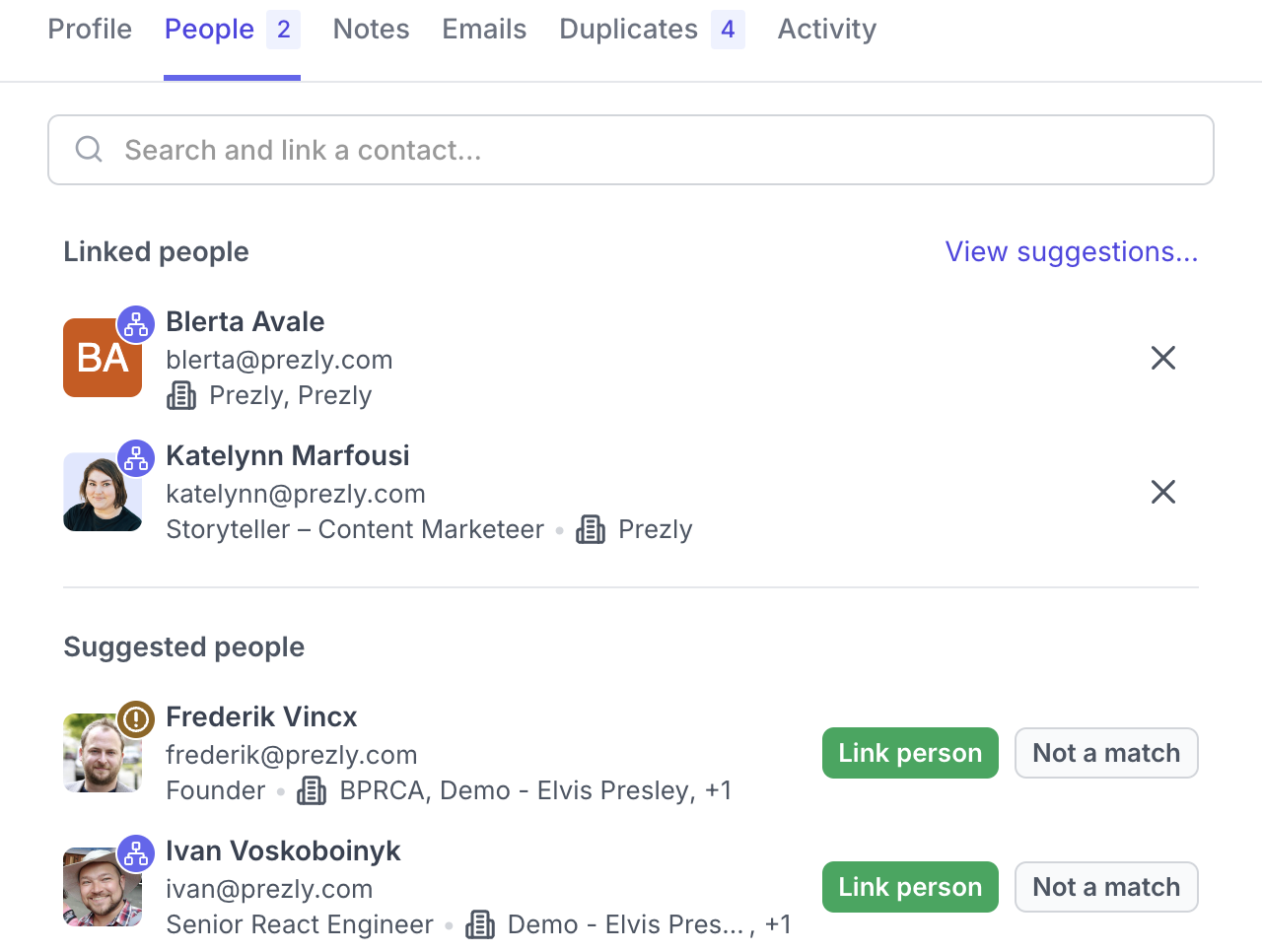
When you create a person contact from the Create contact button, you will sometimes get suggestions of matching organizations to link to this person:
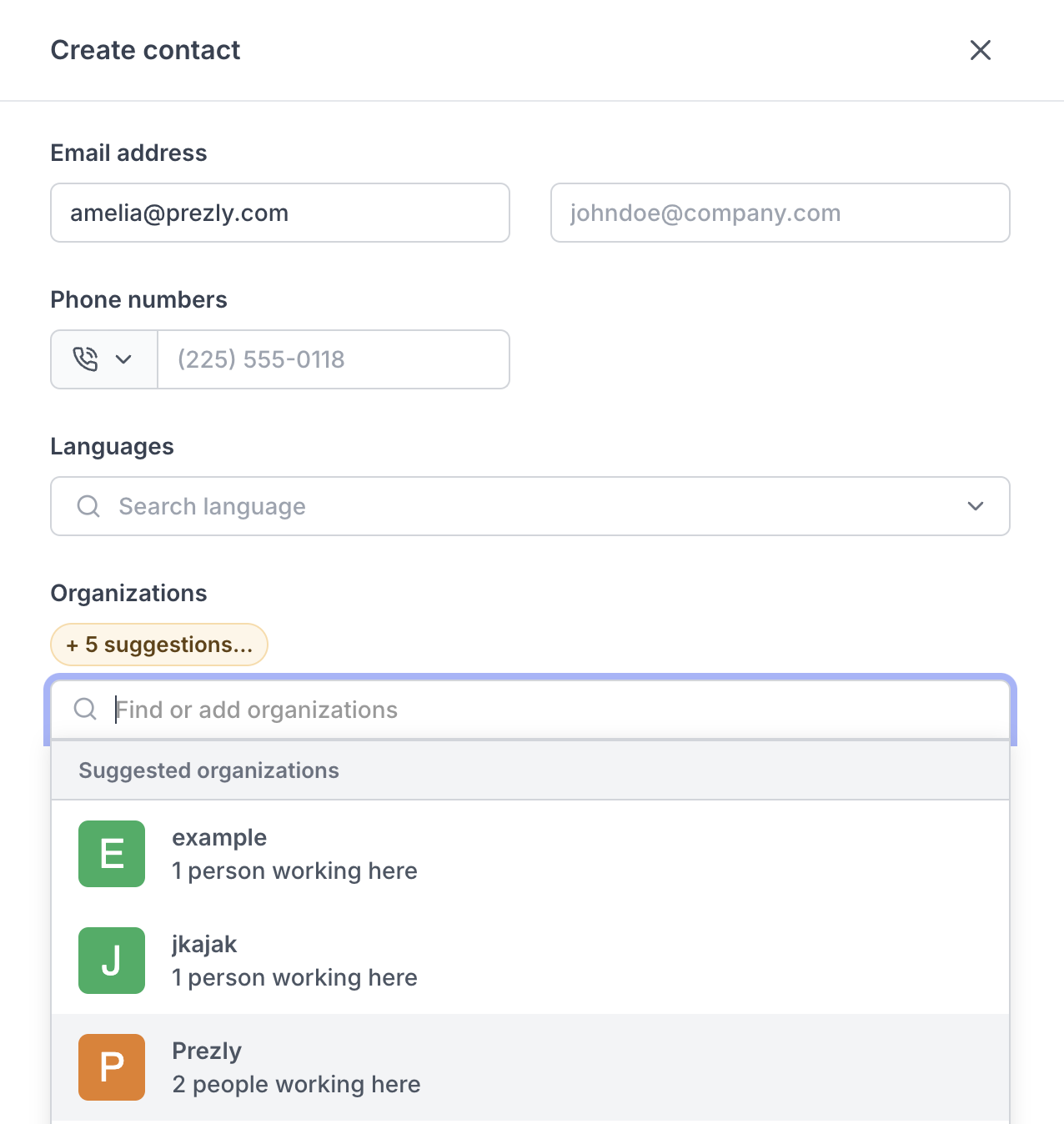
You can link person and organization contacts before starting an import, by specifying the relationships in the import spreadsheet. Please see our help article on importing contacts, where you can find a downloadable import template to guide you through setting up your spreadsheet.
You can also link person and organization contacts after the import is completed, on the Import summary page:
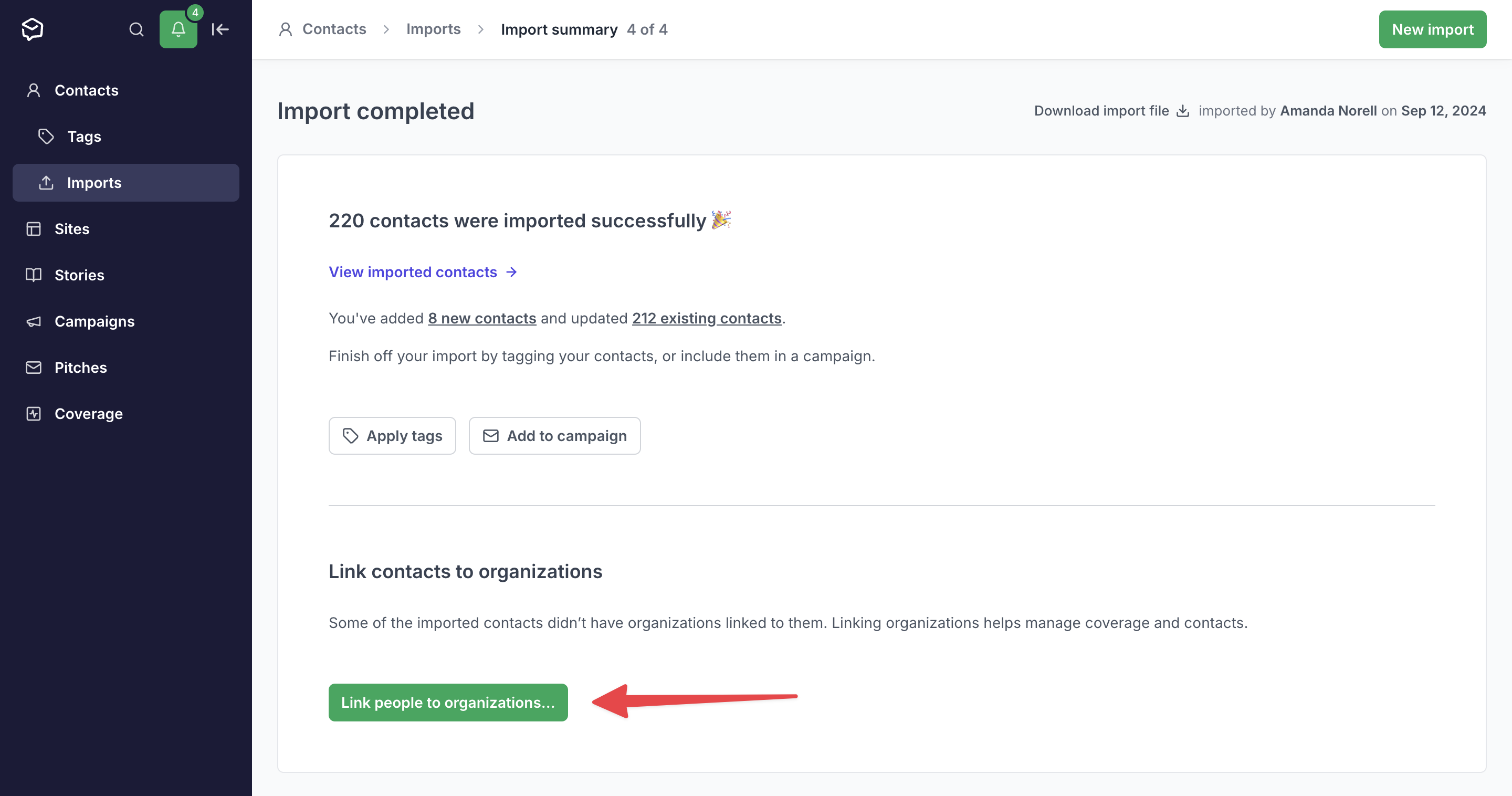
Note that if you linked all imported person contacts to organizations already in your import spreadsheet, you won't see this action.
As mentioned previously, Prezly will sometimes suggest person and organization contacts to link. You can find these suggestions by using the Discovered relations filter in the sidebar. Contacts with suggestions also have a distinct purple avatar badge in the list: