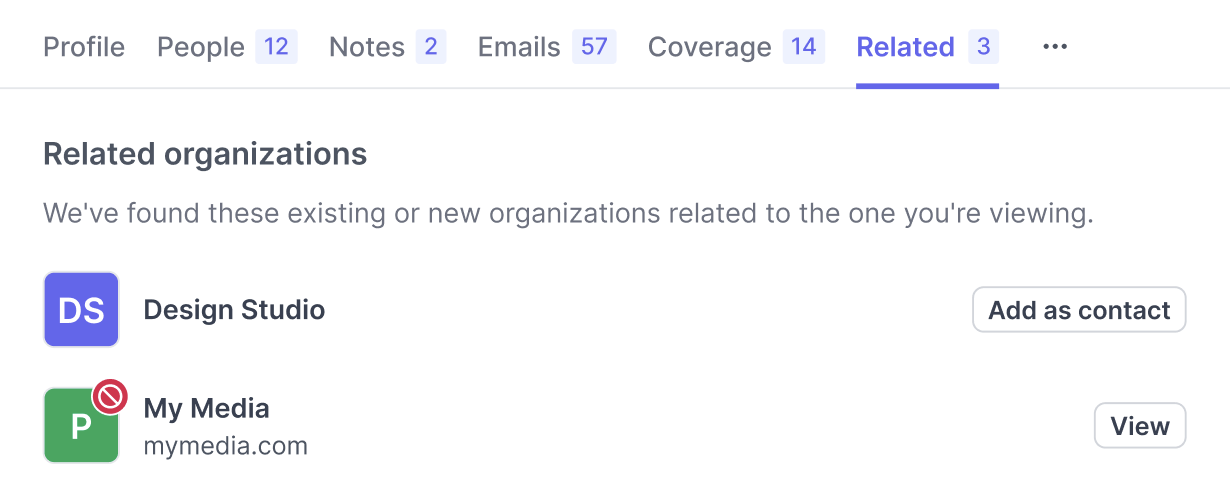Enriching contacts with the organization domain identifier field
This is a beta feature, available during a limited period. We would love to hear what you think! Just start a chat with us or send us an email.
In Prezly, you can store Person contacts and Organization contacts.
On organization contacts, you can specify a field called Domain identifier. A domain identifier is usually a main company website - for example, for CNN, the domain identifier is cnn.com (it should not be a link to an organization's social accounts).
The domain identifier can be set in the Create contact form...
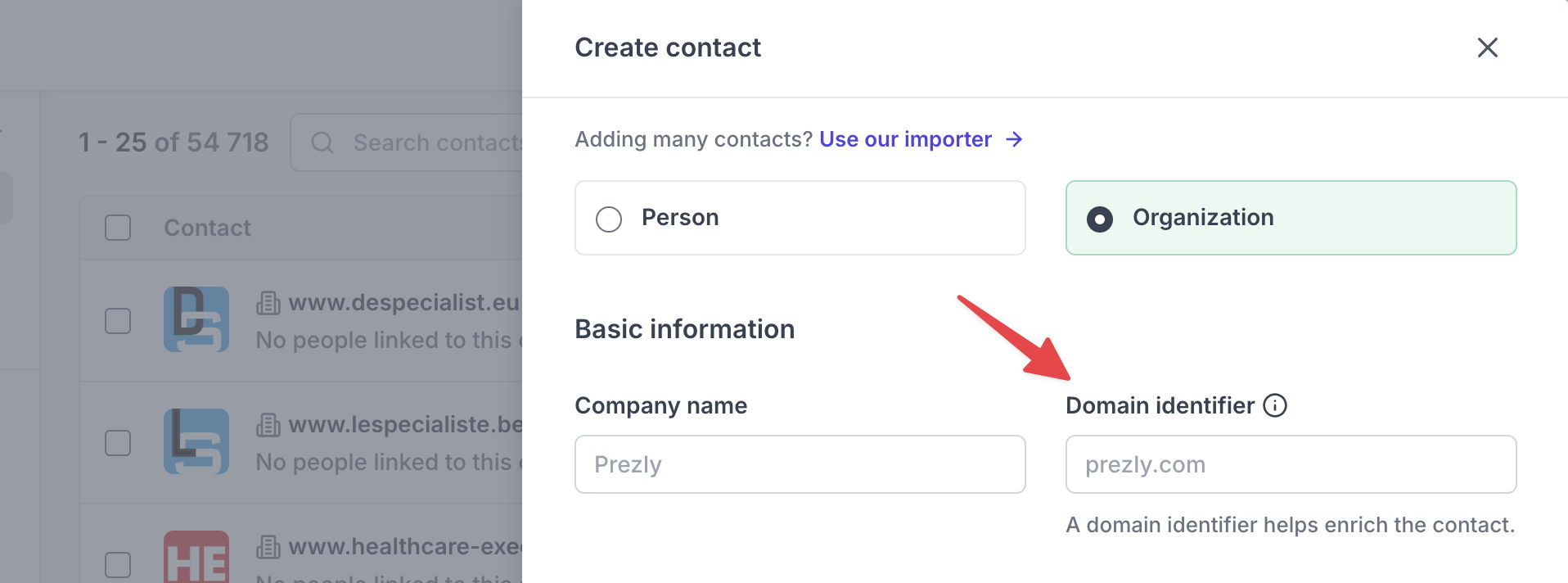
… or when importing contacts (read more about contact imports and download our spreadsheet template for an easier import).
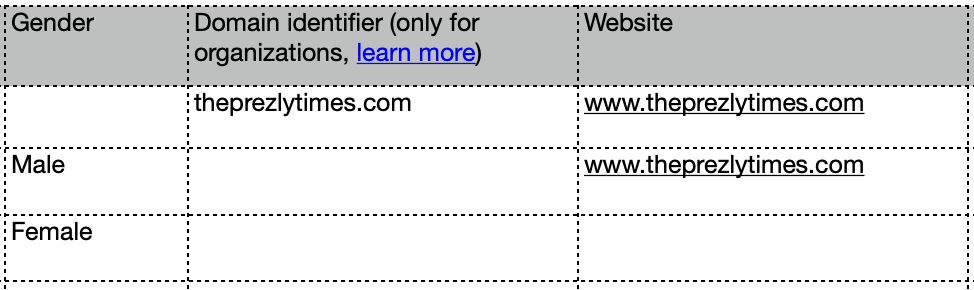
When possible, Prezly will automatically fill in the domain identifier for your organization contacts by using the data you've already entered, such as the organization website, email address and linked contacts.
On existing contacts that don't have the domain identifier specified yet, you can manually fill this in. The easiest way to find these contacts is by using the Has domain identifier filter. You can also select the shortcut filter Domain not identified in the left sidebar.
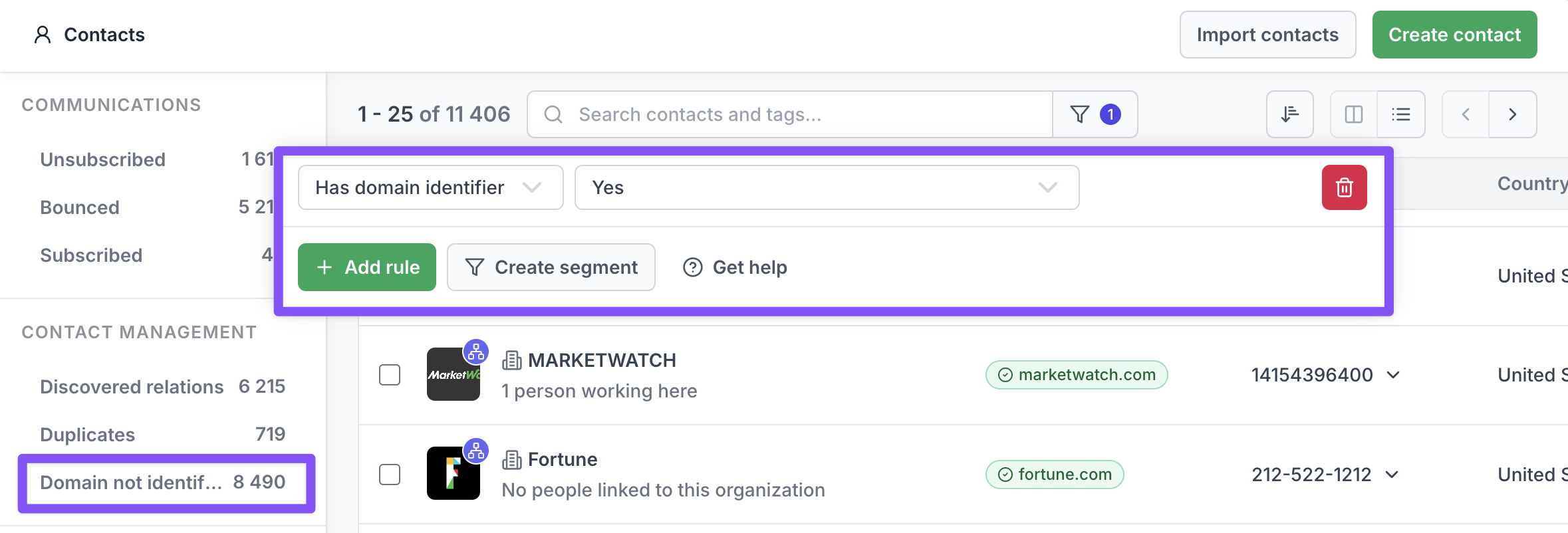
Organization contacts without an identified domain will display a yellow chip with the text Enrich contact… in the header. On contacts where the domain is defined, the domain address will be visible in a green chip.
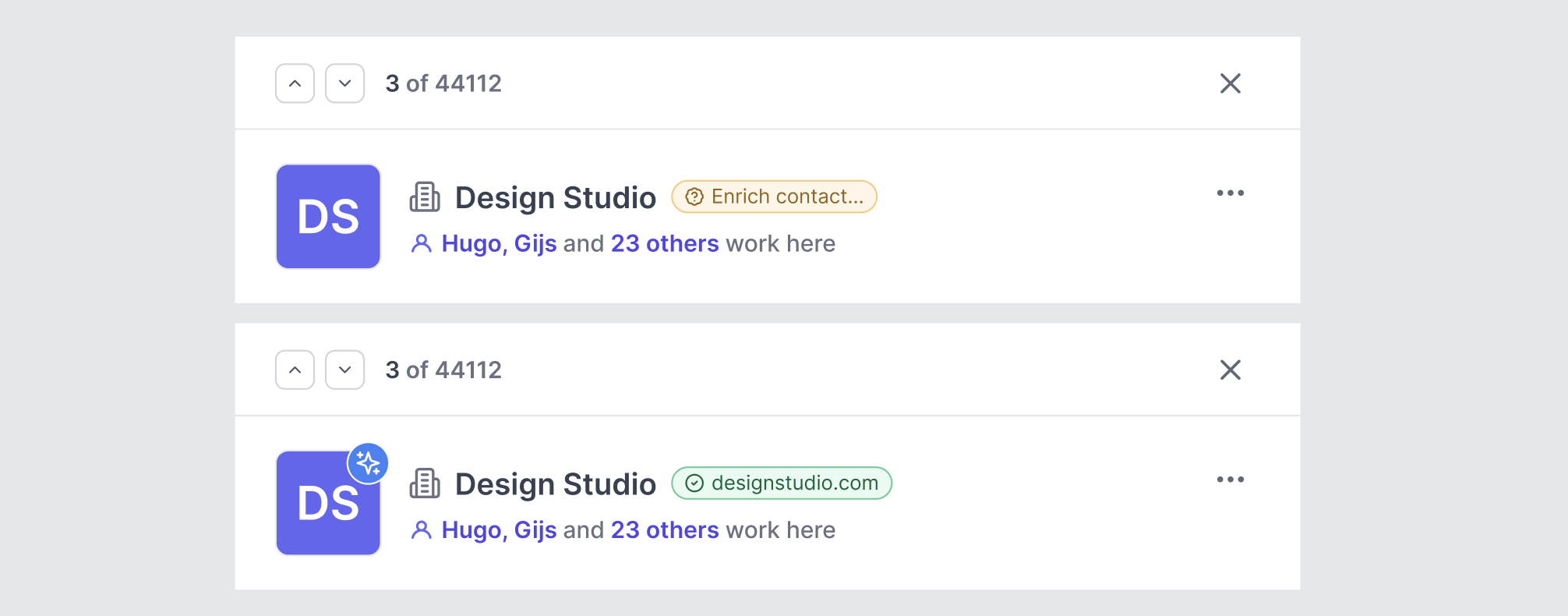
Prezly uses the domain identifier to speed up contact management, by:
- Enriching organization contacts with additional information
- Suggesting person contacts to link to organizations
- Displaying outlet stats
- Suggesting related organizations
When the domain identifier is specified on an organization contact, Prezly will automatically enrich this contact with more information, such as address, contact details and social accounts.
This enrichment can happen during contact creation or editing, or after a contact import. Enriched data is highlighted with a light purple background and a sparkle icon on contact profiles:
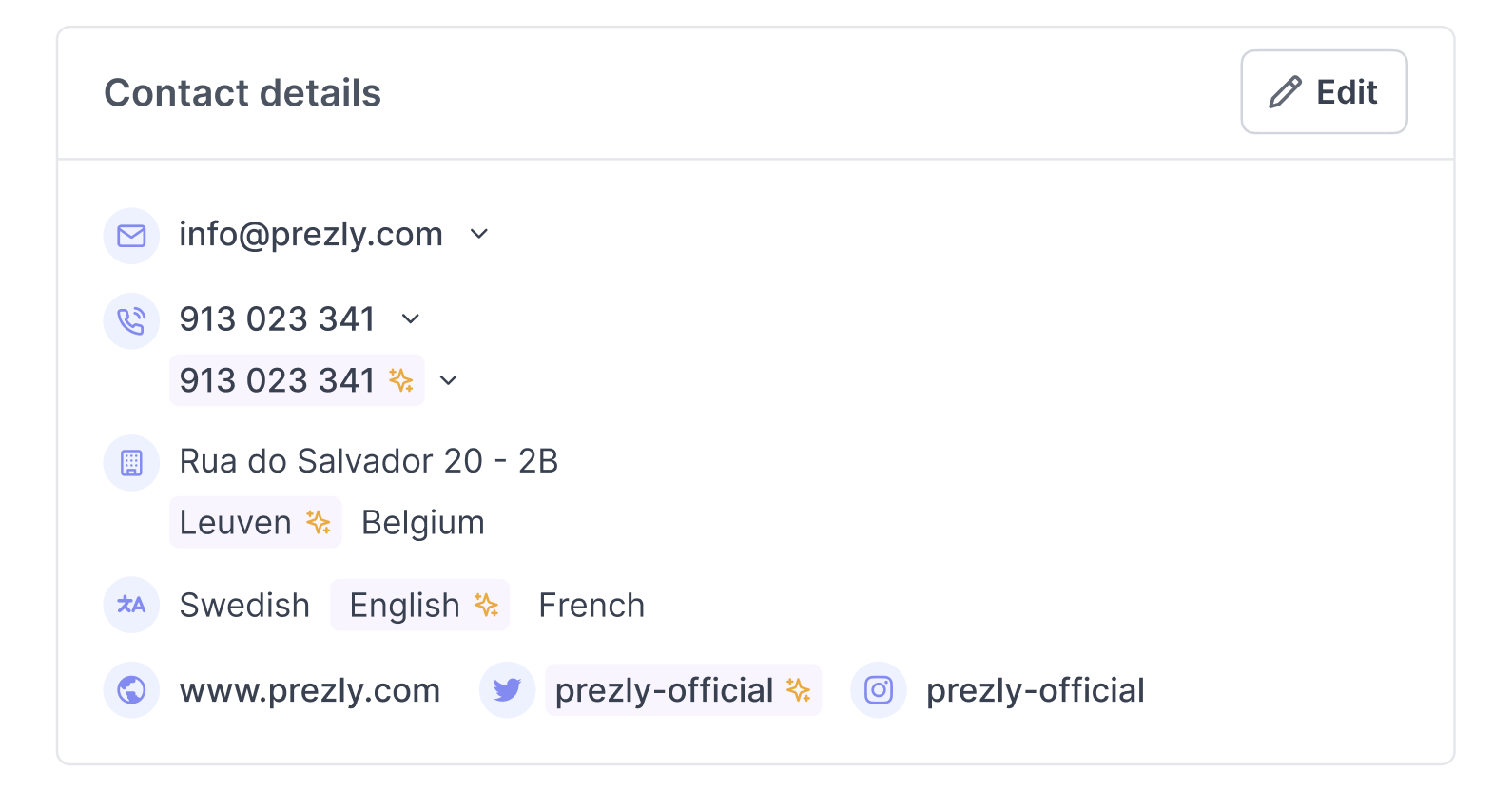
Contacts that have been enriched can be recognized with a blue avatar badge in the contact list:
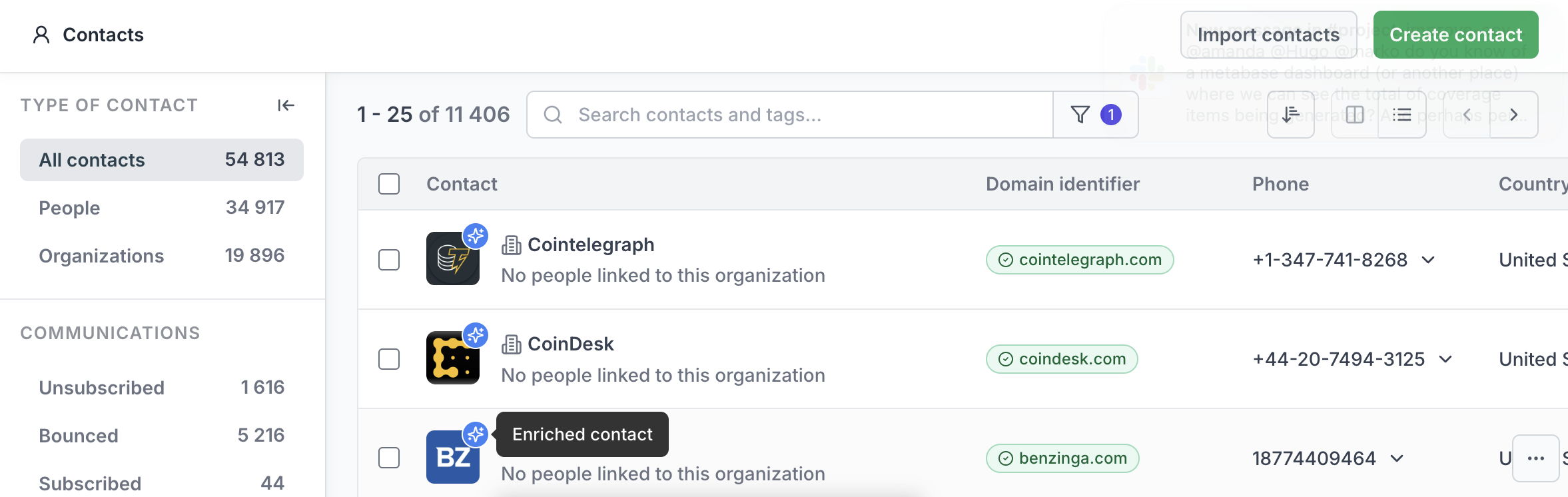
Prezly uses the domain identifier to make suggestions of person contacts to link to organization contacts. For example, if an organization's domain identifier matches a person contact's email address, Prezly will suggest this contact as a potential match.
These suggestions are made when creating person contacts from the Create contact button. You will also get these suggestions under the People or Organizations tab:
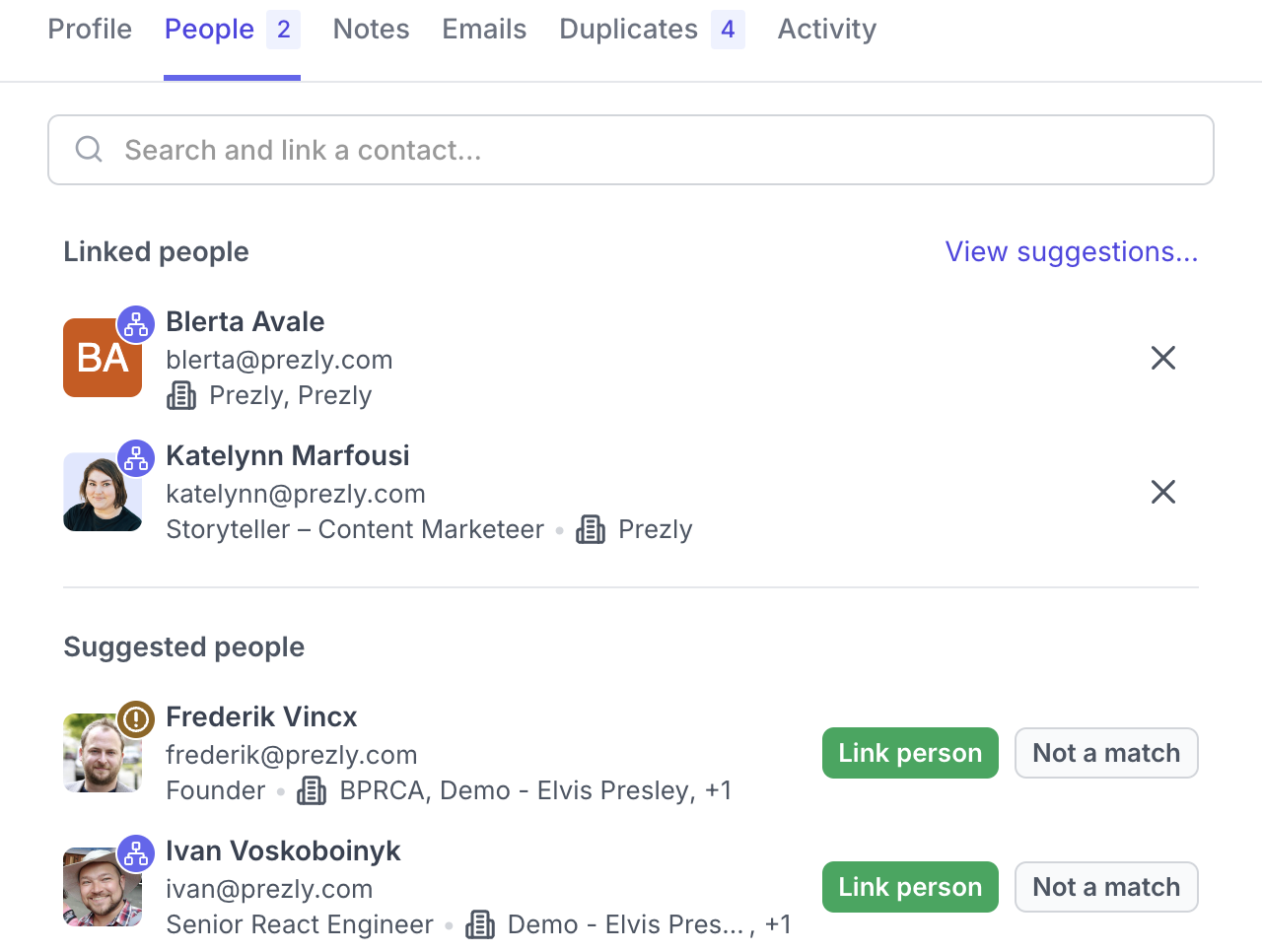
In your contact list, you can use the Discovered relations filter to see all contacts where Prezly has made person-organization link suggestions. These contacts can also be recognized by a purple avatar badge:
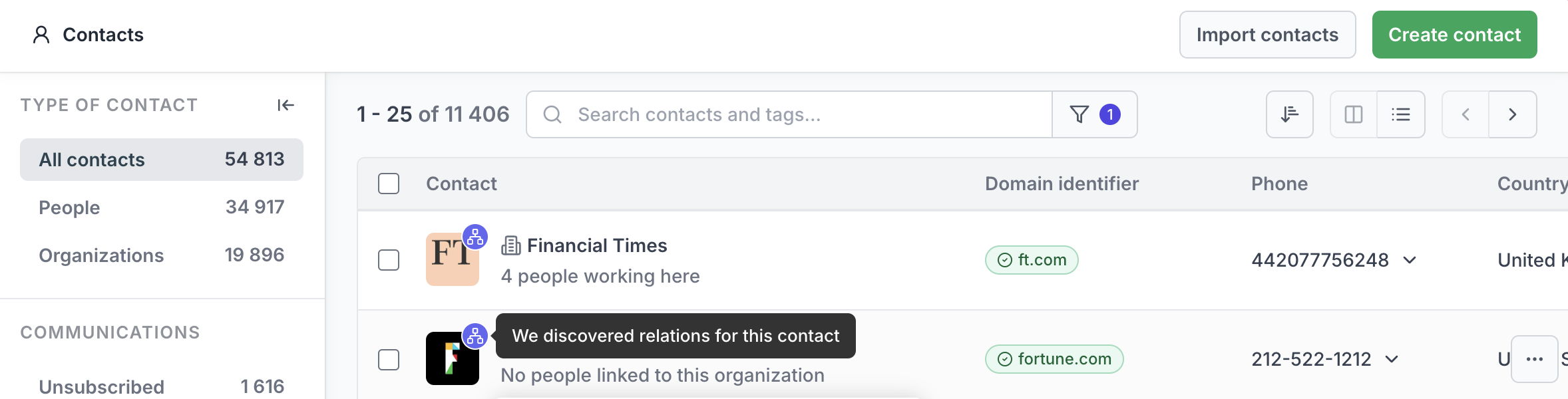
Read more about connecting person and organization contacts in our related help article.
On organization contacts where the domain identifier is defined, you will find some statistics under the Profile tab:
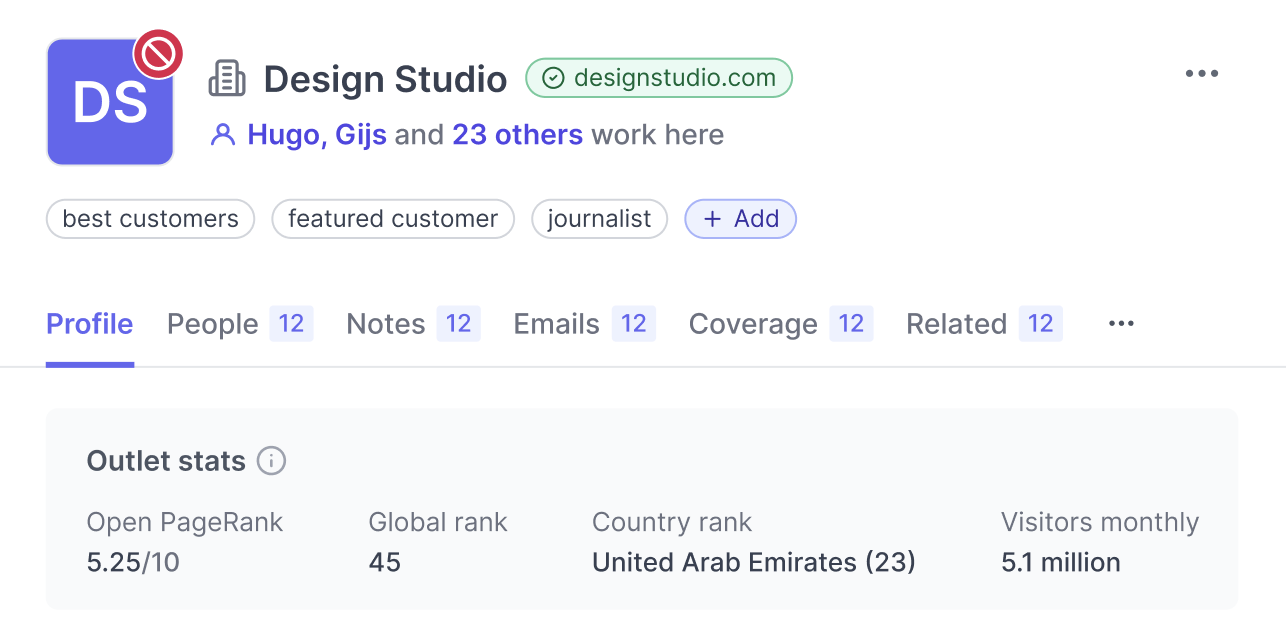
These statistics come from Open PageRank and Similarweb, and reflect the ranking of the organization's main website (the domain).
- Open PageRank rates the importance of the website by counting the number and quality of links pointing to the website. Based on this, the website receives a score between 0 (least important) and 10 (most important).
- Global rank is the website's ranking based on the highest sum of monthly unique visitors and page views globally. The lower number, the better ranking.
- Country rank is the website's ranking in the country that sends the most traffic to the site (not necessarily the country where the organization is based).
- Visitors monthly is the sum of all visits to the website during a month. In Prezly, this number is rounded off, where K = thousand, M = million and B = billion.
This information can be helpful to understand the reach and impact of your organization contacts. For example, when you log coverage in Prezly and link it to a certain outlet, these stats could indicate how impactful this mention was, compared to coverage from other outlets.
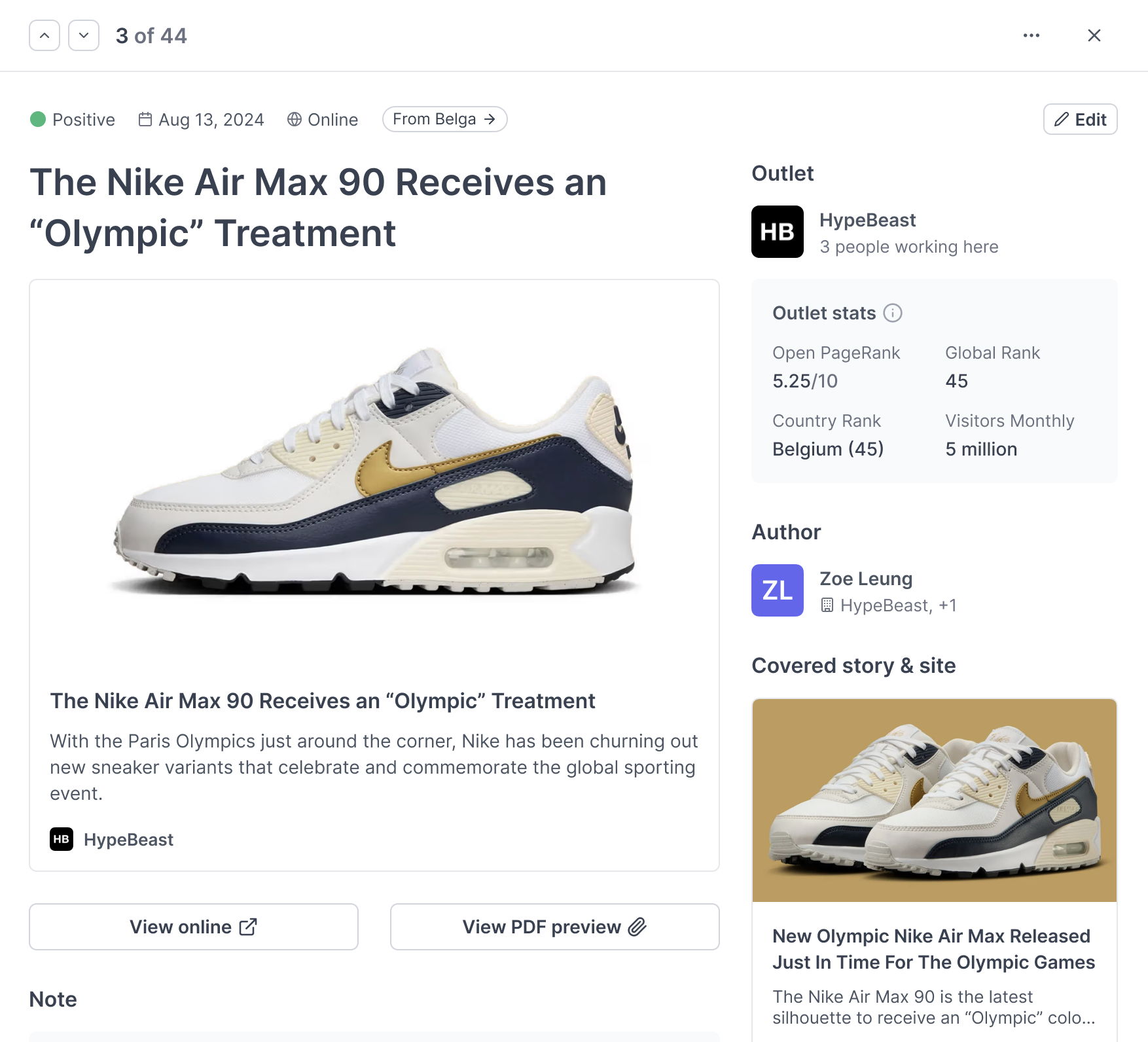
On organization contacts with domain identifier specified, the Related tab will list organizations that are similar to the one you're viewing.
For example, on my organization contact CNN, the Related tab might list other big US newspapers, such as The New York Times and The Washington Post.
If any of the listed organizations isn't added to your contact list yet, you can easily add them as contacts from here.