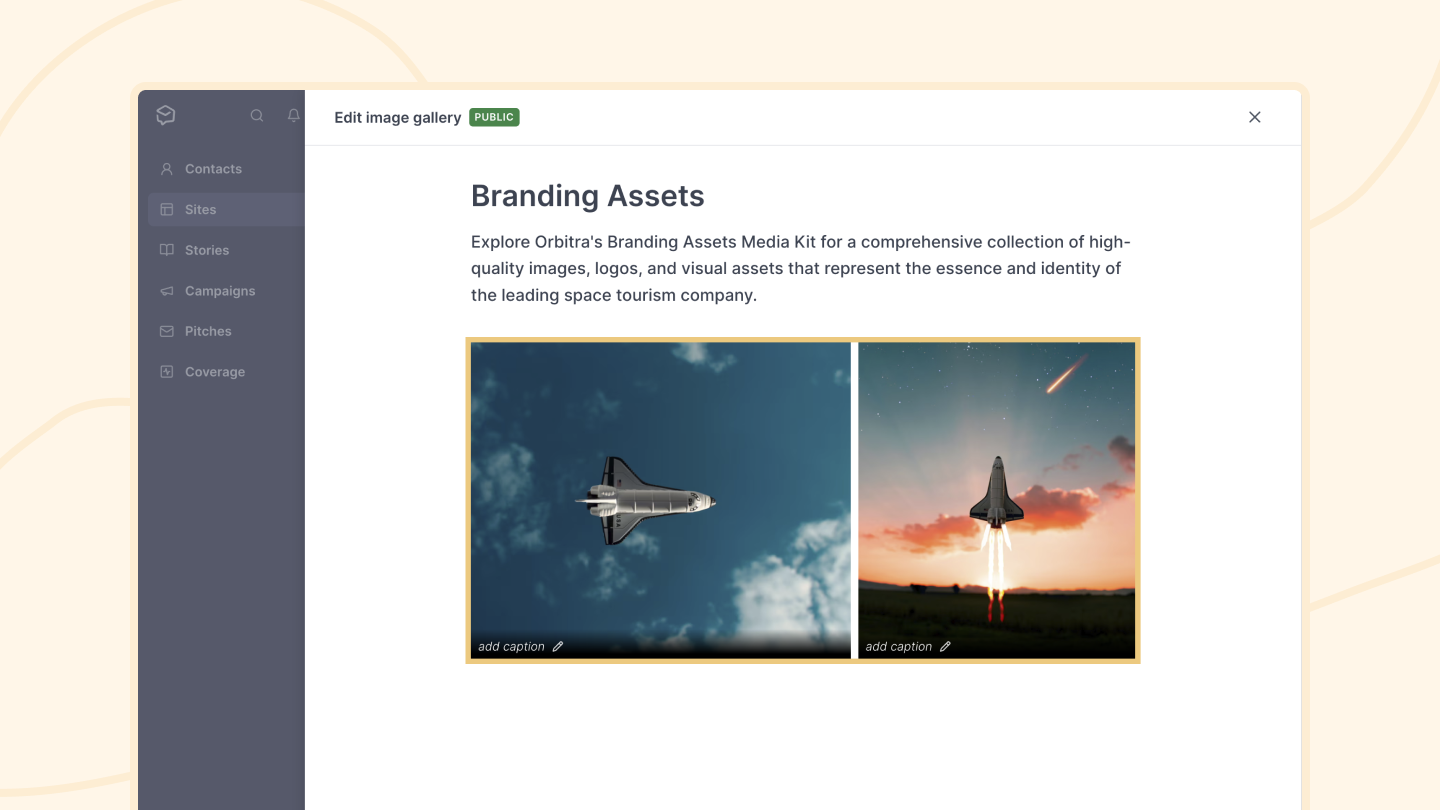Latest product updates
Introducing featured categories
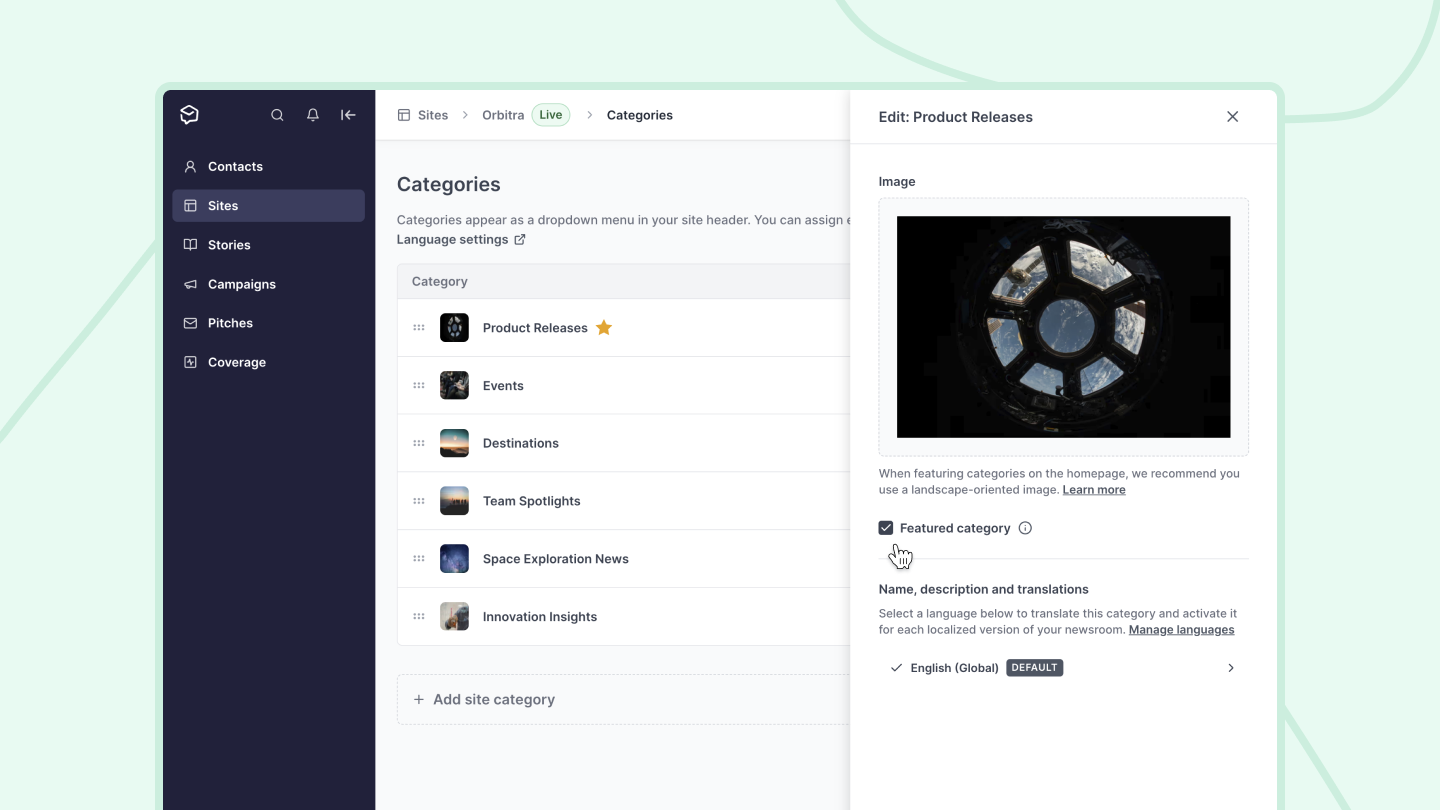
Not all categories are created equal, and by choosing what to spotlight, you can bring more attention to the stories that matter.
To help with that we've launched featured categories in our Bea theme.
Show site headers and footers in campaigns and pitches
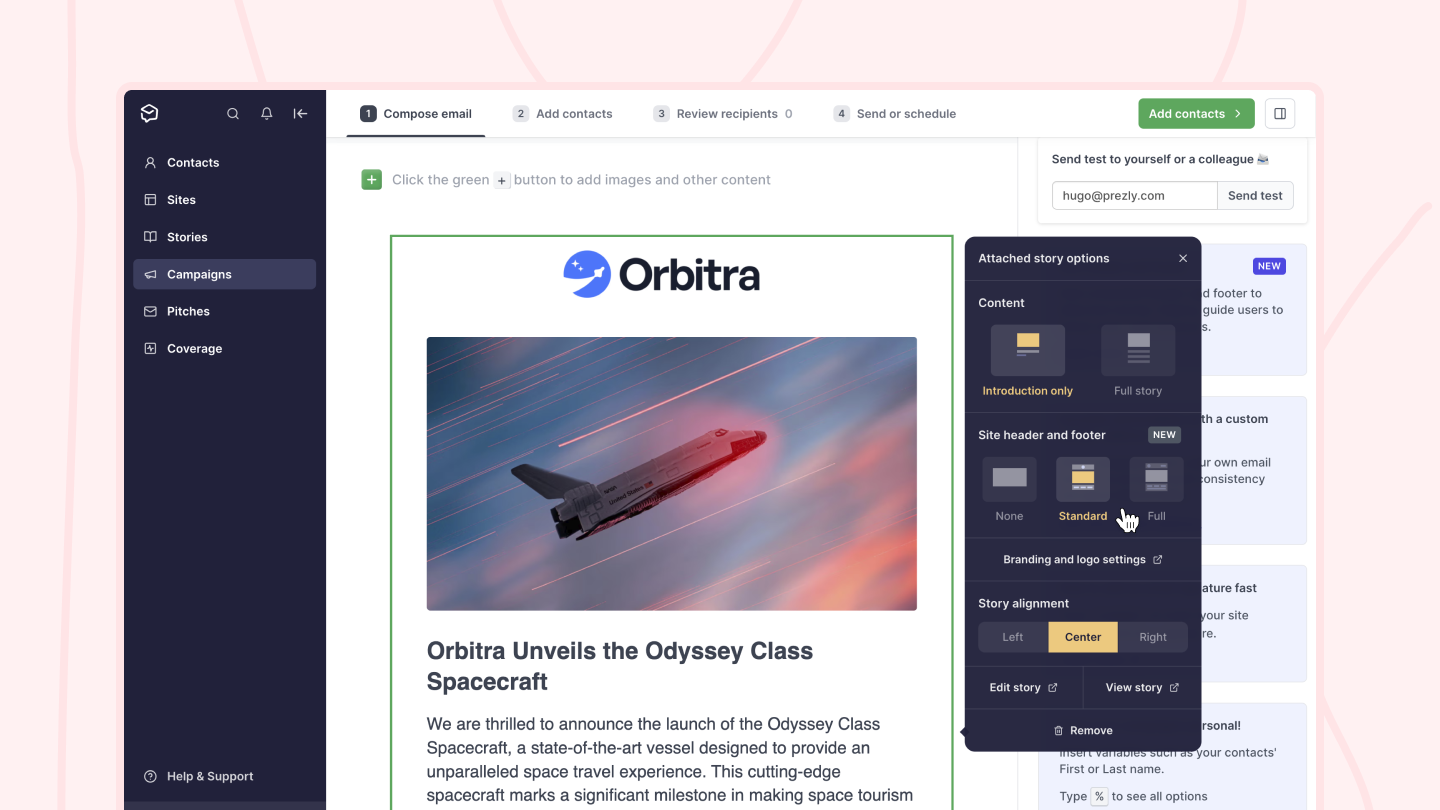
We’ve just rolled out a new site header and footer feature that you can use when attaching stories to your pitches and campaigns.
This allows you to add site branding to the stories you send out, and makes it easier for readers to navigate to your site for more info.
Get product updates directly in your inbox!
Subscribe, be the first to know about new feature releases, product enhancements, design updates, and bug fixes.

🆕 Introducing: Subscriber management
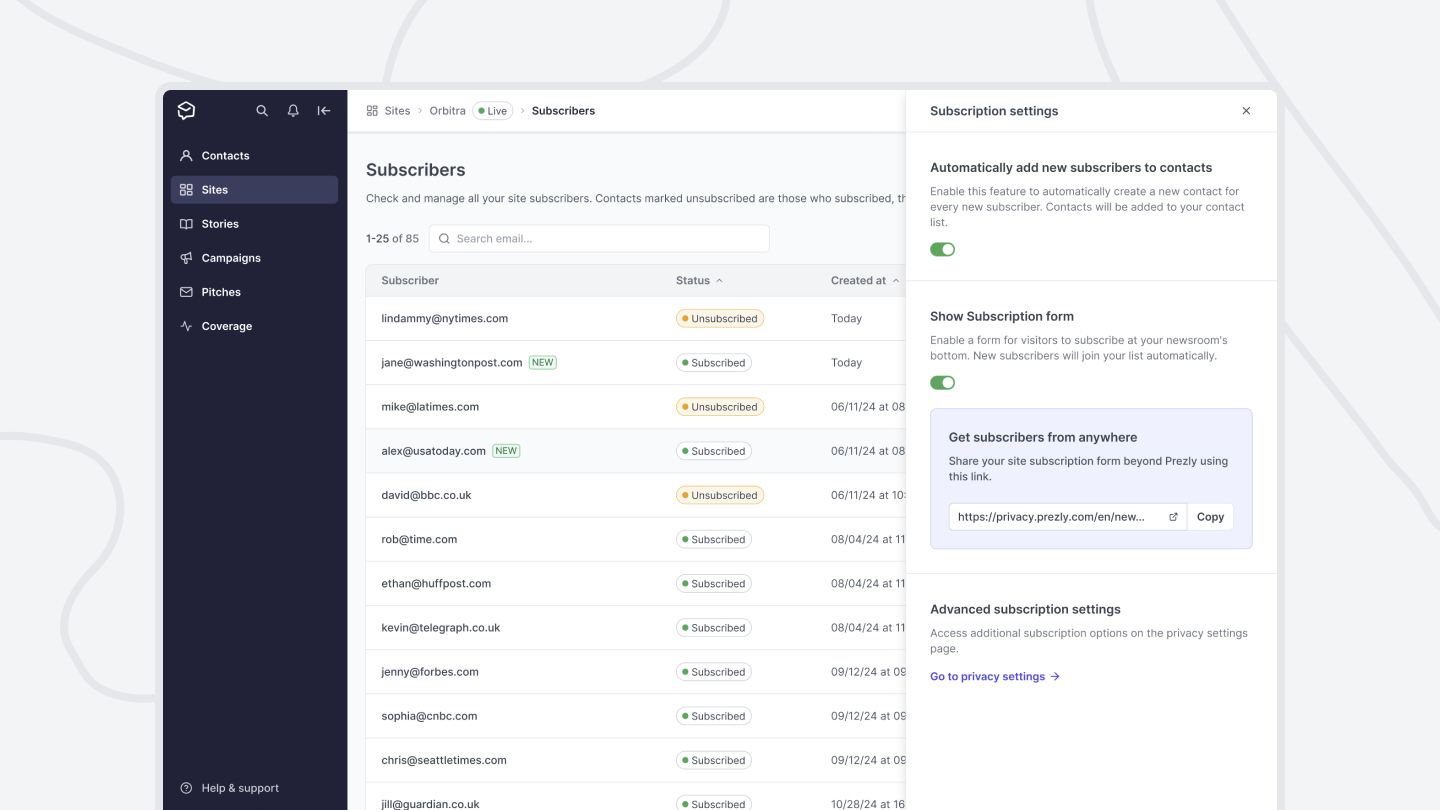
We've just launched a new page designed to help you manage your site subscribers. Here you can see everyone who subscribes to each of your Prezly sites, and choose whether you want to add them as contacts in your CRM. (There are also settings to automate this process – more on that below!)
You can access the subscribers page from your site dashboard, and use it to view, track, and organize your subscribers in a streamlined way.
The new site dashboard
Each of your sites now has its own site dashboard, providing you with an overview of the stories, campaigns, and coverage that belongs to the site. It's also where you access all the settings for your site.
When you create a new site, settings on the site dashboard will be highlighted to guide you through the setup successfully.
AI Auto-translation is available in beta
We've just rolled out our auto-translation feature, allowing you to automatically translate the text of a story in Prezly to 30 different languages with the click of a button.
It's fully build on top of our already existing translation management system, but instead of needing to paste in or manually translate the text, Prezly can do that for you.
Join 500+ PR teams already loving Prezly
Take the stress out of contact management and distribution with a dedicated outreach CRM that your whole team can use.