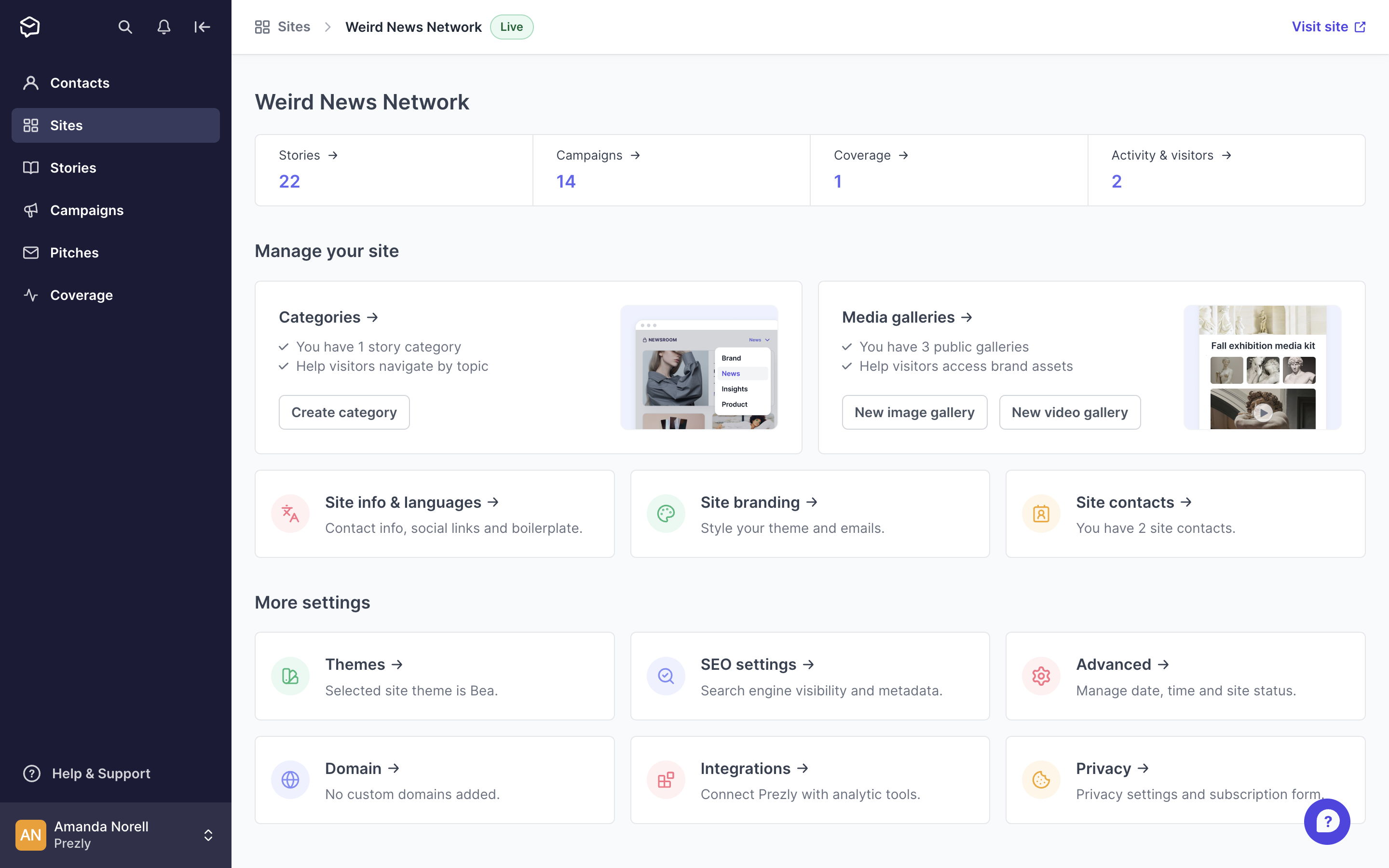The new site dashboard
January 26, 2024
Each of your sites now has its own site dashboard, providing you with an overview of the stories, campaigns, and coverage that belongs to the site. It's also where you access all the settings for your site.
When you create a new site, settings on the site dashboard will be highlighted to guide you through the setup successfully.
If you're looking for the previous activity dashboard, you can access it by clicking the Activity & visitors card on the top right-hand side of your dashboard.
If you have any feedback, we would love to hear from you! Write us a message via the support chat.
Join 500+ PR teams already loving Prezly
Take the stress out of contact management and distribution with a dedicated outreach CRM that your whole team can use.