🆕 Introducing: Subscriber management
View, track, and organize your site subscribers with ease
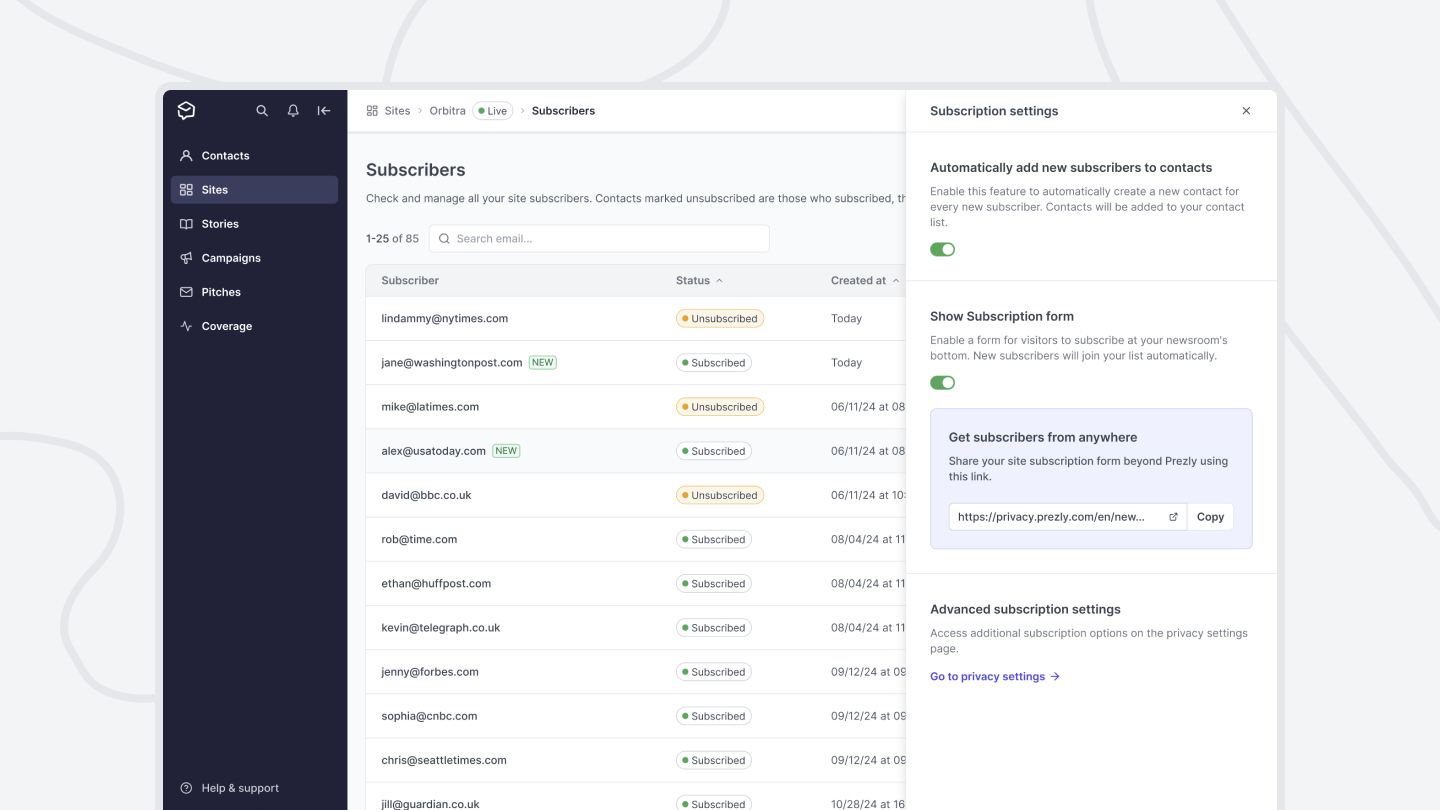
We've just launched a new page designed to help you manage your site subscribers. Here you can see everyone who subscribes to each of your Prezly sites, and choose whether you want to add them as contacts in your CRM. (There are also settings to automate this process – more on that below!)
You can access the subscribers page from your site dashboard, and use it to view, track, and organize your subscribers in a streamlined way.
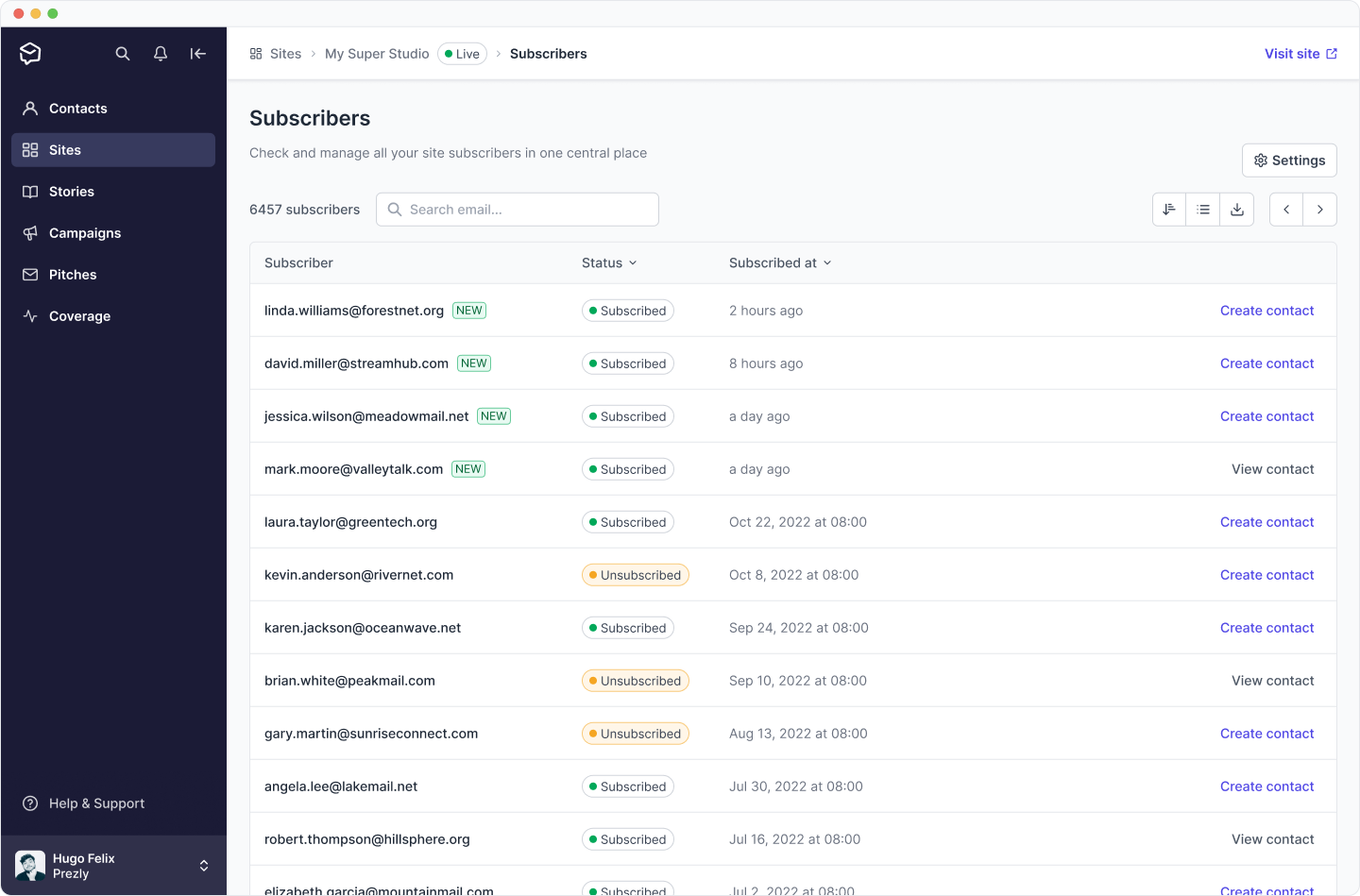
🔹 Subscriber ≠ Contact: Easily differentiate between site subscribers (those who opted in through your site) and contacts (added manually to your CRM by you/your team), enhancing your ability to manage communication flows effectively.
🔹 Enhanced subscriber overview: Quickly find and sort your site subscribers by their status or the date they subscribed. Also gives you the ability to transform subscribers into contacts with a single click.
🔹 Subscription settings: Choose whether or not to show a subscription form on your site, or enable automatic contact creation if you want new site subscribers to automatically appear in your Contacts.
For new users, the automatic contact creation feature will be turned off by default. Existing users will find this feature enabled, ensuring all new subscribers are automatically added to your contact list, as this best reflects the behavior you are used to.
Note: This feature is a work in progress, and we'll be launching more functionality and enhancements around subscriber management in the coming months. Stay tuned for updates!
Join 500+ PR teams already loving Prezly
Take the stress out of contact management and distribution with a dedicated outreach CRM that your whole team can use.
