Social media PR: Examples, tactics, tips & more
27x more people visit Facebook than NYTimes.com. Isn't it time your PR went social?
If you’ve ever envied brands that consistently kill it on Instagram or leave us in stitches on TikTok, you’re not alone. Social media PR is no longer just a side hustle for brands – it’s the main stage.
But how do you create campaigns that grab attention, spark conversations, and maybe even go viral (for the right reasons)?
This guide will break down the tactics, tools, and tips you need to create shareable, buzz-worthy social public relations campaigns.
Create a free multimedia press release influencers will love 💅
- Supports image galleries, videos, podcasts
- Pitch influencers from the same tool
- Track your mentions as coverage

Social media PR (public relations) is the art of using platforms like Instagram, Twitter (X), TikTok, and Pinterest to promote your brand, connect with online communities, bond with customers, and manage your reputation.
Think of it as taking traditional PR and adding a layer of internet culture. Instead of dry press releases, you’re crafting tweets, memes, and videos that feel native to each platform while staying true to your brand’s voice. Social media efforts can also expose your brand to a larger audience.
Done right, social media PR is about building relationships – whether it’s with journalists, relationships with influencers, or your followers – and creating content that social media users actually want to engage with.
Try Prezly for freeSocial media PR offers more than just visibility; it’s your gateway to real-time connections, creative digital storytelling, and measurable results.
No middleman here. Platforms like Instagram let you have real-time conversations with your audience – and potential customers – without waiting for journalists to pick up your story, helping foster an emotional connection with your brand.
From witty tweets to TikTok dances, social PR lets you show off what makes your brand tick, like Wendy’s sass or Ben & Jerry’s activism.
Social PR isn’t just broadcasting – it’s a two-way street. Engagement (likes, comments, shares) builds trust and keeps your target audience coming back.
Using hashtags, paid ads, or influencer partnerships, you can spread announcements far and wide in minutes.
Platforms provide social media analytics tools to show what’s working – because likes and retweets are great, but metrics like click-throughs and conversions are even better.
Social media has reshaped PR entirely. In the past, PR was about pitching stories to journalists and traditional media outlets, and hoping for news coverage. Now, it’s about owning the narrative.
Social media & public relations go hand in hand.
Your Instagram account can act as a newsroom, while your TikTok feed doubles as a behind-the-scenes documentary.
No longer are we slaves to the news cycle. The immediacy of social media channels means you can react to news, trends, and target audience feedback in real time, shaping your public image faster than ever before.
Social media platforms have also changed the way we write press releases. Instead of long walls of text, brands are now expected to include easily shareable media assets, like photo galleries, vertical videos, and even podcasts, in their media releases. So having a powerful tool that supports this? That's pretty valuable.
Every platform has its quirks. Let’s explore how to make your announcements pop on each one.
Twitter is your go-to for real-time updates. Keep it snappy: 280 characters, a sharp image or video. You can also include a direct link to your newsroom or press release, if it's not going to come off as too heavy handed. Read the room and decide for yourself.
The same can be said for the newer, less morally chaotic Twitter spinoffs like Bluesky and Mastodon.
Pro tip: Use trending hashtags sparingly and reply to user comments – it’s where conversations begin (plus, the algorithms love it). Brands like Netflix share memes, inside jokes, and announcements to create a constant buzz.
Instagram is perfect for visual storytelling. Pair your announcement with a striking carousel or Reel. Add a CTA in your bio since social media links in captions aren’t clickable.
And just because Instagram's social media feeds prioritize images doesn't mean you can't go ham on the caption. Take Patagonia’s social media posts for example:
Look at how incredibly long that is.
But for Patagonia's socially conscious brand, the stunning visuals paired with a personal, inspirational story hit the nail on the head.
Tip: Try recreating Patagonia's mix of beauty and purpose.
Facebook’s organic reach isn’t what it used to be, but it’s still valuable – and actually very effective with certain audiences. Use eye-catching images, limit text to 90 characters, and include links in your posts.
Tip: Post questions to encourage engagement, like “Which product feature are you most excited about?”
Pinterest loves high-quality visuals and actionable content. Use infographics or step-by-step visuals that link back to your website.
Inspiration: Food and lifestyle brands thrive here by turning recipes or design ideas into clickable visuals.
TikTok is all about short, engaging videos. Create teasers, behind-the-scenes clips, or content based on trending sounds. Authenticity matters more than polish here.
Try this: Showcase your product launch with a fun 15-second skit, like how brands hop on popular challenges.
Ok! Let's get to the good stuff. After all, it's very easy to tell someone to make social media content that's playful and original and irreverent and fun. But how does one actually pull it off?
Well, here's how.
The Currys TikTok account is a work of social media marketing genius. Their marketing campaign team has managed to take a boring old-school tech shop, which by all means should have gone the way of Kodak years ago, and turned it into a cross-generational superstar.
How?
By playfully taking the mick out of pretty much everyone.
Take a look at this social PR example, which manages to resonate with millennials and whatever gen comes after millennials in one skilled swoop. Dope!
And to balance that incredible show from Currys, here's one brand that absolutely fell flat on its face with its attempt at a cheeky corporate repartee.

One thing to remember when playing the social PR game: you can't BS your way through it.
Wendy's is the prime (beef) example of a company that just can't stop going viral. They pretty much pioneered the sassy corporate persona that has been emulated by many, reproduced by few.
Their social media strategy is actually great for sales and has revitalized a brand that has been around for decades. Talk about proving the value of your public relations strategy.
Their brand is consistent, charming, silly, and responsive, and they don't only respond to celebrities either. In fact, they spend a lot of their time having consumer conversations with normal, everyday customers.

This has set them apart from other brands, who seem to use social media exclusively for pelting their consumers with ads or blithely responding to complaints.
Surreal are a newcomer to the cereal game, but they've been knocking it out of the park with their irreverent, self-referential marketing humor. From avocados to charts to razzing their legal team, Surreal has managed to drum up a significant audience in a fairly niche market.
Oh, and spoiler – that social media PR isn't only limited to the sexy social platforms, like… well, ok, just TikTok.
It can spill over to LinkedIn too:
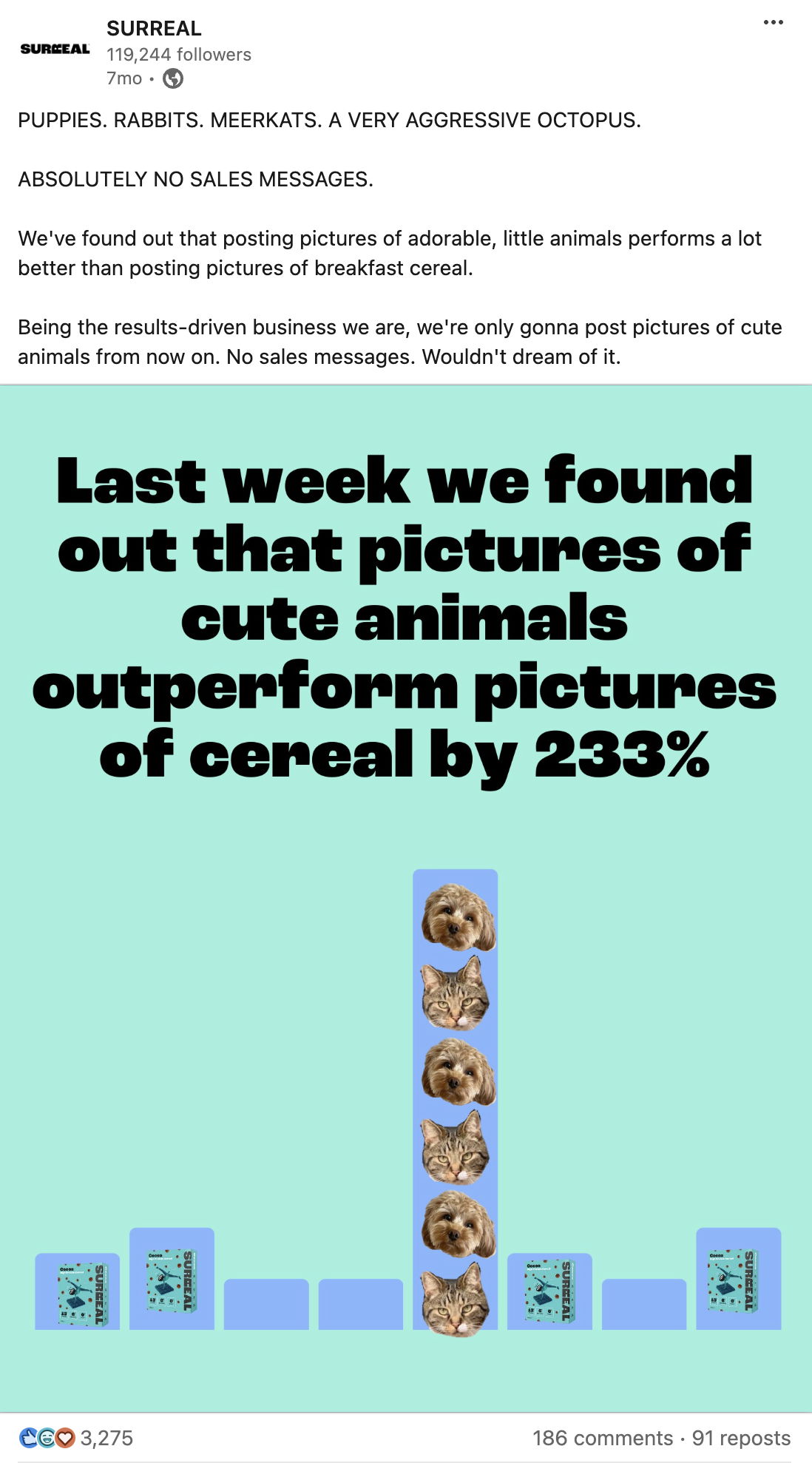
Ah, Duo. Everyone's favorite sociopathic polylingual owl.
Years ago, Duolingo's marketing team saw how people were responding to the app's unintentionally passive-aggressive notifications, and decided to lean into it.
It could have gone terribly, and honestly, for a little while it seemed kinda touch and go. But Duo, with the sort of lack of empathy that would make Patrick Bateman tremble in his suit, persevered.
And triumphed! Winning over our hearts, or at the very least, sparking some form of international Stockholm Syndrome.
But that was years ago.
And now? Now, Duo has a musical.
I guess it pays to remember: fortune favors the bold.
Plan ahead for seasonal trends and industry events, leaving room for unexpected news and being consistent with social media activity. Include content ideas for things like blog content and general online content with your goals in mind, and generally be active online.
Treat your content calendar like Beyoncé planning an album release – intentional and well-timed.
Join trending conversations when relevant, such as responding to key industry events, but tread carefully. Insert yourself like a special guest star in The Simpsons, not like a special guest star in Murder She Wrote – i.e. add value without derailing the plot.
Social media platforms are messy, and that’s okay. Respond like a human, not a robot, and turn mistakes into learning moments.
A picture – or meme – is worth a thousand words. Create shareable content that entertains and informs. Think Wendy’s roasting tweets or Duolingo’s threatening TikToks.
Follow the 5:1 rule: share 5 pieces of audience-focused content for every 1 self-promotional post. Highlight user stories, share insights from industry leaders, or repost relevant memes.
Tap into trending throwbacks. Whether it’s ‘90s aesthetics or referencing Saved By The Bell in your corporate TikToks, nostalgia resonates.
Smaller influencers often have higher engagement rates. Partner with them for authentic endorsements that connect with niche audiences (i.e. influencer marketing).
Experiment with Stories or TikTok trends that disappear quickly. Limited-time content creates FOMO and sparks immediate reactions.
Social media PR is about staying nimble, human, and relevant, and should be considered as part of any PR or marketing strategy. Whether you’re sharing a tweet or creating a TikTok, remember: the goal isn’t just to go viral but to build a lasting personal connection with your target audience.
Ready to hit the ground running with your digital PR campaign? Sign up for a free trial of Prezly, the PR tool that helps you manage contacts (so you can pitch those influencers), publish newsrooms (full of visuals that would rock on social channels), and track your PR performance (log those TikToks as coverage!) to achieve your public relations goals.
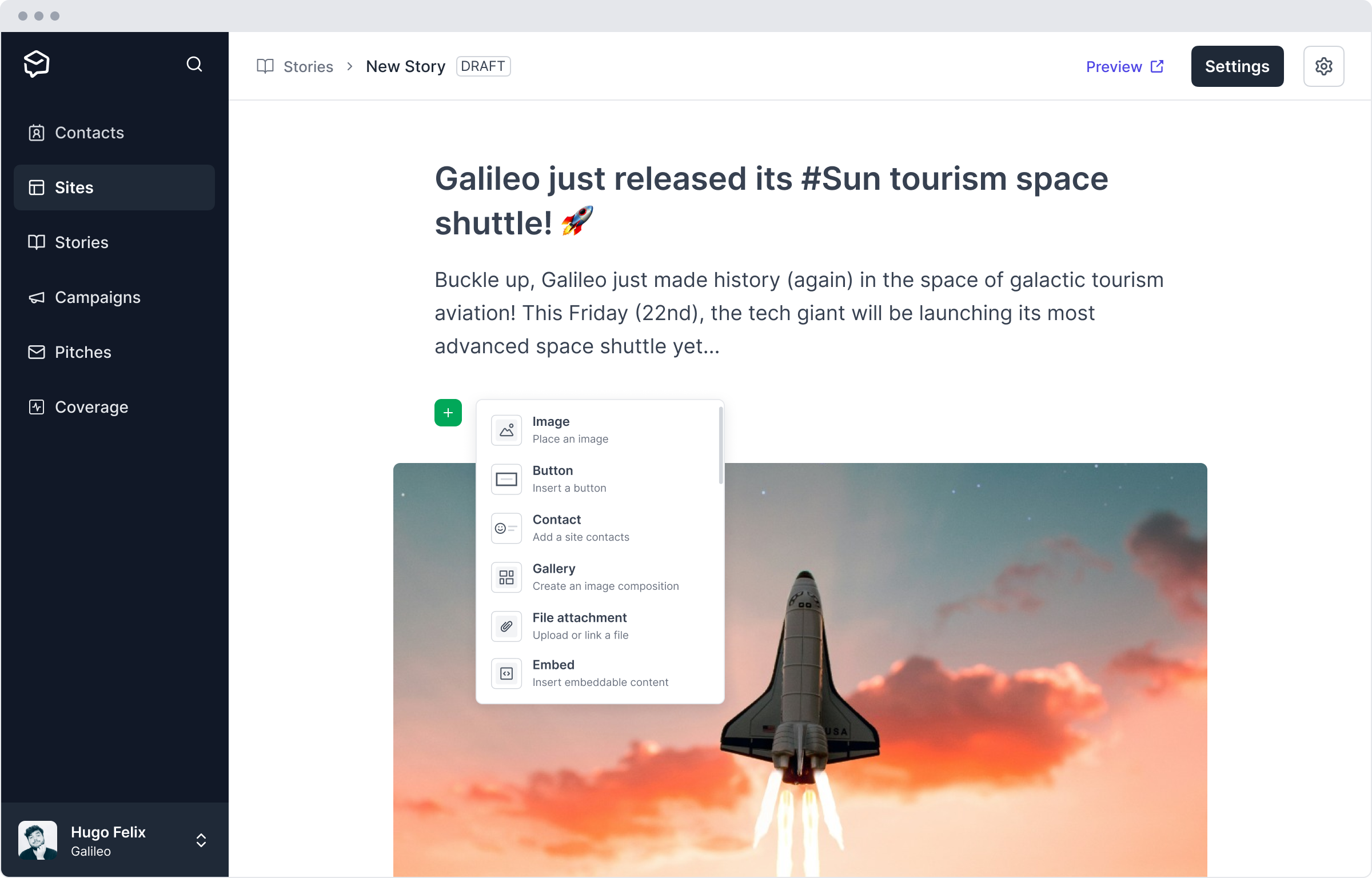
Ready to start growing your media reach?
With Prezly you can publish press releases online, and share them directly with journalists. 14-day free trial, no credit card required.


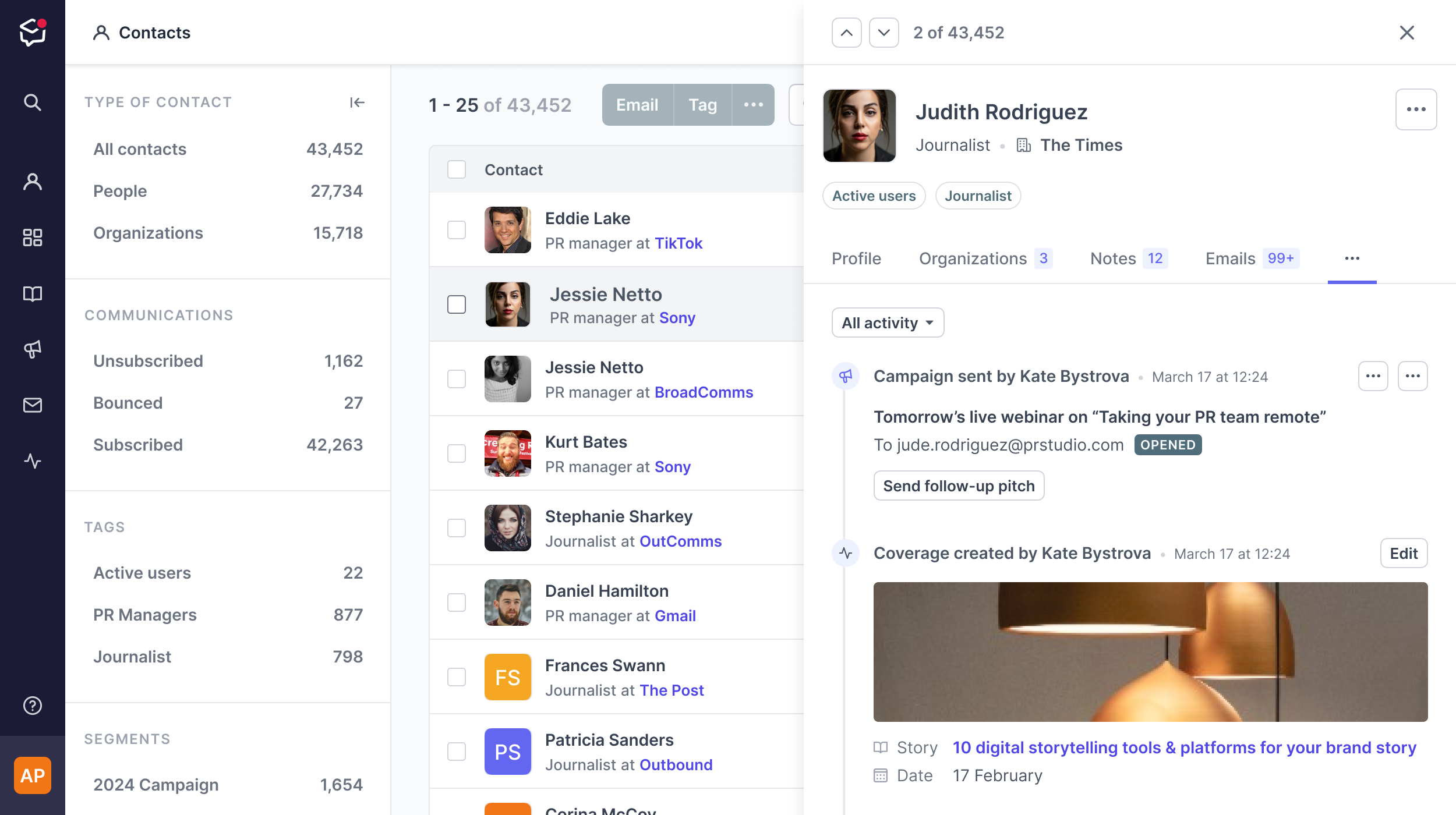
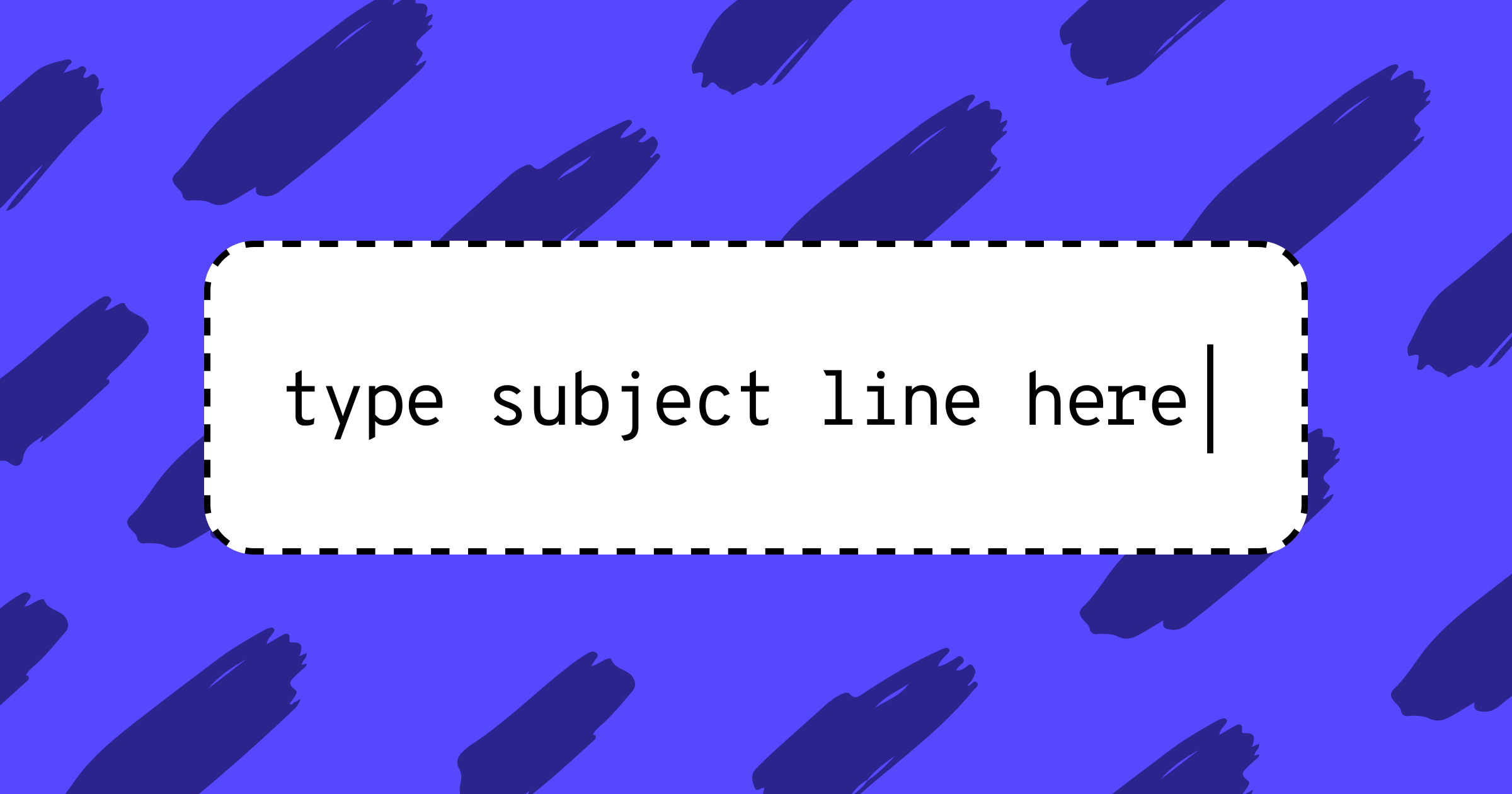

Social media and its influence on public relations