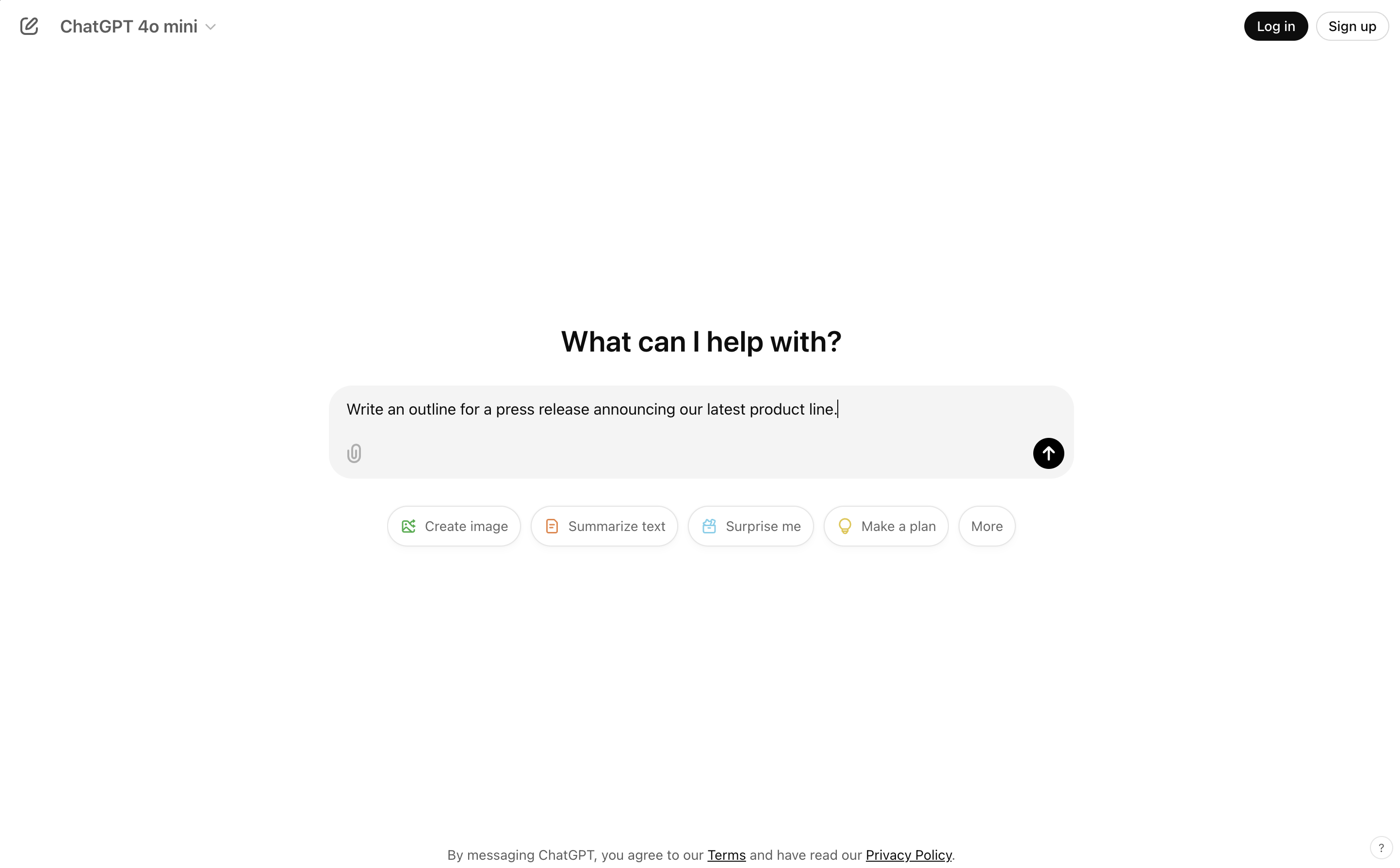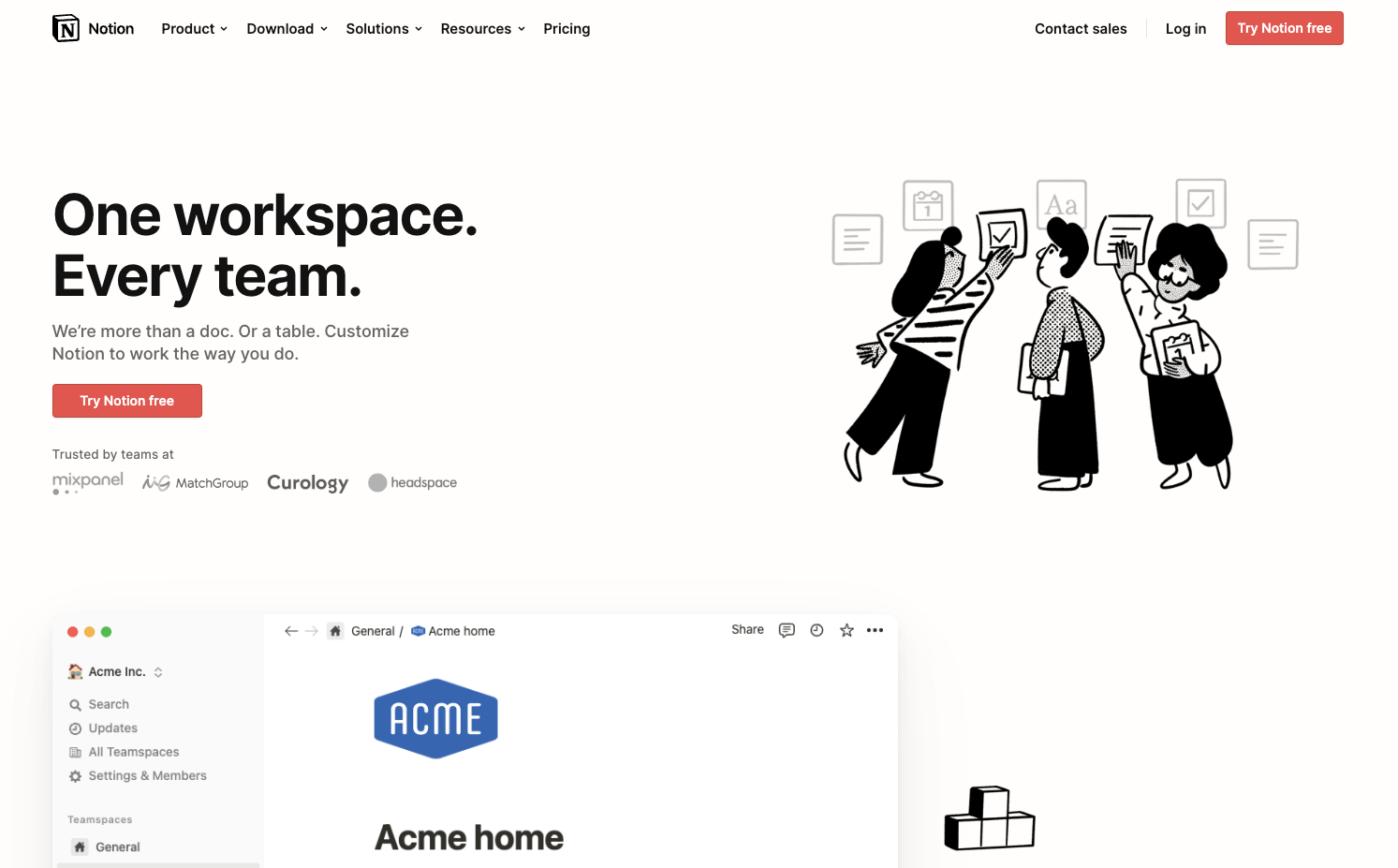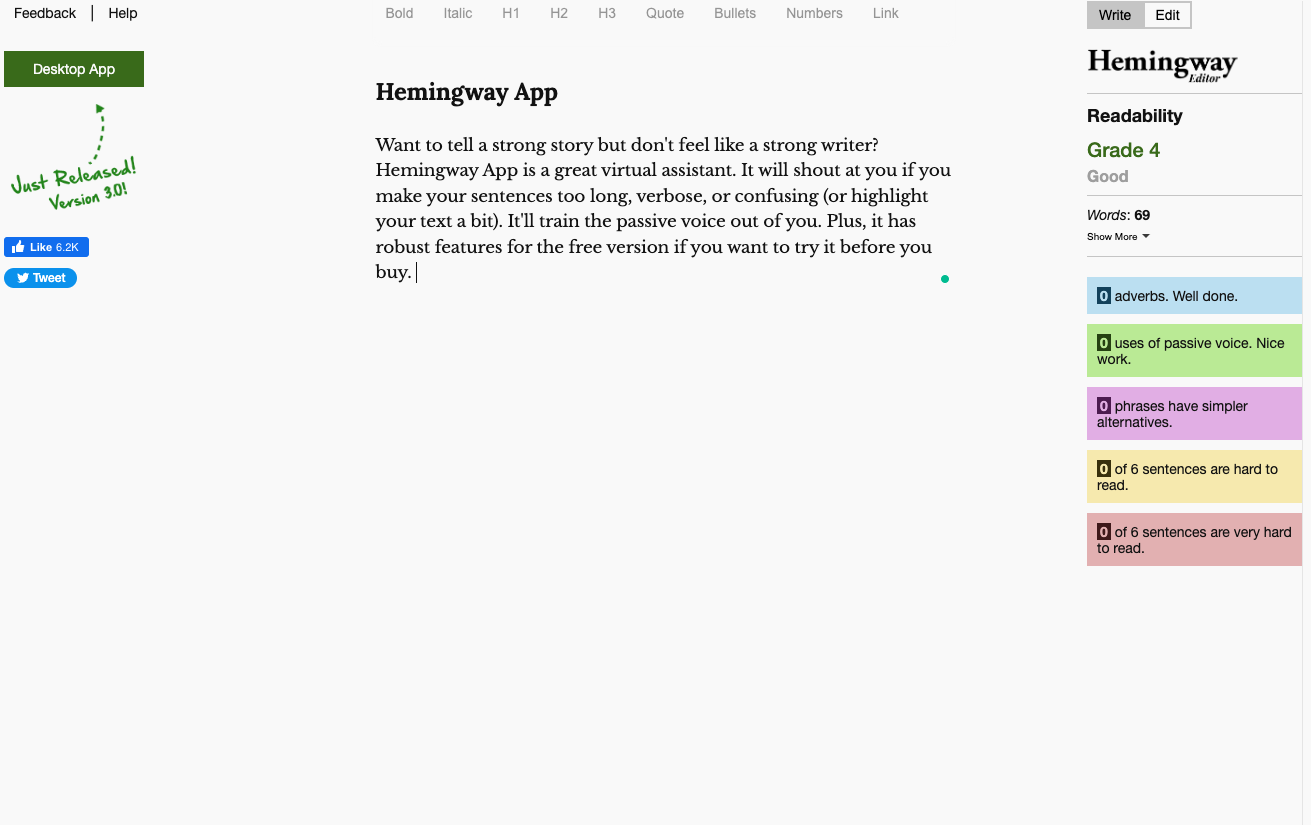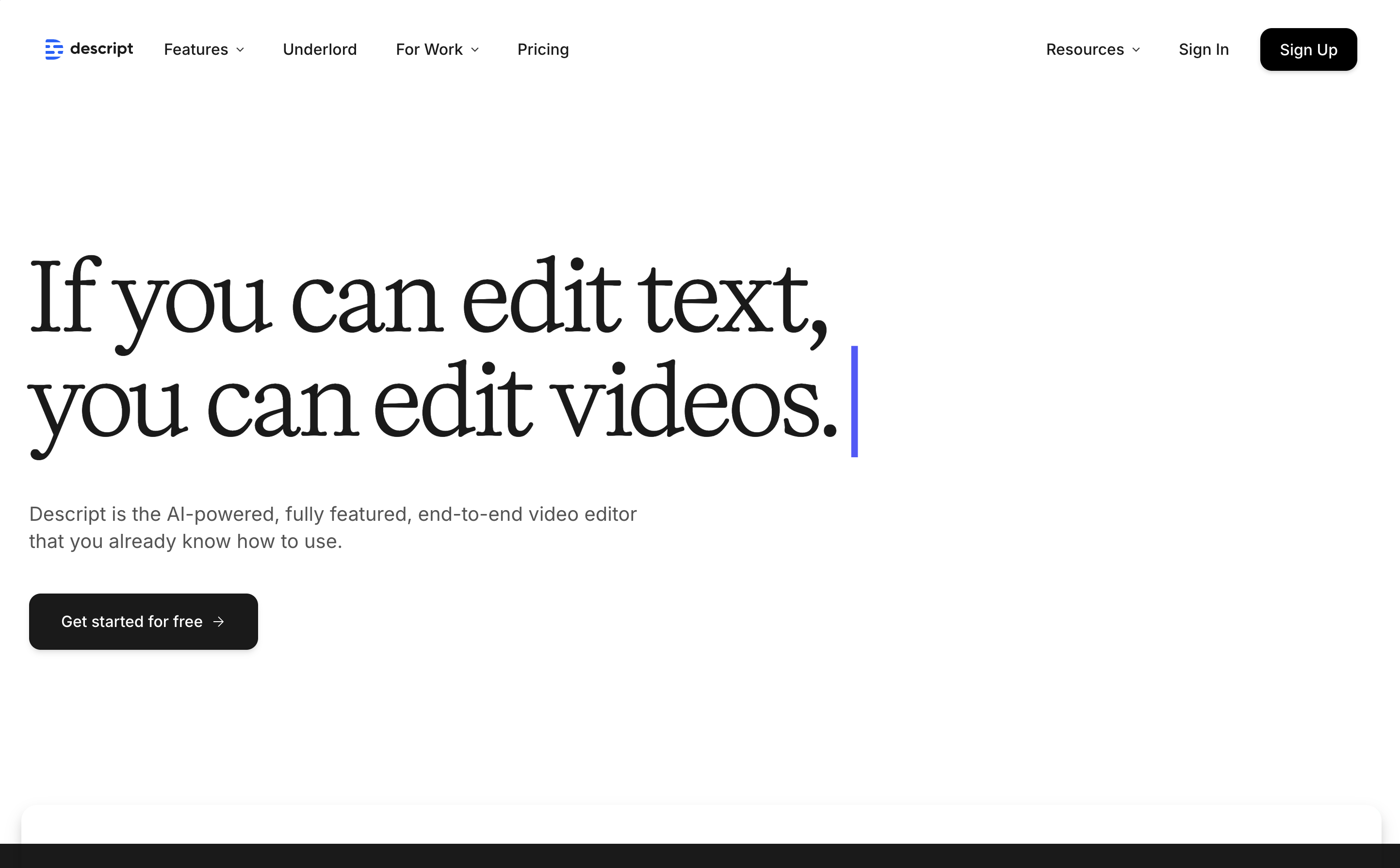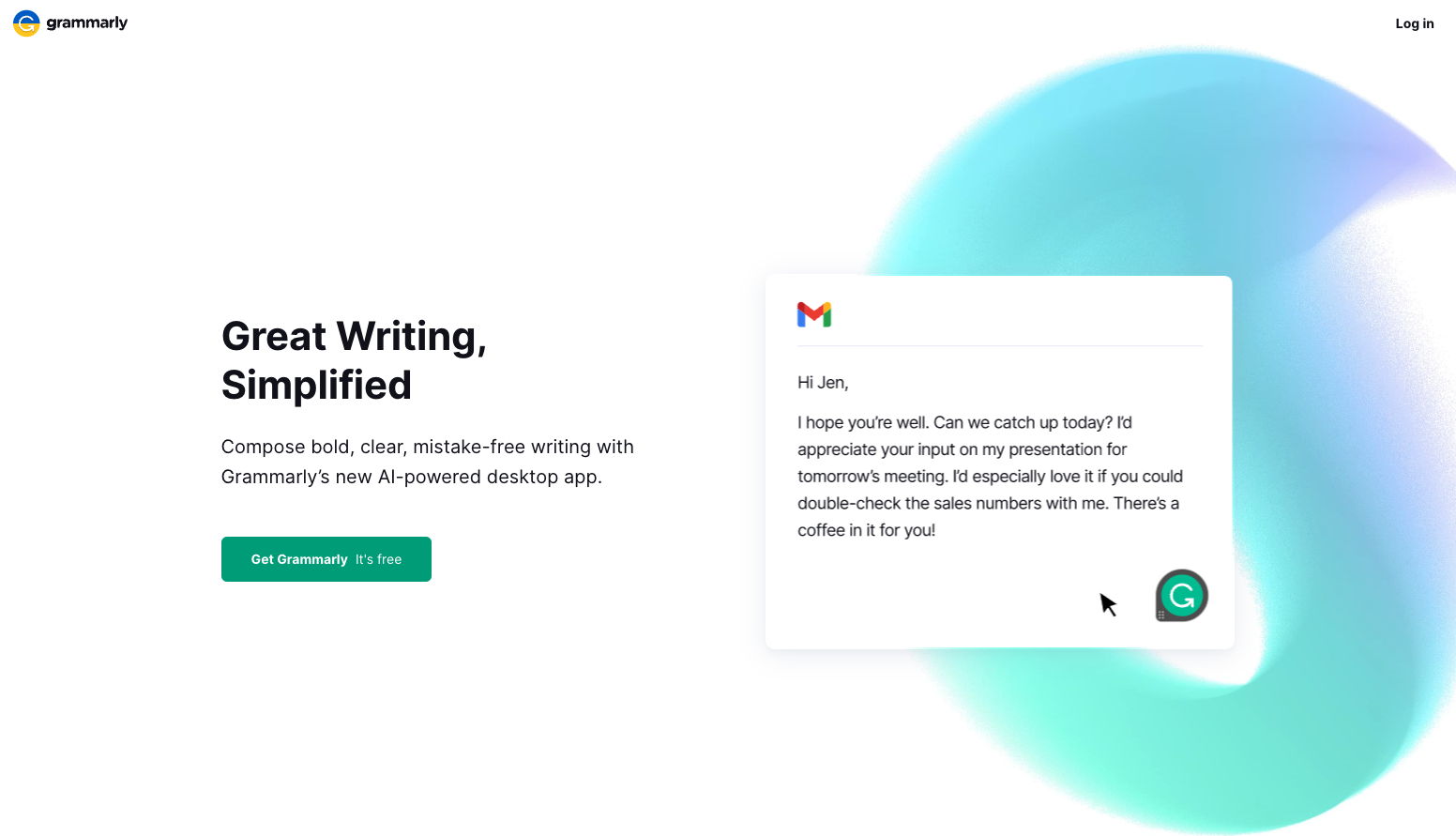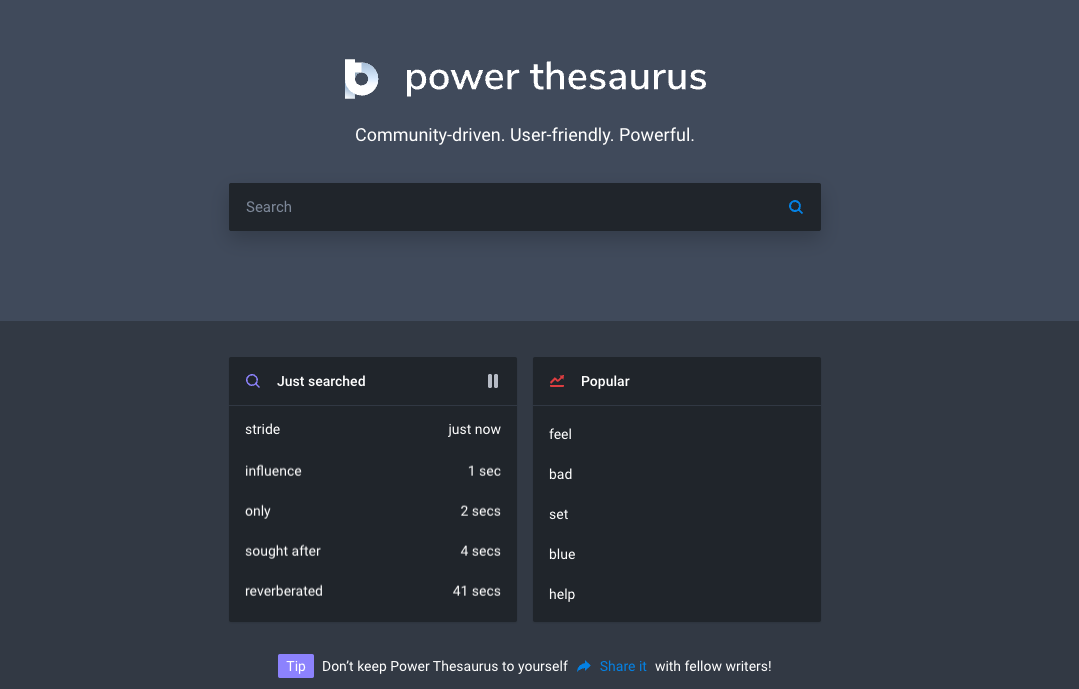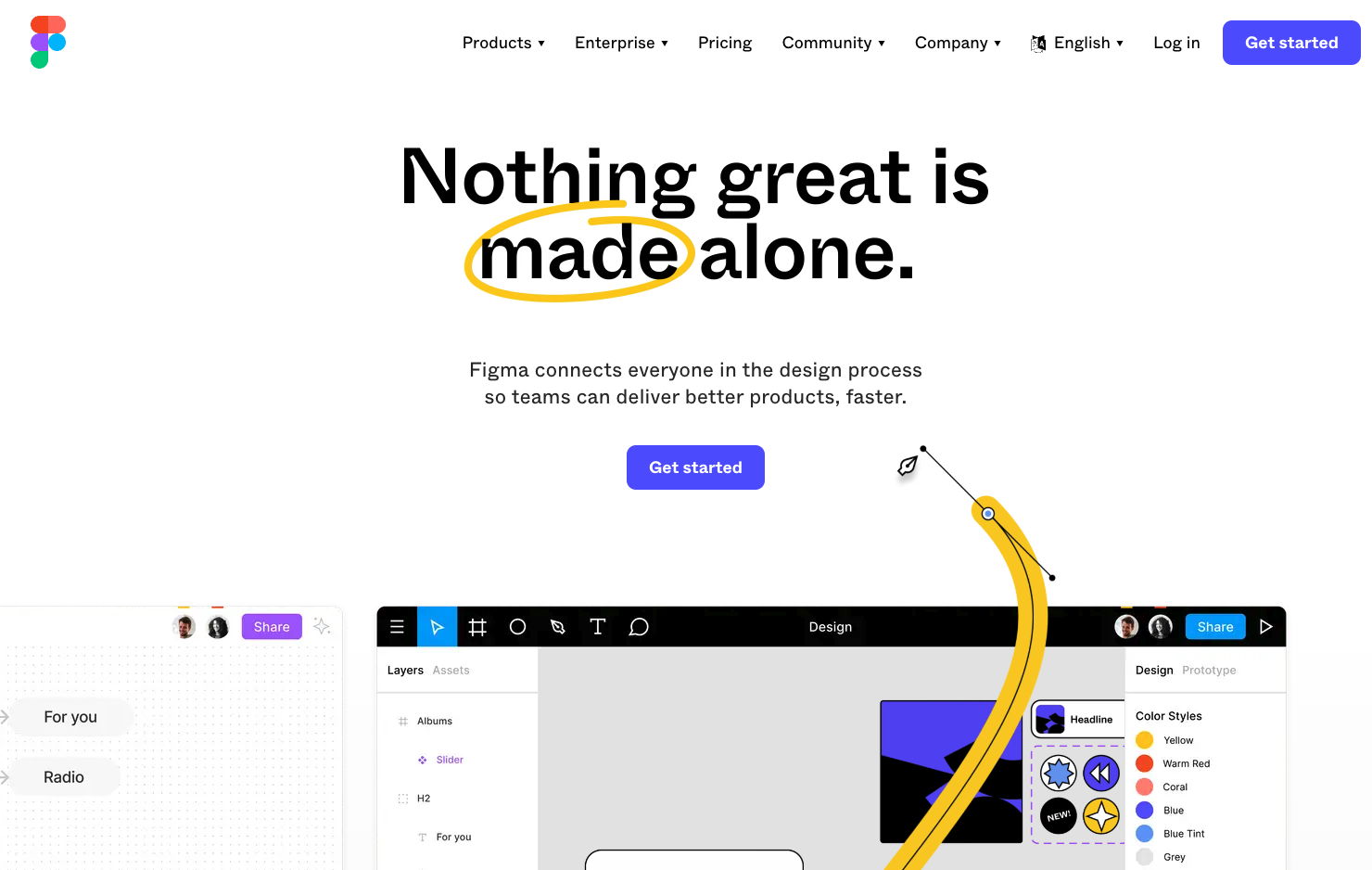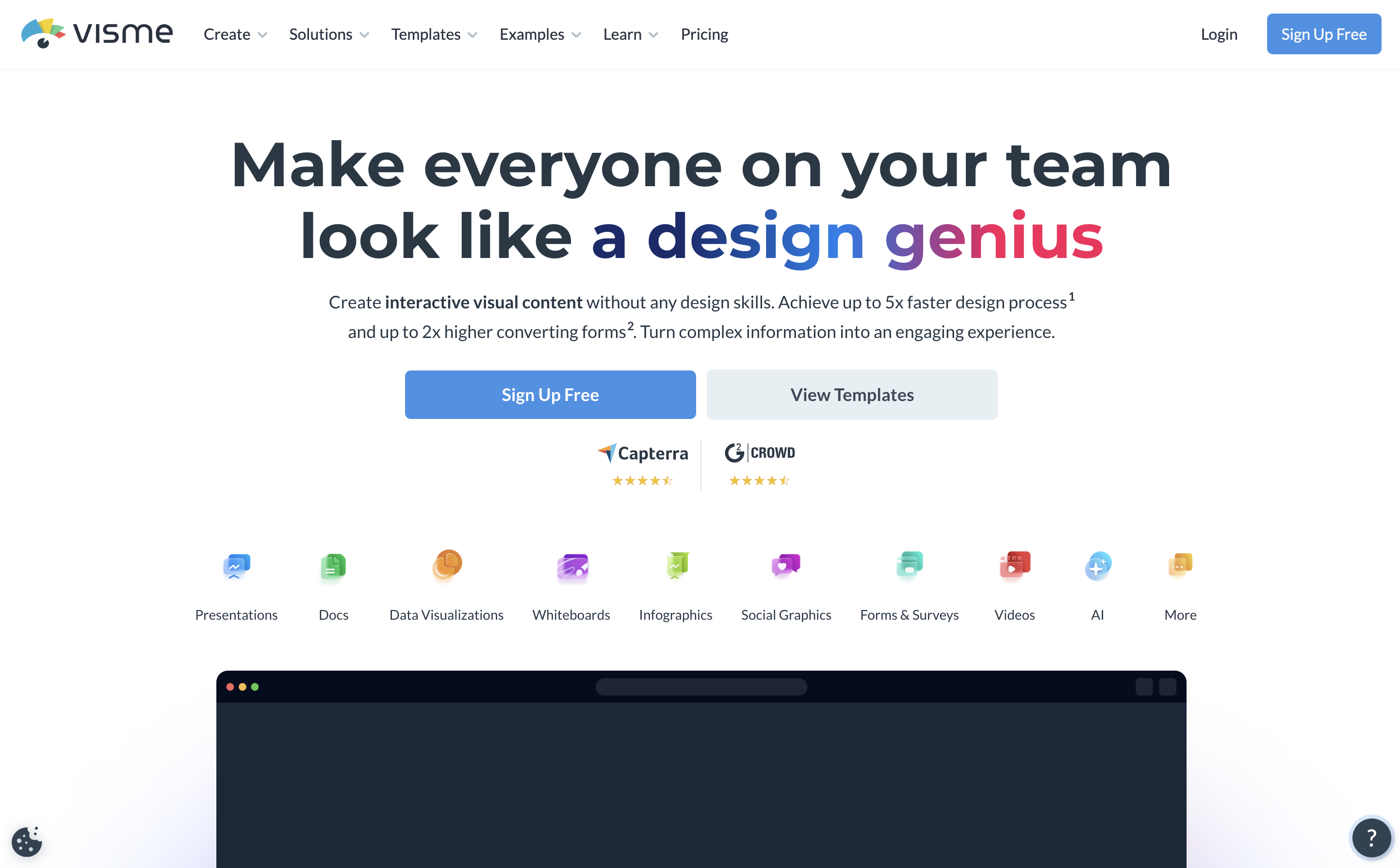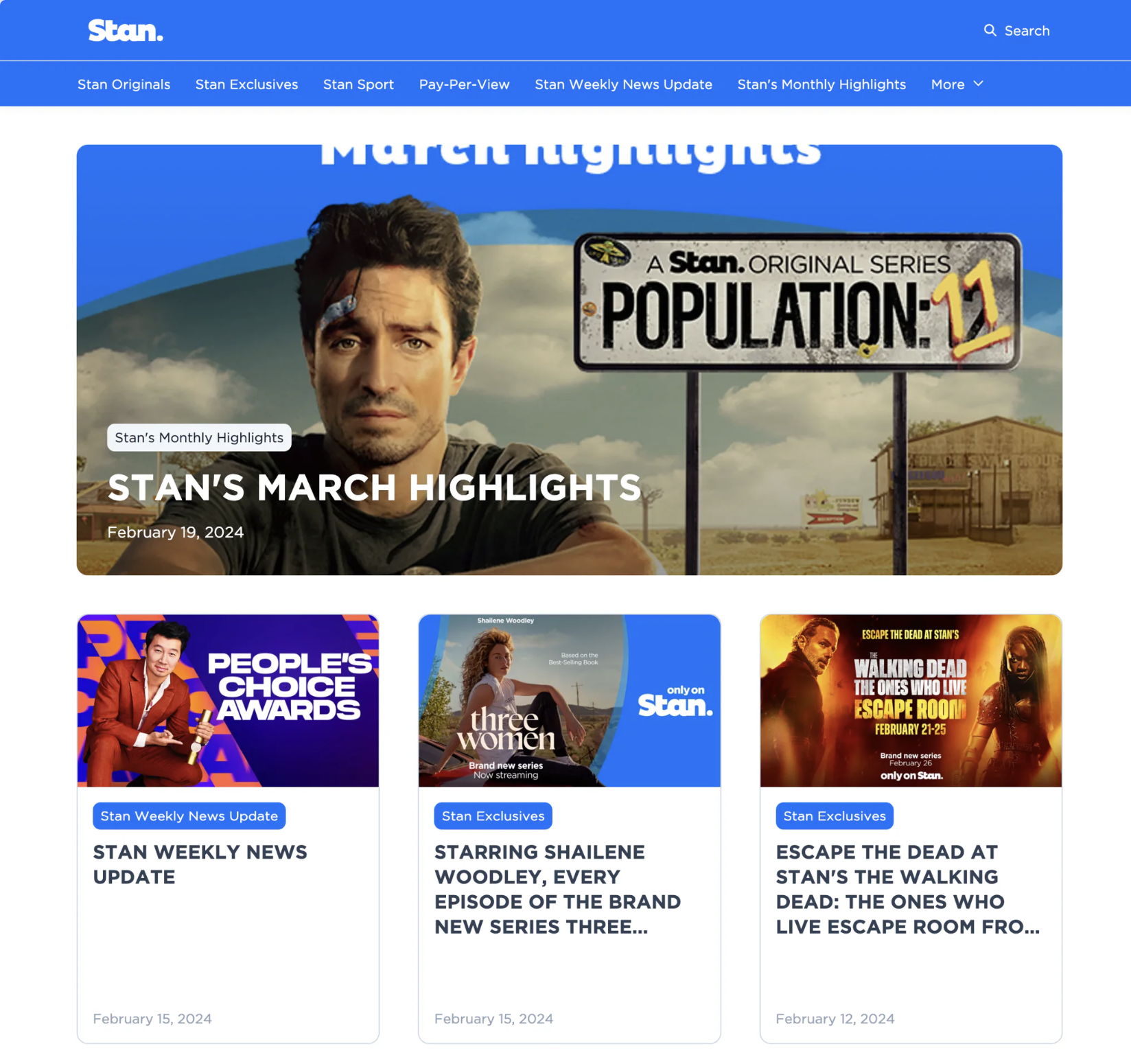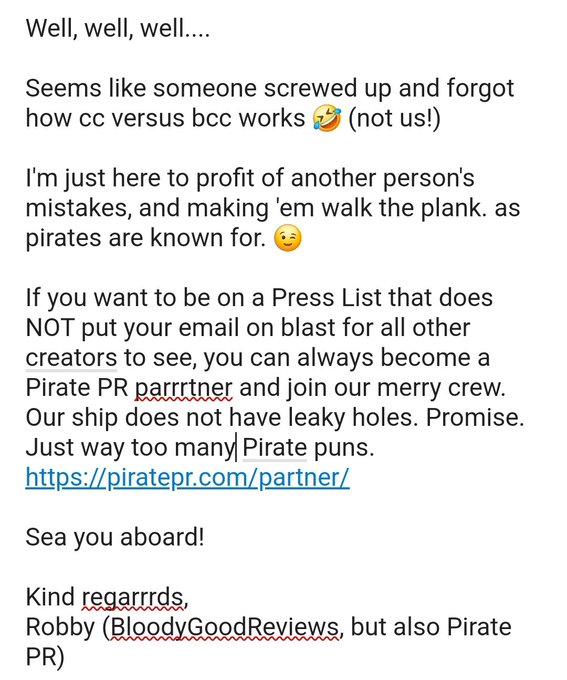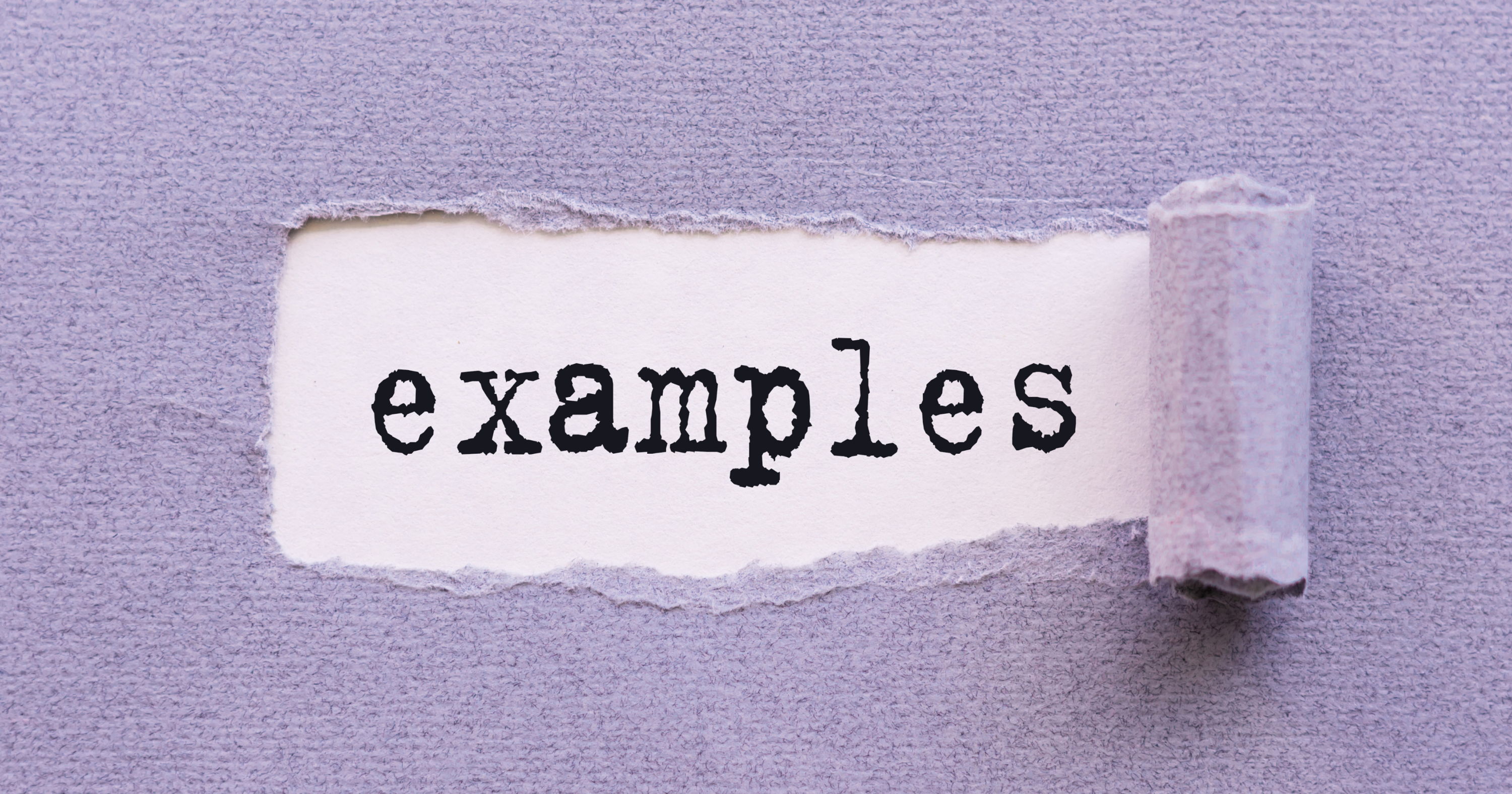13+ Digital Storytelling Tools For PR & Content Teams
Our top picks of tools for PR and content teams to create interactive, visual, and engaging stories with.
When done correctly by PR and content teams, storytelling in business can be incredibly powerful. Great stories connect inspire, teach, and drive action in people.
But today, storytelling is about more than just knowing how to write a brand story. It’s about creating engaging, visual, and interactive digital experiences that grab attention.
That’s where digital storytelling tools come in. In this guide, we’ll share 13+ tools that can level up your storytelling game.
Let’s get started!
Prezly – software for modern PR teams
Write & publish brand stories in an online newsroom
Send email campaigns, pitches & newsletters
Manage all your contacts in a single CRM, with easy import & export
Measure performance with analytics & built-in media monitoring

Digital brand storytelling is all about using digital tools and platforms to tell your brand’s story in a way that engages your audience.
Instead of sharing facts or promotions, it’s about creating a connection through relatable, compelling narratives. By blending words, visuals, and interactive elements, digital storytelling makes your brand more memorable and human.
Not all storytelling tools are created equal, so it’s important to choose ones that will fit your team’s needs. Here're a few things to keep in mind:
- Ease of Use: Your digital story telling tools should be intuitive and easy to learn, so your team can start creating right away.
- Features: Look for tools with the features you need, like collaborative editing, templates, or multimedia support.
- Cost: Make sure your tools fit your budget. Many offer free trials or affordable plans for small teams.
By focusing on these factors, you’ll find tools that make storytelling easier, faster, and more impactful.
Content is the backbone of any great digital story. It’s how you capture your audience’s attention, share your message, and keep them coming back for more.
Here are our top 10 tools specifically for content creation.
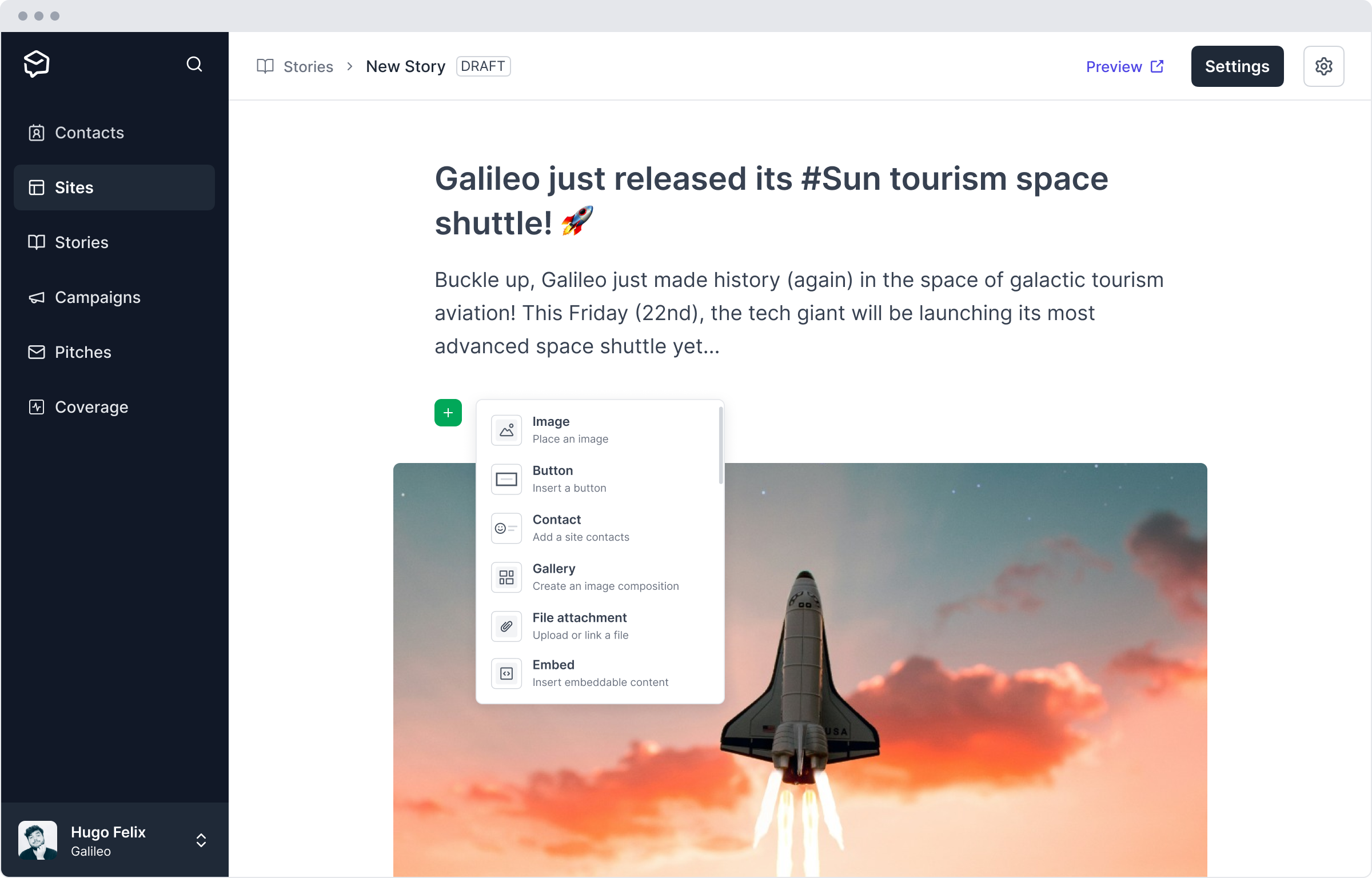
Overview
Our press release tool makes it super easy to create professional press releases and digital stories. It's simple to write, edit and add images, videos, and other media from.
In minutes, you'll have an incredible digital story published online and ready to share.
Key Features
- Easy Editor: Write and format your stories from the same place with our built-in editor.
- Add Media: Easily add images, videos, and social media posts to make your story more engaging.
- Live Preview: See exactly how your story will look before publishing.
- Sharing Made Easy: Publish directly to your site or share with journalists right from Prezly.
Pricing
Prezly starts at $100/month, which includes the story creation tool along with our other features. Try it all out for free with a 14-day free trial.
Prezly – software for modern PR teams
Write & publish brand stories in an online newsroom
Send email campaigns, pitches & newsletters
Manage all your contacts in a single CRM, with easy import & export
Measure performance with analytics & built-in media monitoring

Overview
ChatGPT is an AI writing assistant that helps you come up with ideas, draft content, and improve your storytelling.
Many Prezly users have gotten great results using ChatGPT to draft their press releases.
Whether you’re stuck on how to start a blog post or need help rephrasing a sentence, it’s one of the best AI tools for PR and content teams looking to save time and spark creativity.
Key Features
- Quickly generate drafts, outlines, or content ideas.
- Adjust tone and style to match your brand’s voice.
- Get fresh ideas and suggestions when you’re stuck.
- Customize responses to make them more relevant to your needs.
Pros
- Saves you time by handling repetitive writing tasks.
- Great for brainstorming and overcoming writer’s block.
- Works well for all kinds of content, from social posts to press releases.
Cons
- Needs a human touch to check for accuracy and tone.
- Can struggle with very niche or complex topics.
- Sometimes gives answers that feel generic.
Pricing
ChatGPT has a free plan with basic features, and a premium version called ChatGPT Plus for $20/month.
The premium version gives you faster responses and access to the latest updates, making it a great option if you’re using it regularly.
Before trying it out, remember: ChatGPT is an awesome starting point for content creation, but you’ll still want to add your own creativity and editing to make your stories shine.
Overview
Notion is like a one-stop shop for organizing your team's content.
You can brainstorm, plan, and collaborate all in one place. It’s super flexible, so you can use it for everything from managing ideas to tracking your editorial calendar.
Key Features
- Keep all your drafts, notes, and ideas in one place.
- Collaborate with your team in real-time (edit, comment, and share easily).
- Use templates to plan content or brainstorm faster.
- Connect it with other tools to simplify your workflow.
Pros
- Super customizable to fit your team’s style.
- Makes it easy to stay organized across multiple projects.
- Great for team collaboration and planning.
Cons
- Can take a bit of time to set up if you’re new.
- Some features feel overwhelming at first.
- Doesn’t work great offline (unless you use the desktop app).
Pricing
Notion has a free plan with plenty of features for individuals or small teams. Paid plans start at $8 per user per month for more collaboration tools and extras.
Notion is perfect if you want an easy way to keep your storytelling projects organized and work better with your team. It’s flexible, user-friendly, and a big time-saver.
Overview
The Hemingway App is the go-to tool for simplifying your writing and making it more readable.
It highlights long sentences, passive voice, and complex words, so your content is clear and easy to understand. Perfect for polishing your stories and making them more engaging.
Key Features
- Highlights hard-to-read sentences so you can simplify them.
- Flags passive voice and overly complex words.
- Shows a readability grade to ensure your content is accessible.
- Easy-to-use interface with instant feedback on your writing.
Pros
- Makes your writing clearer and more engaging.
- Helps you hit the right tone for your audience.
- Great for quick edits and improvements.
Cons
- Doesn’t offer deep grammar checks like other tools.
- Limited in features beyond basic readability fixes.
Pricing
The Hemingway App is free to use online, but the desktop version costs a one-time fee of $19.99. The paid version lets you work offline and save files directly.
If you want to make your writing punchier and more effective, the Hemingway App is a simple and helpful tool to have in your arsenal.
Overview
Descript lets you edit audio and video by simply editing the text transcript, making it super easy to create polished content for podcasts, videos, or multimedia stories.
Key Features
- Edit audio and video by editing the transcript.
- Capture screen recordings for tutorials or presentations.
- Generate voiceovers using AI to fix mistakes or add new content.
Pros
- Makes video and audio editing super easy, even for beginners.
- Saves tons of time with text-based editing.
- Ideal for multimedia storytelling projects.
Cons
- Advanced features require a paid subscription.
- Editing can feel clunky for large, complex projects.
Pricing
Descript has a free plan for basic features. Paid plans start at $12/month for additional features like Overdub and screen recording.
Overview
Grammarly is like having a personal editor for all your writing.
It checks for grammar mistakes, suggests better word choices, and helps you keep the right tone. Whether you’re writing blog posts, emails, or social media content, Grammarly makes your writing clear and polished.
Key Features
- Fixes grammar, spelling, and punctuation as you type.
- Suggests ways to improve your tone and style.
- Works on your browser, desktop, or phone.
- Offers advanced tips to make your writing stronger.
Pros
- Super easy to use and saves tons of time.
- Keeps your tone and style consistent.
- Works with all kinds of writing, from casual to professional.
Cons
- The free version is basic (best features are in the paid plan).
- Some suggestions feel repetitive.
- Not as useful for very niche writing styles.
Pricing
Grammarly’s free plan covers the basics, but their premium version starts at $12/month and includes advanced checks and tone suggestions.
Overview
Power Thesaurus is a super handy tool for finding the right words.
Whether you need a synonym, antonym, or a similar word, it’s quick and easy to use. It’s great for making your writing more interesting without sounding repetitive.
Key Features
- Find synonyms, antonyms, and related words fast.
- Simple, user-friendly search tool.
- Suggestions are ranked by real users for accuracy.
- Works as a browser extension for easy access.
Pros
- Helps you find better words in seconds.
- Great for adding variety to your writing.
- Totally free and easy to use.
Cons
- Doesn’t explain how to use words in context, so choose carefully.
- Doesn’t have extra features like grammar checks.
Pricing
It’s completely free, with a pro subscription available for $2.49 per month.
Strong visuals bring stories to life. They grab attention and make your message more memorable.
Whether you’re creating graphics or videos, using the right tools will make it easy to create content that stands out.
Here are four great tools to use for your visual storytelling.
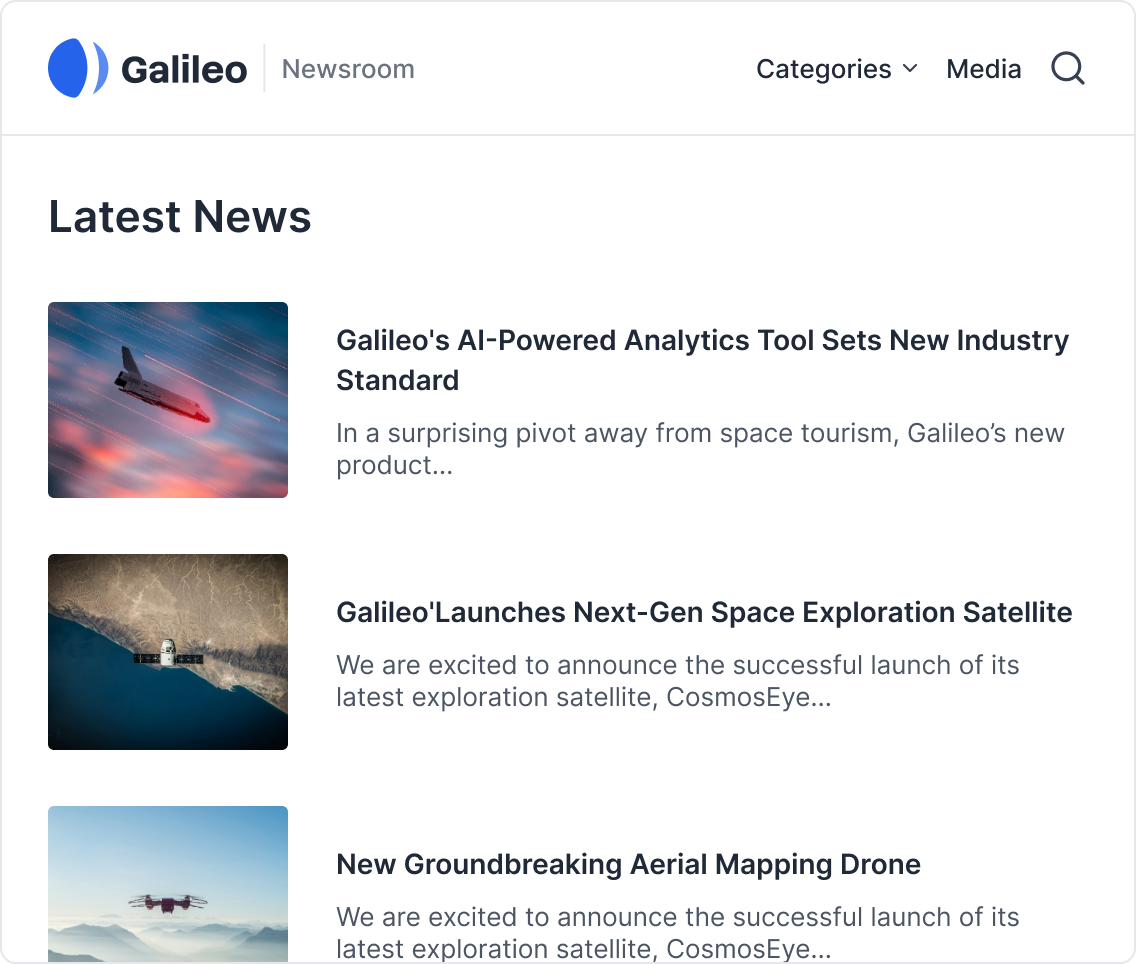
Overview
With our newsroom tool, you can quickly create a beautiful, professional site for all your stories to live in.
Use your site to share stories, images, videos, and your other visual storytelling content, all from one place.
Key Features
- Quick Setup: Build your newsroom fast, no tech skills or coding needed.
- Media Gallery: Add images, videos, and other media to make it more engaging.
- Custom Layouts: Pick a layout that fits your brand’s style.
- Searchable Content: Organize everything so journalists can find what they need.
- Easy Sharing: Share your newsroom directly with journalists or embed it on your site.
Pricing
Prezly starts at $100/month, which includes our site creation tool along with our other features. Try it all out for free with a 14-day free trial.
Prezly – software for modern PR teams
Write & publish brand stories in an online newsroom
Send email campaigns, pitches & newsletters
Manage all your contacts in a single CRM, with easy import & export
Measure performance with analytics & built-in media monitoring

Overview
Figma is a design tool that’s great for creating visuals with your team.
It’s all online, so you can work together in real-time, no matter where you are. Perfect for designing graphics, mockups, or anything visual.
Key Features
- Work with your team on designs at the same time.
- Access your projects from anywhere, no downloads needed.
- Create clickable prototypes to test your interface designs.
Pros
- Super simple for teams to collaborate.
- Free plan has lots of useful features.
Cons
- Can feel way too complicated for really basic tasks.
- Needs a good internet connection to work smoothly.
Pricing
Figma has a free plan for its most basic features. Paid plans start at $12/month per person for extra features.
Overview
Canva is a user-friendly design tool that helps you create stunning visuals, even if you’re not a professional designer.
From social media graphics to presentations, it’s perfect for adding visual flair to your digital stories.
Key Features
- Drag-and-drop editor for quick and easy designs.
- Thousands of templates for everything from infographics to videos.
- Access to a huge library of images, icons, and fonts.
- Collaboration features for working with your team in real-time.
Pros
- Incredibly easy to use, even for beginners.
- Tons of free templates and design assets.
- Works for a wide range of projects, big or small.
Cons
- Advanced features require a Pro subscription.
- Limited customization compared to professional design software.
Pricing
Canva offers a free plan with basic features. The Pro plan starts at $12.99/month and unlocks premium templates, assets, and collaboration tools.
Overview
Visme makes it easy to create amazing visuals like infographics, presentations, and reports.
With drag-and-drop tools and ready-made templates, you can create eye-catching visuals in no time.
Key Features
- Tons of templates for infographics, reports, and more.
- Simple drag-and-drop editor for quick designs.
- Add animations to make your visuals stand out.
- Collaborate with your team on projects.
Pros
- Super easy to use, even for beginners.
- Great for creating visuals fast.
- Lots of templates and design options.
Cons
- Some features are only available with a paid plan.
- Free plan has limited export options.
Pricing
Visme has a free plan with basic features. Paid plans start at $15/month for extra templates, storage, and team tools.
Every digital story needs a platform it can be shared from.
Here are three top picks for storytelling platforms you can rely on.
From creating immersive experiences to publishing content that resonates, the best PR blogs and teams are using these platforms make it easy to connect with their audiences.
Overview
Along with the specific tools we've already mentioned in Prezly, we've built Prezly to be a complete digital storytelling platform that brings everything together.
That means you can create, share, and track your stories in one place. From press releases to media rooms, Prezly makes it easy to get your message out to the world, without switching between multiple tools.
Key Features
- Story Creation: Write, edit, and customize your stories with an easy-to-use editor.
- Media Sharing: Share images, videos, and press releases all in one place.
- Site Builder: Create a custom newsroom where your audience can find everything they need.
- Distribution Tools: Send press releases directly to journalists or publish them to your site.
- Analytics: Track how your stories are performing and improve your strategy.
Pricing
Prezly starts at $100/month, which includes from our entire platform. Try it all out for free with a 14-day free trial.
Prezly – software for modern PR teams
Write & publish brand stories in an online newsroom
Send email campaigns, pitches & newsletters
Manage all your contacts in a single CRM, with easy import & export
Measure performance with analytics & built-in media monitoring

Your website is the best place to share your digital stories.
It’s your own space to showcase your brand, post blogs, upload videos, or even create interactive content.
Unlike social media, you don’t have to deal with algorithms or restrictions, everything is completely in your control. You decide how your stories look, how they’re shared, and who sees them.
Plus, it’s a permanent home for your content, helping you build trust and credibility over time.
That said, setting up a website does take a little effort. You might need to spend time designing it, updating it regularly, and finding ways to bring in visitors.
The good news is that modern tools make this easier than ever. With the right platform, you can have a sleek, professional website up and running in no time. And if you’re looking for a quick and simple way to get started, Prezly has you covered.
Every Prezly plan comes with at least one customizable site. Perfect for blogs, online newsrooms, or any space where you want to tell your stories. It’s easy to set up and gives you everything you need to start sharing right away.
Try a free trial of Prezly today and see how simple it can be to tell your story your way.
Just had this happen for the 4th time this year (only did the joke reply once) Devs: PLEASE don't just blanket email your contacts. At least use a tool like mailchimp, Google mail merge or something else. We personally use @Prezly and are very happy with it.
Someone F'ed up and emailed 150+ creators in cc instead of bcc and I was on the list (with my creator email) I replied all. Seemed like the pirate thing to do:
Social media is necessary in today's brand storytelling landscape.
What kind of social media you choose is entirely up to you but will largely depend on your audience and the type of content you want to be making.
If you're a law firm, for example, you may not want to advertise on Roblox. Or, if you just launched a new consumer product, influencer marketing on social media could get great results.
Here are a few social media platforms to consider:
- Medium: Great for long, in-depth blogs and articles.
- Twitter: Best for quick updates, networking, and trending conversations.
- TikTok: Perfect for short, creative videos and behind-the-scenes content.
- LinkedIn: Ideal for B2B content like case studies and professional updates.
- Facebook: Good for older audiences, local communities, and event promotion.
- Instagram: Best for visual stories like photos, reels, and aesthetic content.
- Pinterest: Great for lifestyle, travel, and DIY content that drives website traffic.
At the end of the day, each platform serves a unique purpose, so pick the ones that align with your story and audience for the best outcome.
Digital storytelling tools are awesome, but they’re just tools. How you use them makes all the difference. Here are five simple tips to help you create stories that really connect with your audience.
AI writers like ChatGPT can save time, but they’re not perfect. Always double-check for accuracy, tone, and authenticity. Use them to help, but don’t skip the human touch. That’s what makes your story real.
Free stock photo sites like Unsplash are great, but everyone’s using them. Try tweaking or combining images so your visuals don’t look generic or overused. Originality always wins.
Think about who you’re talking to. What do they care about? Make sure your story speaks to their interests and feels personal.
Post your content, see how it does, and adjust. Check out the feedback and analytics to figure out what’s working and what’s not. Don’t be afraid to experiment.
Use the same tone, style, and visuals across your content. It helps people recognize your brand and builds trust. Templates and branding tools can make this super easy.
Great stories stick.
The right tools help you grab attention, spark emotion, and make a lasting impact.
Ready to level up your storytelling? Prezly makes it easy to create and share stories your audience will love. Give it a try with a 14-day free trial and see the difference for yourself!
Prezly – software for modern PR teams
Write & publish brand stories in an online newsroom
Send email campaigns, pitches & newsletters
Manage all your contacts in a single CRM, with easy import & export
Measure performance with analytics & built-in media monitoring