We've rolled out support for service specific embeds
For beta or worse, the Embed feature is officially ready for use!
Previously, with just the Embed option, it might not have been obvious that there are a variety of embeds from different services that you can insert into your stories. Did you know you could embed a location on Google Maps? Or whole Twitter (now X) feeds?
So, we’ve separated out the embed types with service specific icons that you can easily search for, from social embeds to Calendly links, or even Google Maps and Eventbrite links.
See full list of embedsWatch the video to see the embeds in action:
Whenever you need to embed certain media, simply enter the "/" key plus the name of the service (e.g. "YouTube"). Alternatively, you can scroll down to see a full list of available embeds in the story editor and campaign composer.
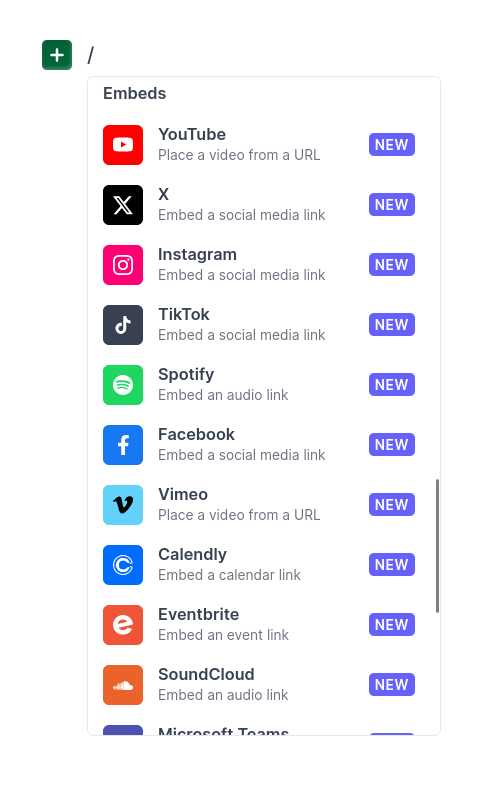
If you have any questions about the Embeds feature or if there are any services missing that you would like to see in our list, go all out – we want to hear it all :)
Join 500+ PR teams already loving Prezly
Take the stress out of contact management and distribution with a dedicated outreach CRM that your whole team can use.