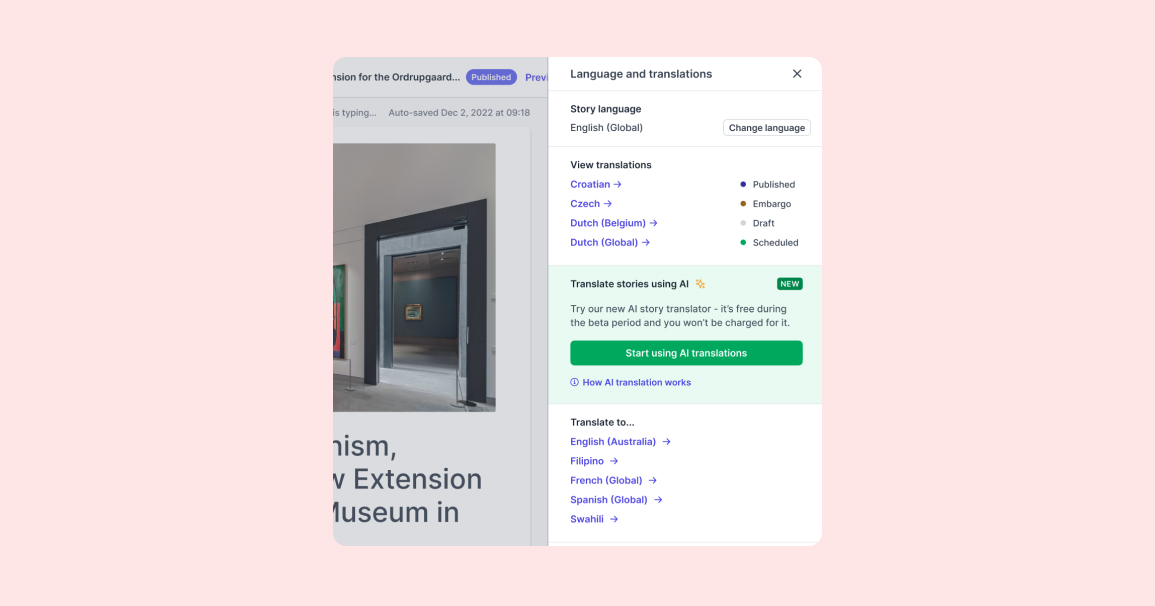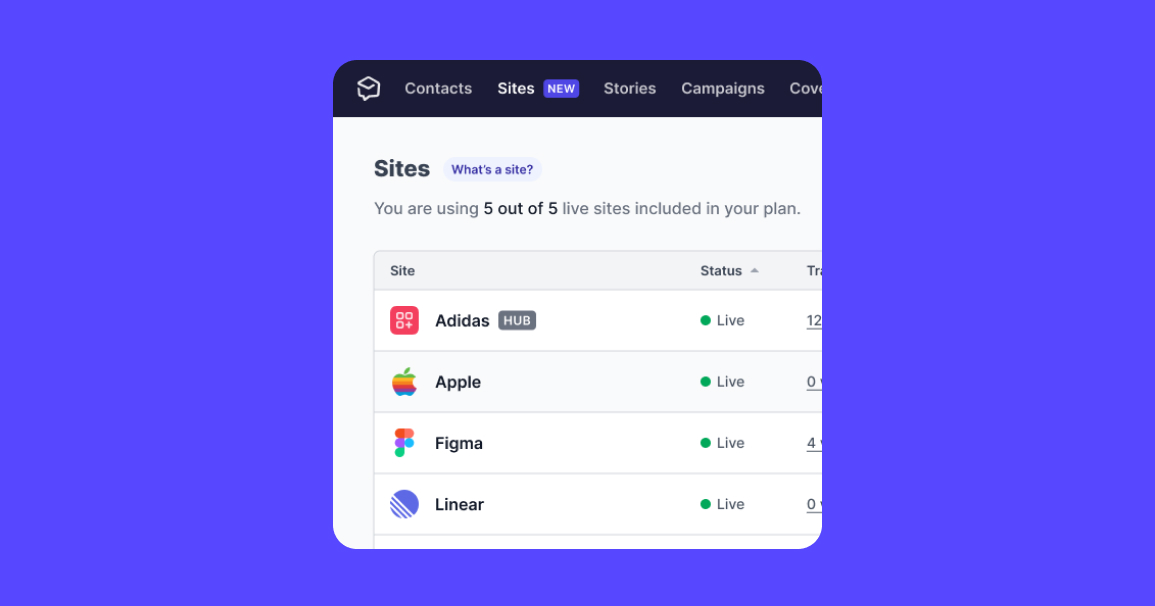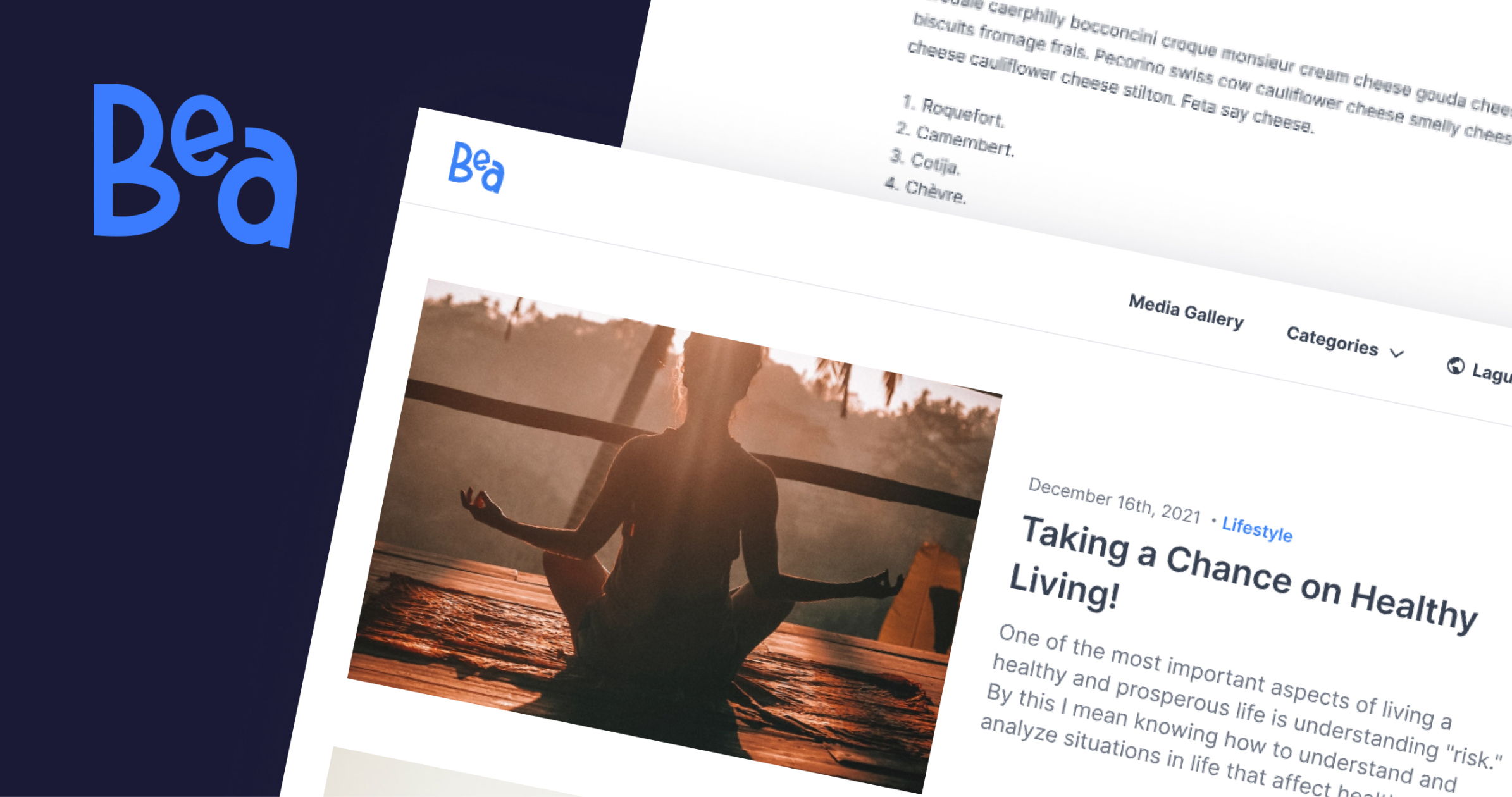Gearing you up for 2024 with the past year's top updates
… and how you can use them to boost your PR work in the coming year!
We kicked off the year on a high note by releasing the first artificial intelligence (AI) tool in Prezly: the Auto-translator, designed to save you time when translating your stories to and from 30 languages!
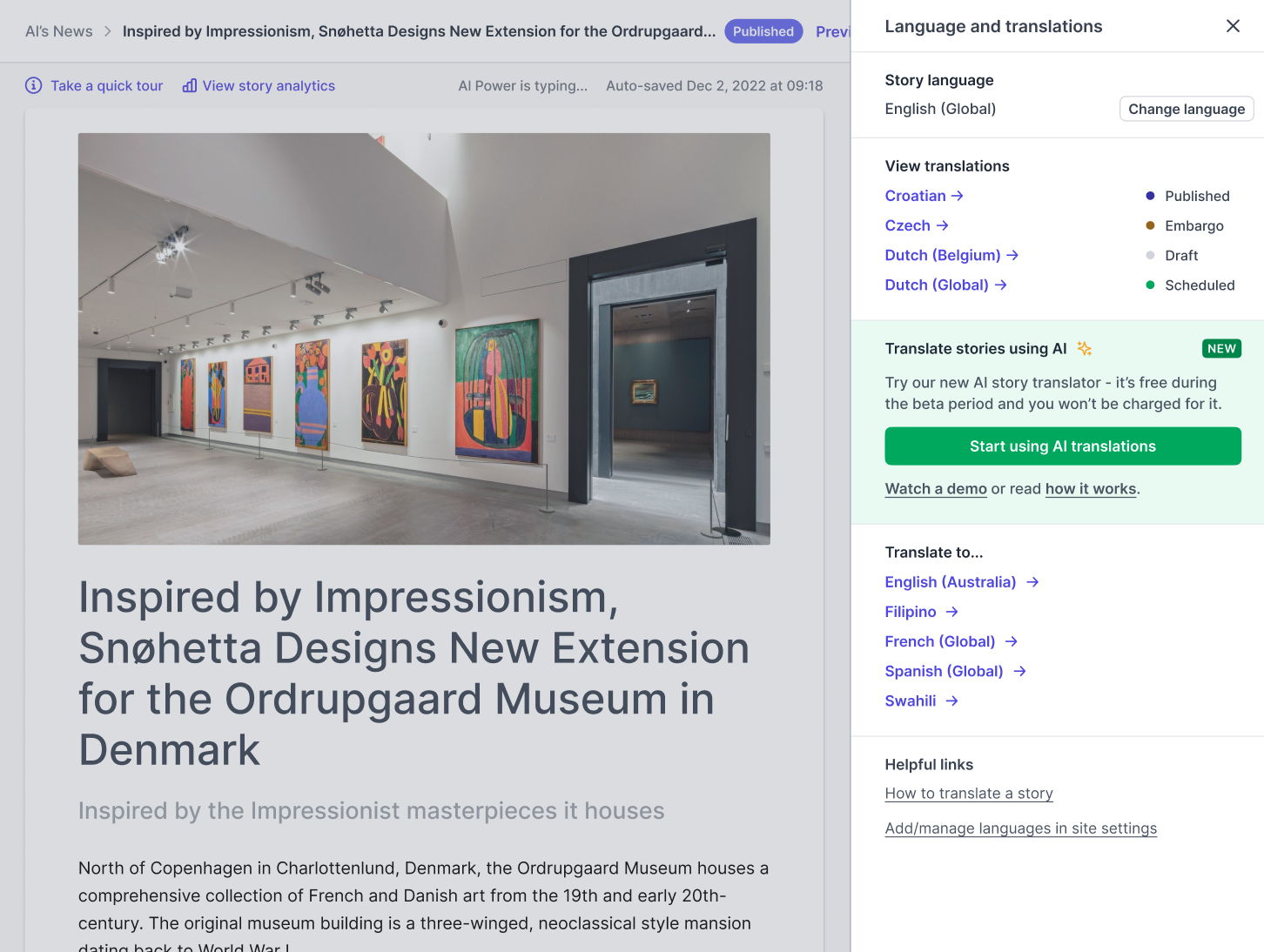
But before we rang in the new year, we released a couple of other game-changers, tools.
We know that even the best writers make mistakes, and being able to view previous iterations of stories and restore them in a flash would help all PR folks in a hurry to get your latest stories out. So here's the story version history feature to help you make sure that those slip-ups don't slow you down!
When it comes to creating and managing your contact database, everything starts with the contact importer. With smarter column mapping to help you make sure everything is in the right place, and improved logic to give you more control over contact merging, we've improved the importer so that you can make sure your contacts are imported with zero fuss.
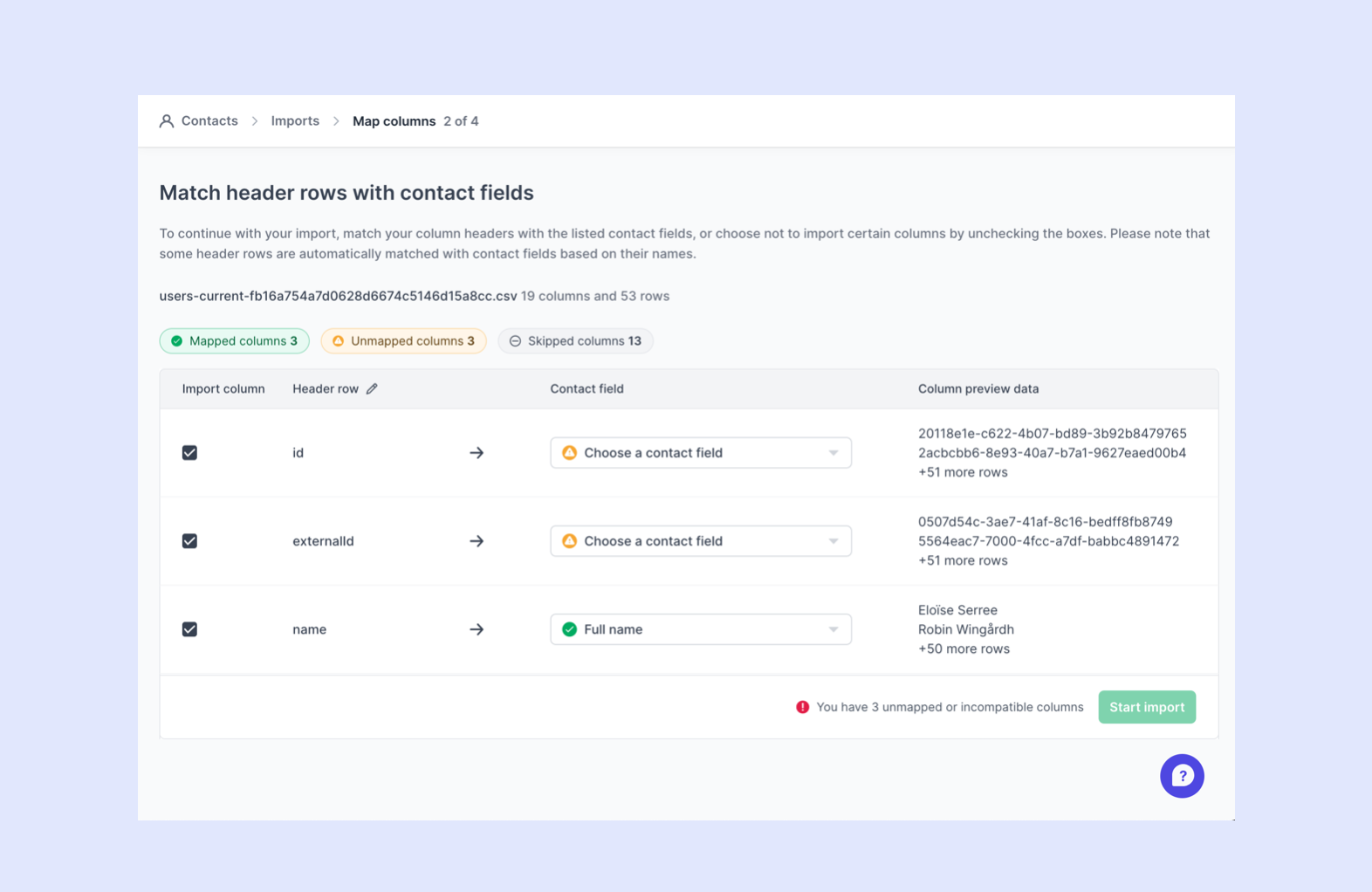
Next, let's take a stroll down memory lane and revisit the key features we released earlier in the year...
"To the left 👈, to the left 👈..." 🎶
A left sidebar navigation has long been a faster and more effective way for users to find exactly what they're looking for, so we moved the app's entire main navigation to the left-hand side of your page, helping you better navigate our tool though a vertical set of options that is quicker and easier to scan.
Many of you told us that you work on a number of different tasks within our app on a daily basis, and that the success of a press release or latest newsletter article is, oftentimes, measured based on site and story analytics, coverage, or campaign engagement. So we built the site activity dashboard, a space within the Prezly app that gives all users a quick overview of each site’s performance and team activity.
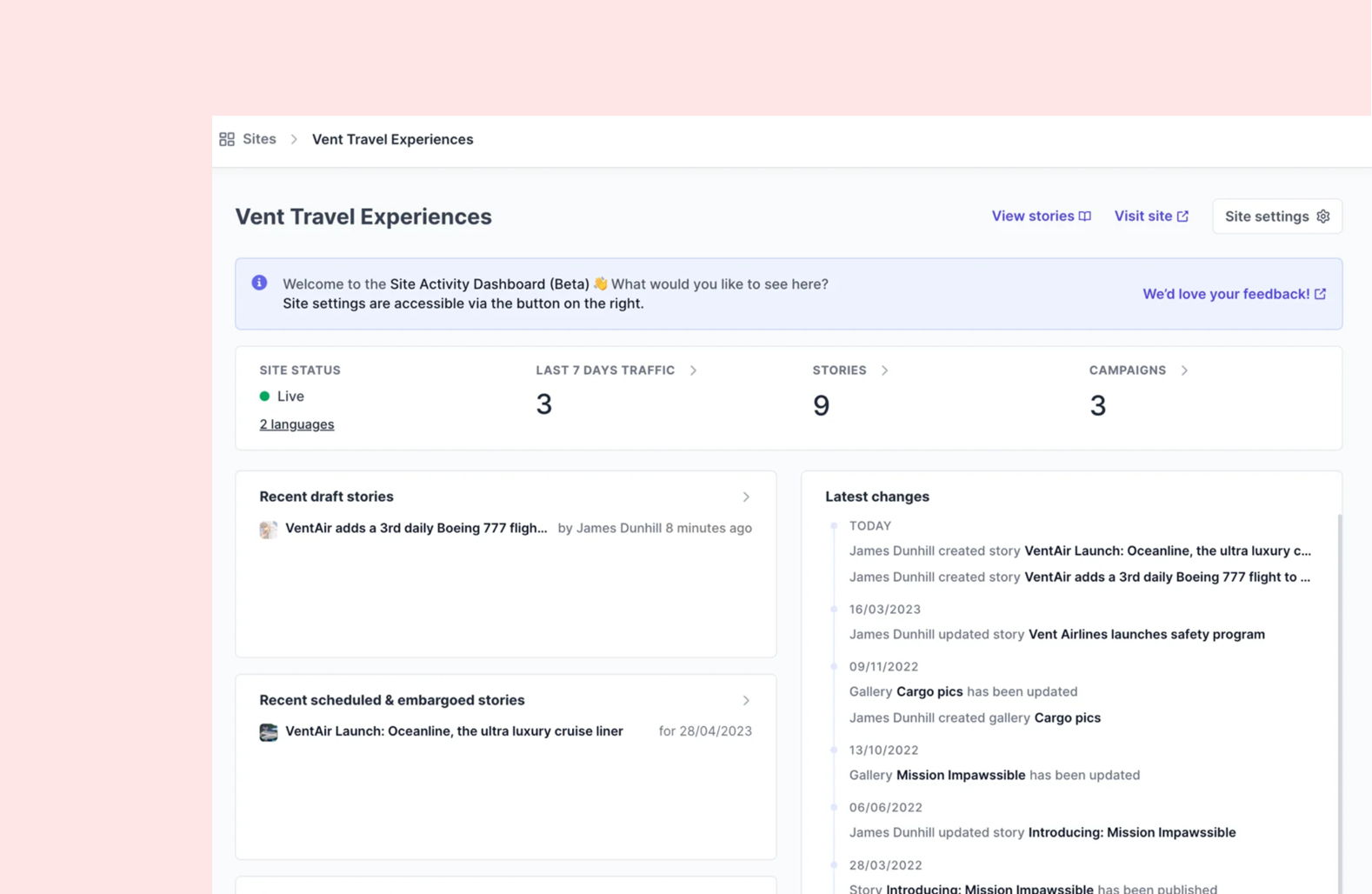
… a feature that many of you had been asking for!
All you have to do is select the "Button" option from the [+] dropdown in your editor, defining the button's label and adding the URL you want the button to link to. This is super handy for those of you who send a lot of event invites or simply want to have clearer calls-to-action in your content.
It turned out that many of you were unaware that you could embed a Google Maps location, or whole Twitter (or X) feeds! So we made it clearer by adding multimedia embed types with service specific icons to the list of embeds in the story editor and campaign composer that you can easily search for – from social embeds to GIFs, or even Calendly links, Eventbrite links, Spotify links, and more.