Why is my contact unavailable to pitch?
Reasons you are not able to send a Pitch to a contact
When trying to add a contact to your Pitch, there is a chance you may run into a hump that stops you from being able to send a Pitch to that contact. There are a few reasons this can happen.
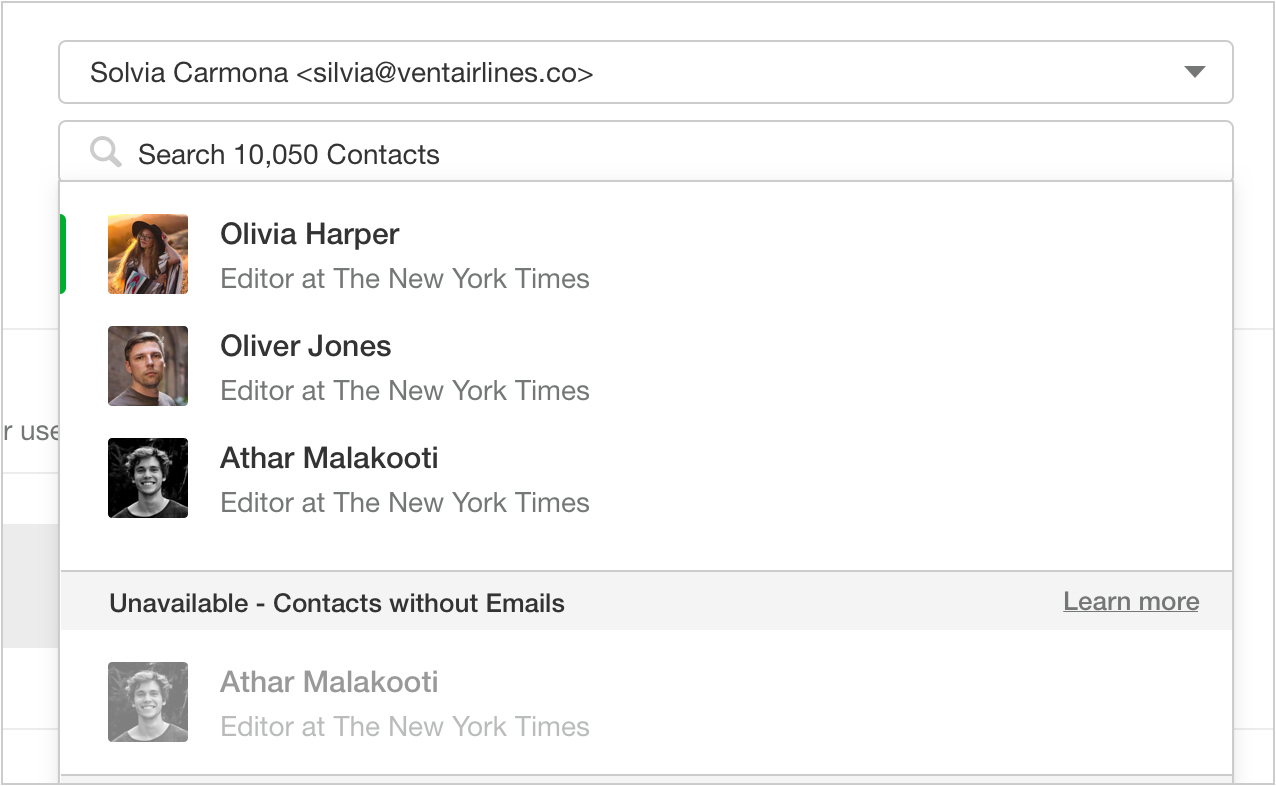
If a contact does not have an email address saved in their profile, we will mark the contact as "Unavailable – Contact without email". You can easily solve this by editing your contact and adding an email address.
If the contact has unsubscribed from your site or from all communications. When this happens, we will no longer allow you to send this contact an email from the said site. In the case of a contact who has unsubscribed from all of your communications, we will no longer allow you to send any emails to that specific contact. You can learn more about subscribes and unsubscribes here.
If our previous emails have "bounced", meaning we were not able to successfully deliver them because we detected that the email no longer exists or has a blocker, for example, we will no longer allow emails to be sent to that address. You can fix this by updating the email for the contact. You can learn more about bounced emails here.