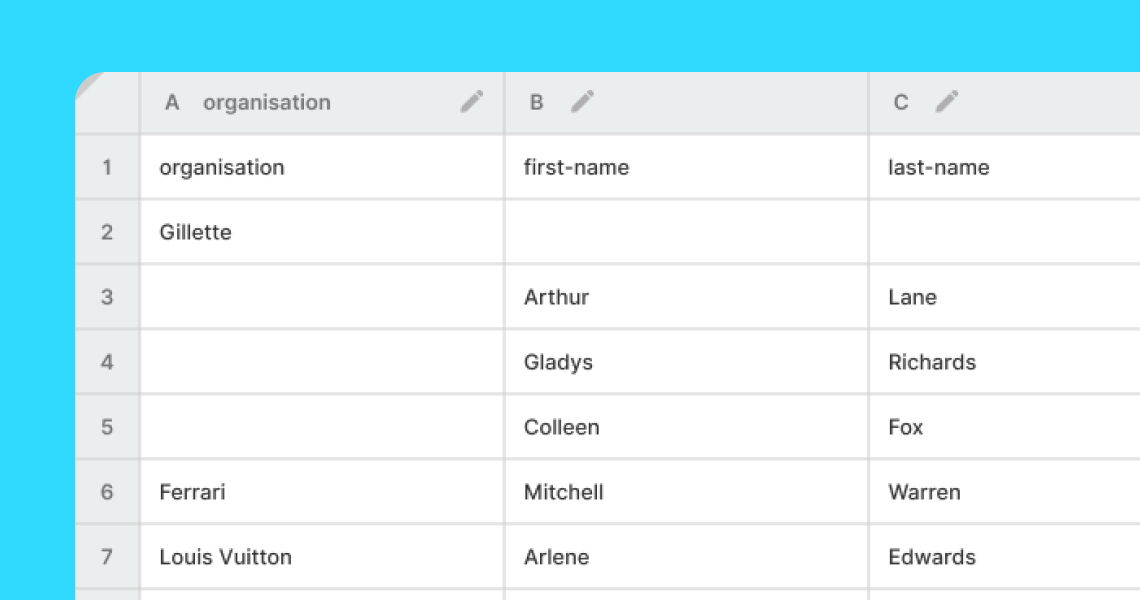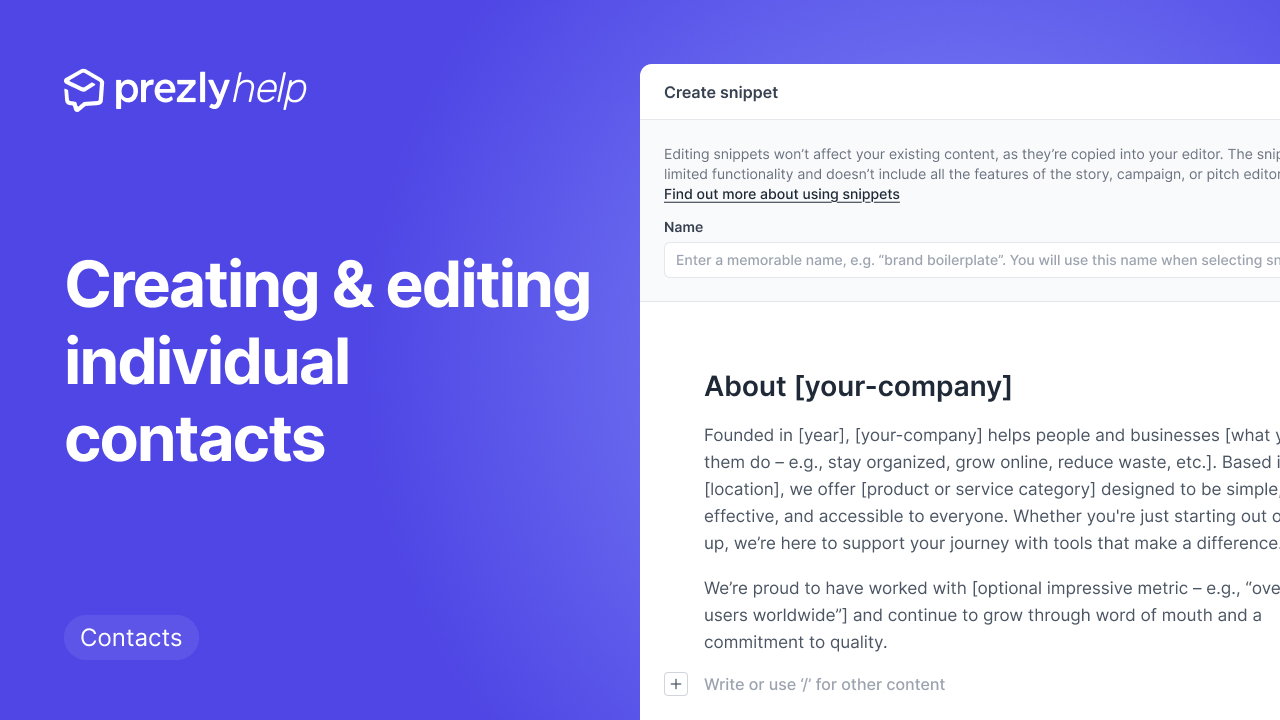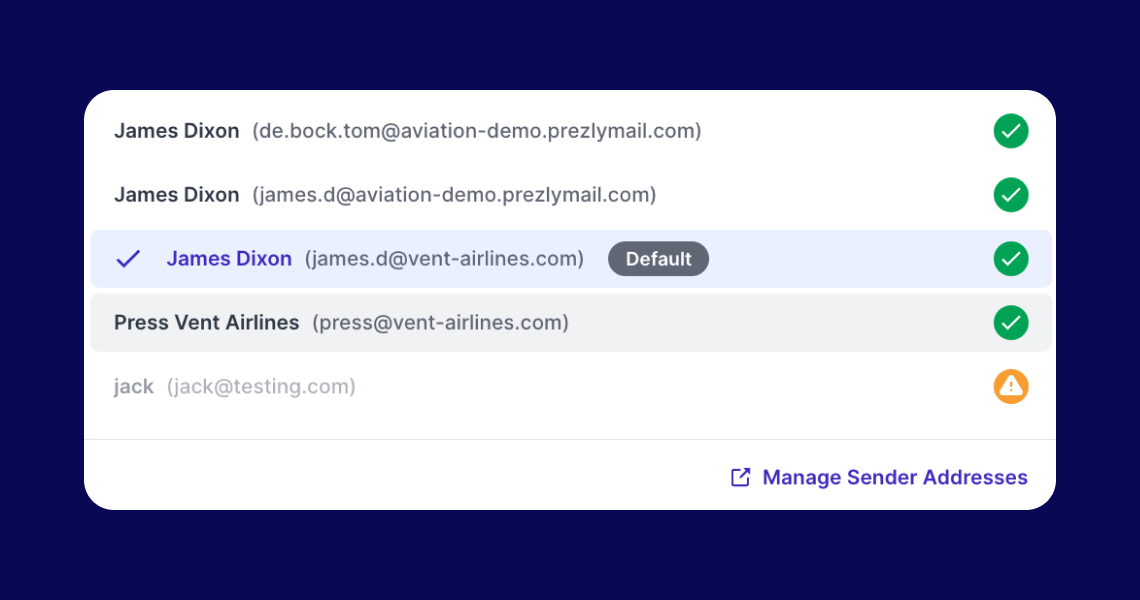Editing contact information
Learn how you can edit or make updates to contacts
Select "Contacts" in the lefthand menu to go to your Contacts page. From there, simply click on the contact you wish to edit.
The Contact Preview page will open on the right-hand side of the screen where you will see the option to edit the contact's details.
After you finish editing your contact data, make sure you click on "Save Contact" so you don't lose any of your edits or updates.