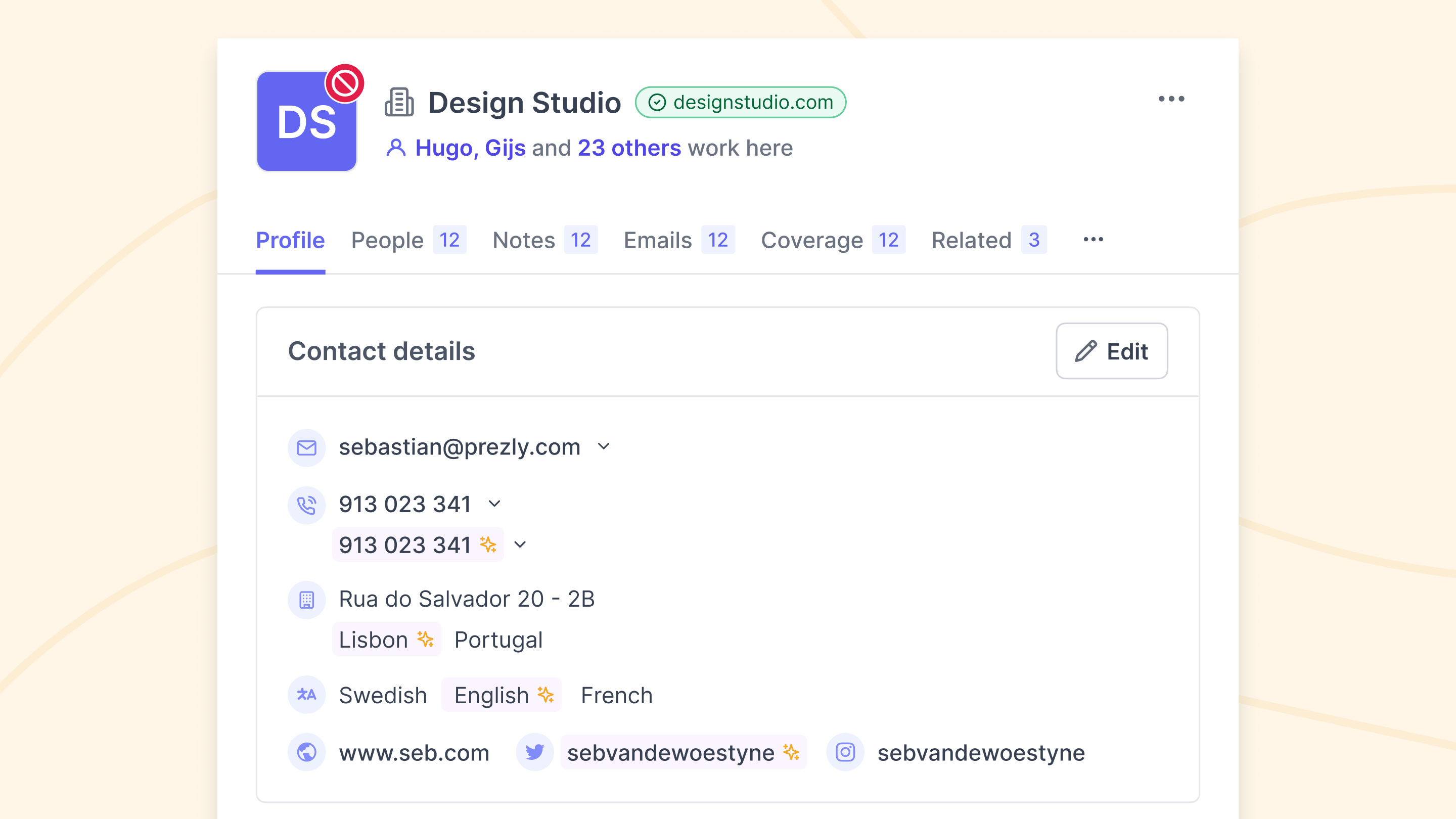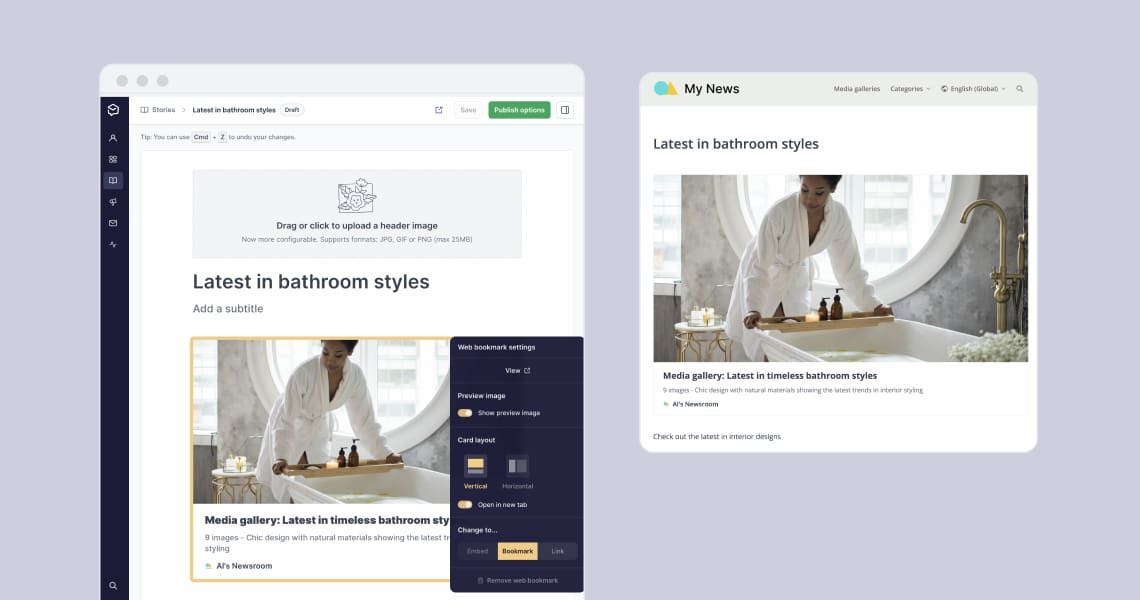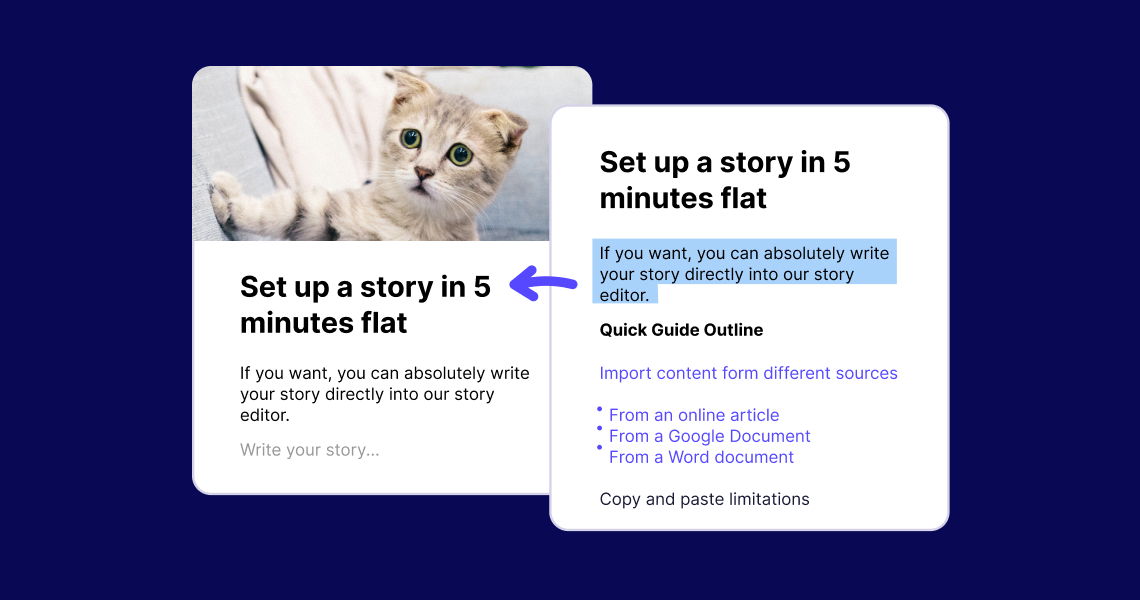Correcting color distortion in Story images
Learn how to fix color distortion in your images
When uploading images to your story, you need to make sure they are in the correct color code. Most images come with the correct - RGB - settings by default, although sometimes you might notice a color distortion in your images, due to different color profiles, such as CMYK.

In case your images look with distorted colors after you upload them to Prezly, convert your images to sRGB color profile using an image editing tool, such as Photoshop or GIMP before uploading them in Prezly. You can also use online tools such as https://www.cmyk2rgb.com/ . (Convert CMYK images to RGB).
Sometimes you might need to share images with a different color profile, an easy way to do it is by adding your images as attachments in the story, so your readers can still download them with the CMYK color profile.

See the types of files and images that we support and the size limit for your Site, Media Gallery, and Story embeds