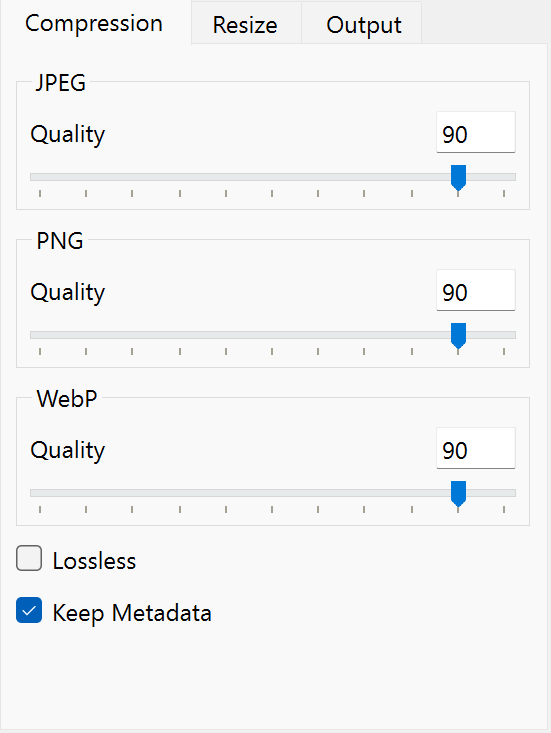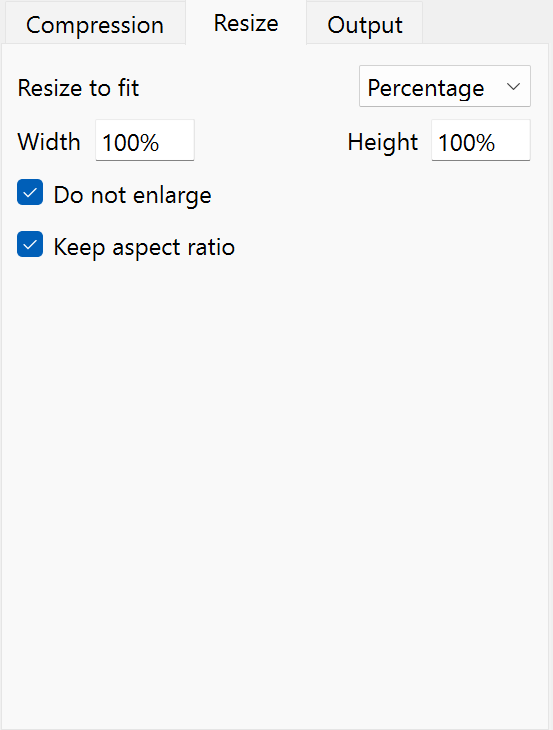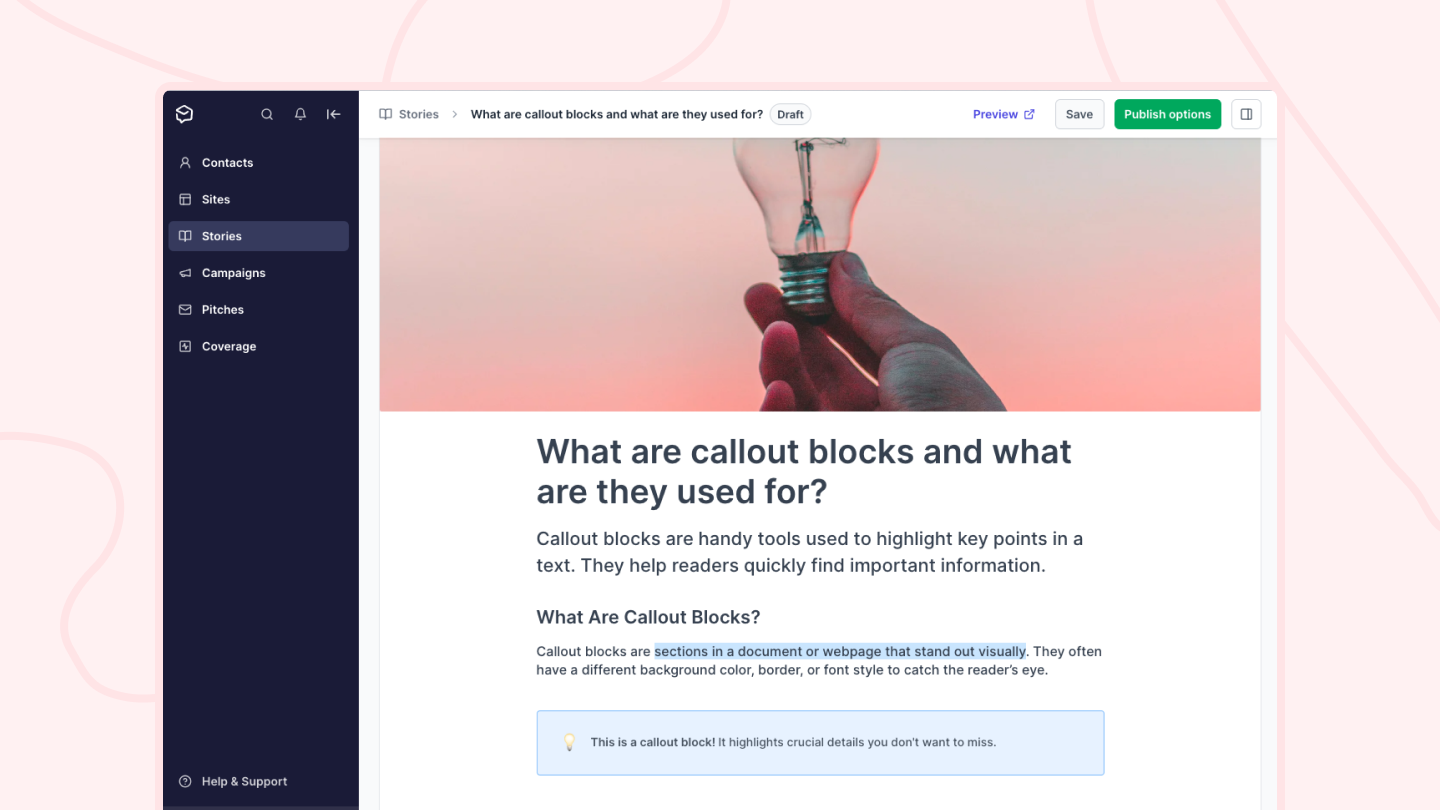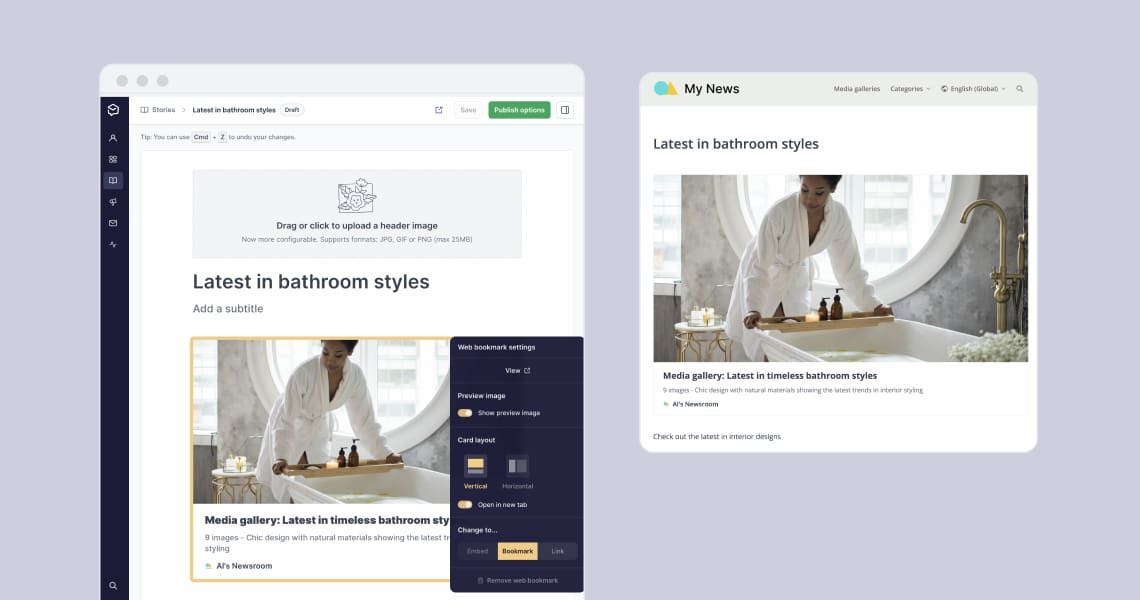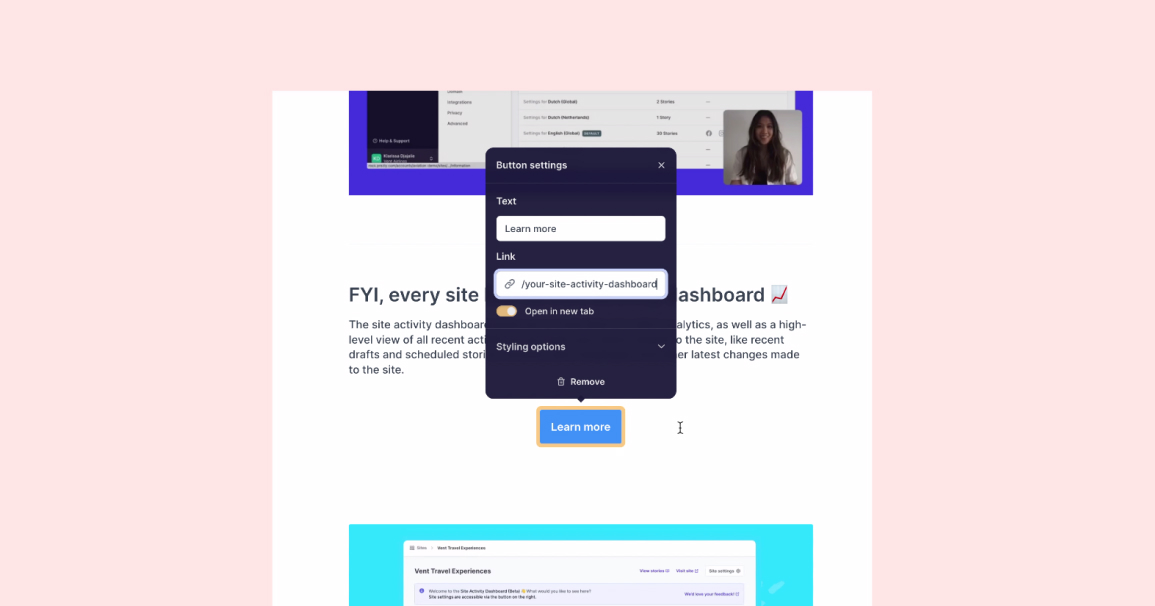What to do if your image is too big for Prezly?
Resizing or further compressing images with free, open source tools
Prezly accepts very large images, but it still has its limits.
Fortunately, there are free, open-source tools you can use to resize them, so they are ready to be uploaded without further obstacles. They even work with batches!
While there are other tools out there, we believe the best one right now is Caesium Image Compressor, which you can download HERE.
After you've downloaded and installed the app, open it, and you'll be greeted by its user interface.
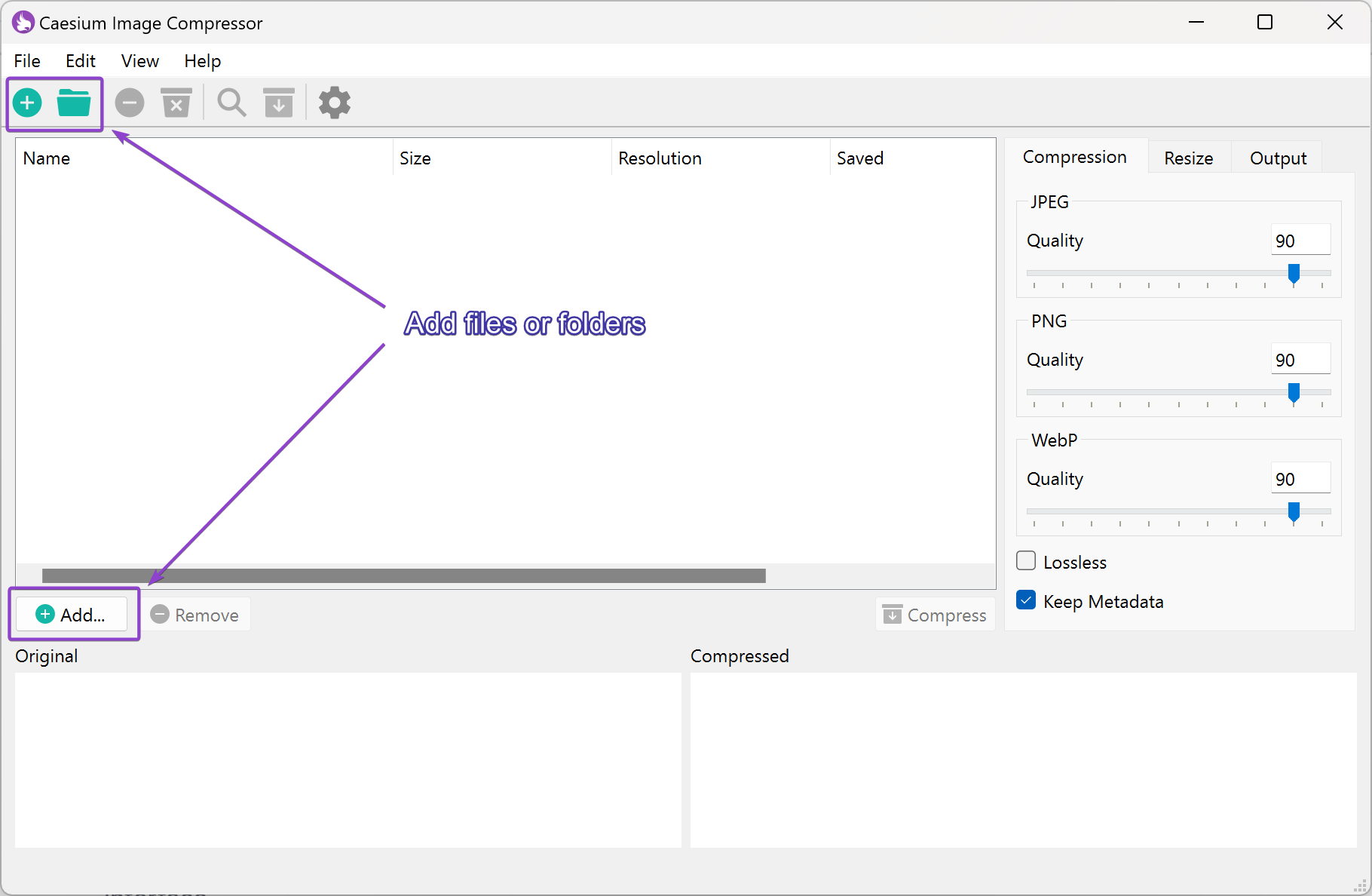
Compression reduces the image fidelity, while resizing reduces its pixel size.
⚠️What's best will depend on your original file. Is it very large but not that detailed? Better resize it. Is it extremely high quality? Then choose to compress it.
You can also use a combination of both parameters to increase your gains! (Or losses in this case)
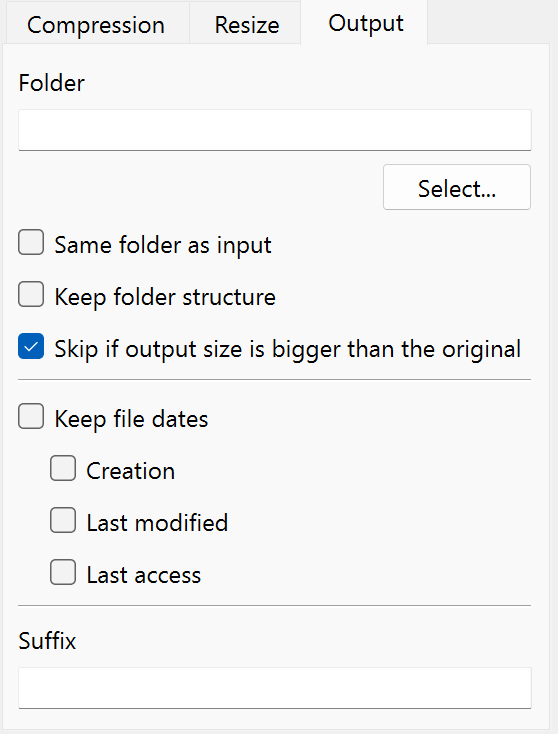
With all settings and files loaded, hit that "Compress" button!
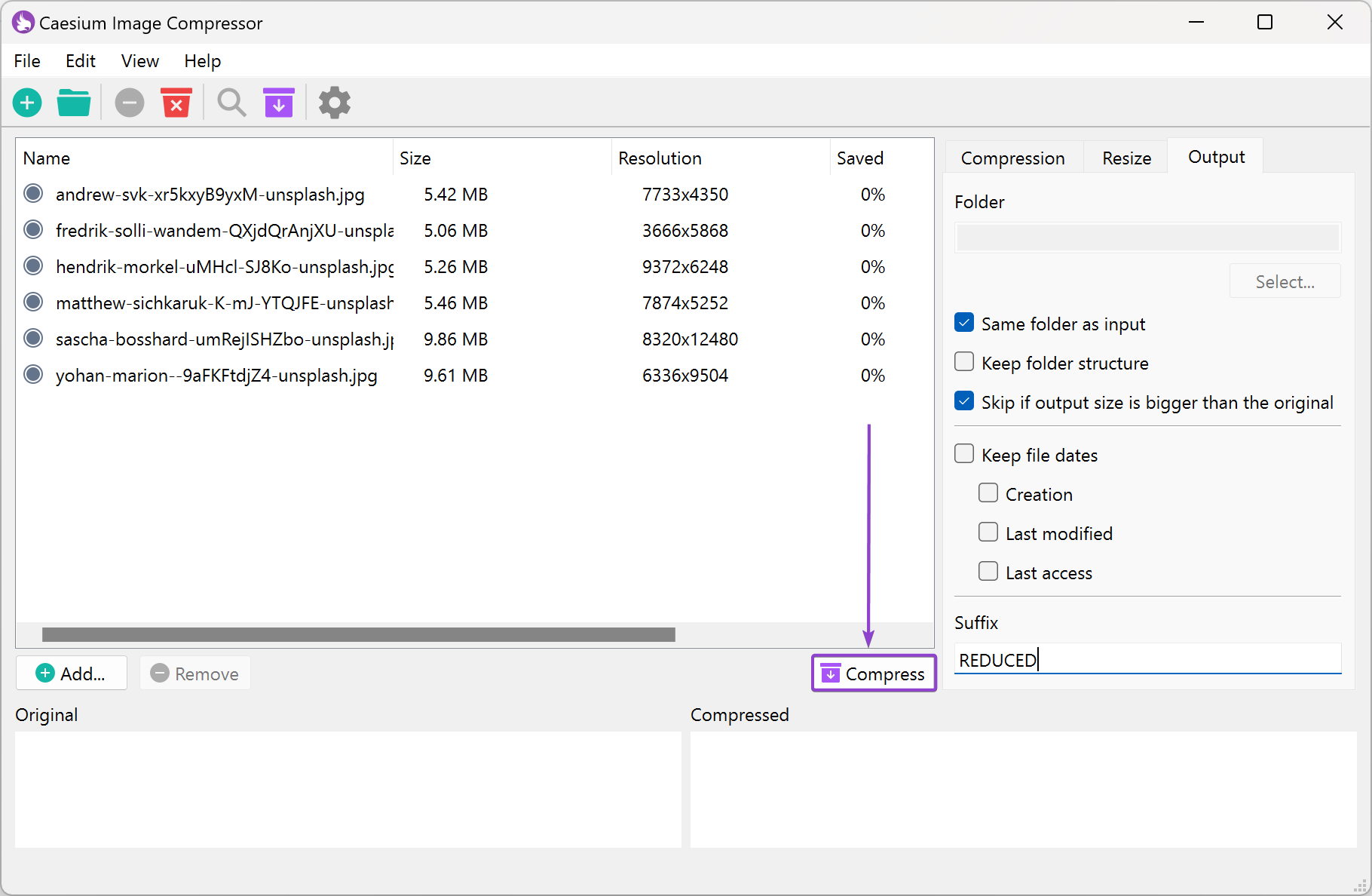
You will get to the "Compression Finished" screen
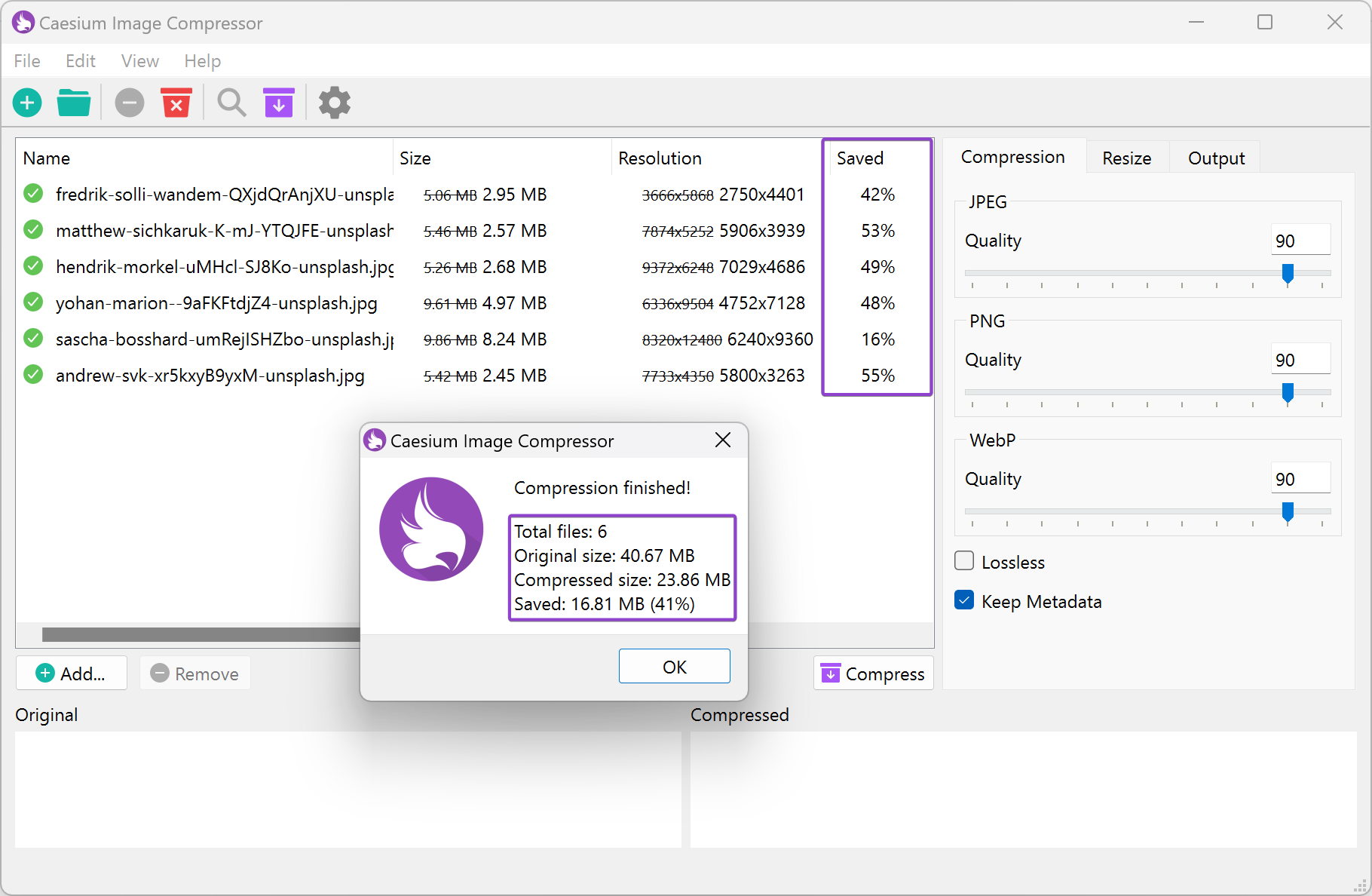
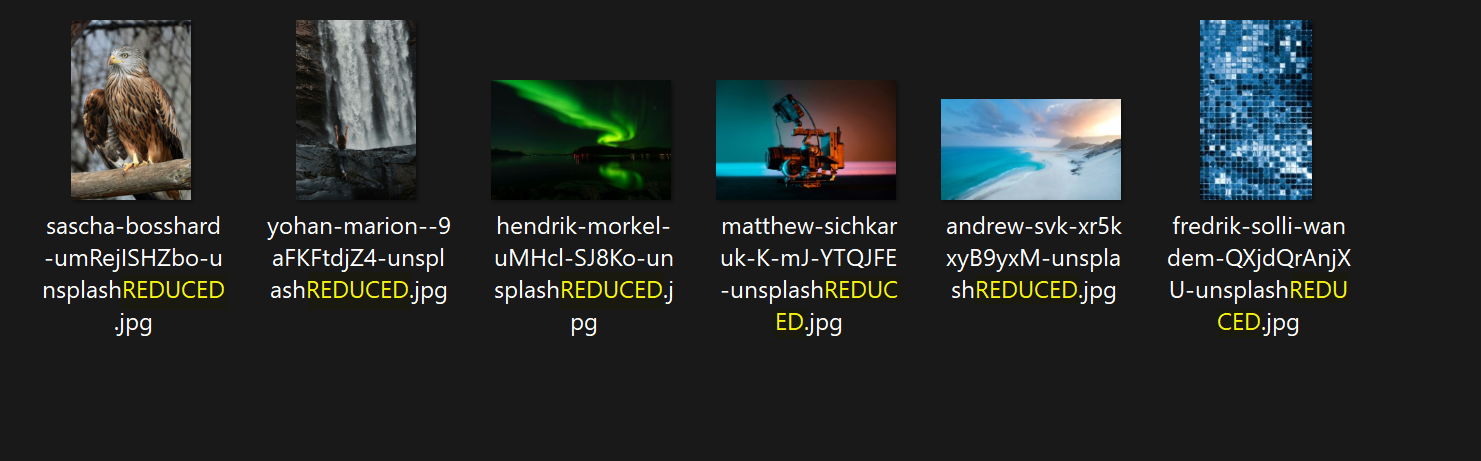
That's it! You should be set to keep uploading to your Story or Media Gallery.
If you tried and couldn't get the result you were looking for or got squeamish just reading this, don't hesitate to reach out to support@prezly.com where we'll gladly give you a hand 🤗