Adding company information to your sites
How to add a boilerplate, contact info, and social links to your site footer
Set up the content that appears in your site footer, such as social networks, phone numbers, address, websites and a boilerplate on your Site info & languages page. You can also set up your site information in more than one language.
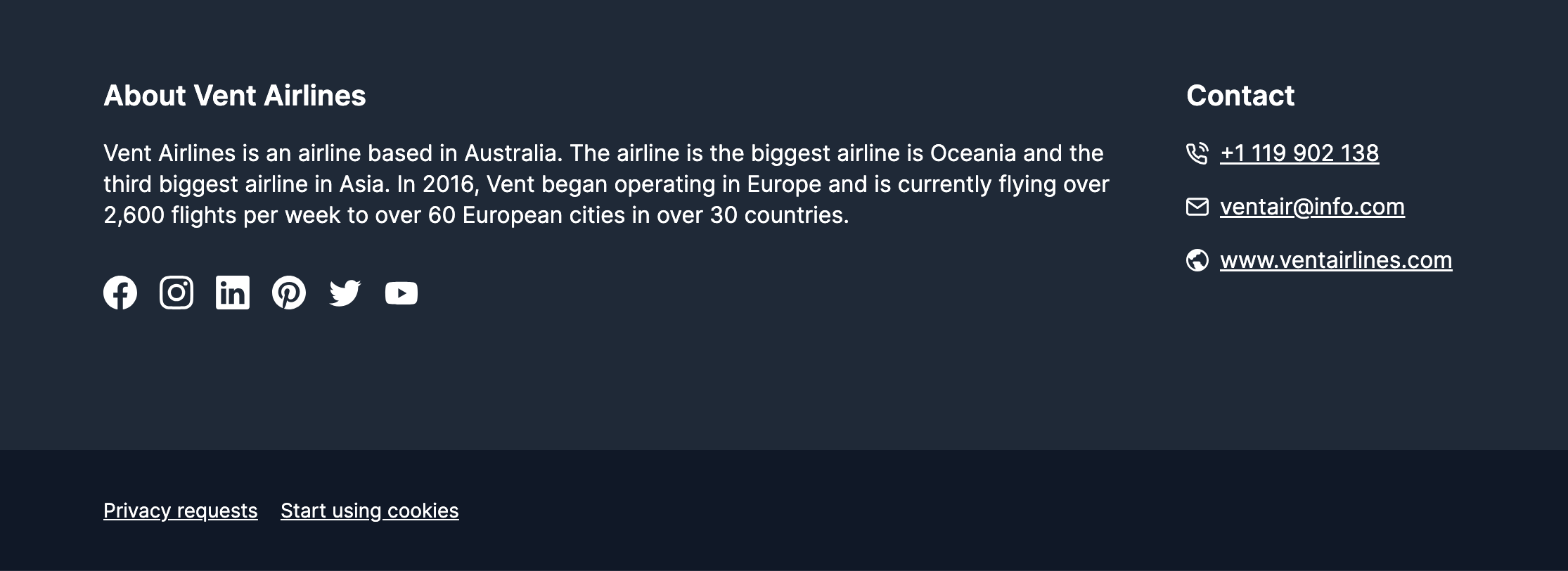
- To add your site information, head on to the Sites dashboard.
- If you have a single site, the refreshed screen will show your site's settings options. Click on Site info & languages.
- If you have more than one site, the screen will show you all your sites. You'll need to either click on your target site's name or click on the (...) at the end of your site's card and select Advanced settings ⚙️.
- The screen will then refresh and bring you to your Site info & languages page.
- If you have a single language enabled, you will see multiple editable fields where you can edit the primary details published in your newsroom.
- If you have a multilingual site, the Site info & languages page will initially show you all enabled languages. Clicking on each language will reveal a side menu where the same primary details can be changed.
Remember to add the correctly translated text for each activated language.
From within this setting, you have the opportunity to add more details to the following fields:
- Company Name
- Website
- Phone
- Address
- Social media links
- About/Boilerplate (company bio)
- X/Twitter
- Youtube
- TikTok
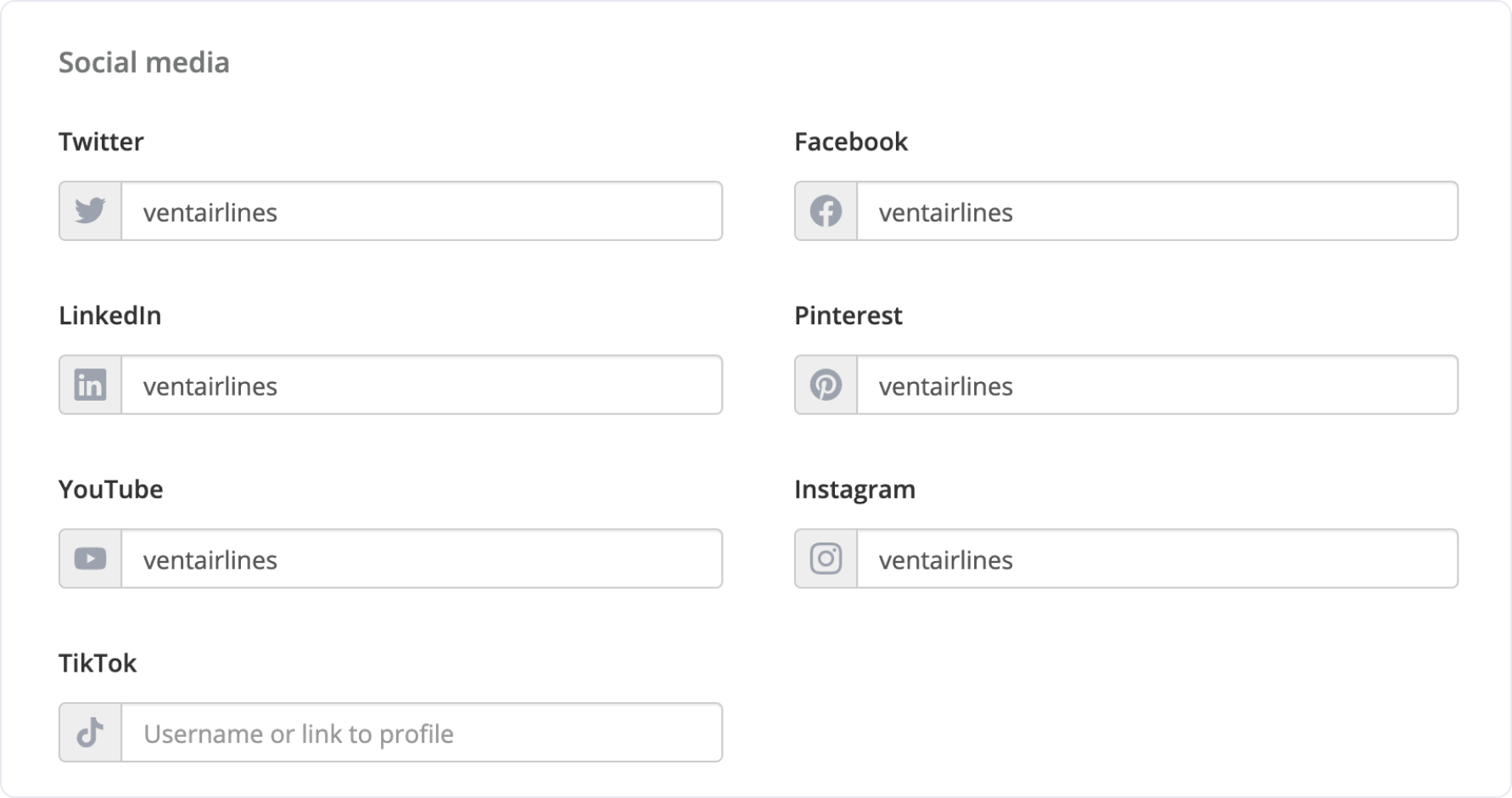
This place can be used to share your company bio or any other relevant information you might need.
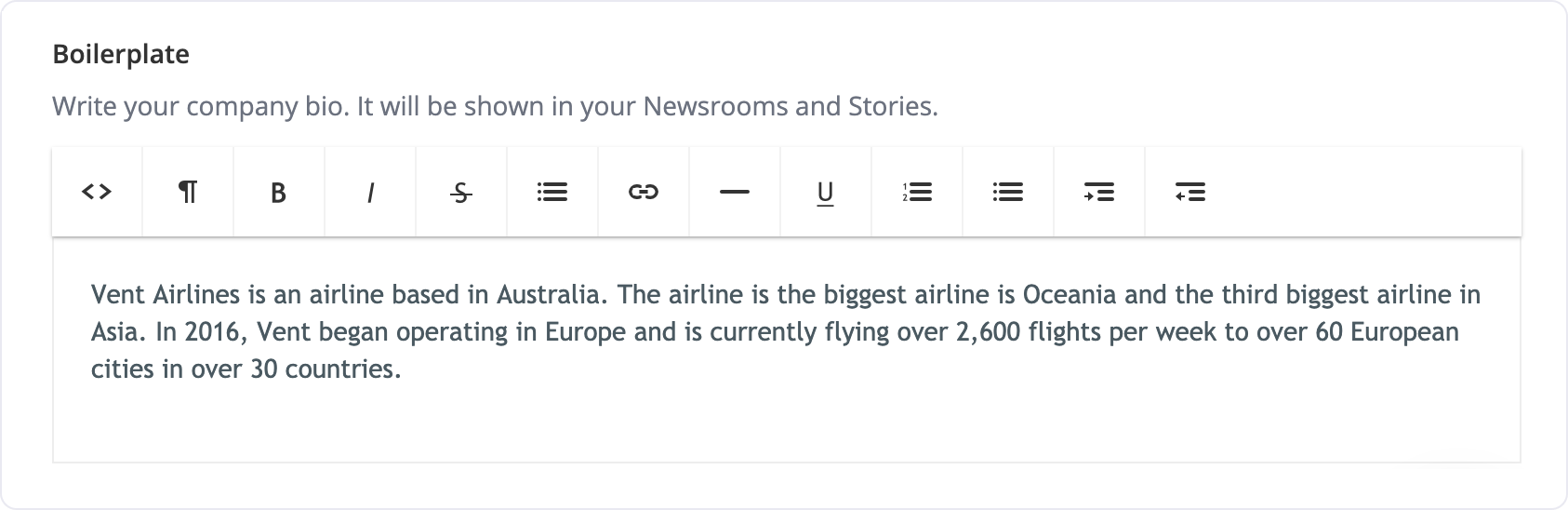
All of the fields are optional except for Name. But of course, we always recommend providing more information about your company and encouraging readers to also follow your social media platforms to keep up with what's new with your company or brand.

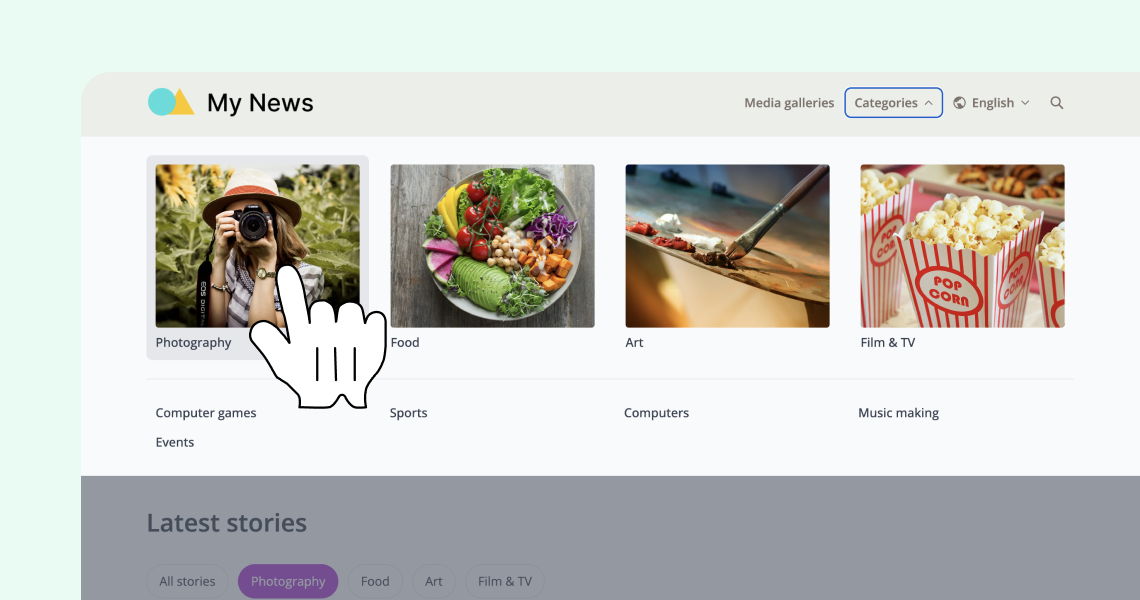
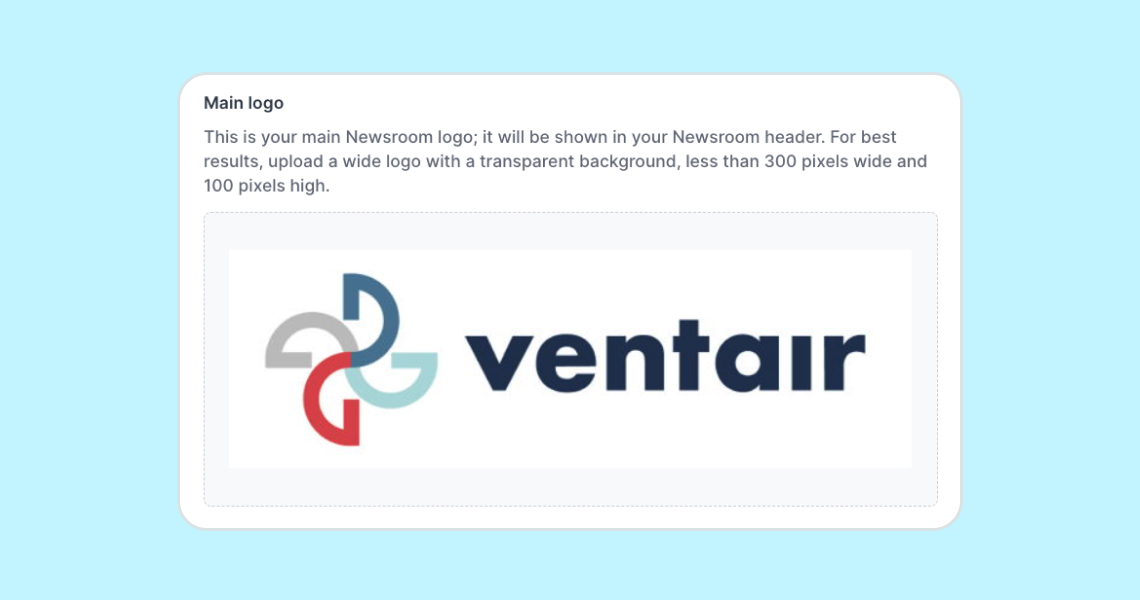
Social media profiles