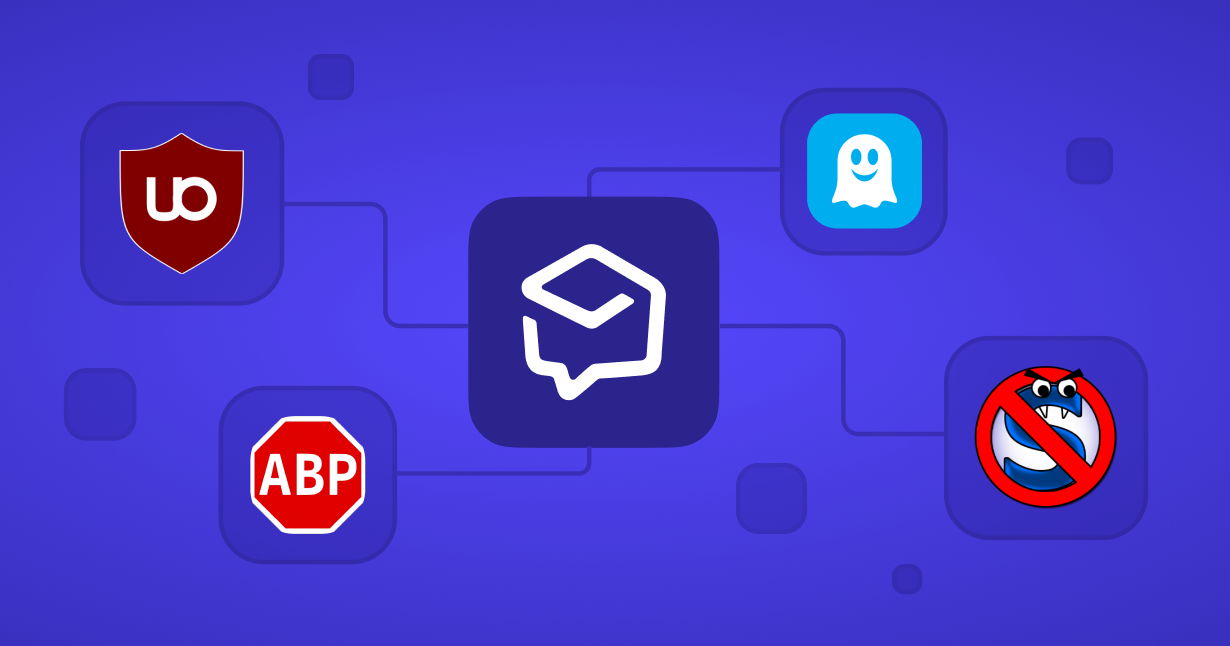A full beginner’s guide to Prezly
This isn’t mandatory, you don’t have to prepare anything, but these things could come in handy for this session, so you can try things out yourself as we go along.
- List of contacts to import from a spreadsheet
- The content you would like to include in your press release (Text, images, videos, attachments, etc)
- Importing your Contacts into Prezly and tips for managing them
- Setting up and styling a branded site
- Creating visually engaging Stories with multimedia embeds
- Sending your Stories or latest releases using Email Campaigns or Pitches
- Keeping a log of all your Coverage and media mentions
Ready to start pitching but unsure where to begin? Use our directory of free media pitch templates to get your foot in the door.

200+ PR & Media Pitch Templates (Free w/Examples)
Use this free PR library to find the perfect email template for your next PR or media pitch. Simply copy and paste it, personalize, and hit send.