Turn spreadsheet rows into relationships
Use Prezly to create, manage, and grow a dedicated list of PR contacts
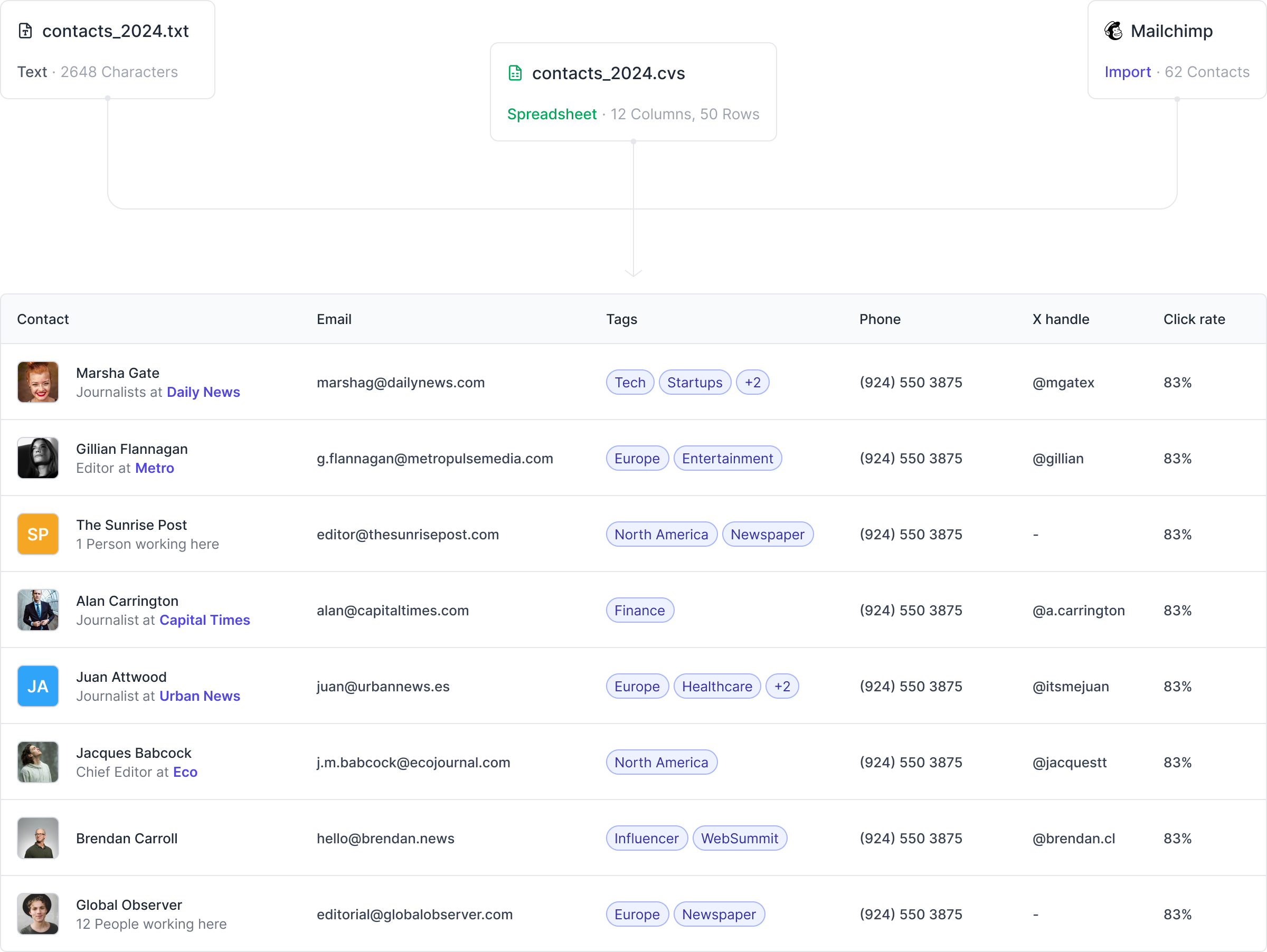
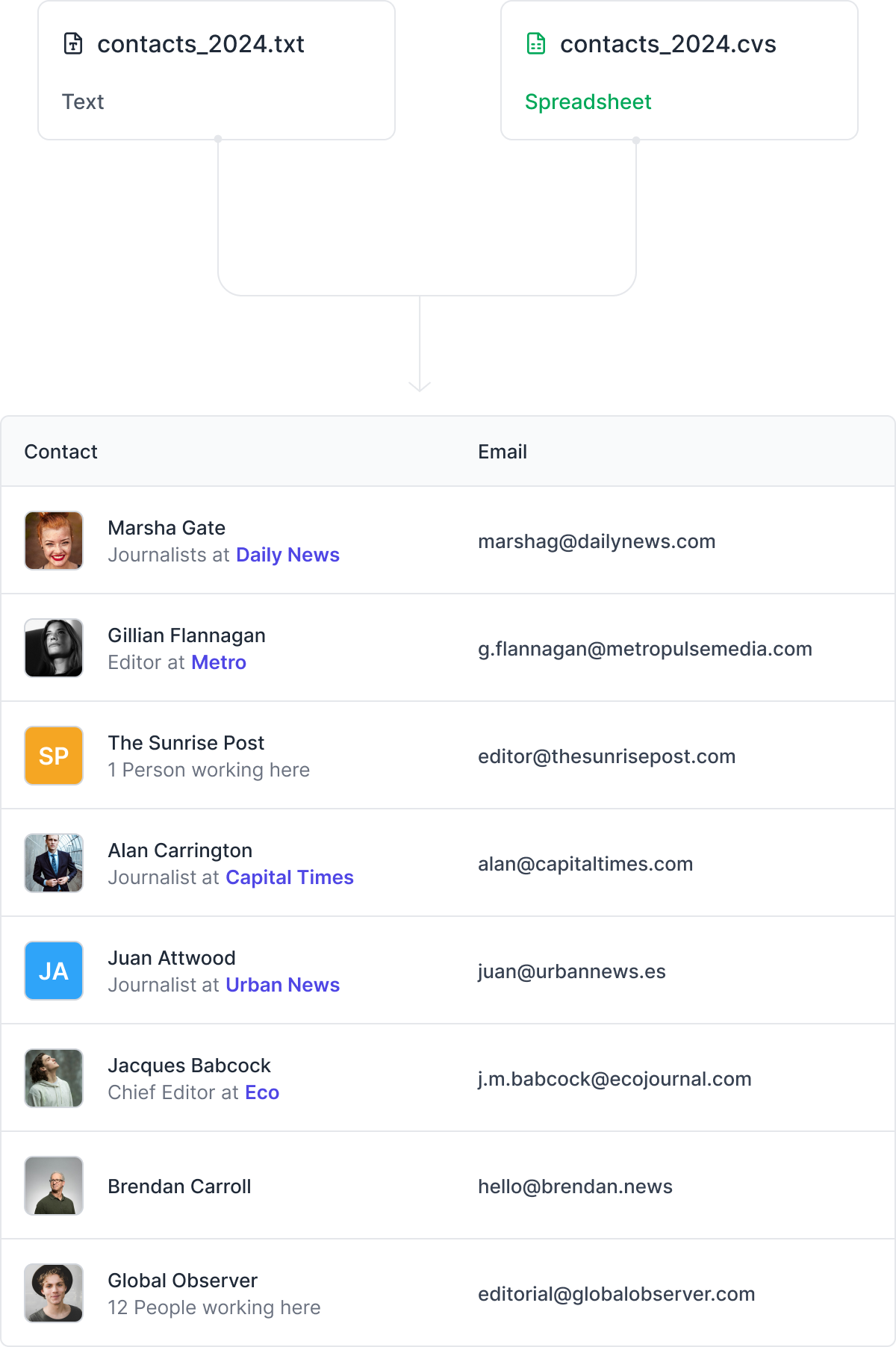
Leading PR teams have used Prezly to manage their PR contacts
Add contacts with one click
No more scattered spreadsheets. Import contacts from Excel, Mailchimp, or CSV files. Instantly build a centralized list of journalists for your PR team to manage.
- Import multiple contact lists
- Search and filter contacts
- Upload from Excel, Mailchimp, or CSV
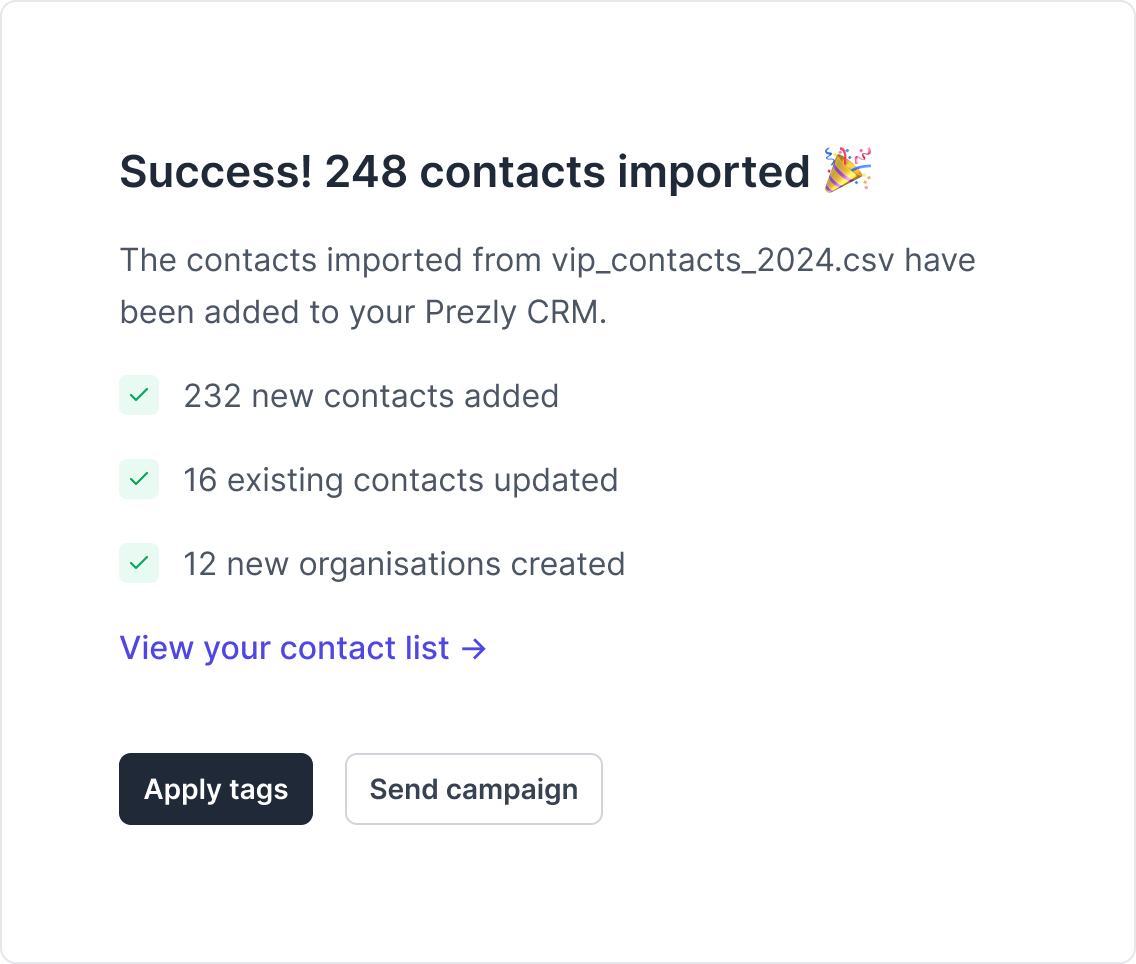
Organize your list. Automatically
Organize contacts with custom tags. Combine tags to create self-updating media list segments. Bounced, inactive, or duplicate contacts? Prezly flags them so your list only contains active journalists.
- Create tags & media list segments
- Link journalists with organizations
- Flag inactive contacts
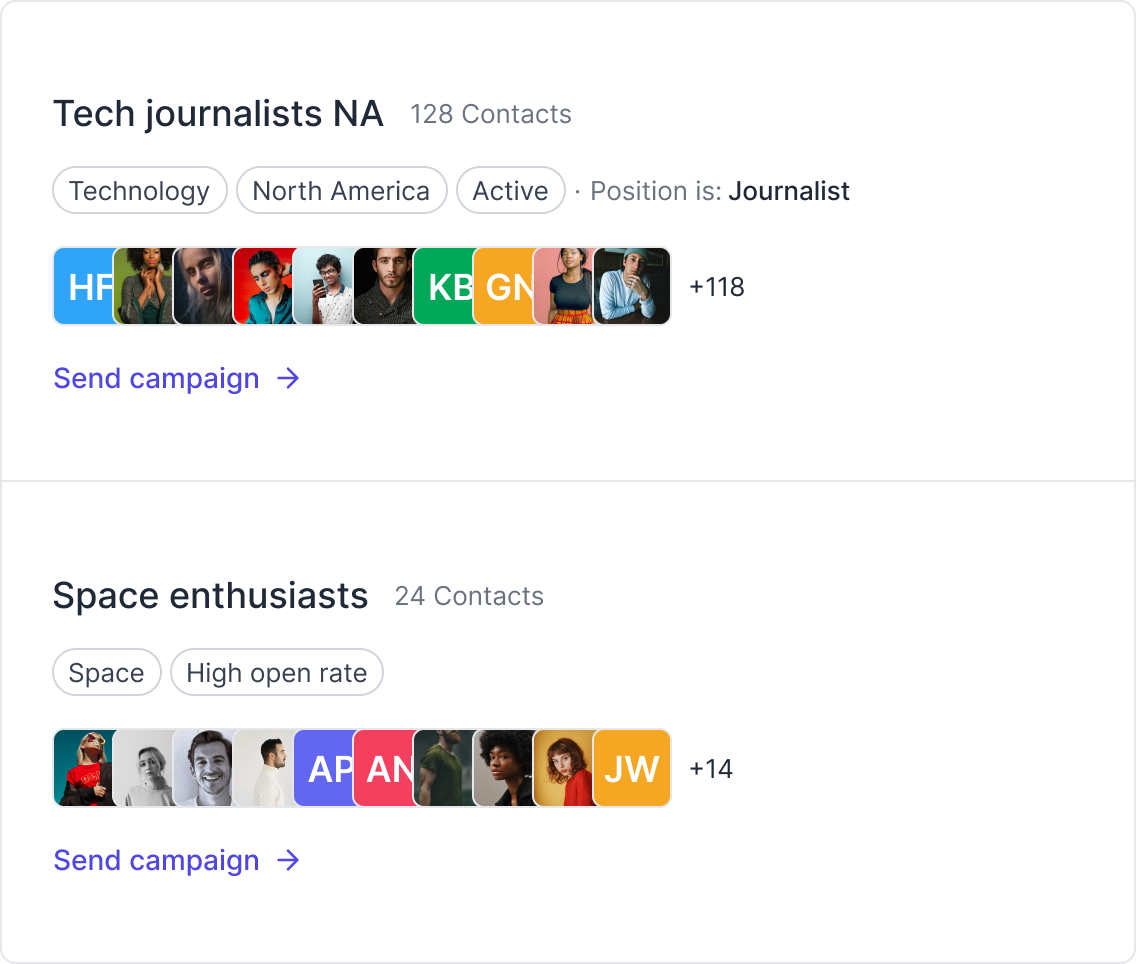

Grow your contact list
Collect new journalist details from your online newsroom with subscription forms. Any journalist that subscribes will be added to your contact list.
- Newsroom subscribe forms
- Appear in Google’s search results
- Create private newsrooms
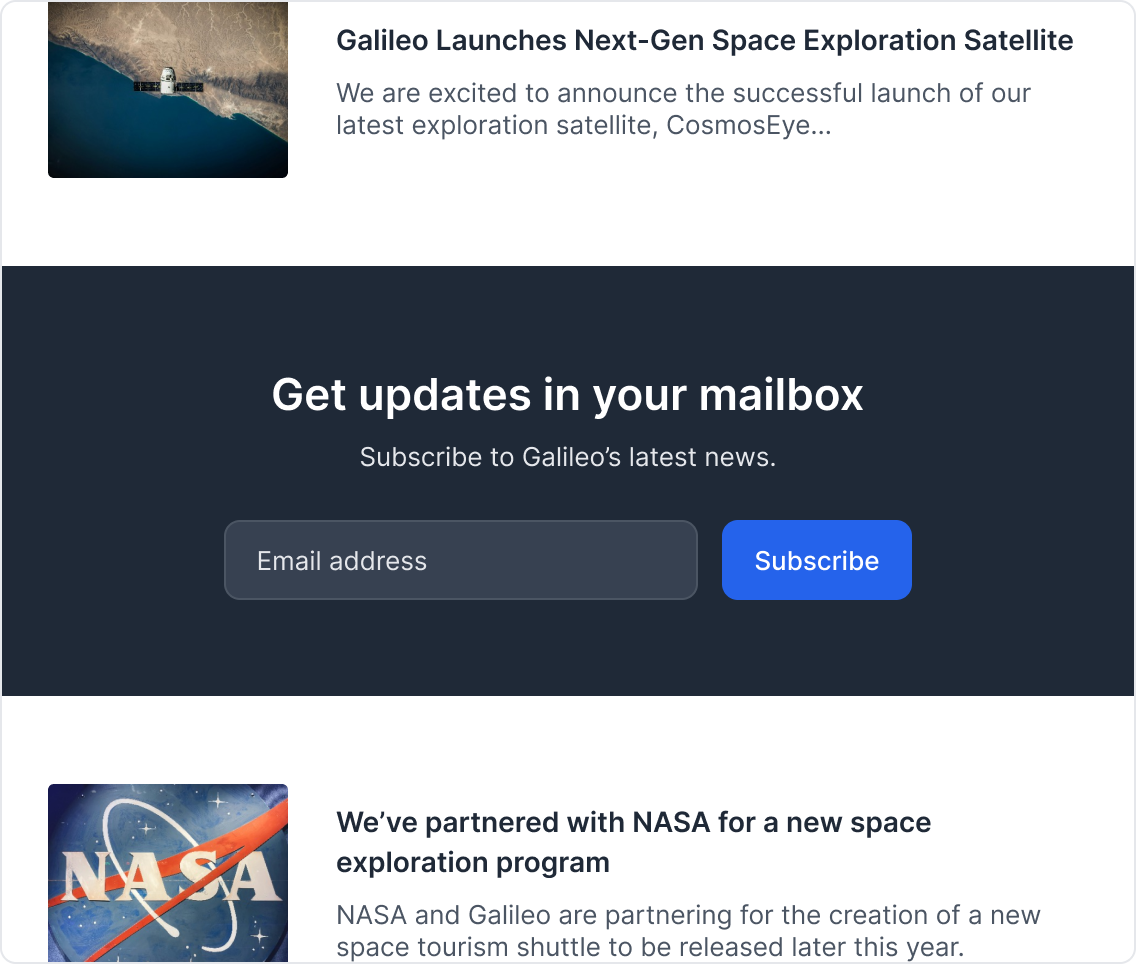
Track contact activity
Every contact in your list has a profile. Track their activity from a clear timeline view. See exactly who's opening and engaging with your emails, and when they're doing it.
- Journalist profiles
- Real-time contact activity timeline
- Email open and click tracking
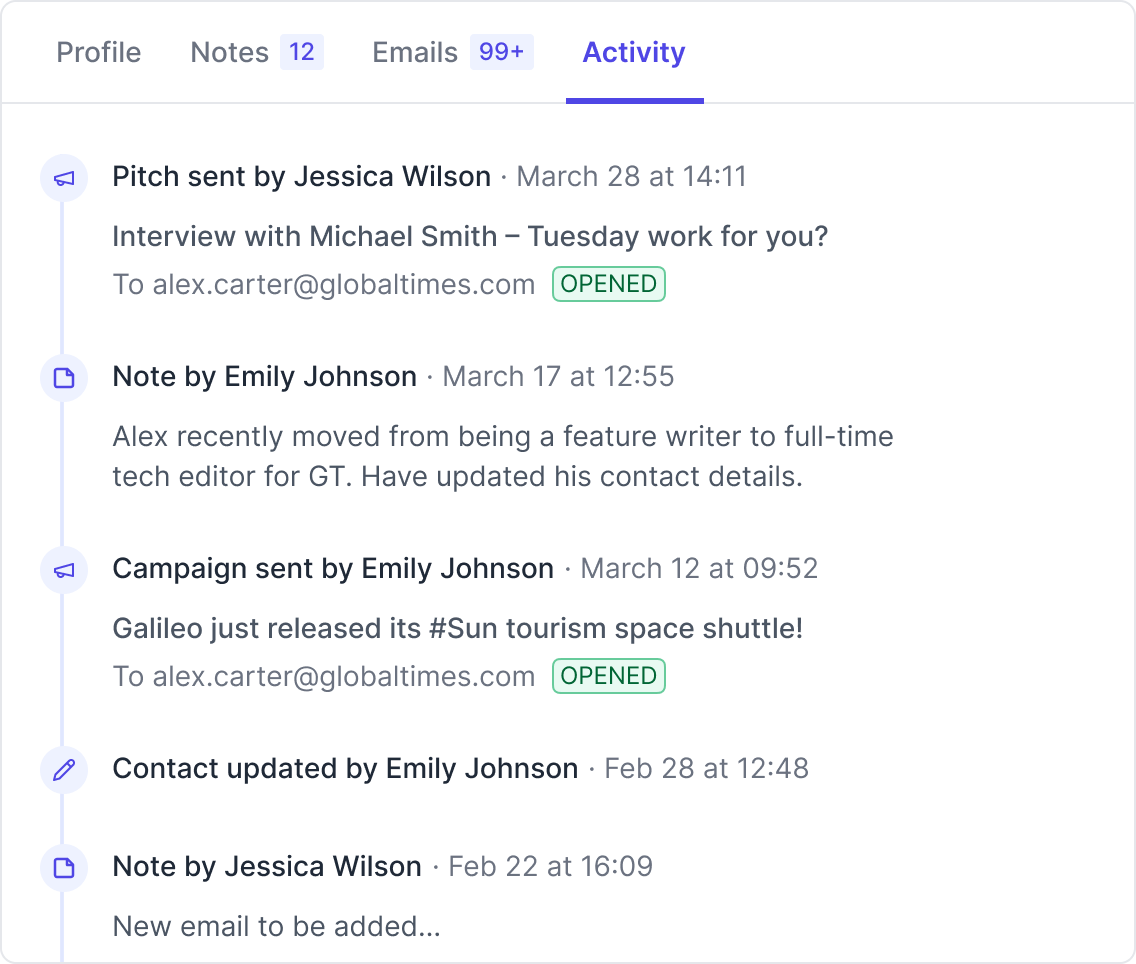
Contact management is just one part of the process
Prezly offers all the tools you need to earn more media coverage
Pitch your stories
Send personalized email campaigns on behalf of your team, complete with multimedia bells, whistles, and analytics.
Set up your newsroom
Create a home for your Press Releases by publishing them in a fully branded, multinational newsroom.
Track your results
Analyze the performance of your online newsroom and log your earned coverage.
Frequently asked questions about Prezly’s CRM Tool
Still have a question? Contact us! We’ll be happy to help you.
Join 500+ PR teams already loving Prezly
Take the stress out of contact management and distribution with a dedicated outreach CRM that your whole team can use.