Improved click report for campaigns
December 21, 2023
CampaignsImprovements
🚦Click reports are only available for Premium or Enterprise plans. If you wish to activate this, please go to your Plans page in your Subscription & Billing settings.
We've improved the Click report users see as part of their overall campaign reports. As of today, the Click report will provide more context about the type of link that recipients click on in your email, showing whether this was a simple link to your site or newsroom; an image, attachment, or video; or an link to an external site.
You can see this information in the Type column:
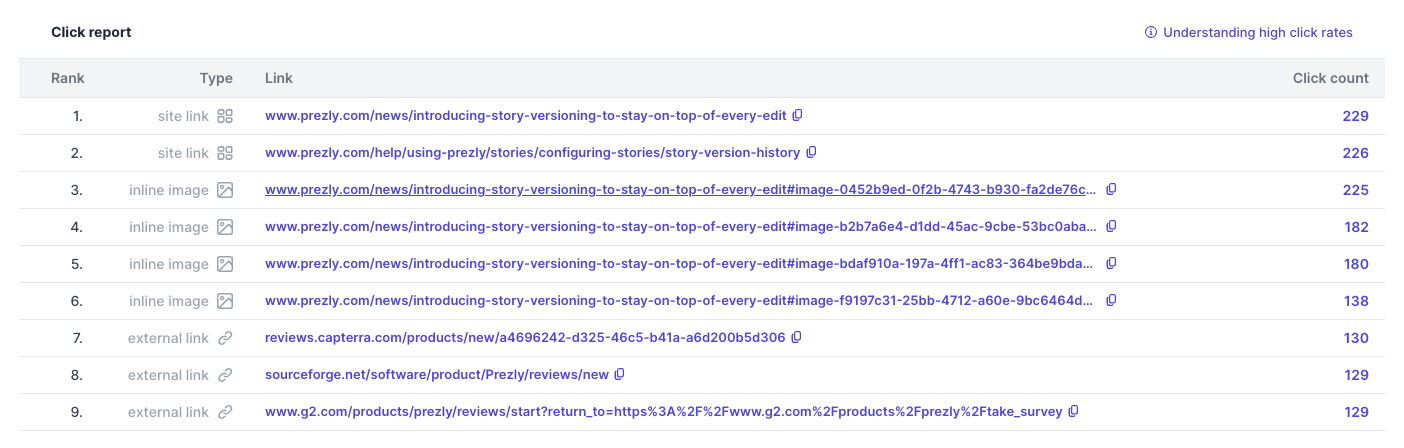
Join 500+ PR teams already loving Prezly
Take the stress out of contact management and distribution with a dedicated outreach CRM that your whole team can use.
