What is an account owner?
Your account owner is the person responsible for managing your Prezly account.
On every Prezly account, one team member has the role of account owner, meaning they are primarily responsible for the account.
The creator of a new account is automatically assigned as owner. On existing accounts, it's typically the oldest active user who has this role.
See who is the account owner by clicking on your user name (bottom-left of the screen) > Settings > Manage team, and find the team member with a badge next to their name.
The account owner role differs in a few ways from a regular Prezly user:
- The account owner user can't be disabled – they must first personally reassign the ownership to another team member (read below)
- The account owner is the primary contact person for organizational matters such as subscription changes and billing
- The account owner needs to have all permissions enabled (only applicable to Core and Premium plans)
The owner can personally reassign the ownership to another team member by visiting your Manage team settings (which may be found by clicking your name in the bottom-left of the screen), clicking the team member's name, and then clicking Make account owner at the bottom of the panel.
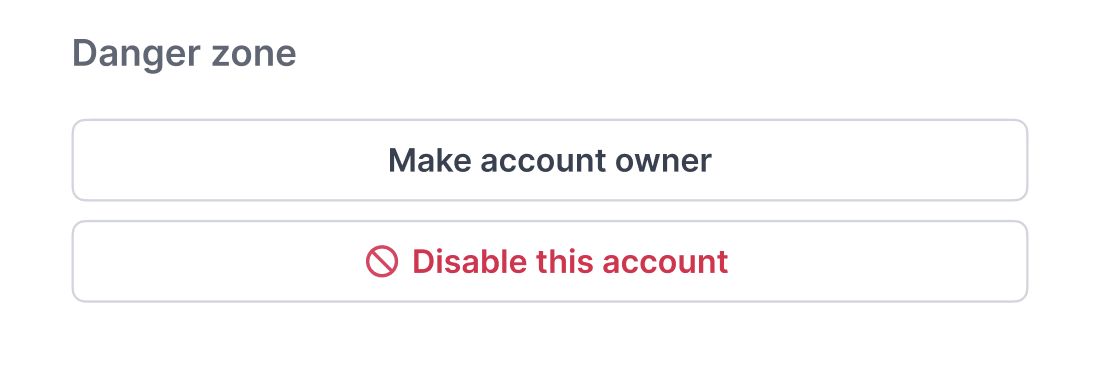
There can only be one owner per account, so the current owner loses their ownership as soon as they reassign it to someone else in their team.
If the account owner user, for some reason, personally can't reassign the ownership, contact support and we will help you out.
