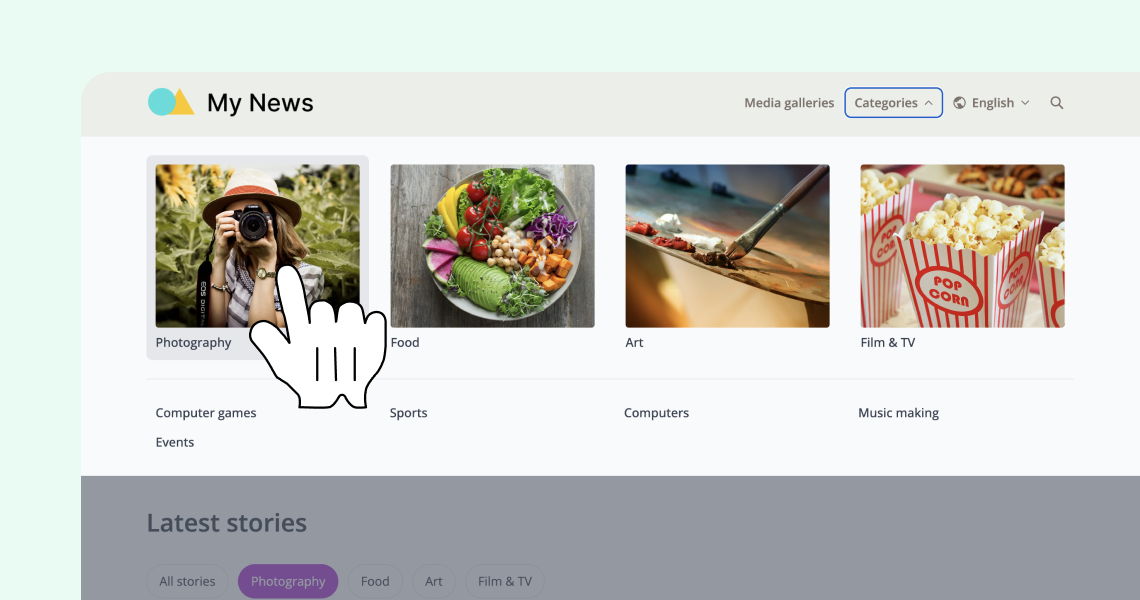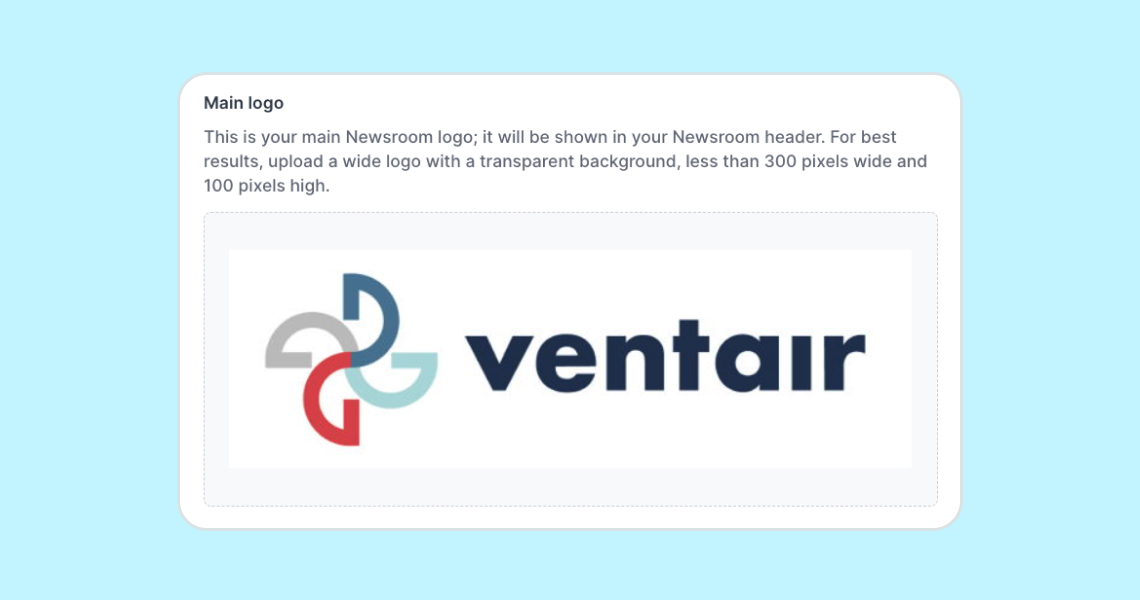What are site contacts?
Site contacts allow you to integrate your team's contact information in your stories, campaigns, and pitches through the use of a contact card.
Whether you are a PR team, a marketeer, or a non-profit trying to create awareness for a cause, how you present your brand and manage your audience online can make or break your efforts. Site contacts are a way of adding a contact point for you or your team directly in your Prezly content.
To add a contact to your site, go to your Site dashboard, then click Site contacts. Next, click on the Create site contact button and input the relevant information.
If you run a multilingual site, you can specify the contact's language. Additionally, you can determine whether the contact information should be visible on your site's homepage in the form of cards.
Once all the details have been filled in, click Save contact. Your contact will then be added to your site contact list.
The site contacts you've created can be used in stories, campaigns, and pitches to provide extra information or a point of contact. To do this, click the [+] button in your editor and select the Site contact block.
This action will insert a block into your editor from which you can search and select the contact you want to include. You can add multiple contacts to a single story, campaign, or pitch.
The site contact component provides the option to display or hide your contact's avatar, as well as two different layout choices: card and signature.
The card layout option includes a bordered card with the contact information, whereas the signature layout option presents a simplified version of the contact (smaller and borderless).
Each layout serves a distinct purpose. Cards are better suited for integrating into the content, while signatures are best placed at the end of your content. For example, the signature layout is an excellent choice for adding an email signature to your campaigns and pitches.
If you manage multiple sites within your account, you also have the opportunity to share contacts among all of them. To do this, filter your contacts by site using the search component that appears when you insert a site contact block in the editor.
If you update the information of a site contact, the changes will be applied to the contact card in any existing stories (draft or published) and in draft campaigns and pitches.
The site contact card's displayed in emails may differ from the one shown in your editor due to constraints set by email platforms.
Furthermore, the layout of the site contact card can change based on your chosen theme. In older, deprecated, or custom themes, the signature layout may not be prominent in Stories, although it will function for Campaigns and Pitches.