Quick updates to team member and site settings
More team member permissions, a new option to delete archived sites, and other useful tips
Get a full list of our latest releases and announcements, feature improvements, and bug fixes – all in our changelog.

⚠️ Note: This feature is only available for Premium or Enterprise plans. If you wish to change your subscription, please contact us via the in-app messenger.
By default, all team members have full access to a Prezly account but you can also limit each team member's access to only specific parts of the account by switching off their permissions to manage contacts, emails, billing, and team members, as well as limiting access to specific sites.
Now, it is also possible to restrict certain team members from being able to create sites.
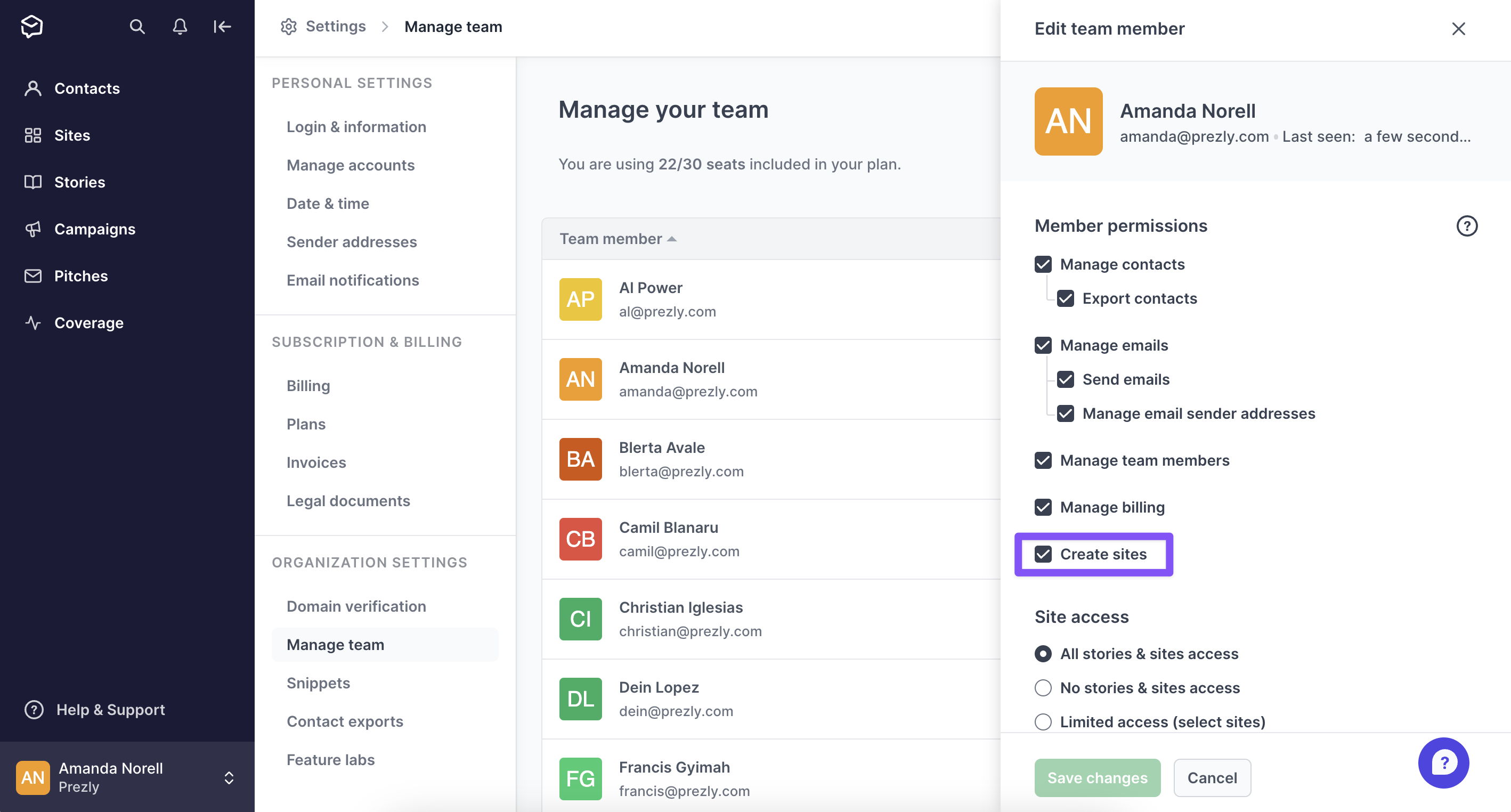
We've updated the Sites grid. All archived sites are placed in a separate table, giving you a clearer overview of your sites and their statuses.
Also, when you wish to do a little housekeeping and clear up any archived sites, it is now possible to delete them on your own, without having to ask our support team for assistance.
When adding a larger number of contacts to your campaigns, hovering over the loading circle on Review Recipients (Step 3) shows you the progress of the contacts being added. This gives you a quick idea of how long it will be before you can review them. Handy, right? 🤓
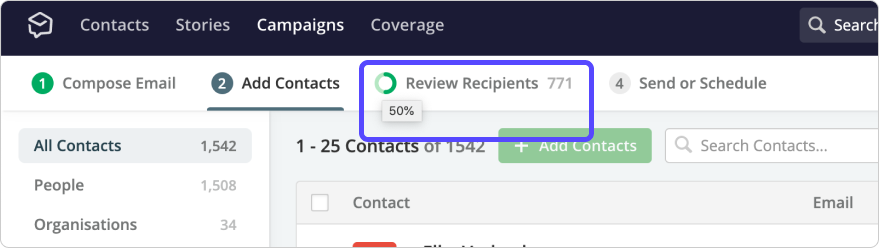
The Prezly product team constantly releases new updates, fixes, and help articles that aim to help you do your best PR work more easily. Our product highlights and customer spotlight emails take you through what's new so you can take advantage of the latest tips and new features.
In case you missed it:
Setting your site's Branding and Theme (previously 'Look & Feel') →
Embed a Google spreadsheet in your stories →
Watch 📹'How not to be evil' and find your best audience →
Got feedback or questions about our updates or how our emails could be better? Email us at support@prezly.com or start a conversation with us in our in-app chat.
