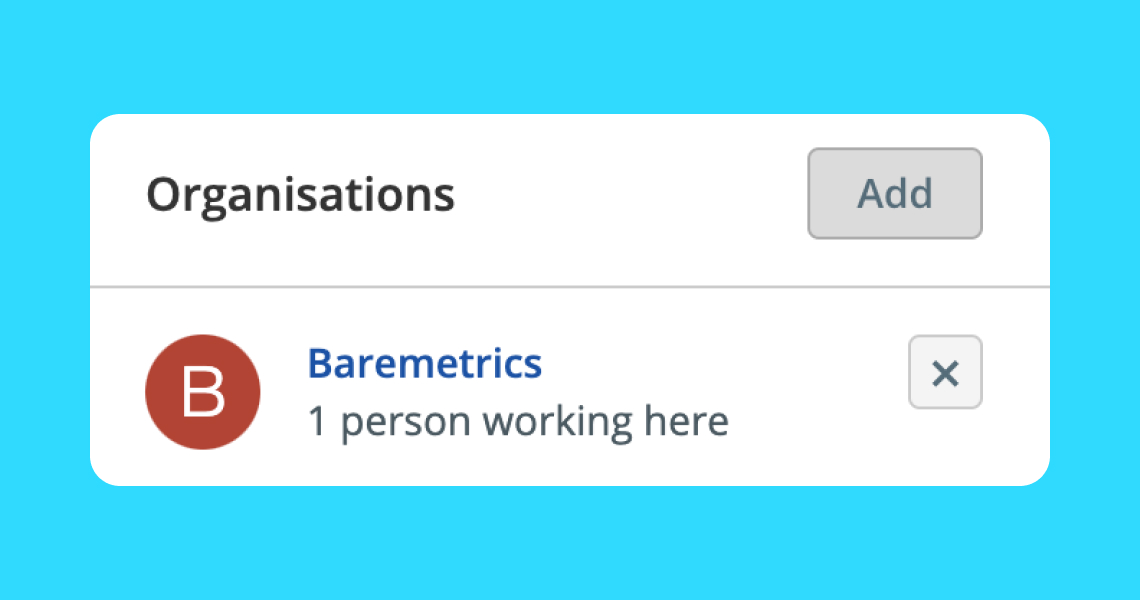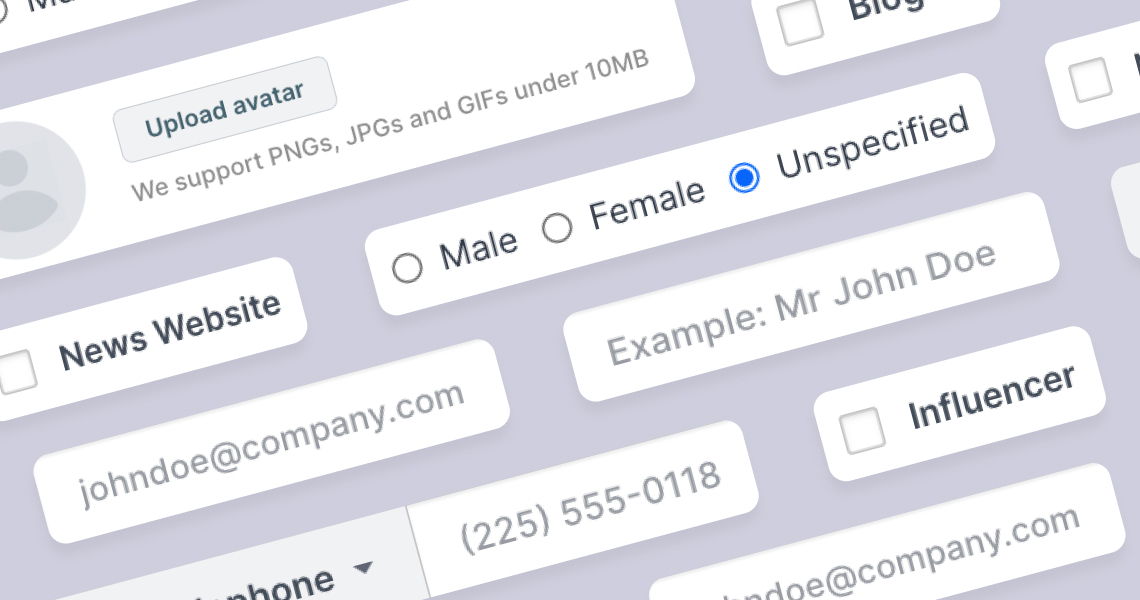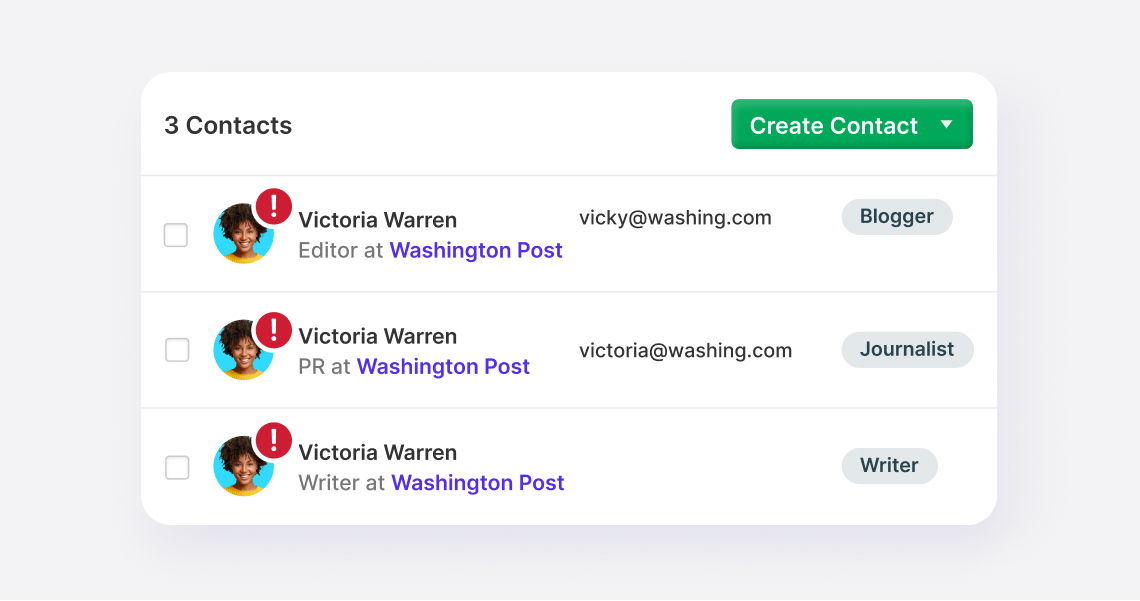Creating & editing individual contacts
A simple guide to handling individual contacts in Prezly
Importing a contact list is the quickest way to bring your database into Prezly, but sometimes you just want to add a single contact instead of doing a bulk import.
Quick heads-up: GDPR rules mean you should only add and email contacts who have clearly agreed to it. If you want to know more about GDPR and consent, check out this link.
To create an individual contact in Prezly, you just need to:
You can find this green button in your Contacts page
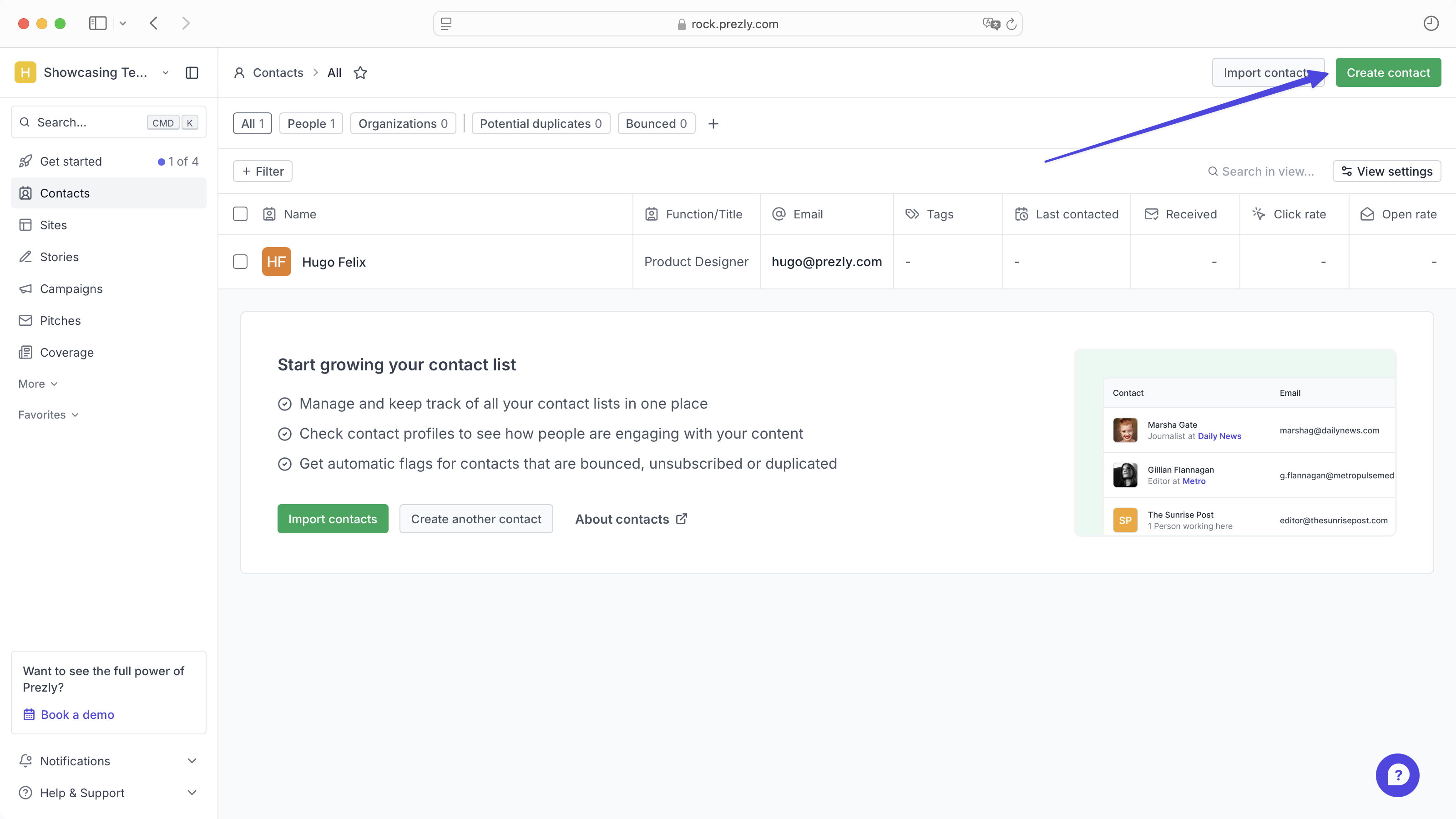
If you don’t have any contacts yet, you’ll also see an option to create individual contacts during Campaign Step 2.
First, choose the type of contact you want to create. Prezly lets you add either a “Person” or an “Organization.” Once you’ve picked the right type, just fill in their basic details and proceed with any additional information...
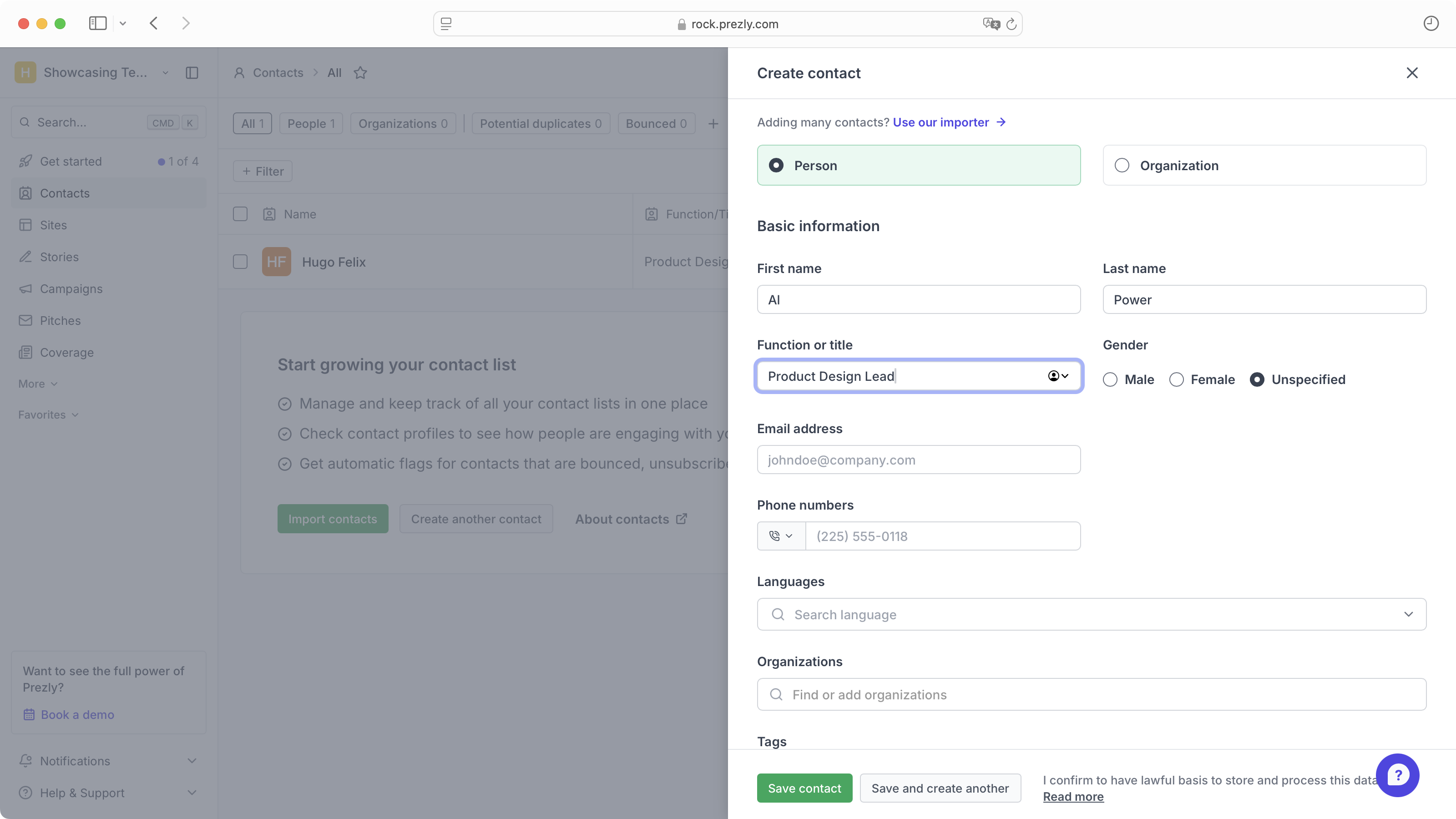
You don’t have to complete every field, but we recommend always including at least a name and an email address.
If you’re adding a “Person” contact, it’s a good idea to link them to the organization they belong to. This keeps things tidy, and lets you connect multiple people to a single organization.
Once you have completed the contact profile, click on Save Contact or 'Save and create another' if you want to add an additional individual contact.
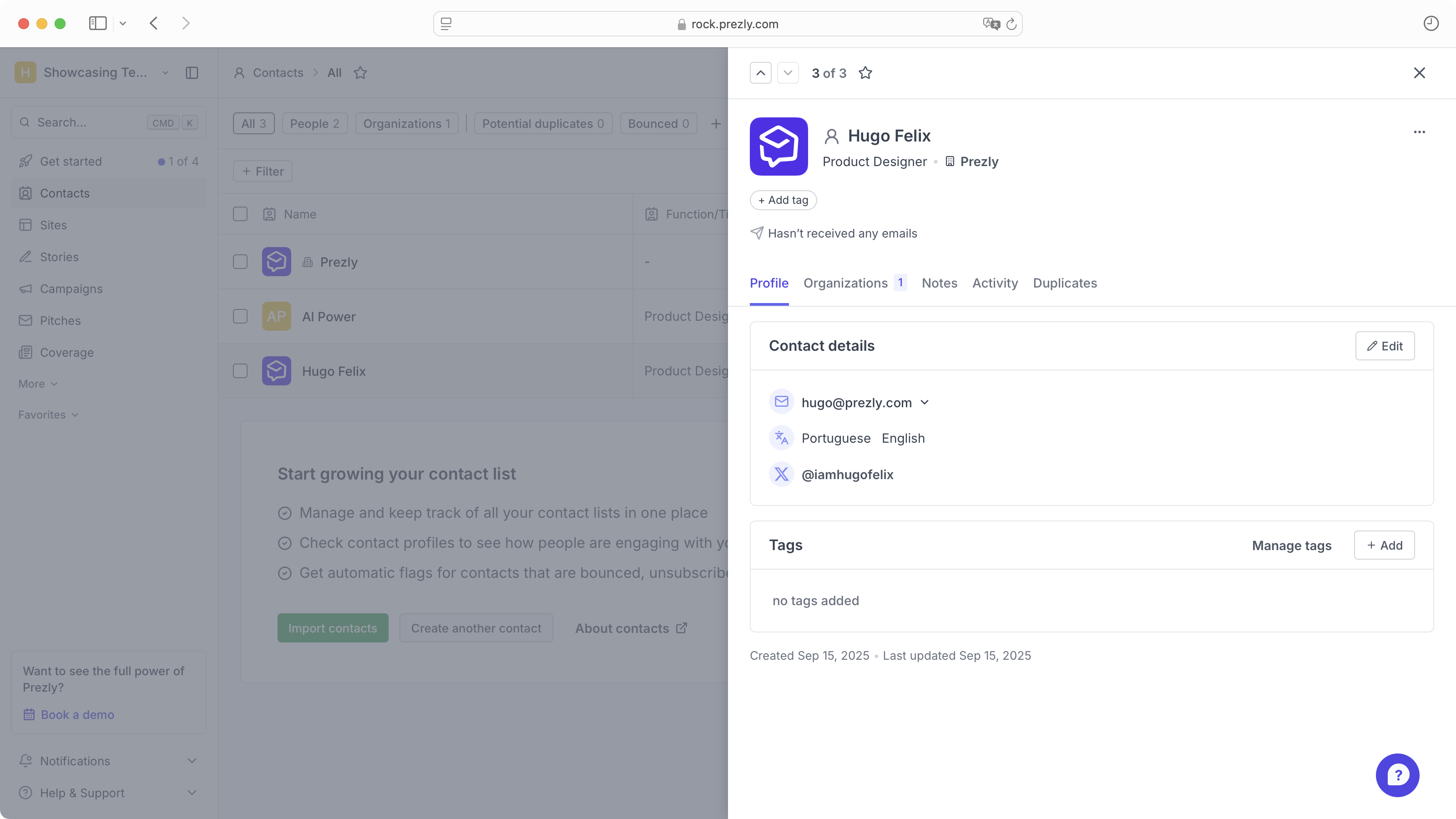
Please note, that by saving a contact, you confirm to have explicit consent from the contact to use their information to contact them.
To edit a contact, just click the […] button and then select ‘Edit.’ This will open the editing panel, where you can update or add any details you need.
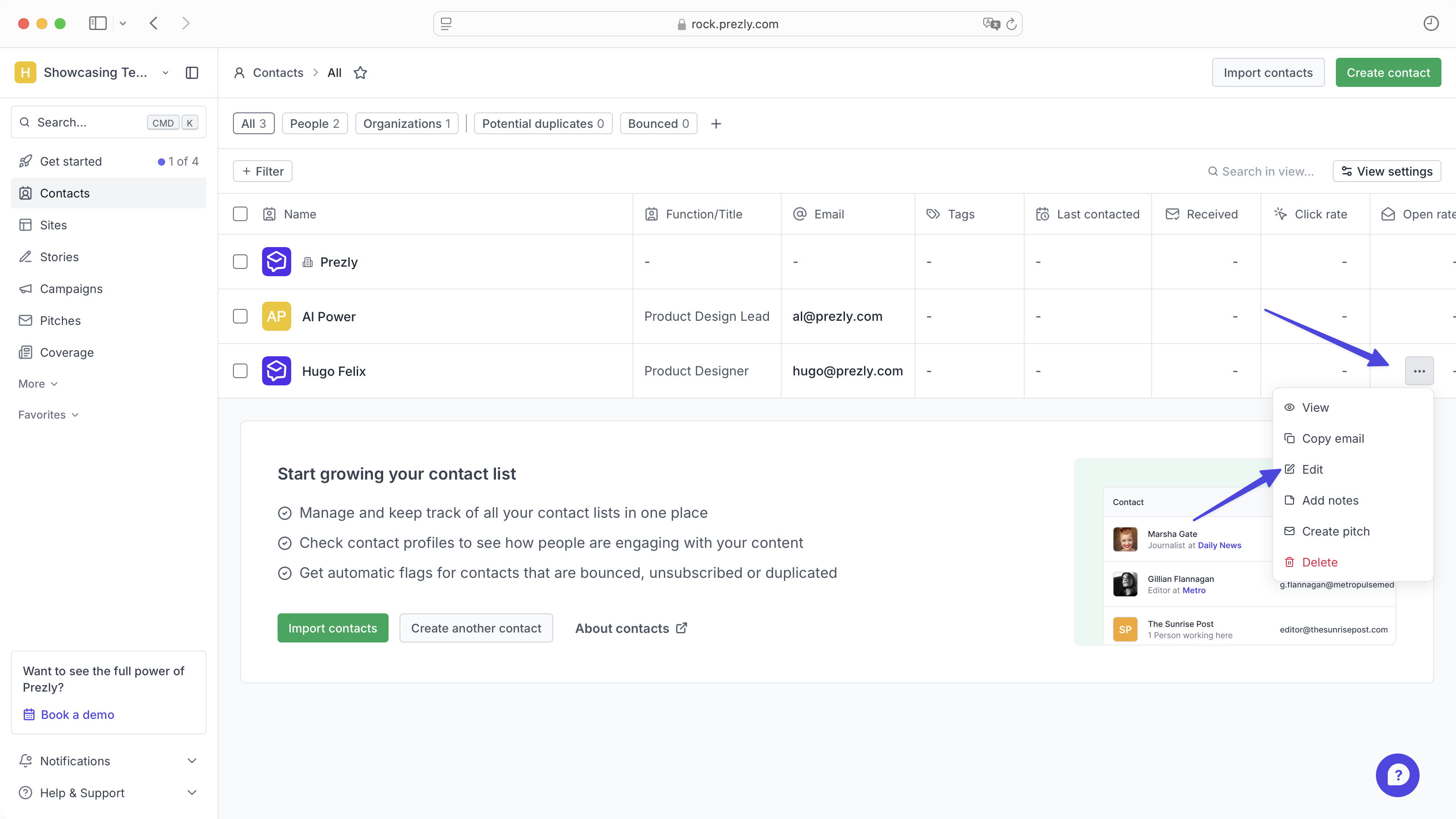
You can also access the edit panel by clicking on the "Edit" button on your contact overview.
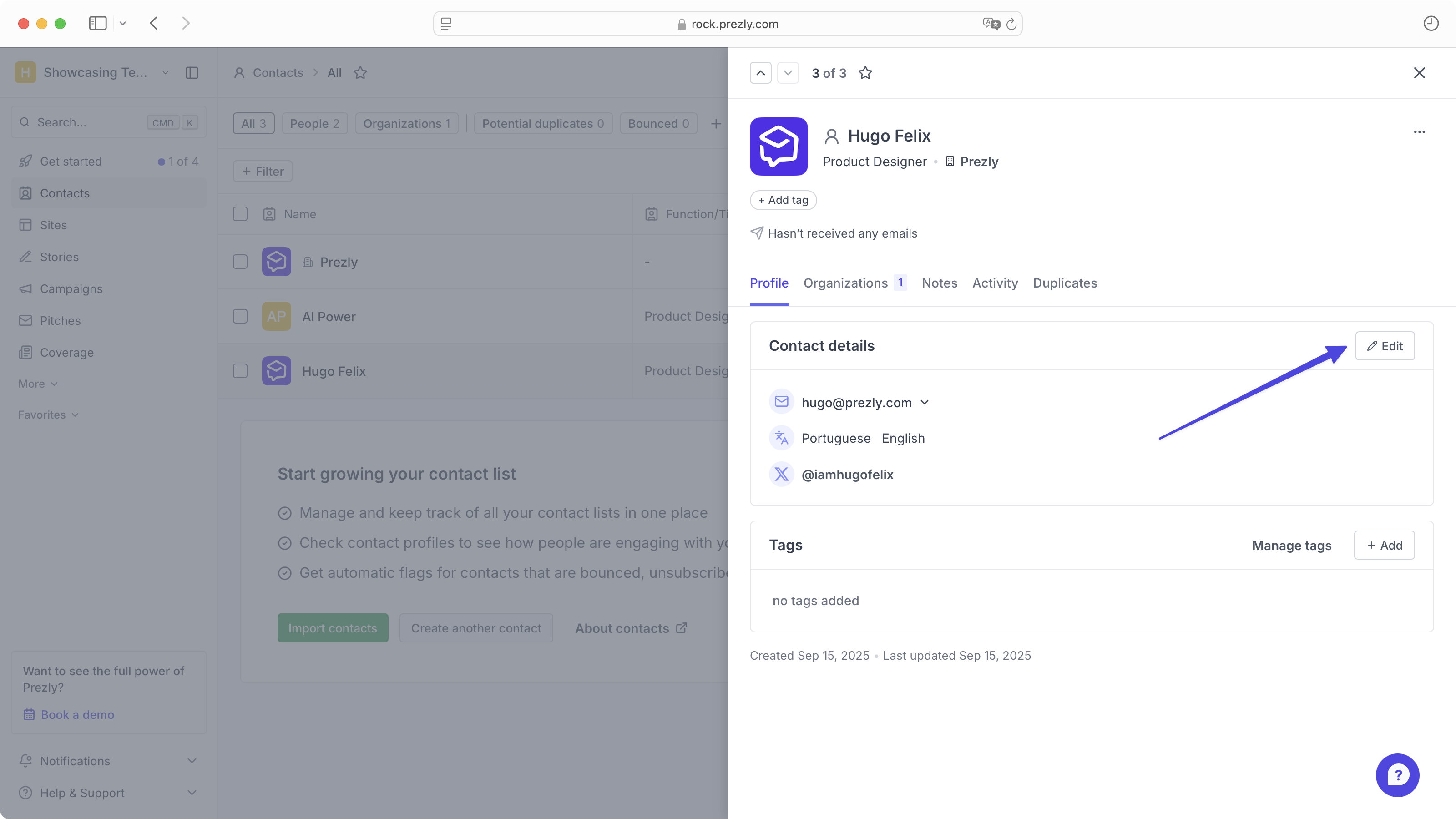
If you have a list of contacts to add, the contact importer makes it easy. It automatically matches and merges duplicates, so you won’t have to worry about sorting them out later.
Got questions about contacts in Prezly? Our support team is just a message away and happy to help.