The new and improved Media galleries page
We've revamped the way you create and manage Media galleries
Prezly newsrooms have always been able to house Media galleries in the newsroom header, making it easier for users to upload and organize their newsroom's images and brand assets, such as logos, product pictures, company and team images, and so on.
But the interface for setting up these galleries was outdated and handling newsrooms with more than 10 media galleries was not the smoothest of processes. It was no longer consistent with all the other pages found in Newsroom settings and throughout the tool. So, it was time for us to rebuild it!
Now, creating new galleries takes almost no time at all. All you have to do is drag and drop your images, give your gallery a name and a description (optional), then hit save!
All of this without having to leave the page.
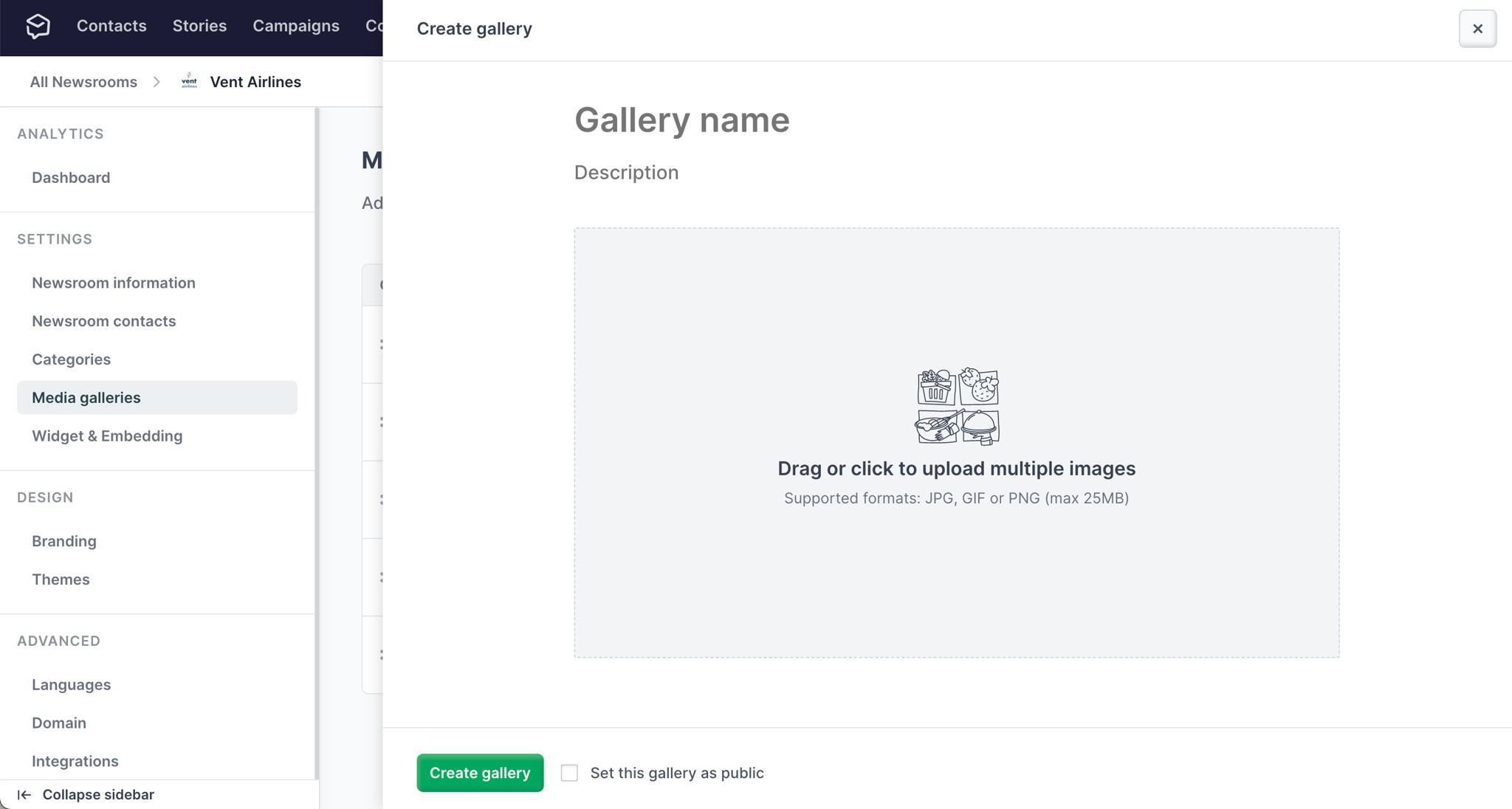
Reordering your media galleries in this settings page is also an option, and only a matter of dragging and moving them in the order you would like them to be displayed.
Overall, this improvement also increases the loading speed of the Media gallery page and helps us lay the groundwork for the feature to support more file formats in the future – not just images. Exciting times ahead! 🚀
What kind of file formats would you like to be able to add to your Media galleries?
Let us know!
Join 500+ PR teams already loving Prezly
Take the stress out of contact management and distribution with a dedicated outreach CRM that your whole team can use.