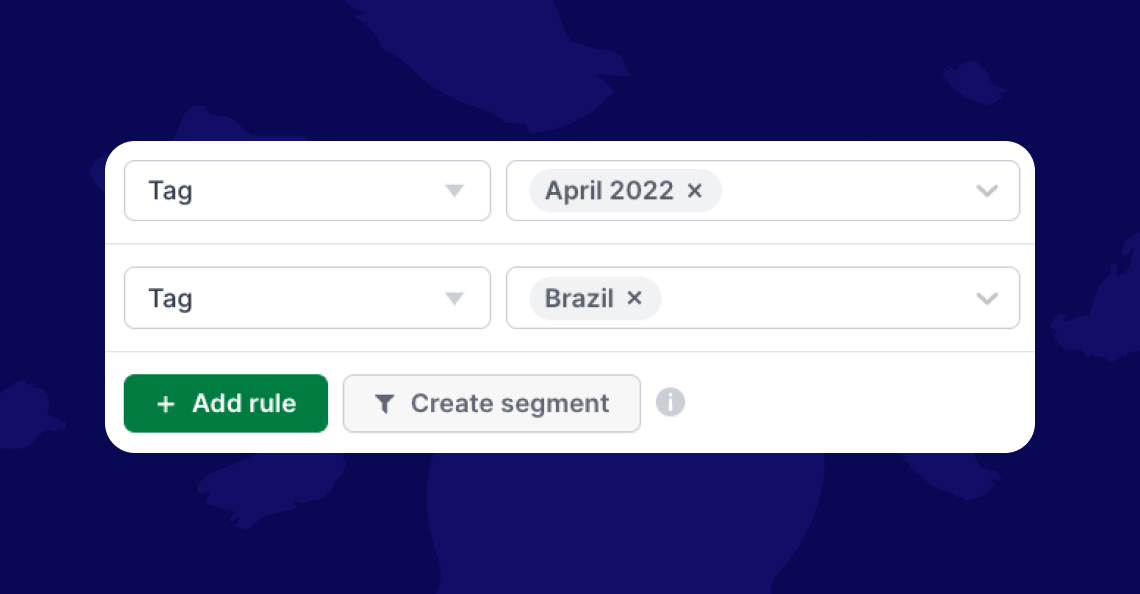Using Prezly's Search functions
Omnisearch vs contextual search
Prezly has advanced search functions at your disposal at all times. Some are contextual, while Omnisearch is always present and can search all around the app.
Learn to use them both and when to use one or the other for better results!
Omnisearch allows you to search for Contacts, Notes, Stories, Campaigns, Coverage, and Sites. It sits on the navigation sidebar for easy access at all times.
It's a great helping hand when you are not entirely sure what you are searching for or specifically need to cover more ground and ensure your results can come from anywhere in Prezly.

This search is embedded on each page where applicable and will only bring results relevant to the section in use.
You will find these search bars in the following:
- Contacts - Pulls results from Name, Email, Tags
- Manage Tags
- Sites
- Stories - Pulls results from Title as well as Content
- Campaigns - Pulls results from the Subject as well as Content
- Pitches - Pulls results from the Subject as well as Content
- Coverage - Pulls results from Headlines, Notes, and Outlet
If you have any questions about search functions and features, don't hesitate to reach out to our friendly support team!