Verify your sender address domain
Verifying your email domain will improve the deliverability of Campaigns and Pitches
Note: Prezly doesn't support unverified emails. This means you will not be able to send campaigns and pitches with sender addresses that aren't verified.
This is to make sure that your emails are delivered successfully and do not end up in your contacts' spam folders when sending campaigns from your own sender domain (name@yourdomain.com).
- Access to your domain DNS settings. These can be found with your domain registrar, your hosting provider, or your DNS provider.
- Knowledge about adding DNS settings. If you're unsure about how to set this, we recommend contacting your IT team – or get in touch with your domain registrar for support if necessary.
1. Go to Settings > Domain Verification
Access the Domain Verification page in your Prezly account here.
2. Find the domain name you want to verify
As you may have added several emails to your Prezly account, you'll see the list of emails in the Domain Verification page. Click on the one you want to verify. Please remember that if you don't verify your email with Prezly, you will only be able to send campaigns from the "@prezlymail.com" email.
3. Copy the CNAME records you see on the screen and add them to your domain provider
You'll see three to four records on the screen. All of them will have the type CNAME to it, with a Name and a Value. You'll need to copy both the name and the value you see for each record. Then, copy and paste them onto your domain provider settings page.
3.1 Sharing the CNAME records with my IT team or domain provider support.
In case you're not sure about how to handle those records, you can easily share them with your IT team or domain provider support, so they can either add those for you or further advise you on how to add them. Click on the Share Instructions link and you send instructions directly via email or share the link to the instructions page.
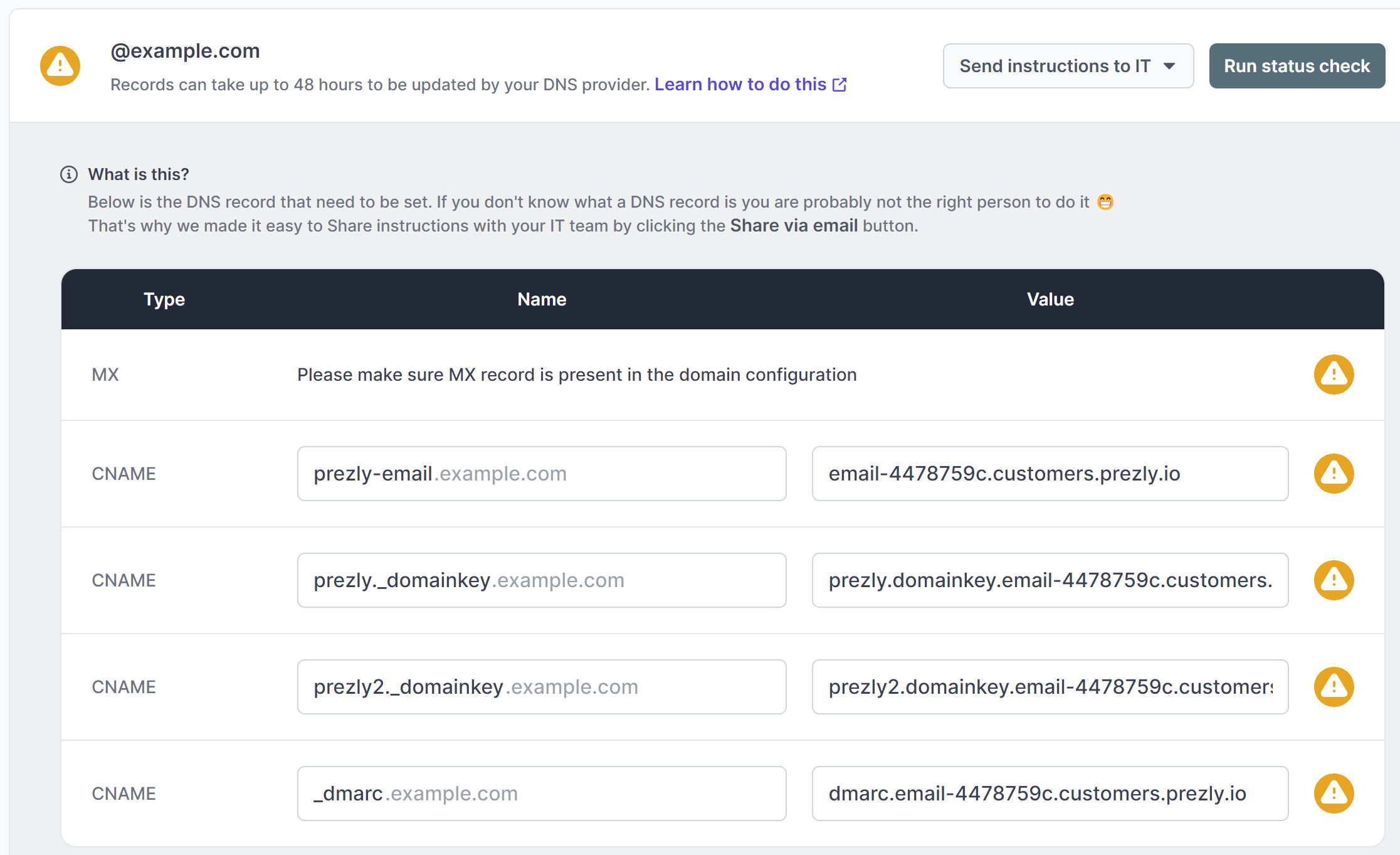
⚠️Note: If a DMARC record already exists for your domain, you will not be asked to create one.
⚠️CLOUDFLARE users warning: DNS records can have a "Proxied" status in Cloudflare which is a feature that WILL interfere with normal operation here, please make sure your CNAME records are set to "DNS only".
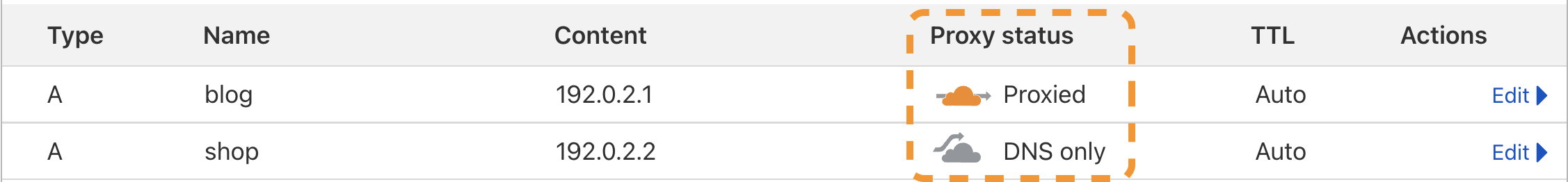
Refer to Cloudflare's own documentation for further explanation if necessary.
4. After the records are added, run the "Status Check" in Prezly.
Once you have added the records with your domain provider, it will take between 30 minutes to 48 hours for Prezly to recognize that everything is set correctly. After that period of time, feel free to run a "Status Check", and when everything is linked up properly, you'll see a green sign next to the domain you verified.
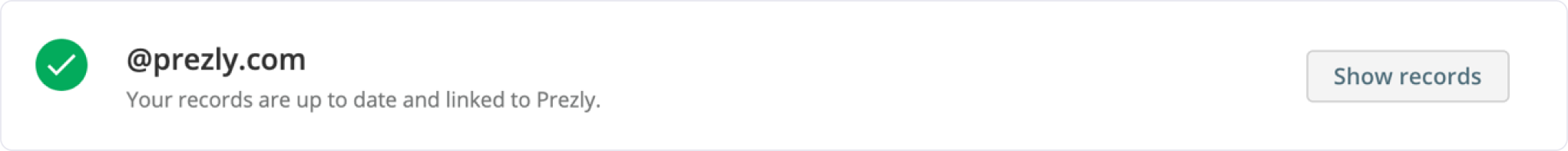
DNS records may take some time to update. If you are still not able to verify your domain after 48 hours, we recommend you contact your domain registrar or DNS provider for further support.
This is a usual shortcoming of many DNS config dashboards across many providers. There are a couple of things you can do about it:
- Some dashboards will allow editing the zone after it has been created, so you can create it "WITHOUT" the "_" prefix, save, then edit to add it and save again.
- If the first workaround does not apply to your case you can create a TXT record defining a DMARC policy yourself:
_dmarc.XXXXX.XXX TXT with value set to: v=DMARC1; p=none;
This can be caused by a number of reasons. Here are a few of the most common problems:
- The Prezly DNS records were removed from your DNS settings.
- Your DNS service provider is experiencing issues.
- Your domain expired.
If this happens, we recommend checking the above or contacting your DNS service provider.
💡Pro Tip: Verification is team-wide! Once you verify a domain, it is verified for all of your teammates, too. They will also be able to reliably send emails from that domain.
Due to strict policies to reduce spam emails, free email providers (gmail.com, yahoo.com, and mail.com) cannot be verified. We highly recommend you use a custom domain or your free prezlymail.com domain to send your campaigns.
Short answer: the CNAMEs finally resolve as TXTs to valid SPF, DKIM and DMARC records
Longer answer:
- SPF: prezly-email.example.com IN CNAME email-.customers.prezly.io
We set it on a subdomain to avoid interfering with your actual SPF and keep the domain lookup value low. - DKIM: prezly._domainkey.example.com IN CNAME prezly.domainkey.email-XXXXXX.customers.prezly.io
- DKIM: prezly2._domainkey.example.com IN CNAME prezly2.domainkey.email-XXXXXX.customers.prezly.io
- DMARC: _dmarc.example.com IN CNAME dmarc.email-XXXXXX.customers.prezly.io
We're sending mails providing MAIL FROM SMTP command (a.k.a. return path) using @prezly-email.example.com. So the receiving server verifies SPF against the MAIL FROM address and it checks SPF records on prezly-email.example.com, instead of example.com. You can see the SPF spec for reference.
The receiving mail server sees it was sent by prezly-email.example.com with the From: header set to @example.com.
Please note that the DNS records are not created until you pass the verification and checking a record like email-XXXXXX.customers.prezly.io can be confusing.
If you want to have a look at how those records will look after passing the verification, you can check the setup for our domain:
For SPF:
- prezly-email.prezly.com. 60 IN CNAME email-9aaa30d3.customers.prezly.io.
- email-9aaa30d3.customers.prezly.io. 300 IN CNAME u26082.wl083.sendgrid.net.
- u26082.wl083.sendgrid.net. 1800 IN TXT "v=spf1 ip4:167.89.10.227 ip4:167.89.63.175 ip4:208.117.48.146 -all"
For DKIM 1:
- prezly._domainkey.prezly.com. 60 IN CNAME prezly.domainkey.email-9aaa30d3.customers.prezly.io.
- prezly.domainkey.email-9aaa30d3.customers.prezly.io. 299 IN CNAME prezly.domainkey.u26082.wl083.sendgrid.net.
- prezly.domainkey.u26082.wl083.sendgrid.net. 1799 IN TXT "k=rsa; t=s; p=MIGfMA0GCSqGSIb3DQEBAQUAA4GNADCBiQKBgQCaKfUSZCTaY9VWJ9ftrTlc9wDiQ+nH1WIy5Nxzjre1F88pies8jdUUdSa1RqWTAcaUK1jm7yPsBIE866lb5ZHd6ymZuVDUToxxkLyyrENbOrJ2v+DHquG1rbPhO+34I4HRtVyRvZKS0IOwX7SMdKaE1CzwRygNsu7LzsQfiZ3ErwIDAQAB"
For DKIM 2:
- prezly2._domainkey.prezly.com. 60 IN CNAME prezly2.domainkey.email-9aaa30d3.customers.prezly.io.
- prezly2.domainkey.email-9aaa30d3.customers.prezly.io. 299 IN CNAME prezly2.domainkey.u26082.wl083.sendgrid.net.
- prezly2.domainkey.u26082.wl083.sendgrid.net. 1799 IN TXT "k=rsa; t=s; p=MIGfMA0GCSqGSIb3DQEBAQUAA4GNADCBiQKBgQCjZYwvD/KLOKYvwXntS8BsgxcJ2fug8Qa8FFCT8tUAVHKerTlq2n9quBaeFFNHq1IMV2YXV4ASx6zQgH34LmuAlc+7pGFUS2/AAW3a+ds7c1AyZ69cjBL9j1b73d+jfHTY0sK6g6B7XieT5fkqRl+qYjpn8FSd10iBboYT2MxPHQIDAQAB"
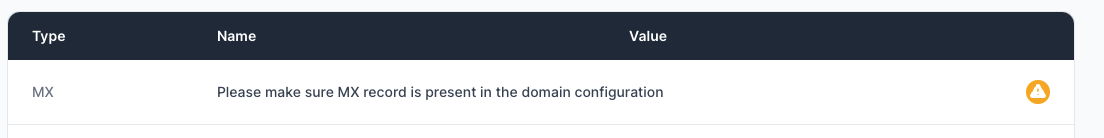
Whenever you want to start sending emails from a specific domain, you need to make sure that the domain has MX records set up. MX records are the records needed for any domain to be able to receive an email. So if it's not set up spam filters will detect this as a problem and will either not deliver the email or will mark it as spam.
That's why it's required on our end to have these records before you can start mailing with a sending domain. They are required anyway if you want people to be able to reply to the emails you send through Prezly.
→ Video about how to improve your email deliverability (Youtube)