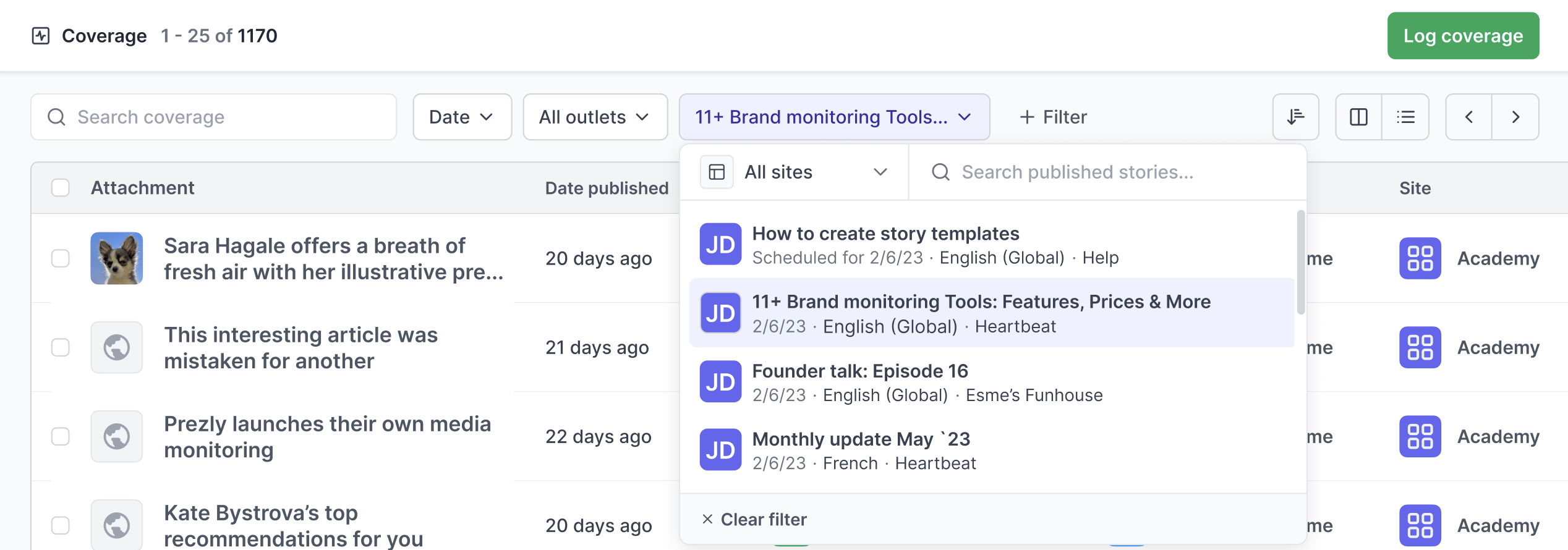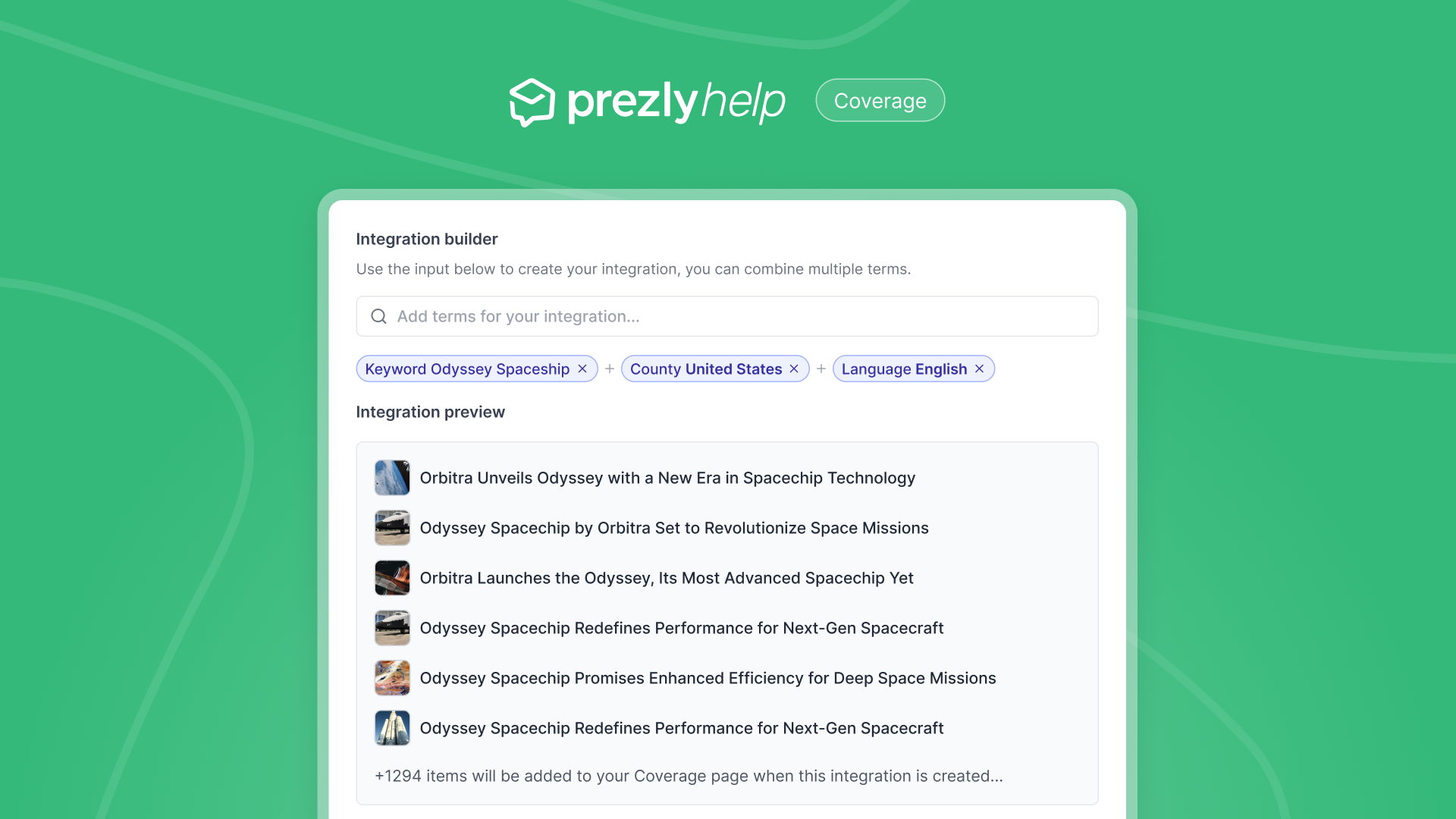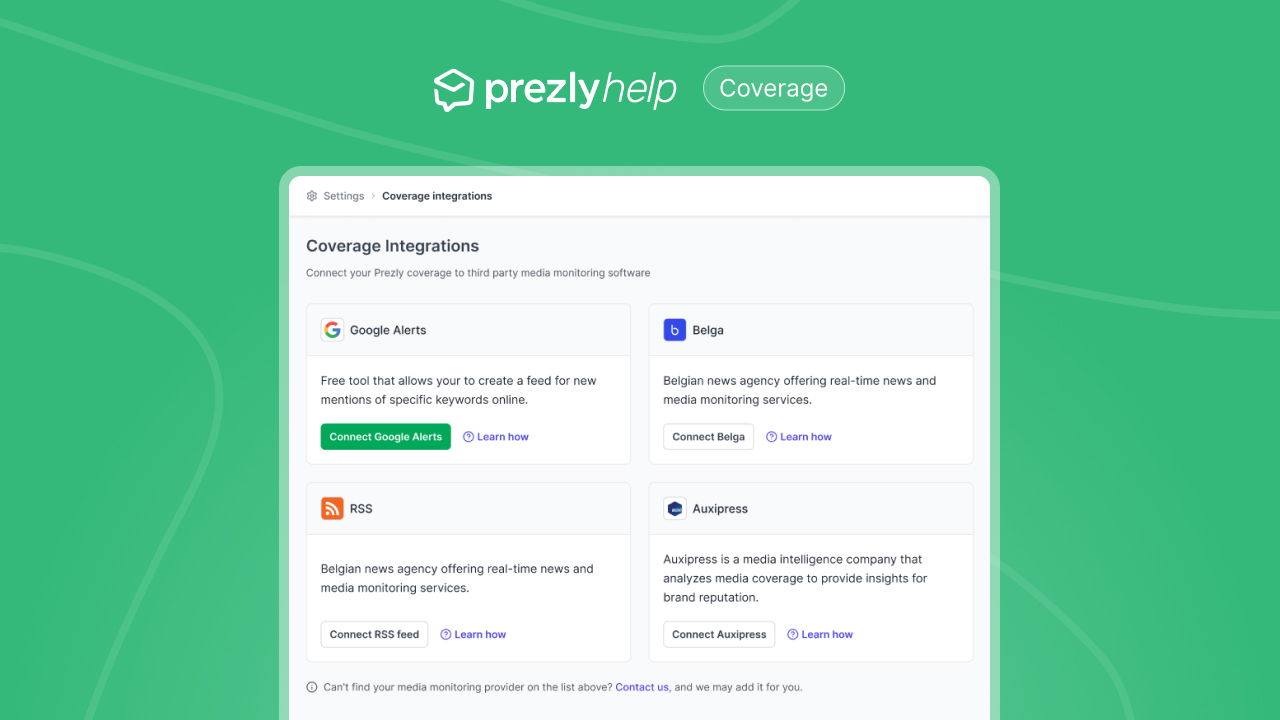Log coverage from the stories page
How to log or add coverage from your list of stories
On the Stories page, hover over the story you’d like to create coverage from and click the ••• button, then select Create coverage.
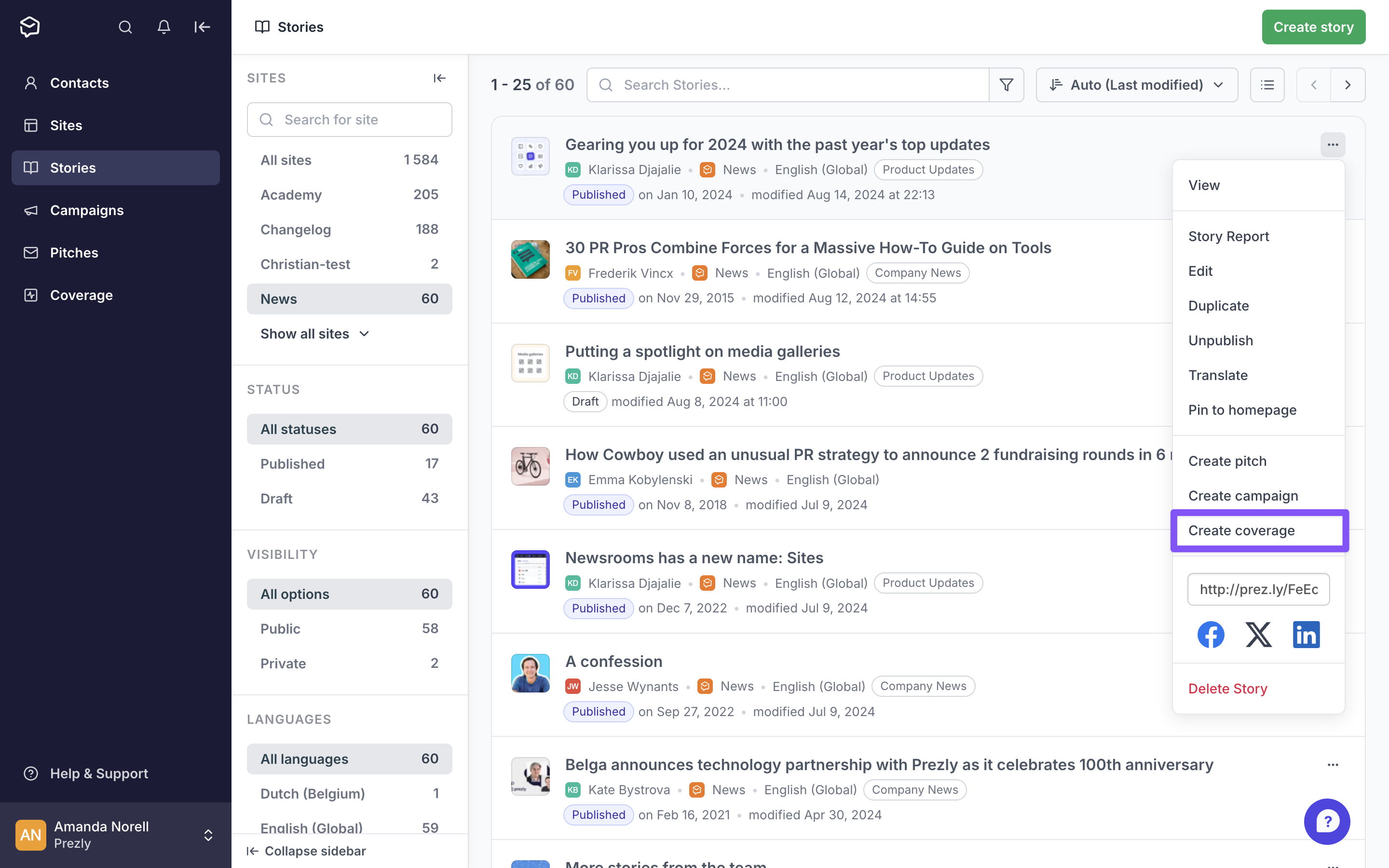
When you create coverage from a story, you'll see a modal where you can paste links to the coverage, or upload coverage files.
Then, to view coverage that is linked to a specific story, you can go to the Coverage page and filter by Story.