Story editor updates
Cleaned up layout, new header image component, improved sharing story sharing options, and more...
October 24, 2025
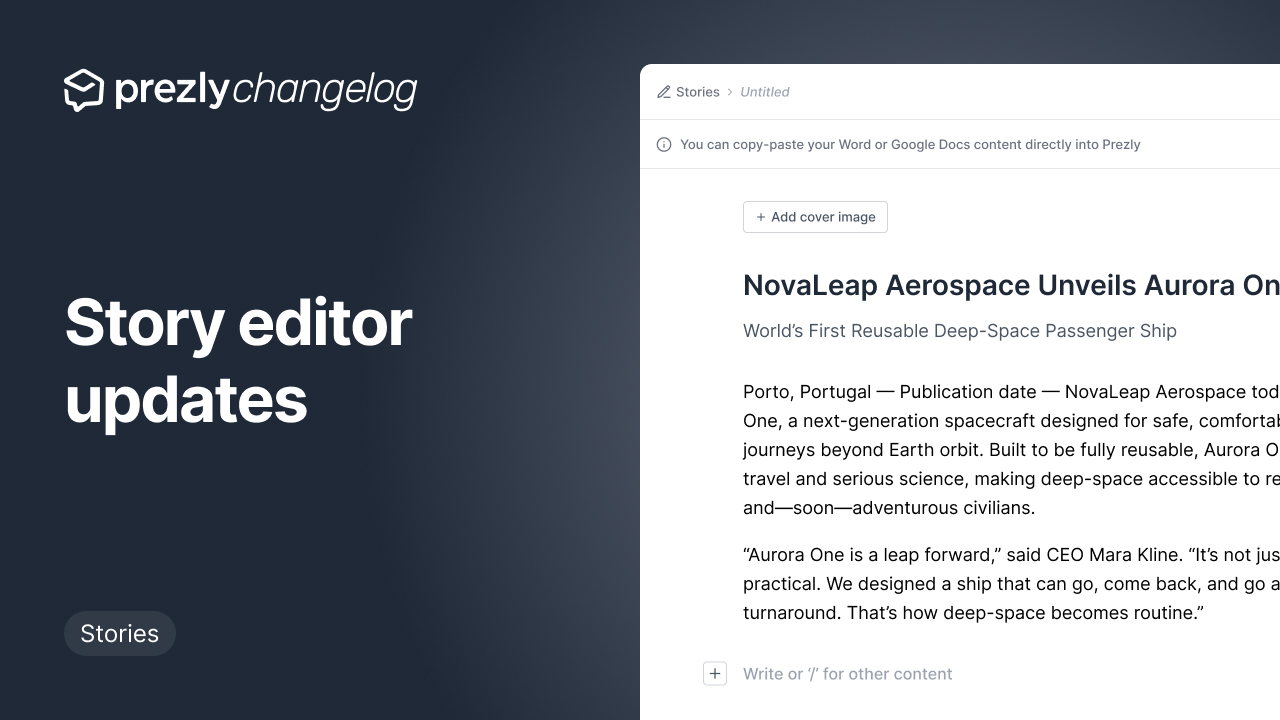
Hey there—Hugo here with another Prezly product update.
This time, we’ve made a few changes to the story editor to make it simpler and more straightforward. Here's what's new:
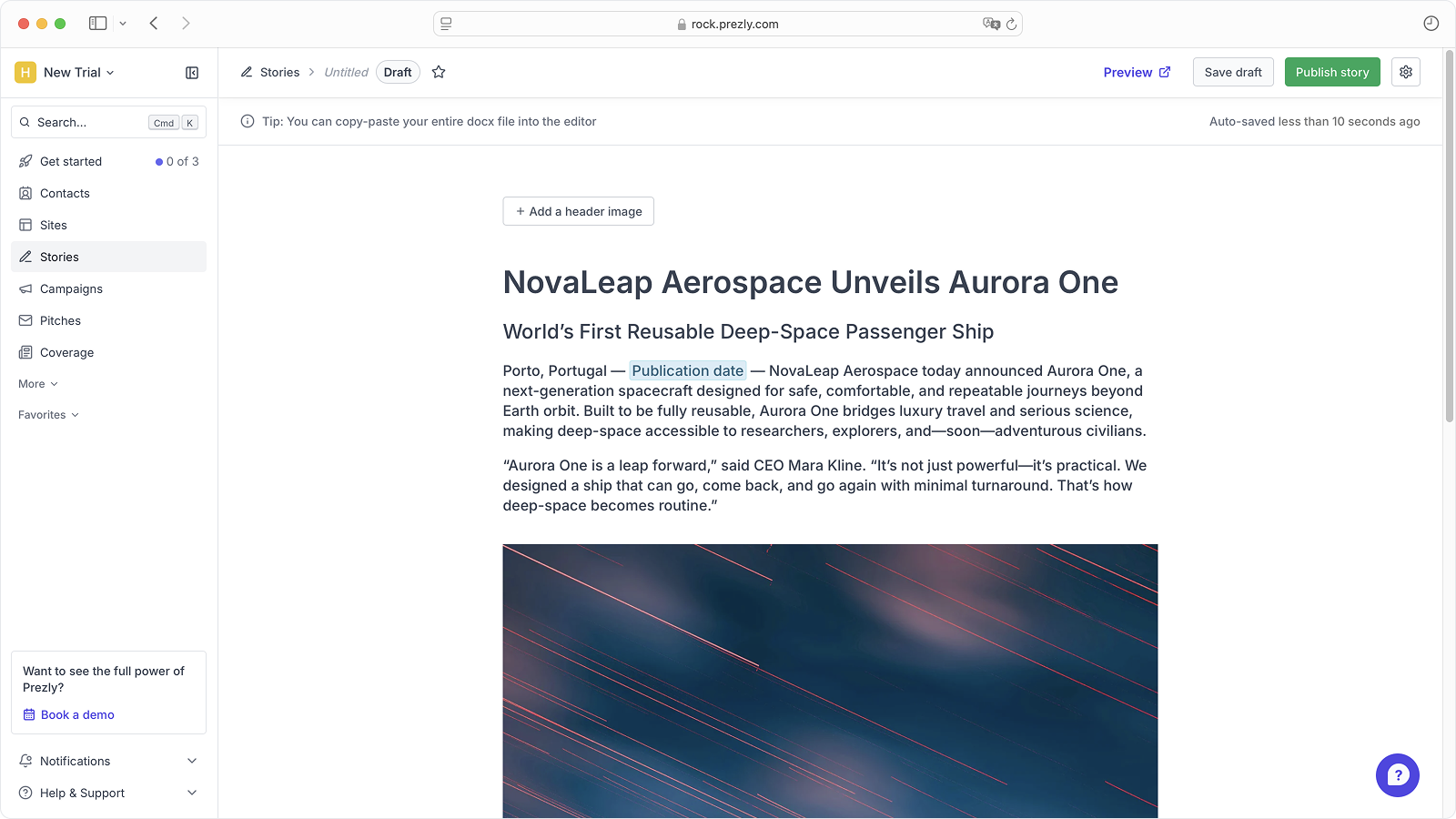
- Removed the box around the content
- Simplified the tips section at the top
- Settings panel is closed by default
- Removed unnecessary buttons
- Bugs fixed:
- No longer possible to favorite an empty story
- No preview link when there’s no content to preview
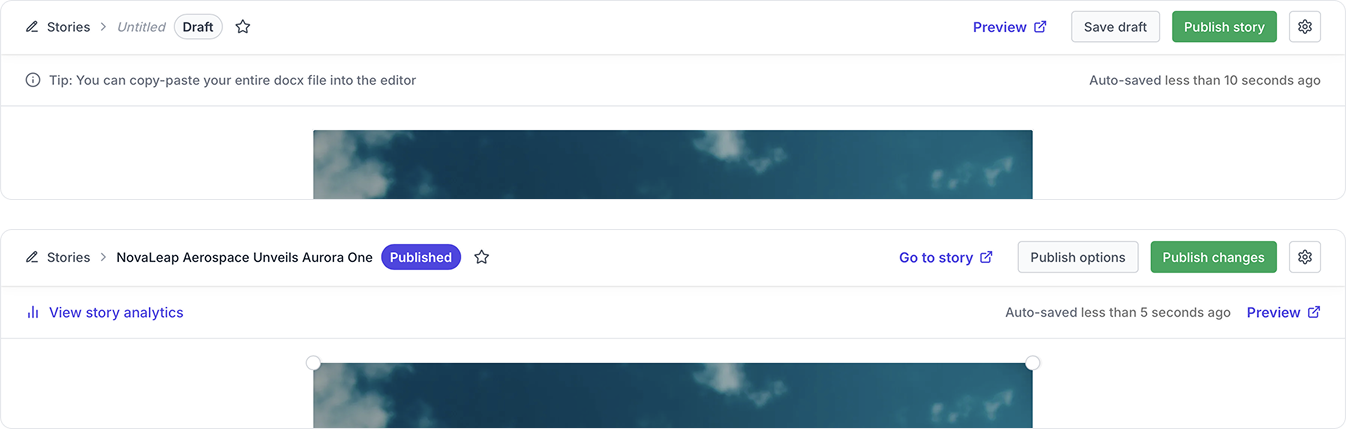
- “Preview” shows on all drafts and scheduled stories
- “Go to Story” shows on all published stories
- "Preview" was moved to the story information bar (near the saved/auto-saved information)
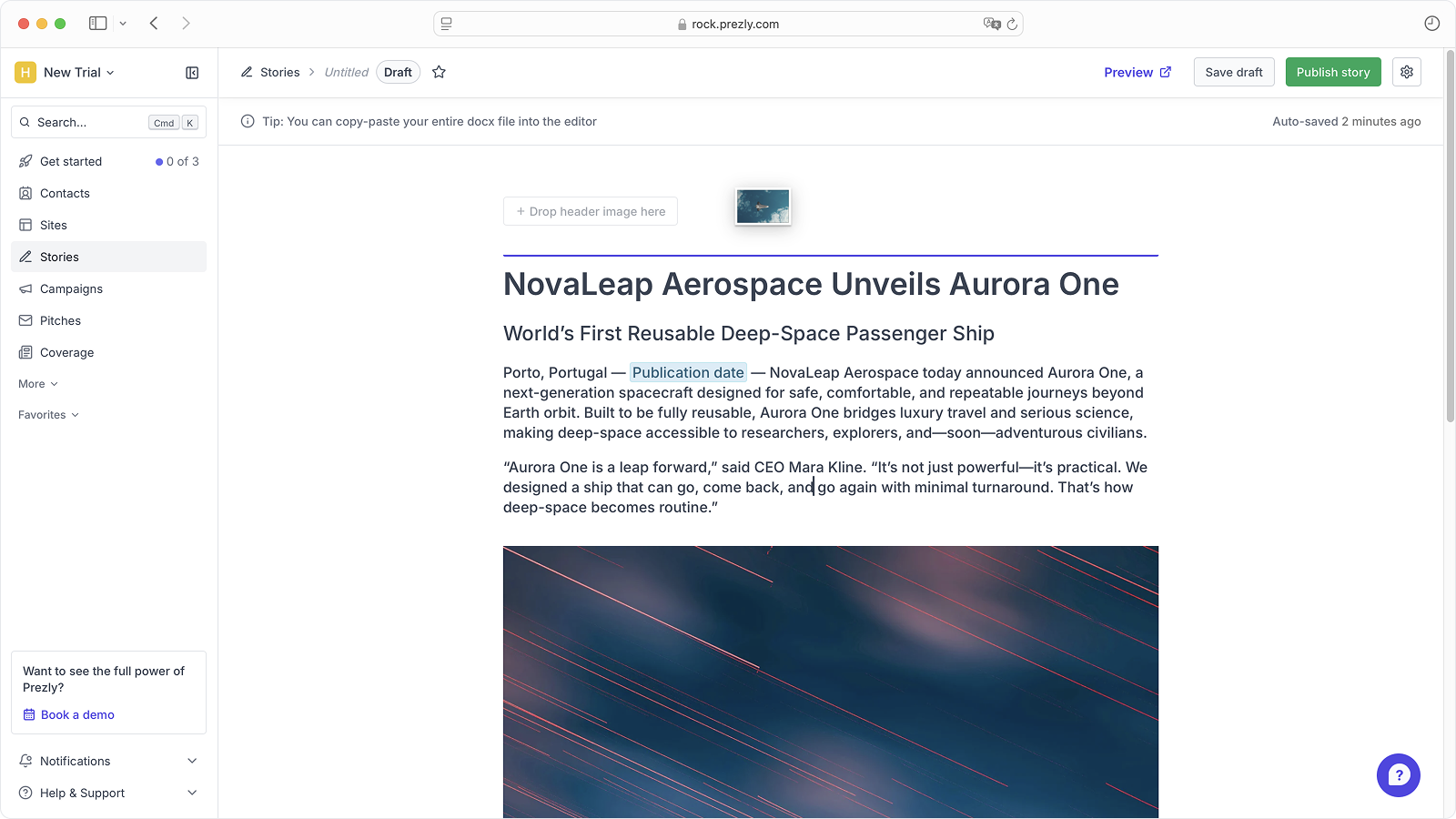
- The large header image placeholder is now a button
- You can add header images by clicking the button, or
- Drag and drop still works—drop an image to add it
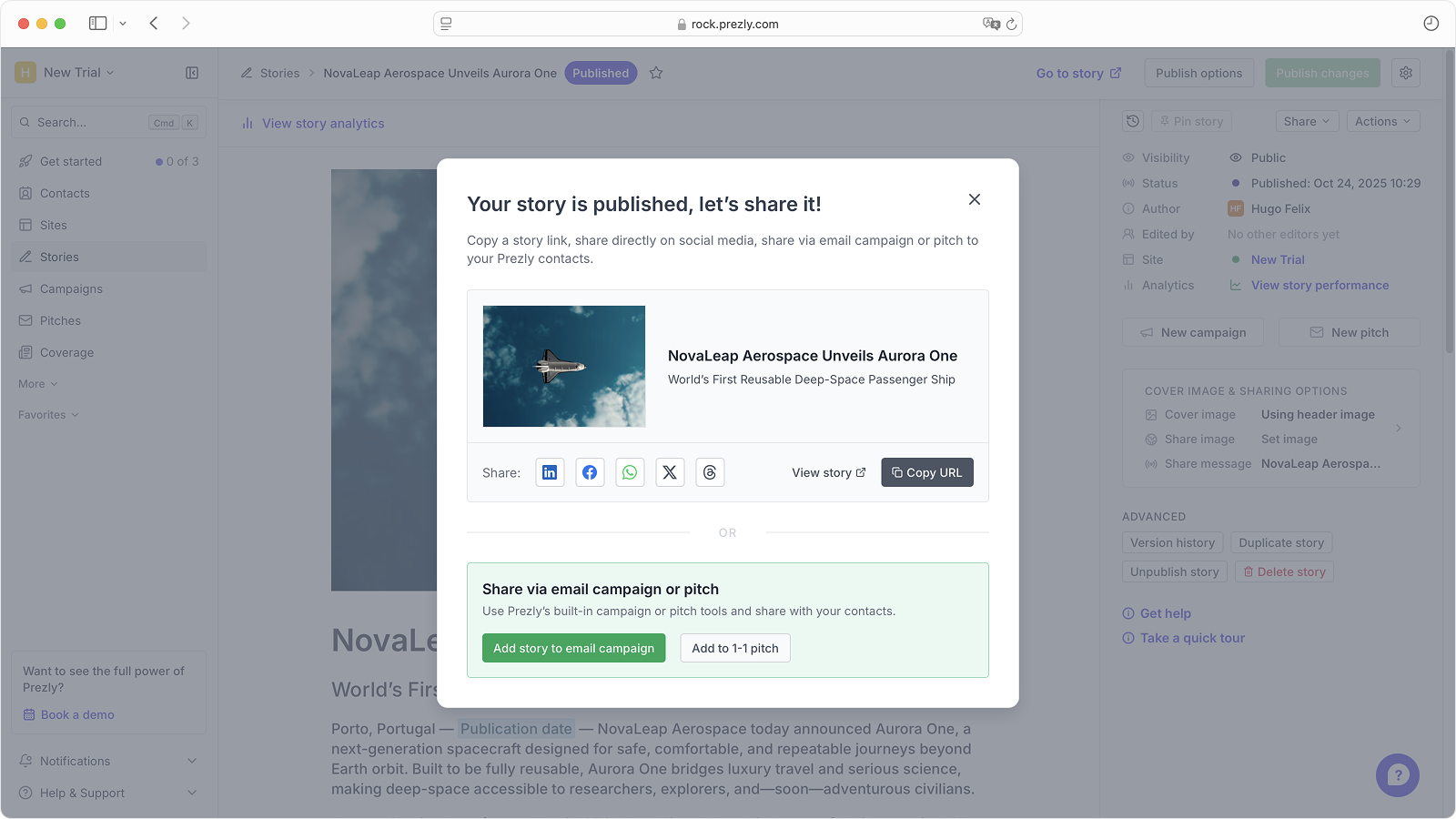
- Cleaner layout focused on sharing
- Better preview card
- More social media sharing options
- New “Share with Prezly” section to add the story to a campaign or a pitch
- More about story sharing updates here
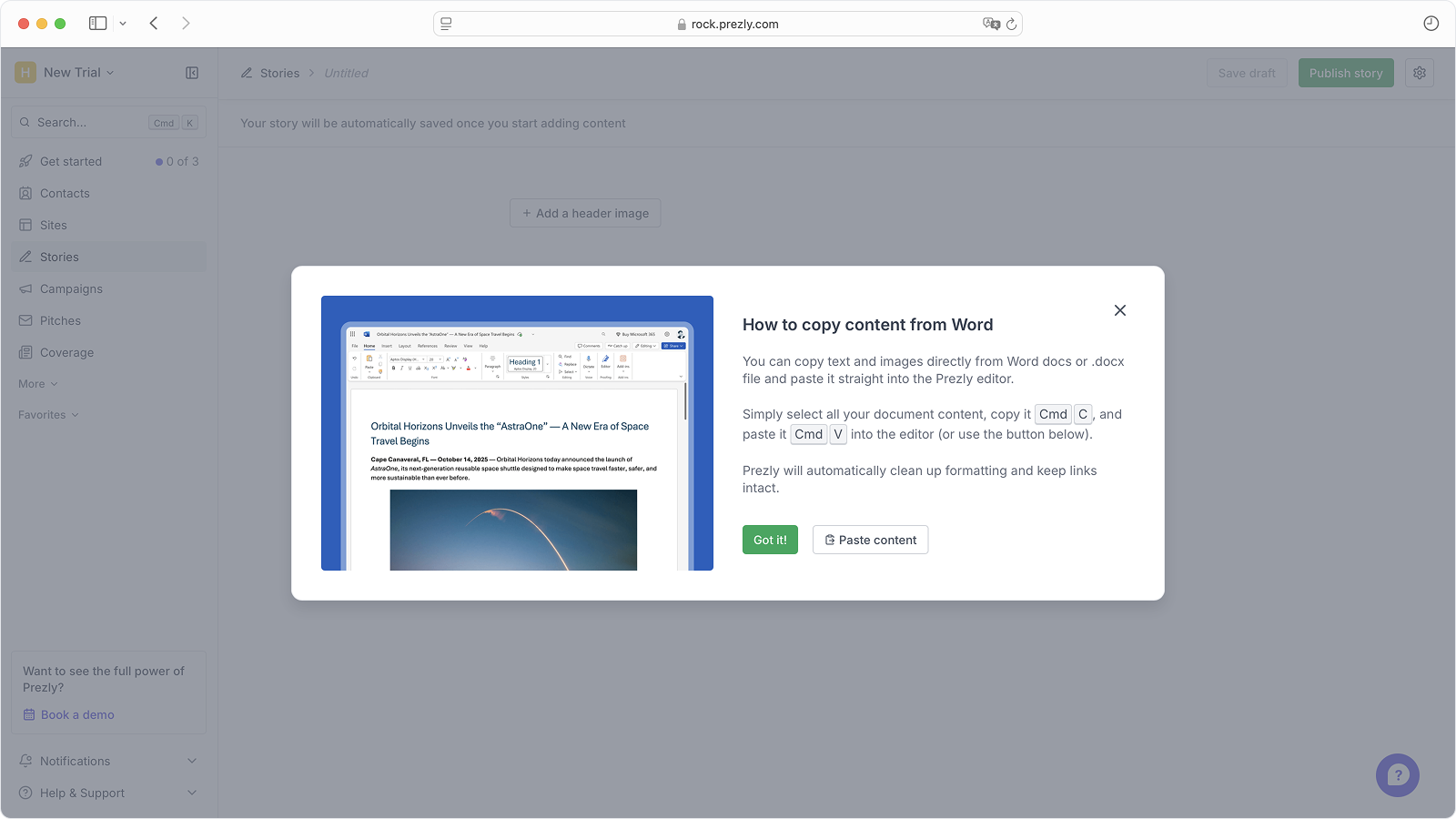
- This is a beta feature
- This is enabled by default for new users; older accounts can request access via support
We’re always keen to hear what you think. If you have feedback or ideas, send them our way—your input helps us make Prezly better.
See you around! 👋
Join 500+ PR teams already loving Prezly
Take the stress out of contact management and distribution with a dedicated outreach CRM that your whole team can use.