Relationship intelligence for modern PR teams
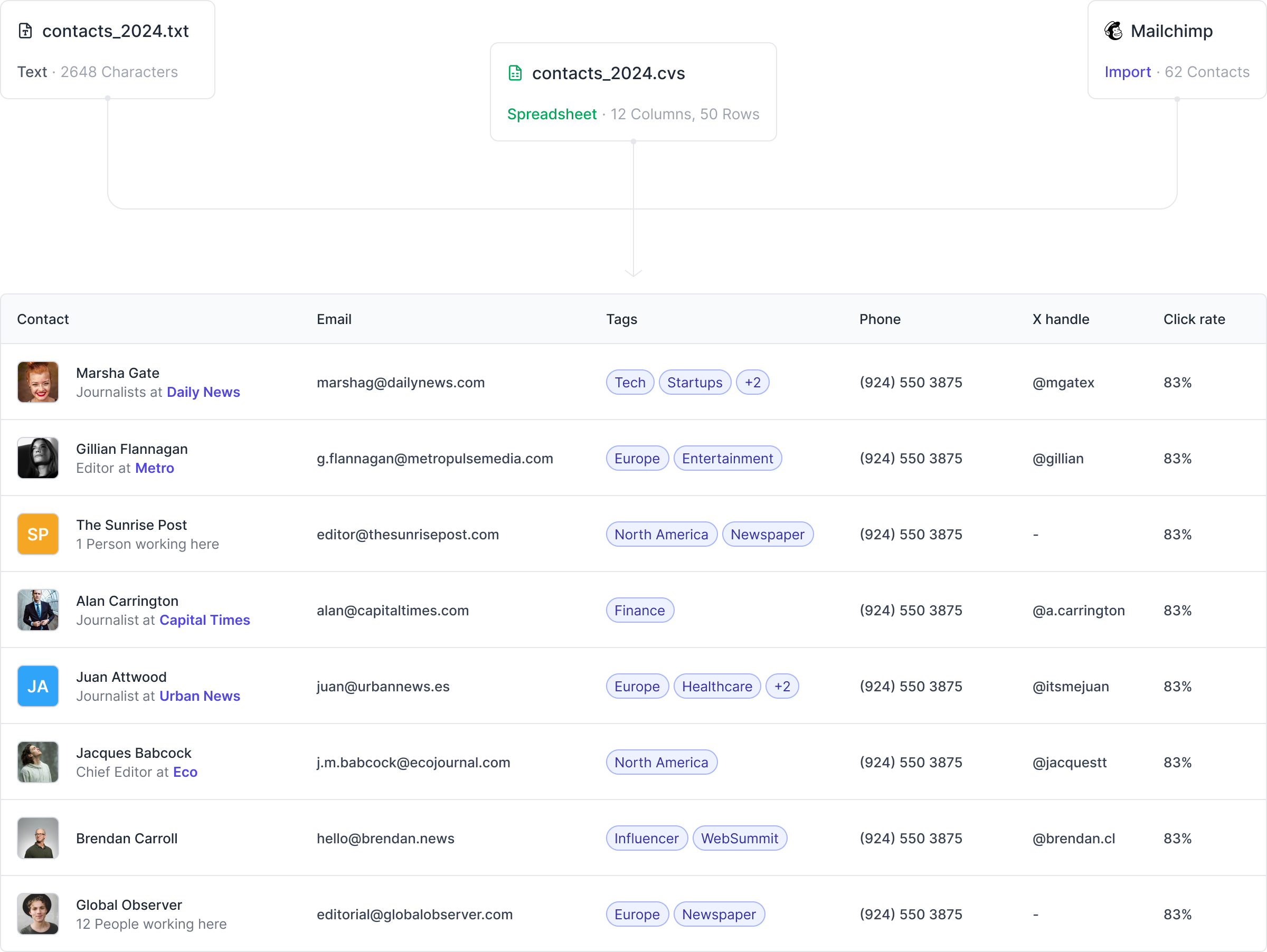
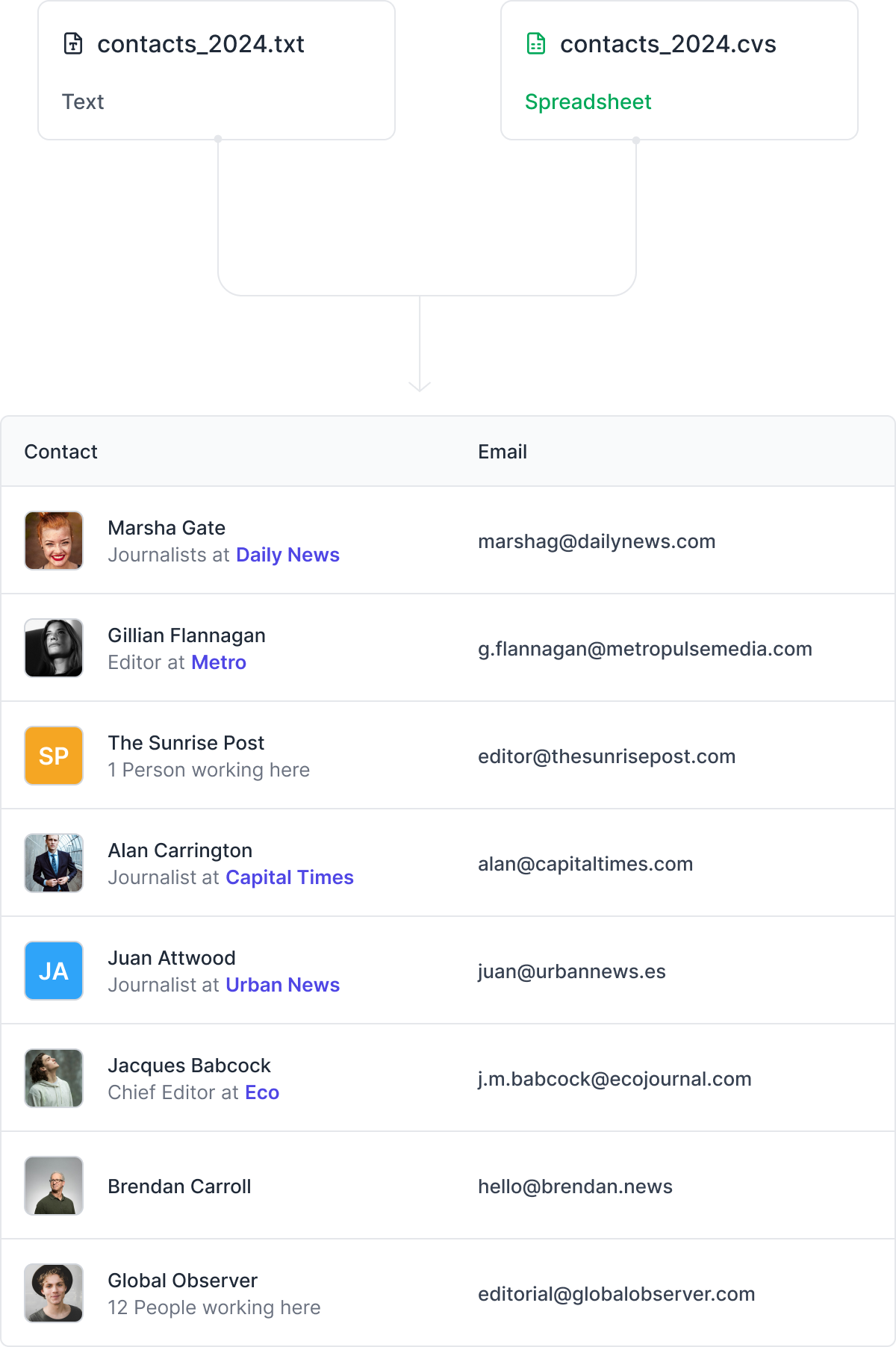
Leading PR teams have used Prezly to manage their PR contacts
Add media contacts in seconds
Import from Excel, Mailchimp, or CSV. Centralize your media list into one shared contact hub your whole team can trust.
- Import multiple contact lists
- Search and filter contacts
- Upload from Excel, Mailchimp, or CSV
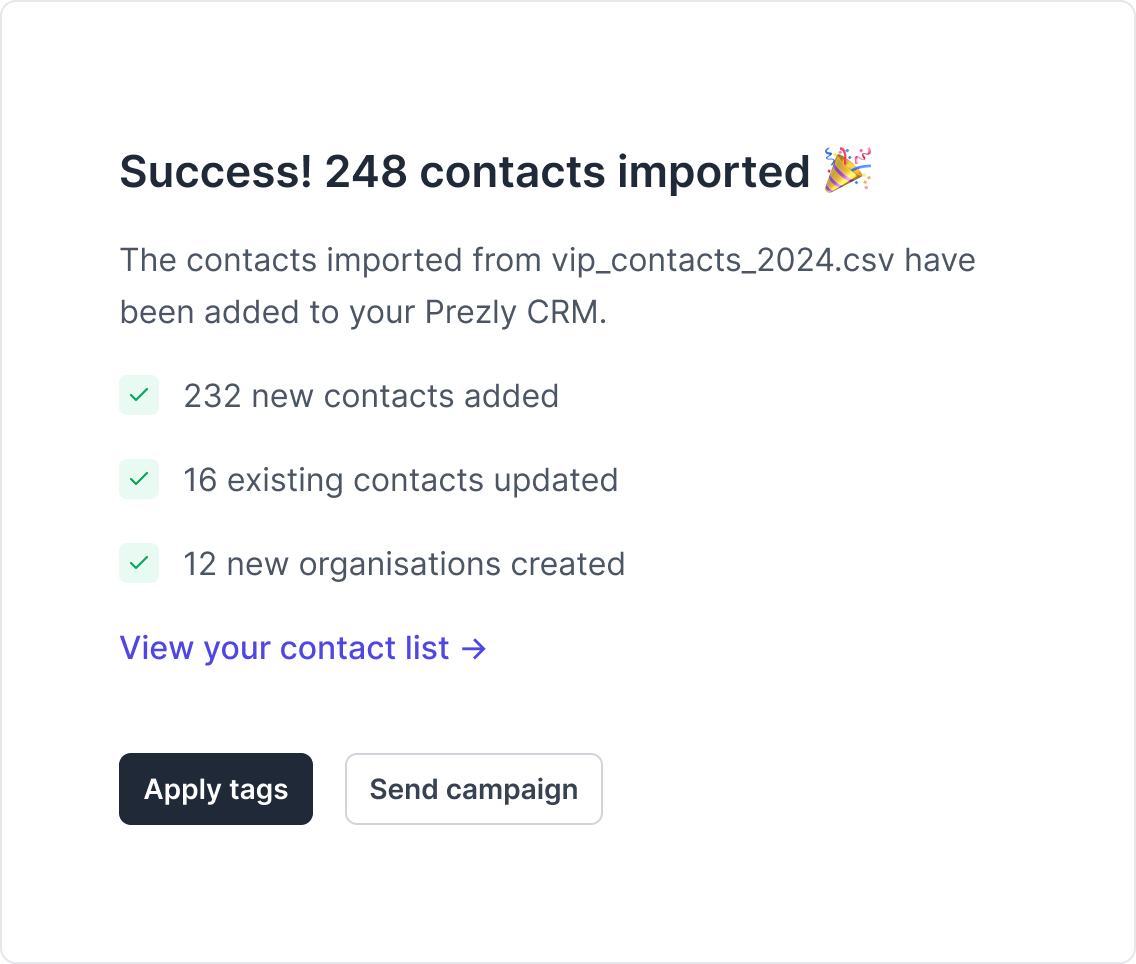
Keep your media list ready to go
Tag contacts and create segments that update themselves. Bounces, duplicates, or inactivity are flagged automatically, so your list stays clean without manual upkeep.
- Create tags & media list segments
- Link journalists with organizations
- Flag inactive contacts
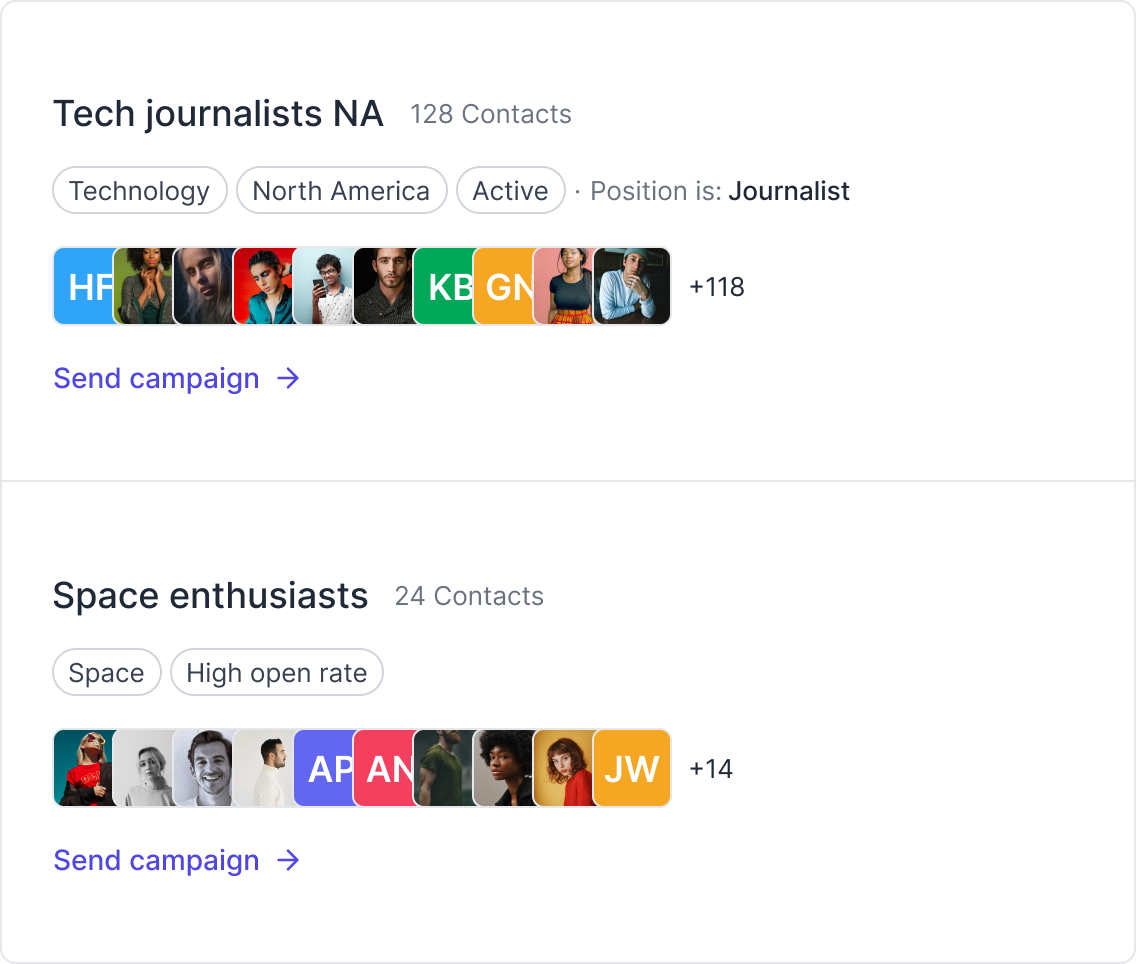

Let new journalist contacts opt in to your updates
Add subscribe forms to your newsroom and turn every opt-in into a shiny new pre-qualified media contact.
- Newsroom subscribe forms
- Appear in Google’s search results
- Create private newsrooms
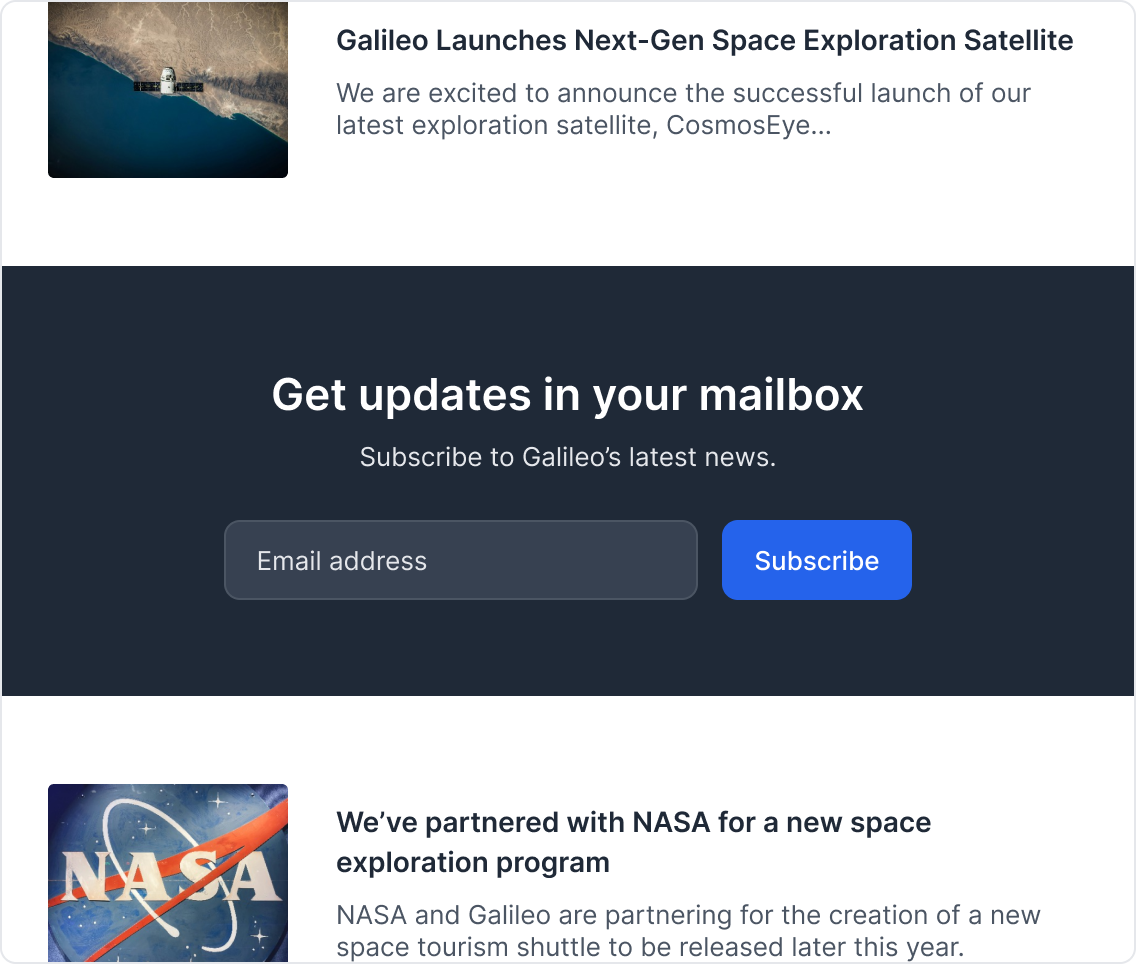
See engagement history at a glance
Open any contact profile for a timeline of what they opened, clicked, and covered, so you can follow up with relevance, not guesswork.
- Journalist profiles
- Real-time contact activity timeline
- Email open and click tracking
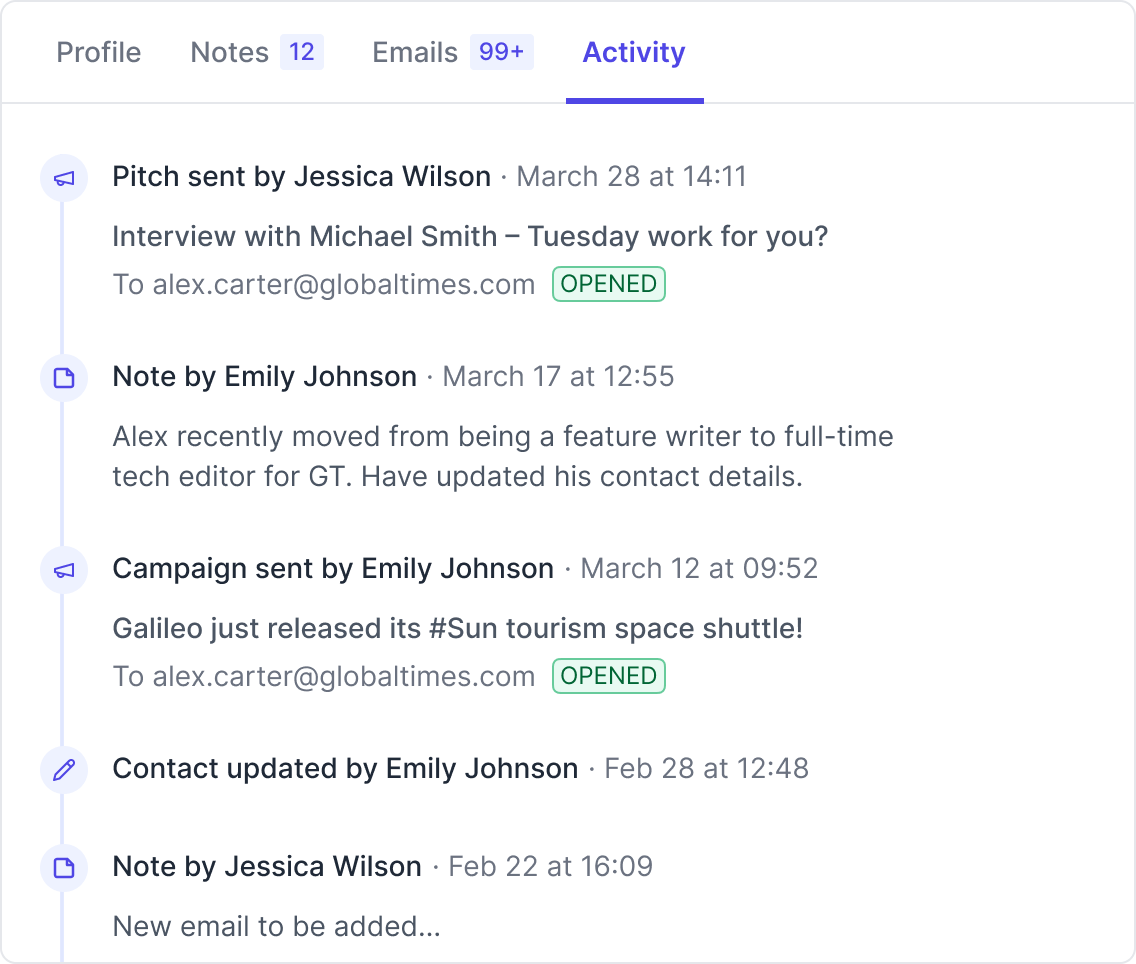
Contact management is just one part of the process
Prezly offers all the tools you need to earn more media coverage
Pitch your stories
Send personalized email campaigns on behalf of your team, complete with multimedia bells, whistles, and analytics.
Set up your newsroom
Create a home for your Press Releases by publishing them in a fully branded, multinational newsroom.
Track your results
Analyze the performance of your online newsroom and log your earned coverage.
Frequently asked questions about Prezly’s CRM Tool
Still have a question? Contact us! We’ll be happy to help you.
Join 500+ PR teams already growing their reach with Prezly
Take the stress out of distribution and contact management – and give journalists a reason to come to you.