How to send a new campaign to the same recipients of a previous campaign
Easily send a campaign to the same set of contacts
A common scenario is that you want to resend campaign to the same set of contacts that you sent to previously.
This is easily achievable in a few simple steps:
Go into a sent campaign you want to resend (or just create a brand new one) and duplicate it. This creates a copy of it, with no contacts selected. Don't select any contacts yet for it. It's good if it has a distinct name to easily identify it.
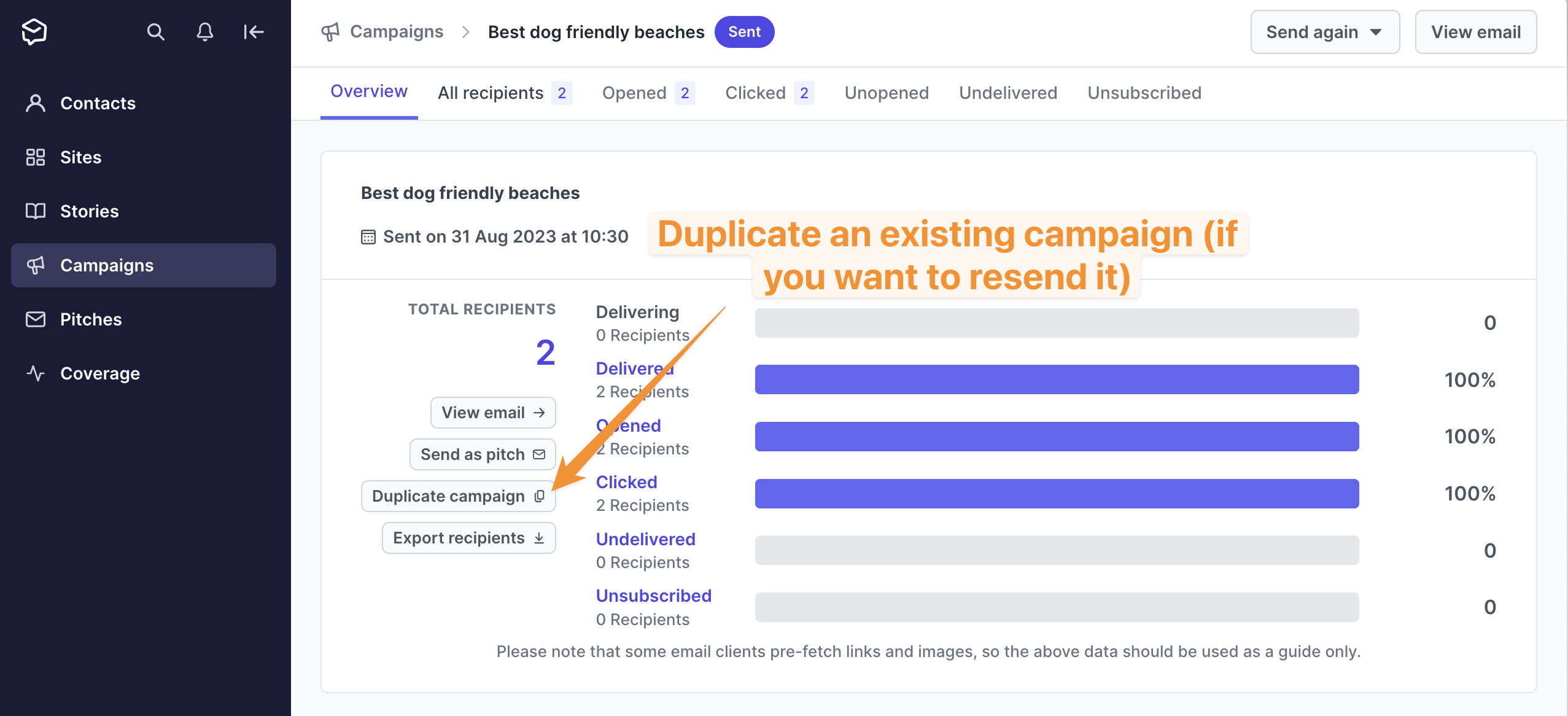
First go into the old campaign you want to copy the recipients from, and click 'Total Recipients' or 'All recipients' tab - you'll be shown a list of people who previously received the campaign.
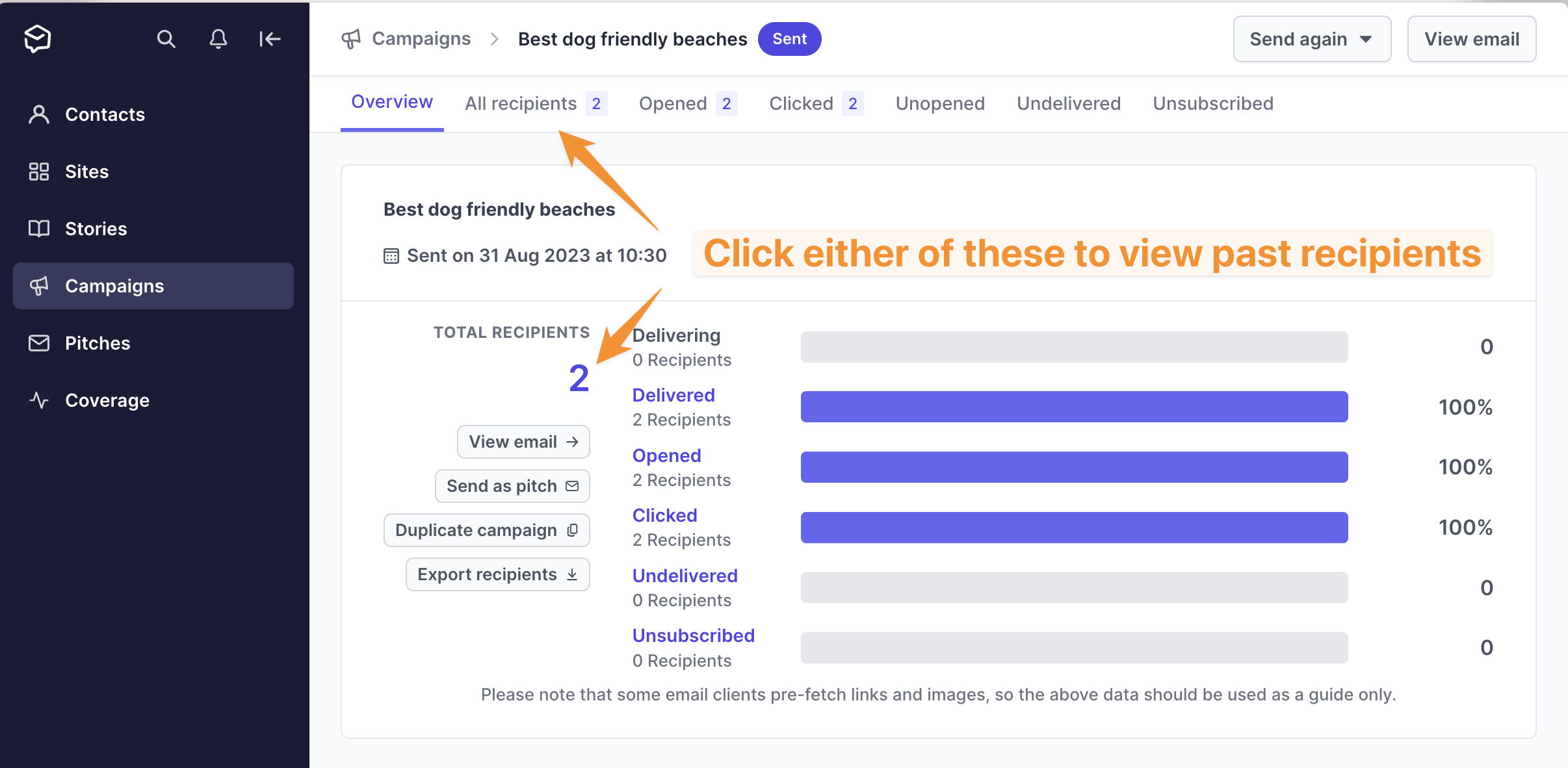
Then select all recipients using the select all checkbox (1), click the email button (2) and you'll be presented with a popup of all draft campaigns.
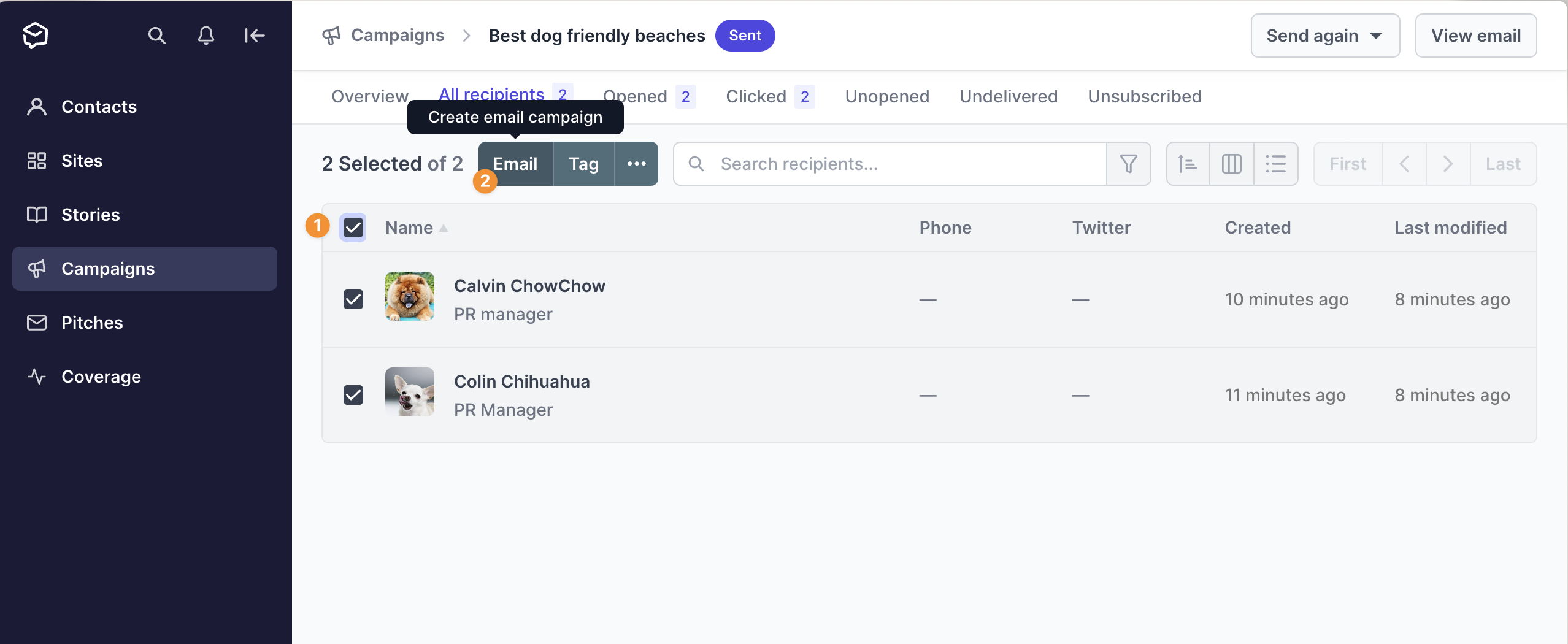
Choose your new campaign as the target, and your recipients will be copied directly to it.
You can then edit this new campaign as you see fit and send it!