Upload, manage & report on your Coverage ✅
Linking coverage to a contact or organization makes your PR workflow a whole lot easier, which is why we now have Coverage inside Prezly!
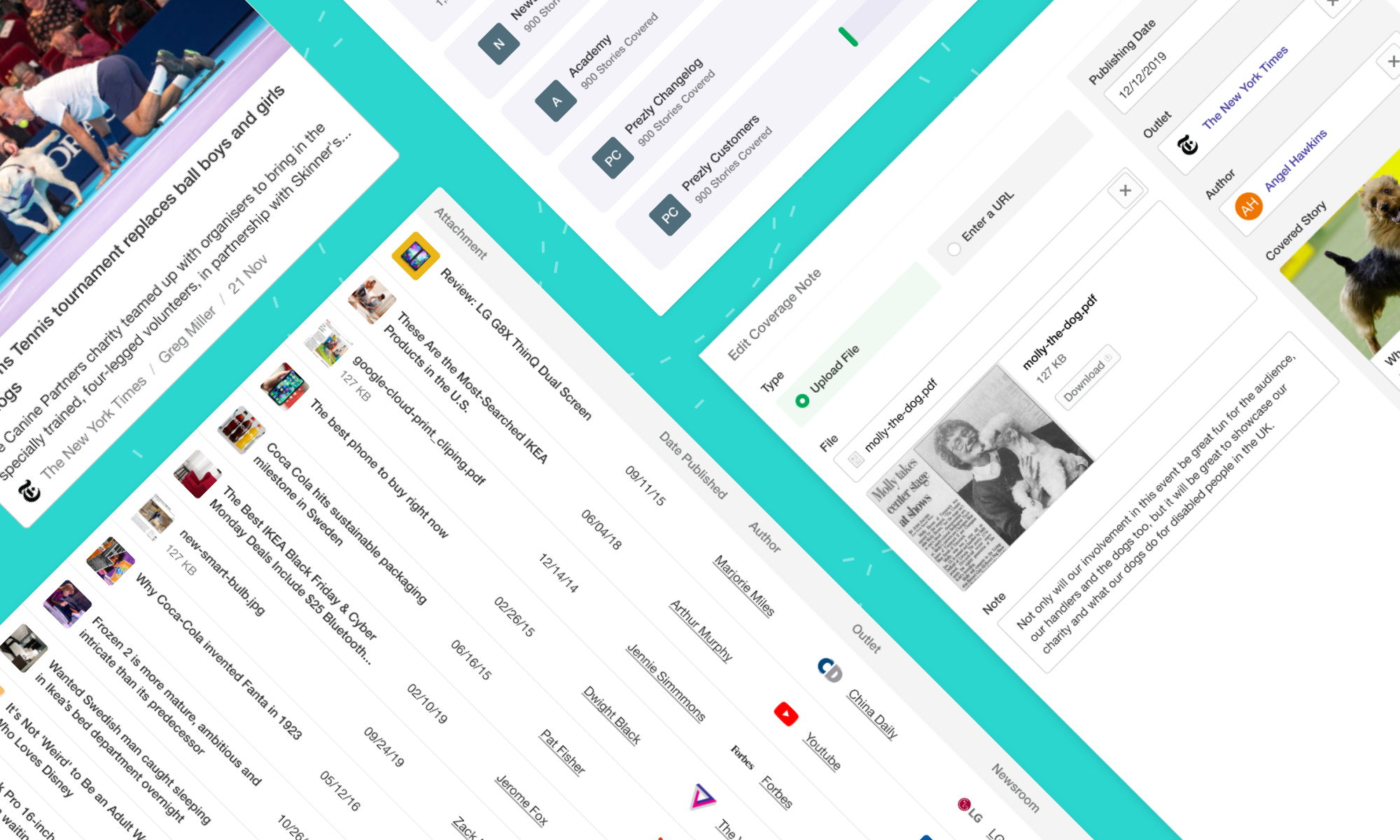
Some of our users mentioned that being able to link any coverage or clippings to journalists, authors, or organization would really improve the way they stay on top of all press and media coverage.
So, we created a new Coverage feature to simplify uploading, managing and reporting for all your media clippings by putting it in one place.
Here's a few reasons why it's something to be excited about.
Having a full overview makes it easier for you to monitor, manage relations and make the most of your media coverage.
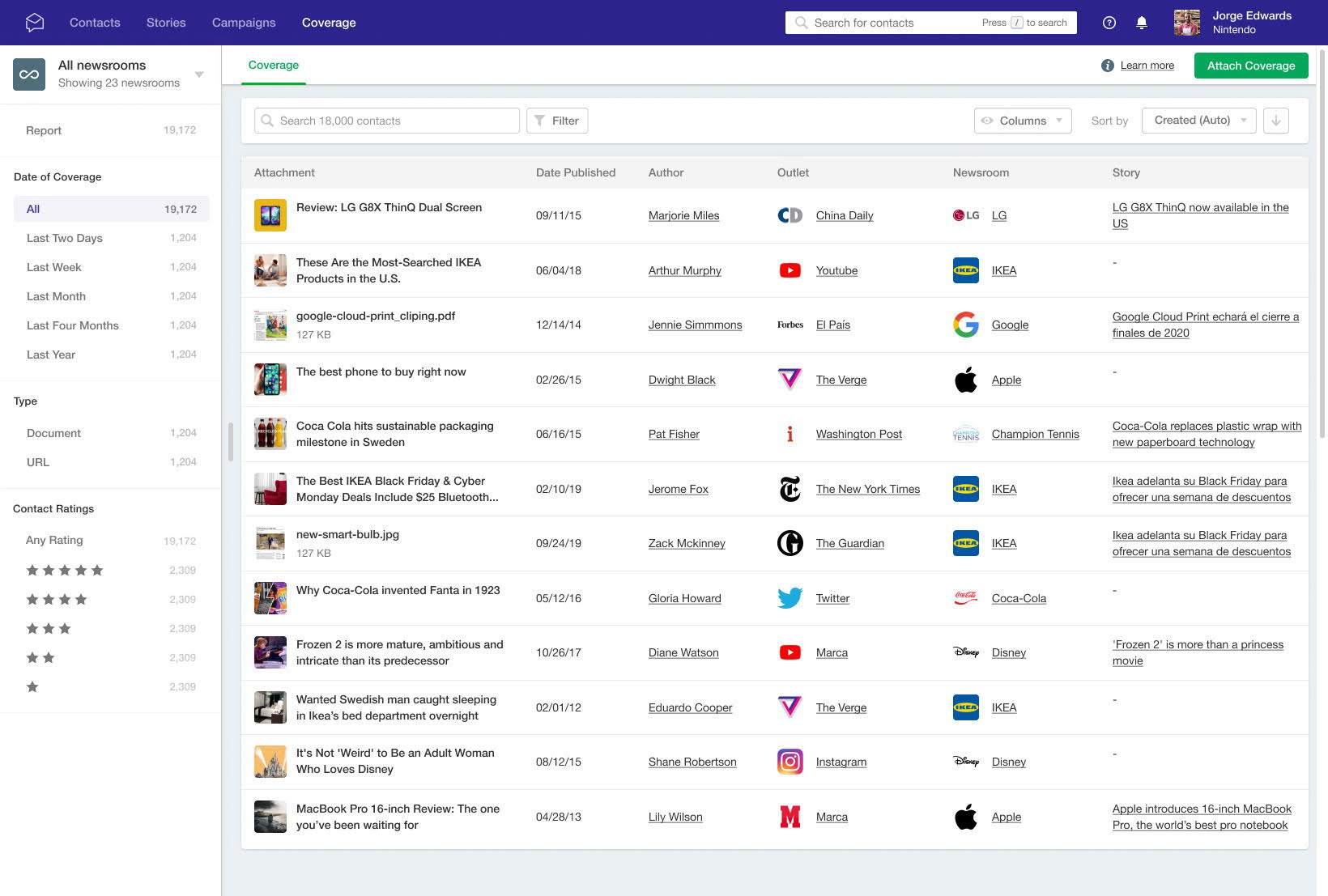
- Files like PDFs, Word docs, JPEGs and more (see full list)
- Links to online news articles, podcasts, videos or even a tweet
Sharing coverage with your contacts by email used to be a painfully tedious task. So, we've made it easier to share more than one coverage item at a time using Email Campaigns or Pitches.
- Select the items you want to share. You can use the sidebar filters on the left or the filter form above coverage items.
- Click on Campaign or Pitch. The coverage item(s) is automatically added under the email body.
- Personalise your email or add some text in the email body above the coverage item.
- Select recipients and send or schedule your campaign!
This will allow you to use Prezly as a coverage reporting tool for both external or internal stakeholders.
- Added language/culture field to coverage
- Added country field to coverage
- Replaced existing types (file vs online) with 'real' media types: tv, radio, online, social and print
- Allow integrations (Belga, RSS Feed, Knewin, Kantar) to provide the information source
- Link to the right page in the respective integration
- Improved thumbnail detection of coverage
- Coverage icons now display the type (video vs file vs audio)
- Updated coverage SDK
- Added filters (sidebar + filter menu) to coverage grid
Learn more about sharing coverage with your contacts →
Join 500+ PR teams already loving Prezly
Take the stress out of contact management and distribution with a dedicated outreach CRM that your whole team can use.