Import Auxipress/Talkwalker clippings into Prezly
Automatically import articles from an Auxipress/Talkwalker account into Prezly
Log in to your Universal Insights dashboard and click on the Launch IQ App button
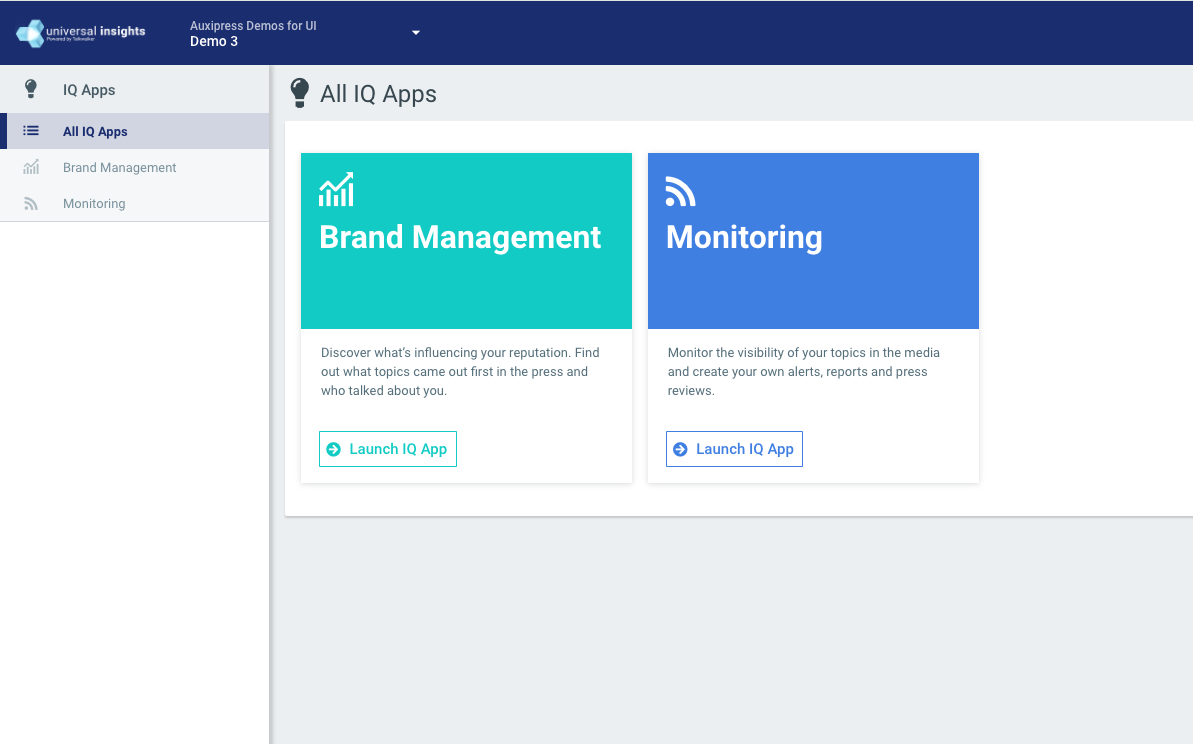
Open the "kebab" menu and select Embed in another platform
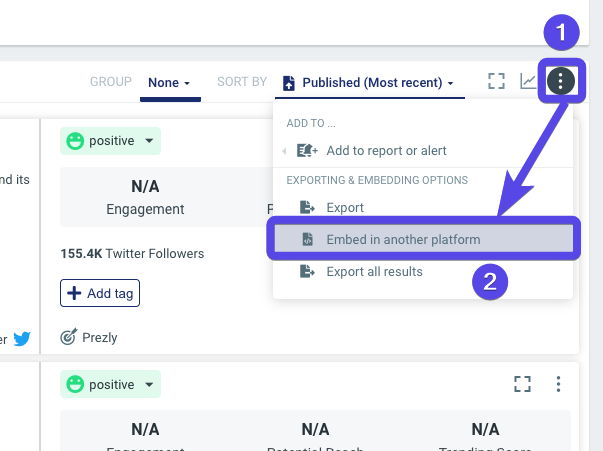
Select the JSON option, select PUBLISHED_RECENT in the Sort by drop down and finally click on Embed widget
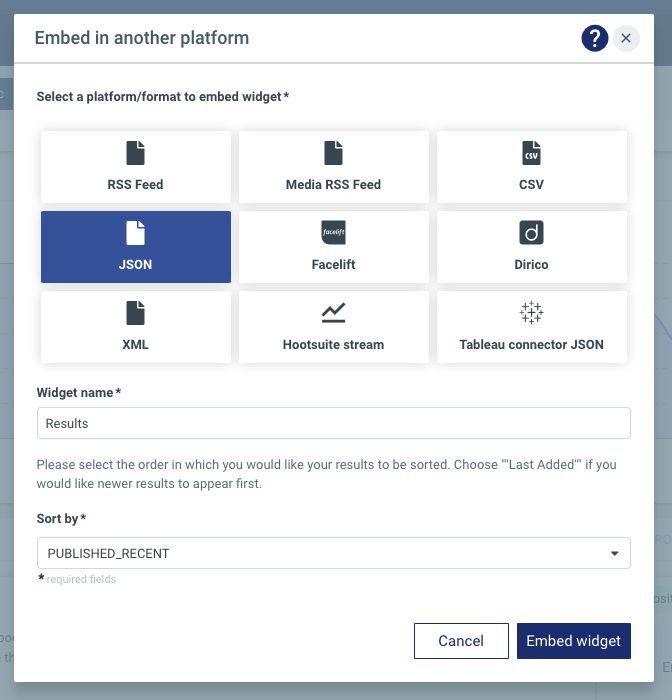
Click 'embed widget' to create a JSON feed of all your coverage
Go to your Prezly account settings and click 'coverage integrations' or just follow this link. Click 'add new integration' under the Auxipress/Talkwalker section.
Some tips:
- Define a name for your tracker (usually something that can easily identify it), paste the link you copied into the link field
- Optionally pick a site to associated coverage clippings with. Useful if you have multiple clients or subsidiaries in your Prezly account
- Decide if you want Prezly to automatically match/create authors and/or outlets
Done! Within a few minutes your first pieces of coverage will start to come in under your coverage tab.
Additional information
- We will automatically fetch the most recent 20 items of your Auxipress/Talkwalker account
- The integration will run every few hours
This integration is an account add-on that you can try free for 14 days.
After this free trial period, each integration will be priced at €50/month. See our pricing page for full details.
Having troubles setting it up? Reach out through our chat support, and we will help you!